2020 MERCEDES-BENZ CLS COUPE charging
[x] Cancel search: chargingPage 452 of 469
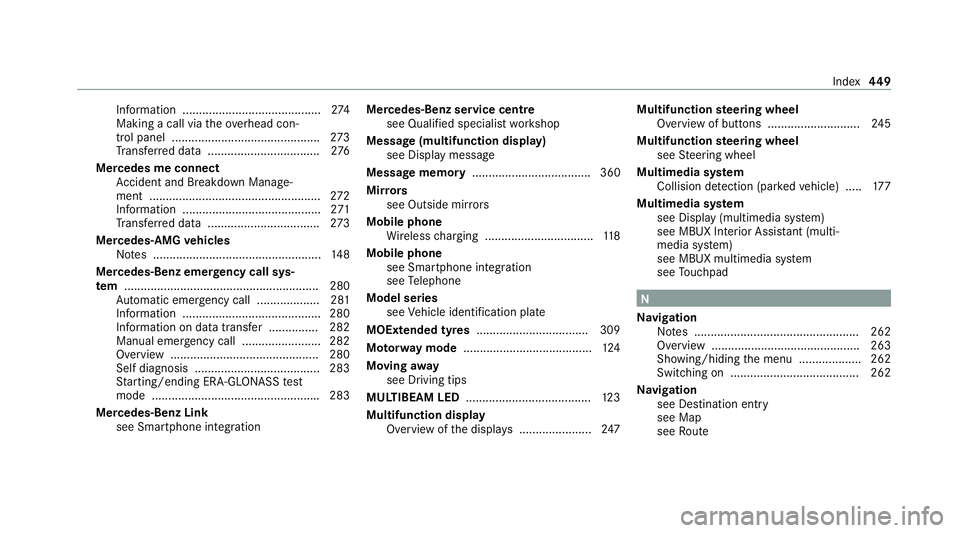
Information ..........................................2
74
Making a call via theove rhead con‐
trol panel ............................................. 273
Tr ans ferred data ..................................2 76
Mercedes me connect Accident and Breakdown Manage‐
ment .................................................... 272
Information .......................................... 271
Tr ans ferred data ..................................2 73
Mercedes-AMG vehicles
No tes ................................................... 14 8
Mercedes-Benz emer gency call sys‐
te m ........................................................... 280
Au tomatic emergency call ................... 281
Information .......................................... 280
Information on data transfer ............... 282
Manual emer gency call ........................ 282
Overview ............................................. 280
Self diagnosis ...................................... 283
St arting/ending ERA-GLONASS test
mode .................................................. .283
Mercedes-Benz Link see Smartphone integration Mercedes-Benz service centre
see Qualified specialist workshop
Message (multifunction display) see Display message
Message memory .................................... 360
Mir rors
see Outside mir rors
Mobile phone Wireless charging ................................ .118
Mobile phone see Smartphone integration
see Telephone
Model series see Vehicle identification plate
MOExtended tyres ..................................3 09
Mo torw ay mode ....................................... 124
Moving away
see Driving tips
MULTIBEAM LED ...................................... 12 3
Multifunction display Overview of the displa ys...................... 247Multifunction
steering wheel
Overview of buttons ............................ 24 5
Multifunction steering wheel
see Steering wheel
Multimedia sy stem
Collision de tection (pa rked vehicle) ..... 17 7
Multimedia sy stem
see Display (multimedia sy stem)
see MBUX Interior Assis tant (multi‐
media sy stem)
see MBUX multimedia sy stem
see Touchpad N
Na vigation
No tes .................................................. 262
Overview ............................................. 263
Showing/hiding the menu ...................2 62
Switching on ....................................... 262
Na vigation
see Destination entry
see Map
see Route Index
449
Page 456 of 469
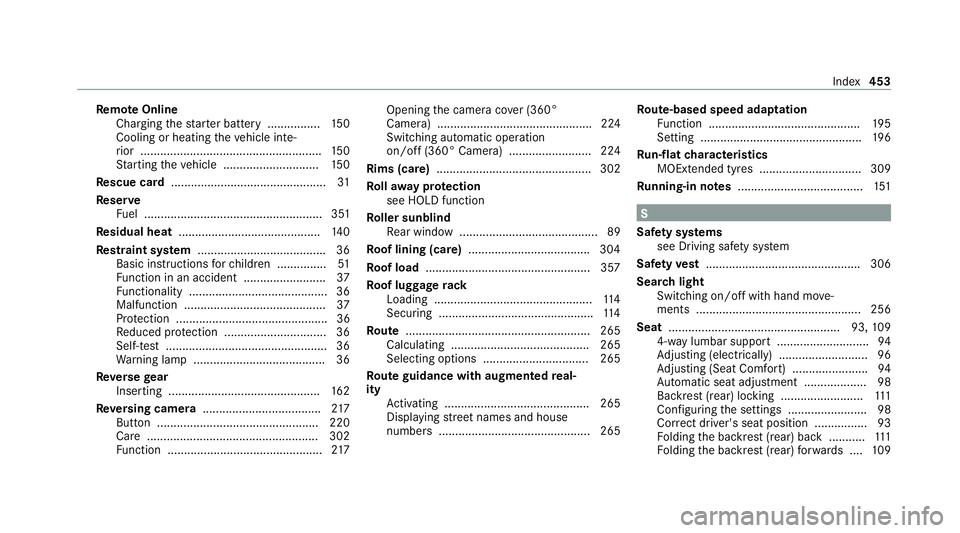
Re
mo teOnline
Charging thest ar ter battery ................ 15 0
Cooling or heating theve hicle inte‐
ri or .......................................................1 50
St arting theve hicle ............................. 15 0
Re scue card ............................................... 31
Re ser ve
Fu el ...................................................... 351
Re sidual heat ...........................................1 40
Re stra int sy stem ...................................... .36
Basic instructions forch ildren .............. .51
Fu nction in an accident ......................... 37
Fu nctionality .......................................... 36
Malfunction ........................................... 37
Pr otection ..............................................36
Re duced pr otection ...............................36
Self-test ................................................. 36
Wa rning lamp ........................................ 36
Re versege ar
Inserting .............................................. 16 2
Re versing camera .................................... 217
Button ................................................. 220
Ca re .................................................... 302
Fu nction ............................................... 217Opening
the camera co ver (360°
Camera) ............................................... 224
Switching auto matic operation
on/off (360° Camera) ......................... 224
Rims (care) ............................................... 302
Ro llaw ay protection
see HOLD function
Ro ller sunblind
Re ar wind ow.......................................... 89
Ro of lining (care) .................................... .304
Ro of load .................................................. 357
Ro of luggage rack
Loading ................................................ 11 4
Secu ring ............................................... 11 4
Ro ute ........................................................ 265
Calculating .......................................... 265
Selecting options ................................ 265
Ro ute guidance with augmented real‐
ity
Activating ............................................ 265
Displ aying stre et names and house
numbe rs.............................................. 265 Ro
ute-based speed adaptation
Fu nction .............................................. 19 5
Setting ................................................. 19 6
Ru n-flat characteristics
MOExtended tyres ............................... 309
Ru nning-in no tes ...................................... 151 S
Saf ety sy stems
see Driving saf ety sy stem
Saf etyve st ............................................... 306
Sear chlight
Swit ching on/off with hand mo ve‐
ments .................................................. 256
Seat .................................................... 93, 109
4-w aylumbar support ............................ 94
Ad justing (electrically) ........................... 96
Ad justing (Seat Comfort) ....................... 94
Au tomatic seat adju stment ................... 98
Backrest (rear) locking ......................... 111
Con figuring the settings ........................ 98
Cor rect driver's seat position ................ 93
Fo lding the backrest (rear) back ........... 111
Fo lding the backrest (rear) forw ards .... 109 Index
453
Page 458 of 469

Closing ..................................................
87
Closing using theke y ............................ 85
Opening ................................................ .87
Opening with theke y ............................ .85
Problem .................................................89
Ra in-closing feature .............................. .88
Smartphone see Smartphone integration
see Telephone
Sma rtphone integ ration ......................... 279
Overview ............................................. 279
Snow chains ............................................ 327
Soc ket (12 V) ............................................ 11 5
Fr ont centre console ............................ 11 5
Soc ket (230 V) .......................................... 11 5
Re ar .................................................... .115
Software update System updates ................................... 259
Sound PRE-SAFE ®
Sound ................................. 49
Wheels and tyres ................................. 327
Sound menu Functions overview .............................. 290 Spare wheel
see Emer gency spa rewheel
Specific absor ption rate ........................... 24
Speed Limit Assist ..................................2 05
Fu nction/no tes ................................... 205
Setting .................................................2 06
Sy stem limitations ...............................2 05
Speed limit for winter tyres
Setting ................................................. 19 0
St andby mode
Ac tivating/deactivating ...................... .178
Fu nction ............................................... 178
St anding lights ........................................ 12 0
St art-off assi st
see Optimised acceleration
St art/s top button
Pa rking theve hicle .............................. 172
St arting theve hicle ............................. 14 9
Switching on the po wer supply or
ignition ................................................ 14 8
St art/s top function
see ECO start/ stop function St
arter battery
Charging (Remo teOnline) .................... 15 0
St arting assi stance
see Jump -sta rt connection
St arting the engine
see Vehicle
St arting-o ffaid
see Hill Start Assist
St ationary heater/ventilation
Displ ays (remo tecontrol) .................... 14 4
Problems (remo tecontrol) ................... 14 6
Re placing the battery (remo tecon‐
trol) ...................................................... 14 5
Setting (MBUX multimedia sy stem) ..... 14 3
Setting (remo tecontrol) ...................... 14 3
Switching on/off (control panel) ......... 14 2
ST EER CONT ROL
Fu nction/no tes ................................... 183
Ste ering wheel ........................................ .245
Ad justing (electrically) ........................ .103
Ad justing (manually) ............................ 102
Buttons ................................................ 24 5
Care .................................................... 304
Operating the memory function ..........1 06 Index
455
Page 460 of 469
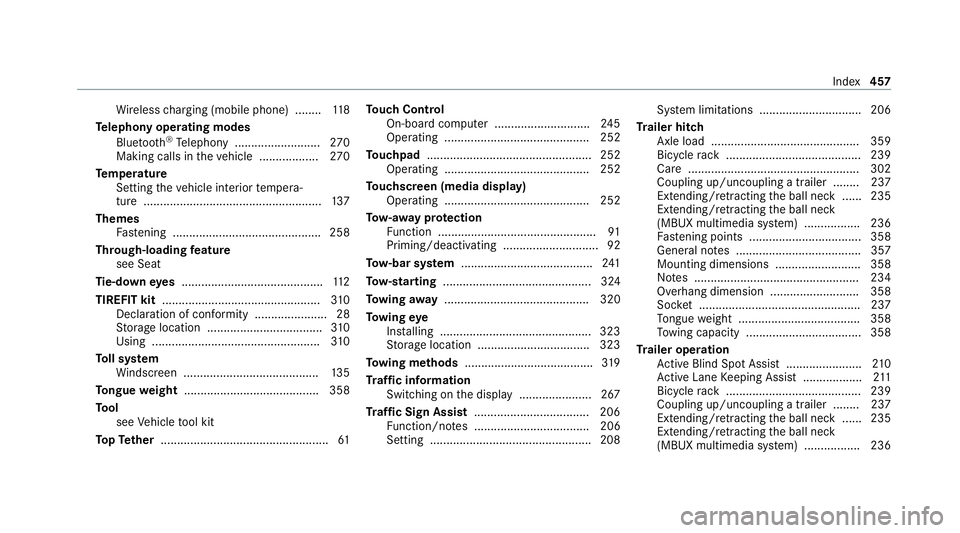
Wi
reless charging (mobile phone) ........ 11 8
Te lephony operating modes
Blue tooth ®
Te lephony .......................... 270
Making calls in theve hicle .................. 270
Te mp erature
Setting theve hicle interior temp era‐
ture ...................................................... 137
Themes Fastening ............................................. 258
Through-loading feature
see Seat
Ti e-d owney es .......................................... .112
TIREFIT kit ................................................ 310
Declaration of conformity ...................... 28
St orage location ................................... 310
Using ................................................... 310
To ll sy stem
Wi ndsc reen ......................................... 13 5
To ngue weight ........................................ .358
To ol
see Vehicle tool kit
To pTe ther .................................................. .61To
uch Control
On-board computer ............................. 24 5
Operating ............................................ 252
To uchpad .................................................. 252
Operating ............................................ 252
To uchscreen (media display)
Operating ............................................ 252
To w- aw ay protection
Fu nction ................................................ 91
Priming/deactivating ............................. 92
To w- bar sy stem ........................................ 241
To w- starting ............................................. 324
To wing away ............................................ 320
To wing eye
Ins talling .............................................. 323
St orage location ..................................3 23
To wing me thods ...................................... .319
Tr af fic information
Swit ching on the display ......................2 67
Tr af fic Sign Assist .................................. .206
Fu nction/no tes ................................... 206
Setting .................................................2 08Sy
stem limitations ...............................2 06
Tr ailer hitch
Axle load ............................................. 359
Bicycle rack ......................................... 239
Ca re .................................................... 302
Coupling up/uncoupling a trailer ........ 237
Extending/r etra cting the ball neck ...... 235
Exte nding/r etra cting the ball neck
(MBUX multimedia sy stem) ................. 236
Fa stening points ..................................3 58
Gene ral no tes ...................................... 357
Mounting dimensions .......................... 358
No tes .................................................. 234
Overhang dimension ........................... 358
Soc ket ................................................. 237
To ngue weight .................................... .358
To wing capacity .................................. .358
Tr ailer operation
Ac tive Blind Spot Assi st....................... 210
Ac tive Lane Keeping Assist .................. 211
Bicycle rack ......................................... 239
Coupling up/uncoupling a trailer ........ 237
Extending/r etra cting the ball neck ...... 235
Exte nding/r etra cting the ball neck
(MBUX multimedia sy stem) ................. 236 Index
457
Page 465 of 469
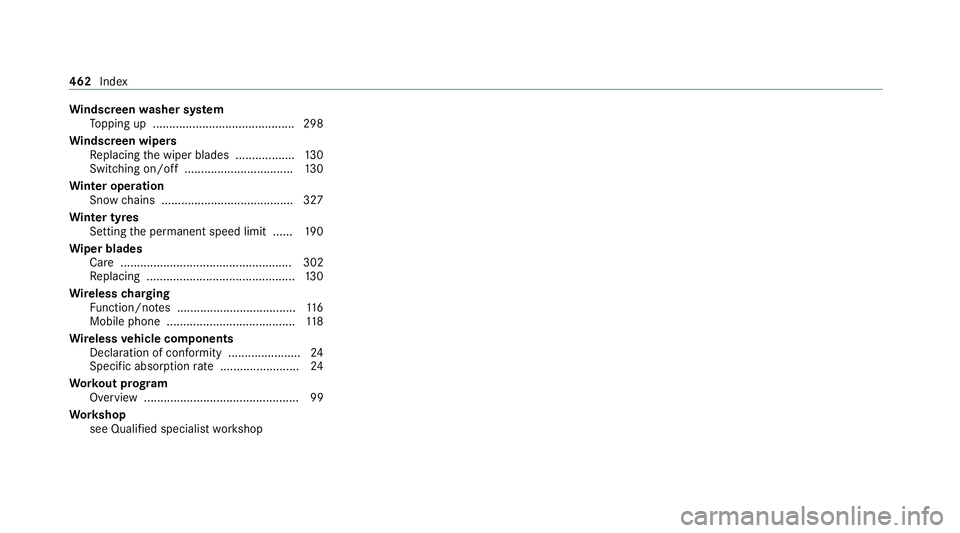
Wi
ndscreen washer sy stem
To pping up ...........................................2 98
Wi ndscreen wipers
Re placing the wiper blades .................. 13 0
Switching on/off ................................. 13 0
Wi nter operation
Snow chains ........................................ 327
Wi nter tyres
Setting the permanent speed limit ...... 19 0
Wi per blades
Ca re .................................................... 302
Re placing .............................................1 30
Wire lesscharging
Fu nction/no tes .................................... 11 6
Mobile phone ....................................... 11 8
Wire lessvehicle comp onents
Declaration of con form ity ...................... 24
Speci fic absor ption rate ........................ 24
Wo rkout prog ram
Overview ............................................... 99
Wo rkshop
see Qualified specialist workshop 462
Index