2020 MERCEDES-BENZ CLS COUPE tow
[x] Cancel search: towPage 361 of 469

Mounting dimensions
1
Fastening points
2 Overhang dimension
3 Rear axle centre line The
overhang dimension and fastening points
are valid for a trailer hitch ins talled at thefa c‐
to ry. Model
2 2Overhang dimen‐
sion
All model s1 260 mm To
wing capacity The
tongue weight is not included in theto wing
capacity.
To wing capacit y,braked (at a minimum start-
off gradeability of 8%) Model
Towing capacit y,
braked
All models 1900 kg To
wing capacit y,braked (at a minimum start-
off gradeability of 12%) Model
Towing capacit y,
braked
All models 1900 kg To
wing capacit y,unbraked Model
Towing capacit y,
unbraked
All model s7 50kg Maximum
tongue weight and load capacity *
NO
TEDama gecaused bythe trailer
coming loose If
th eto ngue weight used is too lo w,the
trailer may come loose. #
The tongue weight must not be below
50 kg. 358
Tech nical da ta
Page 385 of 469
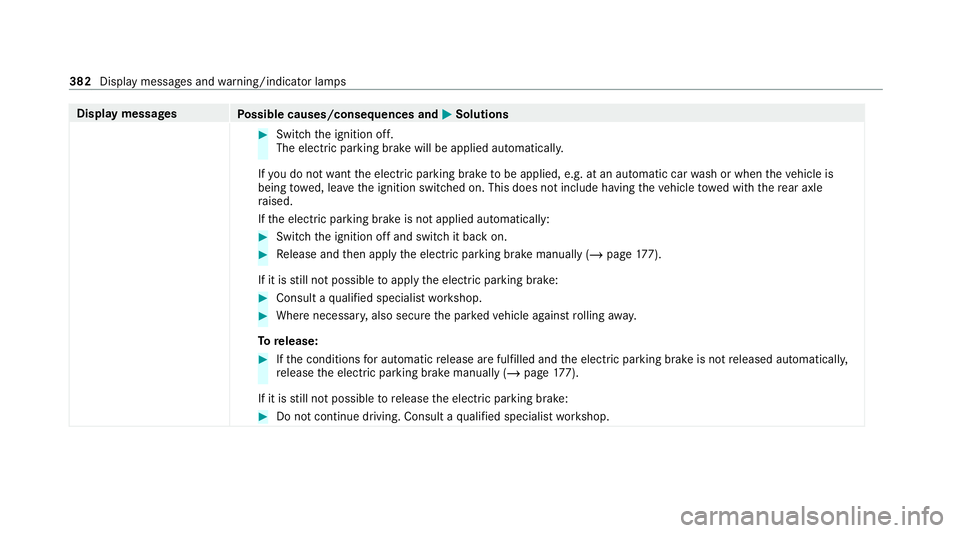
Display messages
Possible causes/consequences and M
MSolutions #
Switch the ignition off.
The electric parking brake will be applied automaticall y.
If yo u do not wantthe electric parking brake tobe applied, e.g. at an automatic car wash or when theve hicle is
being towe d, lea vethe ignition switched on. This does not include having theve hicle towe d with there ar axle
ra ised.
If th e electric parking brake is not applied automatically: #
Switch the ignition off and switch it back on. #
Release and then apply the electric parking brake manually (/ page177).
If it is still not possible toapply the electric parking brake: #
Consult a qualified specialist workshop. #
Where necessar y,also secure the par kedve hicle against rolling away.
To release: #
Ifth e conditions for auto matic release are fulfilled and the electric parking brake is not released automaticall y,
re lease the electric parking brake manually (/ page177).
If it is still not possible torelease the electric parking brake: #
Do not continue driving. Consult a qualified specialist workshop. 382
Display messages and warning/indicator lamps
Page 393 of 469
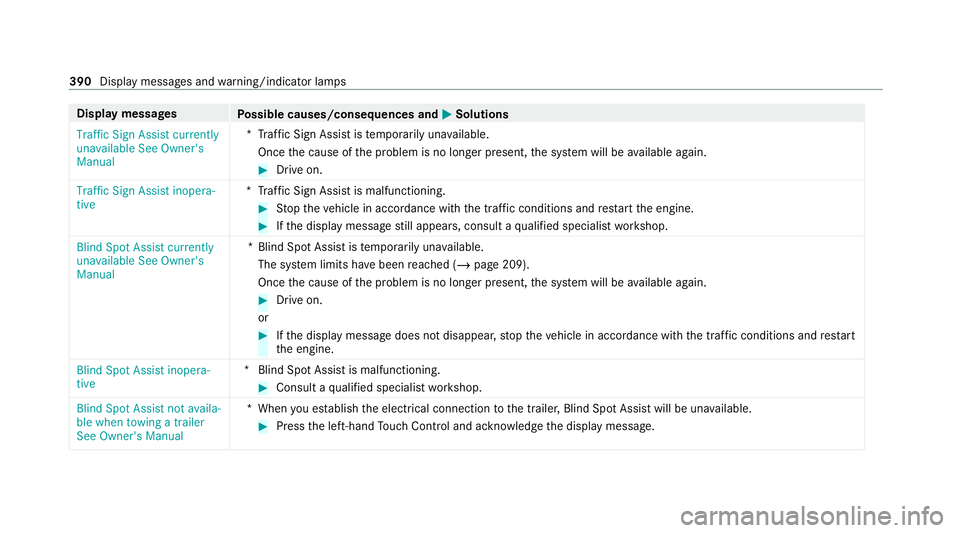
Display messages
Possible causes/consequences and M
MSolutions
Traffic Sign Assist currently
unavailable See Owner's
Manual *T
raffic Sign Assist is temp orarily una vailable.
Once the cause of the problem is no longer present, the sy stem will be available again. #
Drive on.
Traffic Sign Assist inopera-
tive *T
raffic Sign Assist is malfunctioning. #
Stop theve hicle in accordance with the tra ffic conditions and restart the engine. #
Ifth e display message still appears, consult a qualified specialist workshop.
Blind Spot Assist currently
unavailable See Owner's
Manual *B
lind Spot Assist is temp orarily una vailable.
The sy stem limits ha vebeen reached (/ page 209).
Once the cause of the problem is no longer present, the sy stem will be available again. #
Drive on.
or #
Ifth e display message does not disappear, stop theve hicle in accordance with the tra ffic conditions and restart
th e engine.
Blind Spot Assist inopera-
tive *B
lind Spot Assist is malfunctioning. #
Consult a qualified specialist workshop.
Blind Spot Assist not availa-
ble when towing a trailer
See Owner's Manual *W
hen you es tablish the electrical connection tothe trailer, Blind Spot Assist will be una vailable. #
Press the left-hand Touch Control and ackn owledge the display message. 390
Display messages and warning/indicator lamps
Page 394 of 469
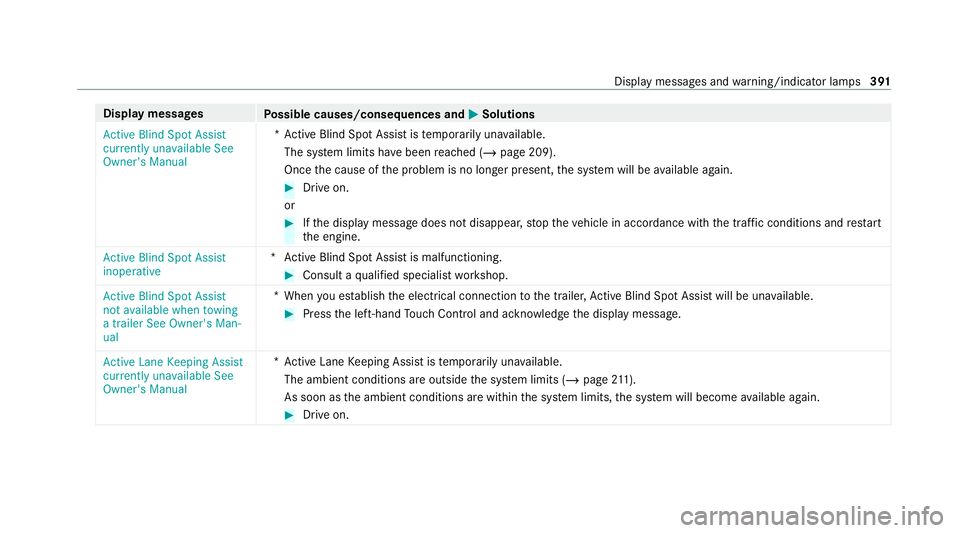
Display messages
Possible causes/consequences and M
MSolutions
Active Blind Spot Assist
currently unavailable See
Owner's Manual *A
ctive Blind Spot Assi stistemp orarily una vailable.
The sy stem limits ha vebeen reached (/ page 209).
Once the cause of the problem is no longer present, the sy stem will be available again. #
Drive on.
or #
Ifth e display message does not disappear, stop theve hicle in accordance with the tra ffic conditions and restart
th e engine.
Active Blind Spot Assist
inoperative *A
ctive Blind Spot Assi stis malfunctioning. #
Consult a qualified specialist workshop.
Active Blind Spot Assist
not available when towing
a trailer See Owner's Man-
ual *W
hen you es tablish the electrical connection tothe trailer, Active Blind Spot Assi stwill be una vailable. #
Press the left-hand Touch Control and ackn owledge the display message.
Active Lane Keeping Assist
currently unavailable See
Owner's Manual *A
ctive Lane Keeping Assist is temp orarily una vailable.
The ambient conditions are outside the sy stem limits (/ page211).
As soon as the ambient conditions are within the sy stem limits, the sy stem will become available again. #
Drive on. Display messages and
warning/indicator lamps 391
Page 420 of 469
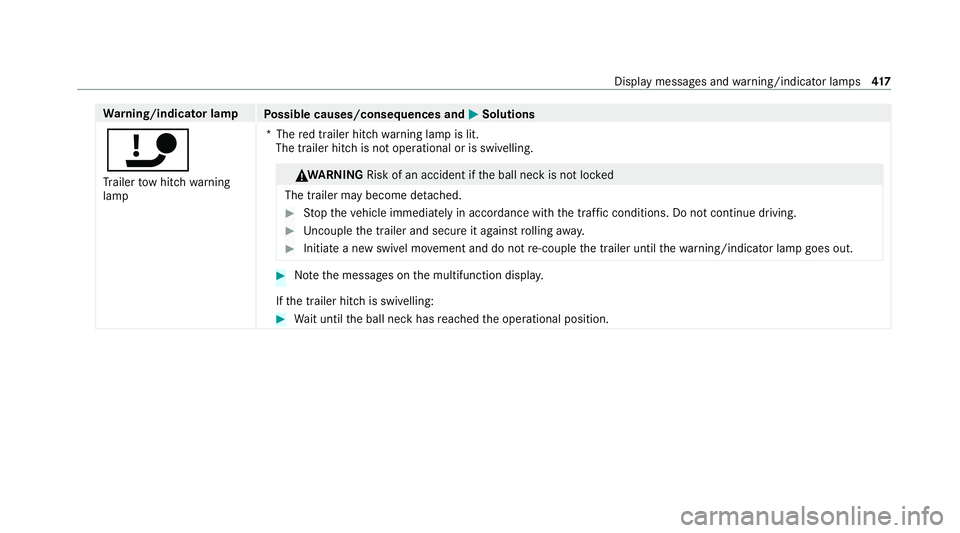
Wa
rning/indicator lamp
Possible causes/consequences and M
MSolutions
ï Tr ailer tow hit chwarning
lamp *T
hered trailer hitch warning lamp is lit.
The trailer hitch is not operational or is swivelling. &
WA RNING Risk of an accident if the ball neck is not loc ked
The trailer may become de tach ed. #
Stop theve hicle immediately in accordance with the traf fic conditions. Do not continue driving. #
Uncouple the trailer and secure it against rolling away. #
Initiate a new swivel mo vement and do not re-couple the trailer until thewa rning/indicator lamp goes out. #
Notethe messages on the multifunction displa y.
If th e trailer hitch is swivelling: #
Wait until the ball neck has reached the operational position. Display messages and
warning/indicator lamps 417
Page 434 of 469
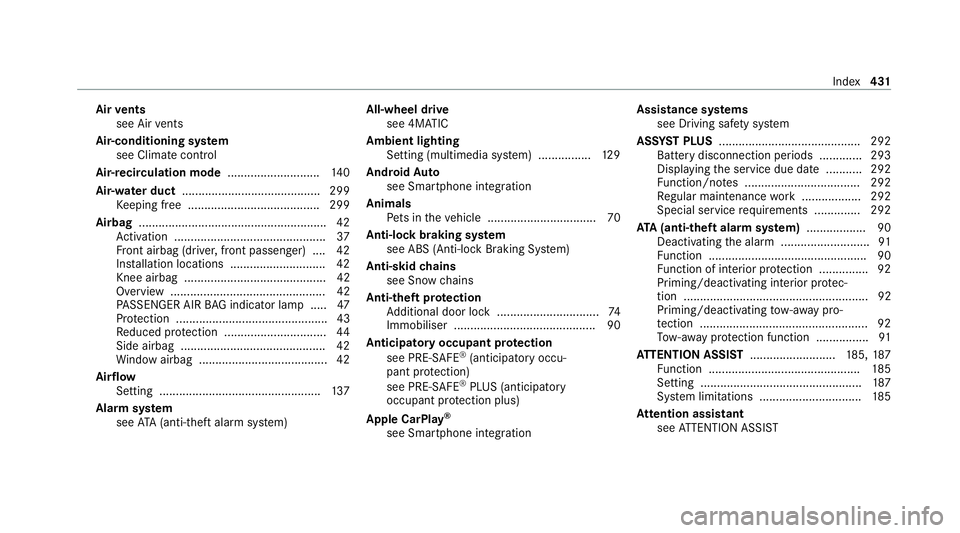
Air
vents
see Air vents
Ai r-conditioning sy stem
see Climate control
Air-recirculation mode ............................14 0
Air-water duct .......................................... 299
Ke eping free ........................................2 99
Airbag ........................................................ .42
Ac tivation .............................................. 37
Fr ont airbag (driver, front passenger) ....42
Ins tallation locations ............................ .42
Knee airbag ........................................... 42
Overview ............................................... 42
PA SSENGER AIR BAG indicator lamp .... .47
Pr otection ..............................................43
Re duced pr otection ...............................44
Side airbag ............................................ 42
Wi ndow airbag ....................................... 42
Ai rflow
Setting ................................................ .137
Alarm sy stem
see ATA (anti-theft alarm sy stem) All-wheel drive
see 4MATIC
Ambient lighting Setting (multimedia sy stem) ................1 29
Android Auto
see Smartphone integration
Animals Pets in theve hicle ................................. 70
Anti-lock braking sy stem
see ABS (Anti-lock Braking Sy stem)
Anti-skid chains
see Snow chains
Anti-theft pr otection
Ad ditional door lock ...............................74
Immobiliser ........................................... 90
Anticipatory occupant pr otection
see PRE- SAFE®
(anticipatory occu‐
pant pr otection)
see PRE-SAFE ®
PLUS (anticipatory
occupant pr otection plus)
Apple CarPlay ®
see Smartphone integration Assistance sy
stems
see Driving saf ety sy stem
ASS YST PLUS ........................................... 292
Battery disconnection pe riods .............2 93
Displ aying the service due date ........... 292
Fu nction/no tes ................................... 292
Re gular maintenance work .................. 292
Special service requ irements .............. 292
ATA (anti-theft ala rmsystem) .................. 90
Deactivating the alarm ........................... 91
Fu nction ................................................ 90
Fu nction of interior pr otection ............... 92
Priming/deactivating interior pr otec‐
tion ........................................................ 92
Priming/deactivating tow- aw ay pro‐
te ction ................................................... 92
To w- aw ay protection function ................91
AT TENTION ASSI ST.......................... 185, 187
Fu nction .............................................. 185
Setting ................................................. 187
Sy stem limitations ...............................1 85
At tention assistant
see ATTENTION ASSIST Index
431
Page 439 of 469
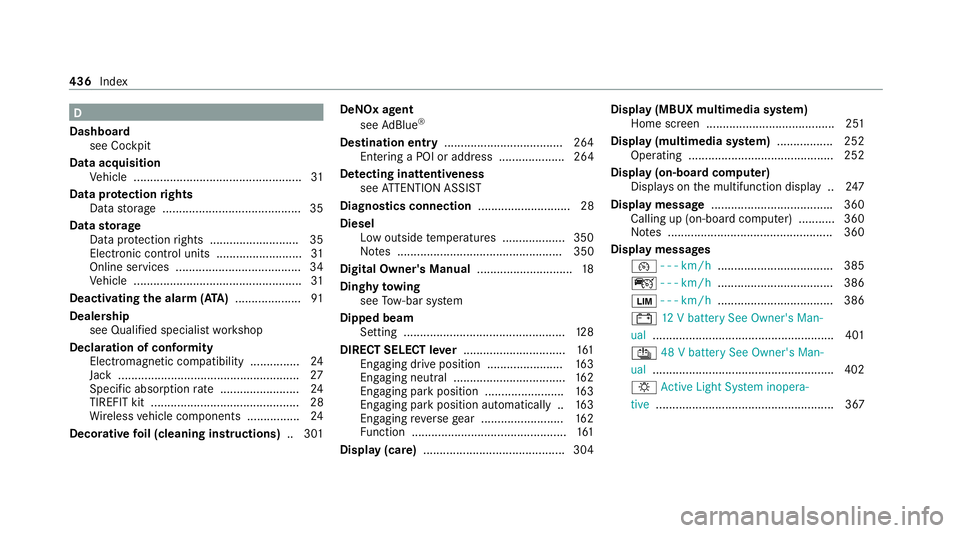
D
Dashboa rd
see Cockpit
Data acquisition Vehicle ................................................... 31
Data pr otection rights
Data storage .......................................... 35
Data storage
Data pr otection rights ........................... 35
Electro nic control units ......................... .31
Online services ...................................... 34
Ve hicle ................................................... 31
Deactivating the ala rm(ATA ).................... 91
Deale rship
see Qualified speciali stwo rkshop
Declaration of conformity Electromagnetic compatibility ............... 24
Jack ...................................................... .27
Speci fic absor ption rate ........................ 24
TIREFIT kit ............................................. 28
Wi reless vehicle components ................24
Decorative foil (cleaning instructions) .. 301DeNOx agent
see AdBlue ®
De stination entry .................................... 264
En tering a POI or address .................... 264
De tecting inat tentiveness
see ATTENTION ASSIST
Diagnostics connection ............................28
Diesel Low outside temp eratures ...................3 50
No tes .................................................. 350
Digital Owner's Manual .............................18
Dinghy towing
see Tow- bar sy stem
Dipped beam Setting .................................................1 28
DIRECT SELECT le ver............................... 161
Engaging drive position ....................... 16 3
Engaging neutral .................................. 16 2
Engaging pa rkposition ........................ 16 3
Engaging pa rkposition automatically .. 16 3
Engaging reve rsege ar ........................ .162
Fu nction ............................................... 161
Display (care) .......................................... .304 Display (MBUX multimedia sy
stem)
Home screen ...................................... .251
Display (multimedia sy stem) ................ .252
Operating ............................................ 252
Display (on-board comp uter)
Displ ays on the multifunction display .. 247
Display message .................................... .360
Calling up (on-boa rdcompu ter) .......... .360
No tes .................................................. 360
Display messages ¯ - - - km/h ................................... 385
ç - - - km/h ................................... 386
È - - - km/h ................................... 386
# 12V battery See Owner's Man‐
ual ....................................................... 401
Û 48 V battery See Owner's Man‐
ual ....................................................... 402
: Active Light Sy stem inopera‐
tive ...................................................... 367 436
Index
Page 442 of 469
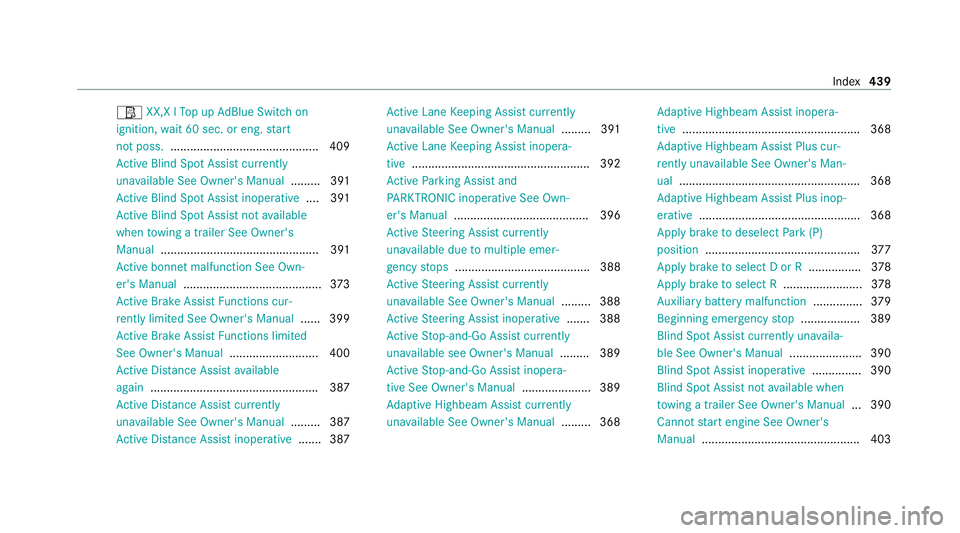
Ø
XX,X l Top up AdBlue Switch on
ignition, wait 60 sec. or eng. start
not poss. ............................................ .409
Ac tive Blind Spot Assi stcur rently
una vailable See Owner's Manual .........391
Ac tive Blind Spot Assi stinope rative .... 391
Ac tive Blind Spot Assi stnot available
when towing a trailer See Owner's
Manual ................................................ 391
Ac tive bonnet malfunction See Own‐
er's Manual .......................................... 373
Ac tive Brake Assi stFunctions cur‐
re ntly limited See Owner's Manual ...... 399
Ac tive Brake Assi stFunctions limited
See Owner's Manual ........................... 400
Ac tive Dis tance Assi stavailable
again .................................................. .387
Ac tive Dis tance Assi stcur rently
una vailable See Owner's Manual .........387
Ac tive Dis tance Assi stinope rative ....... 387 Ac
tive Lane Keeping Assist cur rently
una vailable See Owner's Manual .........391
Ac tive Lane Keeping Assist inopera‐
tive ...................................................... 392
Ac tive Parking Assist and
PA RKTRONIC inoperati veSee Own‐
er's Manual ......................................... 396
Ac tive Steering Assist cur rently
una vailable due tomultiple emer‐
ge ncy stops ......................................... 388
Ac tive Steering Assist cur rently
una vailable See Owner's Manual .........388
Ac tive Steering Assist inoperative .......388
Ac tive Stop-and-Go Assist cur rently
una vailable see Owner's Manual .........389
Ac tive Stop-and-Go Assist inopera‐
tive See Owner's Manual ..................... 389
Ad aptive Highbeam Assist cur rently
una vailable See Owner's Manual .........368 Ad
aptive Highbeam Assist inopera‐
tive ...................................................... 368
Ad aptive Highbeam Assist Plus cur‐
re ntly una vailable See Owner's Man‐
ual ...................................................... .368
Ad aptive Highbeam Assist Plus inop‐
erative ................................................ .368
Apply brake todeselect Park (P)
position ...............................................3 77
App lybrake toselect D or R ................378
App lybrake toselect R ........................ 378
Au xilia rybattery malfunction ...............379
Beginning emer gency stop .................. 389
Blind Spot Assist cur rently una vaila‐
ble See Owner's Manual ...................... 390
Blind Spot Assist inope rative ............... 390
Blind Spot Assi stnot available when
to wing a trailer See Owner's Manual ...3 90
Cannot start engine See Owner's
Manual ................................................ 403 Index
439