2020 MERCEDES-BENZ C-CLASS SEDAN buttons
[x] Cancel search: buttonsPage 68 of 546

R
The trunk lid
If th eve hicle isno topened within appr oximat ely
40 seco ndsafte runloc king,itloc ksagain. Anti-
th eftpr otect ion isarmed again.
Do notke ep theSmar tKey toget her withelec‐
tr onic devices orme talobje cts. This canaffect
th eSmar tKey 's functionality . Ac
tiv atin g/deac tivatin gthe acoustic lock ing
ve rificat ion signa l Mult
imed iasystem:
4 Vehicle 5
î Vehicle Setting s
5 Aco ustic Lock #
Activate0073 ordeacti vate 0053 thefunc tion. Ac
tiv atin g/deac tivatin gthe pani calar m Re
quirement s:
R The ignit ionisswitc hedoff.
% The panic alarmfunc tion isonl yav ailable in
cer tain coun tries. #
Toactiv ate: press butt on1 forapp rox‐
ima tely one second.
A visual andaudibl ealar mistrigg ered. #
Todeac tivate: briefly pr ess button1 again.
or #
Press thest ar t/ stop butt ononthecoc kpit
(t he Smar tKey isinsid eth eve hicle). Changing
theunloc kingsettings Po
ssible unlockingfunctions oftheSmar tKey :
R Cen tralunlo cking
R Unloc kin gth edr iver's door andfuel filler flap #
Toswitc hbe tw een settings: press the
Ü andß buttonssimul taneousl yfo r
appr oximat elysix seco ndsuntilth ebatt ery
ch ecklam pflashes twice.
Op tions ifth eunloc kingfunction forth edr iver's
door andfuel filler flap has been selected:
R Pressing theÜ buttonasecon dtime cen‐
tra lly unloc kstheve hicle
R Vehicl eswith KEYLESS-GO :if yo uto uc h
th einner surface ofthedoor handle onthe
dr iver's door ,onl yth edr iver's door andfuel
fi ller flap areunlo cked. Deactiv
atingtheSm artK ey functio ns If
yo udo notuse theve hicle oraSmar tKey for
an extende dpe riod oftime, youcan reduce the
ener gycon sum ption ofthere spectiv eSmar tKey .
To do so, deactiv ateth eSmar tKey functions. #
Todeac tivate: press theß buttononthe
Smar tKey twi ce inqu ick succ ession .
The batterych ecklam pof theSmar tKey
fl ashes twicebr ief lyand light sup once. 66
Openingand closing
Page 82 of 546

#
Ifsomeone istrappe d,release thebut‐
to nimm ediate ly or pullit in order to
clos eth eside windo wag ain. &
WARNIN GRisk ofbeco ming trap ped
whe nclos ingasid ewi ndo w
Whe nclos ingasid ewi ndo w,body parts
could betrapped intheclosing area inthe
pr ocess. #
When closing,mak esur eth at no body
par tsarein theclosing area. #
Ifsomeon eis tra pped, release thebut‐
to nimm ediate ly or pres sth ebutt onin
or der toreopen theside windo w. &
WARNIN GRisk ofbeco ming trap ped
whe nch ildr enopera tetheside windo ws
Childr encould become trapped ifth ey oper‐
at eth eside windo ws,par ticular lywhen unat‐
te nde d. #
Activateth ech ild safetyloc kfo rth e
re ar side windows. #
When leaving theve hicle, alwaysta ke
th eSmar tKey wit hyo uand lockth e
ve hicle. #
Neverlea vechildr enunat tende din the
ve hicle. Re
quirement s:
R The powe rsupp lyor theignition isswitc hed
on. 1
Closes
2 Opens
The buttons onthedr iver's door take prece‐
denc e. #
Tostar taut omatic operation :pr ess the
0062 buttonbeyond thepoint ofresis tance
or pulland release it. 80
Openingand closing
Page 99 of 546

Ad
jus tingthe fron tse at elec tric all y 1
Headre stra int height
2 Seat backres tinc linat ion
3 Seat height
4 Seat cushio nlengt h
5 Seat cushio ninc linat ion
6 Seat fore -and -aftpos ition #
Save these ttings withth ememor yfunc tion
(/ page10 4). Ad
jus tingthe 4-waylum bar support 1
Raise
2 Soften
3 Lowe r
4 Harden #
Usingbuttons 1to4 ,adjus tth econ tour
of thebac kres tindividuall yto suit your bac k. Head
restra ints Ad
jus tingthe fron tse at head restra ints
mec hanica lly &
WARNIN GRisk ofinju ryfrom adju sting
th eve hicle settin gswhile theve hicle isin
mo tion
Yo uco uld lose contro lof theve hicle inthe
fo llo wing situat ions:
R ifyo uadj ustth edr iver's seat, thehead
re stra int ,th esteer ing wheel orthemir ror
while theve hicle isin mo tion
R ifyo ufa sten your seat beltwhile theve hi‐
cle isin mo tion #
Beforest ar tin gth eengine: adjustth e
dr iver's seat, thehead restra int ,th e
st eer ing wheel orthemir rorand fasten
yo ur seat belt. Sea
tsand stow ing 97
Page 106 of 546

#
Neverlea vechildr enunat tende din the
ve hicle. #
When leaving theve hicle, alwaysta ke
th eSmar tKey wit hyo uand lockth e
ve hicle. If
th eeasy entryand exitfeatur eis act ive, the
st eer ing wheel willmoveupw ards and thedr iv‐
er's seat willmovebac kin thefo llo wing situa‐
tion s:
R youswit chtheignition offwit hth edr iver's
door open
R youopen thedr iver's door withth eignition
switc hedoff
% The steer ing wheel willmoveupw ards onlyif
it is no talr eady ashigh asitwill go.The driv‐
er's seat willmovebac kwards onl yif it is no t
alr eady inthere ar mos tposit ion.
The steer ing wheel andthedr iver's seat will
mo vebac kto thelas tdr ive position inthefo l‐
lo wing cases :
R Youswit chthepo we rsupp lyor theignition
on when thedr iver's door isclosed R
Youclo sethedr iver's door withth eignition
switc hedon
The lastdr ive position willbestor ed when:
R Youswit chtheignition off
R Vehicl eswith memor yfuncti on:Youcall
up theseat settings viathememor yfunc tion.
R vehicl eswith memor yfuncti on:Yousa ve
th eseat settings viathememor yfunc tion.
Ve hicl eswith memor yfuncti on:Press one of
th ememor yfunc tion save dposition buttons to
st op theadjus tmentpr ocess. Se
tting theeasy entryand exitfeatur e Mul
timedi asy stem:
4 Vehicle 5
î Vehicle Setting s
5 Easy Entry/E xit #
Select Steering Wheel&Seat, Steering
Wheel OnlyorOff. Oper
ating themem oryfun ction &
WARNIN GRisk ofan acci dent ifth e
memor yfunction isused whiledr iving
If yo uuse thememor yfunc tion onthedr iv‐
er's side while driving, youco uld lose contro l
of theve hicle asare sult oftheadjus tments
being made. #
Onlyuse thememor yfunc tion onthe
dr iver's side when theve hicle isstatio n‐
ar y. &
WARNIN GRisk ofentr apment whense t‐
ting theseat withth ememor yfunc tion
When thememor yfunc tion adjus tstheseat
or steer ing wheel, youand other vehicle
occupants –par ticular lych ildr en–could
becom etrapped. #
Dur ing these tting procedur eof the
memor yfunction, ensureth at no body
par tsarein thesw eep oftheseat or
th esteer ing wheel. 10
4
Sea tsand stow ing
Page 167 of 546
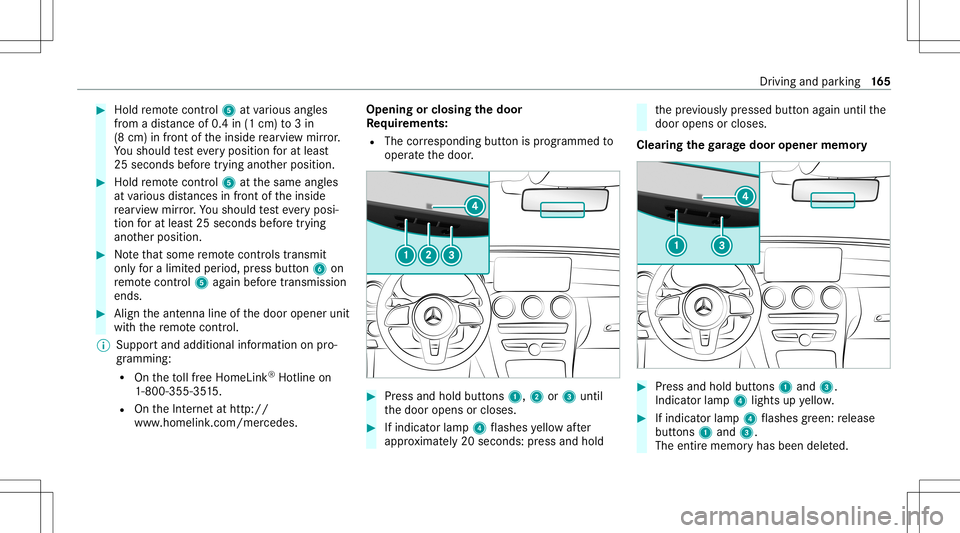
#
Hold remo tecontr ol5 atvarious angles
fr om adis tance of0.4 in(1 cm) to3in
(8 cm) infront oftheinside rear vie wmir ror.
Yo usho uld test eve ryposition forat lea st
25 seconds beforetrying ano ther position . #
Hold remo tecontr ol5 atthesame angles
at various distances infront oftheinside
re ar vie wmir ror.Yo usho uld test eve ryposi‐
tion forat lea st25 seconds beforetrying
ano ther position . #
Notethat som ere mo tecontr olstransm it
only fora limi tedper iod, press butt on6 on
re mo tecontr ol5 again bef oretransm ission
ends . #
Align theant enn aline ofthedoor opener unit
wit hth ere mo tecontr ol.
% Supportand additiona linf ormati ononpro‐
gr amm ing:
R Ontheto llfree Hom eLink®
Ho tlin eon
1- 800 -355- 3515 .
R OntheInt erne tat htt p://
www .homelin k.com/me rcedes. Opening
orclosing thedoor
Re quirement s:
R The corresponding buttonisprogr ammed to
oper ateth edoor . #
Press and hold buttons 1,2or3 until
th edoor opens orcloses. #
Ifindicat orlam p4 flashes yello wafte r
appr oximat ely20 seco nds:pr ess and hold th
epr ev iousl ypr essed buttonagain untilth e
door opens orcloses.
Clear ingthega rage doo rope nermemo ry #
Press and hold buttons 1and 3.
Indicat orlam p4 lights upyello w. #
Ifindicat orlam p4 flashes gree n: release
butt ons 1and 3.
The entire memo ryhas been deleted. Dr
iving andparking16
5
Page 183 of 546

R
Ifapedes trian isno tde tected assuch ,e.g.
due tospecial clothing orother object s.
R Onbends withatight radius.
% The ActiveBr ak eAssi stsensor sadjus taut o‐
matically whileacer tain dis tance isbe ing
dr iven afte rth eve hicle hasbeen delivered.
Ac tiveBr ak eAssi stisuna vailable oronl y
par tiall yav ailable during this teac h-in per iod. Se
tting Activ eBr ak eAs sist Multimedia
system:
4 Vehicle 5
k Assist ance
5 Act ive Brak eAssist
Ve hicl eswithout Drivin gAss istanc ePa ck‐
ag e:The settings canbemade afte rst ar tin gth e
ve hicle.
Ve hicl eswith Drivin gAss istanc ePa ckag e:
The settings canbemade whenth eignition is
switc hedon.
The follo wing settings areav ailable:
R Early
R Medium R
Late #
Select ase tting .
% Your sele ction isretained when theve hicle is
ne xt star ted.
Deactiv atingActiv eBr ak eAs sist
% Itis recomme ndedthat youalw ayslea ve
Ac tiveBr ak eAssi stact ivat ed. #
Select Off.
The distance warning func tion andtheaut on‐
omous braking function aredeactiv ated.
Ve hicl eswithout Drivin gAss istanc ePa ck‐
ag e:When theve hicle isne xt star ted, the
mediu msetting isau tomatical lysele cted.
Ve hicl eswith Drivin gAss istanc ePa ck‐
ag e:Evasi ve Steer ing Assis tis no tav ailable.
When theignition isne xt star ted, the
mediu msetting issele cted automatical lyand
Ev asiv eSt eer ing Assis tis available.
% IfAc tiveBr ak eAssi stisdeact ivat ed, the
00D4 symbol appearsinthest atus barofthe
multifu nctiondisplay. Speed
controlcruise contr ol Fu
nction ofcruise contr ol
Cr uise controlre gulat esthespeed totheva lue
selec tedby thedr iver .
If yo uacc elerat eto ove rtak e, forex am ple, the
st or ed speed isno tdele ted. Ifyo ure mo veyour
fo ot from theacceler ator pedal afte rove rtakin g,
cr uise control will resume speed regulation back
to thestor ed speed.
Cr uise controlis oper ated using thecor respond‐
ing steer ing wheel buttons. Youcan stor ean y
speed above15 mp h(2 0km/h) uptothemaxi‐
mum speed.
If yo ufa ilto adap tyo ur drivin gst yle, cruise con‐
tr ol can neither reduce therisk ofan accident
nor override thelaws ofphysics. Itcan notta ke
int oacc ount road, weather ortraf fic condi tions.
Cr uise contr olisonly anaid. The driver is
re sponsible formaint ainingasaf edis tance to
th eve hicle infront, forve hicle speed, forbr aking
in good timeandforst ay ing inlane.
Displa yson themu ltifunct iondisp lay
The status ofcruise control and thestor ed
speed aresho wninthemultifunc tiondispla y. Dr
iving and parking 18
1
Page 505 of 546

1,
2, 3...
4MA TIC..................................................... 158
Fu nctio n<0011001100110011001100110011001100110011001100110011001100110011
001100110011001100110011001100110011> <0011001100110011001100110011001100110011001100110011001100110011
00110011001100110011>158
12 Vbatt ery
see Battery(v ehi cle)
360 °Came ra<0011001100110011001100110011001100110011001100110011001100110011
0011001100110011001100110011001100110011001100110011001100110011
00110011001100110011001100110011001100110011> 208
Fu nctio n<0011001100110011001100110011001100110011001100110011001100110011
001100110011001100110011001100110011> <0011001100110011001100110011001100110011001100110011001100110011
00110011001100110011>208
Ope ning thecamer aco ver(r ear view
camer a)..... ........... ................................211
Sel ecting avie w <0011001100110011001100110011001100110011001100110011001100110011
0011001100110011001100110011001100110011001100110011001100110011
001100110011> 211
Se tting favo rite s ................................... 211 A
A/C funct ion
Ac tivati ng/d eactiv ating (mu ltimed ia
sy stem) .......................................... ...... 136
Swi tching on/of f(contr olpa nel )......... 135
ABS (Anti-lockBr ak ing System) .............1 71
Ac celer ation
see Kickdo wn
Ac ciden tand break down manag e‐
men t
Mer cedesme connect.................... .....3 24 Ac
ous ticlocking verificat ion signa l
Ac tivati ng/d eactiv ating ........... ..............66
Ac tiv atin g/deac tivatin gaut omati c
vo lum eadj ustm ent
Ad vanced soundsystem ......................3 54
Bur mes ter®
sur round soun dsy stem ...353
Ac tiv eBli nd Spo tAs sist <0011001100110011001100110011001100110011001100110011001100110011
0011001100110011001100110011001100110011> 221
Br ak eap plica tion <0011001100110011001100110011001100110011001100110011001100110011
0011001100110011001100110011001100110011001100110011001100110011
0011> 222
Fu nctio n<0011001100110011001100110011001100110011001100110011001100110011
0011001100110011001100110011001100110011> <0011001100110011001100110011001100110011001100110011001100110011
0011001100110011>221
Swi tching on/o ff<0011001100110011001100110011001100110011001100110011001100110011
0011001100110011001100110011001100110011001100110011001100110011
0011> 223
Sy stem limit ations ........................... ....2 21
Ac tiv eBr ak eAs sist
Fu nctio n/no tes .................................... 175
Se tting <0011001100110011001100110011001100110011001100110011001100110011
0011001100110011001100110011001100110011001100110011001100110011
0011001100110011001100110011001100110011001100110011001100110011
0011> 181
Ac tiv eDi stance AssistDI ST RO NIC ........ 183
Ac tiveEmerg encyStop Assis t......... ....1 93
Ac tiveLa ne Chang eAssi st<0011001100110011001100110011001100110011001100110011001100110011
001100110011> 191
Callin gup aspee d...............................1 85
Displ aysin theIns trument Display.......1 94
Fu nctio n<0011001100110011001100110011001100110011001100110011001100110011
0011001100110011001100110011001100110011> <0011001100110011001100110011001100110011001100110011001100110011
0011001100110011>183
Incr easi ng/decr easingspeed ......... .....1 85
Re quiremen ts................................ ...... 185
Ro ute-based speedadap tatio n........... .188
St eer ing wheel buttons .................. ...... 185 St
or ing aspeed ................................... 185
Swi tching off/de activating ........... .......185
Swi tching on/a ctivating <0011001100110011001100110011001100110011001100110011001100110011
001100110011001100110011> 185
Sy stem limit ations ...............................1 83
Ac tiv eEme rgency Stop Assis t...............1 93
Ac tiv eLan eCha ngeAs sist <0011001100110011001100110011001100110011001100110011001100110011
001100110011001100110011> 191
Ac tivati ng/d eactiv ating ........... ............193
Fu nctio n<0011001100110011001100110011001100110011001100110011001100110011
00110011001100110011001100110011> <0011001100110011001100110011001100110011001100110011001100110011
0011001100110011001100110011> 191
Ac tiv eLan eKe eping Assist.................... 224
Ac tivati ng/d eactiv ating ........... ............225
Ac tivati ng/d eactiv ating thewa rning ...2 26
Fu nctio n<0011001100110011001100110011001100110011001100110011001100110011
00110011001100110011001100110011> <0011001100110011001100110011001100110011001100110011001100110011
001100110011001100110011> 224
Se tting thesensit ivity.......................... 226
Sy stem limits ....................................... 224
Ac tiv ePa rking Assis t...............................2 11
Cr oss Traf fic Aler t<0011001100110011001100110011001100110011001100110011001100110011
001100110011001100110011001100110011001100110011> ....216
Dr ive Aw ayAssi st<0011001100110011001100110011001100110011001100110011001100110011
0011001100110011001100110011001100110011001100110011001100110011> 216
Exiti ngapa rking space ........................ 214
Fu nctio n<0011001100110011001100110011001100110011001100110011001100110011
00110011001100110011001100110011> <0011001100110011001100110011001100110011001100110011001100110011
0011001100110011001100110011> 211
Maneuv ering assis tance <0011001100110011001100110011001100110011001100110011001100110011
001100110011001100110011> 217
Pa rking ................................................ 213
Sy stem limit ations ...............................2 11
Ac tiv eSe rvice System PLUS
see ASSYST PLUS Inde
x503