2020 MERCEDES-BENZ C-CLASS ESTATE interior lights
[x] Cancel search: interior lightsPage 127 of 565
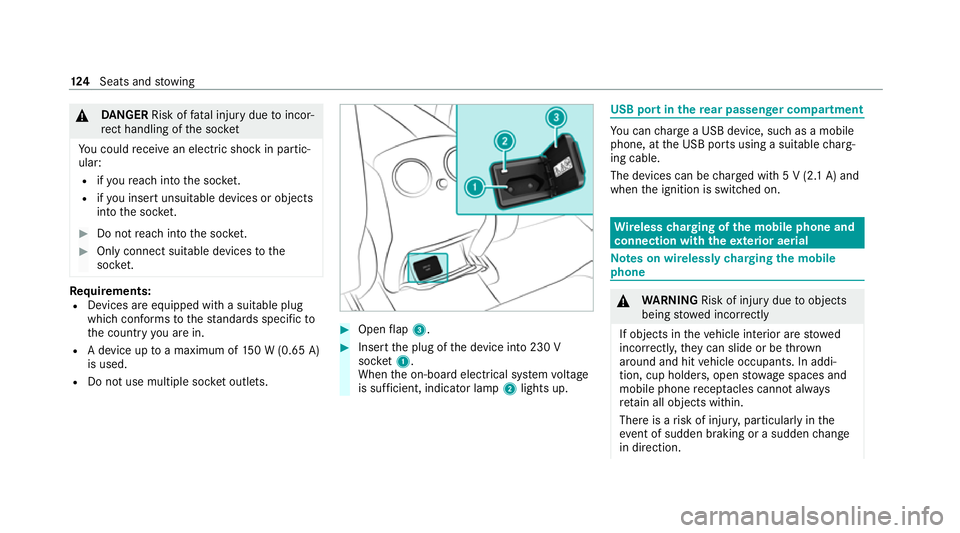
&
DANG ER Risk of fata l injury due toincor‐
re ct handling of the soc ket
Yo u could recei vean electric shock in partic‐
ular:
R ifyo ure ach into the soc ket.
R ifyo u insert unsuitable devices or objects
into the soc ket. #
Do not reach into the soc ket. #
Only connect suitable devices tothe
soc ket. Re
quirements:
R Devices are equipped with a suitable plug
which con form sto thest andards specific to
th e count ryyou are in.
R A device up toa maximum of 150 W (0.65 A)
is used.
R Do not use multiple soc ket outlets. #
Open flap 3. #
Insert the plug of the device into 230 V
soc ket1.
When the on-board electrical sy stem voltage
is suf ficient, indicator la mp2lights up. USB port in
there ar passenger comp artment Yo
u can charge a USB device, such as a mobile
phone, at the USB ports using a suitable charg‐
ing cable.
The devices can be charge d with 5 V (2.1 A) and
when the ignition is switched on. Wire
lesscharging of the mobile phone and
connection with theex terior aerial Note
s on wirelessly charging the mobile
phone &
WARNING Risk of injury duetoobjects
being stowed inco rrectly
If objects in theve hicle interior are stowed
incor rectly, they can slide or be thrown
around and hit vehicle occupants. In addi‐
tion, cup holders, open stowage spaces and
mobile phone recep tacles cannot al ways
re tain all objects within.
There is a risk of injur y,particularly in the
ev ent of sudden braking or a sudden change
in direction. 124
Seats and stowing
Page 140 of 565
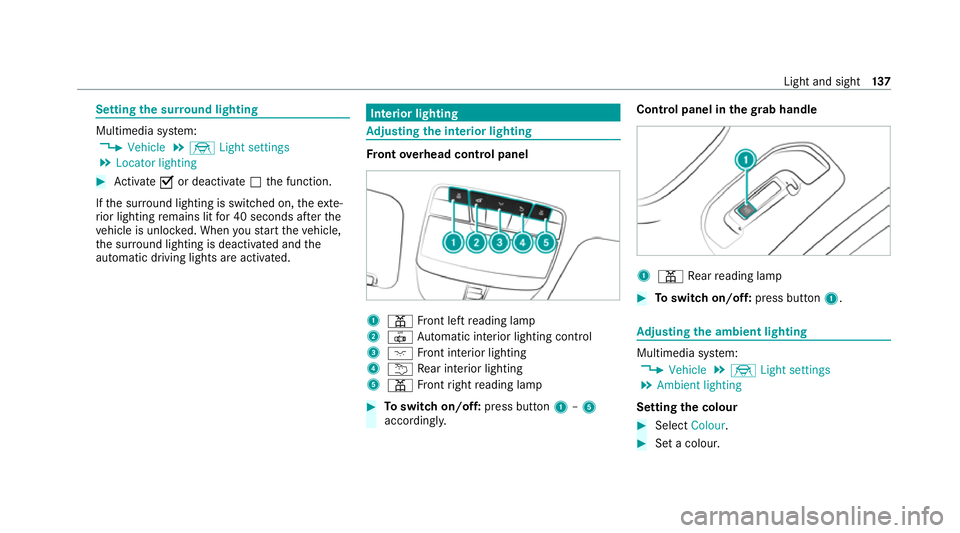
Setting
the sur round lighting Multimedia sy
stem:
4 Vehicle 5
÷ Light settings
5 Locator lighting #
Activate Oor deacti vate ª the function.
If th e sur round lighting is swit ched on, theex te‐
ri or lighting remains lit for 40 seconds af terthe
ve hicle is unloc ked. When youstart theve hicle,
th e sur round lighting is deactivated and the
automatic driving lights are activated. Interior lighting
Ad
justing the in terior lighting Fr
ont overhead control panel 1
p Front left reading lamp
2 | Automatic interior lighting control
3 c Front interior lighting
4 u Rear interior lighting
5 p Front right reading lamp #
Toswitch on/off: press button1–5
accordingly. Control panel in
thegr ab handle 1
p Rear reading lamp #
Toswitch on/off: press button1. Ad
justing the ambient lighting Multimedia sy
stem:
4 Vehicle 5
÷ Light settings
5 Ambient lighting
Setting the colour #
Select Colour. #
Set a colour. Light and sight
137
Page 525 of 565

Anticipatory occupant pr
otection
see PRE- SAFE®
(anticipatory occu‐
pant pr otection)
see PRE-SAFE ®
PLUS (anticipatory
occupant pr otection plus)
Apple CarPlay ®
Connecting an iPhone ®
.........................3 34
Ending................................................... 335
No tes....................................................3 34
Overview............................................... 334
Sound settings...................................... 335
Tr ans ferred vehicle data........................3 37
Assistance sy stems
see Driving saf ety sy stem
ASS YST PLUS
Battery disconnection pe riods...............3 79
Displ aying the service due dat e............. 378
Fu nction/no tes..................................... 378
Re gular maintenance work.................... 378
Special service requirements............... .378
ATA (anti-theft ala rmsystem)
Deactivating the alarm............................ 94
Fu nction.................................................. 94
Fu nction of interior pr otection................. 95 Priming/deactivating interior pr
otec‐
tion.......................................................... 96
Priming/deactivating tow- aw ay pro‐
te ction..................................................... 95
To w- aw ay protection function.................. 94
AT TENTION ASSI ST
Fu nction................................................ 19 9
Setting................................................... 200
Sy stem limitations................................. 19 9
At tention assistant
see ATTENTION ASSIST
Au dio mode
Connecting USB device s....................... 355
Co pyrights............................................. 353
Information............................................ 352
Inserting/re moving an SD car d............. 354
Media sea rch.........................................3 59
Overview............................................... 355
Pa use and playback function................ .356
Selecting a track................................... 356
Selecting playba ckoptions.................... 356
Switching on media mode..................... 354
Tr ack list............................................... .356 Au
thorised workshop
see Qualified specialist workshop
Au tomatic distance control
see Active Dis tance Assi stDISTRONIC
Au tomatic driving lights ...........................12 9
Au tomatic engine start (ECO start/
sto p function)............................................ 16 8
Au tomatic engine stop (ECO start/
sto p function)............................................ 16 8
Au tomatic front passen ger front air‐
bag deacti vation sy stem
see Automatic front passenger front
airbag shutoff
Au tomatic front passen ger front air‐
bag shu toff
Fu nction of the automatic front
passenger front airbag deactivation
sy stem..................................................... 46
PA SSENGER AIR BAG indicator lamp....... 48
Au tomatic mir rorfo lding function
Ac tivating/deactivating......................... 15 0
Au tomatic transmission
DIRECT SELECT le ver............................. 174522
Index
Page 550 of 565
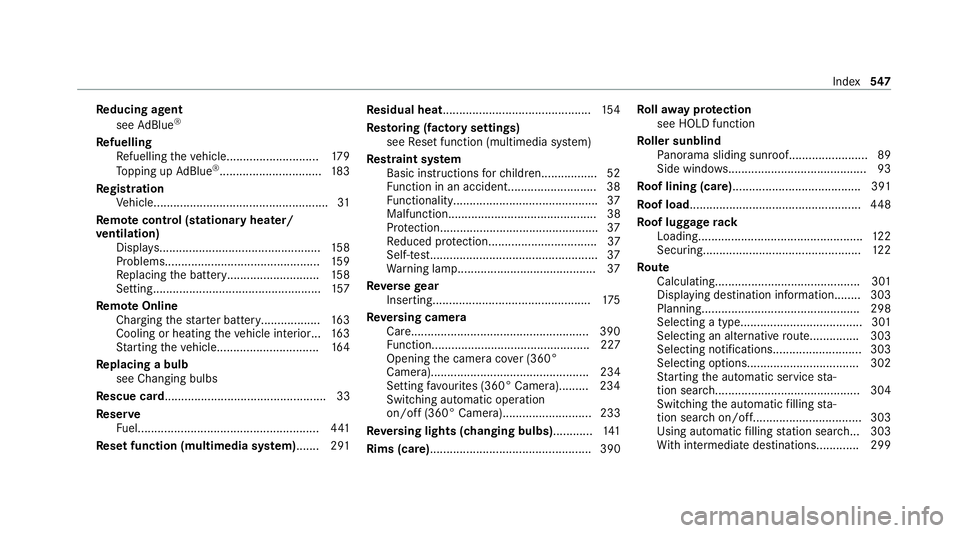
Re
ducing agent
see AdBlue ®
Re fuelling
Re fuelling theve hicle............................1 79
To pping up AdBlue ®
............................... 183
Re gistration
Ve hicle.....................................................31
Re mo tecont rol (stationa ryheater/
ve ntilation)
Displa ys................................................. 15 8
Problems............................................... 15 9
Re placing the battery............................ 15 8
Setting................................................... 157
Re mo teOnline
Charging thest ar ter battery.................. 16 3
Cooling or heating theve hicle interior... 16 3
St arting theve hicle...............................1 64
Re placing a bulb
see Changing bulbs
Re scue card................................................. 33
Re ser ve
Fu el....................................................... 441
Re set function (multimedia sy stem)....... 291 Re
sidual heat............................................. 154
Re storing (factory settings)
see Reset function (multimedia sy stem)
Re stra int sy stem
Basic instructions forch ildren................ .52
Fu nction in an accident.......................... .38
Fu nctionality............................................ 37
Malfunction............................................. 38
Pr otection................................................ 37
Re duced pr otection.................................37
Self-test................................................... 37
Wa rning lamp......................................... .37
Re versege ar
Inserting................................................ 175
Re versing camera
Care..................................................... .390
Fu nction................................................ 227
Opening the camera co ver (360°
Camera)................................................ 234
Setting favo urites (360° Camera)........ .234
Switching auto matic operation
on/off (360° Camera)........................... 233
Re versing lights (changing bulbs) ............141
Rims (care)................................................. 390 Ro
llaw ay protection
see HOLD function
Ro ller sunblind
Pa norama sliding sunroof........................ 89
Side windo ws.......................................... 93
Ro of lining (care) ...................................... .391
Ro of load .................................................... 448
Ro of luggage rack
Loading.................................................. 12 2
Secu ring................................................ 12 2
Ro ute
Calculating............................................ 301
Displ aying destination informatio n........303
Planning................................................ 298
Selecting a type..................................... 301
Selecting an alte rnative route............... 303
Selecting notification s........................... 303
Selecting options.................................. 302
St arting the automatic service sta‐
tion sear ch............................................ 304
Switching the automatic filling sta‐
tion sear chon/off................................. 303
Using automatic filling station sear ch... 303
Wi th intermediate destinations............ .299 Index
547