2020 MERCEDES-BENZ C-CLASS ESTATE Controls
[x] Cancel search: ControlsPage 191 of 565
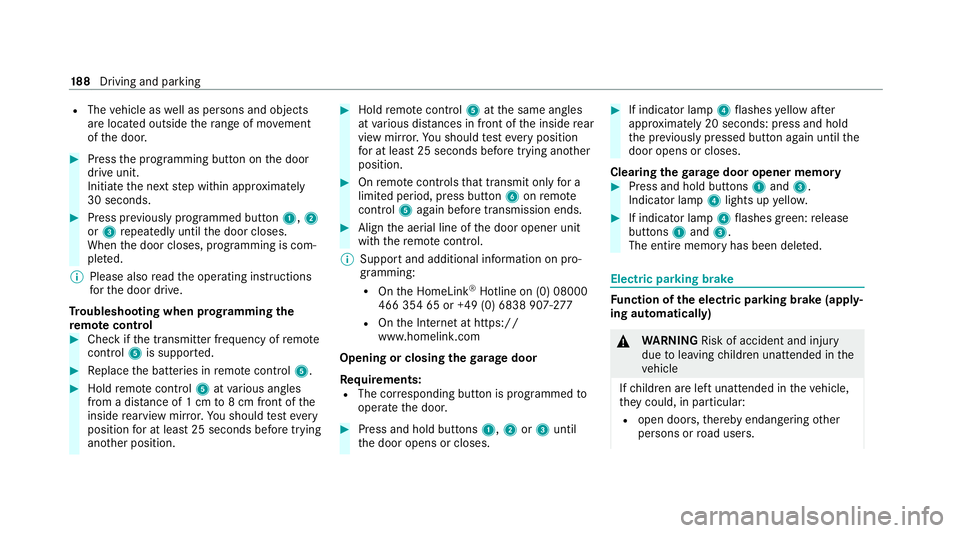
R
The vehicle as well as persons and objects
are located outside thera nge of mo vement
of the door. #
Press the programming button on the door
drive unit.
Initiate the next step within appr oximately
30 seconds. #
Press pr eviously prog rammed button 1,2
or 3 repeatedly until the door closes.
When the door closes, programming is com‐
ple ted.
% Please also read the operating instructions
fo rth e door drive.
Tr oubleshooting when prog ramming the
re mo tecont rol #
Check if the transmit ter frequency of remo te
control 5is support ed. #
Replace the batteries in remo tecontrol 5. #
Hold remo tecontrol 5atvarious angles
from a dis tance of 1 cm to8 cm front of the
inside rearview mir ror.Yo u should test eve ry
position for at least 25 seconds before trying
ano ther position. #
Hold remo tecontrol 5atthe same angles
at various dis tances in front of the inside rear
view mir ror.Yo u should test eve ryposition
fo r at least 25 seconds before trying ano ther
position. #
Onremo tecontrols that transmit on lyfor a
limi ted period, press button 6onremo te
control 5again before transmission ends. #
Align the aerial line of the door opener unit
with there mo tecontrol.
% Support and additional information on pro‐
gramming:
R Onthe HomeLink ®
Hotline on (0) 08000
466 354 65 or +49 (0) 6838 907-2 77
R Onthe Internet at https://
www.homelin k.com
Opening or closing the garage door
Requ irements:
R The cor responding button is programmed to
operate the door. #
Press and hold buttons 1,2or3 until
th e door opens or closes. #
If indicator lamp 4flashes yellow af ter
appr oximately 20 seconds: press and hold
th e pr eviously pressed button again until the
door opens or closes.
Clearing thega rage door opener memo ry #
Press and hold buttons 1and 3.
Indicator lamp 4lights up yello w. #
If indicator lamp 4flashes green: release
buttons 1and 3.
The entire memo ryhas been dele ted. Electric parking brake
Fu
nction of the electric pa rking brake (apply‐
ing automatically) &
WARNING Risk of accident and inju ry
due toleaving children unat tended in the
ve hicle
If ch ildren are left unat tended in theve hicle,
th ey could, in part icular:
R open doors, thereby endangering other
persons or road users. 18 8
Driving and pa rking
Page 359 of 565
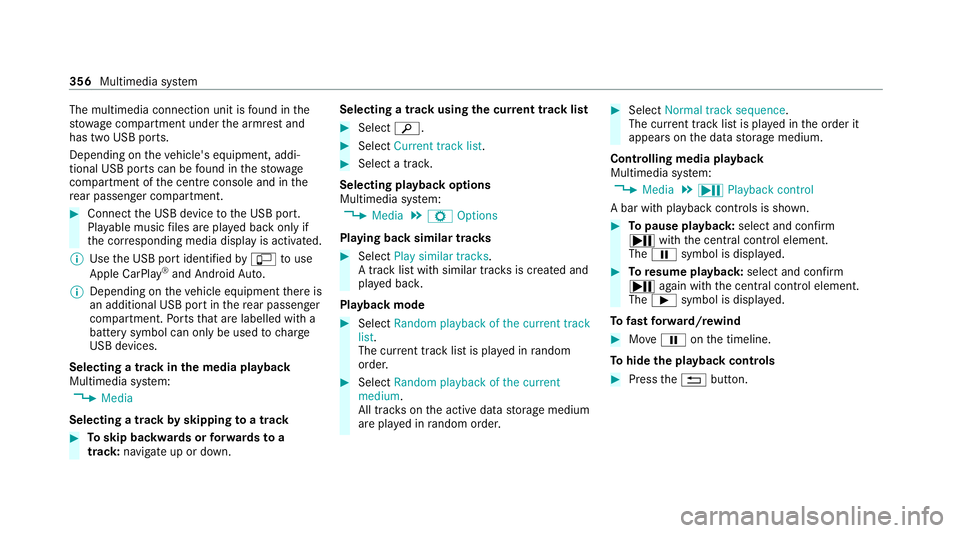
The multimedia connection unit is
found in the
stow age compartment under the armrest and
has two USB ports.
Depending on theve hicle's equipment, addi‐
tional USB ports can be found in thestow age
compartment of the cent reconsole and in the
re ar passenger compartment. #
Connect the USB device tothe USB port.
Pla yable music files are pla yed back only if
th e cor responding media display is activated.
% Use the USB port identified byç touse
Apple CarPlay ®
and Android Auto.
% Depending on theve hicle equipment there is
an additional USB port in there ar passenger
compartment. Ports th at are labelled with a
bat tery symbol can only be used tocharge
USB devices.
Selecting a track in the media playba ck
Multimedia sy stem:
4 Media
Selecting a track byskipping toa track #
Toskip backwards or forw ards toa
track: navigate up or down. Selecting a track using
the cur rent track list #
Select è. #
Select Current track list. #
Select a tra ck.
Selecting playback options
Multimedia sy stem:
4 Media 5
Z Options
Playing back similar trac ks #
Select Play similar tracks.
A track li stwith similar trac ksis created and
pla yed bac k.
Playback mode #
Select Random playback of the current track
list.
The cur rent track li stis pla yed in random
orde r. #
Select Random playback of the current
medium.
All trac kson the active data storage medium
are pla yed in random orde r. #
Select Normal track sequence .
The cur rent track li stis pla yed in the order it
appears on the data storage medium.
Controlling media playback
Multimedia sy stem:
4 Media 5
Y Playback control
A bar with playback controls is shown. #
Topause playback: select and confirm
Y with th e cent ral control element.
The Ë symbol is displa yed. #
Toresume playback: select and confirm
Y again with the cent ral control element.
The Ì symbol is displa yed.
To fast forw ard/r ewind #
MoveË onthe timeline.
To hide the playback controls #
Press the% button. 356
Multimedia sy stem
Page 543 of 565
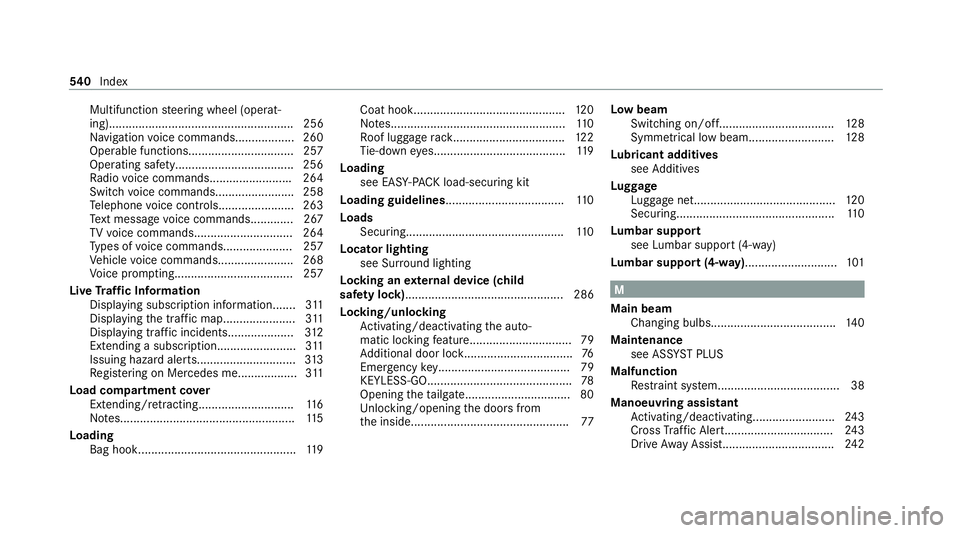
Multifunction
steering wheel (operat‐
ing)........................................................ 256
Na vigation voice commands.................. 260
Operable functions................................ 257
Operating saf ety.................................... 256
Ra dio voice command s........................ .264
Switch voice commands....................... .258
Te lephone voice controls....................... 263
Te xt messa gevoice commands............ .267
TV voice commands.............................. 264
Ty pes of voice commands.................... .257
Ve hicle voice command s...................... .268
Vo ice prom pting................................... .257
Live Traf fic Information
Displaying subsc ript ion information....... 311
Displ aying the tra ffic map...................... 311
Displ aying traf fic incidents.................... 312
Extending a subscription........................ 311
Issuing hazard alert s.............................. 313
Re gis tering on Mercedes me.................. 311
Load compa rtment co ver
Extending/r etra cting............................. 11 6
No tes..................................................... 11 5
Loading Bag hook................................................ 11 9Coat hook..............................................
12 0
No tes..................................................... 11 0
Ro of luggage rack .................................. 12 2
Ti e-down eyes........................................ 11 9
Loading see EA SY-PAC K load-securing kit
Loading guidelines.................................... 11 0
Loads Securing............................................... .110
Locator lighting see Sur round lighting
Locking an extern al device (child
saf ety lock)................................................ 286
Locking/unlocking Activating/deactivating the auto‐
matic locking feature............................... 79
Ad ditional door loc k................................ .76
Emergency key........................................ 79
KEYLESS-GO........................................... .78
Opening theta ilgate................................ 80
Un locking/opening the doors from
th e inside................................................77 Low beam
Swit ching on/of f................................... 12 8
Symm etrical low bea m.......................... 12 8
Lu bricant additives
see Additives
Lu ggage
Lu ggage net........................................... 12 0
Secu ring................................................ 11 0
Lu mbar support
see Lumbar support (4-w ay)
Lu mbar support (4-w ay)............................ 101 M
Main beam Changing bulbs...................................... 14 0
Maintenance see ASS YST PLUS
Malfunction Restra int sy stem..................................... 38
Manoeuvring assistant Activating/deactivating......................... 24 3
Cross Traf fic Alert................................. 24 3
Drive AwayAssi st.................................. 24 2540
Index