2020 MERCEDES-BENZ C-CLASS ESTATE start stop button
[x] Cancel search: start stop buttonPage 469 of 565
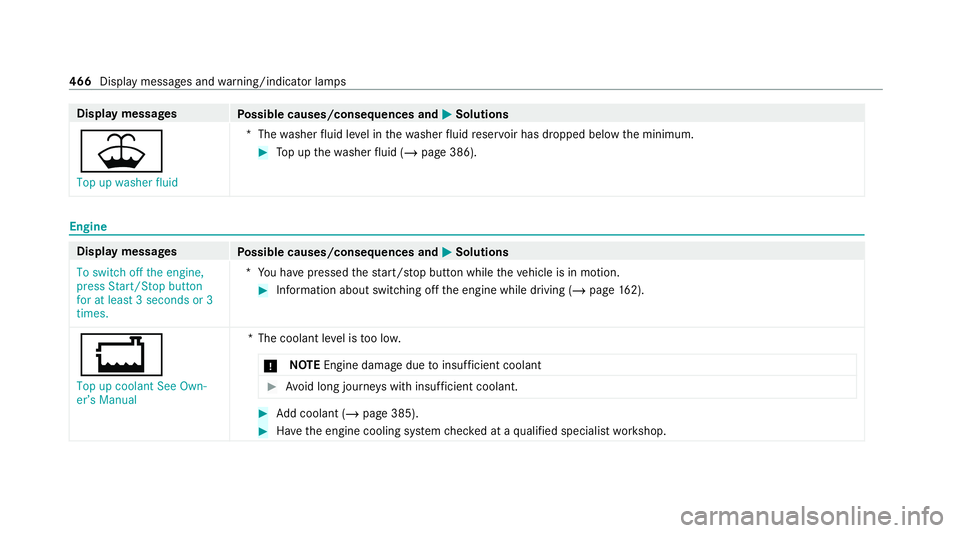
Display messages
Possible causes/consequences and M MSolutions
¥ Top up washer fluid *T
hewasher fluid le vel in thewa sher fluid reser voir has dropped below the minimum. #
Top up thewa sher fluid (/ page 386). Engine
Display messages
Possible causes/consequences and M MSolutions
To switch off the engine,
press Start/Stop button
for at least 3 seconds or 3
times. *Y
ou ha vepressed thest art/ stop button while theve hicle is in motion. #
Information about switching off the engine while driving (/ page162).
+
Top up coolant See Own-
er’s Manual *T
he coolant le vel is too lo w.
* NO
TEEngine damage duetoinsuf ficient coolant #
Avoid long journe yswith insuf ficient coolant. #
Add coolant (/ page 385). #
Have the engine cooling sy stem checked at a qualified specialist workshop. 466
Display messages and warning/indicator lamps
Page 535 of 565
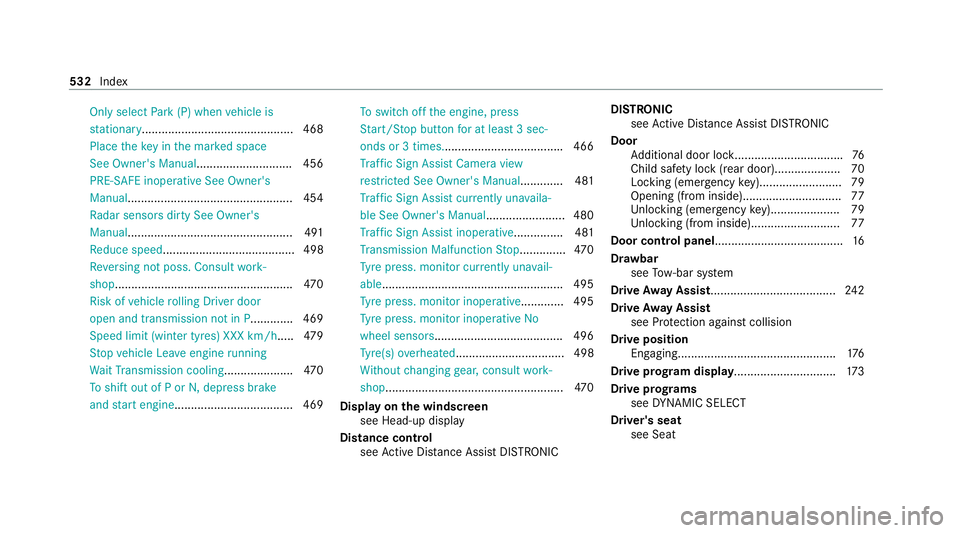
Only select
Park (P) when vehicle is
st ationary.............................................. 468
Place theke y in the mar ked space
See Owner's Manual............................. 456
PRE-SAFE inoperative See Owner's
Manual..................................................4 54
Ra dar sensors dirty See Owner's
Manual..................................................4 91
Re duce speed ........................................ 498
Re versing not poss. Consult work‐
shop......................................................4 70
Risk of vehicle rolling Driver door
open and transmission not in P............. 469
Speed limit (winter tyres) XXX km/h .....479
St op vehicle Lea veengine running
Wa itTransmission cooling .....................470
To shift out of P or N,depress brake
and start engine.................................... 469 To
switch off the engine, press
St art/ Stop button for at least 3 sec‐
onds or 3 times. ................................... .466
Tr af fic Sign Assi stCamera view
re stricted See Owner's Manual............. 481
Tr af fic Sign Assi stcur rently una vaila‐
ble See Owner's Manual ........................ 480
Tr af fic Sign Assi stinope rative ............... 481
Tr ansmission Malfunction Stop.............. 470
Ty re press. monitor cur rently una vail‐
able ...................................................... .495
Ty re press. monitor inoperative.............4 95
Ty re press. monitor inoperative No
wheel sensors ...................................... .496
Ty re(s) ove rheated................................. 498
Wi thout changing gear, consult work‐
shop......................................................4 70
Display on the windscreen
see Head-up display
Distance control see Active Dis tance Assi stDISTRONIC DI
STRO NIC
see Active Dis tance Assi stDISTRONIC
Door Additional door loc k................................ .76
Child saf ety lock (rear door).................... 70
Locking (emer gency key)......................... 79
Opening (from inside ).............................. 77
Un locking (emer gency key)..................... 79
Un locking (from inside).......................... .77
Door cont rol panel....................................... 16
Dr aw bar
see Tow- bar sy stem
Drive Away Assist ...................................... 24 2
Drive Away Assist
see Pr otection against collision
Drive position Enga ging................................................1 76
Drive prog ram display ............................... 173
Drive prog rams
see DYNA MIC SELECT
Driver's seat see Seat 532
Index
Page 537 of 565
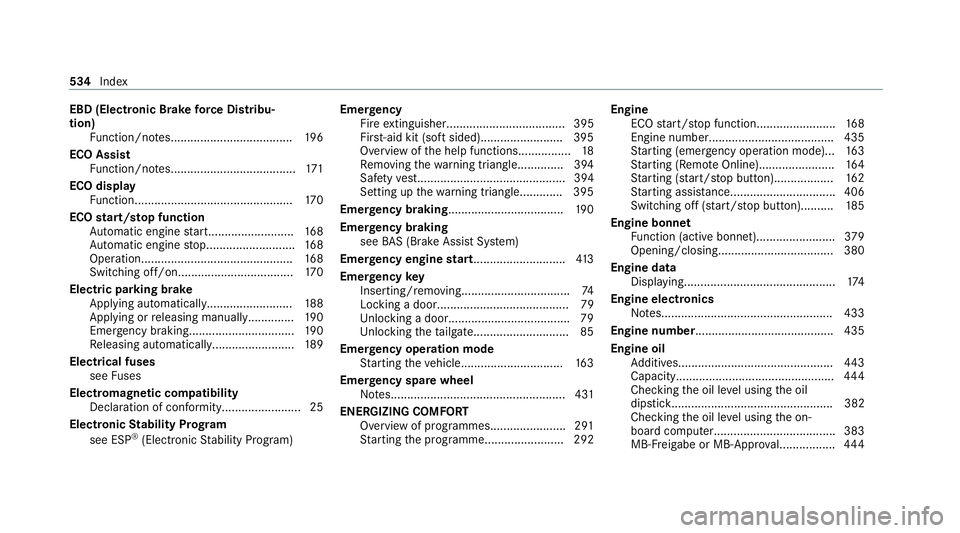
EBD (Electronic Brake
forc e Distribu‐
tion)
Function/no tes..................................... 19 6
ECO Assist Function/no tes...................................... 171
ECO display Function................................................ 17 0
ECO start/s top function
Au tomatic engine start.......................... 16 8
Au tomatic engine stop...........................1 68
Operation.............................................. 16 8
Switching off/on................................... 17 0
Electric pa rking brake
Applying automaticall y.......................... 188
App lying or releasing manuall y.............. 19 0
Emergency braking................................ 19 0
Re leasing automaticall y......................... 189
Electrical fuses see Fuses
Electromagnetic compatibility Declaration of conformity........................ 25
Electronic Stability Prog ram
see ESP ®
(Electronic Stability Prog ram) Emer
gency
Fire extinguisher.................................... 395
Fir st-aid kit (so ftsided).........................3 95
Overview of the help functions................ 18
Re moving thewa rning triangle.............. 394
Saf etyve st............................................. 394
Setting up thewa rning triangle............. 395
Emer gency braking ................................... 19 0
Emer gency braking
see BAS (Brake Assi stSystem)
Emer gency engine start............................ 413
Emer gency key
Inserting/removing................................. 74
Locking a door........................................ 79
Un locking a door..................................... 79
Un locking theta ilgate............................ .85
Emer gency operation mode
St arting theve hicle...............................1 63
Emer gency spare wheel
No tes..................................................... 431
ENERGIZING COMFORT Overview of programmes.......................2 91
St arting the programme........................ 292 Engine
ECO start/ stop function........................ 16 8
Engine number...................................... 435
St arting (eme rgency operation mode)...1 63
St arting (Remo teOnline).......................1 64
St arting (s tart/s top button).................. 16 2
St arting assis tance................................ 406
Switching off (s tart/s top button).......... 185
Engine bonnet Function (active bonnet)........................ 379
Opening/closing................................... 380
Engine data Displaying..............................................1 74
Engine electronics Notes....................................................4 33
Engine number......................................... .435
Engine oil Additives...............................................4 43
Capacity................................................ 444
Checking the oil le vel using the oil
dipstick................................................. 382
Checking the oil le vel using the on-
board computer..................................... 383
MB-Fr eigabe or MB-Appr oval................ .444 534
Index
Page 553 of 565

Sound
see Burmes ter®
sur round sound sy stem
see Tone settings
Sound settings Adjusting the balance/fader.................. 375
Ad justing treble, mid-range and bass
setting s.................................................. 375
Au tomatic volume adjustment............... 375
Spare wheel see Emer gency spa rewheel
Specific absor ption rate ............................. 25
Speech dialogue sy stem
see LINGU ATRO NIC
Speed limit for winter tyres
Setting................................................... 203
St andby mode
Ac tivating/deactivating......................... 19 2
Fu nction................................................. 191
St anding lights.......................................... 12 8
St art-off assi st
see Optimised acceleration
St art/s top button
Pa rking theve hicle................................1 85St
arting theve hicle...............................1 62
Switching on the po wer supply or
ignition................................................... 161
St art/s top function
see ECO start/ stop function
St arter battery
Charging (Remo teOnline)...................... 16 3
St arting assi stance
see Jump -sta rt connection
St arting the engine
see Vehicle
St arting-o ffaid
see Hill Start Assist
St ation
Deleting................................................. 366
Direct frequency entr y.......................... 366
Fr equency fix......................................... 367
Moving.................................................. 366
Sea rching..............................................3 66
Setting................................................... 365
St oring..................................................3 66
St ation list
Calling up.............................................. 366 St
ation presets
Managing.............................................. 366
St ation tracking
Setting................................................... 367
St ationary heater/ventilation
Displ ays (remo tecontrol)...................... 15 8
Problems (remo tecontrol)..................... 15 9
Re placing the battery (remo tecon‐
trol)....................................................... 15 8
Setting (multimedia sy stem)..................1 57
Setting (remo tecontrol)........................ 157
Switching on/off (control panel )........... 15 6
ST EER CONT ROL
Fu nction/no tes...................................... 197
Ste ering wheel
Ad justing (electrically)........................... 106
Ad justing (manually). ............................. 105
Buttons.................................................. 252
Ca re....................................................... 391
Ope rating the memory function............ 109
St eering wheel heater............................ 107
Ste ering wheel gearshift paddles............ 17 7
Ste ering wheel heater
Swit ching on/of f................................... 107550
Index