2020 MERCEDES-BENZ C-CLASS ESTATE cruise control
[x] Cancel search: cruise controlPage 255 of 565
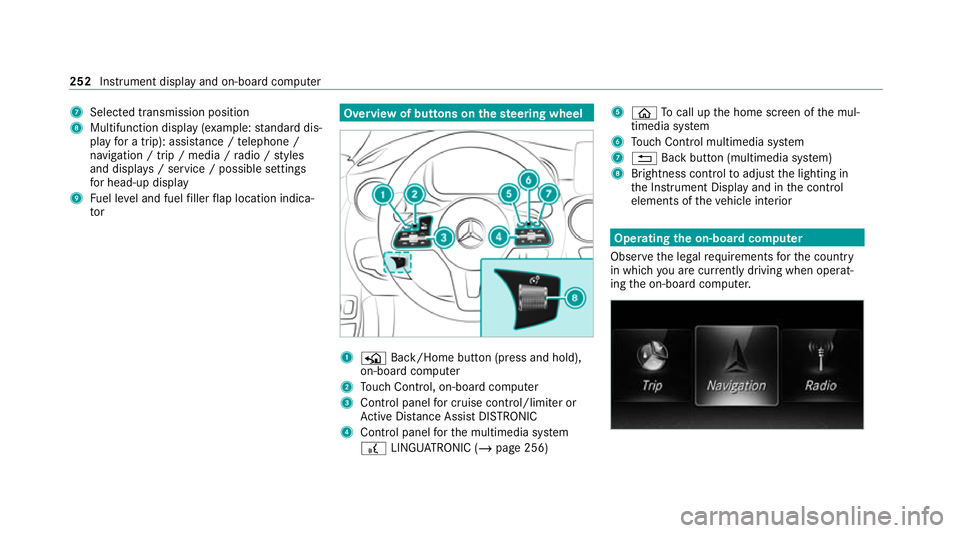
7
Selected transmission position
8 Multifunction displ ay(exa mp le:standard dis‐
play for a trip): assi stance / telephone /
navigation / trip / media / radio / styles
and displa ys/ service / possible settings
fo r head-up display
9 Fuel le vel and fuel filler flap location indica‐
tor Overview of buttons on
thest eering wheel 1
P Back/Home button (press and hold),
on-board computer
2 Touch Control, on-board co mputer
3 Control panel for cruise control/limiter or
Ac tive Dis tance Assi stDISTRONIC
4 Control panel forth e multimedia sy stem
£ LINGU ATRO NIC (/ page 256) 5
ò Tocall up the home screen of the mul‐
timedia sy stem
6 Touch Control multimedia sy stem
7 % Back button (multimedia sy stem)
8 Brightness control toadjust the lighting in
th e Instrument Display and in the control
elements of theve hicle interior Operating
the on-boa rdcompu ter
Obser vethe legal requ irements forth e count ry
in which you are cur rently driving when operat‐
ing the on-board computer. 252
Instrument display and on-board computer
Page 256 of 565
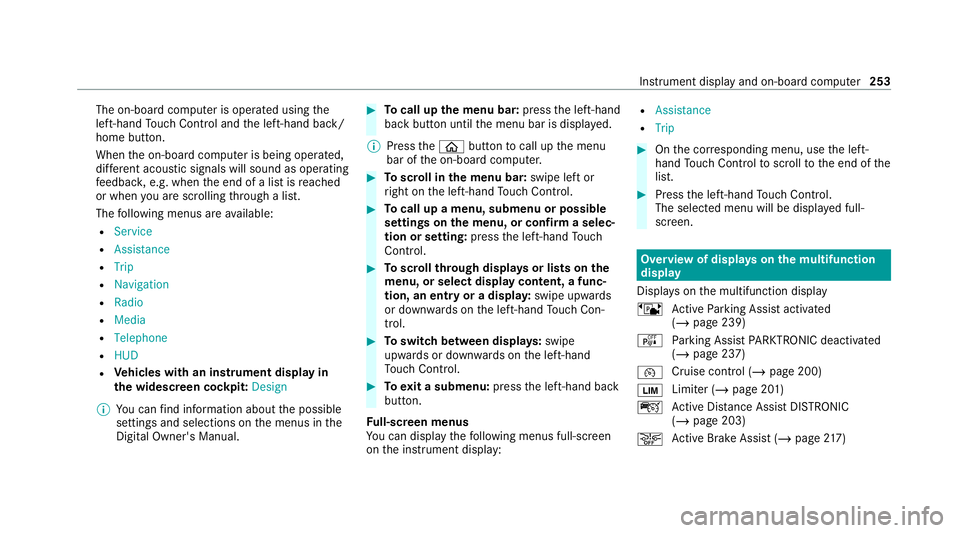
The on-board computer is operated using
the
left-hand Touch Control and the left-hand back/
home button.
When the on-board computer is being operated,
dif fere nt acoustic signals will sound as operating
fe edbac k,e.g. when the end of a list is reached
or when you are sc rolling thro ugh a list.
The following menus are available:
R Service
R Assistance
R Trip
R Navigation
R Radio
R Media
R Telephone
R HUD
R Vehicles with an instrument display in
th e widescreen cockpit: Design
% You can find information about the possible
settings and selections on the menus in the
Digital Owner's Manual. #
Tocall up the menu bar: pressthe left-hand
back button until the menu bar is displa yed.
% Press theò button tocall up the menu
bar of the on-board computer. #
Toscroll in the menu bar: swipe left or
ri ght on the left-hand Touch Control. #
Tocall up a menu, submenu or possible
settings on the menu, or confirm a selec‐
tion or setting: pressthe left-hand Touch
Control. #
Toscroll through displa ysor lists on the
menu, or select display content, a func‐
tion, an entry or a displa y:swipe upwards
or down wards on the left-hand Touch Con‐
trol. #
Toswitch between displa ys:swipe
upwards or down wards on the left-hand
To uch Control. #
Toexit a submenu: pressthe left-hand back
button.
Fu ll-screen menus
Yo u can displ aythefo llowing menus full-screen
on the instrument display: R
Assistance
R Trip #
Onthe cor responding menu, use the left-
hand Touch Control toscroll tothe end of the
list. #
Press the left-hand Touch Control.
The selected menu will be displ ayed full-
screen. Overview of displa
yson the multifunction
display
Displa yson the multifunction display
ë Active Parking Assist activated
(/ page 239)
é Parking Assist PARKTRONIC deacti vated
( / page 237)
¯ Cruise control (/
page 200)
È Limiter (/
page 201)
ç Active Dis tance Assi stDISTRONIC
(/ page 203)
æ Ac
tive Brake Assi st (/ page 217) In
stru ment display and on-board computer 253
Page 257 of 565
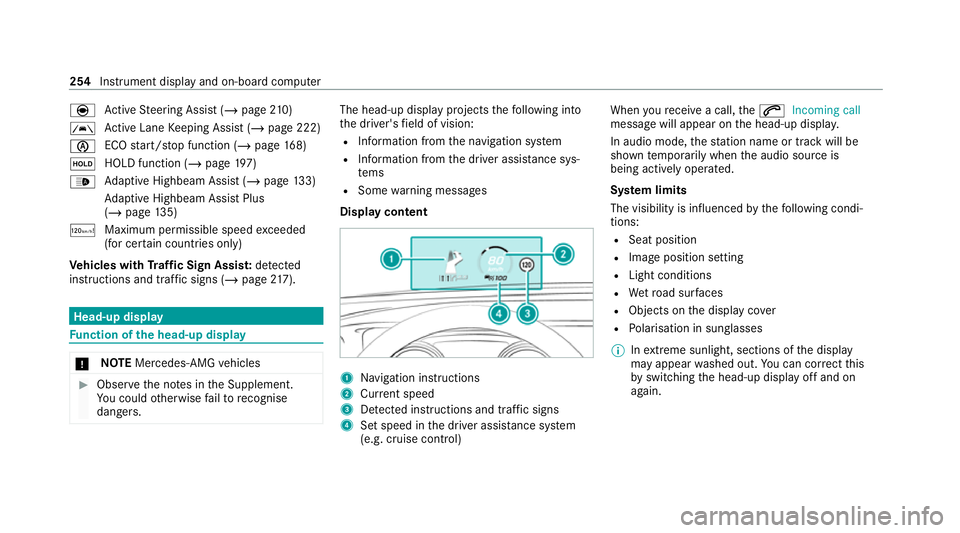
è
Active Steering Assist (/ page210)
à Ac
tive Lane Keeping Assist (/ page 222)
è ECO
start/ stop function (/ page168)
ë HOLD fu
nction (/ page 197)
_ Ad
aptive Highbeam Assist (/ page133)
Ad aptive Highbeam Assist Plus
(/ page 135)
ð Maximum pe rmissible speed exceeded
(for cer tain countries only)
Ve hicles with Traf fic Sign Assis t:de tected
instructions and traf fic signs (/ page 217). Head-u
p display Fu
nction of the head-up display *
NO
TEMercedes-AMG vehicles #
Obser vethe no tes in the Supplement.
Yo u could otherwise failto recognise
dangers. The head-up displ
ayprojects thefo llowing into
th e driver's field of vision:
R Information from the navigation sy stem
R Information from the driver assis tance sys‐
te ms
R Some warning messages
Display content 1
Navigation instructions
2 Curr ent speed
3 Detected instructions and traf fic signs
4 Set speed in the driver assis tance sy stem
(e.g. cruise control) When
youre cei vea call, the6 Incoming call
message will appear on the head-up displa y.
In audio mode, thest ation name or track will be
shown temp orarily when the audio source is
being actively operated.
Sy stem limits
The visibility is influenced bythefo llowing condi‐
tions:
R Seat position
R Image position setting
R Light conditions
R Wetro ad sur faces
R Objects on the display co ver
R Polarisation in sunglasses
% Inextreme sunlight, sections of the display
may appear washed out. You can co rrect this
by switching the head-up display off and on
again. 254
Instrument display and on-board computer
Page 480 of 565
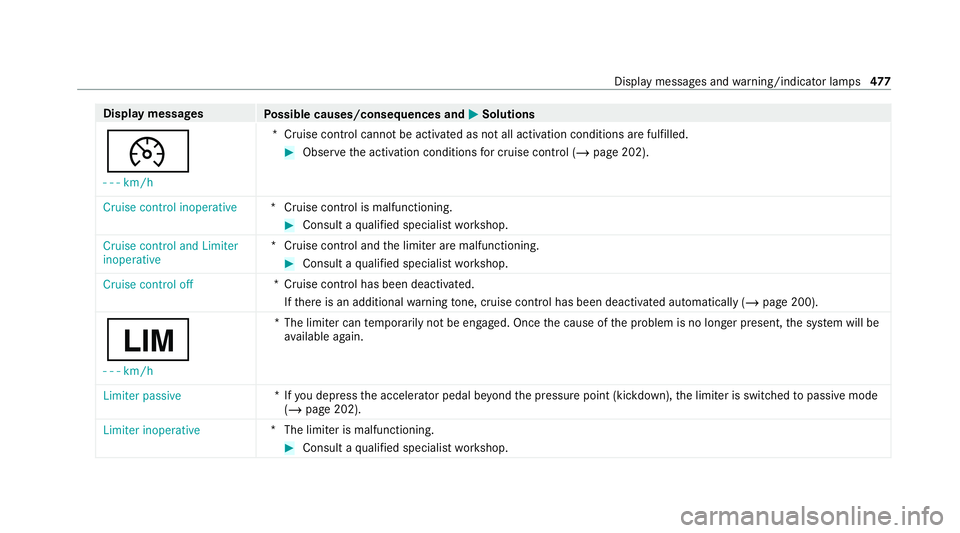
Display messages
Possible causes/consequences and M MSolutions
¯ - - -km/h *C
ruise control cannot be activated as not all activation conditions are fulfilled. #
Obser vethe activation conditions for cruise control (/ page 202).
Cruise control inoperative *C
ruise control is malfunctioning. #
Consult a qualified specialist workshop.
Cruise control and Limiter
inoperative *C
ruise control and the limiter are malfunctioning. #
Consult a qualified specialist workshop.
Cruise control off *C
ruise control has been deactivated.
If th ere is an additional warning tone, cruise control has been deacti vated automatically (/ page 200).
È
- - - km/h *T
he limiter can temp orarily not be engaged. Once the cause of the problem is no longer present, the sy stem will be
av ailable again.
Limiter passive *I
fyo u depress the accelera tor pedal be yond the pressure point (kickdown), the limiter is switched topassive mode
(/ page 202).
Limiter inoperative *T
he limiter is malfunctioning. #
Consult a qualified specialist workshop. Display messages and
warning/indicator lamps 477
Page 523 of 565
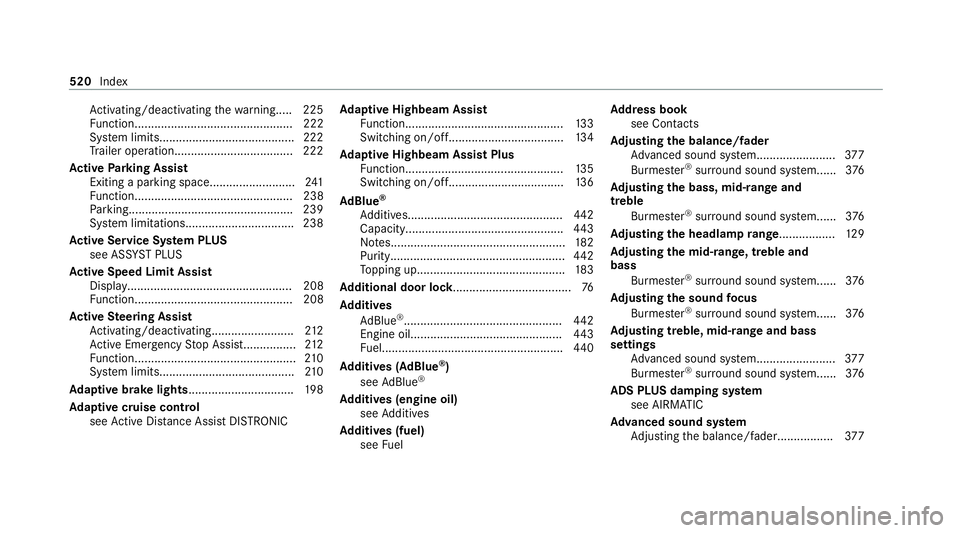
Ac
tivating/deactivating thewa rning.....2 25
Fu nction................................................ 222
Sy stem limits.........................................2 22
Tr ailer operation.................................... 222
Ac tive Parking Assist
Exiting a parking space......................... .241
Fu nction................................................ 238
Pa rking................................................. .239
Sy stem limitations................................. 238
Ac tive Se rvice Sy stem PLUS
see AS SYST PLUS
Ac tive Speed Limit Assi st
Displ ay.................................................. 208
Fu nction................................................ 208
Ac tive Steering Assist
Ac tivating/deactivating......................... 212
Ac tive Emergency Stop Assis t................ 212
Fu nction................................................. 210
Sy stem limits.........................................2 10
Ad aptive brake lights ................................ 19 8
Ad aptive cruise control
see Active Dis tance Assi stDISTRONIC Ad
aptive Highbeam Assist
Fu nction................................................ 13 3
Switching on/of f................................... 13 4
Ad aptive Highbeam Assist Plus
Fu nction................................................ 13 5
Switching on/of f................................... 13 6
Ad Blue ®
Ad ditives...............................................4 42
Capacity................................................ 443
No tes..................................................... 182
Purity..................................................... 442
To pping up............................................. 183
Ad ditional door lo ck.................................... 76
Ad diti ves
Ad Blue ®
................................................ 442
Engine oil.............................................. 443
Fu el....................................................... 440
Ad diti ves (AdBlue ®
)
see AdBlue ®
Ad diti ves (engine oil)
see Additives
Ad diti ves (fuel)
see Fuel Ad
dress book
see Contacts
Ad justing the balance/ fader
Adva nced sound sy stem........................3 77
Burmes ter®
sur round sound sy stem...... 376
Ad justing the bass, mid- range and
treble
Burmes ter®
sur round sound sy stem...... 376
Ad justing the headlamp range ................. 12 9
Ad justing the mid- range, treble and
bass
Burmes ter®
sur round sound sy stem...... 376
Ad justing the sound focus
Burmes ter®
sur round sound sy stem...... 376
Ad justing treble, mid- range and bass
settings
Adva nced sound sy stem........................3 77
Burmes ter®
sur round sound sy stem...... 376
ADS PLUS da mping sy stem
see AIRMATIC
Ad vanced sound sy stem
Ad justing the balance/fader................. 377520
Index
Page 530 of 565
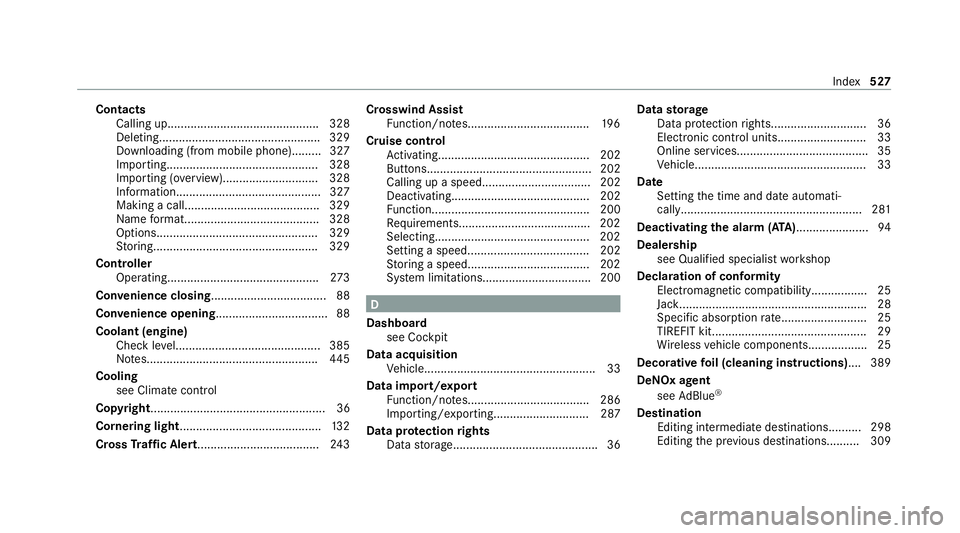
Contacts
Calling up.............................................. 328
Deleting................................................ .329
Downloading (from mobile phone)......... 327
Importing.............................................. 328
Importing (o verview)............................. 328
Information........................................... .327
Making a call......................................... 329
Na me form at......................................... 328
Options................................................ .329
St oring..................................................3 29
Controller Operating.............................................. 273
Con venience closing ................................... 88
Con venience opening ..................................88
Coolant (engine) Check le vel............................................ 385
No tes....................................................4 45
Cooling see Clima tecontrol
Co pyright..................................................... 36
Cornering light ...........................................1 32
Cross Traf fic Alert..................................... 24 3Crosswind Assist
Function/no tes..................................... 19 6
Cruise control Activating.............................................. 202
Buttons.................................................. 202
Calling up a spee d................................. 202
Deactivating.......................................... 202
Fu nction................................................ 200
Re quirements........................................ 202
Selecting.............................................. .202
Setting a speed..................................... 202
St oring a speed.....................................2 02
Sy stem limitations................................. 200 D
Dashboard see Cockpit
Data acquisition Vehicle.................................................... 33
Data import/export Function/no tes..................................... 286
Importing/exporting............................. 287
Data pr otection rights
Data storage............................................ 36 Data
storage
Data pr otection rights............................. 36
Electro nic control units........................... 33
Online service s........................................ 35
Ve hicle.................................................... 33
Date Setting the time and date automati‐
cally....................................................... 281
Deactivating the alarm (A TA )...................... 94
Deale rship
see Qualified speciali stwo rkshop
Declaration of conformity Electromagnetic compatibility.................25
Jack......................................................... 28
Specific absor ption rate.......................... 25
TIREFIT kit............................................... 29
Wi reless vehicle components.................. 25
Decorative foil (cleaning instructions) .... 389
DeNOx agent see AdBlue ®
De stination
Editing intermediate destinations......... .298
Editing the pr evious destinations.......... 309 Index
527
Page 534 of 565
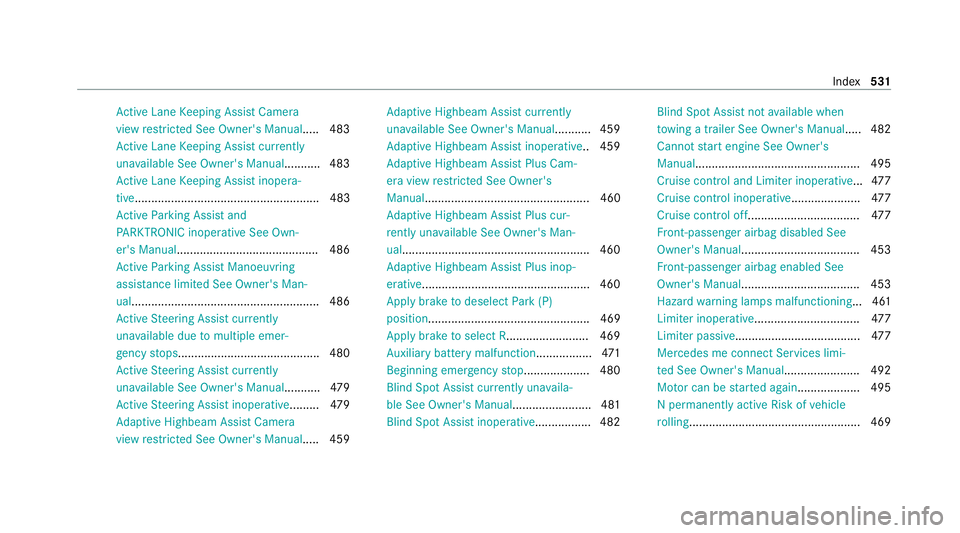
Ac
tive Lane Keeping Assist Camera
view restricted See Owner's Manual..... 483
Ac tive Lane Keeping Assist cur rently
una vailable See Owner's Manual ...........483
Ac tive Lane Keeping Assist inopera‐
tive........................................................ 483
Ac tive Parking Assist and
PA RKTRONIC inoperati veSee Own‐
er's Manual........................................... 486
Ac tive Parking Assist Manoeuvring
assis tance limited See Owner's Man‐
ual........................................................ .486
Ac tive Steering Assist cur rently
una vailable due tomultiple emer‐
ge ncy stops...........................................4 80
Ac tive Steering Assist cur rently
una vailable See Owner's Manual ...........479
Ac tive Steering Assist inoperative .........479
Ad aptive Highbeam Assist Camera
view restricted See Owner's Manual..... 459 Ad
aptive Highbeam Assist cur rently
una vailable See Owner's Manual ...........459
Ad aptive Highbeam Assist inoperative.. 459
Ad aptive Highbeam Assist Plus Cam‐
era view restricted See Owner's
Manual.................................................. 460
Ad aptive Highbeam Assist Plus cur‐
re ntly una vailable See Owner's Man‐
ual......................................................... 460
Ad aptive Highbeam Assist Plus inop‐
erative.................................................. .460
Apply brake todeselect Park (P)
position................................................. 469
Apply brake toselect R......................... 469
Au xilia rybattery malfunction .................471
Beginning eme rgency stop.................... 480
Blind Spot Assist cur rently una vaila‐
ble See Owner's Manual ........................ 481
Blind Spot Assist inope rative ................. 482 Blind Spot Assi
stnot available when
to wing a trailer See Owner's Manual .....482
Cannot start engine See Owner's
Manual................................................. .495
Cruise control and Limi ter inoperative.. .477
Cruise contro l inoperative..................... 477
Cruise contro l off................................. .477
Fr ont-passenger airbag disabled See
Owner's Manual....................................4 53
Fr ont-passenger airbag enabled See
Owner's Manual....................................4 53
Hazard warning lamps malfunctioning...4 61
Limiter inoperative................................ 477
Limiter passive ...................................... 477
Mercedes me connect Services limi‐
te d See Owner's Manual....................... 492
Mo tor can be star ted again...................4 95
N permanently active Risk of vehicle
ro lling .................................................... 469 Index
531
Page 536 of 565
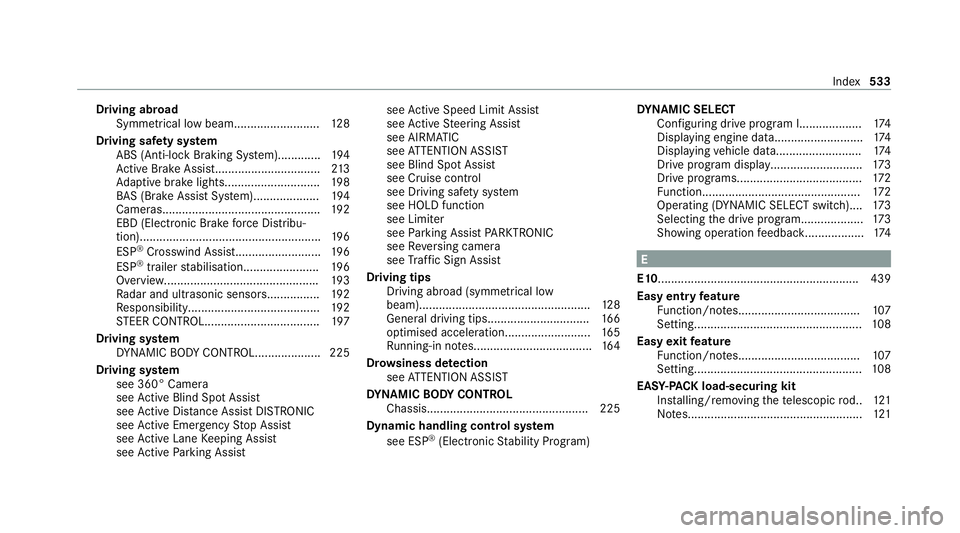
Driving abroad
Symmetrical low beam.......................... 12 8
Driving saf ety sy stem
ABS (Anti-lock Braking Sy stem).............1 94
Ac tive Brake Assi st................................ 213
Ad aptive brake lights............................. 19 8
BA S (Brake Assi stSystem).................... 194
Cameras............................................... .192
EBD (Electronic Brake forc e Distribu‐
tion).......................................................1 96
ESP ®
Crosswind Assis t.......................... 19 6
ESP ®
trailer stabilisation.......................1 96
Overview.............................................. .193
Ra dar and ultrasonic sensor s................ 19 2
Re sponsibility........................................1 92
ST EER CONTROL................................... 197
Driving sy stem
DY NA MIC BODY CONTROL.................... 225
Driving sy stem
see 360° Camera
see Active Blind Spot Assi st
see Active Dis tance Assi stDISTRONIC
see Active Emergency Stop Assist
see Active Lane Keeping Assist
see Active Parking Assist see
Active Speed Limit Assi st
see Active Steering Assist
see AIRMATIC
see ATTENTION ASSIST
see Blind Spot Assist
see Cruise control
see Driving saf ety sy stem
see HOLD function
see Limiter
see Parking Assist PARKTRONIC
see Reversing camera
see Traf fic Sign Assi st
Driving tips Driving abroad (symmetrical low
beam)....................................................1 28
Gene ral driving tips.............................. .166
optimised acceleratio n..........................16 5
Ru nning-in no tes.................................... 16 4
Dr ows iness de tection
see ATTENTION ASSIST
DY NA MIC BODY CONT ROL
Chassis................................................ .225
Dynamic handling control sy stem
see ESP ®
(Elect ronic Stability Prog ram) DY
NA MIC SELECT
Configuri ng drive program I................... 174
Displ aying engine data........................... 174
Displ aying vehicle dat a.......................... 174
Drive prog ram displa y............................ 173
Drive prog rams...................................... 172
Fu nction................................................ 172
Operating (DYNAMIC SELECT switch)....1 73
Selecting the drive prog ram................... 173
Showing ope ration feedback.................. 174 E
E10 ............................................................ .439
Easy entry feature
Fu nction/no tes..................................... 107
Setting................................................... 108
Easy exitfeature
Fu nction/no tes..................................... 107
Setting................................................... 108
EAS Y-PA CK load-securing kit
Ins talling/ removing thete lescopic rod.. 121
No tes..................................................... 121 Index
533