2020 MERCEDES-BENZ AMG GT R-ROADSTER belt
[x] Cancel search: beltPage 258 of 441
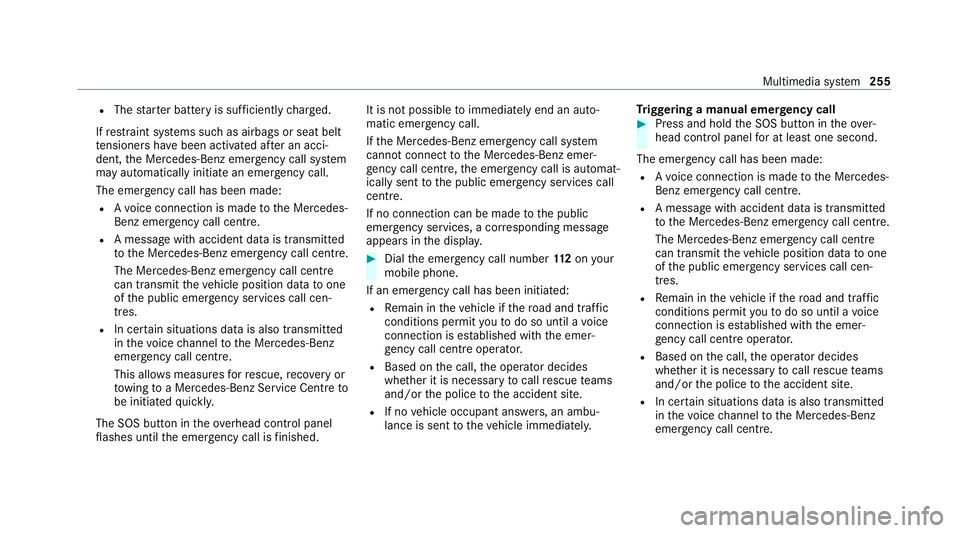
R
The star ter battery is suf ficiently charge d.
If re stra int sy stems such as airbags or seat belt
te nsioners ha vebeen activated af ter an acci‐
dent, the Mercedes-Benz emer gency call sy stem
may automatically initiate an emer gency call.
The emergency call has been made: R Avo ice connection is made tothe Mercedes-
Benz emer gency call centre.
R A messa gewith accident data is transmit ted
to the Mercedes-Benz emer gency call centre.
The Mercedes-Benz eme rgency call centre
can transmit theve hicle position data toone
of the public emer gency services call cen‐
tres.
R In cer tain situations data is also transmitted
in thevo ice channel tothe Mercedes-Benz
emer gency call centre.
This allo wsmeasu resfo rre scue, reco very or
to wing toa Mercedes-Benz Service Cent reto
be initiated quickl y.
The SOS button in theove rhead control panel
fl ashes until the emer gency call is finished. It is not possible
toimmediately end an auto‐
matic emer gency call.
If th e Mercedes-Benz emer gency call sy stem
cann otconnect tothe Mercedes-Benz emer‐
ge ncy call centre, the emer gency call is au tomat‐
ically sent tothe public emer gency services call
centre.
If no connection can be made tothe public
emer gency services, a cor responding message
appears inthe displa y. #
Dial the emer gency call number 11 2onyour
mobile phone.
If an eme rgency call has been initiated:
R Remain in theve hicle if thero ad and traf fic
conditions permit youto do so until a voice
connection is es tablished with the emer‐
ge ncy call centre operator.
R Based on the call, the operator decides
whe ther it is necessary tocall rescue teams
and/or the police tothe accident site.
R If no vehicle occupant answers, an ambu‐
lance is sent totheve hicle immediately. Tr
iggering a manual emer gency call #
Press and hold the SOS button in theove r‐
head control panel for at least one second.
The emer gency call has been made:
R Avo ice connection is made tothe Mercedes-
Benz emer gency call centre.
R A messa gewith accident data is transmit ted
to the Mercedes-Benz emer gency call centre.
The Mercedes-Benz eme rgency call centre
can transmit theve hicle position data toone
of the public emer gency services call cen‐
tres.
R Remain in theve hicle if thero ad and traf fic
conditions permit youto do so until a voice
connection is es tablished with the emer‐
ge ncy call centre operator.
R Based on the call, the operator decides
whe ther it is necessary tocall rescue teams
and/or the police tothe accident site.
R In cer tain situations data is also transmitted
in thevo ice channel tothe Mercedes-Benz
emer gency call centre. Multimedia sy
stem 255
Page 303 of 441
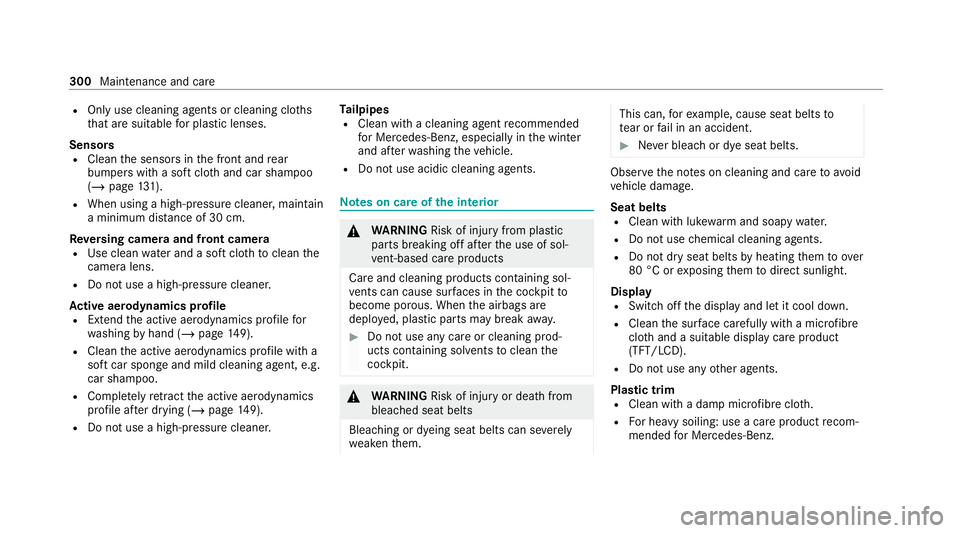
R
Only use cleaning agents or cleaning clo ths
th at are suitable for plast ic lenses.
Sensors R Clean the sensors in the front and rear
bumpers with a soft clo thand car shampoo
(/ page 131).
R When using a high -pressure cleaner,maintain
a minimum dis tance of 30 cm.
Re versing camera and front camera
R Use clean water and a soft clo thtoclean the
came ralens.
R Do not use a high-pressure cleaner.
Ac tive aerodynamics profile
R Extend the active aerodynamics profile for
wa shing byhand (/ page149).
R Clean the active aerodynamics profile with a
soft car sponge and mild cleaning agent, e.g.
car shampoo.
R Comple tely retract the active aerodynamics
profile af ter drying (/ page149).
R Do not use a high-pressu recleane r. Ta
ilpipes
R Clean with a cleaning agent recommended
fo r Mercedes-Benz, especially inthe winter
and af terwa shing theve hicle.
R Do not use acidic cleaning agents. Note
s on care of the interior &
WARNING Risk of injury from plastic
parts breaking off af terth e use of sol‐
ve nt-based care products
Ca reand cleaning products con taining sol‐
ve nts can cause su rfaces in the cockpit to
become porous. When the airbags are
deplo yed, plastic parts may break away. #
Do not use any care or cleaning prod‐
ucts containing sol vents toclean the
cockpit. &
WARNING Risk of injury or death from
bleached seat belts
Bleaching or dyeing seat belts can se verely
we aken them. This can,
forex ample, cause seat belts to
te ar or fail in an accident. #
Never blea chor dye seat belts. Obser
vethe no tes on cleaning and care toavo id
ve hicle damage.
Seat belts R Clean with luk ewarmand soapy water.
R Do not use chemical cleaning agents.
R Do not dry seat belts byheating them toover
80 °C or exposing them todirect sunlight.
Display
R Switch off the display and let it cool down.
R Clean the sur face carefully with a microfibre
clo thand a suitable display care product
(TFT/LCD).
R Do not use any other agents.
Plastic trim
R Clean with a damp microfibre clo th.
R For heavy soiling: use a care product recom‐
mended for Mercedes-Benz. 300
Maintenance and care
Page 391 of 441
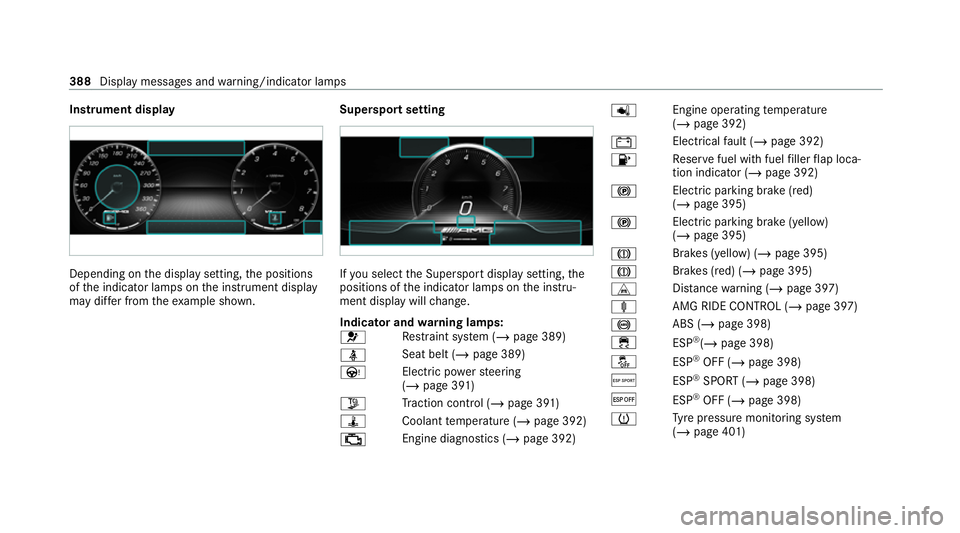
Instrument display
Depending on
the display setting, the positions
of the indicator lamps on the instrument display
may dif fer from theex ample shown. Supersport setting If
yo u select the Supersport display setting, the
positions of the indicator lamps on the instru‐
ment display will change.
Indicator and warning lamps:
6 Re
stra int sy stem (/ page 389)
ü Seat belt (/
page 389)
Ù Electric po werst eering
(/ page 391)
Õ Traction control (/ page 391)
ÿ Coolanttemp erature (/ page 392)
; Engine diagnostics (/
page 392)p
Engine operating temp erature
(/ page 392)
# Elect
rical fault (/ page 392)
8 Re
ser vefuel with fuel filler flap loca‐
tion indicator (/ page 392)
! Elect
ric pa rking brake (red)
(/ page 395)
! Electric parking brake (yellow)
(/
page 395)
J Brakes (yellow) (/
page 395)
J Brakes (red) (/
page 395)
L Distance warning (/ page 397)
ä AMG RIDECONTROL (/ page 397)
! ABS (/
page 398)
÷ ESP®
(/ page 398)
å ESP®
OFF (/ page 398)
Æ ESP®
SPORT (/ page 398)
¤ ESP®
OFF (/ page 398)
h Ty
re pressure monitoring sy stem
(/ page 401) 388
Display messages and warning/indicator lamps
Page 393 of 441
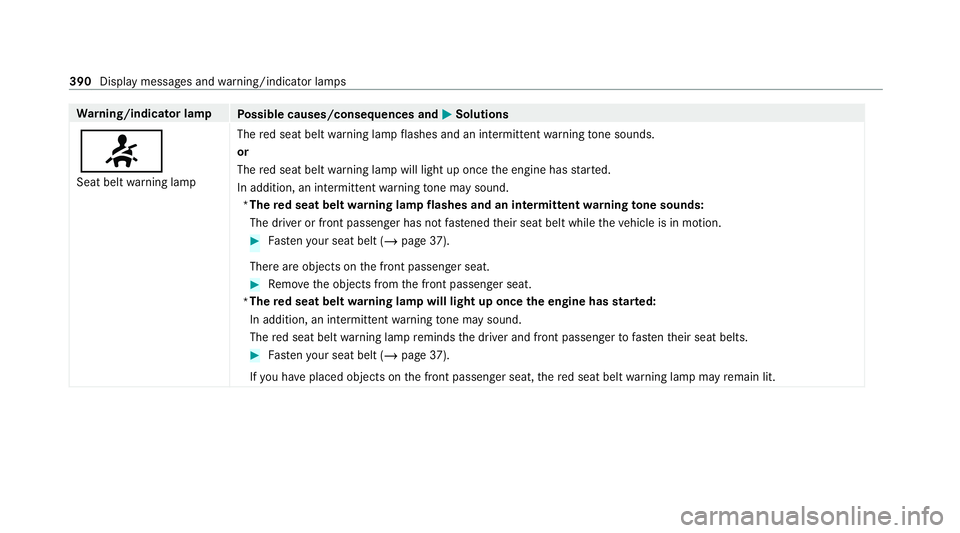
Wa
rning/indicator lamp
Possible causes/consequences and M MSolutions
7 Seat belt warning lamp The
red seat belt warning lamp flashes and an intermit tent wa rning tone sounds.
or
The red seat belt warning lamp will light up once the engine has star ted.
In addition, an intermittent warning tone may sound.
* The
red seat belt warning lamp flashes and an intermit tent wa rning tone sounds:
The driver or front passenger has not fastened their seat belt while theve hicle is in motion. #
Fasten your seat belt (/ page37).
There are objects on the front passenger seat. #
Remo vethe objects from the front passenger seat.
* The
red seat belt warning lamp will light up once the engine has star ted:
In addition, an intermittent warning tone may sound.
The red seat belt warning lamp reminds the driver and front passenger tofast entheir seat belts. #
Fasten your seat belt (/ page37).
If yo u ha veplaced objects on the front passenger seat, there d seat belt warning lamp may remain lit. 390
Display messa ges and warning/indicator lamps
Page 409 of 441
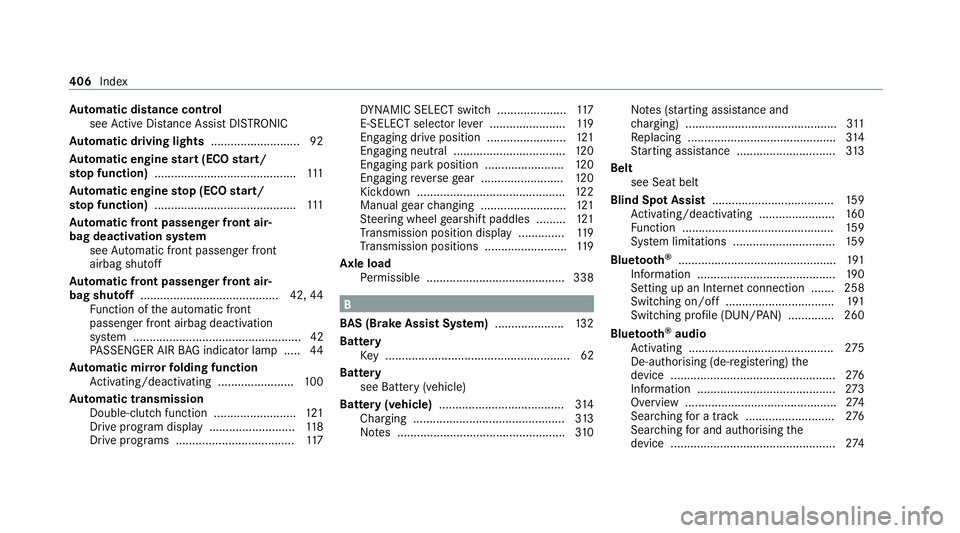
Au
tomatic distance control
see Active Dis tance Assi stDISTRONIC
Au tomatic driving lights ........................... 92
Au tomatic engine start (ECO start/
sto p function) ........................................... 111
Au tomatic engine stop (ECO start/
sto p function) ........................................... 111
Au tomatic front passen ger front air‐
bag deacti vation sy stem
see Automatic front passenger front
airbag shutoff
Au tomatic front passen ger front air‐
bag shu toff .......................................... 42, 44
Fu nction of the automatic front
passenger front airbag deactivation
sy stem ................................................... 42
PA SSENGER AIR BAG indicator lamp .... .44
Au tomatic mir rorfo lding function
Ac tivating/deactivating ...................... .100
Au tomatic transmission
Double-clutch function ......................... 121
Drive program display .......................... 11 8
Drive programs .................................... 11 7DY
NA MIC SELECT switch ..................... 11 7
E-SELECT selector le ver ....................... 11 9
Engaging drive position ........................ 121
Engaging neutral .................................. 12 0
Engaging pa rkposition ........................ 12 0
Engaging reve rsege ar ........................ .120
Kickdown ............................................. 12 2
Manual gear changing .......................... 121
St eering wheel gearshift paddles .........1 21
Tr ansmission position display .............. 11 9
Tr ansmission positions .........................1 19
Axle load Perm issible .......................................... 338 B
BA S (Brake Assist Sy stem) .................... .132
Battery Key ........................................................ 62
Battery see Bat tery (vehicle)
Bat tery (vehicle) ...................................... 314
Charging .............................................. 313
No tes ................................................... 310No
tes (s tarting assis tance and
ch arging) .............................................. 311
Re placing .............................................3 14
St arting assis tance .............................. 313
Belt see Seat belt
Blind Spot Assi st..................................... 15 9
Ac tivating/deactivating ...................... .160
Fu nction .............................................. 15 9
Sy stem limitations ...............................1 59
Blue tooth ®
................................................ 191
Information ..........................................1 90
Setting up an Internet connection ....... 258
Switching on/off ................................. 191
Switching profile (DUN/PAN) .............. 260
Blue tooth ®
audio
Ac tivating ............................................ 275
De-authorising (de-regis tering) the
device .................................................. 276
Information ..........................................2 73
Overview ..............................................2 74
Sea rching for a track ........................... 276
Sea rching for and auth orisingthe
device .................................................. 274406
Index
Page 411 of 441
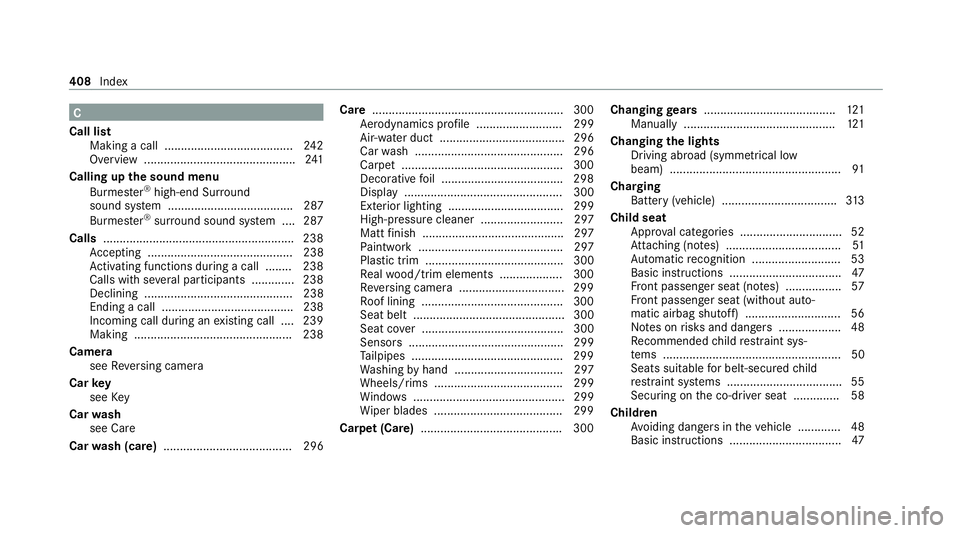
C
Call list Making a call ...................................... .242
Overview .............................................. 241
Calling up the sound menu
Burmes ter®
high-end Sur round
sound sy stem ...................................... 287
Burmes ter®
sur round sound sy stem ....2 87
Calls .......................................................... 238
Ac cepting ............................................ 238
Ac tivating functions du ring a call ........ 238
Calls wi thseveral participants .............2 38
Declining ............................................. 238
Ending a call ........................................ 238
Incoming call during an existing call .... 239
Making ................................................ 238
Camera see Reversing camera
Car key
see Key
Car wash
see Care
Car wash (care) ....................................... 296 Care
..........................................................3 00
Ae rodynamics profile .......................... 299
Air-water duct ...................................... 296
Car wash ............................................. 296
Carpet .................................................3 00
Decorative foil .................................... .298
Displ ay................................................ 300
Exterior lighting ................................... 299
High-pressure cleaner ......................... 297
Matt finish ........................................... 297
Pa int wo rk ............................................ 297
Plastic trim .......................................... 300
Re alwo od/trim elements ...................3 00
Re versing camera ................................ 299
Ro of lining ...........................................3 00
Seat belt .............................................. 300
Seat co ver ........................................... 300
Sensors ............................................... 299
Ta ilpipes .............................................. 299
Wa shing byhand ................................. 297
Wheels/rims ....................................... 299
Wi ndo ws .............................................. 299
Wi per blades .......................................2 99
Carpet (Care) .......................................... .300 Changing
gears ........................................ 121
Manually ..............................................1 21
Changing the lights
Driving abroad (symm etrical low
beam) .................................................... 91
Cha rging
Bat tery (vehicle) ...................................3 13
Child seat App rova l categories .............................. .52
At tach ing (no tes) ................................... 51
Au tomatic recognition ........................... 53
Basic instructions .................................. 47
Fr ont passenger seat (no tes) ................. 57
Fr ont passenger seat (without auto‐
matic airbag shutoff) ............................. 56
No tes on risks and dangers ...................48
Re commended child restra int sys‐
te ms ...................................................... 50
Seats suita blefor belt-secu redch ild
re stra int sy stems ................................... 55
Securing on the co-driver seat .............. 58
Children Avoiding dangers in theve hicle .............48
Basic instructions .................................. 47408
Index
Page 426 of 441
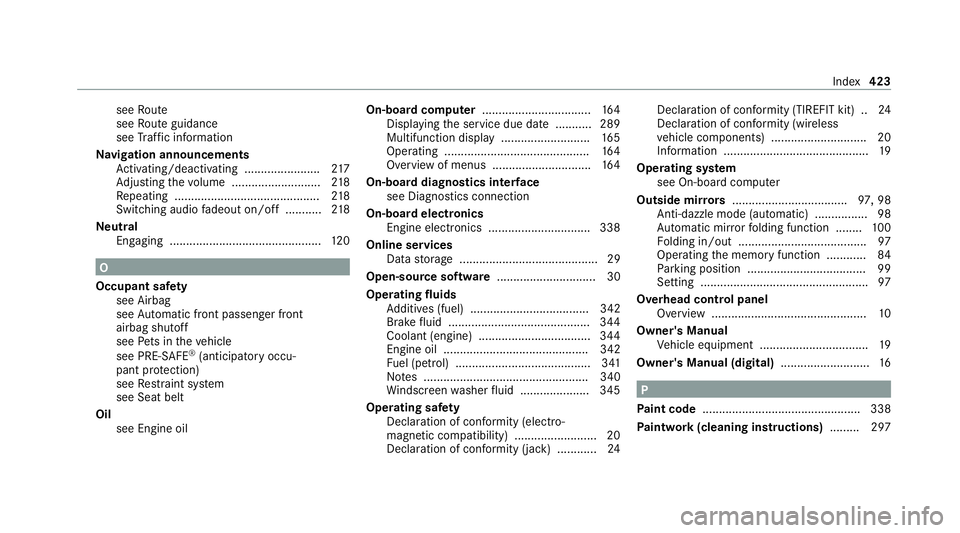
see
Route
see Route guidance
see Traf fic information
Na vigation announcements
Ac tivating/deactivating ...................... .217
Ad justing thevo lume .......................... .218
Re peating ............................................ 218
Switching audio fadeout on/off ...........2 18
Ne utral
Engaging .............................................. 12 0O
Occupant saf ety
see Airbag
see Automatic front passenger front
airbag shutoff
see Pets in theve hicle
see PRE-SAFE ®
(anticipatory occu‐
pant pr otection)
see Restra int sy stem
see Seat belt
Oil see Engine oil On-board computer
................................. 16 4
Displ aying the service due date ........... 289
Multifunction display ........................... 16 5
Operating ............................................ 16 4
Overview of menus .............................. 16 4
On-board diagnostics inter face
see Diagno stics connection
On-boa rdelectronics
Engine electronics .............................. .338
Online services Data storage .......................................... 29
Open-source software .............................. 30
Operating fluids Additives (fuel) .................................... 342
Brake fluid .......................................... .344
Coolant (engine) .................................. 344
Engine oil ............................................ 342
Fu el (petrol) ......................................... 341
No tes .................................................. 340
Wi ndsc reen washer fluid .....................3 45
Operating saf ety
Declaration of conformity (electro‐
magnetic compatibility) ......................... 20
Declaration of conformity (ja ck) ............ 24Declaration of conformity (TIREFIT kit) ..
24
Declaration of conformity (wireless
ve hicle components) ............................. 20
Information ............................................ 19
Operating sy stem
see On-board computer
Outside mir rors ................................... 97, 98
Anti-dazzle mode (automatic) ................ 98
Au tomatic mir rorfo lding function ........ 100
Fo lding in/out ...................................... .97
Operating the memory function ............ 84
Pa rking position .................................... 99
Setting .................................................. .97
Overhead control panel Overview ............................................... 10
Owner's Manual Vehicle equipment ................................. 19
Owner's Manual (digital) ...........................16 P
Pa int code ................................................ 338
Pa intwork (cleaning instructions) .........297 Index
423
Page 429 of 441
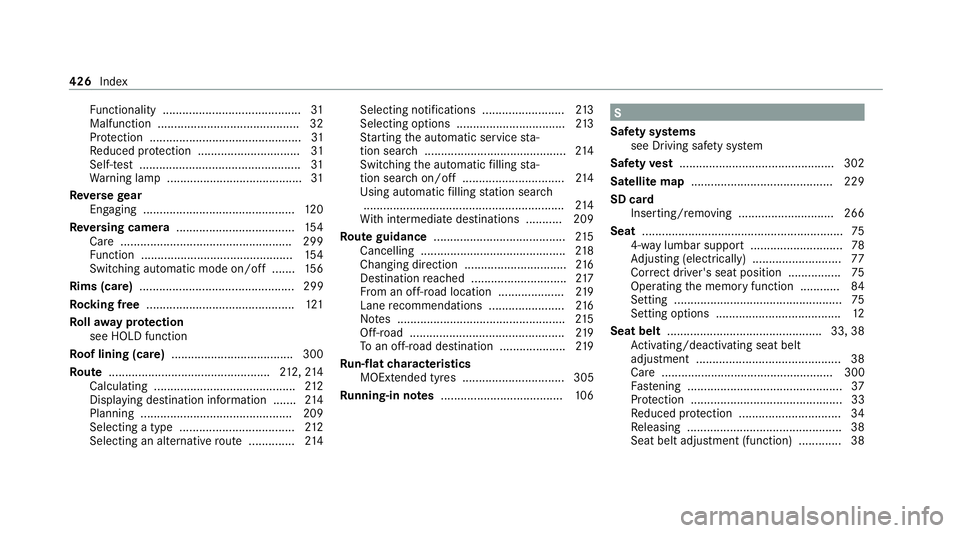
Fu
nctionality .......................................... 31
Malfunction ...........................................32
Pr otection ..............................................31
Re duced pr otection ...............................31
Self-test ................................................. 31
Wa rning lamp ........................................ .31
Re versege ar
Engaging .............................................. 12 0
Re versing camera .................................... 154
Care .................................................... 299
Fu nction .............................................. 154
Switching au tomatic mode on/off ....... 15 6
Rims (care) ............................................... 299
Ro cking free ............................................ .121
Ro llaw ay protection
see HOLD function
Ro of lining (care) .................................... .300
Ro ute ................................................ .212,214
Calculating .......................................... .212
Displ aying destination information .......2 14
Planning ..............................................2 09
Selecting a type ................................... 212
Selecting an al tern ative route .............. 214Selecting notifications .........................
213
Selecting options ................................. 213
St arting the automatic service sta‐
tion sear ch........................................... 214
Switching the automatic filling sta‐
tion sear chon/off ...............................2 14
Using automatic filling station sear ch
............................................................. 214
Wi th intermediate destinations .......... .209
Ro ute guidance ........................................ 215
Cancelling ............................................ 218
Changing direction ...............................2 16
Destination reached ............................ .217
Fr om an off-road location .................... 219
Lane recommendations ....................... 216
No tes ................................................... 215
Off-road ............................................... 219
To an off-ro ad destination .................... 219
Ru n-flat characteristics
MOExtended tyres ............................... 305
Ru nning-in no tes .....................................1 06 S
Saf ety sy stems
see Driving saf ety sy stem
Saf etyve st ............................................... 302
Satelli temap ........................................... 229
SD ca rd
Inserting/removing .............................2 66
Seat ............................................................. 75
4-w aylumbar support ............................ 78
Ad justing (electrically) ........................... 77
Cor rect driver's seat position ................ 75
Operating the memory function ............ 84
Setting ................................................... 75
Setting options ...................................... 12
Seat belt ............................................... 33, 38
Ac tivating/deactivating seat belt
adjustment ............................................ 38
Ca re .................................................... 300
Fa stening ............................................... 37
Pr otection ..............................................33
Re duced pr otection ...............................34
Re leasing .............................................. .38
Seat belt adjustment (function) ............. 38 426
Index