2020 MERCEDES-BENZ AMG GT R-ROADSTER audio
[x] Cancel search: audioPage 426 of 441
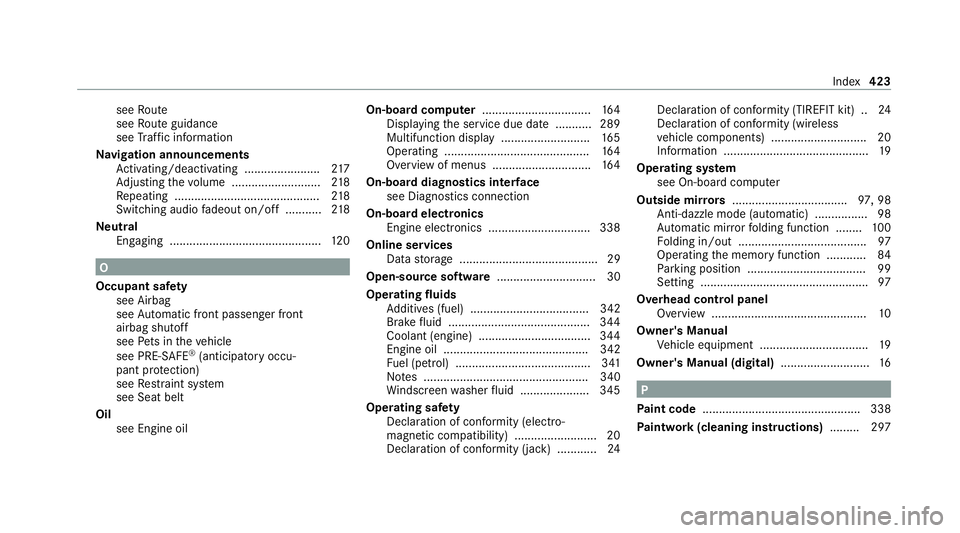
see
Route
see Route guidance
see Traf fic information
Na vigation announcements
Ac tivating/deactivating ...................... .217
Ad justing thevo lume .......................... .218
Re peating ............................................ 218
Switching audio fadeout on/off ...........2 18
Ne utral
Engaging .............................................. 12 0O
Occupant saf ety
see Airbag
see Automatic front passenger front
airbag shutoff
see Pets in theve hicle
see PRE-SAFE ®
(anticipatory occu‐
pant pr otection)
see Restra int sy stem
see Seat belt
Oil see Engine oil On-board computer
................................. 16 4
Displ aying the service due date ........... 289
Multifunction display ........................... 16 5
Operating ............................................ 16 4
Overview of menus .............................. 16 4
On-board diagnostics inter face
see Diagno stics connection
On-boa rdelectronics
Engine electronics .............................. .338
Online services Data storage .......................................... 29
Open-source software .............................. 30
Operating fluids Additives (fuel) .................................... 342
Brake fluid .......................................... .344
Coolant (engine) .................................. 344
Engine oil ............................................ 342
Fu el (petrol) ......................................... 341
No tes .................................................. 340
Wi ndsc reen washer fluid .....................3 45
Operating saf ety
Declaration of conformity (electro‐
magnetic compatibility) ......................... 20
Declaration of conformity (ja ck) ............ 24Declaration of conformity (TIREFIT kit) ..
24
Declaration of conformity (wireless
ve hicle components) ............................. 20
Information ............................................ 19
Operating sy stem
see On-board computer
Outside mir rors ................................... 97, 98
Anti-dazzle mode (automatic) ................ 98
Au tomatic mir rorfo lding function ........ 100
Fo lding in/out ...................................... .97
Operating the memory function ............ 84
Pa rking position .................................... 99
Setting .................................................. .97
Overhead control panel Overview ............................................... 10
Owner's Manual Vehicle equipment ................................. 19
Owner's Manual (digital) ...........................16 P
Pa int code ................................................ 338
Pa intwork (cleaning instructions) .........297 Index
423
Page 434 of 441
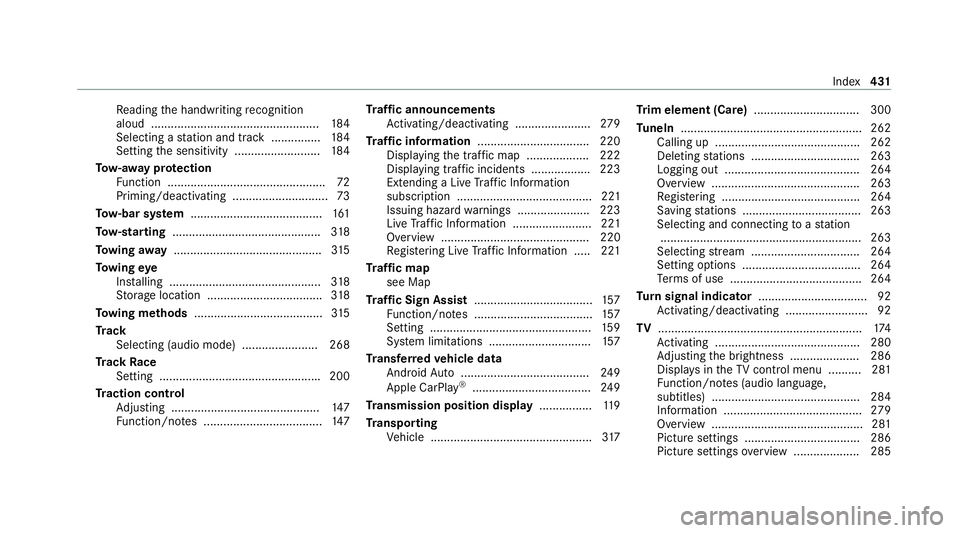
Re
ading the handwriting recognition
aloud ................................................... 184
Selecting a station and track ...............1 84
Setting the sensitivity .......................... 184
To w- aw ay protection
Fu nction ................................................ 72
Priming/deactivating ............................. 73
To w- bar sy stem ........................................ 161
To w- starting ............................................. 318
To wing away ............................................. 315
To wing eye
Ins talling .............................................. 318
St orage location ................................... 318
To wing me thods ...................................... .315
Tr ack
Selecting (audio mode) ....................... 268
Tr ack Race
Setting ................................................ .200
Tr action control
Ad justing ............................................. 147
Fu nction/no tes .................................... 147Tr
af fic announcements
Ac tivating/deactivating ...................... .279
Tr af fic information .................................. 220
Displaying the tra ffic map .................. .222
Displ aying traf fic incidents .................. 223
Extending a Live Traf fic Information
subscription ......................................... 221
Issuing hazard warnings ...................... 223
Live Traf fic Information ........................ 221
Overview ............................................. 220
Re gis tering Live Traf fic Information ..... 221
Tr af fic map
see Map
Tr af fic Sign Assist .................................... 157
Fu nction/no tes .................................... 157
Setting ................................................. 15 9
Sy stem limitations ...............................1 57
Tr ansfer redve hicle data
Android Auto ....................................... 24 9
Apple CarPl ay®
.................................... 24 9
Tr ansmission position display ................11 9
Tr anspo rting
Ve hicle .................................................3 17Tr
im element (Care) ................................ 300
Tu neIn .......................................................2 62
Calling up ............................................ 262
Deleting stations ................................ .263
Logging out ......................................... 264
Overview ............................................. 263
Re gis tering .......................................... 264
Saving stations .................................... 263
Selecting and connecting toast ation
............................................................ .263
Selecting stre am ................................ .264
Setting options .................................... 264
Te rm s of use ........................................2 64
Tu rn signal indicator ................................. 92
Ac tivating/deactivating ......................... 92
TV .............................................................. 174
Ac tivating ............................................ 280
Ad justing the brightness ..................... 286
Displa ysintheTV control menu .......... 281
Fu nction/no tes (audio language,
subtitles) ............................................. 284
Information .......................................... 279
Overview ..............................................2 81
Picture settings ................................... 286
Picture settings overview .................... 285 Index
431
Page 435 of 441
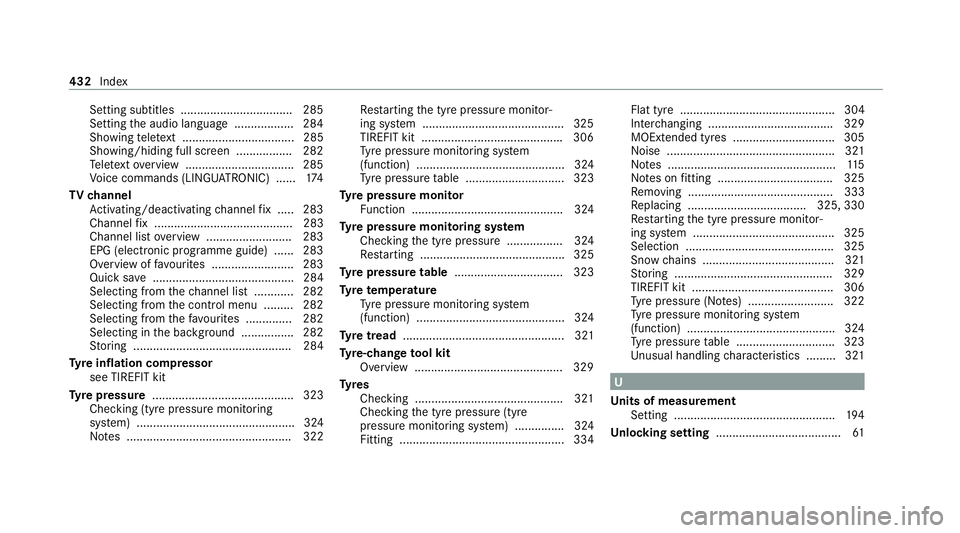
Setting subtitles .................................. 285
Setting
the audio language .................. 284
Showing telete xt .................................. 285
Showing/hiding full screen ................. 282
Te lete xt overview ................................. 285
Vo ice commands (LINGU ATRO NIC) ...... 174
TV channel
Ac tivating/deactivating channel fix ..... 283
Channel fix .......................................... 283
Channel li stove rview .......................... 283
EPG (elect ronic programme guide) ...... 283
Overview of favo urites ........................ .283
Quick sa ve........................................... 284
Selecting from thech annel list ............ 282
Selecting from the control menu ......... 282
Selecting from thefa vo urites .............. 282
Selecting in the bac kground ................ 282
St oring ................................................ 284
Ty re inflation compressor
see TIREFIT kit
Ty re pressure ........................................... 323
Checking (ty repressure monitoring
sy stem) ................................................ 324
No tes .................................................. 322 Re
starting the tyre pressure monitor‐
ing sy stem ...........................................3 25
TIREFIT kit .......................................... .306
Ty re pressure monitoring sy stem
(function) ............................................. 324
Ty re pressure table .............................. 323
Ty re pressure moni tor
Fu nction .............................................. 324
Ty re pressure moni toring sy stem
Checking the tyre pressure ................. 324
Re starting ............................................ 325
Ty re pressure table ................................. 323
Ty re temp erature
Ty re pressure monitoring sy stem
(function) ............................................. 324
Ty re tread ................................................. 321
Ty re-change tool kit
Overview ............................................ .329
Ty res
Checking ............................................ .321
Checking the tyre pressure (tyre
pressure monitoring sy stem) ............... 324
Fitting .................................................. 334 Flat tyre ............................................... 304
Inter
changing ...................................... 329
MOExtended tyres .............................. .305
Noise ................................................... 321
No tes ................................................... 11 5
No tes on fitting ................................... 325
Re moving ............................................ 333
Re placing .................................... 325, 330
Re starting the tyre pressure monitor‐
ing sy stem ...........................................3 25
Selection ............................................. 325
Snow chains ........................................ 321
St oring ................................................ 329
TIREFIT kit ...........................................3 06
Ty re pressure (N otes) .......................... 322
Ty re pressure monitoring sy stem
(function) ............................................. 324
Ty re pressure table .............................. 323
Un usual handling characteristics ........ .321 U
Un its of measurement
Setting ................................................ .194
Un locking setting ...................................... 61432
Index