2020 MERCEDES-BENZ AMG GT R-ROADSTER ad blue
[x] Cancel search: ad bluePage 396 of 441
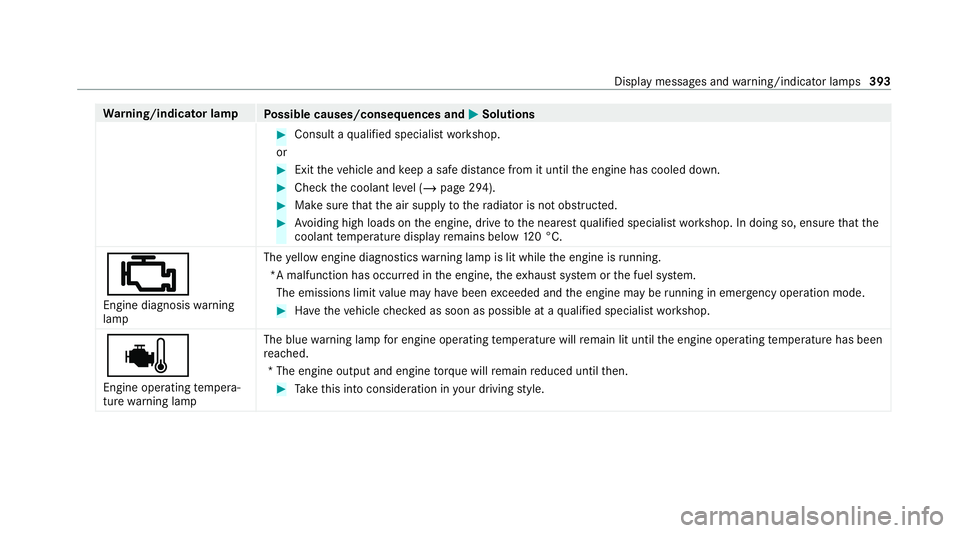
Wa
rning/indicator lamp
Possible causes/consequences and M MSolutions #
Consult a qualified specialist workshop.
or #
Exit theve hicle and keep a safe dis tance from it until the engine has cooled down. #
Check the coolant le vel (/ page 294). #
Make sure that the air supply tothera diator is not obstructed. #
Avoiding high loads on the engine, drive tothe nearest qualified specialist workshop. In doing so, ensure that the
coolant temp erature display remains below 120 °C.
; Engine diagnosis warning
lamp The
yellow engine diagno stics warning lamp is lit while the engine is running.
*A malfunction has occur red in the engine, theex haust sy stem or the fuel sy stem.
The emissions limit value may ha vebeen exceeded and the engine may be running in eme rgency operation mode. #
Have theve hicle checked as soon as possible at a qualified specialist workshop.
p Engine operating temp era‐
ture warning lamp The blue
warning lamp for engine operating temp erature will remain lit until the engine operating temp erature has been
re ached.
*T he engine output and engine torque will remain reduced until then. #
Take this into consideration in your driving style. Display messages and
warning/indicator lamps 393
Page 406 of 441
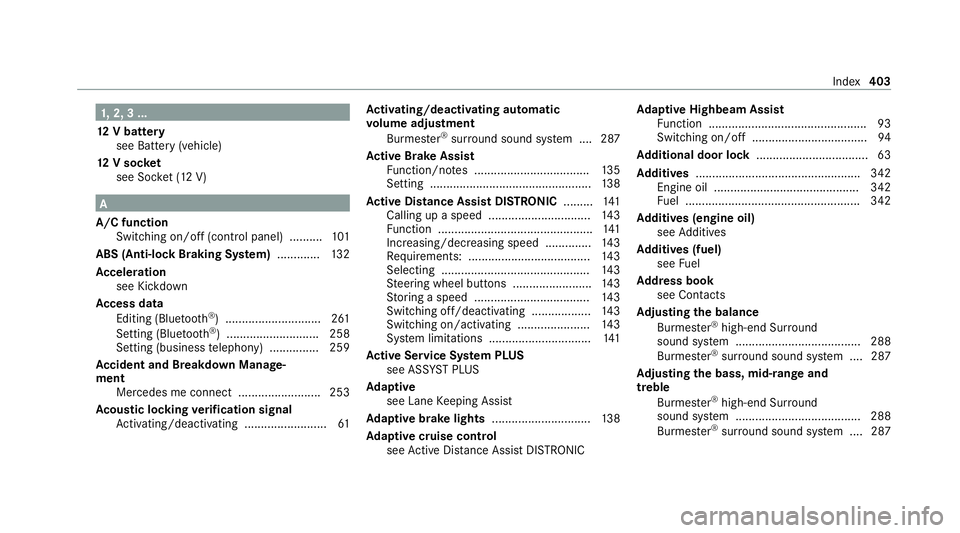
1,
2, 3 ...
12 V battery
see Battery (vehicle)
12 V so cket
see Soc ket (12 V) A
A/C function Switching on/o ff(control panel) .......... 101
ABS (Anti-lock Braking Sy stem) ............ .132
Ac celeration
see Kickdown
Ac cess data
Editing (Blue tooth®
) .............................2 61
Setting (Blue tooth®
) ............................ 258
Setting (business telephony) .............. .259
Ac cident and Breakdown Manage‐
ment
Mercedes me connect .........................2 53
Ac oustic locking verification signal
Ac tivating/deactivating ......................... 61Ac
tivating/deactivating automatic
vo lume adjustment
Burmes ter®
sur round sound sy stem ....2 87
Ac tive Brake Assi st
Fu nction/no tes ................................... 13 5
Setting ................................................. 13 8
Ac tive Di stance Assist DISTRO NIC......... 141
Calling up a speed ...............................1 43
Fu nction ............................................... 141
Increasing/decreasing speed .............. 14 3
Re quirements: .................................... .143
Selecting ............................................. 14 3
St eering wheel buttons ........................ 14 3
St oring a speed ................................... 14 3
Switching off/deacti vating .................. 14 3
Switching on/activating ...................... 14 3
Sy stem limitations ...............................1 41
Ac tive Se rvice Sy stem PLUS
see AS SYST PLUS
Ad aptive
see Lane Keeping Assist
Ad aptive brake lights ..............................13 8
Ad aptive cruise control
see Active Dis tance Assi stDISTRONIC Ad
aptive Highbeam Assist
Fu nction ................................................ 93
Switching on/o ff................................... 94
Ad ditional door lo ck.................................. 63
Ad diti ves.................................................. 342
Engine oil ............................................ 342
Fu el ..................................................... 342
Ad diti ves (engine oil)
see Additives
Ad diti ves (fuel)
see Fuel
Ad dress book
see Contacts
Ad justing the balance
Burmes ter®
high-end Sur round
sound sy stem ...................................... 288
Burmes ter®
sur round sound sy stem ....2 87
Ad justing the bass, mid- range and
treble
Burmes ter®
high-end Sur round
sound sy stem ...................................... 288
Burmes ter®
sur round sound sy stem ....2 87 Index
403
Page 409 of 441
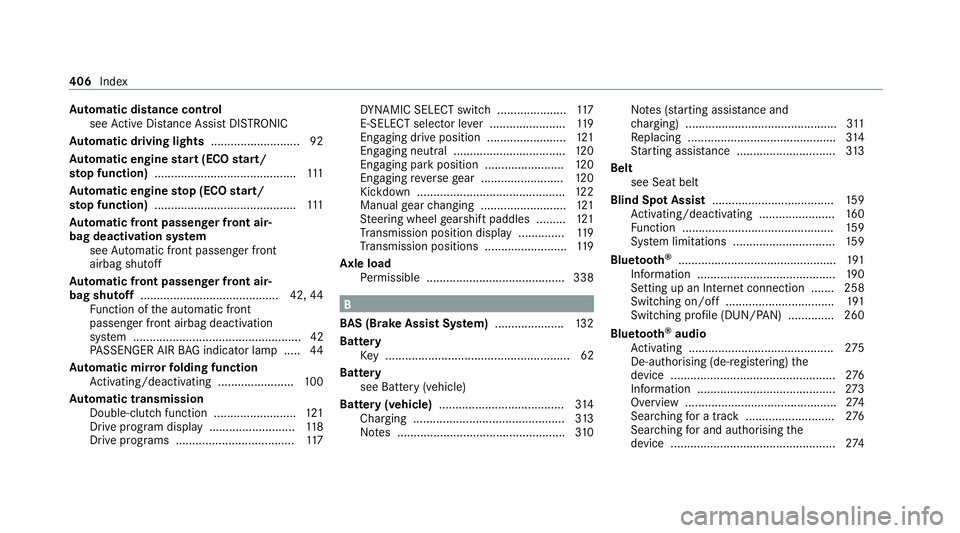
Au
tomatic distance control
see Active Dis tance Assi stDISTRONIC
Au tomatic driving lights ........................... 92
Au tomatic engine start (ECO start/
sto p function) ........................................... 111
Au tomatic engine stop (ECO start/
sto p function) ........................................... 111
Au tomatic front passen ger front air‐
bag deacti vation sy stem
see Automatic front passenger front
airbag shutoff
Au tomatic front passen ger front air‐
bag shu toff .......................................... 42, 44
Fu nction of the automatic front
passenger front airbag deactivation
sy stem ................................................... 42
PA SSENGER AIR BAG indicator lamp .... .44
Au tomatic mir rorfo lding function
Ac tivating/deactivating ...................... .100
Au tomatic transmission
Double-clutch function ......................... 121
Drive program display .......................... 11 8
Drive programs .................................... 11 7DY
NA MIC SELECT switch ..................... 11 7
E-SELECT selector le ver ....................... 11 9
Engaging drive position ........................ 121
Engaging neutral .................................. 12 0
Engaging pa rkposition ........................ 12 0
Engaging reve rsege ar ........................ .120
Kickdown ............................................. 12 2
Manual gear changing .......................... 121
St eering wheel gearshift paddles .........1 21
Tr ansmission position display .............. 11 9
Tr ansmission positions .........................1 19
Axle load Perm issible .......................................... 338 B
BA S (Brake Assist Sy stem) .................... .132
Battery Key ........................................................ 62
Battery see Bat tery (vehicle)
Bat tery (vehicle) ...................................... 314
Charging .............................................. 313
No tes ................................................... 310No
tes (s tarting assis tance and
ch arging) .............................................. 311
Re placing .............................................3 14
St arting assis tance .............................. 313
Belt see Seat belt
Blind Spot Assi st..................................... 15 9
Ac tivating/deactivating ...................... .160
Fu nction .............................................. 15 9
Sy stem limitations ...............................1 59
Blue tooth ®
................................................ 191
Information ..........................................1 90
Setting up an Internet connection ....... 258
Switching on/off ................................. 191
Switching profile (DUN/PAN) .............. 260
Blue tooth ®
audio
Ac tivating ............................................ 275
De-authorising (de-regis tering) the
device .................................................. 276
Information ..........................................2 73
Overview ..............................................2 74
Sea rching for a track ........................... 276
Sea rching for and auth orisingthe
device .................................................. 274406
Index
Page 421 of 441

Marking a
to-do entry as compl eted ....2 44
Noting an incoming call ...................... .244
Selecting functions .............................. 24 4
Switching au tomatic start on/off ........ 24 4
Increase in traf fic information volume
Setting ................................................ .279
Indicator lamps see Warning/indicator lamps
Individual drive prog ram
Con figuring .......................................... 11 8
Selecting .............................................. 11 8
Inspection see AS SYST PLUS
Instrument clus ter
Fu nction/no tes ........................... 162, 16 3
Instrument display Adjusting the lighting ........................... 16 5
Fu nction/no tes ................................... 16 3
Instrument clus ter ................................... 8
Wa rning/indicator lamps .................... .387
Instrument display and on-board
compu ter
Fu nction/no tes ................................... 16 2Instrument lighting
.................................165
Intelligent Light Sy stem
Ad aptive Highbeam Assist .....................93
Interior lighting ........................................ .95
Re ading light ........................................ .95
Setting ................................................... 95
Switch-off del aytime ............................. 95
In te rior pr otection
Fu nction ................................................ 73
Priming/deactivating ............................. 74
Intermediate destination Calculating a route with intermediate
destinations ........................................ 209
En tering ............................................... 209
Modifying ............................................ 209
St arting an automatic filling station
sear ch................................................. 208
St arting the automatic service sta‐
tion sear ch........................................... 214
Internet connection Cancelling permission (mobile
phone) ................................................ .261
Communication module function ........ 258
Connection status .............................. .261 Displ
aying the connection status .........2 61
Editing access da ta(Blue tooth ®
) .........2 61
Information ..........................................2 57
Mobile phone de tails .......................... .261
Re strictions ......................................... 257
Setting access data (Bluetooth ®
) ........ 258
Setting up (Blue tooth®
) .......................2 58
Setting up (business telephony) .......... 259
Setting up (Wi-Fi) ................................ .258
Switching Blue tooth®
profile (DUN/
PA N) .................................................... 260
Internet radio
see TuneIn
iPhone ®
see Apple CarPl ay®
see Mercedes-Benz Link J
Jack Declaration of conformity ......................24
Storage location ..................................3 29
Jump-start connection ............................313
Gene ral no tes ....................................... 31141 8
Index
Page 432 of 441
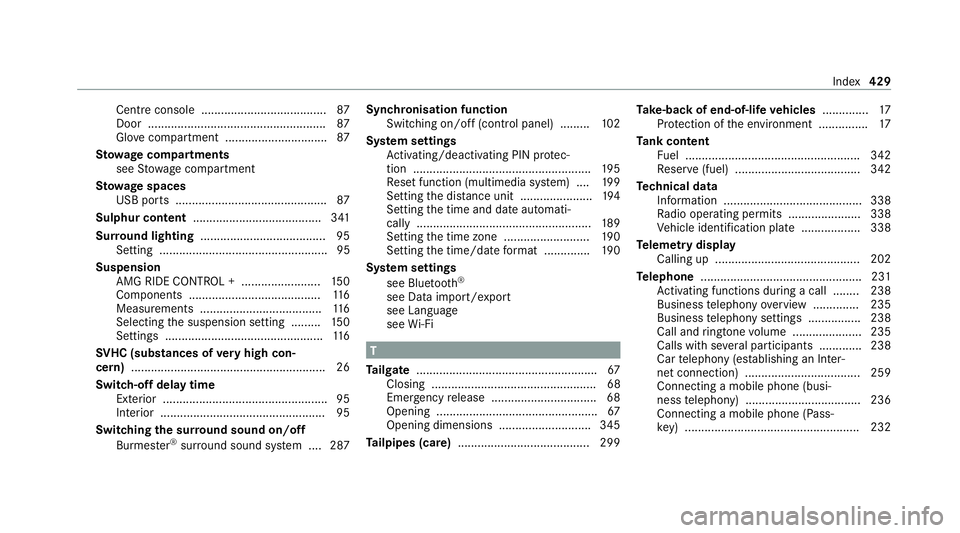
Centre console ......................................
87
Door ...................................................... 87
Glo vecompa rtment .............................. .87
St ow age comp artments
see Stow age compartment
St ow age spaces
USB ports .............................................. 87
Sulphur content ....................................... 341
Sur round lighting ...................................... 95
Setting ................................................... 95
Suspension AMG RIDE CONTROL + ........................ 15 0
Components ........................................ 11 6
Measurements .....................................1 16
Selecting the suspension setting ......... 15 0
Settings ................................................ 11 6
SV HC (substances of very high con‐
cern ).......................................................... .26
Switch-off delay time Exterior .................................................. 95
Interior .................................................. 95
Switching the sur round sound on/off
Burmes ter®
sur round sound sy stem ....2 87Synchronisation function
Switching on/off (contro l panel) .........102
Sy stem settings
Ac tivating/deactivating PIN pr otec‐
tion ...................................................... 19 5
Re set function (multimedia sy stem) ....1 99
Setting the dis tance unit ...................... 194
Setting the time and date automati‐
cally ..................................................... 189
Setting the time zone .......................... 19 0
Setting the time/date form at .............. 19 0
Sy stem settings
see Blue tooth®
see Data import/export
see Language
see Wi-Fi T
Ta ilgate ...................................................... .67
Closing .................................................. 68
Emer gency release ................................ 68
Opening ................................................ .67
Opening dimensions ............................3 45
Ta ilpipes (care) ........................................ 299 Ta
ke -back of end-of-life vehicles .............. 17
Pr otection of the environment ............... 17
Ta nk content
Fu el ..................................................... 342
Re ser ve(fuel) ...................................... 342
Te ch nical data
Information .......................................... 338
Ra dio operating permits ...................... 338
Ve hicle identification plate .................. 338
Te lemetry display
Calling up ............................................ 202
Te lephone ................................................ .231
Ac tivating functions du ring a call ........ 238
Business telephony overview .............. 235
Business telephony settings ................ 238
Call and ringtone volume .................... .235
Calls with se veral participants .............2 38
Car telephony (es tablishing an Inter‐
net connection) ...................................2 59
Connecting a mobile phone (busi‐
ness telephony) .................................. .236
Connecting a mobile phone (Pass‐
ke y) .................................................... .232 Index
429
Page 433 of 441
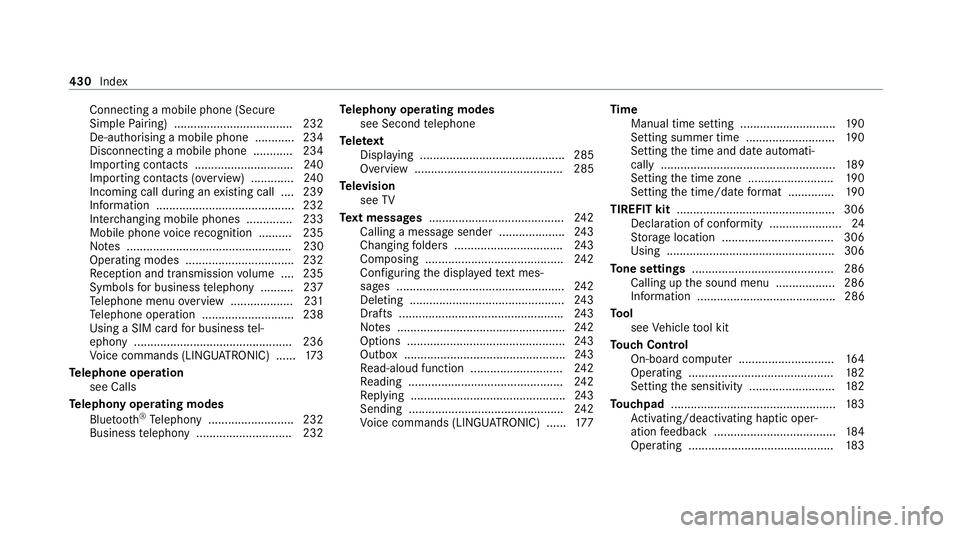
Connecting a mobile phone (Secure
Simple
Pairing) .................................... 232
De-authorising a mobile phone ............ 234
Disconnecting a mobile phone ............ 234
Importing con tacts ............................. .240
Importing contacts (o verview) ............ .240
Incoming call during an existing call .... 239
Information .......................................... 232
Inter changing mobile phones .............. 233
Mobile phone voice recognition .......... 235
No tes .................................................. 230
Operating modes ................................. 232
Re ception and transmission volume .... 235
Symbols for business telephony .......... 237
Te lephone menu overview ...................2 31
Te lephone operation ............................ 238
Using a SIM card for business tel‐
ephony ................................................ 236
Vo ice commands (LINGU ATRO NIC) ...... 173
Te lephone operation
see Calls
Te lephony operating modes
Blue tooth ®
Te lephony .......................... 232
Business telephony ............................ .232 Te
lephony operating modes
see Second telephone
Te lete xt
Displaying ............................................ 285
Overview ............................................. 285
Te levision
see TV
Te xt messages ......................................... 24 2
Calling a message sender .................... 24 3
Changing folders ................................ .243
Composing .......................................... 24 2
Con figuring the displa yedte xt mes‐
sa ge s ................................................... 24 2
Del eting .............................................. .243
Drafts ................................................. .243
No tes ................................................... 24 2
Options ................................................ 24 3
Outbox .................................................2 43
Re ad-aloud function ............................ 24 2
Re ading .............................................. .242
Re plying ...............................................2 43
Sending ............................................... 24 2
Vo ice commands (LINGU ATRO NIC) ...... 17 7Time
Manual time setting ............................. 19 0
Setting summer time ........................... 19 0
Setting the time and date automati‐
cally ..................................................... 189
Setting the time zone .......................... 19 0
Setting the time/date form at .............. 19 0
TIREFIT kit ................................................ 306
Declaration of conformity ...................... 24
St orage location ..................................3 06
Using ................................................... 306
To ne settings ...........................................2 86
Calling up the sound menu .................. 286
Information .......................................... 286
To ol
see Vehicle tool kit
To uch Control
On-board computer ............................. 16 4
Operating ............................................ 182
Setting the sensitivity .......................... 182
To uchpad .................................................. 183
Ac tivating/deactivating ha ptic oper‐
ation feedback .....................................1 84
Operating ............................................ 183430
Index