2020 MERCEDES-BENZ AMG GT R-ROADSTER towing
[x] Cancel search: towingPage 413 of 441
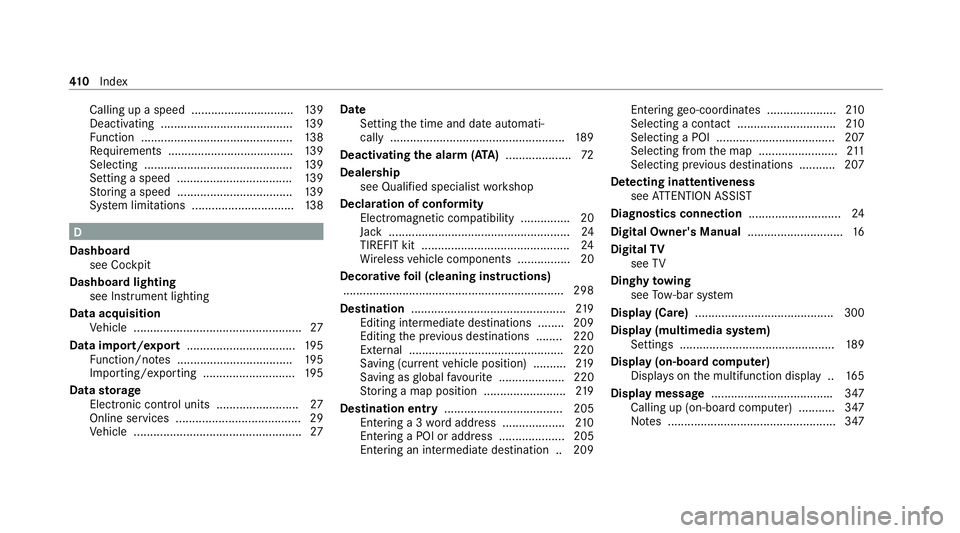
Calling up a speed ...............................1
39
Deactivating ........................................ 13 9
Fu nction .............................................. 13 8
Re quirements ...................................... 13 9
Selecting ............................................. 13 9
Setting a speed ................................... 13 9
St oring a speed ................................... 13 9
Sy stem limitations ...............................1 38D
Dashboard see Cockpit
Dashboard lighting see Instrument lighting
Data acquisition Vehicle ................................................... 27
Data import/export .................................195
Fu nction/no tes ................................... 19 5
Importing/exporting ............................ 19 5
Data storage
Electronic control units ........................ .27
Online services ...................................... 29
Ve hicle ................................................... 27Date
Setting the time and date automati‐
cally ..................................................... 189
Deactivating the ala rm(ATA ).................... 72
Deale rship
see Qualified speciali stwo rkshop
Declaration of conformity Electromagnetic compatibility ............... 20
Jack .......................................................24
TIREFIT kit ............................................. 24
Wi reless vehicle components ................20
Decorative foil (cleaning instructions)
.................................................................. .298
Dest ination .............................................. .219
Editing intermedia tedestinations ........ 209
Editing the pr evious destinations ........ 220
Ex tern al .............................................. .220
Saving (cur rent vehicle position) ..........2 19
Saving as global favo urite .................... 220
St oring a map position .........................2 19
Destination ent ry.................................... 205
Entering a 3 wordaddress .................. .210
Entering a POI or address .................... 205
Entering an intermedia tedestination .. 209 Ente
ring geo-coordinates ..................... 210
Selecting a contact .............................. 210
Selecting a POI .................................... 207
Selecting from the map ........................ 211
Selecting pr evious destinations ...........2 07
De tecting inat tentiveness
see ATTENTION ASSIST
Diagnostics connection ............................24
Digital Owner's Manual .............................16
Digital TV
see TV
Dinghy towing
see Tow- bar sy stem
Display (Care) .......................................... 300
Display (multimedia sy stem)
Settings .............................................. .189
Display (on-board comp uter)
Displ ays on the multifunction display .. 16 5
Display message .................................... .347
Calling up (on-board co mputer) .......... .347
No tes ................................................... 347 41 0
Index
Page 419 of 441
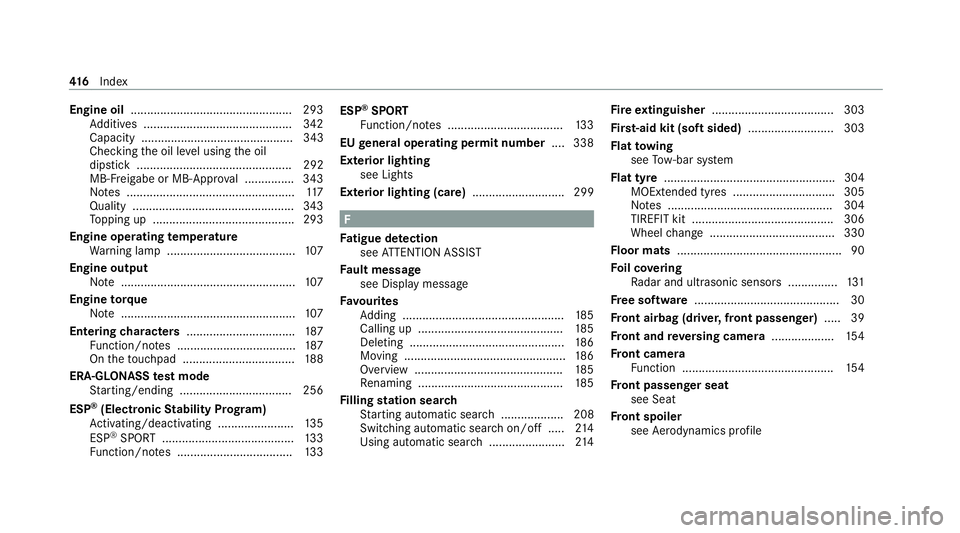
Engine oil
................................................ .293
Ad ditives .............................................3 42
Capacity .............................................. 343
Che cking the oil le vel using the oil
dipstick ............................................... 292
MB-Fr eigabe or MB-Appr oval ...............3 43
No tes ................................................... 11 7
Quality ................................................. 343
To pping up ...........................................2 93
Engine operating temperature
Wa rning lamp ...................................... .107
Engine output Note ..................................................... 107
Engine torq ue
No te ..................................................... 107
Entering characters ................................. 187
Fu nction/no tes .................................... 187
On theto uchpad .................................. 188
ERA-GLONASS test mode
St arting/ending .................................. 256
ESP ®
(Elect ronic Stability Prog ram)
Ac tivating/deactivating ...................... .135
ESP ®
SPORT ........................................ 13 3
Fu nction/no tes ................................... 13 3ESP
®
SPORT
Fu nction/no tes ................................... 13 3
EU general operating permit number ....338
Exterior lighting see Lights
Exterior lighting (care) ............................ 299 F
Fa tigue de tection
see ATTENTION ASSIST
Fa ult message
see Display message
Favo urites
Ad ding .................................................1 85
Calling up ............................................ 185
Del eting .............................................. .186
Moving ................................................. 186
Overview ............................................. 185
Re naming ............................................ 185
Fi lling station sear ch
St arting automatic sear ch................... 208
Switching au tomatic sear chon/off ..... 214
Using automatic sear ch....................... 214Fire
extinguisher ..................................... 303
Fi rs t-aid kit (soft sided) .......................... 303
Flat towing
see Tow- bar sy stem
Flat tyre ....................................................3 04
MOExtended tyres ............................... 305
No tes .................................................. 304
TIREFIT kit ...........................................3 06
Wheel change ...................................... 330
Floor mats .................................................. 90
Fo il co vering
Ra dar and ultrasonic sensors ...............1 31
Fr ee software ............................................ 30
Fr ont airbag (driver, front passenger) .....39
Fr ont and reve rsing camera ...................154
Fr ont camera
Fu nction .............................................. 154
Fr ont passenger seat
see Seat
Fr ont spoiler
see Aerodynamics profile 416
Index
Page 427 of 441
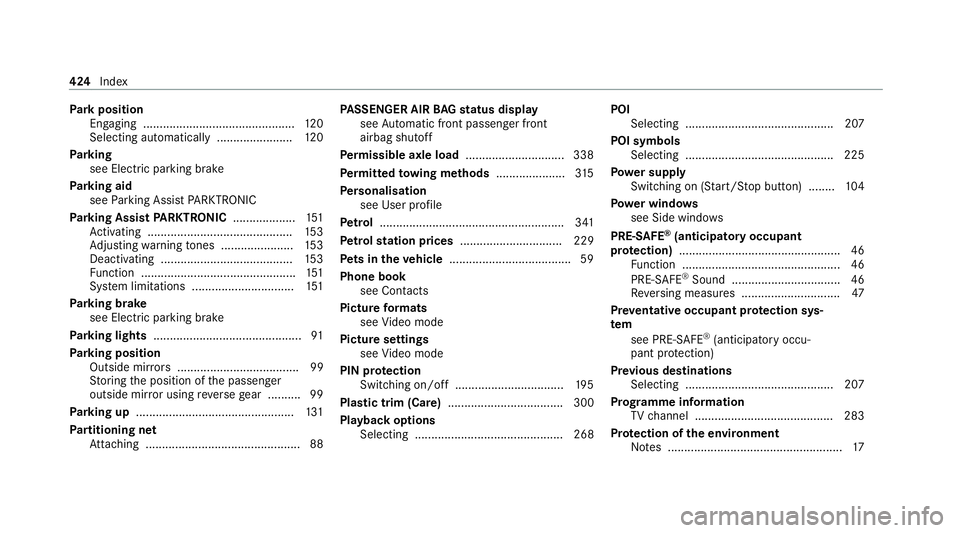
Pa
rk position
Engaging .............................................. 12 0
Selecting au tomatical ly....................... 12 0
Pa rking
see Electric parking brake
Pa rking aid
see Parking Assist PARKTRONIC
Pa rking Assist PARKTRONIC ................... 151
Ac tivating ............................................ 15 3
Ad justing warning tones ...................... 15 3
Deactivating ........................................ 15 3
Fu nction ............................................... 151
Sy stem limitations ...............................1 51
Pa rking brake
see Electric parking brake
Pa rking lights ............................................ .91
Pa rking position
Outside mir rors ..................................... 99
St oring the position of the passenger
outside mir ror using reve rsege ar .......... 99
Pa rking up ................................................ 131
Pa rtitioning net
At tach ing .............................................. .88PA
SSENGER AIR BAGstatus display
see Automatic front passenger front
airbag shutoff
Pe rm issible axle load .............................. 338
Pe rm itted towing me thods .................... .315
Pe rsonalisation
see User profile
Pe trol ........................................................ 341
Pe trol station prices ............................... 229
Pe ts in the vehicle .................................... .59
Phone book see Contacts
Picture form ats
see Video mode
Picture settings see Video mode
PIN pr otection
Swit ching on/off ................................ .195
Plastic trim (Care) ................................... 300
Playback options Selecting ............................................. 268 POI
Selecting ............................................. 207
POI symbols Selecting ............................................. 225
Po we r supp ly
Switching on (S tart/S top button) ........ 104
Po we r windo ws
see Side windo ws
PRE-SAFE ®
(anticipatory occupant
pr otection) ................................................ .46
Fu nction ................................................ 46
PRE-SAFE ®
Sound ................................. 46
Re versing measures .............................. 47
Pr eve ntative occupant pr otection sys‐
tem
see PRE-SAFE ®
(anticipatory occu‐
pant pr otection)
Pr ev ious destinations
Selecting ............................................ .207
Prog ramme in form ation
TV channel .......................................... 283
Pr otection of the environment
No tes ..................................................... 17424
Index