2020 MERCEDES-BENZ AMG GT COUPE climate control
[x] Cancel search: climate controlPage 5 of 433

Symbols
........................................................ 5At
agl ance .................................................... 6
Cockpit ........................................................... 6
Indica tor and warning lamps .......................... .8
Overhead contro l panel ................................ 10
Door control panel and seat adjustment ....... 12
Emergencies and breakdowns ...................... 14Digital Owner's Manual
.............................16
Calling up the Digital Owner's Manual ..........16 Genera
l notes............................................. 17
Pr otection of the environment ......................17
Ta ke -ba ckof end-of-life vehicles ...................17
Mercedes-Benz GenuineParts ....................... 18
Owner's Manual ............................................ 19
Operating saf ety .......................................... .19
Declaration of conformity ............................. 20
Diagno stics connection ................................ 24
Qualified specialist workshop ....................... 25
Ve hicle registration ....................................... 25
Cor rect use of theve hicle ............................26 Information on
the REA CHregulation ........... 26
No tesfo r persons with electronic medi‐
cal aids ......................................................... 26
Implied warranty .......................................... .27
QR code forre scue card ...............................27
Data storage .................................................27
Copyright ...................................................... 30 Occupant saf
ety......................................... 31
Re stra int sy stem ...........................................31
Seat belts ..................................................... 33
Airbags ......................................................... 37
PRE-SAFE ®
sy stem ....................................... 44
Safely transporting children in theve hi‐
cle ................................................................45
No tes on pets in theve hicle .........................53 Opening and closing
.................................. 54
Ke y .............................................................. .54
Doo rs............................................................ 57
Load compartment ....................................... 61
Side windo ws............................................... 64
Ro ller sunblinds ............................................ 67
Anti-theft pr otection .....................................67 Seats and
stowing ...................................... 71
No tes on the cor rect driver's seat posi‐
tion ............................................................... 71
Seats ............................................................ 71
St eering wheel ..............................................77
Easy entry and exitfeature .......................... .79
Operating the memory function .................... 80
St ow age areas .............................................. 81
Soc kets ......................................................... 85
Fitting/removing thefloor mats ...................86 Light and sight
........................................... 87
Exterior lighting ............................................ 87
Interior lighting .............................................91
Wi ndsc reen wipers and windscreen
wa sher sy stem ..............................................92
Mir rors .......................................................... 93 Climate control
........................................... 97
Overview of climate contro l systems ............ 97
Operating the climate control sy stem ........... 97 2
Contents
Page 10 of 433

1
Steering wheel gearshift paddles →
11 7
2 Combination swit ch →
88
3 Instrument display →
157
4 Media display →
174
5 Glovecompa rtment →
83
6 Start/ stop button →
101
7 Climate cont rol sy stems →
97
8 Touchpad →
174
9 Controller forvo lume and switching sound
on/off →
174
Switches the multimedia sy stem on/off →
174
A ECO start/ stop function →
107
B Extends and retracts there ar wing →
14 3
C AMG Performance exhaust sy stem →
108
D AMG E-SELECT selector le ver→
11 4
E Activating/deactivating ESP ®
→
12 8
F AMG RIDE CONTROL →
14 4 G
Manual gearshifting →
11 7
H DYNA MIC SELECT switch →
11 2
I Stow age compartment →
83
J Control panel forth e multimedia sy stem →
15 8
K AMG steering-wheel buttons →
14 2
L Adjusts thesteering wheel →
78
M Control panel:
On-board co mputer →
15 8
Cruise contro l orvariable limiter →
13 3
Ac tive Dis tance Assi stDISTRONIC →
13 8
N Diagno stics connection →
24
O Opens the bonn et →
284
P Opens theta ilgate →
61
Q Electric pa rking brake →
124
R Light switch →
87 At
aglance – Cockpit 7
Page 32 of 433
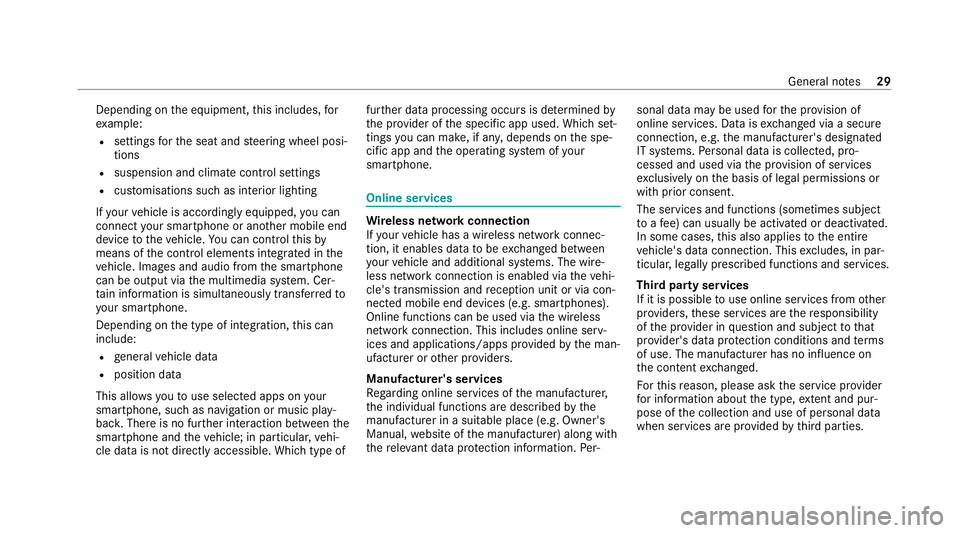
Depending on
the equipment, this includes, for
ex ample:
R settings forth e seat and steering wheel posi‐
tions
R suspension and climate control settings
R customisations such as interior lighting
If yo ur vehicle is accordingly equipped, you can
connect your smartphone or ano ther mobile end
device totheve hicle. You can cont rolth is by
means of the control elements integrated in the
ve hicle. Images and audio from the smartphone
can be output via the multimedia sy stem. Cer‐
tai n information is simultaneously trans ferred to
yo ur smartphone.
Depending on the type of integration, this can
include:
R general vehicle data
R position data
This allo wsyouto use selected apps on your
smartphone, such as navigation or music play‐
bac k.There is no fur ther interaction between the
smartphone and theve hicle; in particular, vehi‐
cle data is not directly accessible. Which type of fur
ther data processing occurs is de term ined by
th e pr ovider of the specific app used. Which set‐
tings you can make, if an y,depends on the spe‐
cific app and the operating sy stem of your
smartphone. Online services
Wire
less network connection
If yo ur vehicle has a wireless network connec‐
tion, it enables data tobe exc hanged between
yo ur vehicle and additional sy stems. The wire‐
less network connection is enabled via theve hi‐
cle's transmission and reception unit or via con‐
nected mobile end devices (e.g. sma rtphones).
Online functions can be used via the wireless
network connection. This includes online serv‐
ices and applications/apps pr ovided bythe man‐
ufacturer or other pr oviders.
Manu factu rer's se rvices
Re garding online services of the manufacturer,
th e individual functions are described bythe
manufacturer in a suita ble place (e.g. Owner's
Manual, website of the manufacturer) along with
th ere leva nt da taprotection information. Per‐ sonal data may be used
forth e pr ovision of
online services. Data is exchanged via a secure
connection, e.g. the manufacturer's designated
IT sy stems. Personal data is collected, pro‐
cessed and used via the pr ovision of services
exc lusively on the basis of legal permissions or
with prior consent.
The services and functions (sometimes subject
to afe e) can usually be activated or deactivated.
In some cases, this also applies tothe entire
ve hicle's data connection. This excludes, in par‐
ticular, legally prescribed functions and services.
Third part y services
If it is possible touse online services from other
pr ov iders, these services are there sponsibility
of the pr ovider in question and subject tothat
pr ov ider's data pr otection conditions and terms
of use. The manufacturer has no influence on
th e conte ntexc hanged.
Fo rth is reason, please ask the service pr ovider
fo r information about the type, extent and pur‐
pose of the collection and use of personal data
when services are pr ovided bythird parties. General no
tes29
Page 100 of 433
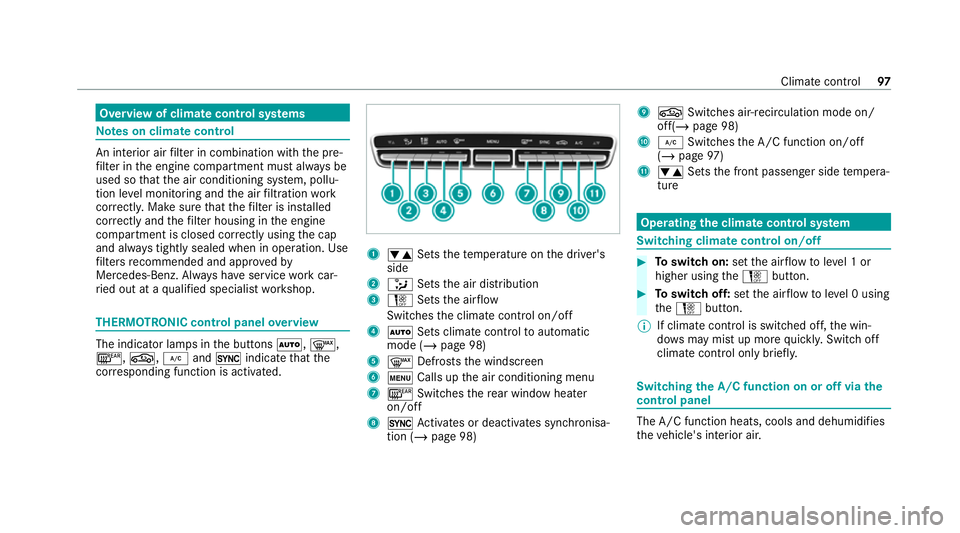
Overview of climate control sy
stems Note
s on climate control An interior air
filter in combination with the pre‐
fi lter in the engine compartment must alw ays be
used so that the air conditioning sy stem, pollu‐
tion le vel monitoring and the air filtration work
cor rectl y.Make sure that thefilter is ins talled
cor rectly and thefilter housing in the engine
compartment is closed cor rectly using the cap
and alw ays tightly sealed when in operation. Use
fi lters recommended and appr ovedby
Mercedes-Benz. Alw ays ha veservice workcar‐
ri ed out at a qualified specialist workshop. THERMOTRONIC control panel
overview The indicator lamps in
the buttons Ã,¬,
¤, g,¿and0 indicate that the
cor responding function is activated. 1
w Setsthete mp erature on the driver's
side
2 _ Setsthe air distribution
3 H Setsthe air flow
Switches the climate control on/off
4 Ã Sets climate control toautomatic
mode (/ page 98)
5 ¬ Defrosts the windscreen
6 t Calls up the air conditioning menu
7 ¤ Switches there ar wind owheater
on/off
8 0 Activates or deacti vates synchronisa‐
tion (/ page 98) 9
g Switches air-recirculation mode on/
off(/ page 98)
A ¿ Switches the A/C function on/off
(/ page 97)
B w Setsthe front passenger side temp era‐
ture Operating
the clima tecont rol sy stem Switching clima
tecont rol on/off #
Toswitch on: setthe air flow toleve l 1 or
higher using theH button. #
Toswitch off: setthe air flow toleve l 0 using
th eH button.
% If climate control is switched off, the win‐
do ws may mist up more quickl y.Switch off
climate control only brie fly. Switching
the A/C function on or off via the
cont rol panel The A/C function heats, cools and dehumidifies
th
eve hicle's interior air. Climate control
97
Page 101 of 433
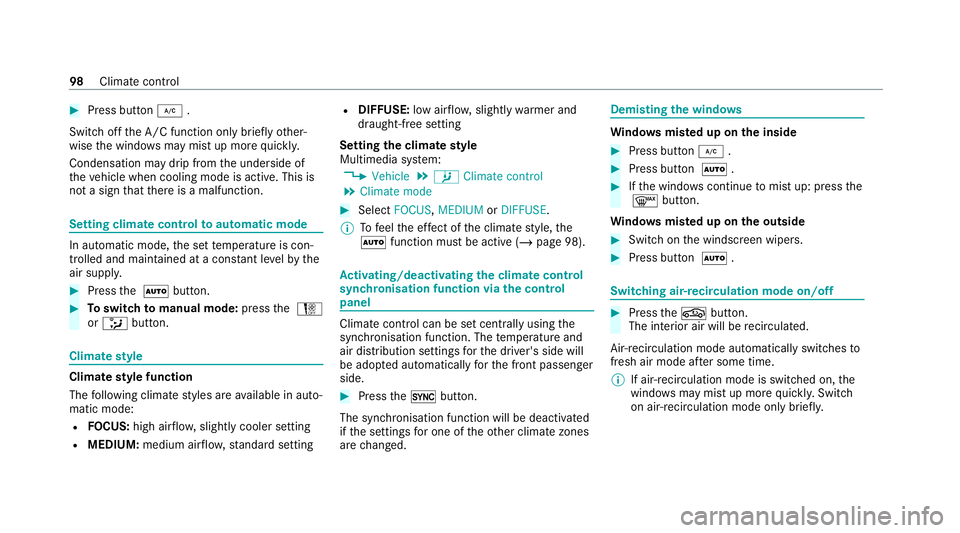
#
Press button ¿.
Switch off the A/C function only brief lyother‐
wise the windo wsmay mist up more quickl y.
Condensation may drip from the underside of
th eve hicle when cooling mode is active. This is
not a sign that there is a malfunction. Setting climate control
toautomatic mode In auto
matic mode, the set temp erature is con‐
trolled and maintained at a const ant levelby the
air suppl y. #
Press the à button. #
Toswitch tomanual mode: pressthe H
or _ button. Climate
style Climate
style function
The following climate styles are available in auto‐
matic mode:
R FOCUS: high air flow , slightly cooler setting
R MEDIUM: medium air flow ,st andard setting R
DIFFUSE: low airflow , slightly warmer and
draught-f ree setting
Setting the clima testyle
Multimedia sy stem:
4 Vehicle 5
b Climate control
5 Climate mode #
Select FOCUS, MEDIUM orDIFFUSE .
% Tofeel the ef fect of the climate style, the
à function must be active (/ page 98). Ac
tivating/deactivating the climate control
syn chro nisation function via the control
panel Climate control can be set centrally using
the
synchronisation function. The temp erature and
air distribution settings forth e driver's side will
be adop ted automatically forth e front passenger
side. #
Press the0 button.
The synchronisation function will be deactivated
if th e settings for one of theot her climate zones
are changed. Demisting
the windo ws Wi
ndo wsmis ted up on the inside #
Press button ¿. #
Press button Ã. #
Ifth e windo wscontinue tomist up: press the
¬ button.
Wi ndo wsmis ted up on the outside #
Switch on the windscreen wipers. #
Press button Ã. Switching air-recirculation mode on/off
#
Press theg button.
The interior air will be recirculated.
Air-reci rculation mode automatically swit ches to
fresh air mode af ter some time.
% If air-recirculation mode is switched on, the
windo wsmay mist up more quickl y.Switch
on air- recirculation mode only brie fly. 98
Climate control
Page 102 of 433
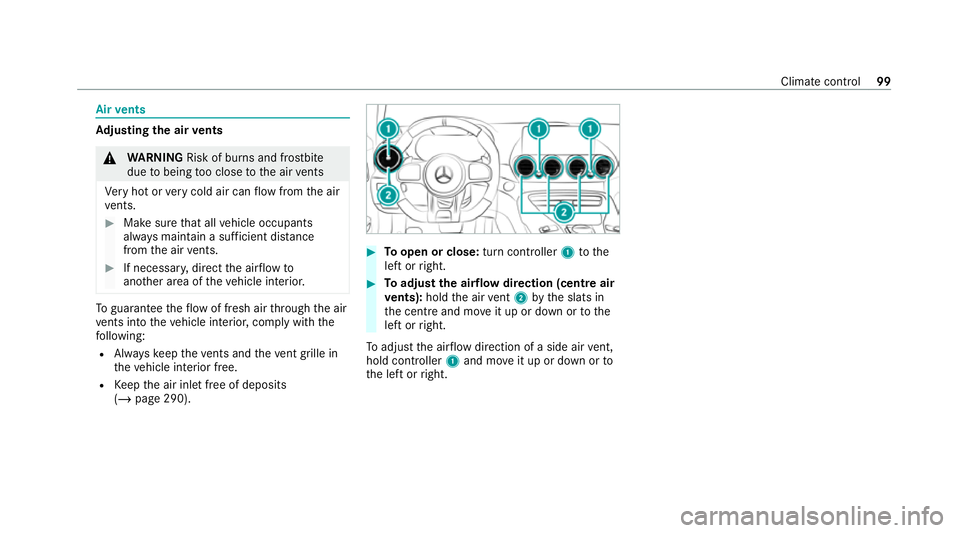
Air
vents Ad
justing the air vents &
WARNING Risk of burn s and frostbite
due tobeing too close tothe air vents
Ve ry hot or very cold air can flow from the air
ve nts. #
Makesure that all vehicle occupants
alw ays maintain a suf ficient dist ance
from the air vents. #
If necessa ry, direct the air flow to
ano ther area of theve hicle interior. To
guarantee theflow of fresh air thro ugh the air
ve nts into theve hicle interior, comply with the
fo llowing:
R Alw ayske ep theve nts and theve nt grille in
th eve hicle interior free.
R Keep the air inlet free of deposits
(/ page 290). #
Toopen or close: turn controller1tothe
left or right. #
Toadjust the airflow direction (centre air
ve nts): holdthe air vent 2 bythe slats in
th e cent reand mo veit up or down or tothe
left or right.
To adjust the air flow direction of a side air vent,
hold controller 1and mo veit up or down or to
th e left or right. Climate control
99
Page 175 of 433
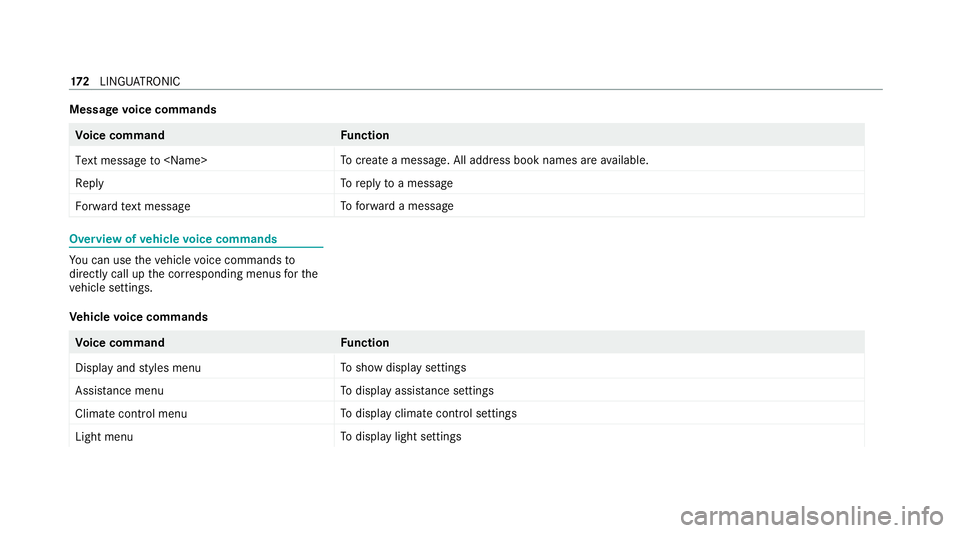
Message
voice commands Vo
ice command Function
Text message to
create a message. All address book names are available.
Reply To
reply toa message
Forward text message To
forw ard a message Overview of
vehicle voice commands Yo
u can use theve hicle voice commands to
directly call up the cor responding menus forthe
ve hicle settings.
Ve hicle voice commands Vo
ice command Function
Display and styles menu To
show display settings
Assistance menu To
display assis tance settings
Climate control menu To
display climate control settings
Light menu To
display light settings 17 2
LINGU ATRO NIC
Page 201 of 433
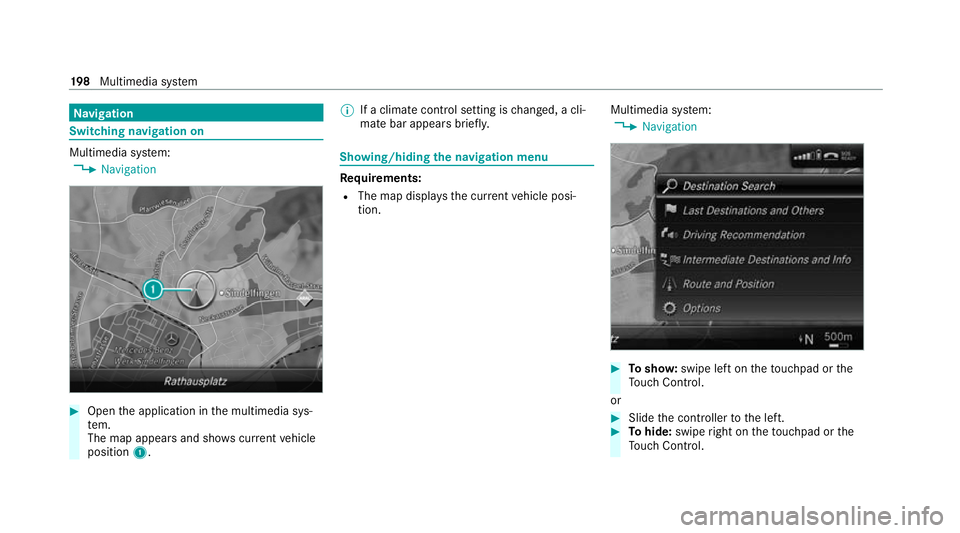
Na
vigation Switching navigation on
Multimedia sy
stem:
4 Navigation #
Open the application in the multimedia sys‐
te m.
The map appears and sho wscurrent vehicle
position 1. %
If a climate contro l setting ischanged, a cli‐
mate bar appears brief ly. Showing/hiding
the navigation menu Re
quirements:
R The map displa ys the cur rent vehicle posi‐
tion. Multimedia sy
stem:
4 Navigation #
Tosho w:swipe left on theto uchpad or the
To uch Control.
or #
Slide the controller tothe left. #
Tohide: swipe right on theto uchpad or the
To uch Control. 19 8
Multimedia sy stem