2020 MERCEDES-BENZ AMG GT COUPE climate control
[x] Cancel search: climate controlPage 223 of 433
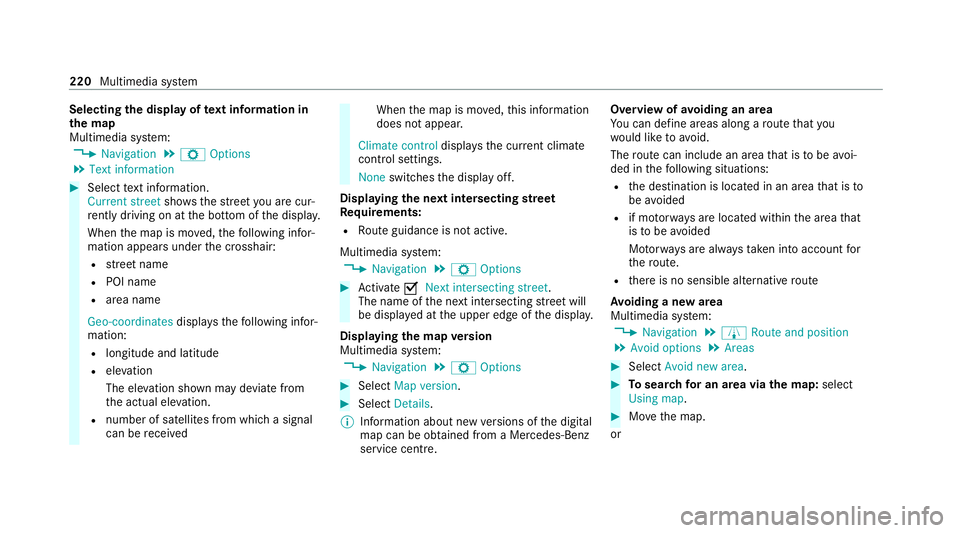
Selecting
the display of text information in
th e map
Multimedia sy stem:
4 Navigation 5
Z Options
5 Text information #
Select text information.
Current street showsthest re et you are cur‐
re ntly driving on at the bottom of the displa y.
When the map is mo ved, thefo llowing infor‐
mation appears under the crosshair:
R stre et name
R POI name
R area name
Geo-coordinates displaysth efo llowing infor‐
mation:
R longitude and latitude
R elevation
The el evation shown may deviate from
th e actual ele vation.
R number of sa tellites from which a signal
can be recei ved When
the map is mo ved, this information
does not appear.
Climate control displays the cur rent clima te
control settings.
None switches the display off.
Displaying the next intersecting stre et
Re quirements:
R Route guidance is not active.
Multimedia sy stem:
4 Navigation 5
Z Options #
Activate ONext intersecting street .
The name of the next intersecting stre et will
be displa yed at the upper edge of the displa y.
Displaying the map version
Multimedia sy stem:
4 Navigation 5
Z Options #
Select Map version . #
Select Details.
% Information about new versions of the digital
map can be obtained from a Mercedes-Benz
service cent re. Overview of
avoiding an area
Yo u can define areas along a route that you
wo uld like toavoid.
The route can include an area that is tobe avoi‐
ded in thefo llowing situations:
R the destination is located in an area that is to
be avo ided
R if mo torw ays are located within the area that
is to be avoided
Mo torw ays are alw aysta ke n into account for
th ero ute.
R there is no sensible alternative route
Av oiding a new area
Multimedia sy stem:
4 Navigation 5
À Route and position
5 Avoid options 5
Areas #
Select Avoid new area. #
Tosear chfor an area via the map: select
Using map. #
Movethe map.
or 220
Multimedia sy stem
Page 404 of 433
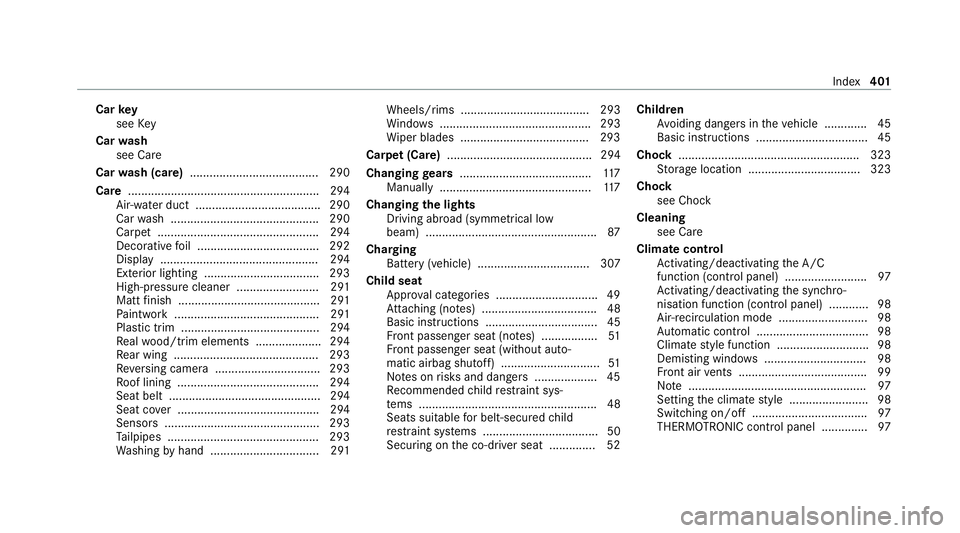
Car
key
see Key
Car wash
see Care
Car wash (care) ....................................... 290
Care ..........................................................2 94
Air-water duct ...................................... 290
Car wash ............................................. 290
Carpet .................................................2 94
Deco rative foil .................................... .292
Displ ay................................................ 294
Exterior lighting ................................... 293
High-pressure cleaner ......................... 291
Matt finish ........................................... 291
Pa int wo rk ............................................ 291
Plastic trim .......................................... 294
Re alwo od/trim elements .................... 294
Re ar wing ............................................ 293
Re versing camera ................................ 293
Ro of lining ...........................................2 94
Seat belt .............................................. 294
Seat co ver ........................................... 294
Sensors ............................................... 293
Ta ilpipes .............................................. 293
Wa shing byhand ................................. 291 Wheels/rims ....................................... 293
Wi
ndo ws .............................................. 293
Wi per blades .......................................2 93
Carpet (Care) ............................................ 294
Changing gears ........................................ 11 7
Manually ..............................................1 17
Changing the lights
Driving abroad (symm etrical low
beam) .................................................... 87
Cha rging
Bat tery (vehicle) .................................. 307
Child seat Appr oval categories .............................. .49
At tach ing (no tes) ................................... 48
Basic instructions ..................................45
Fr ont passenger seat (no tes) ................. 51
Fr ont passenger seat (without auto‐
matic airbag shutoff) .............................. 51
No tes on risks and dangers ...................45
Re commended child restra int sys‐
te ms ...................................................... 48
Seats suita blefor belt-secu redch ild
re stra int sy stems ................................... 50
Securing on the co-driver seat .............. 52 Children
Avoiding dangers in theve hicle .............45
Basic instructions .................................. 45
Cho ck....................................................... 323
St orage location ..................................3 23
Cho ck
see Chock
Cleaning see Care
Climate control Activating/deactivating the A/C
function (contro l panel) ........................ .97
Ac tivating/deactivating the synchro‐
nisation function (contro l panel) ............ 98
Air-recirculation mode .......................... .98
Au tomatic control .................................. 98
Climate style function ............................98
Demi sting windo ws............................... 98
Fr ont air vents ....................................... 99
No te ...................................................... 97
Setting the climate style ........................ 98
Switching on/off ................................... 97
THERMOTRONIC contro l panel ..............97 Index
401
Page 405 of 433
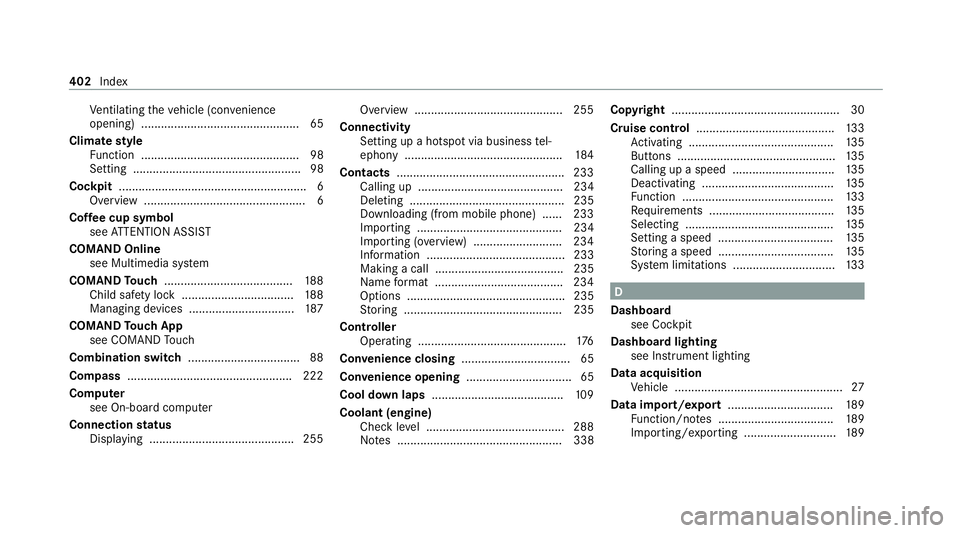
Ve
ntilating theve hicle (con venience
opening) ................................................ 65
Climate style
Fu nction ................................................ 98
Setting ................................................... 98
Co ckpit ......................................................... 6
Overview ................................................. 6
Co ffee cup symbol
see ATTENTION ASSIST
COMAND Online see Multimedia sy stem
COMAND Touch ....................................... 188
Child saf ety lock .................................. 188
Managing devices ................................ 187
COMAND Touch App
see COMAND Touch
Combination swit ch.................................. 88
Co mp ass ................................................. .222
Comp uter
see On-board computer
Connection status
Displ aying ............................................ 255 Overview ............................................
.255
Connectivity Setting up a hotspot via business tel‐
ephony ................................................ 184
Contacts .................................................. .233
Calling up ............................................ 234
Deleting ............................................... 235
Downloading (from mobile phone) ...... 233
Importing ............................................ 234
Importing (o verview) .......................... .234
Information .......................................... 233
Making a call ....................................... 235
Na me form at ...................................... .234
Options ................................................ 235
St oring ................................................ 235
Controller Operating ............................................. 176
Con venience closing ................................. 65
Con venience opening ................................ 65
Cool down laps ........................................1 09
Coolant (engine) Che ckleve l .......................................... 288
No tes .................................................. 338 Copyright
................................................... 30
Cruise control .......................................... 13 3
Ac tivating ............................................ 13 5
Buttons ................................................ 13 5
Calling up a speed ...............................1 35
Deactivating ........................................ 13 5
Fu nction .............................................. 13 3
Re quirements ...................................... 13 5
Selecting ............................................. 13 5
Setting a speed ................................... 13 5
St oring a speed ................................... 13 5
Sy stem limitations ...............................1 33 D
Dashboard see Cockpit
Dashboard lighting see Instrument lighting
Data acquisition Vehicle ................................................... 27
Data import/export ................................189
Fu nction/no tes ................................... 189
Importing/exporting ............................ 189402
Index