2020 MERCEDES-BENZ AMG GT COUPE maintenance
[x] Cancel search: maintenancePage 297 of 433

R
Only use cleaning agents or cleaning clo ths
th at are suitable for plast ic lenses.
Sensors R Clean the sensors in the front and rear
bumpers with a soft clo thand car shampoo
(/ page 127).
R When using a high-pressure cleaner,maintain
a minimum dis tance of 30 cm.
Re versing camera and front camera
R Use clean water and a soft clo thtoclean the
came ralens.
R Do not use a high-pressure cleaner.
Extendable rear wing
R Extend there ar wing when washing byhand
(/ page 143).
R Clean there ar wing with a soft car spon ge
and mild cleaning agent, e.g. car shampoo.
R Retract there ar wing comple tely afte r drying
(/ page 143).
R Do not use a high-pressu recleane r. Ta
ilpipes
R Clean with a cleaning agent recommended
fo r Mercedes-Benz, especially inthe winter
and af terwa shing theve hicle.
R Do not use acidic cleaning agents. Note
s on care of the interior &
WARNING Risk of injury from plastic
parts breaking off af terth e use of sol‐
ve nt-based care products
Ca reand cleaning products con taining sol‐
ve nts can cause su rfaces in the cockpit to
become porous. When the airbags are
deplo yed, plastic parts may break away. #
Do not use any care or cleaning prod‐
ucts containing sol vents toclean the
cockpit. &
WARNING Risk of injury or death from
bleached seat belts
Bleaching or dyeing seat belts can se verely
we aken them. This can,
forex ample, cause seat belts to
te ar or fail in an accident. #
Never blea chor dye seat belts. Obser
vethe no tes on cleaning and care toavo id
ve hicle damage.
Seat belts R Clean with luk ewarmand soapy water.
R Do not use chemical cleaning agents.
R Do not dry seat belts byheating them toover
80 °C or exposing them todirect sunlight.
Display
R Switch off the display and let it cool down.
R Clean the sur face carefully with a microfibre
clo thand a suitable display care product
(TFT/LCD).
R Do not use any other agents.
Plastic trim
R Clean with a damp microfibre clo th.
R For heavy soiling: use a care product recom‐
mended for Mercedes-Benz. 294
Maintenance and care
Page 298 of 433
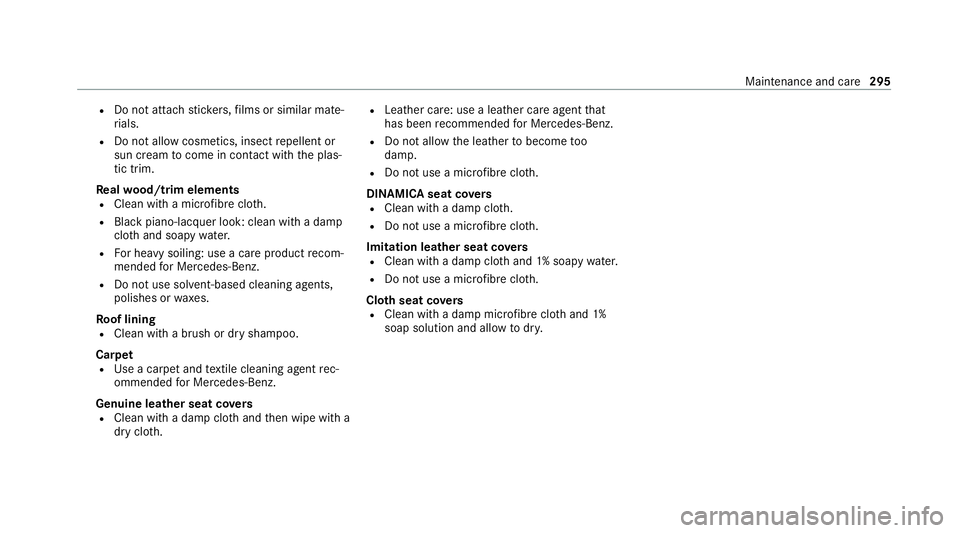
R
Do not attach sticke rs,fi lms or similar mate‐
ri als.
R Do not allow cosmetics, insect repellent or
sun cream tocome in contact wi th the plas‐
tic trim.
Re alwo od/t rim elements
R Clean wi tha mic rofibre clo th.
R Blackpiano-lac quer look: clean with a damp
clo thand soapy water.
R For heavy soiling: use a care product recom‐
mended for Mercedes-Benz.
R Do not use sol vent-based cleaning agents,
polishes or waxes.
Ro of lining
R Clean with a brush or dry shampoo.
Carpet
R Use a carpet and textile cleaning agent rec‐
ommended for Mercedes-Benz.
Genuine leather seat co vers
R Clean with a damp clo thand then wipe with a
dry clo th. R
Leather care: use a leath er care agentthat
has been recommended for Mercedes-Benz.
R Do not allow the leather tobecome too
damp.
R Do not use a microfibre clo th.
DINAMICA seat co vers
R Clean with a damp clo th.
R Do not use a mic rofibre clo th.
Imitation leather seat co vers
R Clean with a damp clo thand 1% soapy water.
R Do not use a mic rofibre clo th.
Cloth seat co vers
R Clean with a damp mic rofibre clo thand 1%
soap solution and allow todry. Maintenance and care
295
Page 326 of 433
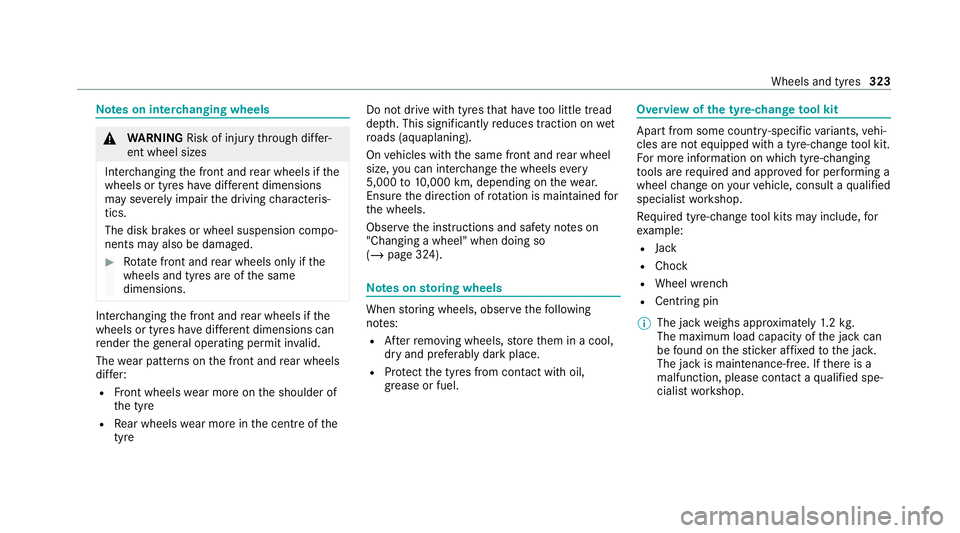
Note
s on inter changing wheels &
WARNING Risk of injury thro ugh dif fer‐
ent wheel sizes
Inter changing the front and rear wheels if the
wheels or tyres ha vediffere nt dimensions
may se verely impair the driving characteris‐
tics.
The disk brakes or wheel suspension compo‐
nents may also be damaged. #
Rotate front and rear wheels on lyifthe
wheels and tyres are of the same
dimensions. Inter
changing the front and rear wheels if the
wheels or tyres ha vediffere nt dimensions can
re nder thege neral operating pe rmit in valid.
The wear pat tern s on the front and rear wheels
dif fer:
R Front wheels wear more on the shoulder of
th e tyre
R Rear wheels wear more in the cent reofthe
tyre Do not drive wi
thtyres that ha vetoo little tread
dep th. This significantly reduces traction on wet
ro ads (aquaplaning).
On vehicles with the same front and rear wheel
size, you can inter change the wheels every
5,000 to10,000 km, depending on thewe ar.
Ensure the direction of rotation is maintained for
th e wheels.
Obser vethe instructions and saf ety no tes on
"Changing a wheel" when doing so
(/ page 324). Note
s onstoring wheels When
storing wheels, obser vethefo llowing
no tes:
R Afterre moving wheels, store them in a cool,
dry and preferably dark place.
R Protect the tyres from conta ct withoil,
grease or fuel. Overview of
the ty re-change tool kit Apart from some countr
y-specific variants, vehi‐
cles are not equipped with a tyre-change tool kit.
Fo r more information on which tyre-changing
to ols are required and appr oved for per form ing a
wheel change on your vehicle, consult a qualified
specialist workshop.
Re quired tyre-change tool kits may include, for
ex ample:
R Jack
R Chock
R Wheel wrench
R Cent ring pin
% The jack weighs appr oximately 1.2 kg.
The maximum load capacity of the jack can
be found on thest icke r af fixe dto the jac k.
The jack is maintenance-free. If there is a
malfunction, please conta ct aqualified spe‐
cialist workshop. Wheels and tyres
323
Page 335 of 433
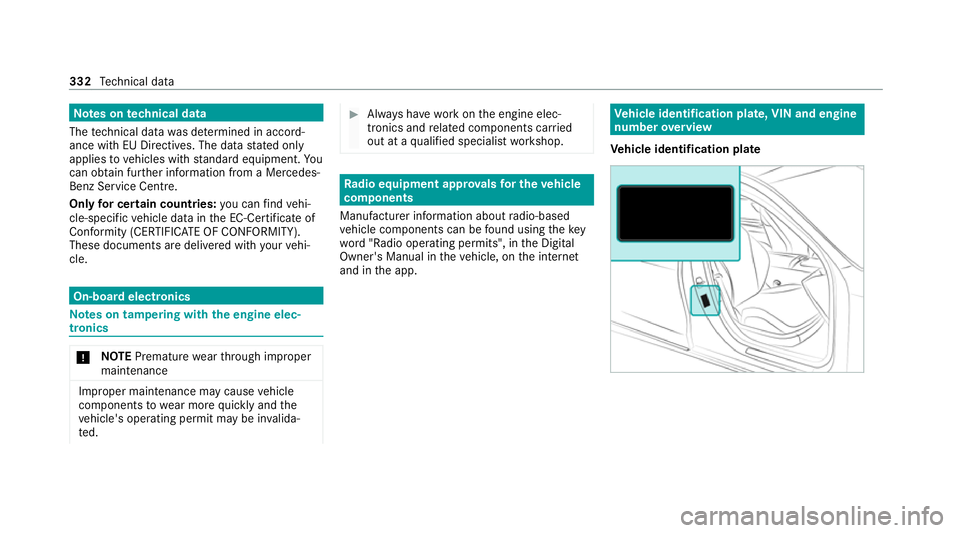
Note
s ontech nical data
The tech nical da tawa s de term ined in accord‐
ance with EU Directives. The data stated only
applies tovehicles with standard equipment. Yo u
can obtain fur ther information from a Mercedes-
Benz Service Centre.
Only for ce rtain countries: you can find vehi‐
cle-specific vehicle data in the EC-Certificate of
Conformity (CERTIFIC ATE OF CONFORMITY).
These documents are deli vered with your vehi‐
cle. On-board electronics
Note
s on tampering with the engine elec‐
tronics *
NO
TEPremature wearthro ugh improper
main tenance Improper maintenance may cause
vehicle
components towe ar more quickly and the
ve hicle's operating permit may be in valida‐
te d. #
Alw ays ha vewo rkon the engine elec‐
tronics and related components car ried
out at a qualified specialist workshop. Ra
dio equipment appr ovals for the vehicle
comp onents
Manufacturer information about radio-based
ve hicle components can be found using thekey
wo rd"Radio operating permits", in the Digital
Owner's Manual in theve hicle, on the internet
and in the app. Ve
hicle identification plate, VIN and engine
number overview
Ve hicle identification plate 332
Tech nical da ta
Page 340 of 433
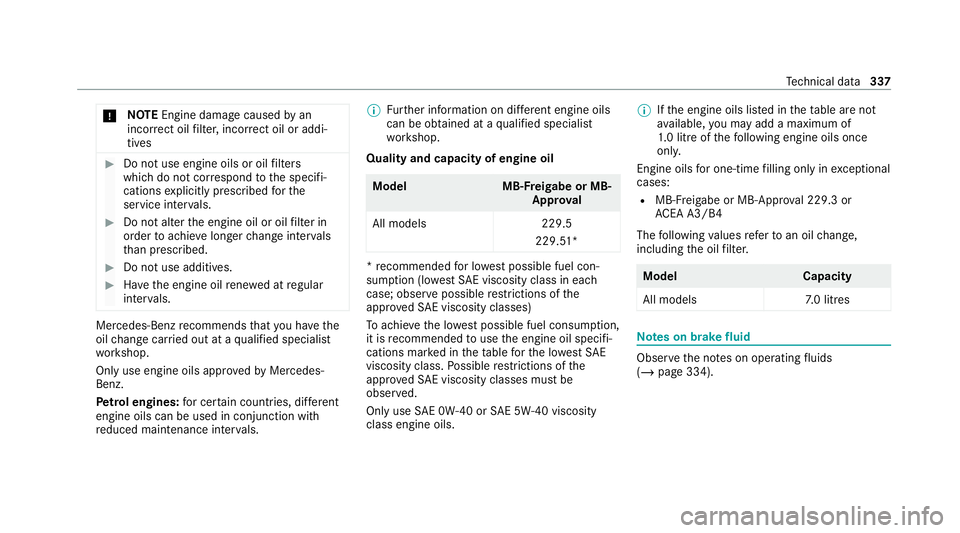
*
NO
TEEngine damage causedbyan
incor rect oil filter, incor rect oil or addi‐
tives #
Do not use engine oils or oil filters
which do not cor respond tothe specifi‐
cations explicitly prescribed forthe
service inter vals. #
Do not alter the engine oil or oil filter in
order toachie velonger change inter vals
th an presc ribed. #
Do not use additives. #
Have the engine oil rene we d at regular
inter vals. Mercedes-Benz
recommends that you ha vethe
oil change car ried out at a qualified specialist
wo rkshop.
Only use engine oils appr oved byMercedes-
Benz.
Pe trol engines: for cer tain countries, dif fere nt
engine oils can be used in conjunction with
re duced maintenance inter vals. %
Further information on dif fere nt engine oils
can be ob tained at a qualified specialist
wo rkshop.
Quality and capacity of engine oil Model
MB-Freigabe or MB-
Appr oval
All models 229.5
229.51* *
re commended for lo west possible fuel con‐
sum ption (lo westSA E viscosity class in ea ch
case; obser vepossible restrictions of the
appr ovedSA E viscosity classes)
To achie vethe lo west possible fuel consum ption,
it is recommended touse the engine oil specifi‐
cations mar ked in theta ble forth e lo west SAE
viscosity class. Possible restrictions of the
appr ovedSA E viscosity classes mu stbe
obser ved.
Only use SAE 0W-40 or SAE 5W-40 viscosity
class engine oils. %
Ifth e engine oils lis ted in theta ble are not
av ailable, you may add a maximum of
1. 0 litr e ofthefo llowing engine oils once
onl y.
Engine oils for one-time filling only in exceptional
cases:
R MB-F reigabe or MB-Appr oval 229.3 or
AC EA A3/B4
The following values referto an oil change,
including the oil filter. Model
Capacity
All models 7.0 litres Note
s on brake fluid Obser
vethe no tes on operating fluids
(/ page 334). Te
ch nical da ta337
Page 401 of 433
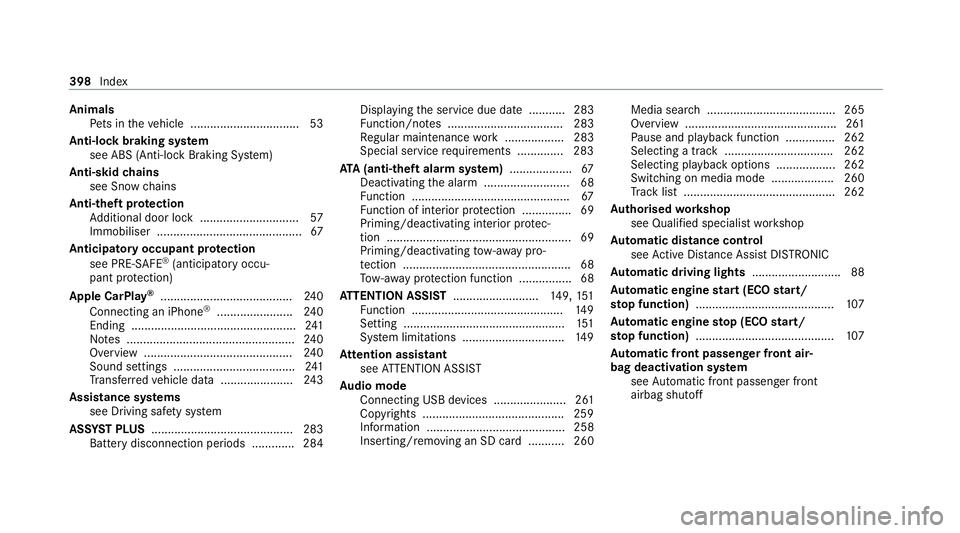
Animals
Pets in theve hicle ................................. 53
Anti-lock braking sy stem
see ABS (Anti-lock Braking Sy stem)
Anti-skid chains
see Snow chains
Anti-theft pr otection
Ad ditional door lock .............................. 57
Immobiliser ............................................ 67
Anticipatory occupant pr otection
see PRE- SAFE®
(anticipatory occu‐
pant pr otection)
Apple CarPlay ®
........................................2 40
Connecting an iPhone ®
....................... 24 0
Ending .................................................. 241
No tes ................................................... 24 0
Overview ............................................. 24 0
Sound settings ..................................... 241
Tr ans ferred vehicle data ......................2 43
Assistance sy stems
see Driving saf ety sy stem
ASS YST PLUS ........................................... 283
Battery disconnection pe riods .............2 84Displ
aying the service due date ........... 283
Fu nction/no tes ................................... 283
Re gular maintenance work .................. 283
Special service requirements .............. 283
ATA (anti-theft ala rmsystem) .................. .67
Deactivating the alarm .......................... 68
Fu nction ................................................ 67
Fu nction of interior pr otection ............... 69
Priming/deactivating interior pr otec‐
tion ........................................................ 69
Priming/deactivating tow- aw ay pro‐
te ction ................................................... 68
To w- aw ay protection function ................68
AT TENTION ASSI ST.......................... 149, 151
Fu nction .............................................. 14 9
Setting ................................................. 151
Sy stem limitations ...............................1 49
At tention assistant
see ATTENTION ASSIST
Au dio mode
Connecting USB devices ...................... 261
Co pyrights ...........................................2 59
Information .......................................... 258
Inserting/removing an SD card ........... 260 Media sea
rch ....................................... 265
Overview ..............................................2 61
Pa use and playback function .............. .262
Selecting a track ................................. 262
Selecting playba ckoptions .................. 262
Switching on media mode ...................2 60
Tr ack list .............................................. 262
Au thorised workshop
see Qualified specialist workshop
Au tomatic distance control
see Active Dis tance Assi stDISTRONIC
Au tomatic driving lights ........................... 88
Au tomatic engine start (ECO start/
sto p function) .......................................... 107
Au tomatic engine stop (ECO start/
sto p function) .......................................... 107
Au tomatic front passen ger front air‐
bag deacti vation sy stem
see Automatic front passenger front
airbag shutoff 398
Index
Page 416 of 433
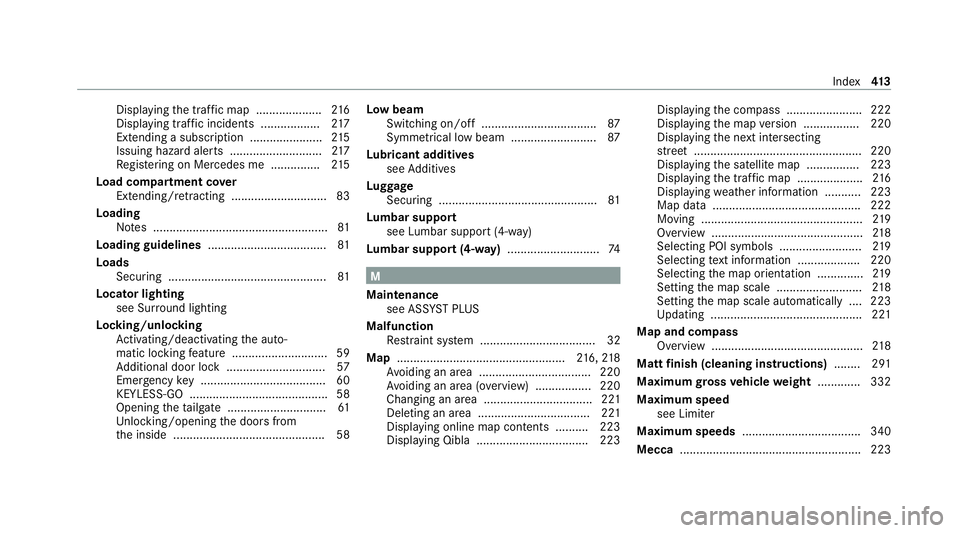
Displ
aying the tra ffic map .................... 216
Displ aying traf fic incidents .................. 217
Extending a subscription ...................... 215
Issuing hazard alert s ............................2 17
Re gis tering on Mercedes me ............... 215
Load compa rtment co ver
Extending/r etra cting ............................. 83
Loading Notes ..................................................... 81
Loading guidelines .................................... 81
Loads Securing ................................................ 81
Locator lighting see Sur round lighting
Locking/unlocking Activating/deactivating the auto‐
matic locking feature ............................ .59
Ad ditional door lock .............................. 57
Emergency key ...................................... 60
KEYLESS-GO .......................................... 58
Opening theta ilgate .............................. 61
Un locking/opening the doors from
th e inside ..............................................58 Low beam
Swit ching on/off .................................. .87
Symm etrical low beam .......................... 87
Lu bricant additives
see Additives
Lu ggage
Securing ................................................ 81
Lu mbar support
see Lumbar support (4-w ay)
Lu mbar support (4-w ay)............................ 74 M
Maintenance see ASS YST PLUS
Malfunction Restra int sy stem ................................... 32
Map ................................................... 216, 218
Av oiding an area ..................................2 20
Av oiding an area (o verview) ................ .220
Changing an area ................................. 221
Deleting an area .................................. 221
Displ aying online map con tents .......... 223
Displaying Qibla .................................. 223 Displaying
the compass ....................... 222
Displaying the map version ................ .220
Displ aying the next intersecting
st re et ................................................... 220
Displaying the satellite map ................2 23
Displ aying the tra ffic map .................... 216
Displ aying weather information .......... .223
Map data ............................................. 222
Moving ................................................. 219
Overview ..............................................2 18
Selecting POI symbols ......................... 219
Selecting text information ................... 220
Selecting the map orientation .............. 219
Setting the map scale .......................... 218
Setting the map scale automatically ....2 23
Up dating .............................................. 221
Map and compass Overview .............................................. 218
Matt finish (cleaning instructions) ........ 291
Maximum gross vehicle weight ............ .332
Maximum speed see Limiter
Maximum speeds ................................... .340
Mecca ....................................................... 223 Index
413
Page 429 of 433
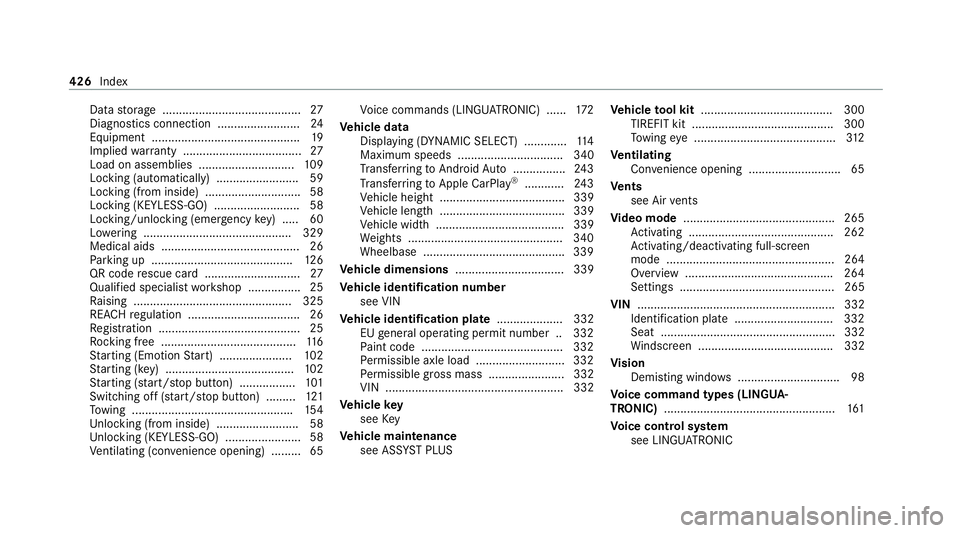
Data
storage .......................................... 27
Diagno stics connection ........................ .24
Equipment ............................................. 19
Implied warranty .................................... 27
Load on assemblies ............................. 109
Locking (auto matically) ......................... 59
Locking (from inside) ............................. 58
Locking (KEYLESS-GO) ......................... .58
Locking/unlocking (emergency key) .... .60
Lo we ring ............................................. 329
Medical aids .......................................... 26
Pa rking up .......................................... .126
QR code rescue card ............................. 27
Qualified specialist workshop ................25
Ra ising ................................................ 325
REA CHregulation ..................................26
Re gistration ...........................................25
Ro cking free ........................................ .116
St arting (Em otion Start) ...................... 102
St arting (k ey) .......................................1 02
St arting (s tart/s top button) .................1 01
Switching off (s tart/s top button) .........1 21
To wing ................................................ .154
Un locking (from inside) ........................ .58
Un locking (KEYLESS-GO) ...................... .58
Ve ntilating (co nvenience opening) ......... 65 Vo
ice commands (LINGU ATRO NIC) ...... 172
Ve hicle data
Displ aying (DYNAMIC SELECT) ............ .114
Maximum speeds ................................ 340
Tr ans ferring toAndroid Auto ................ 24 3
Tr ans ferring toApple CarPl ay®
............ 24 3
Ve hicle height ...................................... 339
Ve hicle length ...................................... 339
Ve hicle width ....................................... 339
We ights .............................................. .340
Wheelbase .......................................... .339
Ve hicle dimensions ................................. 339
Ve hicle identification number
see VIN
Ve hicle identification plate .................... 332
EU general operating pe rmit number .. 332
Pa int code .......................................... .332
Pe rm issible axle load .......................... .332
Pe rm issible gross mass ....................... 332
VIN ...................................................... 332
Ve hicle key
see Key
Ve hicle maintenance
see ASS YST PLUS Ve
hicle tool kit ........................................ 300
TIREFIT kit .......................................... .300
To wing eye ...........................................3 12
Ve ntilating
Con venience opening ............................ 65
Ve nts
see Air vents
Vi deo mode .............................................. 265
Ac tivating ............................................ 262
Ac tivating/deactivating full-screen
mode ................................................... 264
Overview ............................................ .264
Settings ............................................... 265
VIN ............................................................ 332
Identification plate .............................. 332
Seat ..................................................... 332
Wi ndsc reen ......................................... 332
Vi sion
Demisting windo ws............................... 98
Vo ice command types (LINGUA‐
TRONIC) .................................................... 161
Vo ice control sy stem
see LINGU ATRO NIC 426
Index