2020 MERCEDES-BENZ AMG GT COUPE USB
[x] Cancel search: USBPage 269 of 433

Switching
toMedia Inter face
Multimedia sy stem:
4 Media 5
à Media sources #
Connect a data storage medium tothe USB
port (/ page 261). #
Select a media device.
Playable music files are pla yed bac k.
Overview of Media Inter face 266
Multimedia sy stem
Page 401 of 433
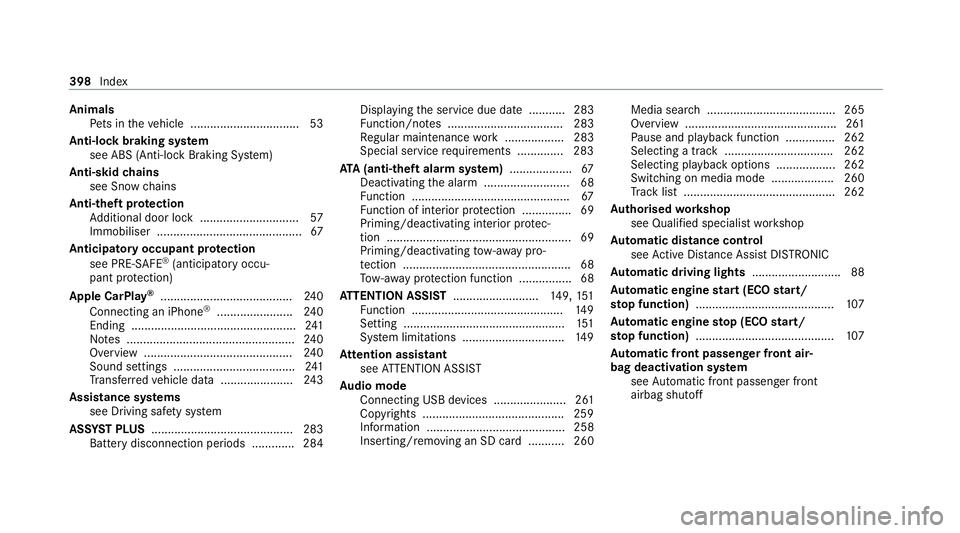
Animals
Pets in theve hicle ................................. 53
Anti-lock braking sy stem
see ABS (Anti-lock Braking Sy stem)
Anti-skid chains
see Snow chains
Anti-theft pr otection
Ad ditional door lock .............................. 57
Immobiliser ............................................ 67
Anticipatory occupant pr otection
see PRE- SAFE®
(anticipatory occu‐
pant pr otection)
Apple CarPlay ®
........................................2 40
Connecting an iPhone ®
....................... 24 0
Ending .................................................. 241
No tes ................................................... 24 0
Overview ............................................. 24 0
Sound settings ..................................... 241
Tr ans ferred vehicle data ......................2 43
Assistance sy stems
see Driving saf ety sy stem
ASS YST PLUS ........................................... 283
Battery disconnection pe riods .............2 84Displ
aying the service due date ........... 283
Fu nction/no tes ................................... 283
Re gular maintenance work .................. 283
Special service requirements .............. 283
ATA (anti-theft ala rmsystem) .................. .67
Deactivating the alarm .......................... 68
Fu nction ................................................ 67
Fu nction of interior pr otection ............... 69
Priming/deactivating interior pr otec‐
tion ........................................................ 69
Priming/deactivating tow- aw ay pro‐
te ction ................................................... 68
To w- aw ay protection function ................68
AT TENTION ASSI ST.......................... 149, 151
Fu nction .............................................. 14 9
Setting ................................................. 151
Sy stem limitations ...............................1 49
At tention assistant
see ATTENTION ASSIST
Au dio mode
Connecting USB devices ...................... 261
Co pyrights ...........................................2 59
Information .......................................... 258
Inserting/removing an SD card ........... 260 Media sea
rch ....................................... 265
Overview ..............................................2 61
Pa use and playback function .............. .262
Selecting a track ................................. 262
Selecting playba ckoptions .................. 262
Switching on media mode ...................2 60
Tr ack list .............................................. 262
Au thorised workshop
see Qualified specialist workshop
Au tomatic distance control
see Active Dis tance Assi stDISTRONIC
Au tomatic driving lights ........................... 88
Au tomatic engine start (ECO start/
sto p function) .......................................... 107
Au tomatic engine stop (ECO start/
sto p function) .......................................... 107
Au tomatic front passen ger front air‐
bag deacti vation sy stem
see Automatic front passenger front
airbag shutoff 398
Index
Page 424 of 433
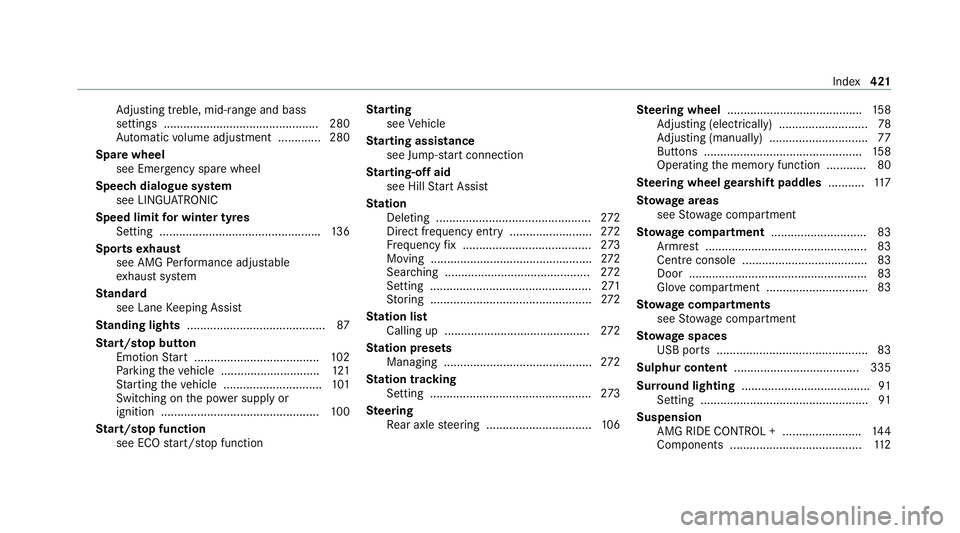
Ad
justing treble, mid-range and bass
settings ............................................... 280
Au tomatic volume adjustment ............ .280
Spare wheel see Emer gency spa rewheel
Speech dialogue sy stem
see LINGU ATRO NIC
Speed limit for winter tyres
Setting ................................................ .136
Sports exhaust
see AMG Performance adjus table
ex haust sy stem
St andard
see Lane Keeping Assist
St anding lights .......................................... 87
St art/s top button
Emotion Start ...................................... 102
Pa rking theve hicle .............................. 121
St arting theve hicle .............................. 101
Switching on the po wer supply or
ignition ................................................ 100
St art/s top function
see ECO start/ stop function St
arting
see Vehicle
St arting assi stance
see Jump -sta rt connection
St arting-o ffaid
see Hill Start Assist
St ation
Deleting ............................................... 272
Direct frequency entry ......................... 272
Fr equency fix ....................................... 273
Moving .................................................2 72
Sea rching ............................................ 272
Setting ................................................. 271
St oring .................................................2 72
St ation list
Calling up ............................................ 272
St ation presets
Managing ............................................. 272
St ation tracking
Setting ................................................. 273
Ste ering
Re ar axle steering ................................ 106Ste
ering wheel ........................................ .158
Ad justing (electrically) ........................... 78
Ad justing (manually) .............................. 77
Buttons ................................................ 15 8
Operating the memory function ............ 80
Ste ering wheel gearshift paddles ...........11 7
St ow age areas
see Stow age compartment
St ow age comp artment............................ .83
Armrest ................................................. 83
Centre console ...................................... 83
Door ...................................................... 83
Gl ove compa rtment .............................. .83
St ow age comp artments
see Stow age compartment
St ow age spaces
USB ports .............................................. 83
Sulphur content ...................................... 335
Sur round lighting ....................................... 91
Setting ................................................... 91
Suspension AMG RIDE CONTROL + ........................ 14 4
Components ........................................ 11 2 Index
421
Page 428 of 433
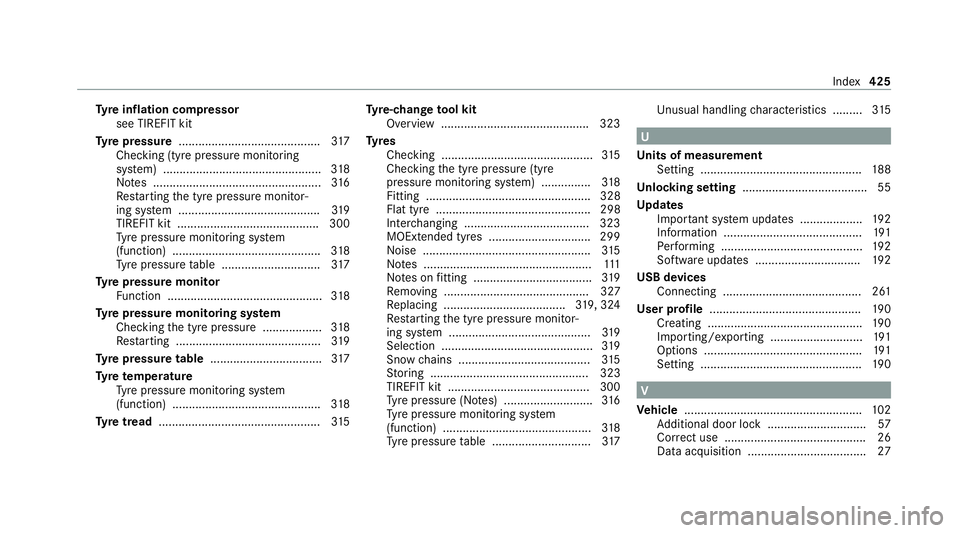
Ty
re inflation compressor
see TIREFIT kit
Ty re pressure ........................................... 317
Checking (tyre pressure monitoring
sy stem) ................................................ 318
No tes ................................................... 316
Re starting the tyre pressure monitor‐
ing sy stem ...........................................3 19
TIREFIT kit ...........................................3 00
Ty re pressure monitoring sy stem
(function) ............................................. 318
Ty re pressure table .............................. 317
Ty re pressure moni tor
Fu nction ............................................... 318
Ty re pressure moni toring sy stem
Checking the tyre pressure .................. 318
Re starting ............................................ 319
Ty re pressure table .................................. 317
Ty re temp erature
Ty re pressure monitoring sy stem
(function) ............................................. 318
Ty re tread ................................................. 315Ty
re-change tool kit
Overview ............................................ .323
Ty res
Checking .............................................. 315
Checking the tyre pressure (tyre
pressure monitoring sy stem) ............... 318
Fitting .................................................. 328
Flat tyre ............................................... 298
Inter changing ...................................... 323
MOExtended tyres .............................. .299
Noise ................................................... 315
No tes ................................................... 111
No tes on fitting .................................... 319
Re moving ............................................ 327
Re placing .....................................3 19, 324
Re starting the tyre pressure monitor‐
ing sy stem ...........................................3 19
Selection .............................................. 319
Snow chains ........................................ 315
St oring ................................................ 323
TIREFIT kit ...........................................3 00
Ty re pressure (N otes) ........................... 316
Ty re pressure monitoring sy stem
(function) ............................................. 318
Ty re pressure table .............................. 317Un
usual handling characteristics ........ .315 U
Un its of measurement
Setting ................................................ .188
Un locking setting ...................................... 55
Up dates
Impor tant sy stem updates ...................1 92
Information .......................................... 191
Pe rforming ...........................................1 92
Software updates ................................ 19 2
USB devices Connecting .......................................... 261
User profile .............................................. 19 0
Creating .............................................. .190
Importing/exporting ............................ 191
Options ................................................ 191
Setting ................................................. 19 0 V
Ve hicle ...................................................... 102
Ad ditional door lock .............................. 57
Cor rect use ........................................... 26
Data acquisition .................................... 27 Index
425