2020 MERCEDES-BENZ AMG GT COUPE fog light
[x] Cancel search: fog lightPage 156 of 433
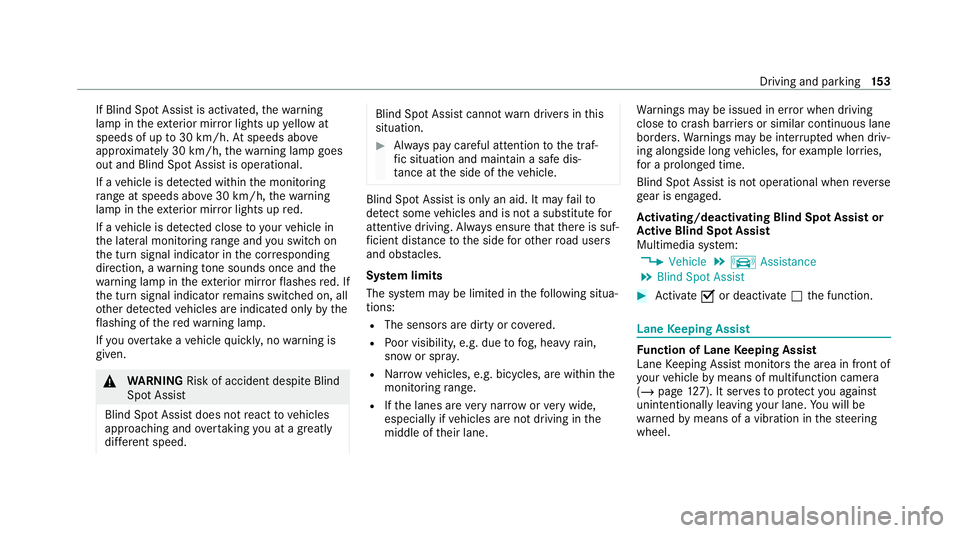
If Blind Spot Assist is activated,
thewa rning
lamp in theex terior mir ror lights up yellow at
speeds of up to30 km/h. Atspeeds abo ve
appr oximately 30 km/h, thewa rning lamp goes
out and Blind Spot Assist is operational.
If a vehicle is de tected with inthe monitoring
ra nge at speeds ab ove30 km/h, thewa rning
lamp in theex terior mir ror lights up red.
If a vehicle is de tected close to yourvehicle in
th e lateral monitoring range and you swit chon
th e turn signal indicator in the cor responding
direction, a warning tone sounds once and the
wa rning lamp in theex terior mir rorflashes red. If
th e turn signal indicator remains switched on, all
ot her de tected vehicles are indicated only bythe
fl ashing of there dwa rning lamp.
If yo uove rtake a vehicle quickl y,no warning is
given. &
WARNING Risk of accident despite Blind
Spot Assi st
Blind Spot Assi stdoes not react tovehicles
approaching and overtaking you at a greatly
di fferent speed. Blind Spot Assist cann
otwa rndrivers in this
situation. #
Alw ays pay careful attention tothe traf‐
fi c situation and maintain a safe dis‐
ta nce at the side of theve hicle. Blind Spot Assist is only an aid. It may
failto
de tect some vehicles and is not a substitute for
attentive driving. Alw ays ensure that there is suf‐
fi cient dist ancetothe side forot her road users
and obs tacles.
Sy stem limits
The sy stem may be limited in thefo llowing situa‐
tions:
R The sensors are dirty or co vered.
R Poor visibility, e.g. due tofog, heavy rain,
snow or spr ay.
R Narrow vehicles, e.g. bicycles, are within the
monitoring range.
R Ifth e lanes are very nar row or very wide,
especially if vehicles are not driving in the
middle of their lane. Wa
rnings may be issued in er ror when driving
close tocrash barr iers or similar continuous lane
borders. Warnings may be inter rupte d when driv‐
ing alongside long vehicles, forex ample lor ries,
fo r a prolonged time.
Blind Spot Assist is not operational when reve rse
ge ar is engaged.
Ac tivating/deactivating Blind Spot Assi stor
Ac tive Blind Spot Assi st
Multimedia sy stem:
4 Vehicle 5
k Assistance
5 Blind Spot Assist #
Activate Oor deacti vate ª the function. Lane
Keeping Assist Fu
nction of Lane Keeping Assist
Lane Keeping Assist monitors the area in front of
yo ur vehicle bymeans of multifunction camera
(/ page 127). It ser vesto protect you against
unin tentional lyleaving your lane. You will be
wa rned bymeans of a vibration in thesteering
wheel. Driving and parking
15 3
Page 352 of 433
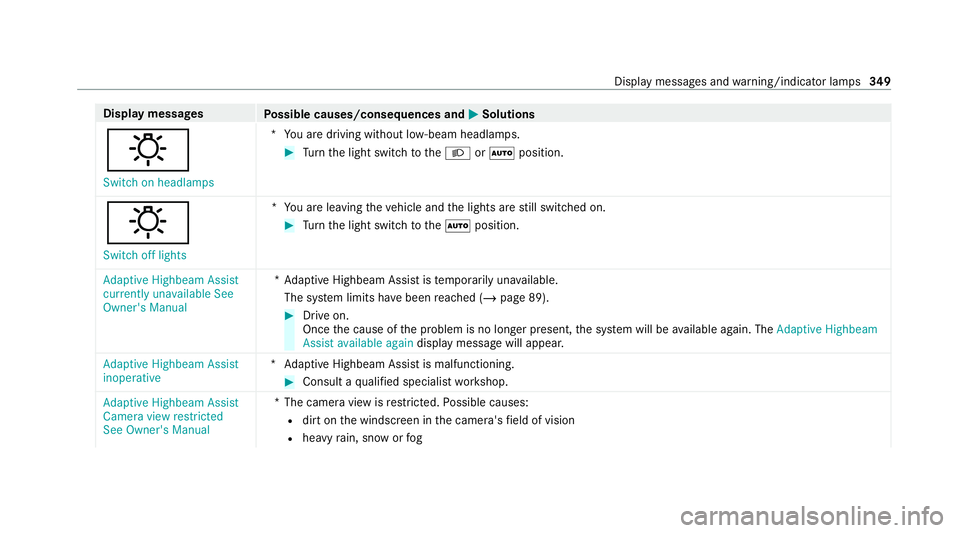
Display messages
Possible causes/consequences and M MSolutions
: Switch on headlamps *Y
ou are driving without lo w-beam headlamps. #
Turn the light switch totheL orà position.
:
Switch off lights *Y
ou are leaving theve hicle and the lights are still switched on. #
Turn the light switch totheà position.
Adaptive Highbeam Assist
currently unavailable See
Owner's Manual *A
daptive Highbeam Assist is temp orarily una vailable.
The sy stem limits ha vebeen reached (/ page 89). #
Drive on.
Once the cause of the problem is no longer present, the sy stem will be available again. The Adaptive Highbeam
Assist available again display message will appear.
Adaptive Highbeam Assist
inoperative *A
daptive Highbeam Assist is malfunctioning. #
Consult a qualified specialist workshop.
Adaptive Highbeam Assist
Camera view restricted
See Owner's Manual *T
he camera view is restricted. Possible causes:
R dirt on the windscreen in the camera's field of vision
R heavy rain, snow or fog Displ
aymessa ges and warning/indicator lamps 349
Page 386 of 433
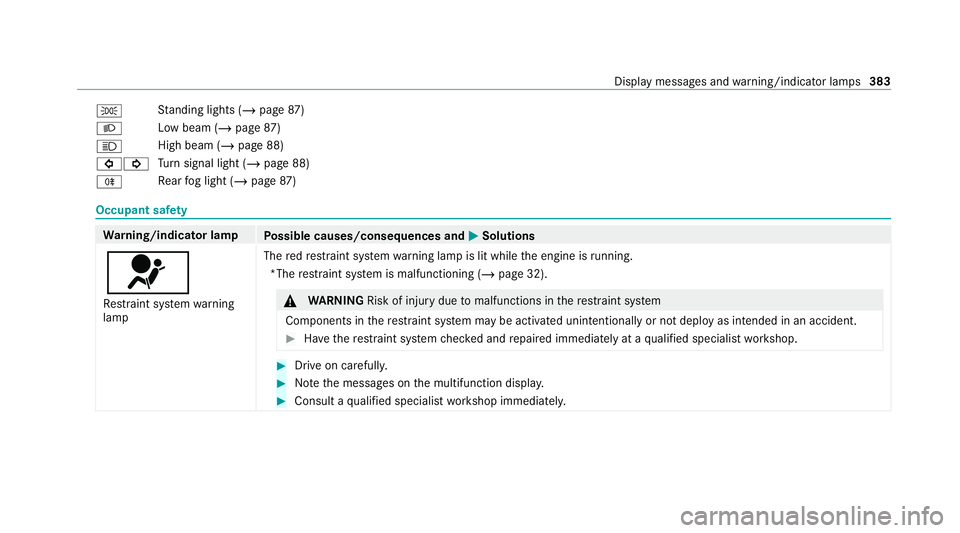
T
St
anding lights (/ page87)
L Low beam (/
page87)
K High beam (/
page 88)
#! Tu
rn signal light (/ page 88)
R Re
ar fog light (/ page87) Occupant saf
ety Wa
rning/indicator lamp
Possible causes/consequences and M MSolutions
6 Re stra int sy stem warning
lamp The
redre stra int sy stem warning lamp is lit while the engine is running.
*The restra int sy stem is malfunctioning (/ page 32). &
WARNING Risk of injury duetomalfunctions in there stra int sy stem
Components in there stra int sy stem may be activated unintentionally or not deploy as intended in an accident. #
Have there stra int sy stem checked and repaired immediately at a qualified specialist workshop. #
Drive on carefully. #
Notethe messages on the multifunction displa y. #
Consult a qualified specialist workshop immediatel y. Displ
aymessa ges and warning/indicator lamps 383
Page 415 of 433
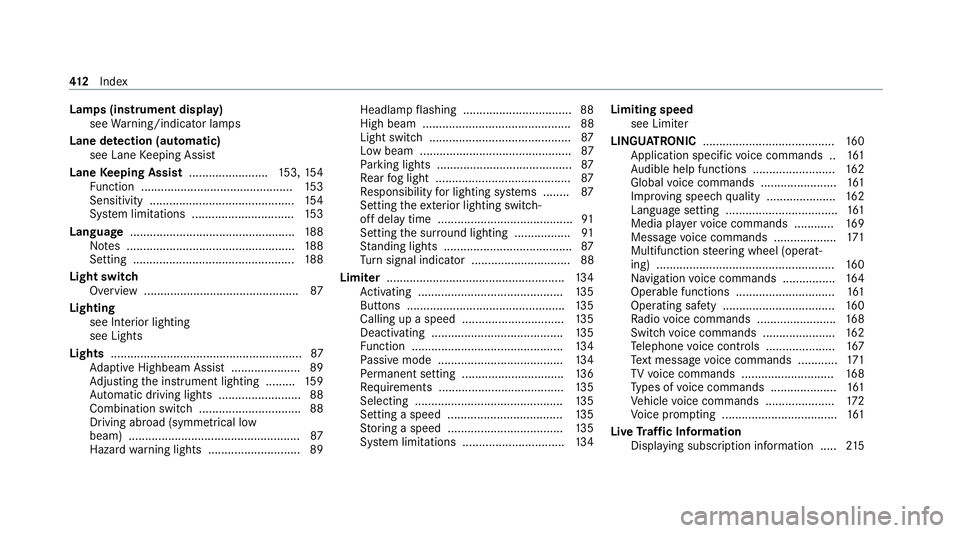
Lamps (instrument display)
see Warning/indicator lamps
Lane de tection (au tomatic)
see Lane Keeping Assist
Lane Keeping Assist ........................ 153, 154
Fu nction .............................................. 15 3
Sensitivity ............................................ 154
Sy stem limitations ...............................1 53
Language ................................................. .188
No tes ................................................... 188
Setting ................................................. 188
Light switch Overview .............................................. .87
Lighting see In terior lighting
see Lights
Lights ..........................................................87
Ad aptive Highbeam Assist .....................89
Ad justing the instrument lighting ......... 15 9
Au tomatic driving lights ......................... 88
Combination switch .............................. .88
Driving ab road (symm etrical low
beam) .................................................... 87
Haza rdwa rning lights ............................ 89 Headlamp
flashing ................................ .88
High beam ............................................. 88
Light switch ........................................... 87
Low beam ..............................................87
Pa rking lights ........................................ .87
Re ar fog light ......................................... 87
Re sponsibility for lighting sy stems ........ 87
Setting theex terior lighting switch-
off delay time ......................................... 91
Setting the sur round lighting ................ .91
St anding lights ...................................... .87
Tu rn signal indicator .............................. 88
Limiter ...................................................... 13 4
Ac tivating ............................................ 13 5
Buttons ................................................ 13 5
Calling up a speed ...............................1 35
Deactivating ........................................ 13 5
Fu nction .............................................. 13 4
Pa ssive mode ...................................... 13 4
Pe rm anent setting .............................. .136
Re quirements ...................................... 13 5
Selecting ............................................. 13 5
Setting a speed ................................... 13 5
St oring a speed ................................... 13 5
Sy stem limitations ...............................1 34Limiting speed
see Limiter
LINGU ATRO NIC ........................................ 16 0
Application specific voice commands .. 161
Au dible help functions .........................1 62
Global voice commands ...................... .161
Impr oving speech quality .................... .162
Language setting .................................. 161
Media pla yervo ice commands ............ 16 9
Message voice commands .................. .171
Multifunction steering wheel (operat‐
ing) ...................................................... 16 0
Na vigation voice commands ................ 16 4
Operable functions .............................. 161
Operating saf ety .................................. 16 0
Ra dio voice commands ........................ 16 8
Switch voice commands ...................... 16 2
Te lephone voice controls .................... .167
Te xt messa gevoice commands ............ 171
TV voice commands ............................ 16 8
Ty pes of voice commands .................... 161
Ve hicle voice commands .................... .172
Vo ice prom pting .................................. .161
Live Traf fic Information
Displaying subsc ript ion information .....2 15412
Index
Page 421 of 433
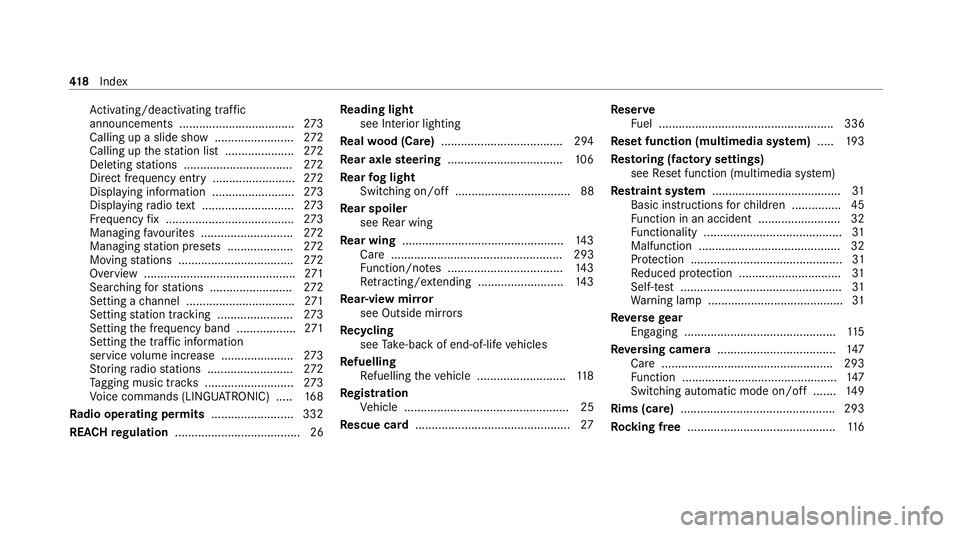
Ac
tivating/deactivating traf fic
announcements .................................. .273
Calling up a slide show ........................ 272
Calling up thest ation list .....................2 72
Del eting stations ................................ .272
Direct frequency entry ........................ .272
Displ aying information ........................ .273
Displ aying radio text ............................ 273
Fr equency fix ....................................... 273
Managing favo urites ............................ 272
Managing station presets .................... 272
Moving stations .................................. .272
Overview ..............................................2 71
Sea rching forst ations ........................ .272
Setting a channel ................................ .271
Setting station tracking ...................... .273
Setting the frequency band .................. 271
Setting the traf fic information
service volume inc rease ...................... 273
St oring radio stations .......................... 272
Ta gging music trac ks........................... 273
Vo ice commands (LINGU ATRO NIC) .....1 68
Ra dio ope rating permits ......................... 332
REA CHregulation ...................................... 26 Re
ading light
see Interior lighting
Re alwo od (Care) .................................... .294
Re ar axle steering .................................. .106
Re ar fog light
Switching on/off ...................................88
Re ar spoiler
see Rear wing
Re ar wing ................................................. 14 3
Care .................................................... 293
Fu nction/no tes ................................... 14 3
Re tracting/extending .......................... 14 3
Re ar-view mir ror
see Outside mir rors
Re cycling
see Take -ba ckof end-of-life vehicles
Re fuelling
Re fuelling theve hicle ........................... 11 8
Re gistration
Ve hicle .................................................. 25
Re scue card ............................................... 27Re
ser ve
Fu el ..................................................... 336
Re set function (multimedia sy stem) .....1 93
Re storing (factory settings)
see Reset function (multimedia sy stem)
Re stra int sy stem ...................................... .31
Basic instructions forch ildren .............. .45
Fu nction in an accident ........................ .32
Fu nctionality .......................................... 31
Malfunction ...........................................32
Pr otection ..............................................31
Re duced pr otection ...............................31
Self-test ................................................. 31
Wa rning lamp ........................................ .31
Re versege ar
Engaging .............................................. 11 5
Re versing camera .................................... 147
Care .................................................... 293
Fu nction ............................................... 147
Switching au tomatic mode on/off ....... 14 9
Rims (care) ............................................... 293
Ro cking free ............................................ .116 41 8
Index