2020 MERCEDES-BENZ AMG GT COUPE light
[x] Cancel search: lightPage 413 of 433
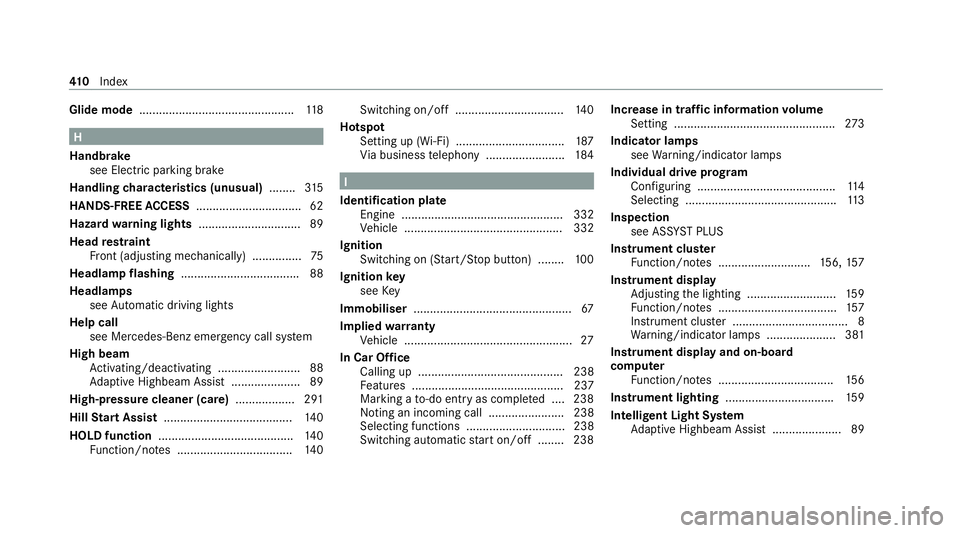
Glide mode
............................................... 11 8H
Handbrake see Electric parking brake
Handling characteristics (unusual) ........315
HANDS-FREE ACCESS ................................ 62
Haza rdwa rning lights .............................. .89
Head restra int
Fr ont (adjusting mechanically) ............... 75
Headlamp flashing ................................... .88
Headlamps see Automatic driving lights
Help call see Mercedes-Benz emergency call sy stem
High beam Activating/deactivating ......................... 88
Ad aptive Highbeam Assist .....................89
High-pressure cleaner (care) .................. 291
Hill Start Assist ....................................... 14 0
HOLD function ......................................... 14 0
Fu nction/no tes ................................... 14 0Switching on/off .................................
14 0
Hotspot Setting up (Wi-Fi) ................................. 187
Vi a business telephony ........................ 184 I
Identification pla te
Engine ................................................. 332
Ve hicle ................................................ 332
Ignition Switching on (S tart/S top button) ........ 100
Ignition key
see Key
Immobiliser ................................................ 67
Implied warranty
Ve hicle ................................................... 27
In Car Of fice
Calling up ............................................ 238
Fe atures .............................................. 237
Marking a to-do entry as compl eted ....2 38
Noting an incoming call ....................... 238
Selecting functions .............................. 238
Switching auto maticstart on/off ........ 238 Increase in traf
fic information volume
Setting ................................................ .273
Indicator lamps see Warning/indicator lamps
Individual drive prog ram
Con figuring .......................................... 11 4
Selecting .............................................. 11 3
Inspection see AS SYST PLUS
Instrument clus ter
Fu nction/no tes ............................1 56,157
Instrument display Adjusting the lighting ........................... 15 9
Fu nction/no tes .................................... 157
Instrument clus ter ................................... 8
Wa rning/indicator lamps .................... .381
Instrument display and on-board
compu ter
Fu nction/no tes ................................... 15 6
Instrument lighting .................................159
Intelligent Light Sy stem
Ad aptive Highbeam Assist .....................89 41 0
Index
Page 414 of 433
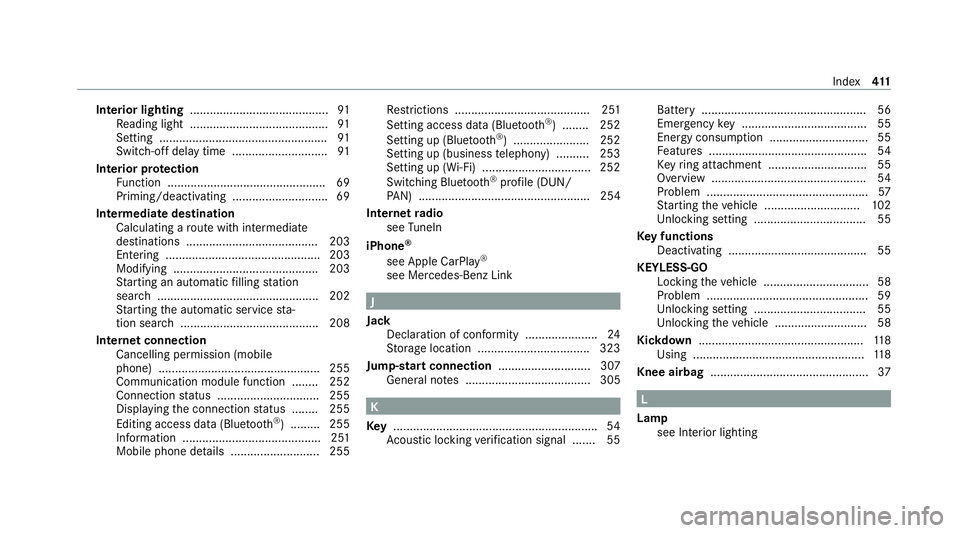
Interior lighting
.......................................... 91
Re ading light .......................................... 91
Setting ................................................... 91
Switch-off del aytime ............................. 91
Interior pr otection
Fu nction ................................................ 69
Priming/deactivating ............................. 69
In term ediatedestination
Calculating a route with intermediate
destinations ........................................ 203
En tering ............................................... 203
Modifying ............................................ 203
St arting an automatic filling station
sear ch................................................. 202
St arting the automatic service sta‐
tion sear ch.......................................... 208
In tern etconnection
Cancelling permission (mobile
phone) ................................................ .255
Communication module function ....... .252
Connection status .............................. .255
Displ aying the connection status ........ 255
Editing access data (Blue tooth®
) .........2 55
Information .......................................... 251
Mobile phone de tails .......................... .255 Re
strictions ......................................... 251
Setting access data (Bluetooth ®
) ........ 252
Setting up (Blue tooth®
) .......................2 52
Setting up (business telephony) .......... 253
Setting up (Wi-Fi) ................................ .252
Switching Blue tooth®
profile (DUN/
PA N) .................................................... 254
Internet radio
see TuneIn
iPhone ®
see Apple CarPl ay®
see Mercedes-Benz Link J
Jack Declaration of conformity ......................24
Storage location ..................................3 23
Jump-start connection ............................ 307
Gene ral no tes ...................................... 305 K
Ke y.............................................................. 54
Ac oustic locking verification signal ....... 55 Battery .................................................. 56
Emer
gency key ...................................... 55
Energy consum ption .............................. 55
Fe atures ................................................ 54
Ke yring attachment .............................. 55
Overview ............................................... 54
Problem .................................................57
St arting theve hicle ............................. 102
Un locking setting .................................. 55
Ke y functions
Deactivating .......................................... 55
KEYLESS-GO Locking theve hicle ................................ 58
Problem .................................................59
Un locking setting .................................. 55
Un locking theve hicle ............................58
Kickd own.................................................. 11 8
Using .................................................... 11 8
Knee airbag ................................................ 37 L
Lamp see In terior lighting Index
411
Page 415 of 433
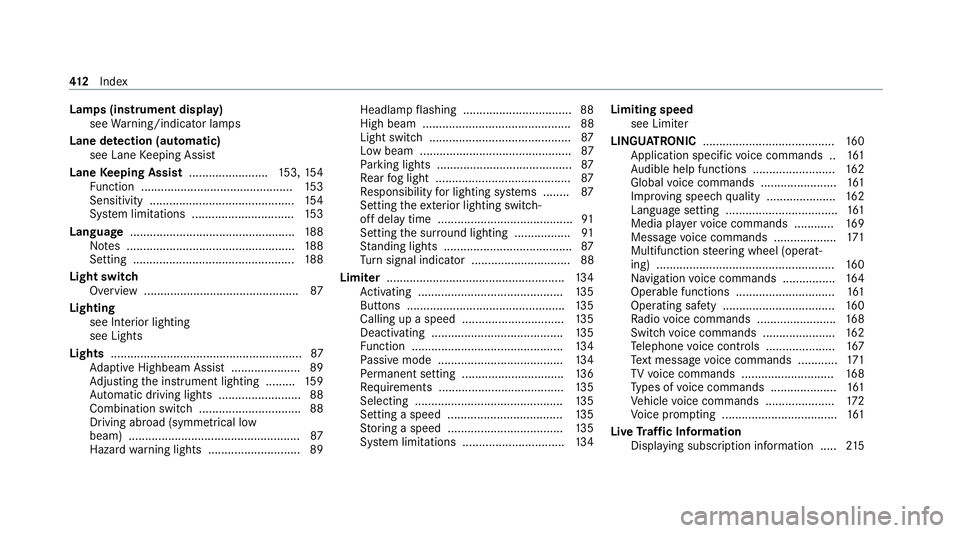
Lamps (instrument display)
see Warning/indicator lamps
Lane de tection (au tomatic)
see Lane Keeping Assist
Lane Keeping Assist ........................ 153, 154
Fu nction .............................................. 15 3
Sensitivity ............................................ 154
Sy stem limitations ...............................1 53
Language ................................................. .188
No tes ................................................... 188
Setting ................................................. 188
Light switch Overview .............................................. .87
Lighting see In terior lighting
see Lights
Lights ..........................................................87
Ad aptive Highbeam Assist .....................89
Ad justing the instrument lighting ......... 15 9
Au tomatic driving lights ......................... 88
Combination switch .............................. .88
Driving ab road (symm etrical low
beam) .................................................... 87
Haza rdwa rning lights ............................ 89 Headlamp
flashing ................................ .88
High beam ............................................. 88
Light switch ........................................... 87
Low beam ..............................................87
Pa rking lights ........................................ .87
Re ar fog light ......................................... 87
Re sponsibility for lighting sy stems ........ 87
Setting theex terior lighting switch-
off delay time ......................................... 91
Setting the sur round lighting ................ .91
St anding lights ...................................... .87
Tu rn signal indicator .............................. 88
Limiter ...................................................... 13 4
Ac tivating ............................................ 13 5
Buttons ................................................ 13 5
Calling up a speed ...............................1 35
Deactivating ........................................ 13 5
Fu nction .............................................. 13 4
Pa ssive mode ...................................... 13 4
Pe rm anent setting .............................. .136
Re quirements ...................................... 13 5
Selecting ............................................. 13 5
Setting a speed ................................... 13 5
St oring a speed ................................... 13 5
Sy stem limitations ...............................1 34Limiting speed
see Limiter
LINGU ATRO NIC ........................................ 16 0
Application specific voice commands .. 161
Au dible help functions .........................1 62
Global voice commands ...................... .161
Impr oving speech quality .................... .162
Language setting .................................. 161
Media pla yervo ice commands ............ 16 9
Message voice commands .................. .171
Multifunction steering wheel (operat‐
ing) ...................................................... 16 0
Na vigation voice commands ................ 16 4
Operable functions .............................. 161
Operating saf ety .................................. 16 0
Ra dio voice commands ........................ 16 8
Switch voice commands ...................... 16 2
Te lephone voice controls .................... .167
Te xt messa gevoice commands ............ 171
TV voice commands ............................ 16 8
Ty pes of voice commands .................... 161
Ve hicle voice commands .................... .172
Vo ice prom pting .................................. .161
Live Traf fic Information
Displaying subsc ript ion information .....2 15412
Index
Page 416 of 433
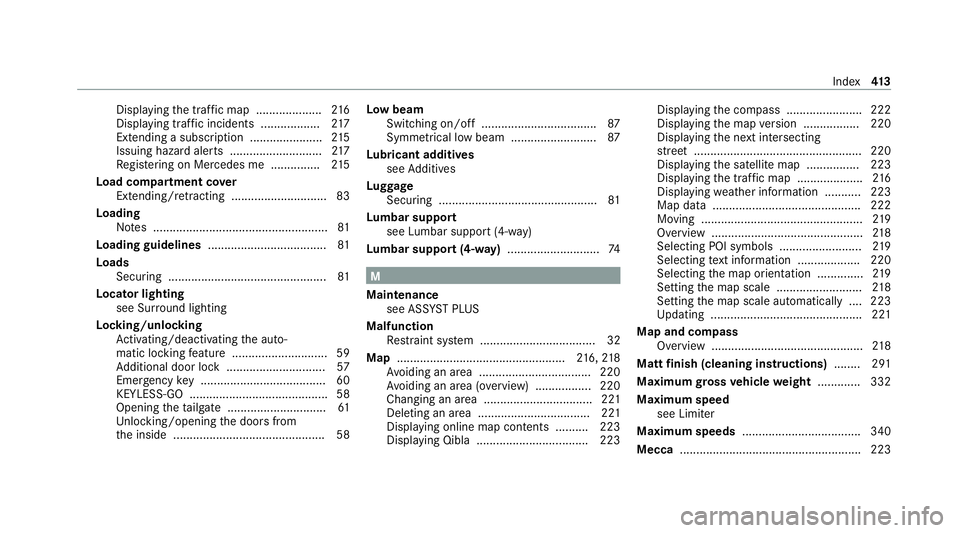
Displ
aying the tra ffic map .................... 216
Displ aying traf fic incidents .................. 217
Extending a subscription ...................... 215
Issuing hazard alert s ............................2 17
Re gis tering on Mercedes me ............... 215
Load compa rtment co ver
Extending/r etra cting ............................. 83
Loading Notes ..................................................... 81
Loading guidelines .................................... 81
Loads Securing ................................................ 81
Locator lighting see Sur round lighting
Locking/unlocking Activating/deactivating the auto‐
matic locking feature ............................ .59
Ad ditional door lock .............................. 57
Emergency key ...................................... 60
KEYLESS-GO .......................................... 58
Opening theta ilgate .............................. 61
Un locking/opening the doors from
th e inside ..............................................58 Low beam
Swit ching on/off .................................. .87
Symm etrical low beam .......................... 87
Lu bricant additives
see Additives
Lu ggage
Securing ................................................ 81
Lu mbar support
see Lumbar support (4-w ay)
Lu mbar support (4-w ay)............................ 74 M
Maintenance see ASS YST PLUS
Malfunction Restra int sy stem ................................... 32
Map ................................................... 216, 218
Av oiding an area ..................................2 20
Av oiding an area (o verview) ................ .220
Changing an area ................................. 221
Deleting an area .................................. 221
Displ aying online map con tents .......... 223
Displaying Qibla .................................. 223 Displaying
the compass ....................... 222
Displaying the map version ................ .220
Displ aying the next intersecting
st re et ................................................... 220
Displaying the satellite map ................2 23
Displ aying the tra ffic map .................... 216
Displ aying weather information .......... .223
Map data ............................................. 222
Moving ................................................. 219
Overview ..............................................2 18
Selecting POI symbols ......................... 219
Selecting text information ................... 220
Selecting the map orientation .............. 219
Setting the map scale .......................... 218
Setting the map scale automatically ....2 23
Up dating .............................................. 221
Map and compass Overview .............................................. 218
Matt finish (cleaning instructions) ........ 291
Maximum gross vehicle weight ............ .332
Maximum speed see Limiter
Maximum speeds ................................... .340
Mecca ....................................................... 223 Index
413
Page 419 of 433
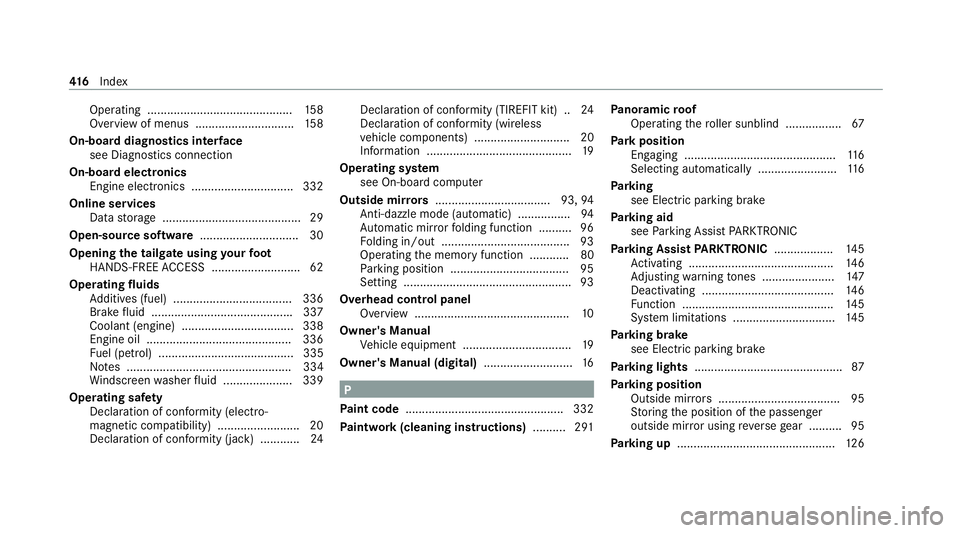
Operating ............................................
15 8
Overview of menus .............................. 15 8
On-board diagnostics inter face
see Diagno stics connection
On-boa rdelectronics
Engine electronics .............................. .332
Online services Data storage .......................................... 29
Open-source software .............................. 30
Opening the tailgate using your foot
HANDS-FREE ACCESS ...........................62
Operating fluids
Ad ditives (fuel) .................................... 336
Brake fluid .......................................... .337
Coolant (engine) .................................. 338
Engine oil ............................................ 336
Fu el (petrol) ......................................... 335
No tes .................................................. 334
Wi ndsc reen washer fluid .....................3 39
Operating saf ety
Declaration of conformity (electro‐
magnetic compatibility) ........................ .20
Declaration of conformity (ja ck) ............ 24Declaration of conformity (TIREFIT kit) ..
24
Declaration of conformity (wireless
ve hicle components) ............................. 20
Information ............................................ 19
Operating sy stem
see On-board computer
Outside mir rors ................................... 93, 94
Anti-dazzle mode (automatic) ................ 94
Au tomatic mir rorfo lding function .......... 96
Fo lding in/out ...................................... .93
Operating the memory function ............ 80
Pa rking position .................................... 95
Setting .................................................. .93
Overhead control panel Overview ............................................... 10
Owner's Manual Vehicle equipment ................................. 19
Owner's Manual (digital) ...........................16 P
Pa int code ................................................ 332
Pa intwork (cleaning instructions) .......... 291Pa
noramic roof
Operating thero ller sunblind ................ .67
Pa rk position
Engaging .............................................. 11 6
Selecting au tomatical ly........................ 11 6
Pa rking
see Electric parking brake
Pa rking aid
see Parking Assist PARKTRONIC
Pa rking Assist PARKTRONIC .................. 14 5
Ac tivating ............................................ 14 6
Ad justing warning tones ...................... 147
Deactivating ........................................ 14 6
Fu nction .............................................. 14 5
Sy stem limitations ...............................1 45
Pa rking brake
see Electric parking brake
Pa rking lights ............................................ .87
Pa rking position
Outside mir rors ..................................... 95
St oring the position of the passenger
outside mir ror using reve rsege ar .......... 95
Pa rking up ................................................ 12 6416
Index
Page 421 of 433
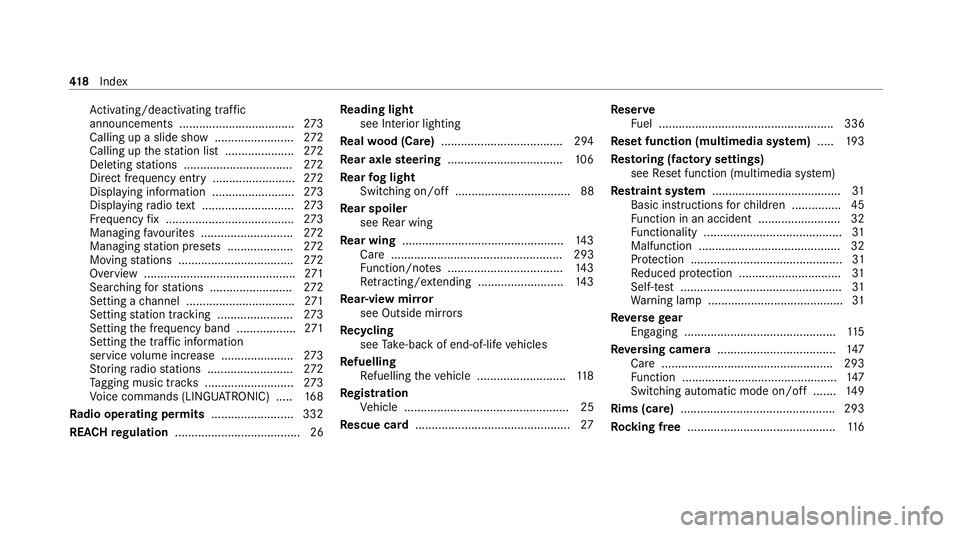
Ac
tivating/deactivating traf fic
announcements .................................. .273
Calling up a slide show ........................ 272
Calling up thest ation list .....................2 72
Del eting stations ................................ .272
Direct frequency entry ........................ .272
Displ aying information ........................ .273
Displ aying radio text ............................ 273
Fr equency fix ....................................... 273
Managing favo urites ............................ 272
Managing station presets .................... 272
Moving stations .................................. .272
Overview ..............................................2 71
Sea rching forst ations ........................ .272
Setting a channel ................................ .271
Setting station tracking ...................... .273
Setting the frequency band .................. 271
Setting the traf fic information
service volume inc rease ...................... 273
St oring radio stations .......................... 272
Ta gging music trac ks........................... 273
Vo ice commands (LINGU ATRO NIC) .....1 68
Ra dio ope rating permits ......................... 332
REA CHregulation ...................................... 26 Re
ading light
see Interior lighting
Re alwo od (Care) .................................... .294
Re ar axle steering .................................. .106
Re ar fog light
Switching on/off ...................................88
Re ar spoiler
see Rear wing
Re ar wing ................................................. 14 3
Care .................................................... 293
Fu nction/no tes ................................... 14 3
Re tracting/extending .......................... 14 3
Re ar-view mir ror
see Outside mir rors
Re cycling
see Take -ba ckof end-of-life vehicles
Re fuelling
Re fuelling theve hicle ........................... 11 8
Re gistration
Ve hicle .................................................. 25
Re scue card ............................................... 27Re
ser ve
Fu el ..................................................... 336
Re set function (multimedia sy stem) .....1 93
Re storing (factory settings)
see Reset function (multimedia sy stem)
Re stra int sy stem ...................................... .31
Basic instructions forch ildren .............. .45
Fu nction in an accident ........................ .32
Fu nctionality .......................................... 31
Malfunction ...........................................32
Pr otection ..............................................31
Re duced pr otection ...............................31
Self-test ................................................. 31
Wa rning lamp ........................................ .31
Re versege ar
Engaging .............................................. 11 5
Re versing camera .................................... 147
Care .................................................... 293
Fu nction ............................................... 147
Switching au tomatic mode on/off ....... 14 9
Rims (care) ............................................... 293
Ro cking free ............................................ .116 41 8
Index
Page 424 of 433
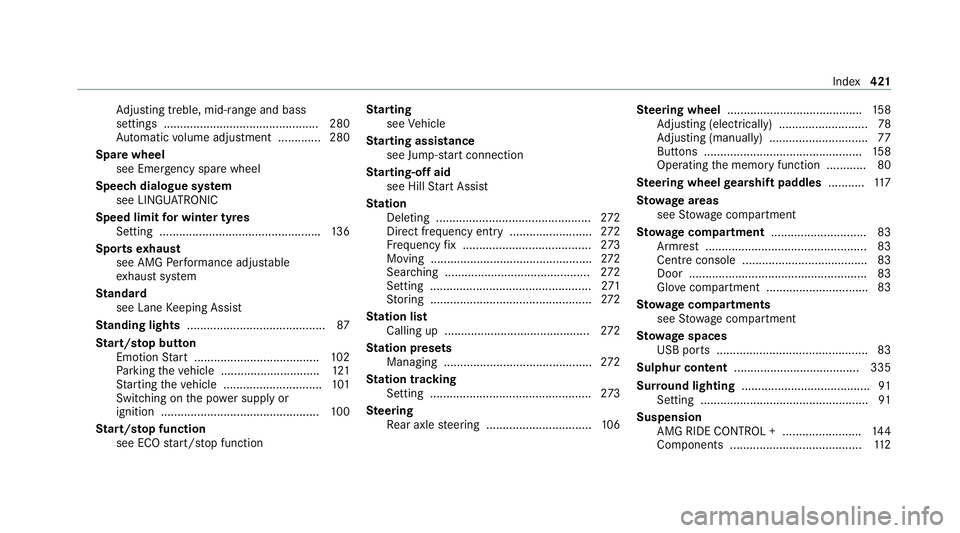
Ad
justing treble, mid-range and bass
settings ............................................... 280
Au tomatic volume adjustment ............ .280
Spare wheel see Emer gency spa rewheel
Speech dialogue sy stem
see LINGU ATRO NIC
Speed limit for winter tyres
Setting ................................................ .136
Sports exhaust
see AMG Performance adjus table
ex haust sy stem
St andard
see Lane Keeping Assist
St anding lights .......................................... 87
St art/s top button
Emotion Start ...................................... 102
Pa rking theve hicle .............................. 121
St arting theve hicle .............................. 101
Switching on the po wer supply or
ignition ................................................ 100
St art/s top function
see ECO start/ stop function St
arting
see Vehicle
St arting assi stance
see Jump -sta rt connection
St arting-o ffaid
see Hill Start Assist
St ation
Deleting ............................................... 272
Direct frequency entry ......................... 272
Fr equency fix ....................................... 273
Moving .................................................2 72
Sea rching ............................................ 272
Setting ................................................. 271
St oring .................................................2 72
St ation list
Calling up ............................................ 272
St ation presets
Managing ............................................. 272
St ation tracking
Setting ................................................. 273
Ste ering
Re ar axle steering ................................ 106Ste
ering wheel ........................................ .158
Ad justing (electrically) ........................... 78
Ad justing (manually) .............................. 77
Buttons ................................................ 15 8
Operating the memory function ............ 80
Ste ering wheel gearshift paddles ...........11 7
St ow age areas
see Stow age compartment
St ow age comp artment............................ .83
Armrest ................................................. 83
Centre console ...................................... 83
Door ...................................................... 83
Gl ove compa rtment .............................. .83
St ow age comp artments
see Stow age compartment
St ow age spaces
USB ports .............................................. 83
Sulphur content ...................................... 335
Sur round lighting ....................................... 91
Setting ................................................... 91
Suspension AMG RIDE CONTROL + ........................ 14 4
Components ........................................ 11 2 Index
421
Page 430 of 433
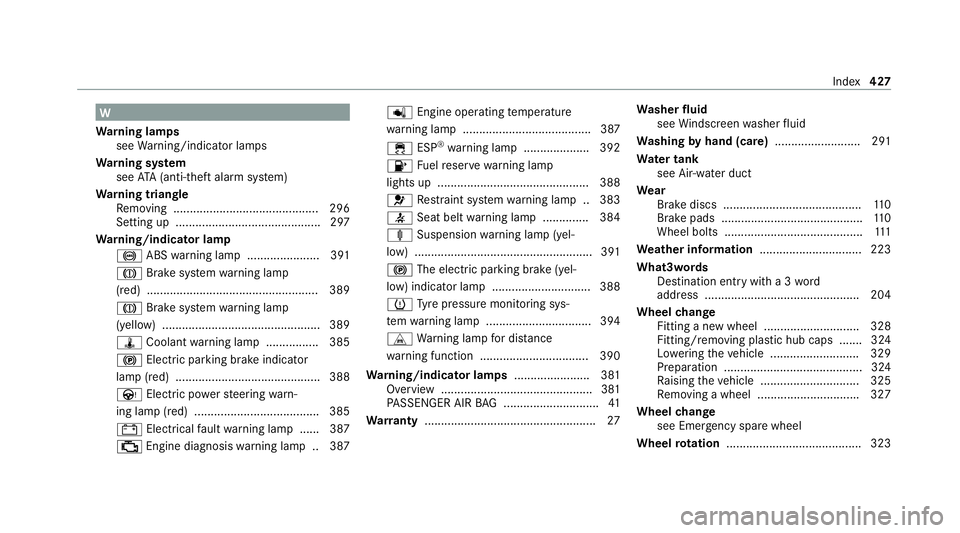
W
Wa rning lamps
see Warning/indicator lamps
Wa rning sy stem
see ATA (anti-theft alarm sy stem)
Wa rning triangle
Re moving ............................................ 296
Setting up ............................................ 297
Wa rning/indicator lamp
! ABSwarning lamp ...................... 391
J Brake sy stem warning lamp
(red) .................................................... 389
J Brake sy stem warning lamp
(yellow) ................................................ 389
ÿ Coolant warning lamp ................ 385
! Electric parking brake indicator
lamp (red) ............................................ 388
Ù Electric po werst eering warn‐
ing lamp (red) ...................................... 385
# Electrical fault warning lamp ...... 387
; Engine diagnosis warning lamp .. 387 p
Engine operating temp erature
wa rning lamp ...................................... .387
÷ ESP®
wa rning lamp .................... 392
8 Fuelreser vewarning lamp
lights up .............................................. 388
6 Restra int sy stem warning lamp .. 383
7 Seat belt warning lamp .............. 384
ä Suspension warning lamp (yel‐
low) ...................................................... 391
! The elect ric pa rking brake (yel‐
low) indicator lamp .............................. 388
h Tyre pressure monitoring sys‐
te m wa rning lamp ................................ 394
L Warning lamp for dis tance
wa rning function ................................ .390
Wa rning/indicator lamps .......................381
Overview ..............................................3 81
PA SSENGER AIR BAG ............................ .41
Wa rranty .................................................... 27Wa
sher fluid
see Windsc reen washer fluid
Wa shing byhand (care) .......................... 291
Wa ter tank
see Air-water duct
We ar
Brake discs .......................................... 11 0
Brake pads .......................................... .110
Wheel bolts .......................................... 111
We ather information ............................... 223
What3words Destination entry with a 3 word
address .............................................. .204
Wheel change
Fitting a new wheel ............................ .328
Fitting/removing plast ic hub caps .......324
Lo we ring theve hicle ........................... 329
Preparation .......................................... 324
Ra ising theve hicle .............................. 325
Re moving a wheel .............................. .327
Wheel change
see Emergency spare wheel
Wheel rotation ........................................ .323 Index
427