2020 MERCEDES-BENZ AMG GT phone
[x] Cancel search: phonePage 266 of 458

Int
erne tra dio Cal
ling up Inte rn et radio
Re quirement s:
R The Interne tra dio service isactiv ated.
R The datavo lume isavailable.
De pen dingon thecount ry,dat avo lume may
need tobe pur chased.
R Afast Int erne tconnection fordat atransmis‐
sion free ofinterfere nce.
The service sar ecou ntry-dependen t.
Fo rmor einf ormation, consultanauthor ized
Mer cedes-B enzCent er.
Multimedia system:
4 Radio 5
Þ Radio Source #
Select TuneIn Radio.
The Interne tra dio displa yappear s.The last
st atio nse tst ar ts pla ying .
% The connectionqu alit ydepen dson thelocal
mobile phonerecep tion. In
te rn et radio overvie w 1
Inte rn et radio prov ider
2 Selec tedcat egor y
3 Displa y(if con nectedto privat euser
accoun t)
4 Datatra nsf errate
5 Current statio nis stor ed asafa vo rite
6 Addition alinf ormation onthecur rent statio n Select
ingand connect ingInterne tra dio sta‐
tion s
Mul timedi asy stem:
4 Radio 5
Þ Radio Source
5 TuneIn Radio5
00D3 Search #
Select acat egor y. #
Select ast atio n.
The connectionis es tablished automatic ally.
or #
Select EnterAddress orPOI . #
Enterast atio nnam eusin gth eent ryfield.
% Arelativ elylar ge volume ofdat acan be
transmit tedwhen usingInterne tra dio.
Sa ving/dele tinganInterne tra dio station as
a fa vo rite
Multimedia system:
4 Radio 5
Þ Radio Source
5 TuneIn Radio #
Select ast atio n. 26
4
Mult imed iasystem
Page 267 of 458
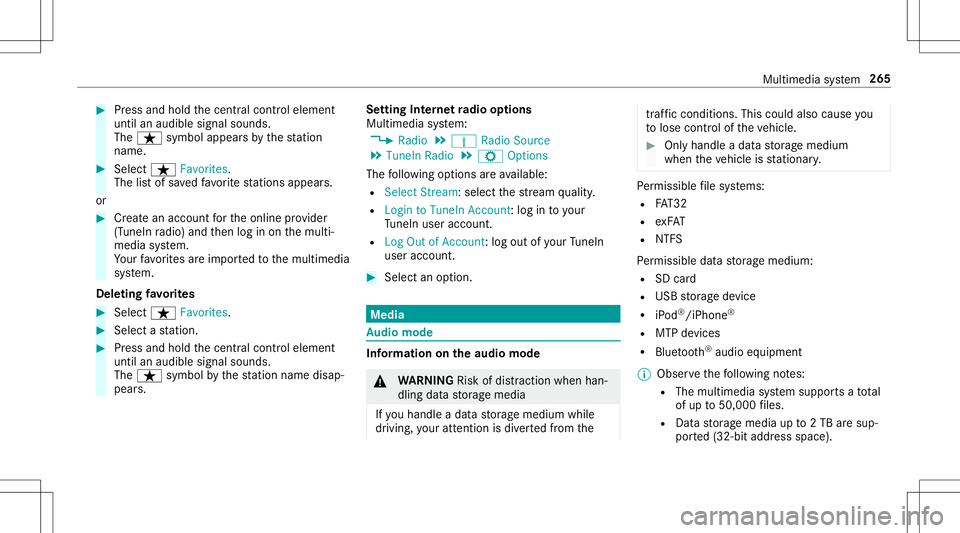
#
Press and hold thecent ralcon trol elemen t
unt ilan audible signalsound s.
The ß symbol appearsby thest atio n
nam e. #
Select ß Favorites.
The listof save dfavo rite statio nsappear s.
or #
Creat ean acc oun tfo rth eonline prov ider
(T uneIn radio) andthen log inon themulti‐
media system.
Yo ur favo rite sar eim por tedto themultimedia
sy stem.
Dele ting favo rite s #
Select ß Favorites. #
Select ast atio n. #
Press and hold thecent ralcon trol elemen t
unt ilan audible signalsound s.
The ß symbol bythest atio nnam edisap‐
pear s. Se
tting Interne tra dio optio ns
Mu ltimed iasystem:
4 Radio 5
Þ Radio Source
5 TuneIn Radio5
Z Option s
The follo wing option sar eav ailable:
R Select Stream: selectth est re am qualit y.
R Login toTuneIn Account :log into your
Tu neIn user acco unt.
R Log Outof Accou nt:log ou tof your TuneIn
us er acco unt. #
Select anoptio n. Med
ia Au
dio mode In
fo rm ation ontheaud iomod e &
WARNIN GRisk ofdist ra ction whenha n‐
dl ing data stor ag emedia
If yo uhan dleadat ast or ag emedium while
dr iving, your att entio nis div ertedfrom the tr
af fic condi tions.Thi scou ldalso cau seyou
to lose control of theve hicle. #
Onlyhandle adat ast or ag emedium
when theve hicle isstatio nary. Pe
rm issible file systems:
R FAT32
R exFA T
R NTFS
Pe rm issible datast or ag emedium:
R SD card
R USB stor ag ede vice
R iPod ®
/iPhone ®
R MTP devices
R Blue tooth®
audio equipme nt
% Obse rveth efo llo wing notes:
R The multimedia system suppor tsatot al
of up to50,000 files.
R Dat ast or ag emedia upto2TB aresup ‐
por ted(32‑ bitaddr essspace). Multimedia
system 265
Page 274 of 458

#
Todeac tivatefull -screen mod e:press the
to uc hpad.
Cha nging videosettings
Mult imed iasystem:
4 Media 5
Z Option s
5 Picture Format
The follo wing picturefo rm ats areav ailable:
R Automat ic
R 16:9
R 4:3
R Zoom #
Select apict urefo rm at.
Ad jus tingthe brightne ssmanu ally
If th eAutom aticpictur efo rm atisswit ched off,
yo ucan adjustth ebr ightn essyourself . #
Select Bright ness. #
Adjus tth ebr ightn ess. Media
search St
arting themed iasear ch
Multimedia system:
4 Media 5
ª Search
Depen dingonthecon nect edmedia sourcesand
fi les, thefo llo wing categor iesarelis ted:
R Current TrackList
R Keyword Search
R Playlists
R Artists
R Albums
R Track s
R Folders
R Music Genres
R Year
R Composers
R Videos
R Podcast s(Apple ®
de vices)
R Audiobook s(Apple ®
de vices) #
Select acat egor y. %
The categor iesareav ailable assoon asthe
ent ire media content hasbe en read inand
anal yzed . Med
iaInt erface Inf
orma tion abou tth eMed iaInt erface
Media Inte rface isauniv ersal interface forth e
connecti onofmob ile au dio equipm ent.Themul‐
time diasy stem has twoUSB ports.The USB
por tsarelocat edinthestow agecom partment
unde rth ear mr est.
Supp ortedde vic es
The Med iaInt erface allo ws youto connect the
fo llo wing datast or ag emedia:
R iPod ®
R iPhone ®
R MP3 player
R USB devices
Fo rde tails and alis tof suppor tedde vices, visit
our websit eat htt p:// www .mercedes-
benz .com/c onnect.Fo llowtheins truction sin
th e"Media Interface" secti on. 27
2
Multimedia system
Page 278 of 458

Multimedia
system:
4 Media 5
à Media Sources
5 á Bluetoot hAudio
Au thorizing ane wBlu etoo th®
audio devic e #
Select ¥. #
Select AddNew Bluetooth AudioDevice. #
Select StartSearch onSystem .
De tected audio eq uipme ntisdispl ayed inthe
de vice list. #
Select aBlue tooth®
audio devic e.
Au thor ization star ts.A cod eis displa yedon
th emultimedia system and onthemobile
phone. #
Ifth ecodes areidentic al,con firm onthe
audio equipme nt.
The audio equipme ntiscon nectedand play‐
bac kst ar ts.
Select ingprev iousl yaut hor ized Bluetooth®
audio equipment #
Select ¥. #
Select aBlue tooth®
audio devic e. Es
tablis hingaconnect ionfrom theBlu e‐
to oth®
audio equipment
The Blue tooth®
de vice name ofthemultimedia
sy stem isMB BLUE TOOTH XXXXX. #
Select Search fromDevic e. #
Startth eaut hor ization ontheaudio equip‐
ment (seemanuf acturer'soper ating instruc‐
tion s).
A code isdispla yedon themultimedia sys‐
te m and ontheaudio device. #
Conf irm on both devices ifth ecodes are
identic al.
The audio equipment iscon nect edand play‐
bac kst ar ts.
Wi th some audioeq uipment, playbac kmus tbe
initially star tedon thede vice itself sothat the
multime diasystem can playth eaudio files.
% Device -specif icinf ormatio non aut hor izin g
and connectingBlue tooth®
-cap ablemob ile
pho nes can beobt ained athttp://
ww w.mer cedes-be nz.com/c onnectorfrom
an author ized Mercedes-B enzCent er. Ac
tiv atin gBlue tooth®
audio
Mul timedi asy stem:
4 Media 5
à Media Sources #
Select áBluetoot hAudio.
The multimedia system activ ates thecon nec‐
te dBlue tooth®
audio equipme nt.
Select ingthemed iapla yeron the Blue tooth®
audio devic e
Mul timedi asy stem:
4 Media 5
ª #
Select theBluetoot hAudio Players categor y.
If multip lemedia players arepr esen ton the
Blu etoo th®
audio equipme ntalis tappear s. #
Select amedi apla yer.
Pla ybac kst ar ts.
% The function isno tsuppo rted byeve ry
mobil ephone. 27
6
Multimedia system
Page 279 of 458

Sear
ching fora musi ctrac kon the Blue ‐
to oth®
audio devic e
Mul timedi asy stem:
4 Media 5
à Media Sources
5 á Bluetoot hAudio #
Select ª. #
Select acat egor y.
A trac klist appear s. #
Select atrac k.
% The funct ionisonl yav ailable whenthe
mobil ephone andthemedia playersele cted
on themobile phonesuppor tth is func tion.
Disconnecting Bluetoo th®
audio equipment
Mul timedi asy stem:
4 Phone 5
á Media Sources #
Select thei symbol intheline ofthe
mobil ephone.
The disconnection ofthemobile phonetake s
place without acon firm atio npr om pt.The
mob ile pho neremains author ized inthesy s‐
te m. Ra
dio Sw
itchin gon the radio Mu
ltimed iasystem:
4 Radio #
Open theapplication inthemultimedia sys‐
te m.
The radio displa yappear s.Yo uwill hear the
las tst atio npla yedon thelas tfr eq uency
band select ed. Multimedia
system 27
7
Page 430 of 458

Air
dist ribution settings .......................1 00
Air -recir cula tion mode ..................... .... 101
Au tomatic control..... ...........................100
Climat est yle func tion .......................... 100
Con trol pan elfor3-zone automatic
clima tecontr ol<0011001100110011001100110011001100110011001100110011001100110011
0011001100110011001100110011001100110011001100110011> .........99
Fil ling cap acityforPA Goil .............. .....3 59
Fr ont airvents <0011001100110011001100110011001100110011001100110011001100110011
001100110011001100110011001100110011> ............101
No te <0011001100110011001100110011001100110011001100110011001100110011
0011001100110011001100110011001100110011001100110011001100110011
0011001100110011001100110011001100110011001100110011001100110011
001100110011001100110011> 99
Re frig er ant ............ .............................. 358
Re frig er ant filling capac ity...................3 59
Re mo ving condensatio nfrom the
windo ws<0011001100110011001100110011001100110011001100110011001100110011
0011001100110011001100110011001100110011001100110011001100110011
00110011001100110011001100110011001100110011001100110011> 100
Se tting theclimat est yle ......................1 00
Ve ntil ating theve hicle (convenie nce
op eni ng) <0011001100110011001100110011001100110011001100110011001100110011
001100110011001100110011001100110011> <0011001100110011001100110011001100110011001100110011001100110011
0011001100110011001100110011> 65
Cl imat est yle
Fu nctio n<0011001100110011001100110011001100110011001100110011001100110011
00110011001100110011001100110011> <0011001100110011001100110011001100110011001100110011001100110011
001100110011001100110011> 100
Se tting <0011001100110011001100110011001100110011001100110011001100110011
0011001100110011001100110011001100110011001100110011001100110011
0011001100110011001100110011001100110011001100110011001100110011
0011> 100
Coc kpit ................ .........................................6
Ov ervie w .......................................... .......6
Cof feecup symbol
see ATTENTION ASSIST COMAND
see Multimedia system
COMAND Touc h
Mana gingdevices .............................. ..202
Comb inationswi tch ...... ............................ 90
Com pass ..................................................236
Com puter
see On-board computer
Con nection status
Displ aying ...................................... ...... 261
Ov ervie w ........................................ ...... 261
Contacts ...................................................2 44
Callin gup ........................................ .... 245
Del eting .......................................... .....2 46
Do wnlo ading (from mobi lephone) .......244
Im por ting ......................................... .... 245
Im por ting (ove rview) ...................... ...... 245
Inf ormation ...................................... .... 244
Making acall ....................................... 246
Na me form at .......................................2 45
Op tions .......................................... ...... 246
St or ing ............................................. ....2 46 Co
ntr oller
Oper ating .............................................191
Con venience closing featur e....... ............. 65
Co nvenience opening................................ 65
Cool down laps.........................................1 10
Coolant (engine)
Capacit y.............................................. 358
Chec kleve l.......................................... 292
No tes ................................................... 357
Cop yright
Licenses ................................................ 27
Tr ademar ks<0011001100110011001100110011001100110011001100110011001100110011
0011001100110011001100110011001100110011001100110011001100110011
001100110011001100110011001100110011001100110011> 27
Cr uise contr ol.......................................... 137
Butt ons <0011001100110011001100110011001100110011001100110011001100110011
0011001100110011> <0011001100110011001100110011001100110011001100110011001100110011
00110011001100110011> .......138
Callin gup aspee d...............................1 38
Fu nctio n<0011001100110011001100110011001100110011001100110011001100110011
001100110011001100110011001100110011> <0011001100110011001100110011001100110011001100110011001100110011
00110011001100110011>137
Re quiremen ts:.....................................1 38
Selecti ng....... ......................................138
Se tting aspe ed <0011001100110011001100110011001100110011001100110011001100110011
0011001100110011001100110011001100110011001100110011001100110011
001100110011> 138
St or ing aspeed ................................... 138
Swi tching off<0011001100110011001100110011001100110011001100110011001100110011
0011001100110011001100110011001100110011001100110011001100110011
0011001100110011001100110011> 138
Swi tching on<0011001100110011001100110011001100110011001100110011001100110011
0011001100110011001100110011001100110011001100110011001100110011
00110011001100110011001100110011> 138
Sy stem limit ations ...............................1 37 428
Index
Page 442 of 458

Memor
yfunctio n
Oper ating ............ .................................. 79
Outsid emir rors —Ca lling up stor ed
se ttings .................................................7 9
Outside mirrors —St or ing settings ........ 79
Seat —Calli ngup stor ed settings ..........7 9
Sea t— St or ing settings .......................... 79
St eer ing wheel —Calling upsave d
se ttin gs .......................................... .......7 9
St eer ing wheel —Sa ving settings ........... 79
Menu (on-boar dcom puter)
Assis tance <0011001100110011001100110011001100110011001100110011001100110011
001100110011001100110011001100110011> <0011001100110011001100110011001100110011001100110011001100110011
00110011>166
Desi gns ............ ............ ....................... 164
Maint enance ........................................1 65
Medi a....... ...........................................172
Na vig ation .......................................... ..171
Ov ervie w ............................................. 162
Pe rfor mance ........................................1 66
Ra dio .... ...............................................1 72
Te lephon e............................................ 173
Tr ip ...................................................... 169
Mer cede sme calls
Ar rangi ng aser vice appo intme nt........ 255
Br ea kdo wnassist anc ecall .............. .... 254 Callin
gth eMer cedes- BenzCustomer
Cent er................................................. 254
Making acall viatheove rhead con‐
tr ol panel ....................................... ...... 253
MB Infocall .................................... ..... 254
Tr ans ferred dat a.............................. ....2 55
Mer cedes meconne ct
Ac cid ent and brea kdo wnmana ge‐
ment .................................................. ..256
Inf ormation ........................................ ..256
Tr ans ferred dat a.............................. ....2 56
Mer cedes-Be nzApps
Ca lling up ....... ................................... ...261
Using voice con trol ........................ ...... 261
Mer cedes-B enzemer gency callsys‐
te m ........... ............ .................................... 256
Au tomatic emerg encycall............... .... 258
Inf ormation ........................................ ..256
Inf ormation ondat atransf er.......... ..... 259
Manua lemer gency call<0011001100110011001100110011001100110011001100110011001100110011
00110011001100110011001100110011> 258
Ov ervie w <0011001100110011001100110011001100110011001100110011001100110011
0011001100110011001100110011001100110011> <0011001100110011001100110011001100110011001100110011001100110011
001100110011>257
Mer cedes -Ben zLi nk <0011001100110011001100110011001100110011001100110011001100110011
001100110011001100110011001100110011> .......248
Con necting .................................... ...... 249
Endi ng............. .................................... 249 Ov
ervie w ............................................. 248
Using ................................................... 249
Messag e(multifunc tiondispla y)
see Displa ymessa ge
Messag ememor y...... .............................. 362
Messag es
Vo ice com mand s(V oice ControlSy s‐
te m) ..................................................... 186
Messag es
see Text mes sage s
Mir rors
see Exterior mir rors
Mobi lephone
see Andr oidAuto
see Apple CarPla y®
see Mercedes-Benz Link
see Second telephon e
see Telephon e
Mobile phone voice recognit ion
St artin g...............................................2 43
St opping ..............................................2 43
Model series
see Vehicle identif ication plate 44
0
Inde x
Page 445 of 458

PA
SSEN GERAIRBAGstatus displa y
see Automatic front pass engerfront
airb agshut off
Pa yload
Calculat ionexam ple ............................ 331
De term inin gth emaximum .................. 330
Pe rfor ma nce (on-boa rdcom puter,
Pe rfor ma nce menu )................................ 166
Pe rm itted towing methods .....................3 15
Pe rsonaliz ation
see User profile
Pe ts inthe vehicl e...... ...............................50
Phone book
see Cont acts
Pictur efo rm ats
see Video mode
Pictur ese ttings
see Video mode
PIN protection
Ac tivati ng/d eactiv ating ........... ............204
Plas tictrim (Care) ....... ............................ 301 Pla
ybac kop tion s
Selecti ng....... ................................... ...269
POI Selecti ng....... ................................... ....216
POI symbols
Selectin g.......................................... ... 233
Po we rout put (on-b oard comp uter,
Pe rfor ma nce menu )................................ 166
Po we rsupp ly
Swi tching on(Start/S topbutt on) ........ 102
Po we rwa sher (care)...............................2 94
Po we rwi ndo ws
see Side windo ws
PRE-S AFE®
(anticipat oryoccupant
pr otection) .................................................4 3
Fu nctio n<0011001100110011001100110011001100110011001100110011001100110011
0011001100110011001100110011001100110011> <0011001100110011001100110011001100110011001100110011001100110011
001100110011001100110011>43
PR E-S AFE ®
Sou nd<0011001100110011001100110011001100110011001100110011001100110011
0011001100110011001100110011001100110011> .......43
Re versing measur es.............................. 44
Pr eve ntativ eoccupant protection sys‐
te m
see PRE-S AFE®
(anticipat oryoccu‐
pant protect ion) Pr
ev ious destina tions
Selec ting.............................................. 216
Pr otecting theen vir onmen t
No tes ..................................................... 17
Pr otection agains tth eft
see ATA(anti-t heftal ar m system) Q
QR code
Re scue card...........................................2 4
Qualif iedspecialis two rkshop ................. 22 R
RA CE STAR T
Ac tivati ng ........... ................................. 145
Ac tivati on cond itions ........... ................145
Fu nctio n<0011001100110011001100110011001100110011001100110011001100110011
00110011001100110011001100110011> <0011001100110011001100110011001100110011001100110011001100110011
001100110011001100110011> 145
RA CETIME R(o n-bo ardco mp uter,Pe r‐
fo rm ance menu) ......................................168
Ra cetrac koper ation
In fo rm atio n.......................................... 110
Ra dar and ultrasonic senso rs
Dam age ............ ................................... 131 Inde
x44
3