2020 MERCEDES-BENZ AMG GT 4-DOOR COUPE display
[x] Cancel search: displayPage 295 of 566
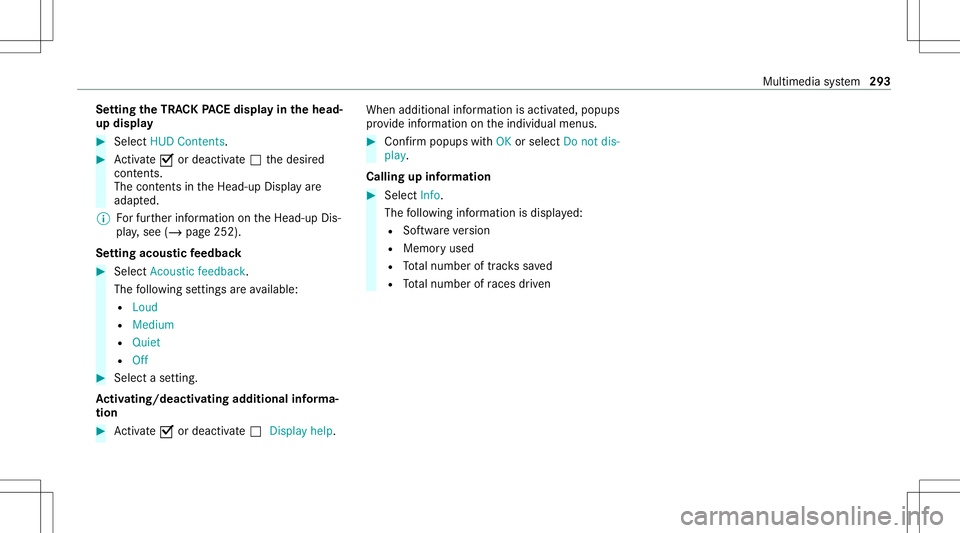
Se
tting theTR AC KPA CE displa yin thehead -
up disp lay #
Sele ctHUD Contents. #
Activate0073 ordeacti vate 0053 thedesir ed
con tents.
The cont ents intheHead-up Displayar e
adap ted.
% Forfur ther information ontheHead-up Dis‐
pla y,see (/page252).
Se tting acous ticfeedba ck #
Select Acou sticfeedba ck.
The follo wing settings areav ailable:
R Loud
R Medium
R Quiet
R Off #
Select ase tting .
Ac tiv atin g/deac tivatin gadditi onalinfo rm a‐
tion #
Activate0073 ordeacti vate 0053 Display help. Wh
enadditio nal informa tionis acti vated, popups
pr ov ide informatio non theindividual menus. #
Conf irm popups withOK orselect Donot dis-
play.
Calling upinformat ion #
Select Info.
The follo wing informatio nis displa yed:
R Softwareve rsion
R Memor yused
R Totalnumb eroftrac kssave d
R Totalnumb erofraces driven Mu
ltimed iasystem 293
Page 297 of 566
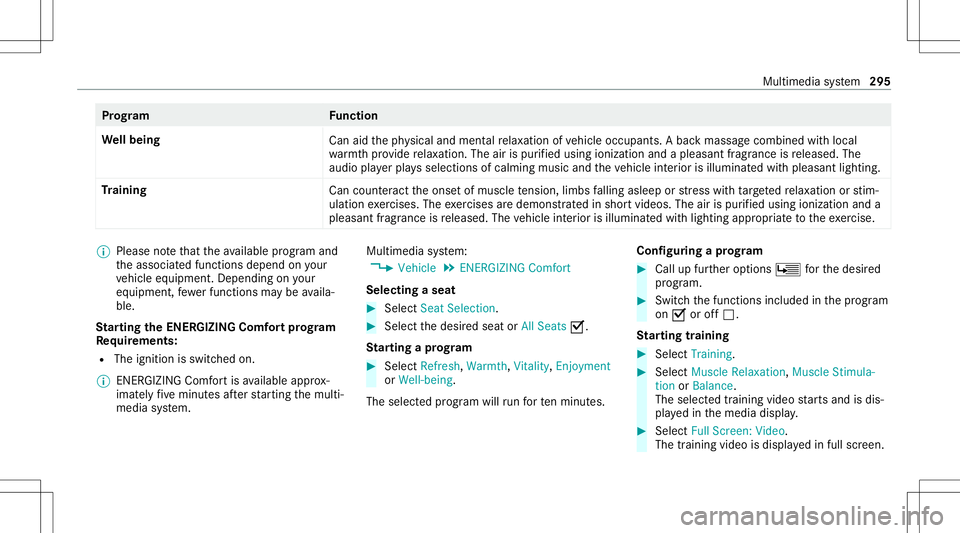
Pr
og ramF unction
We llbeing
Canaidtheph ysical and men talre lax ation ofvehicle occupants. Abac kmassag ecombined withlocal
wa rmthprov ide relax ation .The airispur ified using ionization andapleasant fragranc eis released. The
audio playerpla ysselections ofcalming musicandtheve hicle interior isillu minat edwithpleasa ntlighting.
Tr aini ng
Cancount eract theonse tof muscle tensi on, limbs falling asleep orstre ss wit hta rgeted relax ation orstim‐
ulation exercises. Theexercises aredemon stra tedin shor tvideos. Theairispur ified using ionization anda
pleasant fragr ance isreleased. Thevehicle interior isillu minat edwithlighting appropriateto theex ercise. %
Please note that theav ailable prog ram and
th eassociat edfunc tionsdepend onyour
ve hicle equipment. Depending onyour
eq uipme nt,fe we rfunctions maybe availa‐
ble.
St arting theENER GIZIN GComf ortpr og ram
Re quirement s:
R The ignit ionisswitc hedon.
% ENE RGIZING Comfortis available approx‐
imat elyfive minut esafte rst ar tin gth emulti‐
media system. Multimedia
system:
4 Vehicle 5
ENE RGIZING Comfort
Selecting aseat #
Select SeatSelect ion. #
Select thedesir edseat orAll Seats 0073.
St arting apr og ram #
Select Refres h,Wa rmth, Vitality, Enjoym ent
or Wel l-being.
The select edprogr am willru nfo rte nminu tes. Conf
iguringapr og ram #
Call upfurther option sÜ forth edesir ed
pr ogr am. #
Switc hth efunc tionsincluded inthepr ogr am
on 0073 oroff0053.
St arting traini ng #
Select Training. #
Select MuscleRelaxati on,Mus cleStimul a-
tion orBala nce.
The selected trai ning videostar ts and isdis‐
pla yedin themedia display. #
Select FullScree n:Vid eo.
The trai ning video isdispl ayed infull screen. Multimedia
system 295
Page 311 of 566
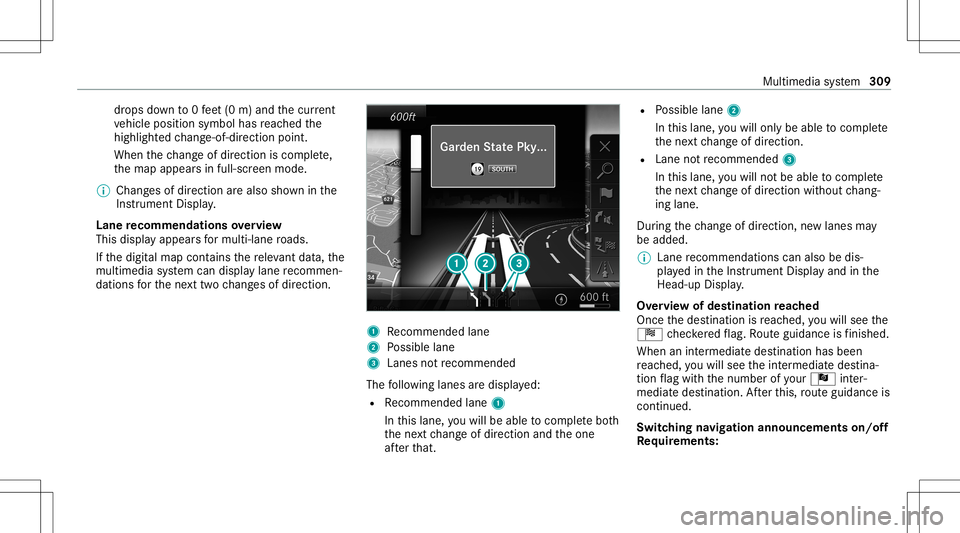
dr
ops down to0feet (0 m) and thecur rent
ve hicle position symbolhasreac hed the
highlight edchang e-of-dir ect ion poin t.
When thech ang eof dir ect ion iscom plete,
th emap appear sin full-scr eenmode.
% Chang esofdir ect ion arealso showninthe
Ins trument Display.
Lane recomm endationsov ervie w
This displa yappear sfo rmulti -lane roads.
If th edigit almap contains there leva nt data,th e
multime diasystem can displa ylane recomme n‐
da tions forth ene xt twoch ang esofdir ect ion. 1
Recomme ndedlane
2 Possible lane
3 Lanes notre comme nded
The follo wing lanes aredispla yed:
R Recomme ndedlane 1
In this lane, youwill beable tocom plet ebo th
th ene xt chang eof dir ect ion and theone
af te rth at. R
Possible lane2
In this lane, youwill onlybe able tocom plet e
th ene xt chang eof dir ect ion.
R Lan eno tre comme nded3
In this lane, youwill notbe able tocom plet e
th ene xt chang eof dir ect ion without chang ‐
ing lane .
Dur ing thech ang eof dir ect ion,ne wlane sma y
be added.
% Lanere comme ndations canalso be dis‐
pl ay ed intheIns trument Displayand inthe
Hea d-up Display.
Ov ervie wof des tinat ionreac hed
Once thedes tinat ionisreac hed, youwill see the
Í checkeredflag. Routeguidan ceisfinis hed .
Whe nan intermed iate des tination hasbeen
re ac hed, youwill see theint ermediat edes tina‐
tion flag withth enumber ofyour Î inter‐
med iatedes tinatio n.Afterth is, routeguidan ceis
co ntinue d.
Swit ching navig ation announ cement son/of f
Re quirement s: Multime
diasystem 309
Page 313 of 566
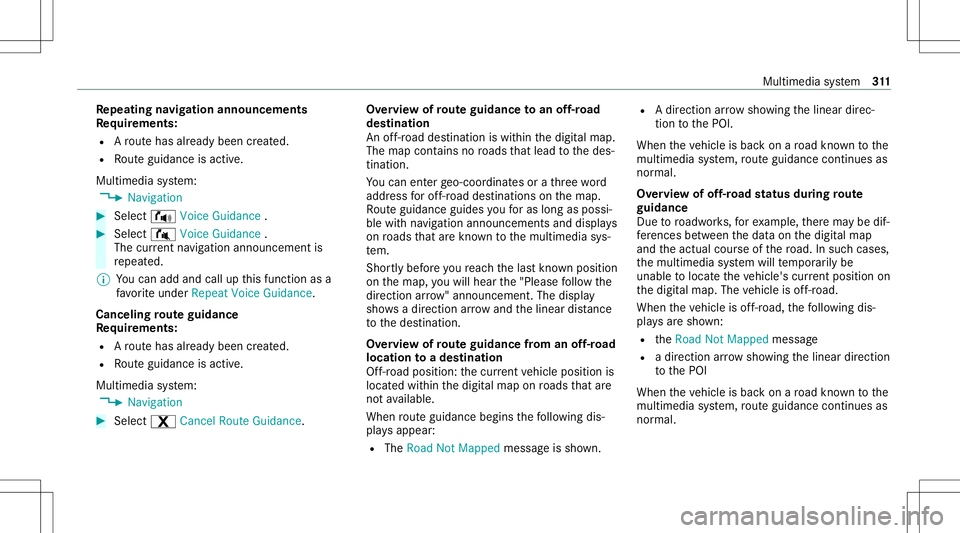
Re
peati ngnavig atio nanno unceme nts
Re quirement s:
R Aro utehas already been creat ed.
R Routeguidan ceisact ive.
Mult imed iasystem:
4 Navigation #
Select !Voice Guidance . #
Select #Voice Guidance .
The current navig ation anno uncement is
re peat ed.
% Youcan add andcallupthis func tion asa
fa vo rite und erRepeat VoiceGuidan ce.
Cancel ingrout eguidanc e
Re quirement s:
R Aro utehas already been creat ed.
R Routeguidan ceisact ive.
Mult imed iasystem:
4 Navigation #
Select %Cancel RouteGuidance . Ov
ervie wof routeguidanc eto an off-r oad
des tinatio n
An off-r oad destinatio nis wit hin thedigit almap.
The map contains noroads that lead tothedes‐
tinat ion.
Yo ucan enterge o-coor dinatesorath re ewo rd
addr essforof f-r oad destinations onthemap.
Ro uteguidan ceguides youfo ras long aspossi ‐
ble withna vig ation announcements anddisplays
on roads that arekn ow nto themultimedia sys‐
te m.
Shor tlybef oreyo ure ac hth elas tkn ow npo sitio n
on themap, youwill hear the"Please follo wthe
dir ect ion arrow "ann oun cem ent.The displ ay
sho wsadir ect ion arrow and thelinear distance
to thedes tinat ion.
Ov ervie wof routeguidanc efrom anoff-r oad
loc ation toades tinatio n
Of f-road position: thecur rent vehicle position is
locat edwithin thedigit almap onroads that are
no tav ailable.
When routeguidan cebegin sth efo llo wing dis‐
pla ysappear :
R The Road NotMapped messageis sho wn. R
Adir ect ion arro w sho wing thelinear direc‐
tion tothePOI.
When theve hicle isbac kon aro ad know nto the
multime diasystem, routeguidan cecontinue sas
no rm al.
Ov ervie wof off-ro ad status during rout e
guidanc e
Due toroadw orks ,fo rex am ple, ther ema ybe dif‐
fe re nces betwee nth edat aon thedigit almap
and theactual courseofthero ad. Insuc hcas es,
th emultimedia system will temp orarily be
unable tolocat eth eve hicle's current positio non
th edigit almap. Thevehicle isoff-r oad.
When theve hicle isoff-r oad, thefo llo wing dis‐
pla ysaresho wn:
R theRoad NotMapped message
R adir ect ion arrow showing thelinear direct ion
to thePOI
When theve hicle isbac kon aro ad know nto the
multime diasystem, routeguidan cecontinue sas
no rm al. Mult
imed iasystem 31
1
Page 314 of 566
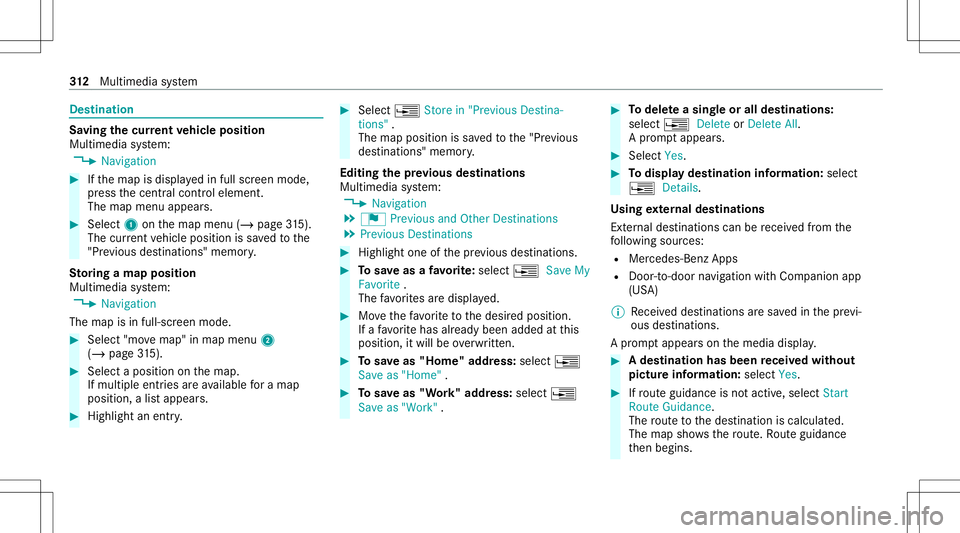
Des
tinat ion Sa
ving thecur rent vehicl eposi tion
Mul timedi asy stem:
4 Navigation #
Ifth emap isdispla yedin full screen mode,
pr ess thecent ralcon trol elemen t.
The map menuappear s. #
Selec t1 onthemap menu (/page31 5).
Th ecur rent vehicle position issave dto the
"Pr evious destination s"memo ry.
St oring ama pposit ion
Multi media system:
4 Navigation
The map isin full-scr eenmode. #
Select "movemap" inmap menu 2
(/ page31 5). #
Select apos ition on themap.
If multiple entries areav ailable fora map
posi tion, alis tapp ears. #
Highl ightanentr y. #
Select ¥ Store in"Previ ousDesti na-
tions ".
The map position issave dto the"Pr evious
des tination s"memo ry.
Edit ingthepr ev ious destina tions
Multime diasystem:
4 Navigation
5 ¬ Previous andOther Destination s
5 Previous Destination s #
Highlight oneofthepr ev ious destination s. #
Tosave asafa vo rite :sel ect ¥ SaveMy
Fav orite.
The favo rite sar edispla yed. #
Movethefa vo rite to thedesir edposition .
If afa vo rite has already been added atthis
posit ion,itwill beove rwritt en. #
Tosave as"Home "addr ess:sele ct¥
Save as"Home ". #
Tosave as"W ork" addr ess:sele ct¥
Save as"Wo rk". #
Todel eteasing leor all des tina tions :
selec t¥ Deleteor Dele teAll.
A pr om ptappear s. #
Select Yes. #
Todispl aydes tina tioninf ormatio n:sel ect
¥ Details.
Usi ngextern al des tinatio ns
Ext ernal destinatio nscan berecei vedfrom the
fo llo wing sources:
R Mer cedes -Benz Apps
R Doo r-to -doo rna vig ation with Com panionapp
(US A)
% Recei veddes tinations aresa ve din thepr ev i‐
ous destination s.
A pr om ptappear son themedia display. #
Ades tination hasbeen receiv edwit hou t
pict ureinf orma tion :selec tYes . #
Ifro uteguidan ceisno tact ive, sele ctStart
Rout eGuidan ce.
The routeto thedes tinat ioniscalculat ed.
The map showsthero ute. Ro uteguidan ce
th en begins. 31
2
Multimedia system
Page 318 of 566
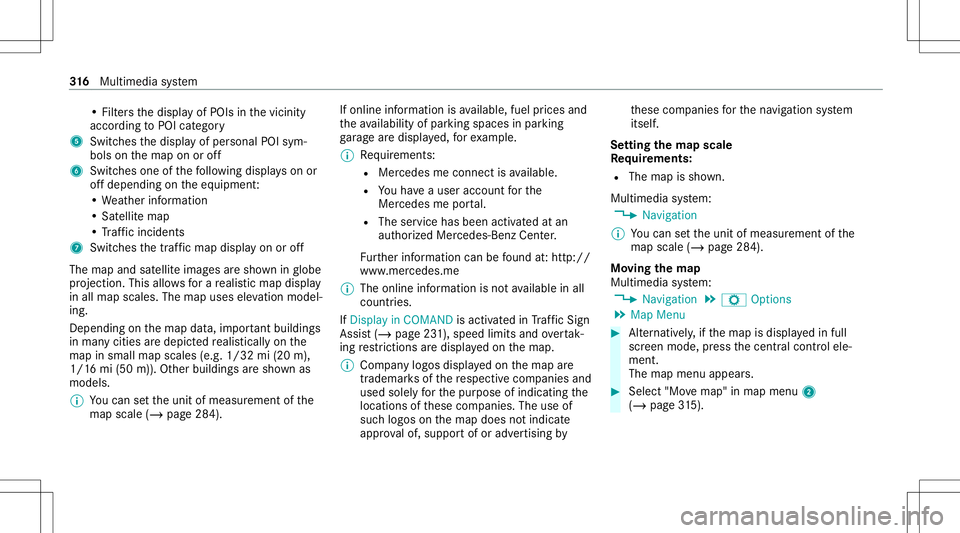
•
Fil ters thedispla yof POIs inthevicinit y
accor dingtoPOI categor y
5 Switc hesthedispla yof per sonal POIsym‐
bols onthemap onoroff
6 Switc hesone ofthefo llo wing displa yson or
of fdepending ontheeq uipment :
• We ather informat ion
• Sat ellit emap
• Traf fic inci dents
7 Switches thetra ffic map displa yon oroff
The map andsatellit eimag esaresho wninglobe
pr oject ion.This allowsfora re alis ticmap displa y
in all map scales. Themap uses elevatio nmod el‐
ing .
Dep endingonthemap data,im por tant buildi ngs
in ma nyciti esaredep icted realis ticallyon the
map insmal lmap scale s(e.g. 1/32 mi(20 m),
1/1 6mi (50 m)). Other buildings aresho wnas
model s.
% Youcan setth eunit ofmeasur ementofthe
map scale (/page28 4). If
online information isavailable, fuelprice sand
th eav ailabilit yof par kingspac esinpar king
ga rage aredispla yed, forex am ple.
% Requiremen ts:
R Mer cedes meconnectis available.
R Youha ve auser accoun tfo rth e
Mer cedes meportal.
R The service hasbeen activat ed atan
aut hor ized Mercedes -Benz Cent er.
Fu rther information canbefound at:ht tp :/ /
www .merced es.me
% The onlineinf ormat ionisno tav ailable inall
coun tries.
If Dis play inCOMA NDisact ivat ed inTraf fic Sign
Assi st(/ pag e23 1), speed limitsandovertak‐
ing restrictions aredispl ayed on themap.
% Com panylogos displayedon themap are
tra demar ksofthere spectiv ecom panies and
used solely forth epur pose ofindicat ingthe
locat ionsofthese com panies. Theuseof
suc hlogos onthemap does notindicat e
appr oval of, suppo rtof or adv ertising by th
ese com panies forth ena vig ation system
itself.
Se tting thema pscale
Re quirement s:
R The map issho wn.
Multime diasystem:
4 Navigation
% Youcan setth eunit ofmeasur ementofthe
map scale (/page28 4).
Mo ving thema p
Multi media system:
4 Navigation 5
Z Option s
5 Map Menu #
Alternativ ely,if th emap isdispla yedin full
scr een mode, press thecent ralcon trol ele‐
men t.
The map menuappear s. #
Selec t"Mo vemap" inmap menu 2
(/ page31 5). 31
6
Multimedia system
Page 332 of 566
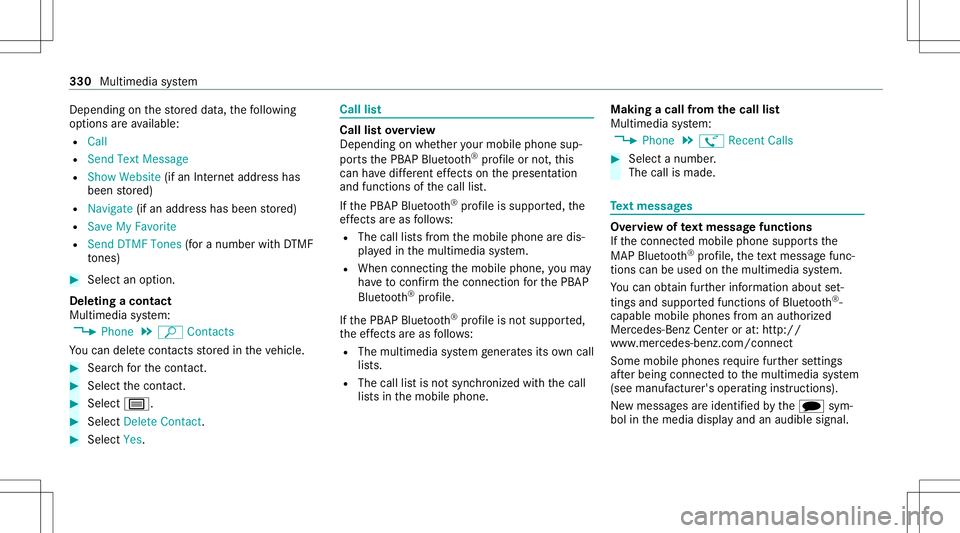
Dep
endingonthestor ed dat a,thefo llo wing
op tion sar eav ailable:
R Call
R Sen dTex tMess age
R Show Webs ite(ifan Inte rn et addr esshas
been stor ed)
R Navigate (ifan addr esshas been stor ed)
R Save MyFavorite
R Send DTMF Tones (for anumber withDT MF
to nes) #
Select anoptio n.
De letin gaco ntact
Mu ltimed iasystem:
4 Phone 5
ª Contac ts
Yo ucan deletecont acts stor ed intheve hicle. #
Sear chforth econ tact. #
Sele ctthecon tact. #
Sele ctp. #
Sele ctDele teCo ntact . #
Sele ctYes . Cal
lli st Call
listove rview
Depen dingonwhe ther your mob ilephon esup‐
por tsthePB AP Blue tooth®
pr ofile ornot,th is
can have differe nt effects onthepr esent ation
and func tionsof thecall list.
If th ePB AP Blue tooth®
pr ofile issuppor ted, the
ef fects are asfollo ws :
R The calllists from themobile phonearedis‐
pla yedin themultimedia system.
R When connect ingthemobile phone, youma y
ha ve toconf irm thecon nect ionforth ePB AP
Blue tooth®
pr ofile.
If th ePB AP Blue tooth®
pr ofile isno tsuppor ted,
th eef fects areas follo ws :
R The multimedia system gener ates its owncal l
li st s.
R The calllistis no tsync hronized withth ecall
lis ts inthemobile phone. Making
acall from thecall list
Multi media system:
4 Phone 5
ø Recent Calls #
Select anumber .
The callismade. Te
xt messag es Ov
ervie wof text messag efunctions
If th econ nect edmobile phonesuppor tsthe
MAP Bluetooth®
pr ofile, thete xt mes sage func‐
tions canbeuse don themultimedia system.
Yo ucan obtain further information aboutset‐
ting sand suppor tedfunc tionsof Blue tooth®
-
cap ablemob ile pho nes from anauthor ized
Mer cedes-B enzCent eror at:htt p://
www .mercedes-ben z.com/con nect
Some mobile phones requ ire fur ther settings
af te rbeing connect edtothemultimedia system
(see manuf acturer'soper ating instruction s).
Ne wmessag esareidentif iedbythei sym‐
bol inthemedia displayand anaudible signal. 330
Multimedia system
Page 333 of 566
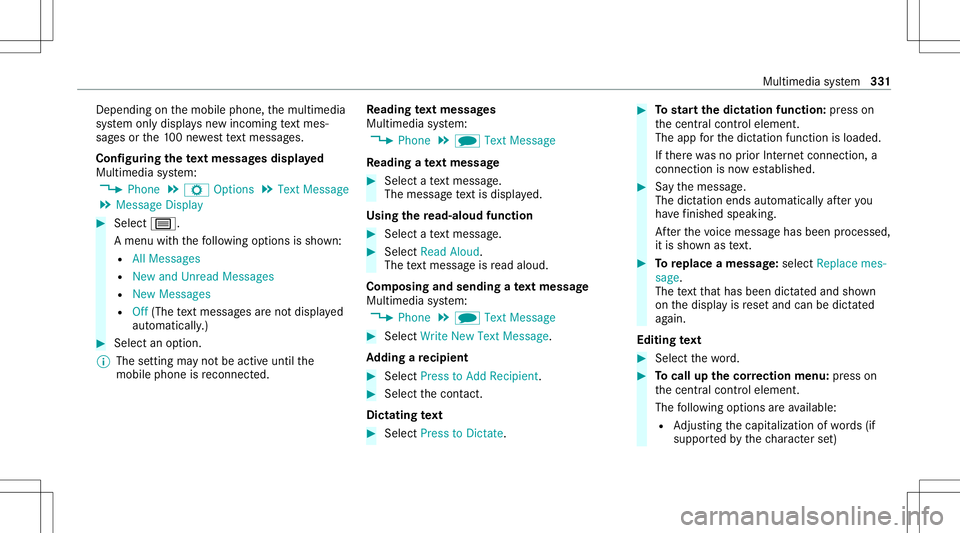
Dep
endingonthemobile phone, themultimedia
sy stem onlydispla ysnewinco ming text mes ‐
sa ge sor the10 0ne we sttext mes sage s.
Conf iguringthete xt messag esdispla yed
Multimedia system:
4 Phone 5
Z Option s5
Text Message
5 Message Display #
Select p.
A menu withth efo llo wing option sis sho wn:
R AllMessage s
R New andUnread Message s
R New Message s
R Off (The text mes sage sar eno tdispla yed
aut omat ically.) #
Select anoption.
% The setting mayno tbe acti veunt ilth e
mobil ephone isreconnect ed. Re
ading text messag es
Multimedia system:
4 Phone 5
i TextMessage
Re ading ate xt messag e #
Select ate xt mes sage .
The messag ete xt isdispl ayed.
Using there ad-aloud function #
Select ate xt mes sage . #
Select Read Alou d.
The text mes sage isread aloud.
Com posingand send ingate xt messag e
Multimedia system:
4 Phone 5
i TextMessage #
Select WriteNewTextMessage.
Ad ding are cipie nt #
Select PresstoAdd Recip ient. #
Select thecon tact.
Di ctating text #
Select PresstoDictat e. #
Tostar tth edictat ionfunction: press on
th ecent ralcon trol elemen t.
The app forth edict ation function isloaded.
If th er ewa sno prior Interne tconn ection, a
conn ection isno wes tablished. #
Sayth emessag e.
The dictation endsautomatic allyaf te ryo u
ha ve finis hed speaking.
Af terth evo ice mess agehas been proces sed,
it is sho wnastext. #
Toreplac eamess age:sel ect Replace mes-
sag e.
The text that has been dictat edand shown
on thedispla yis rese tand canbedict ated
ag ain.
Editing text #
Select thewo rd. #
Tocall upthecor rection menu:press on
th ecent ralcon trol elemen t.
The follo wing option sar eav ailable:
R Adjus ting thecapit alization ofwo rds(if
suppor tedby thech aract erset) Mult
imed iasystem 33
1