2020 MERCEDES-BENZ AMG GT 4-DOOR COUPE ESP
[x] Cancel search: ESPPage 343 of 566
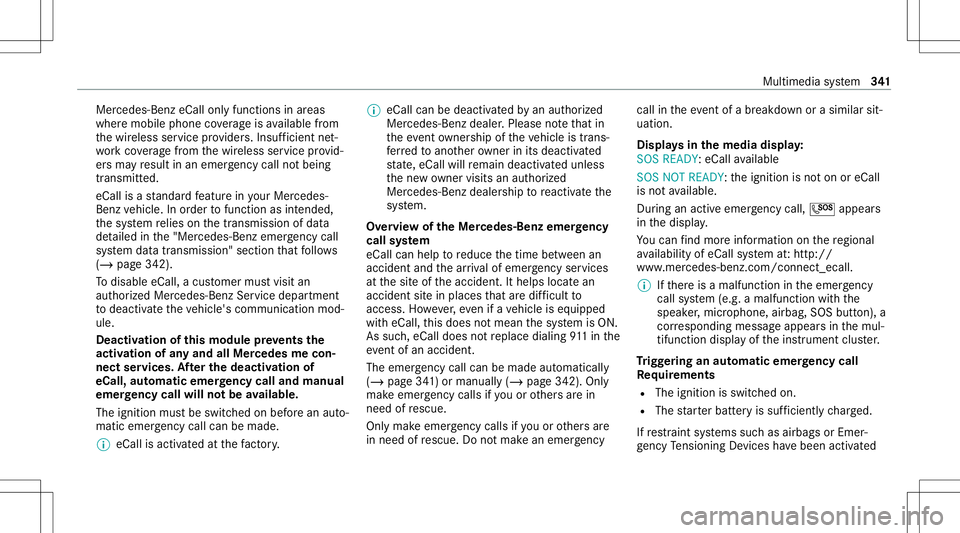
Mer
cedes-Ben zeCall onlyfunct ionsinareas
wher emobile phonecoverage isavailable from
th ewir eless service prov ider s.Ins ufficie ntnet‐
wo rkcoverage from thewir eless service prov id‐
er sma yre sult inan emerg encycallnotbeing
tr ansmitt ed.
eCal lis ast andar dfeatur ein your Mer cedes-
Ben zve hicle. Inorder tofunction asintended ,
th esy stem relies onthetransmission ofdat a
de tailed inthe"Mer cedes- Benzemergency call
sy stem datatra nsmiss ion"sectionthat follo ws
( / pag e342).
To disable eCall,acus tomer mustvisit an
au thor ized Mercedes-B enzService depar tment
to deactiv ateth eve hicle's communication mod‐
ule.
Deactiv ationofthis mod ulepreve nts the
act ivat ion ofanyand allMer cedes mecon‐
nect services. Afterthe deactivatio nof
eC all,aut omati ceme rgency calland manua l
emer gency callwill notbe availab le.
The igniti onmus tbe swi tched onbef orean auto‐
matic emergency callcan bemade.
% eCallis acti vatedat thefa ct or y. %
eCall canbedeactiv ated byan aut hor ized
Mer cedes-Ben zdealer .Please note that in
th eeve ntow ner shipof theve hicle istrans‐
fe rred toano ther ow ner inits deacti vated
st at e, eCall willremain deactivated unles s
th ene wow ner visits an author ized
Mer cedes-B enzdealer shiptoreact ivat eth e
sy stem.
Ov ervie wof theMer cedes- Benzemergency
call system
eCall canhelp toreduce thetime between an
acciden tand thear riva lof emer gency service s
at thesit eof theacciden t.Ithelps locatean
acciden tsit ein places that aredif ficul tto
acc ess. However,eve nif ave hicle iseq uipped
wit heCal l,th is does notmean thesy stem isON.
As suc h,eCall doesnotre place dialing 911in the
eve ntofan acci dent.
The eme rgency callcan bemade automatical ly
( / pag e34 1) or manually (/page342). Only
mak eemer gency callsifyo uor other sar ein
need ofrescue.
Onl ymak eemerg encycallsifyo uor other sar e
in need ofrescue. Donotmak ean emer gency cal
lin theeve ntofabr ea kdo wnorasimil arsit‐
ua tio n.
Di spl aysin themed iadisp lay:
SOS READY :eC allav ailable
SO SNOT READY: theignition isno ton oreCall
is no tav ailable.
Dur ing anact ive emer gency call,0053 appe ars
in thedispla y.
Yo ucan find mor einf orma tionon there gional
av ailabilit yof eCall system at:htt p://
www .mercedes- benz.com /con nect_ecall .
% Ifth er eis amalfunct ionintheemer gency
cal lsy stem (e.g. amalfunct ionwithth e
speak er,micr ophone, airbag,SOS button), a
cor responding messageappea rsinthemul‐
tifun ction displa yof theins trument cluster.
Tr igg ering anaut omat icemer gency call
Re quirement s
R The ignit ionisswitc hedon.
R The star terbatt eryis suf ficie ntlych arge d.
If re stra int systems suchas airbags orEmer ‐
ge ncy Tensi oni ng Device sha ve been activated Multimedia
system 34
1
Page 344 of 566
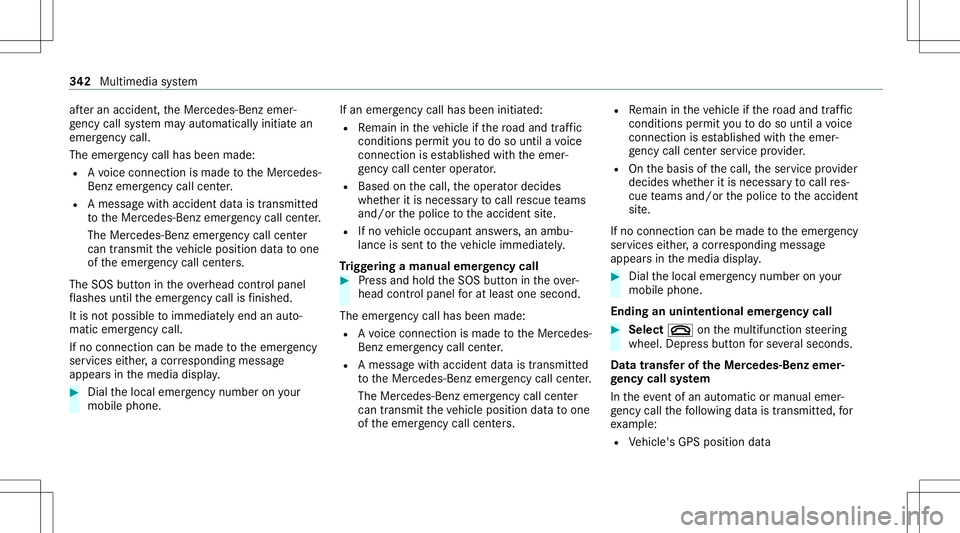
af
te ran accide nt,theMer cedes- Benzemer‐
ge ncy callsy stem mayaut omaticall yinitiat ean
emer gency call.
The eme rgency callha sbe en ma de:
R Avo ice con nection ismade totheMer cedes-
Benz emergency callcent er.
R Ames sage withacc iden tdat ais transm itted
to theMer cedes- Benzemergency callcent er.
The Mercedes-B enzeme rgency callcent er
can trans mit theve hicle position datato one
of theemer gency callcent ers.
The SOS button intheov erhead control panel
fl ashes untilth eemer gency callis finis hed .
It is no tpo ssi ble to immed iatelyend anaut o‐
matic emergency call.
If no conne ctioncan bemade totheemer gency
ser vice sei th er,a cor responding message
appea rsinthemedia display. #
Dialth elocal emergency num beron your
mob ilephon e. If
an eme rgency callhas been initiat ed:
R Remain intheve hicle ifth ero ad and traffic
condi tions permit youto do sountil avo ice
con nection ises tablished withth eemer‐
ge ncy callcent eroperator.
R Bas edon thecall, theoper ator decides
whe ther itis neces saryto cal lre scue teams
and/ orthepolice totheacciden tsit e.
R Ifno vehicle occupant answers, an ambu‐
lance issent totheve hicle immediat ely.
Tr igg ering ama nual emer gency call #
Press and hold theSOS buttonintheove r‐
head controlpanel forat lea stone second.
The emer gency callha sbe en ma de:
R Avo ice con nection ismade totheMer cedes-
Benz emergency callcent er.
R Ames sage withacc iden tdat ais transm itted
to theMer cedes- Benzemergency callcent er.
The Mercedes-B enzeme rgency callcent er
can trans mit theve hicle position datato one
of theemer gency callcent ers. R
Remain intheve hicle ifth ero ad and traffic
condi tions permit youto do sountil avo ice
con nection ises tablished withth eemer‐
ge ncy callcent erser vice prov ider .
R Onthebasis ofthecall, theser vice prov ider
decide swhe ther itis neces saryto cal lre s‐
cue teams and/ orthepolice totheacciden t
sit e.
If no con nect ioncan bemade totheemer gency
ser vice sei th er,a cor responding message
appea rsinthemedia display. #
Dialth elocal emergency num beron your
mob ilephon e.
End inganunin tentional emergency call #
Select 0076onthemultifunc tionsteer ing
wheel. Depressbutt onforse veralseco nds.
Data transf eroftheMer cedes- Benzemer‐
ge ncy callsystem
In theeve ntofan automatic ormanua lemer‐
ge ncy callth efo llo wing datais transmit ted, for
ex am ple:
R Vehicle's GPSposition data 34
2
Multimedia system
Page 355 of 566
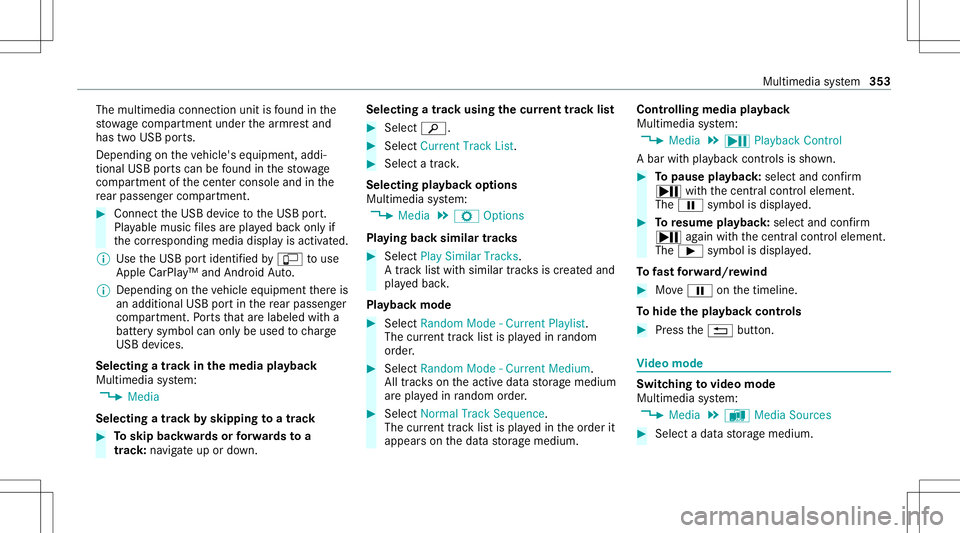
The
multimedia connection unitisfound inthe
st ow agecom partment unde rth ear mr estand
has twoUSB ports.
Depen dingontheve hicle's equipment, addi‐
tional USBportscan befound inthestow age
com partment ofthecent ercon sole andinthe
re ar passe nger com partment . #
Con nectth eUSB device totheUSB port.
Pla yable music files arepla yedbac konl yif
th ecor responding mediadisplayis activ ated.
% Use theUSB portidentif iedbyç touse
Ap ple CarPla y™and Android Auto.
% Dep endingontheve hicle equipment ther eis
an additional USBportin there ar passe nger
com partment .Po rts th at arelabeled witha
bat tery symbol canonly beused tocharge
USB devices.
Selec tingatrac kin themed iapla yba ck
Multimedia system:
4 Media
Selecting atrac kby skipping toatrac k #
Toskip backwards orforw ards toa
tr ac k: navig ateup ordown. Sel
ecting atrac kusin gth ecur rent trac klis t #
Select 00D3. #
Select Current TrackList. #
Select atra ck.
Selec tingplaybac kop tions
Multimedia system:
4 Media 5
Z Option s
Pla ying backsimilar trac ks #
Select Play Simi larTra cks.
A trac klist wit hsimilar trac ks iscreat edand
pla yedbac k.
Pla ybac kmode #
Select Random Mode-Current Playlist.
The current trac klist ispla yedin rando m
or de r. #
Select Random Mode-Cu rrent Medium.
All trac ks on theactiv edat ast or ag emedium
ar epla yedin rando morde r. #
Select Norm alTra ckSequ ence.
The current trac klist ispla yedin theor der it
appear son thedat ast or ag emedium. Contr
olling media playbac k
Multimedia system:
4 Media 5
Y Playback Control
A bar withpla ybac kcon trols issho wn. #
Topause playbac k:sel ect and conf irm
Y with thecent ralcon trol elemen t.
The 00CF symbol isdispla yed. #
Toresume playbac k:select andconf irm
Y again withth ecent ralcon trol elemen t.
The 00D0 symbol isdispla yed.
To fast forw ard/r ewind #
Move00CF onthetimelin e.
To hide theplaybac kco ntr ols #
Press the0038 button. Vi
deo mode Sw
itchin gto video mode
Multimedia system:
4 Media 5
à Media Sources #
Select adat ast or ag emedium. Multimedia
system 353
Page 367 of 566
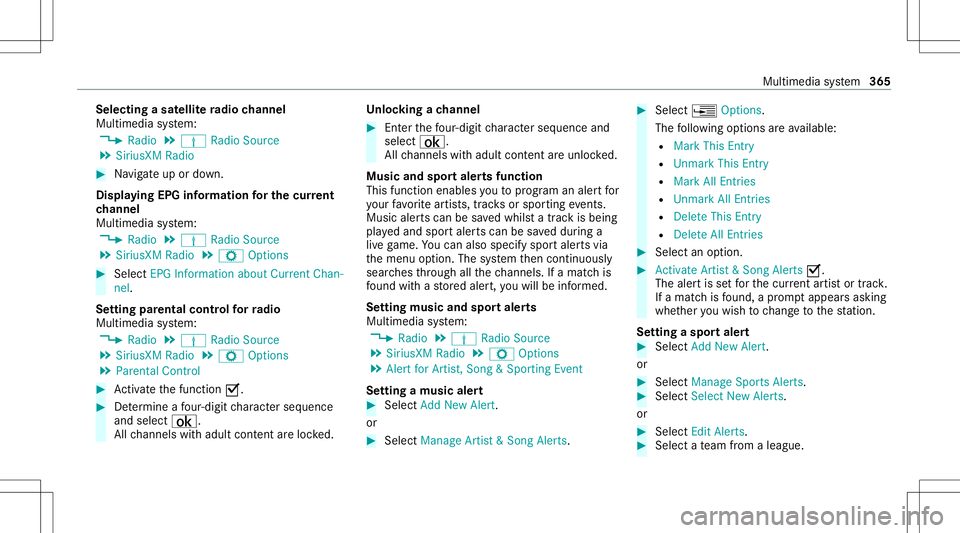
Selec
tingasat ellit era dio channe l
Mul timedi asy stem:
4 Radio 5
Þ Radio Source
5 SiriusXM Radio #
Navig ateup ordown.
Dis playing EPGinformation forthe current
ch anne l
Mul timedi asy stem:
4 Radio 5
Þ Radio Source
5 SiriusXM Radio5
Z Option s #
Select EPGInformation aboutCurrent Chan-
nel.
Se tting parental controlforra dio
Mu ltimed iasystem:
4 Radio 5
Þ Radio Source
5 SiriusXM Radio5
Z Option s
5 Parent alContr ol #
Activateth efunc tion 0073. #
Determ ine afo ur -di git charact erseq uenc e
and selec t¡.
All chann elswithadult content are lock ed. Un
loc king ach anne l #
Enterthefo ur -di git charact erseq uenc eand
selec t¡.
All chann elswithadult content are unlocked.
Music andspor taler tsfunction
This function enables youto prog ram an alertfor
yo ur favo rite artis ts,tr ac ks orspor tingevents.
Mu sic aler ts can besave dwhils ta tra ck isbeing
pla yedand spor taler tscan besave ddur ing a
liv ega me. Youcan also spec ifyspor taler tsvia
th emenu option .The system then con tinuousl y
sear ches thro ugh allthech ann els. Ifamat chis
fo und withast or ed aler t,yo uwill beinformed .
Se tting music and sportaler ts
Mul timedi asy stem:
4 Radio 5
Þ Radio Source
5 SiriusXM Radio5
Z Option s
5 Alert forArtist, Son g& Sport ingEven t
Se tting amusic alert #
Select AddNew Alert.
or #
Select Manage Artist &Son gAlert s. #
Select ¥Option s.
The follo wing option sar eav ailable:
R Mark ThisEntry
R Unmar kThis Entry
R Mark AllEntries
R Unmar kAll Entries
R DeleteThis Entry
R DeleteAll Entries #
Select anoptio n. #
Activate Artis t& Son gAle rts 0073.
The alertis setfo rth ecur rent artis tor trac k.
If amatc his found ,a pr om ptappear sask ing
whe ther youwish tochang eto thest atio n.
Se tting aspor taler t #
Select Add New Alert.
or #
Select Man ageSports Ale rts. #
Select Select New Alerts.
or #
Select EditAle rts. #
Select ate am from aleague. Mult
imed iasystem 365
Page 368 of 566
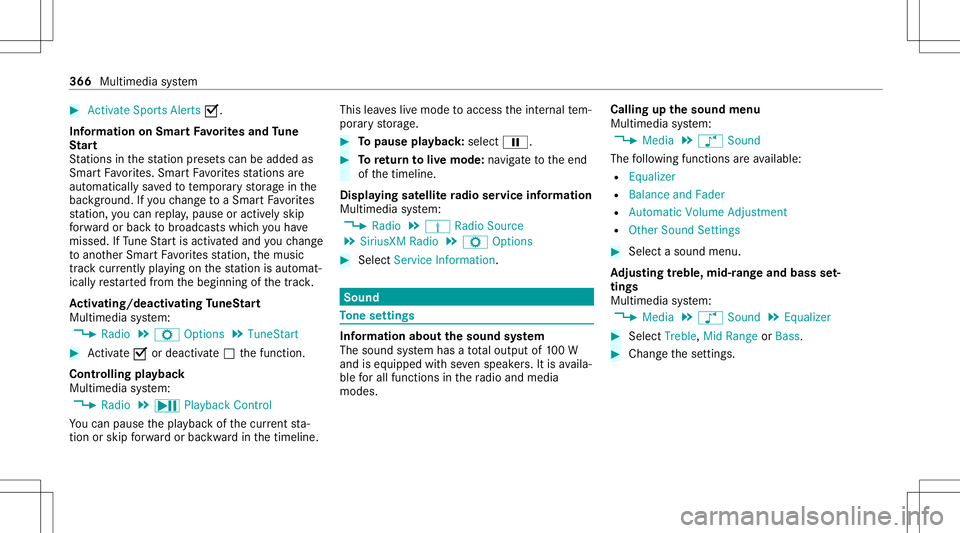
#
Activa teSpo rtsAlerts 0073.
In fo rm ation onSmar tFa vo rite sand Tune
St art
St atio nsinthest atio npr ese tscan beadded as
Sm artFa vorite s. Smar tFa vorite sst atio nsare
aut omat icallysa ve dto temp orar yst or ag ein the
bac kground .If yo uch ang eto aSm artFa vorite s
st atio n,youcan repla y,pause oractiv elyskip
fo rw ardor bac kto broadcas tswhic hyo uha ve
missed .If Tu ne Startis act ivat ed and youch ang e
to ano ther Smar tFa vorite sst atio n,themusic
tra ck cur rentl ypl ay ing onthest atio nis aut omat ‐
icall yre star tedfrom thebeginnin gof thetra ck.
Ac tiv atin g/deac tivatin gTu neS tart
Multimedia system:
4 Radio 5
Z Option s5
TuneSt art #
Activate0073 ordeacti vate 0053 thefunc tion.
Contr olling playbac k
Multimedia system:
4 Radio 5
Y Playback Control
Yo ucan pause thepla ybac kof thecur rent sta‐
tio nor skip forw ardor bac kwardin thetimeline. This
leavesliv emode toacc ess theint ernal tem‐
por aryst or ag e. #
Topause playbac k:sel ect 00CF. #
Toretur nto livemod e:navig ateto theend
of thetimeline.
Displa yingsatellit era dio service informa tion
Multime diasystem:
4 Radio 5
Þ Radio Source
5 SiriusXM Radio5
Z Option s #
Select ServiceInformation. Sound
To
ne settings Inf
ormat ionabout thesound system
The soun dsy stem has atot alout put of100W
and iseq uippe dwit hse venspe akers. Itis availa‐
ble forall functions inthera dio and media
modes. Calling
upthesound menu
Multi media system:
4 Media 5
à Sound
The follo wing functionsar eav ailable:
R Equal izer
R Balan ceand Fade r
R Automat icVolum eAdj ustmen t
R Other Soun dSet tings #
Select asoun dmen u.
Ad jus tingtreb le,mid- rang eand bass set‐
tings
Multimedia system:
4 Media 5
à Sound 5
Equalizer #
Select Treble, MidRange orBass. #
Chang eth ese ttings. 366
Multimedia system
Page 372 of 566
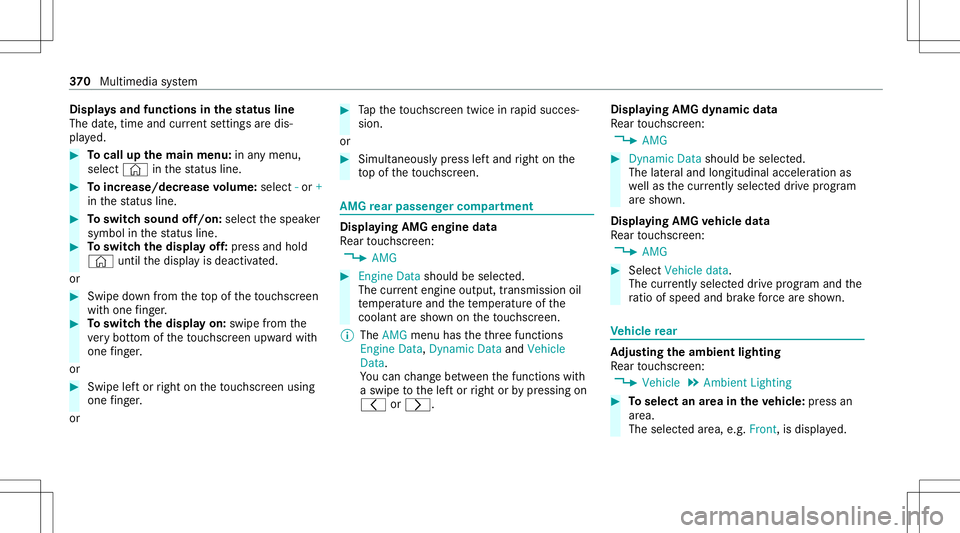
Disp
lays and functi onsinthest atus line
The date,time andcurrent settings aredis‐
pl ay ed. #
Tocall upthema inmenu :in anymen u,
selec t© inthest atus line. #
Toincr ease/decr easevolum e:select -or +
in thest atus line. #
Toswitc hsound off/on: select thespeak er
symbol inthest atus line. #
Toswitc hth edisp layof f:pr ess and hold
© untilth edispla yis deactiv ated.
or #
Swipe down from theto pof theto uc hsc reen
wit hone fing er. #
Toswitc hth edisp layon: swipe from the
ve ry bottom oftheto uc hsc reen upw ardwit h
one fing er.
or #
Swi peleft or right ontheto uc hsc reen using
one fing er.
or #
Tapth eto uc hsc reen twice inrapid succes ‐
sion.
or #
Simult aneousl ypr ess leftand right onthe
to pof theto uc hsc reen. AMG
rear passe nger comp artment Di
spla ying AMG enginedata
Re ar touc hsc reen:
4 AMG #
Engine Data should beselect ed.
The current engi neoutpu t,trans mis sion oil
te mp eratur eand thete mp eratur eof the
cool antaresho wnontheto uc hsc reen.
% The AMG menu hastheth re efunc tions
En gine Data, Dynamic DataandVehicle
Data.
Yo ucan chang ebe tween thefunc tionswit h
a swipe tothelef tor right orby pressing on
0047 or0048. Displa
yingAMG dynamicdata
Re ar touc hsc reen:
4 AMG #
Dynamic Datashould beselect ed.
The lateral and longitudin alaccelera tionas
we llas thecur rentl ysel ect eddrive pr ogr am
ar esho wn.
Di spl aying AMG vehicl edata
Re ar touc hsc reen:
4 AMG #
Select Vehicle data.
The currentl ysel ect eddrive pr ogr am and the
ra tio ofspee dand brak efo rc ear esho wn. Ve
hicl ere ar Ad
jus tingthe ambi entlighti ng
Re ar touc hsc reen:
4 Vehicle 5
Ambien tLightin g #
Toselect anarea intheve hicl e:press an
ar ea.
The selected area, e.g. Front, isdisp laye d. 37
0
Multimedia system
Page 380 of 566
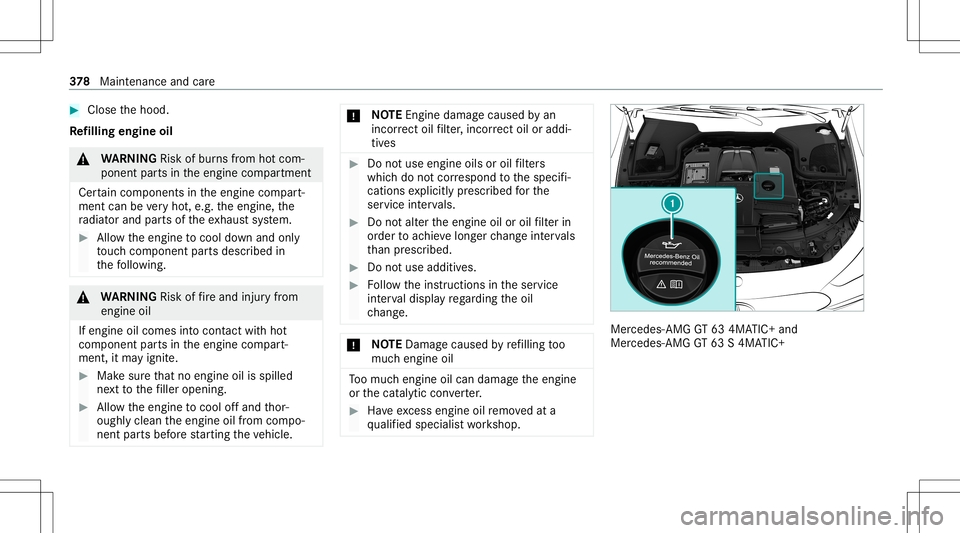
#
Close thehood.
Re filling engine oil &
WARNIN GRisk ofburnsfrom hotcom‐
ponent partsintheengine compartmen t
Cer tain com pone ntsin theengine compart‐
ment canbevery hot,e.g. theengine, the
ra diat orand partsof theex haus tsy stem. #
Allo wtheengine tocool down and only
to uc hco mp onent partsdescr ibedin
th efo llo wing. &
WARNIN GRisk offire and injuryfrom
eng ineoil
If eng ineoilcom esintocon tact with hot
com ponent partsintheengine compart‐
ment ,it ma yignit e. #
Mak esur eth at no eng ineoilisspille d
ne xt to thefiller open ing. #
Allo wtheengine tocool offand thor‐
oughl yclean theengine oilfrom com po‐
nen tpar tsbef orest ar tin gth eve hicle. *
NO
TEEngi nedama gecau sed byan
inc orrect oil filt er ,inc orrect oil oraddi‐
tiv es #
Donotus eengi neoilsor oil filt er s
whic hdo notcor respond tothespecif i‐
cation sex plicitl ypr escr ibed forth e
ser vice interva ls. #
Donotalt er theengine oiloroil filt er in
or der toachie velong erchang eint erva ls
th an presc ribed. #
Donotuse additiv es. #
Followtheins truction sin theser vice
int erva ldispla yre ga rding theoil
ch ang e. *
NO
TEDama gecau sed byrefilling too
muc hengine oil To
omuc hengine oilcan damag eth eengine
or thecat alytic converter . #
Have excess engineoilremo vedat a
qu alif ied spec ialistwo rkshop. Mer
cedes- AMGGT634MA TIC+ and
Mer cedes ‑AMG GT63S4MA TIC+ 37
8
Maint enance andcare
Page 382 of 566
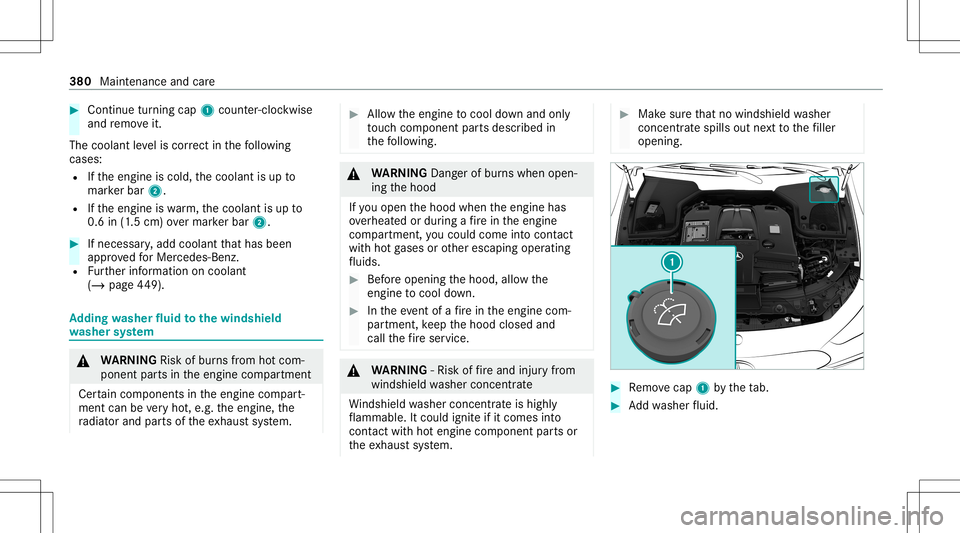
#
Con tinue turnin gcap 1count er-cloc kwis e
and remo veit.
The coolan tle ve lis cor rect inthefo llo wing
cases :
R Ifth eengine iscold, thecoolant isup to
mar kerbar 2.
R Ifth eengine iswa rm,th ecoolant isup to
0.6 in(1.5 cm) over mar kerbar 2. #
Ifnecessar y,add coolant that has been
appr ovedfo rMer cedes-Benz.
R Further information oncoolant
(/ page44 9). Ad
ding washer fluid tothewindsh ield
wa sher system &
WARNIN GRisk ofburnsfrom hotcom‐
ponent partsintheengine compartmen t
Cer tain com pone ntsin theengine compart‐
ment canbevery hot,e.g. theengine, the
ra diat orand partsof theex haus tsy stem. #
Allo wtheengine tocool down and only
to uc hco mp onent partsdescr ibedin
th efo llo wing. &
WARNIN GDang erofburnswhen open‐
ing thehood
If yo uopen thehood when theengine has
ove rheat edordur ing afire intheengine
com partmen t,yo uco uld come intoco ntact
wit hho tga ses orother escaping operating
fl uids. #
Beforeopen ingthehood, allowthe
engine tocool down. #
Intheeve ntofafire intheengine com‐
par tmen t,ke ep thehood closed and
call thefire ser vice. &
WARNIN G‑Ri sk offire and injuryfrom
wind shieldwa sher concen trat e
Wi ndsh ield wa sher concen trat eis highl y
fl ammab le.Itcoul dign ite if it com esinto
con tact with hotengine component partsor
th eex haus tsy stem. #
Mak esur eth at no wind shieldwa sher
concen trat espills outnext to thefiller
open ing. #
Remo vecap 1bytheta b. #
Addwa sher fluid. 380
Maintenance andcare