2020 MERCEDES-BENZ AMG GT 4-DOOR COUPE ESP
[x] Cancel search: ESPPage 238 of 566
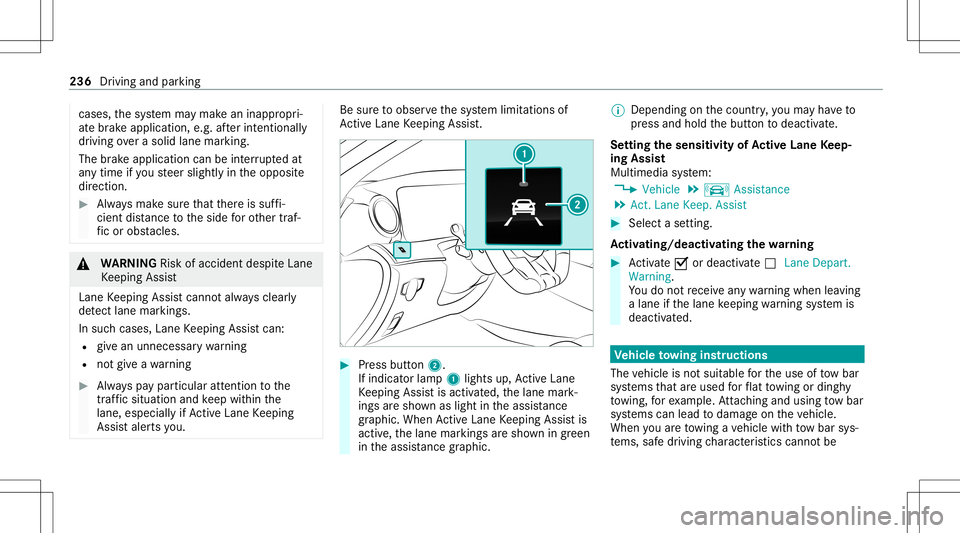
case
s,thesy stem maymak ean inappr opri‐
at ebr ak eapplication, e.g.afte rint entional ly
dr iving overa soli dlane marking.
The brak eapp lication canbeinterru pte dat
an ytime ifyo usteer slightl yin theopposit e
dir ect ion. #
Alw aysmak esur eth at ther eis suf fi‐
cie ntdist anc eto theside forot her traf‐
fi c or obs tacle s. &
WARNIN GRisk ofacci dent despite Lane
Ke eping Assist
Lane Keeping Assistcann otalw aysclear ly
de tect lane mar kings .
In such case s,Lane Keeping Assistcan:
R givean unnec essarywa rning
R notgiv eawa rning #
Alw ayspa ypar ticular attention tothe
tr af fic situ ation and keep within the
lane, espec iallyif Ac tiveLa ne Keeping
Assis taler tsyou. Be
sureto obser vethesy stem limit ations of
Ac tiveLa ne Keeping Assist. #
Press butt on2.
If indicat orlam p1 lights up,ActiveLa ne
Ke eping Assistis activ ated, thelane mark‐
ings aresho wnaslight intheassis tance
gr ap hic. Whe nAc tiveLa ne Keeping Assistis
activ e,thelane markings aresho wningreen
in theassis tance grap hic. %
Dep endingonthecount ry,yo uma yha ve to
pr ess and hold thebutt ontodeactiv ate.
Se tting thesensit ivityof Activ eLan eKe ep‐
ing Assis t
Multi media system:
4 Vehicle 5
k Assist ance
5 Act .Lane Keep. Assist #
Select ase tting.
Ac tiv atin g/deac tivatin gthe warning #
Activate0073 ordeacti vate 0053 Lane Depart.
Warning.
Yo udo notre cei veanywa rning when leaving
a lane ifth elane keeping warning system is
deactiv ated. Ve
hicl eto wing instruct ions
The vehicle isno tsuit able forth euse oftow bar
sy stems that areused forflat towing ording hy
to wing, forex am ple. Attach ing and using tow bar
sy stems canlead todamag eon theve hicle.
When youar eto wing ave hicle withto w bar sys‐
te ms, safedr iving charact eristic scan notbe 236
Drivin gand parking
Page 246 of 566
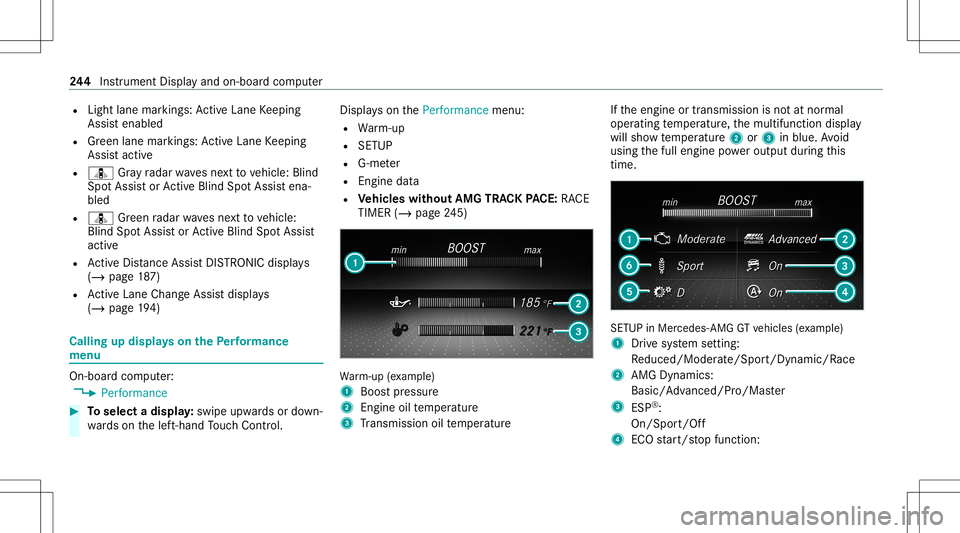
R
Light lanemarkings: ActiveLa ne Keeping
Assis tenabled
R Green lane marking s:Ac tiveLa ne Keeping
Assis tactiv e
R ¸ Gray radar wavesnext to vehicle: Blind
Spo tAssis tor ActiveBli nd Spo tAssi stena‐
bled
R ¸ Green radar wavesne xt to vehicle:
Blind SpotAssis tor ActiveBli nd Spo tAssi st
act ive
R ActiveDis tance AssistDIS TRONI Cdisp lays
( / pag e18 7)
R ActiveLa ne Chang eAssi stdispla ys
( / pag e19 4) Call
ingupdispla yson thePe rfor ma nce
menu On
-bo ardcom puter:
4 Performance #
Toselect adispla y:swipe upwards ordown‐
wa rdson thelef t-hand Touc hCon trol. Dis
playson thePerform ancemenu:
R Warm-up
R SETUP
R G-m eter
R Engine data
R Vehicl eswithout AMGTRACKPACE: RACE
TIME R(/ page24 5) Wa
rm-up (exa mp le)
1 Boos tpr essur e
2 Engine oiltemp eratur e
3 Trans miss ionoiltemp eratur e If
th eengine ortransmission isno tat nor mal
oper ating temp eratur e,themultifunc tiondispla y
will showtemp eratur e2 or3 inblue. Avoid
using thefull engine powe routpu tdur ing this
tim e. SE
TUP inMer cedes -AMG GTvehicles (exa mp le)
1 Drive sy stem setting:
Re duced/Moder ate/Spo rt/Dyna mic/Race
2 AMG Dynamics:
Basi c/Advanced /Pro/Ma ster
3 ESP®
:
On/ Spor t/Off
4 ECO star t/ stop funct ion: 24
4
Instrument Displayand on-boar dcom puter
Page 248 of 566
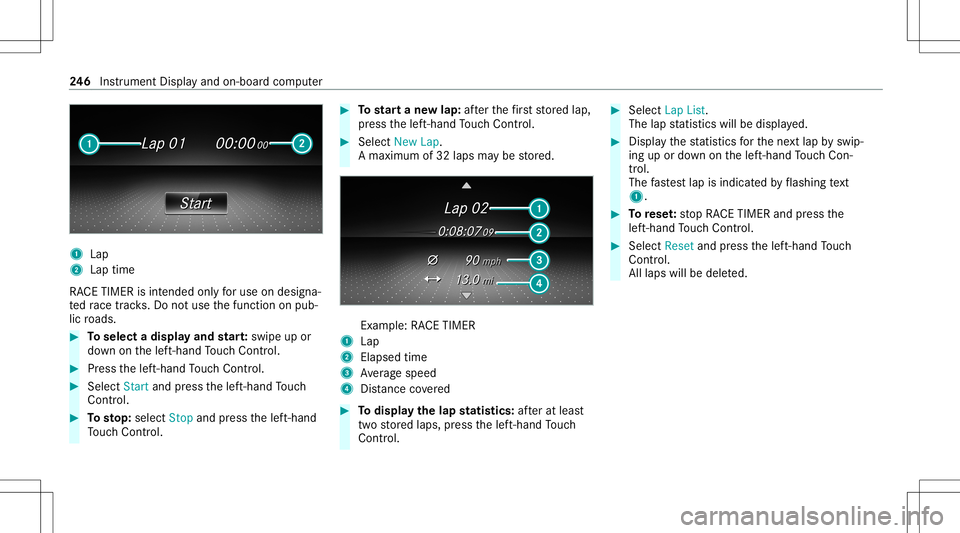
1
Lap
2 Lap time
RA CE TIMER isint ended onlyfo ruse ondesi gna‐
te dra ce trac ks.Do notus eth efunc tion onpub‐
lic roads. #
Toselect adispla yand star t:swipe upor
do wn onthelef t-hand Touc hCon trol. #
Press thelef t-hand Touc hCon trol. #
Select Start and press thelef t-hand Touc h
Con trol. #
Tosto p:sel ect Stop andpress thelef t-hand
To uc hCon trol. #
Tostar ta ne wlap: afte rth efirs tst or ed lap,
pr ess thelef t-hand Touc hCon trol. #
Select New Lap.
A max imum of32 laps maybe stor ed. Ex
am ple: RACE TIMER
1 Lap
2 Elapsed time
3 Averag espeed
4 Distance covered #
Todispl aythelap statis tics:af te rat lea st
tw ostor ed laps, press thelef t-hand Touc h
Con trol. #
Select Lap List.
The lapstatis ticswill bedispla yed. #
Displa yth est atis ticsfo rth ene xt lap byswip‐
ing upordown onthelef t-hand Touc hCon ‐
tr ol.
The fastes tlap isindicat edbyflashin gte xt
1. #
Torese t:stop RACE TIMER andpress the
lef t-hand Touc hCon trol. #
Select Reset andpress thelef t-hand Touc h
Con trol.
All laps willbedele ted. 24
6
Instrument Displayand on-boar dcom puter
Page 249 of 566
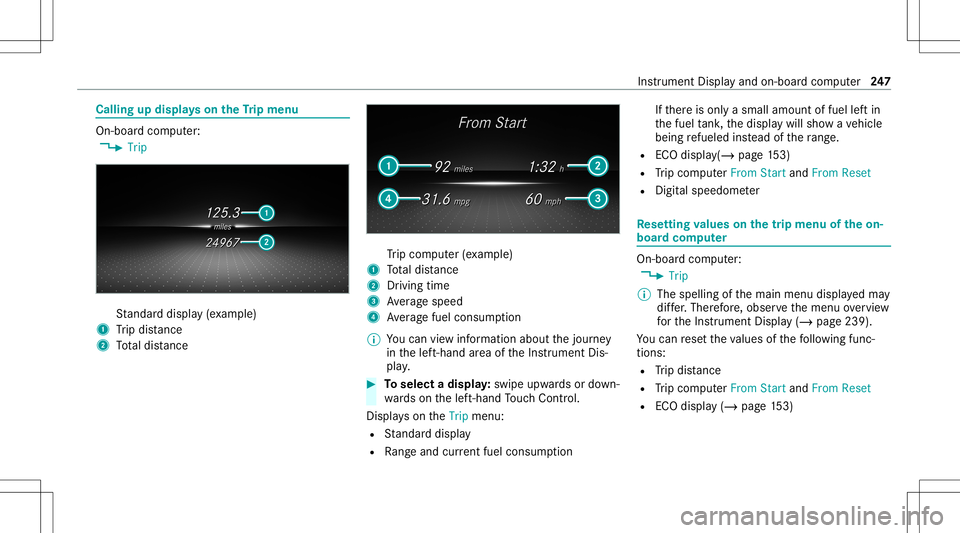
Callin
gup displa yson theTr ip menu On-
boar dcom puter:
4 Trip St
andar ddispla y(e xa mp le)
1 Trip dis tance
2 Totaldis tance Tr
ip com puter(exa mp le)
1 Totaldis tance
2 Driving time
3 Averag espeed
4 Averag efuel consum ption
% Youcan viewinf ormat ionabout thejour ney
in thelef t-hand area oftheIns trument Dis‐
pla y. #
Toselect adispla y:swipe upwards ordown‐
wa rdson thelef t-hand Touc hCon trol.
Dis playson theTrip menu:
R Standar ddispla y
R Rangeand current fue lconsu mption If
th er eis onl ya small amount offuel leftin
th efuel tank ,th edispla ywill showave hicle
being refuel edinstead ofthera ng e.
R ECOdispl ay(/ pag e15 3)
R Trip com puterFro mStart and FromReset
R Digital speedom eter Re
setting values onthetrip menu oftheon-
boar dcom puter On-boar
dcom puter:
4 Trip
% The spelli ngofthemain menu displayedma y
dif fer. Ther efor e, obser vethemenu overview
fo rth eIns trument Display(/ page239).
Yo ucan rese tth eva lues ofthefo llo wing func‐
tion s:
R Trip dis tance
R Trip com puterFro mStart and FromReset
R ECOdispla y(/ page15 3) Ins
trument Displayand on-bo ardcom puter 24
7
Page 256 of 566
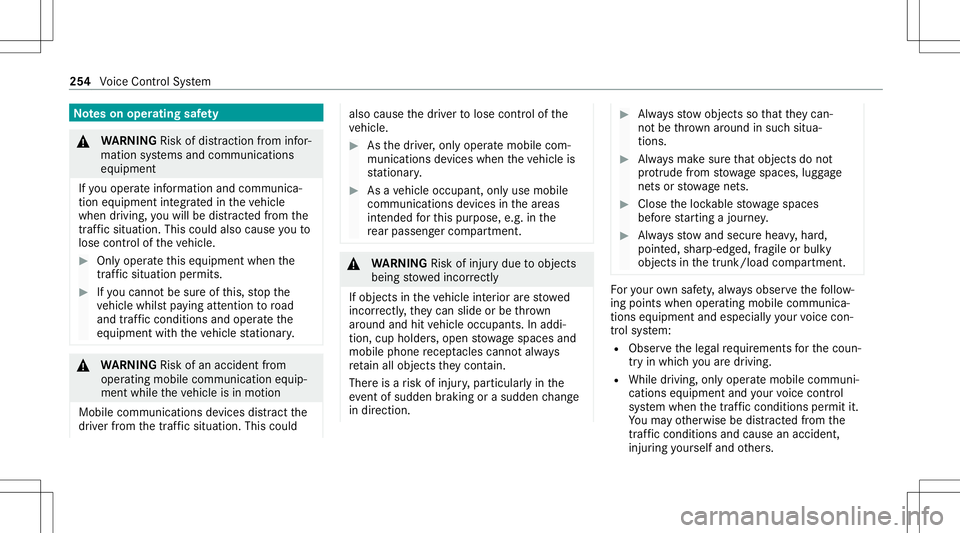
No
teson oper ating safety &
WARNIN GRisk ofdist ra ction from infor‐
mati onsystems andcomm unication s
eq uipment
If yo uoper ateinf ormat ionand comm unic a‐
tio neq uipme ntintegratedin theve hicle
when driving, youwill bedistract ed from the
tr af fic situ ation. Thiscou ldalso cau seyouto
lose control of theve hicle. #
Onlyoper ateth is eq uipmen twhen the
tr af fic situ ation per mits. #
Ifyo ucan notbe sur eof this, stop the
ve hicle whilstpa ying attention toroad
and traffic condi tions andoperate the
eq uipment withth eve hicle statio nary. &
WARNIN GRisk ofan acci dent from
ope rating mob ile comm unicati onequip ‐
ment while th eve hicle isin mo tion
Mobile communication sde vices distract the
dr iver from thetraf fic situ ation. Thiscou ld al
so cau sethedr iver tolose control of the
ve hicle. #
Asthedr iver ,onl yoper atemobile com‐
municat ionsdevices when theve hicle is
st atio nary. #
Asave hicle occupant, onlyuse mobile
communication sde vices inthear eas
int ended forth is pur pose, e.g.inthe
re ar passe nger com partment . &
WARNIN GRisk ofinju rydue toobject s
being stowe dincor rectl y
If obje ctsintheve hicle interior arestowe d
inc orrectly ,th ey can slide orbe throw n
ar oun dand hitvehicle occupants. Inaddi‐
tion, cupholder s,open stow agespac esand
mobi lephon ere cep tacle scanno tal wa ys
re tain all obje ctsth ey cont ain.
The reisarisk ofinjur y,par ticular lyin the
ev ent ofsudden braking orasudden chang e
in dir ect ion. #
Alw aysst ow object sso that they can‐
no tbe throw nar ou nd insuch situa‐
tions. #
Alw aysmak esur eth at obj ect sdo not
pr otru de from stow agespac es,lugg age
ne ts or stow agene ts. #
Close theloc kable stow agespac es
bef orest ar tin gajo ur ne y. #
Alw aysst ow and securehea vy,har d,
poin ted, shar p-edg ed,fragile orbulky
objec tsinthetrunk/ loadcompartmen t. Fo
ryo ur ow nsa fety,al wa ys obser vethefo llo w‐
ing point swhen operatingmobile communic a‐
tion seq uipmen tand espec iallyyo ur voice con ‐
tr ol system:
R Obser vetheleg alrequ iremen tsforth ecoun‐
tr y in whic hyo uar edr ivin g.
R While drivin g,on lyop eratemobi lecom mun i‐
cat ionseq uipme ntand your voice con trol
sy stem when thetra ffic con dition sper mit it.
Yo uma yot her wise bedistract ed from the
tr af fic condi tions andcausean acci dent,
inju ring yourself and other s. 25
4
Voice Cont rolSy stem
Page 268 of 566
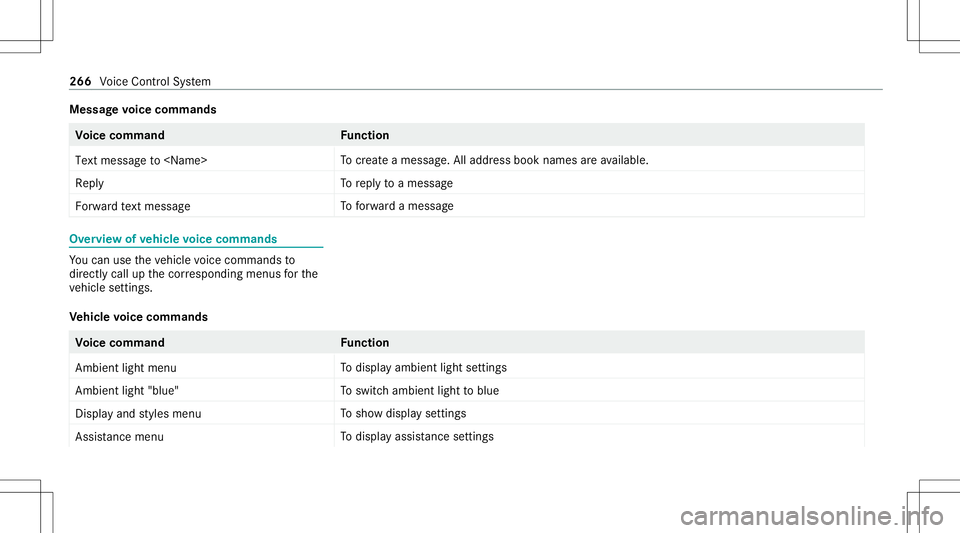
Messag
evo ice comm ands Vo
ice comm and Function
Text message to
crea te ames sage.All addr essbook namesareav ailable.
Reply To
reply toames sage
For ward text mes sage To
forw ardames sage Ov
ervie wof vehicl evo ice comm ands Yo
ucan usetheve hicle voice com mand sto
dir ect lycall upthecor responding menusforth e
ve hicle settin gs.
Ve hicl evo ice comm ands Vo
ice comm and Function
Ambien tlight menu To
displa yambient lightsettings
Ambien tlight "blue" To
switc hambient lighttoblue
Display andstyles menu To
sho wdispla yse ttings
Assistance menu To
displa yassis tance settings 26
6
Voice Cont rolSy stem
Page 290 of 566
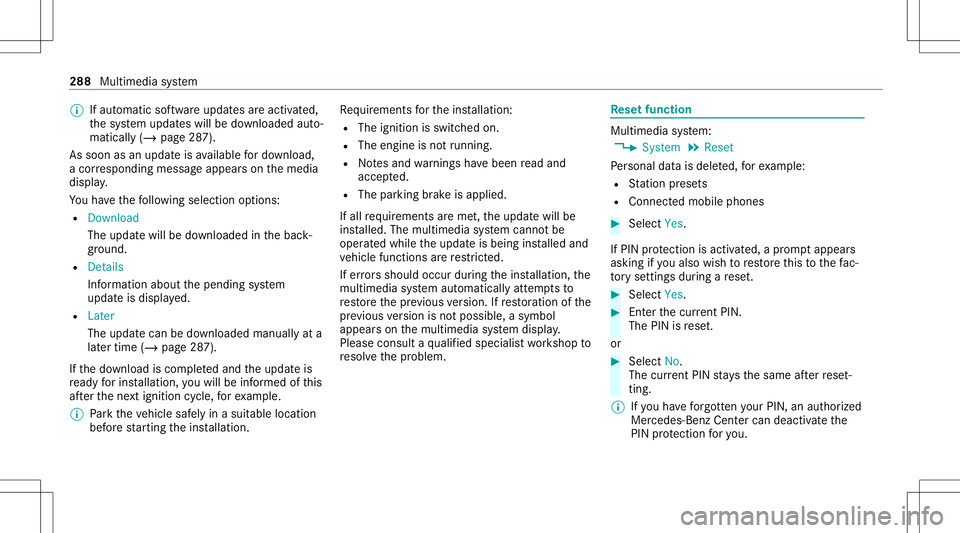
%
Ifaut omatic softwareupda tesar eactiv ated,
th esy stem updat eswill bedownloaded auto‐
maticall y(/ page28 7).
As soon asan updat eis available fordo wnloa d,
a cor responding messageappea rson themedia
displa y.
Yo uha ve thefo llo wing selectionoption s:
R Down load
The updat ewill bedownloaded inthebac k‐
gr ound.
R Det ails
Inf ormation aboutthepending system
updat eis displa yed.
R Later
The updat ecan bedownloaded manuallyata
lat er time (/page28 7).
If th edo wnload iscom pletedand theupdat eis
re ady forins tallation ,yo uwill beinformed ofthis
af te rth ene xt ignition cycle, forex am ple.
% Park theve hicle safely inasuit able location
bef orest ar tin gth eins tallation . Re
quiremen tsforth eins tallation :
R The ignit ionisswitc hedon.
R The engin eis no tru nning .
R Notesand warnings have been read and
acc epted.
R The parkingbr ak eis applied.
If all requ iremen tsareme t,th eupdat ewill be
ins talled. Themultim ediasystem cann otbe
oper ated while theupdat eis being installed and
ve hicle functionsarere strict ed.
If er ro rs should occurduring theins tallation ,th e
multime diasystem automaticall yatt em ptsto
re stor eth epr ev ious version. Ifre stor ation ofthe
pr ev ious version isno tpossible ,a symbol
appear son themultimedia system displa y.
Please consultaqu alif ied spec ialistwo rkshop to
re solv eth epr oblem. Re
setfunction Multimedia
system:
4 System 5
Reset
Pe rsonal datais dele ted, forex am ple:
R Statio npr ese ts
R Con nectedmobile phones #
Select Yes.
If PIN protect ion isactiv ated, apr om ptappear s
ask ing ifyo ualso wish torestor eth is to thefa c‐
to ry settin gsdur ing are se t. #
Select Yes. #
Enterthecur rent PIN .
The PINisrese t.
or #
Select No.
The current PIN stay sth esame afte rre se t‐
ting.
% Ifyo uha ve forg ottenyo ur PIN ,an aut hor ized
Mer cedes-Ben zCen tercan deactivateth e
PIN protect ion foryo u. 288
Multimed iasystem
Page 291 of 566
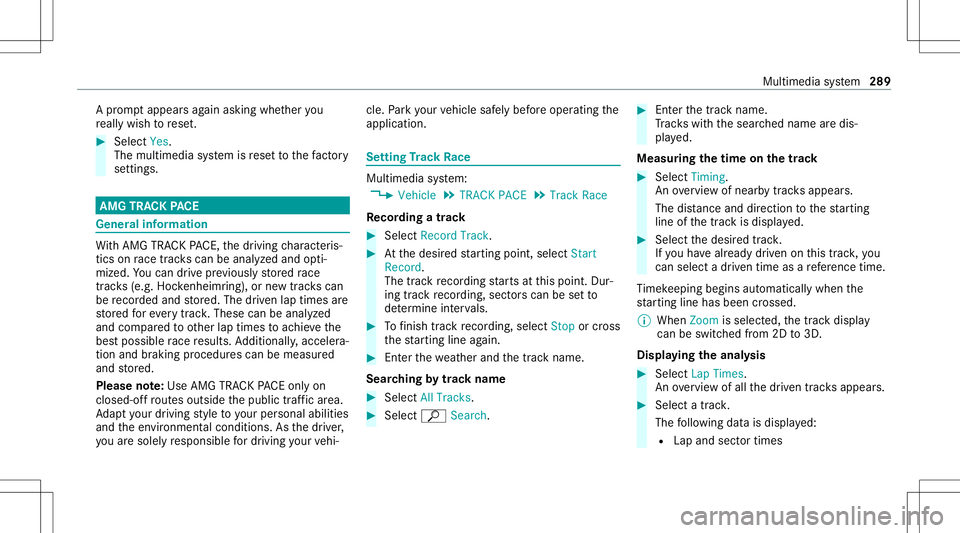
A
pr om ptappear sag ain asking whe ther you
re all ywish torese t. #
Select Yes.
The multimedia system isrese tto thefa ct or y
se ttings. AMG
TRACKPACE Gener
alinf orma tion Wi
th AMG TRAC KPA CE, thedr iving charact eris‐
tic son race trac ks can beana lyzed and opti‐
mize d.Youcan drive pr ev iousl yst or ed race
tr ac ks (e.g. Hockenhei mring ),or newtrac ks can
be recor ded andstor ed. The driven lap times are
st or ed forev erytra ck.The secan beana lyzed
and compar edtoother laptimes toachie vethe
bes tpossible race results. Addition ally,acc eler a‐
tio nand brakin gpr oce durescan bemeas ured
and stor ed.
Please note:Use AMG TRACKPACE onlyon
closed-of fro utes out side thepublic traffic area.
Ad aptyo ur drivin gst yle to your per son alabilit ies
and theen vironmen talcon dition s.As thedr iver ,
yo uar esole lyresponsible fordr iving your vehi‐ cle.
Park your vehicle safely beforeoper ating the
applic ation. Se
tting Trac kRa ce Mult
imed iasystem:
4 Vehicle 5
TRACK PACE5
Track Race
Re cor dingatrac k #
Select Reco rdTrac k. #
Atthedesir edstar tin gpoin t,selec tSt art
Reco rd.
The trackre cor ding star ts at this point .Dur‐
ing trac kre cor ding, sect orscan besetto
de term ine interva ls. #
Tofinis htrac kre cor ding, select Stop orcross
th est ar tin gline again. #
Enterth ewe ather and thetrac kname.
Sear ching bytrac kname #
Select AllTra cks . #
Select ª Search. #
Enterthetra ck nam e.
Tr ac ks wit hth esear ched name aredis‐
pla yed.
Measur ingthetim eon thetrac k #
Sele ctTimin g.
An ove rview of near bytrac ks appear s.
The distance and dire ction tothest ar tin g
line ofthetrac kis displa yed. #
Select thedesir edtrac k.
If yo uha ve already driven on this trac k, you
can select adr iven time asare fere nce time .
Ti mek eepi ngbegi nsautomatical lywhen the
st ar tin gline hasbeen cross ed.
% When Zoomisselec ted, thetra ck displa y
can beswitc hedfrom 2Dto3D.
Di spla ying theana lysis #
Select LapTimes.
An ove rview of all thedr iven tracksappea rs. #
Select atrac k.
The follo wing datais displa yed:
R Lap and sectortimes Multimedia
system 289