2020 MERCEDES-BENZ A-CLASS SEDAN alarm
[x] Cancel search: alarmPage 68 of 570

R
The trunk lid
If th eve hicle isno topened within appr oximat ely
40 seco ndsafte runloc king,itloc ksagain. Anti-
th eftpr otect ion isactiv ated again.
Do notke ep theSmar tKey toget her withelec‐
tr onic devices orme talobje cts. This canaffect
th eSmar tKey 's functionality .
Indicat orlam pof theve hicl eloc k Indica
torlam p1 inthetrim on thedr iver's side
fl ashes whentheve hicle isloc kedfrom outside.
Indic ator lam p1 remains offif th eve hicle is
loc kedfrom inside orwhile theve hicle isin
mo tion. Ac
tiv atin g/deac tivatin gthe acoustic lock ing
ve rificat ion signa l Mult
imed iasystem:
4 © 5
Set ting s5
Vehicle #
Activateor deacti vate Acou sticLock . Ac
tiv atin g/deac tivatin gthe pani calar m Re
quirement s:
R The ignit ionisswitc hedoff.
% The panic alarmfunc tion isonl yav ailable in
cer tain coun tries. #
Toactiv ate: press butt on1 forapp rox‐
ima tely one second.
A visual andaudibl ealar mistrigg ered. #
Todeac tivate: briefly pr ess button1 again.
or #
Press thest ar t/ stop butt ononthecoc kpit
(t he Smar tKey isinsid eth eve hicle). Changing
theunloc kingsettings Po
ssible unlockingfunctions oftheSmar tKey :
R Cen tralunlo cking
R Unloc kin gth edr iver's door andfuel filler flap 66
Openingand closing
Page 89 of 570

Indicat
orlam p1 flashes whentheAT Asy stem
is armed.
The ATAsy stem isdeactiv ated aut omaticall yin
th efo llo wing situat ions:
R Afterunloc kingtheve hicle withth eSmar t‐
Ke y
R Afterunloc kingtheve hicle using KEYLES S-
GO R
Afterpr essing thest ar t/ stop butt onwithth e
Smar tKey inthestow agecom partment
(/ page13 2)
% WhentheMer cedes‑ Benzemergency call
sy stem isactiv eand thealar mstay son for
mor eth an 30 sec onds, ames sageis aut o‐
mat icall ysen tto theCus tomer Assis tance
Ce nter (/ page 357).
% Inthecase ofsevere batt erydisc harging,
th eanti- theftalar msystem isaut omaticall y
deactiv ated tofacil itat eth ene xt engine
st ar t.
Deact ivat ing theATA #
Press theÜ, ßor008B buttononthe
Smar tKey .
or #
Press thest ar t/ stop butt onwithth eSmar t‐
Ke yin themar kedspace (/page13 2)
Dea ctivat ingth eala rm using KEYLESS-GO #
Grasp theoutside doorhandle withth e
Smar tKey outside theve hicle. Fu
nction oftheto w- aw ay alar m %
This function mayno tbe available inall
coun tries.
An audible andvisual alarmistrigg ered ifan
alt eratio nto your vehicle's angleof inclination is
de tected whi letheto w- aw ay alar misarmed.
The tow- aw ay alar misaut omat icallyar med afte r
appr oximat ely60 seco nds:
R Afterloc king theve hicle withth eSmar tKey
R Afterloc king theve hicle using KEYLES S-GO
The tow- aw ay alar mison lyarmed when thefo l‐
lo wing compone ntsar eclos ed:
R The door s
R The trunk lid
The tow- aw ay alar misaut omat icallydeac tiva‐
te d:
R Afterpr essing theÜ or008B buttonon
th eSmar tKey
R Afterpr essing thest ar t/ stop butt onwithth e
Smar tKey inthemar kedspace (/page13 2) Op
ening an dclos ing 87
Page 90 of 570

R
Afterunloc kingtheve hicle using KEYLES S-
GO
R When usingHAND S-FREE ACCES S
In fo rm atio non detecting damag eon apa rked
ve hicle (/page15 8). Ar
min g/dis armin gthe tow- aw ay alar m Mul
timedi asy stem:
4 © 5
Set ting s5
Quick Access #
Activateor deacti vate Tow-away Protection.
The tow- aw ay alar misarmed again inthefo llo w‐
ing cases :
R The vehicle isunloc kedag ain.
R Adoor isopened.
R The vehicle isloc kedag ain.
% Ifqu ick acc ess isuna vailable, selectth e
Vehicle submenu intheSet ting smain menu
to arm or disar mtheto w- aw ay alar m. Fu
nction oftheint erior motion sensor %
This function mayno tbe available inall
coun tries.
When theint erior motion sensor isactiv ated, a
visual andaudible alarmistrigg ered ifmo ve‐
ment isde tected intheve hicle interior .
The interior motion sensor isactiv ated aut omati‐
cally afte rapp roxima tely tenseco nds:
R afte rloc king theve hicle withth eSmar tKey
R afte rloc king theve hicle using KEYLES S-GO
The interior motion sensor isonl yactiv ated
when thefo llo wing compone ntsar eclos ed:
R thedoor s
R thetrunk lid
The interior motion sensor isaut omaticall ydeac‐
tiv ated:
R afte rpr essing theÜ or008B buttonon
th eSmar tKey
R afte rpr essing thest ar t/ stop butt onwithth e
Smar tKey inthestow agecom partment
(/ page13 2) R
afte runloc kingtheve hicle using KEYLES S-
GO
R when usingHAND S-FREE ACCES S
The follo wing situat ionscanlead toafa lse
alar m:
R movingobje ctssuc has masc otsin theve hi‐
cle interior
R when theside windo wisopen
R when thepanor amicsliding sunroofisopen Ac
tiv atin g/deac tivatin gthe inte rior mo tion
sensor Mult
imedia system:
4 © 5
Set ting s5
Quick Access #
Activateor deacti vate Interior MotionSen-
sor.
The interior motion sensor isactiv ated again in
th efo llo wing cases :
R The vehicle isunloc kedag ain.
R Adoor isopened.
R The vehicle isloc kedag ain. 88
Openin gand closin g
Page 135 of 570
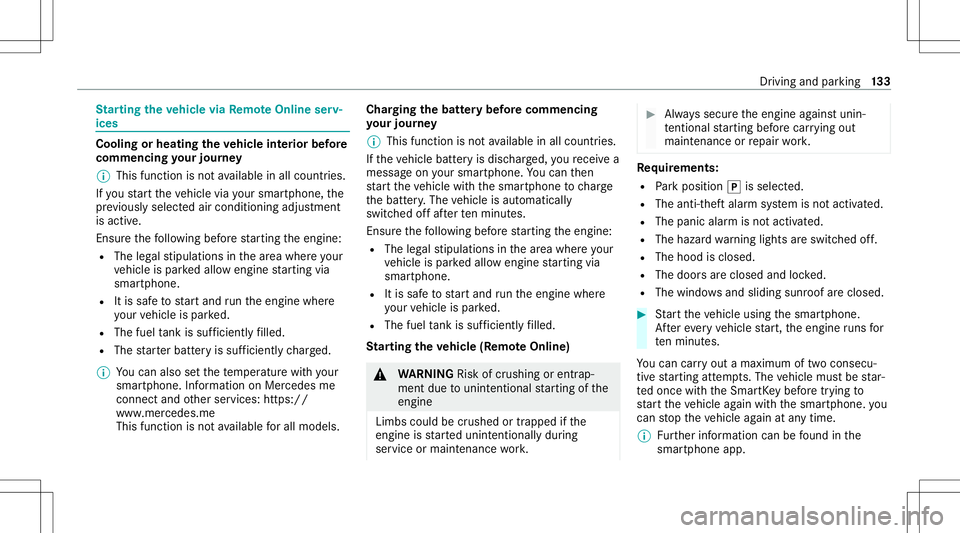
St
arting theve hicl evia Remo teOnline serv‐
ices Cooling
orheating theve hicl eint erior before
co mmenci ngyour jour ney
% This function isno tav ailable inall coun tries.
If yo ustar tth eve hicle viayour smar tphon e,the
pr ev iousl yselec tedair con dition ingadjus tment
is activ e.
En sur eth efo llo wing beforest ar tin gth eengine:
R The legalstipulation sin thear ea wher eyo ur
ve hicle ispar kedallo wengin est ar tin gvia
smar tphon e.
R Itis saf eto star tand runth eengine where
yo ur vehicle ispar ked.
R The fuel tank issu fficien tly filled.
R The star terbatt eryis suf ficie ntly charge d.
% Youcan also setth ete mp eratur ewit hyo ur
smar tphon e.Info rm atio non Mer cedesme
con nectand other services: https://
www .mercedes.me
This funct ionisno tav ailable forall model s. Char
ging thebat tery bef orecommencing
yo ur jour ney
% This function isno tav ailable inall coun tries.
If th eve hicle batteryis disc harged, youre cei vea
messa geon your smar tphon e.Youcan then
st ar tth eve hicle withth esmar tphon eto charge
th ebatt ery. The vehicle isaut omaticall y
switc hedoffaf te rte nminu tes.
Ensur eth efo llo wing beforest ar tin gth eengine:
R The legalstipulation sin thear ea wher eyo ur
ve hicle ispar kedallo wengin est ar tin gvia
smar tphon e.
R Itis saf eto star tand runth eengine where
yo ur vehicle ispar ked.
R The fuel tank issu fficien tly filled.
St arting theve hicl e(R emo teOnline) &
WARNIN GRisk ofcrus hing orentr ap‐
ment dueto unin tentio nalstar tin gof the
engine
Limbs couldbecrushed ortrapped ifth e
engine isstar tedunint entionall ydur ing
ser vice ormaint enanc ewo rk. #
Alw ayssecur eth eengine agains tunin‐
te ntio nalstar tin gbef orecar rying out
maint enanceorrepair work. Re
quirement s:
R Park position 005Disselect ed.
R The anti- theftalar msystem isno tactiv ated.
R The panic alarmisno tactiv ated.
R The hazar dwa rning light sar eswitc hedoff.
R The hood isclos ed.
R The door sar eclos edand locked.
R The windo wsand slidin gsun roof areclosed. #
Startth eve hicle using thesmar tphon e.
Af tereve ryvehicle star t,th eengine runs for
te nminu tes.
Yo ucan carryout amaximum oftwoconsec u‐
tiv est ar tin gatt em pts. The vehicle mustbe star‐
te donc ewit hth eSmar tKey bef oretrying to
st ar tth eve hicle again withth esmar tphon e.you
can stop theve hicle again atanytime.
% Further information canbefound inthe
smar tphone app. Dr
iving andparking 13
3
Page 539 of 570

Callin
gup aspee d...............................1 71
Fu nctio n<0011001100110011001100110011001100110011001100110011001100110011
001100110011001100110011001100110011> <0011001100110011001100110011001100110011001100110011001100110011
00110011001100110011>170
Re quiremen ts:.....................................1 71
Sel ecting <0011001100110011001100110011001100110011001100110011001100110011
0011001100110011001100110011001100110011001100110011001100110011
00110011001100110011001100110011001100110011001100110011> 171
Se tting aspe ed <0011001100110011001100110011001100110011001100110011001100110011
0011001100110011001100110011001100110011001100110011001100110011
0011001100110011> 171
St or ing aspeed .................................... 171
Swi tching off<0011001100110011001100110011001100110011001100110011001100110011
0011001100110011001100110011001100110011001100110011001100110011
00110011001100110011001100110011> 171
Swi tching on<0011001100110011001100110011001100110011001100110011001100110011
0011001100110011001100110011001100110011001100110011001100110011
00110011001100110011001100110011> 171
Sy stem limit ations ...............................1 70
Cup holde r....... ........................................ 106
Ins talling/ remo ving (cent erconsole) ...106
Re ar passe nger com partment .............1 08
Cus tomer Assist ance Center (CAC ).........2 8
Cus tomer Relat ions Depar tment .............2 8 D
Dam agede tection (parked vehicl e)...... .158
Dam ping adjus tment ...............................187
Dash cam
St artin g/e nding avide ore cor ding ...... 329
Das hboard
see Cockpit Dashboar
dlighting
see Instrument clusterlig hting
Dashc am
Conf iguring these ttings ......................3 30
Dele tingavide ore cor ding <0011001100110011001100110011001100110011001100110011001100110011
001100110011> 330
No tes .................................................. 328
Selecting aUSB device .................. ..... 329
Data acquisition
Ve hicle ............................................. ..... 29
Data impor t/expor t................................ 286
Fu nctio n/no tes ................................... 286
Im por ting/e xporting ............................2 87
Data storage
Ele ctroni ccontr oluni ts ............. ............ 29
Onl ine services ............. ......................... 31
Ve hicle ............................................. ..... 29
Dat e
Se ttin gth etime anddateaut omati‐
call y................................................ ..... 282
Deactiv atingthealarm(ATA ).................... 87
Deale rship
see Qualified speci alist wo rkshop Dec
laration ofconf ormity
Wi reless vehicle component s................2 6
Decor ative fo il(cleaning instructions)
.. .................................................................3 95
De finitions (tiresand loading) ............... 440
Design s
Men u(on -boar dco mp uter) .................. 217
Des tinat ion ...............................................3 14
Edi ting intermed iate des tinations ........ 304
Edit ingthepr ev ious destination s.........3 14
Ext ernal ............ ................................... 315
Qui ck-acce sstodes tination informa‐
tion ...................................................... 311
Sa ving (current vehicle position) ..........3 14
Sa ving asglobal favo rite <0011001100110011001100110011001100110011001100110011001100110011
001100110011001100110011> 314
Des tinat ion entry<0011001100110011001100110011001100110011001100110011001100110011
0011001100110011001100110011001100110011001100110011001100110011
0011001100110011> 292
Ent ering 3wo rdaddr esse s.................. 297
En tering aPOI oraddress <0011001100110011001100110011001100110011001100110011001100110011
0011001100110011> 292
Ent ering anintermed iate des tination ..304
En tering geo-coor dinates..................... 297
No tes .................................................. 292
Selecting acont act.............................. 297
Selecting aPOI .................................... 295
Selecting are cei veddes tination .........2 99 Inde
x53
7