2020 MERCEDES-BENZ A-CLASS SEDAN tow
[x] Cancel search: towPage 270 of 570
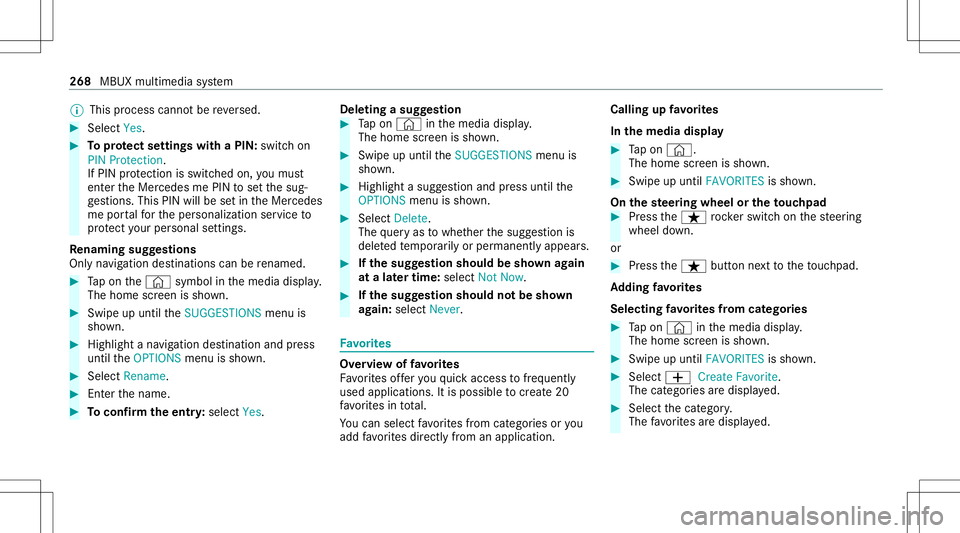
%
This process cannotbe reve rsed. #
Select Yes. #
Toprotect settings withaPIN: switchon
PIN Protec tion.
If PIN protect ion isswitc hedon,youmus t
en terth eMer cedes mePIN tosetth esug‐
ge stions .This PINwillbesetin theMer cedes
me portalfo rth eper sonalizat ionservice to
pr otect your per son alsetting s.
Re naming suggestions
Onl yna vig ation destinat ions canberename d. #
Tapon the© symbol inthemedia display.
The home screen issho wn. #
Swipe upuntil theSUGGES TIONSmenuis
sho wn. #
Highlight ana vig ation destinat ionand press
until theOPTIONS menuissho wn. #
Select Rename. #
Enterth ename. #
Toconf irm theentr y:select Yes. Dele
ting asugg estion #
Tapon © inthemedia display.
The home screen issho wn. #
Swipe upuntil theSUGGES TIONSmenuis
sho wn. #
Highlight asugg estion andpress until the
OPTIONS menuissho wn. #
Select Delete.
The queryas towhe ther thesugg estion is
dele tedte mp orarily or per manent lyappear s. #
Ifth esugg estion shou ldbe sho wnagain
at alat er tim e:selec tNot Now. #
Ifth esugg estion shou ldno tbe sho wn
ag ain: selec tNev er. Fa
vo rite s Ov
ervie wof favo rite s
Fa vorite sof feryo uqu ick acc ess tofreq uently
use dapp lications. Itis possi bletocrea te 20
fa vo rite sin tota l.
Yo ucan selectfavo rite sfrom categor iesoryou
add favo rite sdir ectl yfrom anappli cation. Calling
upfavo rite s
In themed iadisp lay #
Tapon ©.
The home screen issho wn. #
Swipe upuntil FAVORITES issho wn.
On thest eer ing wheel ortheto uc hpad #
Press theß rock er switc hon thesteer ing
wheel down.
or #
Press theß buttonnext to theto uc hpad.
Ad ding favo rite s
Selec tingfavo rite sfrom categor ies #
Tapon © inthemedia display.
The home screen issho wn. #
Swipe upuntil FAVO RITES issho wn. #
Select 0081Create Favorite.
The categor iesaredispla yed. #
Select thecat egor y.
The favo rite sar edispla yed. 268
MBUX multimedia system
Page 305 of 570
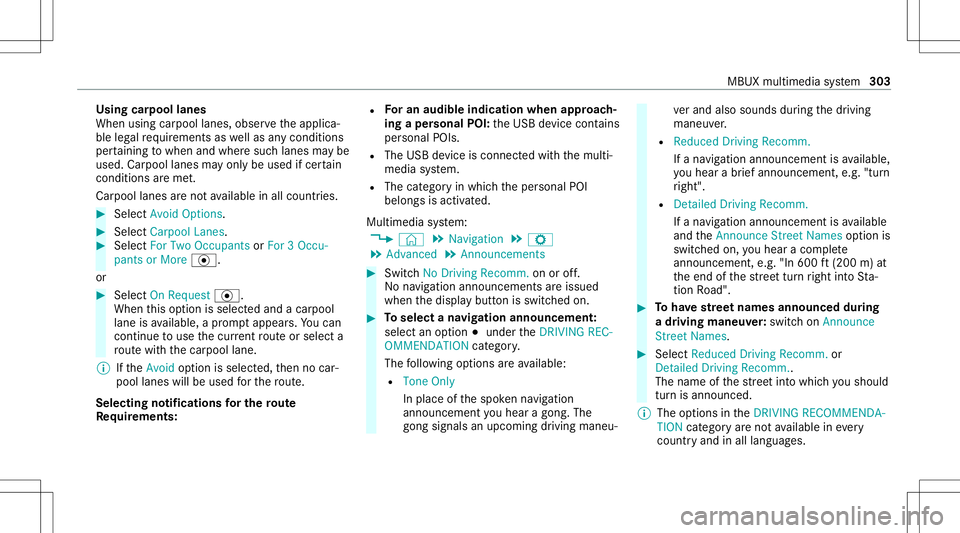
Using
carpool lanes
When usingcarpool lanes, observetheapplica‐
ble legalrequ iremen tsas wellas anycon dition s
per tainin gto when andwher esuc hlanes maybe
used. Carpool lanes mayonl ybe used ifcer tain
condi tions areme t.
Ca rpool lanes areno tav ailable inall coun tries. #
Select Avoid Options. #
Select Carpoo lLan es. #
Select For Two Occupan tsor For 3Oc cu-
pant sor Mor e·.
or #
Select OnRequest ·.
When this op tion isselec tedand acar pool
lane isavailable, apr om ptappear s.Yo ucan
co ntinue touse thecur rent routeor sele cta
ro utewit hth ecar pool lane.
% Ifth eAvoid option isselect ed,then no car‐
pool lanes willbeused forth ero ute.
Select ingnotificat ions forthe rout e
Re quirement s: R
Foran audi blein dic atio nwh en appr oach‐
in gaper sonal POI:th eUSB device contains
per son alPOIs .
R The USB device iscon nectedwit hth emulti‐
media system.
R The categor yin whic hth eper sonal POI
belongs isactiv ated.
Multimedia system:
4 © 5
Navigation 5
Z
5 Advan ced5
Announc ement s #
Switc hNo Drivin gRecomm. onoroff.
No naviga tio nanno unceme ntsareissu ed
wh en thedispla ybutt onisswitc hedon. #
Toselect ana vig ation announcement :
select anoption 003Bunder theDRIVIN GREC-
OMMEN DATION categor y.
The follo wing option sar eav ailable:
R Ton eOn ly
In place ofthespok ennavig ation
announ cementyo uhear agon g.The
gon gsign alsanupco mingdr ivin gman eu‐ ve
rand alsosounds during thedr iving
maneuv er.
R Reduced DrivingRecomm.
If ana vig ation announ cementis available,
yo uhear abr ief ann oun cem ent,e.g ."tur n
ri ght".
R Detailed DrivingRecomm.
If ana vig ation announc ementisavailable
and theAn nounc eSt reet Names option is
switc hedon,youhear aco mp lete
ann oun cem ent,e.g ."In 600ft (200 m)at
th eend ofthest re et tur nright intoSt a‐
tio nRo ad". #
Tohave stre et names announced during
a dr iving maneuv er:switc hon Announc e
St reet Names. #
Select Reduced DrivingRecomm. or
Det ailed Drivin gRecomm. .
The name ofthest re et intowhic hyo usho uld
tur nis ann oun ced.
% The optio ns intheDRIVIN GRECOMMEN DA-
TION categor yar eno tav ailable ineve ry
cou ntryand inallla ngua ges. MBUX
multimedia system 303
Page 334 of 570
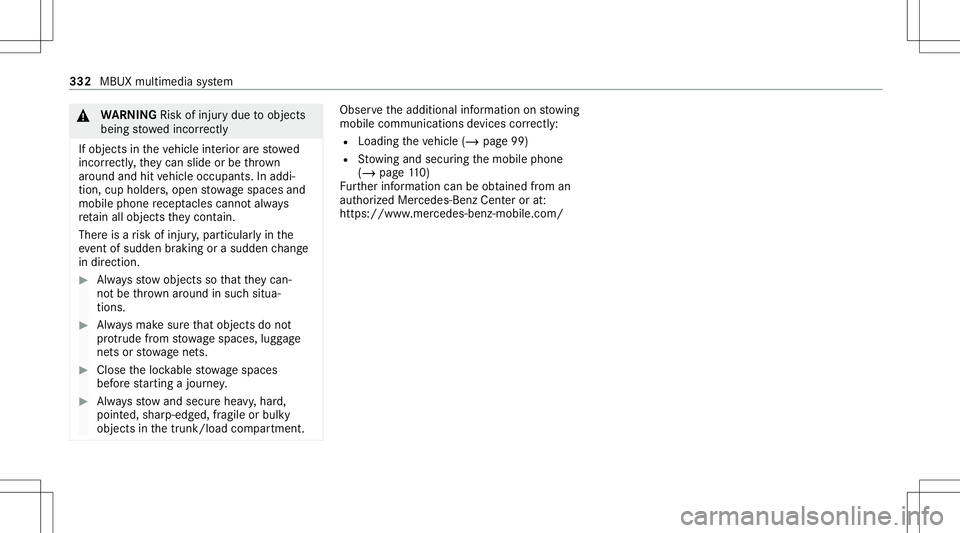
&
WARNIN GRisk ofinju rydue toobject s
being stowe dincor rectl y
If obje ctsintheve hicle interior arestowe d
inc orrectly ,th ey can slide orbe throw n
ar oun dand hitvehicle occupants. Inaddi‐
tion, cupholder s,open stow agespac esand
mobi lephon ere cep tacle scanno tal wa ys
re tain all obje ctsth ey cont ain.
The reisarisk ofinjur y,par ticular lyin the
ev ent ofsudden braking orasudden chang e
in dir ect ion. #
Alw aysst ow object sso that they can‐
no tbe throw nar ou nd insuch situa‐
tions. #
Alw aysmak esur eth at obj ect sdo not
pr otru de from stow agespac es,lugg age
ne ts or stow agene ts. #
Close theloc kable stow agespac es
bef orest ar tin gajo ur ne y. #
Alw aysst ow and securehea vy,har d,
poin ted, shar p-edg ed,fragile orbulky
objec tsinthetrunk/ loadcompartmen t. Obser
vetheadditional information onstow ing
mobile communic ationsde vice scor rectly:
R Loa ding theve hicle (/page99)
R Stow ing and secur ingthemobile phone
(/ page11 0)
Fu rther information canbeobt ained from an
aut hor ized Mercedes-Ben zCent eror at:
https: //www .mercedes-benz -mobile.com/ 332
MBUX multimedia system
Page 347 of 570
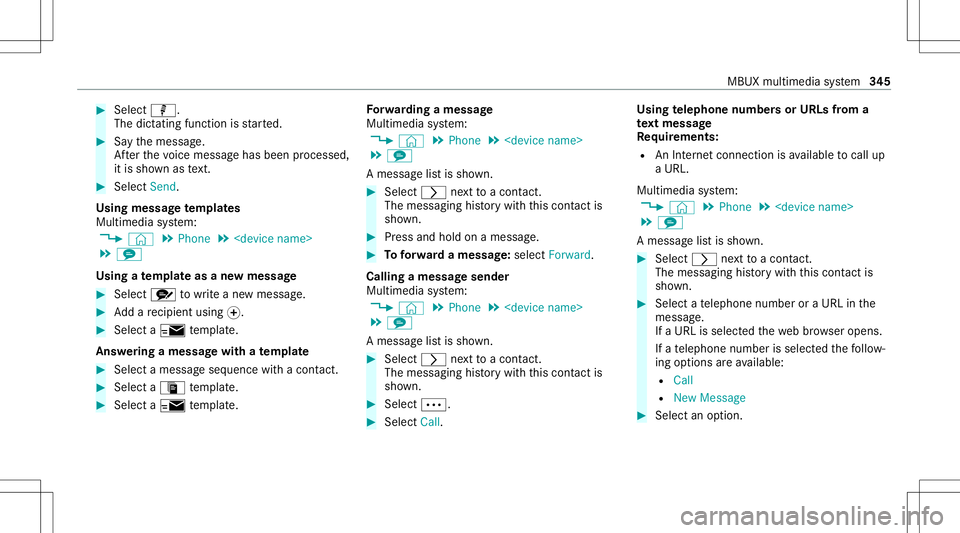
#
Select p.
The dict ati ng functi onisstar ted. #
Sayth emessag e.
Af terth evo ice mess agehas been proces sed,
it is sho wnastext. #
Select Send .
Us ingmes sagete mp lates
Multime diasystem:
4 © 5
Phone 5
5 l
Using ate mp lateas ane wmessa ge #
Select r towrite ane wmess age. #
Addare cip ient using 0074. #
Sele cta0 temp late.
Answ ering amessa gewit hate mp late #
Selec ta messag eseq uenc ewit hacon tact. #
Sele ctaª temp late. #
Selec ta 0 temp late. Fo
rw arding amessag e
Mul timedi asy stem:
4 © 5
Phone 5
5 l
A messag elis tis sho wn. #
Select 0048next to acon tact.
The mess aging history wit hth is con tact is
sho wn. #
Press and holdon amess age. #
Toforw ardamessag e:sele ctForwa rd.
Call ingamessag esen der
Mul timedi asy stem:
4 © 5
Phone 5
5 l
A messag elis tis sho wn. #
Select 0048next to acon tact.
The mess aging history wit hth is con tact is
sho wn. #
Sele ct0062. #
Sele ctCa ll. Usi
ngtelephone numbersor URLs from a
te xt messag e
Re quirement s:
R AnInterne tcon nection isavailable tocal lup
a UR L.
Mu ltimed iasystem:
4 © 5
Phone 5
5 l
A messag elis tis sho wn. #
Select 0048next to acon tact.
The mess aging history wit hth is con tact is
sho wn. #
Sele ctate lephon enumb eror aURL inthe
messa ge.
If aURL isselect edthewe bbr ows eropens.
If ate lephon enumb erisselec tedth efo llo w‐
ing option sar eav ailable:
R Call
R New Mess age #
Select anoptio n. MBU
Xmult imed iasystem 34
5
Page 352 of 570

Yo
umus tobse rveth eleg alrequ iremen tsforth e
cou ntryin whi chyouar ecur rentl ydr ivi ng when
op erati ng themultimedia system.
Mobile phonefunctionscan beused with
An droid Autousin gth eAn droid oper ating sys‐
te m on themultimedia system. Itis oper ated
using theto uc hsc reen orthevo ice- opera ted
contr olsystem. Youcan activat eth evo ice- oper‐
at ed con trol system bypressing andholding the
£ buttononthemultifunc tionsteer ing wheel.
When usingAndroid Autovia thevo ice- opera ted
contr olsystem, themultimedia system can still
be opera tedvia theVo ice Cont rolSy stem
(/ page229).
Onl yone mobile phoneatatime canbecon nec‐
te dvia Android Autowit hth emultimedia sys‐
te m.
Also foruse ofAndr oidAutowit htw ophon e
mode ,onl yone addit ional mobile phonecan be
con nectedusing Bluetooth®
wit hth emultimedia
sy stem.
The availabilit yof An droid Autoand Android Auto
apps mayva ry acc ordin gto thecount ry. The
service prov ider isresponsible forth is appli‐
cat ion and theser vices andcontent conne cted
to it.
Inf orma tion onAndr oidAuto
If amobil ephone isused withAndr oidAuto,
USB access usingthemedia menuisno tpossi‐
ble forth is mobile phone.
Onl yone routeguidan cecan beact ive at atim e.
If ro uteguidan ceisact ive on themultimedia sys‐
te m, itis closed whenrouteguidan ceisstar ted
on themobile phone.
Connecting amobile phoneviaAndr oidAuto
(wir ed)
Re quirement s:
R The mobile phonesuppor tsAn droid Auto
fr om Andr oid5.0.
R The Andr oidAutoapp isins talled onthe
mobil ephone.
R Inorder touse thete lephon efunc tions,the
mobil ephone mustbe connect edtothemul‐
timedia system viaBlue tooth®
( / pag e334 ). If
th er ewa sno prior Interne tconn ection, this
is es tab lished withth euse ofthemobile
phone withAn droid Auto.
R The mobile phoneisconn ectedtothemulti‐
media system viatheUSB portç using a
suit able cable (/page37 0).
R Thereis an Inte rn et connecti onforth efull
ra ng eof func tions forAndr oidAuto.
Multimedia system:
4 © 5
Mercedes me&Apps
5 Smart phone 5
Android Auto
5 Start Android Auto #
Alternativ e:Ifan Android Autoapplic ationis
act ive (e. g.when music isbein gpla yedor
ro uteguidan ceisact ive), youcan callupthe
act ive applic ationusin gth e|, zor
002B application buttons (/page260).
% Contr olusing theapplication buttons canbe
switc hedonoroff(/ page35 1).
% The firs tacti vatio nof Andr oid Au toon the
multime diasystem mus tbe car ried out
when theve hicle isstatio naryfo rsaf etyre a‐
son s. 350
MBUXmult imed iasystem
Page 353 of 570

Ac
cep ting/r eject ingtheda ta protection reg‐
ulat ions
Fo rth einitial star tof theapplication: amessag e
wit hth edat apr otect ion prov ision sappear s. #
Selec tAc cept &St art .
Exitin gAndr oidAuto #
Press the00E2 button.
% Android Autostar ts aut omat icallywhen the
mobil ephone isconnect edwithth esy stem
using acable. IfAn droid Autowa sno tdis‐
pla yedin thefo re ground beforedisconn ect‐
ing, theapplication star ts inthebac kground
when reconnect ed.Youcan callupAndroid
Au tointhemain menu.
Calling uptheAndr oidAutosound settings
Multimedia system:
4 © 5
Mercedes me&Apps
5 Smart phone 5
Android Auto 5
Z #
Select soundsettings. Se
tting contr olof theap plica tionbuttons
(Andr oidAuto)
Multimedia system:
4 © 5
Mercedes me&Apps
5 Smart phone 5
Android Auto 5
Z
5 General #
Toswitc hon Control viaApplication Buttons:
activ ateth edispla ybutt on. #
Toswitc hof fControl viaApplication Buttons:
deactiv ateth edispla ybutt on.
Ending AndroidAuto #
Toend theconnecti onofAndr oidAuto
(wit hcable): disconnect thecon nect ionvia
th econ nect ingcable between themobile
phone andmultimedia system.
% Mer cedes- Benzrecomme ndsdisconnecti ng
th econ nect ingcable onlywhen theve hicle
is statio nary. Tr
ansf erre dve hicl edata withAndroidAuto
and Apple CarPla y® Ov
ervie wof transf erre dve hicl edata
When using Andr oidAutoor Apple CarPla y®
,cer‐
ta in vehicle datais transf erredto themobile
phone. Thisenables youto getth ebes tout of
select edmobile phoneservices. Vehicle datais
no tdir ectl yaccessible.
The follo wing system information istransmit ted:
R Softwarere lease ofthemultimedia system
R System ID(anon ymized)
The transf erofthis dat ais used tooptimize com‐
munication between theve hicle andthemobile
phone.
To do this, and toassig nse veralve hicles tothe
mobil ephone, ave hicle identif ierisrando mly
ge ner ated .
Thi sha sno conne ctionto theve hicle identif ica‐
tion number (VIN)andisdele tedwhen themulti‐
media system isrese t(/ page290).
The follo wing drivin gst atus datais trans mitted:
R Trans miss ionposit ionengaged MBU
Xmult imed iasystem 35
1
Page 359 of 570
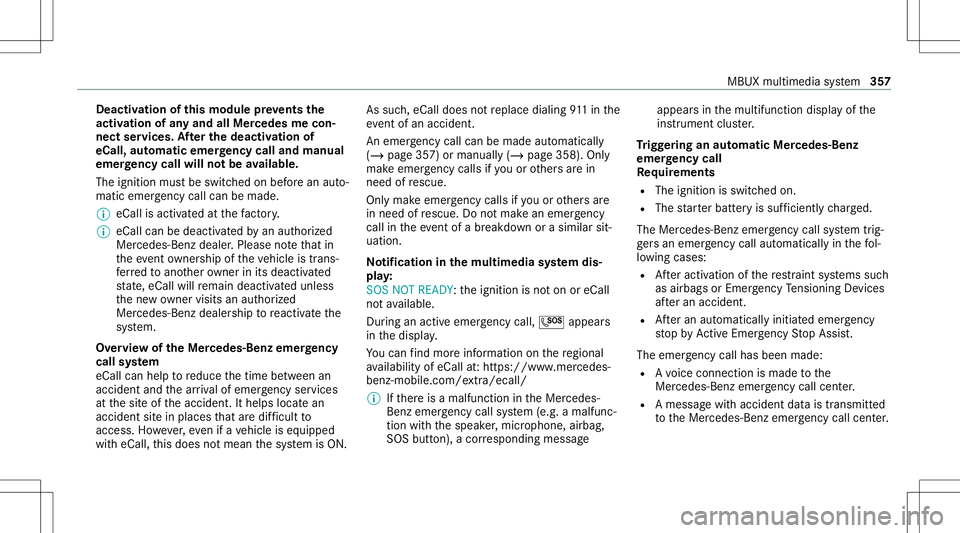
Deact
ivat ion ofthis mod ulepreve nts the
act ivat ion ofanyand allMer cedes mecon‐
nect services. Afterthe deactivatio nof
eC all,aut omati ceme rgency calland manua l
emer gency callwill notbe availab le.
The igniti onmus tbe swi tched onbef orean auto‐
matic emerg encycallcan bemade .
% eCallis activ ated atthefa ct or y.
% eCall canbedeactiv ated byan aut hor ized
Mer cedes-Ben zdealer .Please note that in
th eeve ntow ner shipof theve hicle istrans‐
fe rred toano ther ow ner inits deacti vated
st at e, eCall willremain deactivated unles s
th ene wow ner visits an author ized
Mer cedes-B enzdealer shiptoreact ivat eth e
sy stem.
Ov ervie wof theMer cedes- Benzemergency
call system
eCall canhelp toreduce thetime between an
acciden tand thear riva lof emer gency service s
at thesit eof theacciden t.Ithelps locatean
acciden tsit ein places that aredif ficul tto
acc ess. However,eve nif ave hicle iseq uipped
wit heCal l,th is does notmean thesy stem isON. As
suc h,eCall doesnotre place dialing 911in the
eve ntofan acci dent.
An eme rgency callcan bemade automatical ly
( / pag e35 7) or manuall y(/ page358 ).Onl y
mak eemer gency callsifyo uor other sar ein
need ofrescue.
Onl ymak eemerg encycallsifyo uor other sar e
in need ofrescue. Donotmak ean emer gency
cal lin theeve ntofabr ea kdo wnorasimil arsit‐
ua tio n.
No tificatio nin the multi mediasy stem dis‐
pla y:
SOS NOT READY :th eignition isno ton oreCall
no tav ailable.
Dur ing anact ive emer gency call,0053 appe ars
in thedispla y.
Yo ucan find mor einf orma tionon there gional
av ailabilit yof eCall at:ht tp s:// www .merced es-
ben z-mobi le.com /extra /eca ll/
% Ifth er eis amalfunct ionintheMer cedes-
Benz emergency callsy stem (e.g. amalfunc‐
tion withth espeak er,micr ophone, airbag,
SOS button), acor responding message appea
rsinthemultifunc tiondispla yof the
ins trumen tclus ter.
Tr igg ering anaut omat icMer cedes‑B enz
emer gency call
Re quirement s
R The ignit ionisswitc hedon.
R The star terbatt eryis suf ficie ntlych arge d.
The Mercedes‑ Benzemer gency callsy stem trig‐
ge rs an emer gency callau tomatical lyin thefo l‐
lo wing cases :
R Afteractiv ation ofthere stra int systems such
as airbags orEmer gency Tensi oni ng Device s
af te ran accide nt.
R Afteran automatical lyinitia tedemer gency
st op byActiveEmerg encyStop Assis t.
The emer gency callha sbe en ma de:
R Avo ice con nection ismade tothe
Mer cedes‑Ben zemer gency callcent er.
R Ames sage withacc iden tdat ais transm itted
to theMer cedes‑ Benzemergency callcent er. MBUX
multimed iasystem 35
7
Page 372 of 570
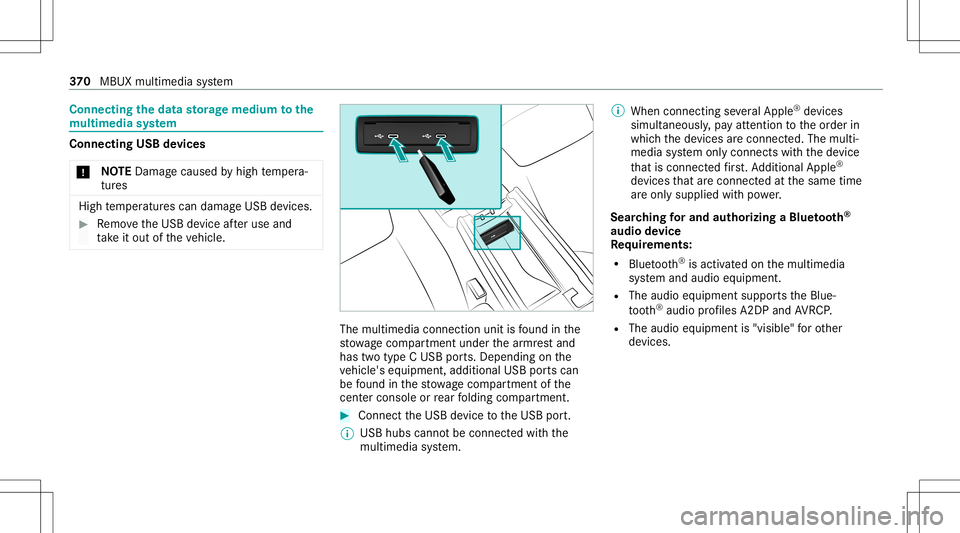
Connect
ingtheda ta sto rage medi umtothe
mu ltim edia system Connecti
ngUSB devices
* NO
TEDama gecau sed byhigh temp era‐
tur es High
temp eratur escan damag eUSB devices. #
Remo vetheUSB device afte ruse and
ta ke itout oftheve hicle. The
multimedia connection unitisfound inthe
st ow agecom partment unde rth ear mr estand
has twotype CUSB ports.Depen dingonthe
ve hicle's equipment, additional USBportscan
be found inthestow agecom partment ofthe
cent erconso leor rear folding compartment . #
Conn ecttheUSB device totheUSB port.
% USB hubs cannotbe con nectedwit hth e
multime diasystem. %
When connect ingseveralApple ®
de vice s
simult aneousl y,pa yatt ent ion totheor der in
whic hth ede vices arecon nect ed.The multi‐
media system onlycon nect swit hth ede vice
th at iscon nectedfirs t. Ad dition alApple ®
de vices that arecon nectedat thesame time
ar eonl ysupplied withpo we r.
Sear ching forand author izing aBlue tooth®
audio devic e
Re quirement s:
R Blue tooth®
is act ivat ed on themultimedia
sy stem and audio equipment.
R The audio equipment supportstheBlue‐
to oth®
audio profiles A2DP and AVRC P.
R The audio equipment is"visible" forot her
de vices. 37
0
MBUX multimedia system