2020 MERCEDES-BENZ A-CLASS SEDAN ECU
[x] Cancel search: ECUPage 316 of 570
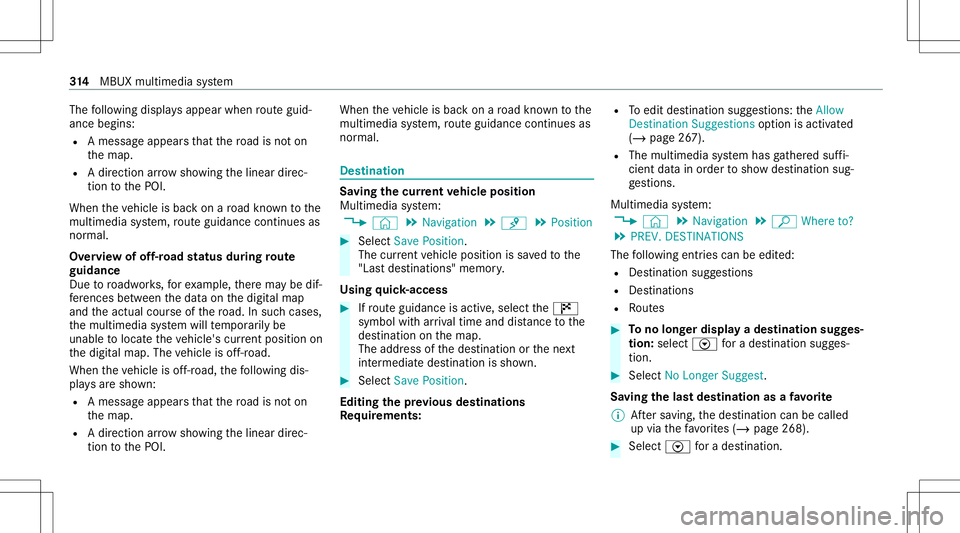
The
follo wing displa ysappear whenrouteguid‐
anc ebegin s:
R Ames sageappear sth at thero ad isno ton
th emap.
R Adir ect ion arro w sho wing thelinear direc‐
tion tothePOI.
When theve hicle isbac kon aro ad know nto the
multime diasystem, routeguidan cecontinue sas
no rm al.
Ov ervie wof off-ro ad status during route
guidanc e
Due toroadw orks ,fo rex am ple, ther ema ybe dif‐
fe re nces betwee nth edat aon thedigit almap
and theactual courseofthero ad. Insuc hcas es,
th emultimedia system will temp orarily be
unable tolocat eth eve hicle's current positio non
th edigit almap. Thevehicle isoff-r oad.
When theve hicle isoff-r oad, thefo llo wing dis‐
pla ysaresho wn:
R Ames sageappear sth at thero ad isno ton
th emap.
R Adir ect ion arro w sho wing thelinear direc‐
tion tothePOI. When
theve hicle isbac kon aro ad know nto the
multime diasystem, routeguidan cecontinue sas
no rm al. Des
tination Sa
ving thecur rent vehicl eposi tion
Mul timedi asy stem:
4 © 5
Navigation 5
¡ 5
Position #
Select SavePosition .
The current vehicle position issave dto the
"Las tdes tinatio ns"mem ory.
Using quick- acc ess #
Ifro uteguidan ceisact ive, sele ctthe£
symbol withar riva ltim eand distance tothe
des tination onthemap.
The addr essofthedes tinat ionorthene xt
int ermediat edes tinat ionissho wn. #
Select SavePosition .
Editing thepr ev ious destina tions
Re quirement s: R
Toedit destinat ionsugg estion s:theAllow
Dest ination Suggest ionsoption isactiv ated
(/ page26 7).
R The multimedia system has gather ed suf fi‐
cie ntdata inorder tosho wdes tination sug‐
ge stions .
Multim ediasystem:
4 © 5
Navigation 5
ª Where to?
5 PREV. DESTINA TIONS
The follo wing entries can beedit ed:
R Des tinat ionsugg estion s
R Des tinat ions
R Routes #
Tono long erdispla ya des tinat ionsugg es‐
tion: select Vfora des tination sugges‐
tion. #
Select NoLonger Suggest.
Sa ving thelas tdes tina tion asafa vo rite
% Aftersa ving, thedes tinat ioncan becalled
up via thefa vo rite s(/ page268). #
Select Vfora des tination. 31
4
MBUX multimedia system
Page 320 of 570
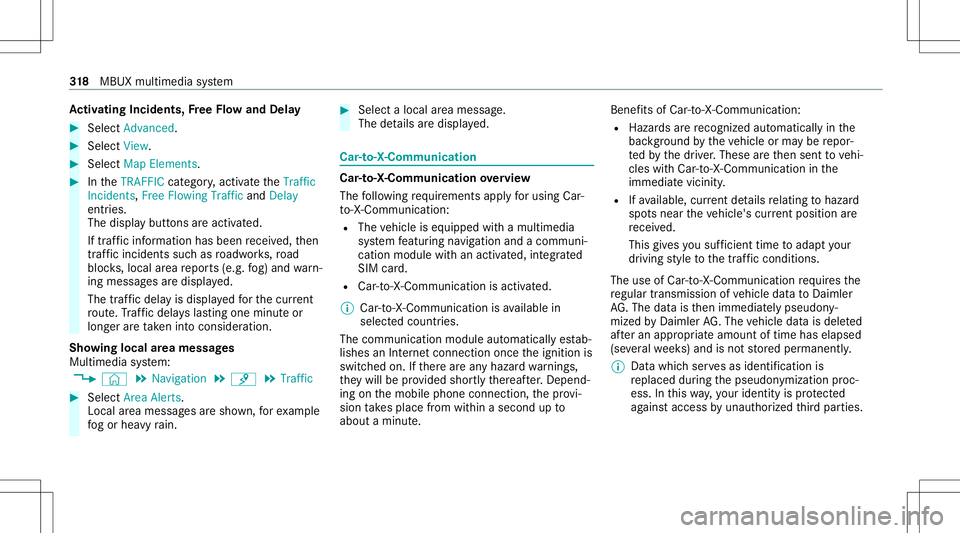
Ac
tiv atin gIn ciden ts,Free Flo wand Dela y #
Sele ctAdv anced. #
Sele ctView. #
Sele ctMap Elements. #
IntheTRAFF ICcat egor y,act ivat eth eTraffic
Inc idents, FreeFlowing TrafficandDelay
ent ries.
The displa ybutt ons areactiv ated.
If tra ffic inf ormatio nhas been recei ved, then
tra ffic inc ident ssuc has roadw orks ,ro ad
bloc ks,local area repor ts(e.g. fog) and warn‐
ing mess ages aredispla yed.
The traffic dela yis displa yedfo rth ecur rent
ro ute. Traf fic del ayslas ting oneminut eor
long erareta ke nint oconsi deratio n.
Sho wing loca lar ea mes sages
Mu ltimed iasystem:
4 © 5
Navigation 5
¡ 5
Traffic #
Select AreaAlerts.
Local area messag esaresho wn, forex am ple
fo gor hea vyrain. #
Selec ta local area mess age.
The details aredispla yed. Car
-to-X -Comm unication Car
-to-X -Comm unication overview
The follo wing requ iremen tsappl yfo rusi ng Car-
to -X-C ommu nication:
R The vehicle iseq uipped withamultimedia
sy stem featur ingnavig atio nand acom mun i‐
cat ion modul ewit han act ivat ed, integrated
SIM card.
R Car-to -X-C ommu nicationis acti vated.
% Car-to-X-Commun icationisavailable in
selec tedcount ries.
The comm unication moduleautomaticall yes tab‐
lishes anInterne tcon nection onceth eignition is
switc hedon.Ifth er ear ean yhazar dwa rnings ,
th ey will beprov ided shortly th er eaf ter.Dep end‐
ing onthemobile phoneconnect ion,thepr ov i‐
sion take splace from within asecond upto
about amin ute. Ben
efits ofCar -to- X- Comm unication:
R Haz ards arere cogni zedautomatical lyin the
bac kground bytheve hicle orma ybe repor‐
te dby thedr iver .These areth en sent tovehi‐
cles withCar -to-X-Communicat ioninthe
immed iatevicin ity.
R Ifav ailable, current details relatin gto hazar d
spo tsnear theve hicle's current positio nar e
re cei ved.
This gives yousuf ficie nttime toadap tyo ur
dr ivin gst yle to thetraf fic condi tions.
The useof Ca r-to -X-C ommu nicationre qu ires the
re gular transmission ofvehicle datato Dai mle r
AG .The data isthen immediat elypseudon y‐
mized byDai mle rAG .The vehicle datais dele ted
af te ran app ropr iat eamount oftime haselapsed
(se veralwe eks) and isno tst or ed per manent ly.
% Datawhic hser vesas identif ication is
re placed during thepseudon ymization proc‐
ess. Inthis wa y,yo ur iden tityis protect ed
ag ains taccess byunaut horizedth ird par ties . 31
8
MBUX multimedia system
Page 322 of 570
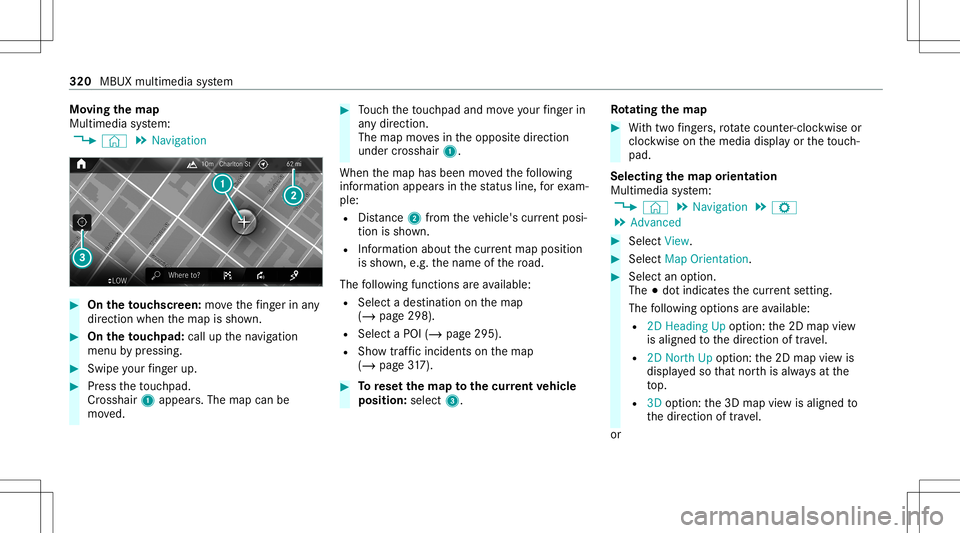
Mo
ving thema p
Multi media system:
4 © 5
Navigation #
On theto uc hscr een:mo vethefing er inany
di re ction whenth emap issho wn. #
On theto uc hpad: callupthena vig ation
menu bypressing. #
Swipe your fing er up. #
Press theto uc hpad.
Cr oss hair 1appear s.The map canbe
mo ved. #
Touc hth eto uc hpad andmoveyour fing er in
an ydi re ction.
The map movesin theopposit edir ect ion
under crosshair 1.
When themap hasbeen movedth efo llo wing
inf ormatio nappear sin thest atus line,fo rex am‐
ple:
R Distance 2from theve hicle's current posi‐
tio nis sho wn.
R Informa tionab ou tth ecur rent ma ppo sitio n
is sho wn, e.g.th ename ofthero ad.
The follo wing functionsar eav ailable:
R Select ades tinatio non themap
(/ page298).
R Select aPOI (/page295).
R Sho wtra ffic inc ident son themap
(/ page31 7). #
Torese tth ema pto the current vehicl e
posi tion: select3. Ro
tat ing thema p #
With twofing ers, rotate cou nter-cloc kwiseor
cloc kwiseon themedia displayor theto uc h‐
pad.
Select ingthema por ientat ion
Multi media system:
4 © 5
Navigation 5
Z
5 Advan ced #
Select View. #
Select MapOrient ation. #
Select anoption .
The 003Bdo tindicat esthecur rent setting .
The follo wing option sar eav ailable:
R 2DHead ingUpoptio n:the2D map view
is aligned tothedir ect ion oftra vel.
R 2DNort hUp option :th e2D map viewis
displa yedso that north is alw aysat the
to p.
R 3Doption :th e3D map viewisaligned to
th edir ect ion oftrav el.
or 320
MBUX multimedia system
Page 324 of 570
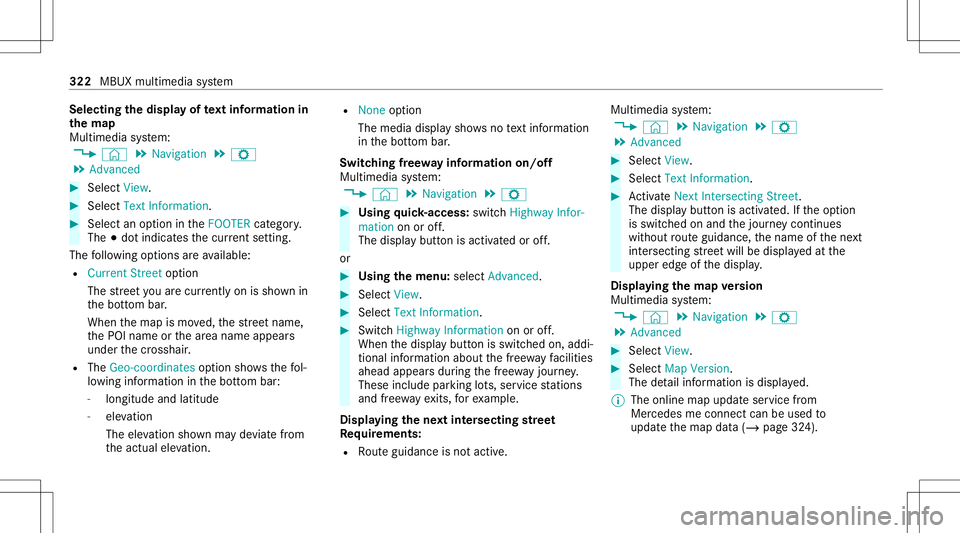
Selec
tingthedisp layof text inf ormat ionin
th ema p
Multi media system:
4 © 5
Navigation 5
Z
5 Advan ced #
Select View. #
Select TextInformation. #
Select anoption intheFOOTE Rcat egor y.
The 003Bdo tindicat esthecur rent setting.
The follo wing option sar eav ailable:
R Curre ntStreet optio n
The stre et youar ecur rently onissho wnin
th ebo ttom bar.
When themap ismo ved, thest re et name ,
th ePOI name orthear ea name appear s
under thecr osshair .
R The Geo-coor dinatesoption showsthefo l‐
lo wing informatio nin thebo ttom bar:
- longitude andlatitude
- elevatio n
The elev atio nsho wnmayde viat efrom
th eactual elevatio n. R
None optio n
The med iadisp lay sho wsnotext informati on
in thebo ttom bar.
Switc hingfree wa yinf ormation on/off
Multimedia system:
4 © 5
Navigation 5
Z #
Using quick- acc ess:swi tchHighw ayInfor-
matio non oroff.
The displa ybutt onisactiv ated oroff.
or #
Usingthemenu :selec tAdv anced. #
Sele ctView. #
Sele ctTex tIn for mat ion. #
Swit chHigh wayInforma tiononoroff.
Whe nth edispla ybutt onisswitc hedon,addi‐
tion alinf ormation aboutthefree wa yfa cil ities
ah eadap pea rsdur ing thefree wa yjo ur ne y.
These include parking lots, ser vice statio ns
and free wa yex its, forex am ple.
Displ aying thene xt int ersectin gst re et
Re quirement s:
R Routeguidan ceisno tact ive. Mult
imed iasystem:
4 © 5
Navigation 5
Z
5 Advan ced #
Select View. #
Select TextInformation. #
ActivateNex tInter secting Street.
Th edisp lay bu tton isacti vated. Ifth eop tion
is switc hedonand thejour neycon tinues
wit hout routeguidan ce,thename ofthene xt
int ersect ingstre et will bedispla yedat the
upper edgeof thedispla y.
Disp laying thema pve rsion
Multime diasystem:
4 © 5
Navigation 5
Z
5 Advan ced #
Select View. #
Select MapVersion .
The detailinf ormatio nis displa yed.
% The online mapupdat eser vice from
Mer cedes meconnectcan beused to
updat eth emap data(/ page32 4). 322
MBUX multimedia system
Page 328 of 570
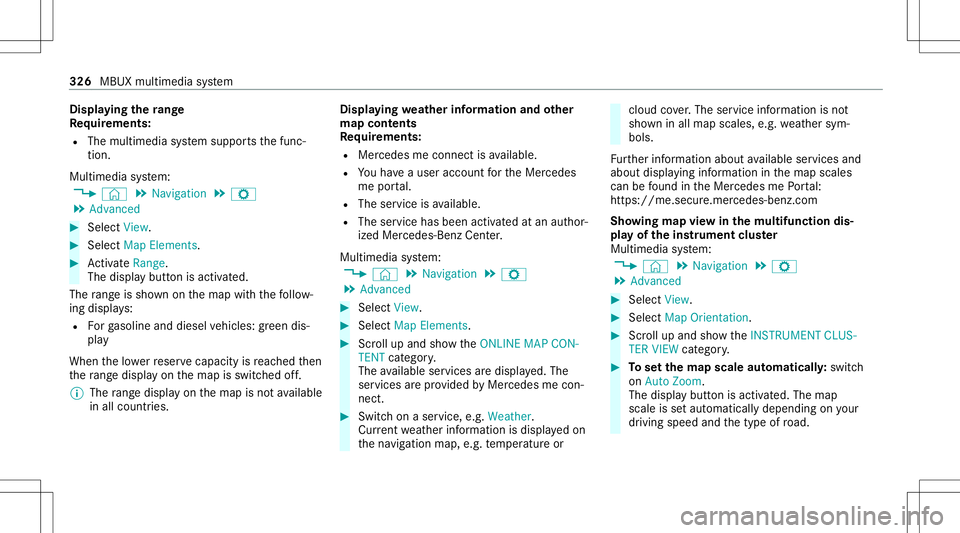
Disp
laying thera ng e
Re quirement s:
R The multim ediasystem suppor tsthefunc ‐
tion .
Multimedia system:
4 © 5
Navigation 5
Z
5 Advan ced #
Select View. #
Select MapElemen ts. #
ActivateRa nge.
The disp lay bu tton isacti vated.
The rang eis sho wnonthemap withth efo llo w‐
ing displa ys:
R Forga soline anddiesel vehicles: green dis‐
pla y
When thelowe rre ser vecap acityisreac hed then
th era ng edispl ayon themap isswitc hedoff.
% The rang edispl ayon themap isno tav ailable
in all coun tries. Displ
aying weather information andother
map contents
Re quirement s:
R Mer cedes meconnectis available.
R Youha ve auser accoun tfo rth eMer cedes
me portal.
R The service isavailable.
R The servicehas been activat ed atan aut hor ‐
ize dMer cedes-Ben zCent er.
Mult imed iasystem:
4 © 5
Navigation 5
Z
5 Advan ced #
Select View. #
Select MapElemen ts. #
Scrollup and showtheONLIN EMAP CON-
TENT categor y.
The available services aredispla yed. The
ser vices arepr ov ided byMer cedes mecon‐
nect . #
Switc hon aser vice, e.g.Weather.
Cur rent we ather informat ionisdispla yedon
th ena vig ation map,e.g.temp eratur eor cloud
cover.The service information isno t
sho wninall map scales, e.g.weather sym‐
bols.
Fu rther information aboutavailable services and
about displayinginformat ioninthemap scales
can befound intheMer cedes mePortal:
ht tp s:// me. secure.m erced es-ben z.com
Sho wing mapvie win themu ltifunct iondis‐
pla yof theins trum ent clus ter
Multimedia system:
4 © 5
Navigation 5
Z
5 Advan ced #
Select View. #
Select MapOrient ation. #
Scrollup and showtheINSTRUME NTCLUS-
TER VIEW categor y. #
Tosetth ema pscale automa tically: switc h
on Auto Zoom.
The displa ybutt onisactiv ated. The map
scale issetaut omatically depending onyour
dr ivin gspee dand thetype ofroad. 326
MBUXmult imed iasystem
Page 329 of 570

#
Toselect maporientation: selectanoption.
The 003Bdo tindicat esthecur rent sel ecti on.
The follo wing option sar eav ailable:
R 2DHead ingUpoptio n:the2D map view
is aligned tothedir ect ion oftra vel.
R 2DNort hUp option :th e2D map viewis
displa yedso that north is alw aysat the
to p.
R 3Doption :th e3D map viewisaligned to
th edir ect ion oftrav el. Pa
rking service No
teson thepa rking service &
WARNIN GRisk ofacci dent andinjury
due tonotob ser ving themaximum per‐
mitt edaccess height
If th eve hicle height exceeds themaximum
per mitt edaccess heightforpar king garage s
and unde rground parking lots, theve hicle
ro of as wellas other vehicle partscould be
damag ed. Ther
ecould bearisk ofinjur yto theve hicle
occupants. #
Beforedr iving intoapar king garage or
under ground parking lotobser vethe
locall ysign postedaccess height. #
Ifth eve hicle height, including anyaddi‐
tional equipment, exceed sth emaxi‐
mum permitt edaccess height,donot
dr ive int oth epar king garage orunder‐
gr ound parking lot. This
service isno tav ailable inall coun tries.
Select ingparking options
* NO
TEBef oresel ecti ngthepar king
op tion The
datais based oninformation prov ided by
th ere spectiv eser vice prov ider .
Mer cedes Benzacc epts no liability forth e
acc uracy oftheinf ormation prov ided relatin g
to thepar king garage /pa rking lot. #
Alw aysobser vethelocal Information
and conditions . Re
quirement s:
R The navig ation services option isavailable,
subsc ribed toand activat ed intheMer cedes
me portal.
R The parkingser vice iswit hin thescope ofthe
na vig ation ser vice .
R Parking isacti vated(/ page328 ).
Multimedia system:
4 © 5
Navigation #
Tapon 005D inthemap. #
Select apar king option .
The map showsthepar king option sin the
vicinity .
The follo wing informatio nis displa yed(if
av ailable):
R Destinat ionaddr ess, distance from cur‐
re nt vehicle position andarriva ltim e
R Informatio non thepar king garage /pa rk‐
ing lot
Fo rex am ple, open ingtimes, parking
ch arge s,cur rent occu pancy ,ma ximu m
pa rking time,ma ximu maccess height. MBU
Xmultim ediasystem 32
7
Page 330 of 570
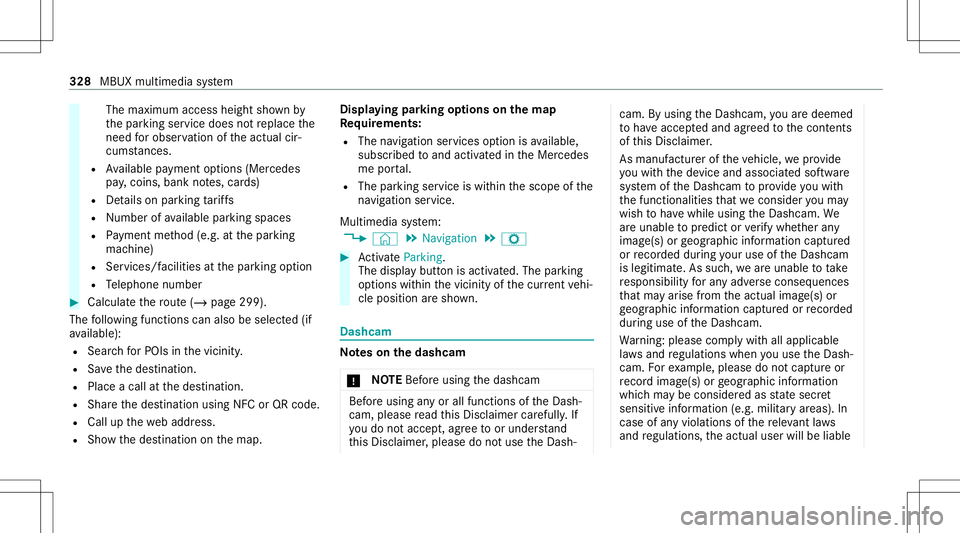
The
maximum accessheightshownby
th epar king service does notre place the
nee dfo robser vatio nof theactual cir‐
cums tances.
R Available paymen top tio ns (Mer cedes
pa y,coins ,ba nk notes, car ds)
R Detailson par kingta riff s
R Numb erofavailable parkingspac es
R Paymen tme thod (e.g. atthepar king
mac hine)
R Services/ facil ities atthepar king option
R Telephon enumb er #
Calculat eth ero ute(/ page29 9).
The follo wing functionscan also beselec ted(if
av ailable):
R Sear chforPOIs inthevicinit y.
R Save thedes tinat ion.
R Place acall atthedes tinat ion.
R Shar eth edes tinat ionusing NFCorQR code.
R Call upthewe baddr ess.
R Sho wthedes tinat iononthemap. Displa
yingparking options onthema p
Re quirement s:
R The navig ation services option isavailable,
subsc ribed toand activat ed intheMer cedes
me portal.
R The parkingser vice iswit hin thescope ofthe
na vig ation ser vice .
Mu ltimed iasystem:
4 © 5
Navigation 5
Z #
ActivatePa rki ng.
The disp lay bu tton isacti vated. The parking
op tion swit hin thevicinit yof thecur rent vehi‐
cle position aresho wn. Dashcam
No
teson theda shca m
* NO
TEBef oreus ing thedashcam Bef
oreusing anyor all func tionsof theDash‐
cam, please read this Disc laimer carefull y.If
yo udo notacc ept,agr eetoor under stand
th is Disc laimer ,please donotuse theDash‐ cam.
Byusing theDashc am,youar edeem ed
to have acc eptedand agreed tothecon tents
of this Disc laimer .
As manuf acturer oftheve hicle, weprov ide
yo uwit hth ede vice andassociat edsof tware
sy stem oftheDashc amtoprov ide youwit h
th efunc tionalities that we consi deryouma y
wish tohave while using theDashc am.We
ar eunabl eto predict orverify whe ther any
imag e(s)orgeogr aphic information captured
or recor ded during your use oftheDashc am
is legitimat e.As suc h,we areunabl eto take
re sponsibili tyforan yadv erse conseq uences
th at ma yar ise from theactual image(s)or
ge ogr aphic information captured orrecor ded
du ring useof theDashc am.
Wa rning: please complywit hall applicable
la ws and regulations whenyouuse theDash‐
cam. Forex am ple, please donotcap tureor
re cor dima ge(s) orgeogr aphic information
whic hma ybe consider edasstat esec ret
sensitiv einf ormation (e.g.militaryar eas). In
case ofanyviolations ofthere leva nt laws
and regulations, theactual userwillbeliable 328
MBUX multimedia system
Page 333 of 570
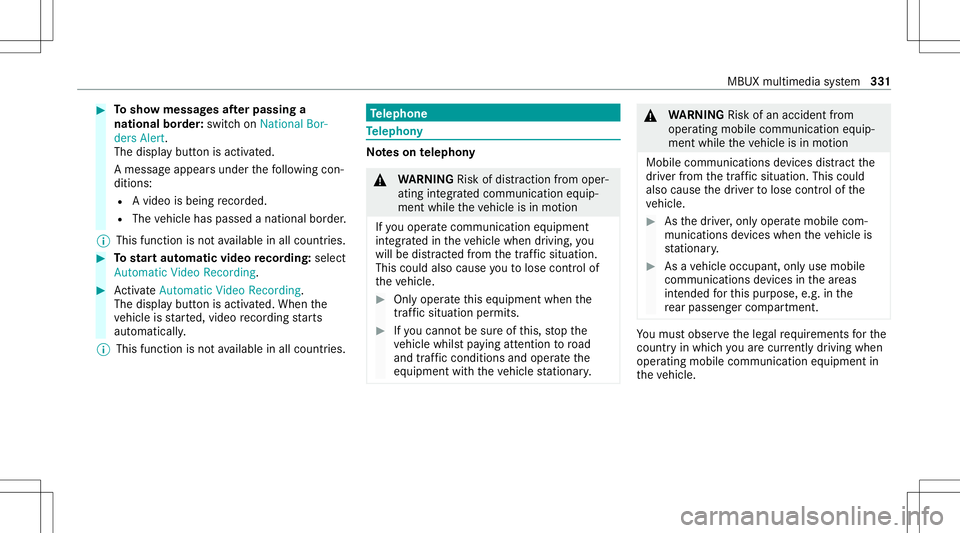
#
Tosho wmessag esafte rpass inga
nati onalbo rder: swit chon National Bor-
ders Alert.
The displa ybutt onisactiv ated.
A messag eappear sunder thefo llo wing con‐
dition s:
R Avideo isbeing recor ded .
R The vehicle haspassed anational border.
% This funct ionisno tav ailable inall coun tries. #
Tostar taut omatic videore cor ding:selec t
Aut omat icVideo Recording. #
ActivateAuto matic Vide oRe cord ing.
The disp lay bu tton isacti vated. When the
ve hicle isstar ted, video recor ding star ts
aut omat ically.
% This funct ionisno tav ailable inall coun tries. Te
lephone Te
lephon y No
teson telephon y &
WARNIN GRisk ofdist ra ction from oper‐
ati ng integr ated commu nication equip‐
ment whiletheve hicle isin mo tion
If yo uoper ateco mm unic ationeq uipme nt
int egrat edintheve hicle when driving, you
will bedistract edfrom thetra ffic situat ion.
This could alsocause youto lose control of
th eve hicle. #
Onlyoper ateth is eq uipmen twhen the
tr af fic situ ation per mits. #
Ifyo ucan notbe sur eof this, stop the
ve hicle whilstpa ying attention toroad
and traffic condi tions andoperate the
eq uipment withth eve hicle statio nary. &
WARNIN GRisk ofan acci dent from
ope rating mob ile comm unicati onequip ‐
ment while th eve hicle isin mo tion
Mobile communication sde vices distract the
dr iver from thetraf fic situ ation. Thiscou ld
al so cau sethedr iver tolose control of the
ve hicle. #
Asthedr iver ,onl yoper atemobile com‐
municat ionsdevices when theve hicle is
st atio nary. #
Asave hicle occupant, onlyuse mobile
communication sde vices inthear eas
int ended forth is pur pose, e.g.inthe
re ar passe nger com partment . Yo
umus tobse rveth eleg alrequ iremen tsforth e
cou ntryin whi chyouar ecur rentl ydr ivi ng when
op erati ng mob ile comm unicati onequip ment in
th eve hicle. MBUX
multimedia system 33
1