2020 MAZDA MODEL CX-5 lights
[x] Cancel search: lightsPage 307 of 714

During headway control travel, the system accelerates and decelerates your vehicle in
conjunction with the speed of the vehicle ahead. However, if it is necessary to accelerate
for a lane change or if the vehicle ahead brakes suddenly causing you to close in on the
vehicle rapidly, accelerate using the accelerator pedal or decelerate using the brake
pedal depending on the conditions.
While the MRCC with Stop & Go function system is in use, it does not cancel even if the
selector lever is operated and any intended engine braking does not occur. If deceleration
is required, lower the set speed or depress the brake pedal.
The sound of the automatic brakes operating may be heard, however, it does not indicate
a problem.
The brake lights turn on while the MRCC with Stop & Go function automatic braking is
operating, however, they may not turn on while the vehicle is on a downslope at the set
vehicle speed or traveling at a constant speed and following a vehicle ahead.
▼Mazda Radar Cruise Control with Stop & Go function (MRCC with Stop & Go
function) Display Indication
The MRCC with Stop & Go function setting status and operation conditions are indicated
on the multi-information display
and the active driving display.
When Driving
i-ACTIVSENSE
4-149
CX-5_8HX6-EA-19I_Edition2_old 2019-9-19 9:26:07
Page 316 of 714
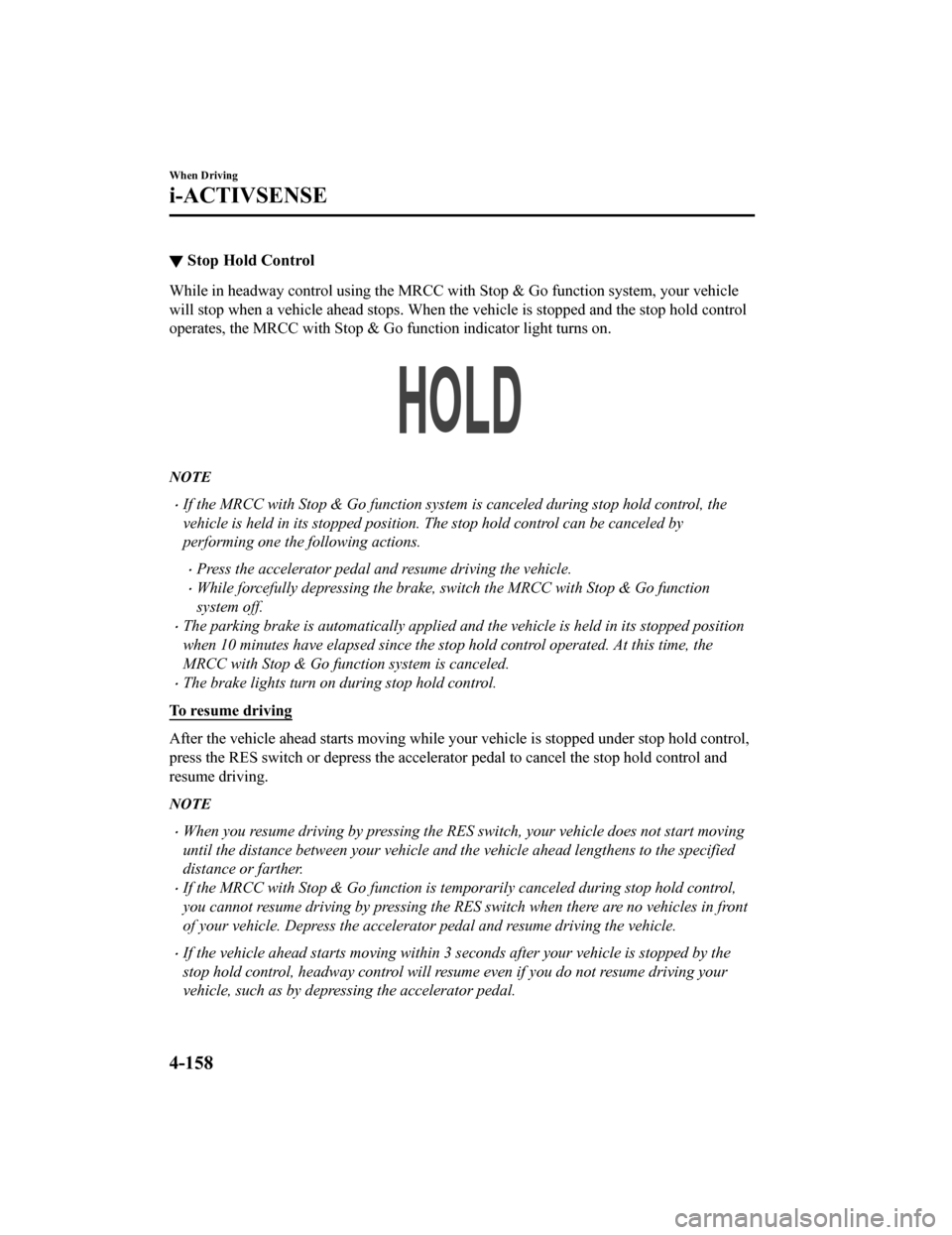
▼Stop Hold Control
While in headway control using the MRCC wi
th Stop & Go function system, your vehicle
will stop when a vehicle ahead stops. When the vehicle is stopped and the stop hold control
operates, the MRCC with Stop & Go function indicator light turns on.
NOTE
If the MRCC with Stop & Go function system is canceled during stop hold control, the
vehicle is held in its stopped position. The stop hold control can be canceled by
performing one the following actions.
Press the accelerator pedal and resume driving the vehicle.
While forcefully depressing the brake, switch the MRCC with Stop & Go function
system off.
The parking brake is automatically applied and the vehicle is held in its stopped position
when 10 minutes have elapsed since the stop hold control operated. At this time, the
MRCC with Stop & Go function system is canceled.
The brake lights turn on during stop hold control.
To resume driving
After the vehicle ahead starts moving while yo ur vehicle is stopped under stop hold control,
press the RES switch or depress the accelerator pedal to cancel the stop hold control and
resume driving.
NOTE
When you resume driving by pressing the RES switch, your vehicle does not start moving
until the distance between your vehicle and the vehicle ahead lengthens to the specified
distance or farther.
If the MRCC with Stop & Go function is te mporarily canceled during stop hold control,
you cannot resume driving by pressing the RES switch when there are no vehicles in front
of your vehicle. Depress the accelerator pedal and resume driving the vehicle.
If the vehicle ahead starts moving within 3 seconds after your vehicle is stopped by the
stop hold control, headway control will re sume even if you do not resume driving your
vehicle, such as by depressing the accelerator pedal.
When Driving
i-ACTIVSENSE
4-158
CX-5_8HX6-EA-19I_Edition2_old 2019-9-19 9:26:07
Page 322 of 714

Tires other than conventional tires are equipped.
Vehicle is driven on an intersection or junction, or on a forked road.
The white (yellow) lane lines are less visible because of dirt or fading/patchiness.
A vehicle in front of your vehicle is running near a white (yellow) lane line making it
less visible.
A white (yellow) lane line is less visible because of bad weather (rain, fog, or snow).
The vehicle is driven on a temporary lane or section with a closed lane resulting from
construction where there may be multiple white (yellow) lane lines or they are
interrupted.
A misleading line is picked up on the road such as a temporary line for construction, or
because of shade, lingering snow, or grooves filled with water.
The surrounding brightness suddenly changes such as when entering or exiting a
tunnel.
The illumination of the headlights is weakened because of dirt or the optical axis is
deviated.
The windshield is dirty or foggy.
The windshield, camera is fogged (water droplets).
Back-light is reflected off the road surface.
The road surface is wet and shiny after rain, or there are puddles on the road.
The shade of a guardrail parallel to a white (yellow) lane line is cast on the road.
The width of the driving lane is narrow or wide.
Driving on roads with tight curves.
The road is excessively uneven.
The vehicle is shaken after hitting a road bump.
There are 2 or more adjacent white (yellow) lane lines.
There are various road markings or lane markings of various shapes near an
intersection.
▼System Operation
Make sure that the LAS & LDWS OFF
indicator light in the
instrument cluster is
turned off. When the LAS & LDWS OFF
indicator light is tu rned on, press the
switch and make sure that the indicator
light turns off.
When the ignition is switched ON, the
system goes on standby.
When Driving
i-ACTIVSENSE
4-164
CX-5_8HX6-EA-19I_Edition2_old 2019-9-19 9:26:07
Page 337 of 714

CAUTION
In the following cases, turn the system off
to prevent a mis-operation:
The vehicle is being towed or when
towing another vehicle.
The vehicle is on a chassis roller.
When driving on rough roads such as in
areas of dense grass or off-road.
NOTE
The SBS system operates when all of the
following conditions are met:
The ignition is switched ON.
The SBS system is on.
The vehicle speed is about 15 km/h or
faster (10 mph or faster).
The relative speed between your
vehicle and the vehicle ahead is about
15 km/h or faster (10 mph or faster).
The Dynamic Stability Control (DSC)
is not operating.
The SBS system may not operate under
the following conditions:
If the vehicle is accelerated rapidly
and it comes close to a vehicle ahead.
The vehicle is driven at the same
speed as the vehicle ahead.
The accelerator pedal is depressed.
The brake pedal is depressed.
The steering wheel is being operated.
The selector lever is being operated.
The turn signal is being used.
When the vehicle ahead is not
equipped with ta illights or the
taillights are turned off.
When warnings and messages, such
as a dirty windshield, related to the
Forward Sensing Camera (FSC) are
being displayed in the
multi-information display.
Although the objects which activate the
system are four-wheeled vehicles, the
radar sensor (front) could detect the
following objects, determine them to be
an obstruction, and operate the SBS
system.
Objects on the road at the entrance to
a curve (including guardrails and
snow banks).
A vehicle appears in the opposite lane
while cornering or rounding a curve.
When crossing a narrow bridge.
When passing under a low gate or
through a tunnel or narrow gate.
When entering an underground
parking area.
Metal objects, bumps, or protruding
objects on the road.
If you suddenly come close to a
vehicle ahead.
When driving in areas where there is
high grass or forage.
Two-wheeled vehicles such as
motorbikes or bicycles.
Pedestrians or non-metallic objects
such as standing trees.
When the system operates, the user is
notified by the multi-information
display.
The SBS warning in dication (amber)
turns on when the system has a
malfunction.
Refer to Taking Action on page 7-33.
When Driving
i-ACTIVSENSE
4-179
CX-5_8HX6-EA-19I_Edition2_old 2019-9-19 9:26:07
Page 339 of 714
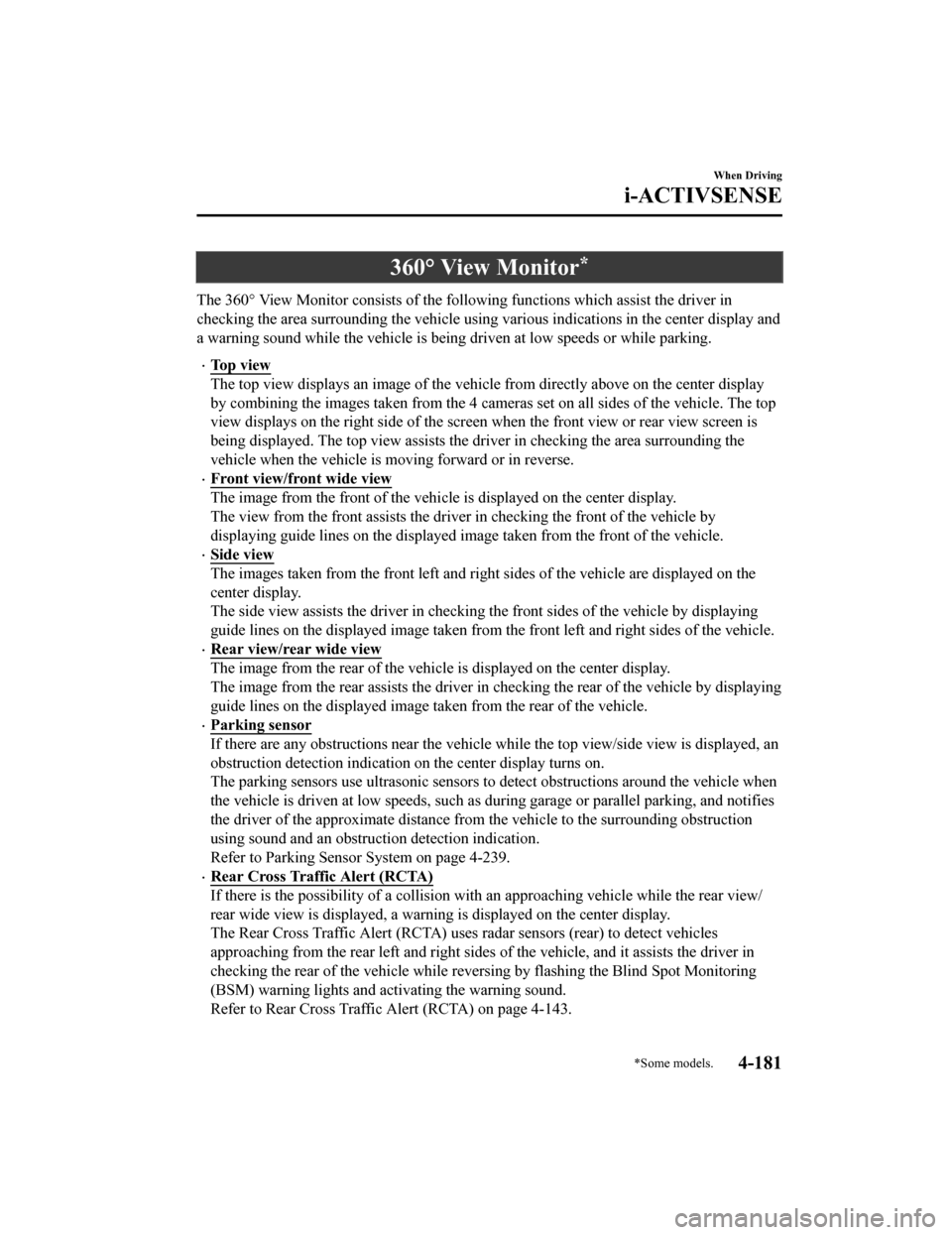
360° View Monitor*
The 360° View Monitor consists of the following functions which assist the driver in
checking the area surrounding the vehicle using various indications in the center display and
a warning sound while the vehicle is being driven at low speeds or while parking.
To p v i e w
The top view displays an image of the vehicl e from directly above on the center display
by combining the images taken from the 4 cameras set on all sides of the vehicle. The top
view displays on the right side of the screen when the front view or rear view screen is
being displayed. The top view assists the driver in checking the area surrounding the
vehicle when the vehicle is moving forward or in reverse.
Front view/front wide view
The image from the front of the vehi cle is displayed on the center display.
The view from the front assists the driver in checking the front of the vehicle by
displaying guide lines on the displayed image taken from the front of the vehicle.
Side view
The images taken from the front left and right sides of the vehicle are displayed on the
center display.
The side view assists the driver in checking the front sides of the vehicle by displaying
guide lines on the displayed image taken from the front left and right sides of the vehicle.
Rear view/rear wide view
The image from the rear of the vehicle is displayed on the center display.
The image from the rear assists the driver in checking the rear of the vehicle by displaying
guide lines on the displayed image taken from the rear of the vehicle.
Parking sensor
If there are any obstructions near the vehicle while the top view/side view is displayed, an
obstruction detection indication on the center display turns on.
The parking sensors use ultrasonic sensors to detect obstructions around the vehicle when
the vehicle is driven at low speeds, such as during garage or parallel parking, and notifies
the driver of the approximate distance fro m the vehicle to the surrounding obstruction
using sound and an obstruction detection indication.
Refer to Parking Sensor System on page 4-239.
Rear Cross Traffic Alert (RCTA)
If there is the possibility of a collision with an approaching vehicle while the rear view/
rear wide view is displayed, a warning is displayed on the center display.
The Rear Cross Traffic Alert (RCTA) uses radar sensors (rear) to detect vehicles
approaching from the rear left and right sides of the vehicle, and it assists the driver in
checking the rear of the vehicle while reversing by flashing the Blind Spot Monitoring
(BSM) warning lights and activating the warning sound.
Refer to Rear Cross Traffic Alert (RCTA) on page 4-143.
When Driving
i-ACTIVSENSE
*Some models.4-181
CX-5_8HX6-EA-19I_Edition2_old 2019-9-19 9:26:07
Page 342 of 714

The 360°View Monitor has limitations. Objects under the bumper or near both ends of the
bumper cannot be displayed.
Obstructions above the upper image range of the camera are not displayed.
Under the following conditions, the screen might be difficult to view, however this does
not indicate a problem.
The temperature near the lens is high/low.
Rainy conditions, water droplets on the camera, or high humidity.
Mud or foreign matter near the camera.
Extremely bright light such as sunlight or headlights hitting the camera lens directly.
Because the 360°View Monitor camera uses a special lens, the distance displayed on the
screen differs from the actual distance.
Obstructions displayed on the screen may appear differently than in actuality.
(Obstructions may appear fallen, larger, or longer than they actually are.)
Do not apply stickers to a camera or the area around it. In addition, do not install
accessories or an illuminated number/character license plate to the area around a
camera. Otherwise, the camera may not correctly display the surrounding conditions.
When Driving
i-ACTIVSENSE
4-184
CX-5_8HX6-EA-19I_Edition2_old 2019-9-19 9:26:07
Page 358 of 714

Display/IconContent
Projected vehicle path distance guide
lines (red/amber)These guide lines indicate the ap
proximate distance to a point
measured from the rear of th e vehicle (from the end of the
bumper).
The red line indicates the point about 0.5 m (20 in) from the
rear end of the bumper.
The amber lines indicate the points about 1 m (39 in) and 2
m (79 in) from the rear end of the bumper.
Blind Spot Monitoring (BSM) warning
lights Indicates when the Rear Cross Traffic Alert (RCTA) has oper-
ated.
For details, refer to Rear Cross Traffic Alert (RCTA).
Refer to Rear Cross Traffic Alert (RCTA) on page 4-143.
NOTE
The setting can be changed so that the projected vehicle path lines are not displayed.
Refer to Personalization Features on page 9-11.
How to use the projected vehicle path line function
CAUTION
The front of the vehicle swings out wide wh en turning the steering wheel while reversing.
Maintain sufficient distance between the vehicle and an obstruction.
The parking sensor detection range has limitat ions. For example, obstructions closing in
from the side and objects short in height may not be detected. Always
confirm the safety
around the vehicle visually when driving.
For details, refer to the parking sensor obstru ction detection indication and warning sound.
Refer to Parking Sensor System on page 4-239.
NOTE
Because there might be a difference between the image displayed on the screen, such as
indicated in the following, and the actual conditions when parking, always check the
safety at the rear of the vehicle and the surrounding area directly with your eyes.
Even though the back end of the parking space (or garage) displayed on the screen and
distance guide lines appear parallel, they may not actually be parallel.
When parking in a space with a division line on only one side of the parking space, even
though the division line and the vehicle wi dth guide line appear parallel, they may not
actually be parallel.
The following shows an example of vehicle parking with the steering wheel turned to the
left while backing up the vehicle. When backing into a parking space from the opposite
direction, the steering operation is reversed.
When Driving
i-ACTIVSENSE
4-200
CX-5_8HX6-EA-19I_Edition2_old 2019-9-19 9:26:07
Page 361 of 714

Display/IconContent
Blind Spot Monitoring (BSM) warning
lights Indicates when the Rear Cross Traffic Alert (RCTA) has oper-
ated.
For details, refer to Rear Cross Traffic Alert (RCTA).
Refer to Rear Cross Traffic Alert (RCTA) on page 4-143.
NOTE
The parking sensor obstruction detection indication does not display. Switch the screen
display to the top view/rear view display if the parking sensor warning sound is activated.
The rear wide view screen displays the image at the rear of the vehicle at a wide angle
and corrects the image to help detect approaching obstructions from the side. Therefore, it
differs from the actual view.
▼
Margin of Error Between Road Surface
on Screen and Actual Road Surface
There might be some margin of error between the road surface appearing on the screen and
the actual road surface. A margin of error in the perceived distance could lead to an
accident, therefore be aware of the following conditions which can more easily produce
errors in the perceived distance.
The vehicle tilts due to weight of passengers and cargo.
If the vehicle is tilted, obstructi ons picked up by a camera can appear farther or closer than
the actual distance from the vehicle.
Front camera
Obstruction
Margin of error
When Driving
i-ACTIVSENSE
4-203
CX-5_8HX6-EA-19I_Edition2_old 2019-9-19 9:26:07