Page 388 of 714
StatusWarning sound SCR warn-
ing light Multi-information
display indication Driving restric-
tion
Condition in which a
problem with SCR sys-
tem/DEF continues
(Maximum driving dis-
tance : 0 km (0 miles)) Sound is activated when re-
maining-distance-to-empty in-
dication is 0 km (0 miles)
Flashes
Creep travel*1
DEF has been replen-
ished over the specified
amount
―
Turns onNone
*1 The vehicle speed will be restricted (Creep travel) the next time the vehicle is driven
after the maximum driving distan ce reaches 0 km (0 miles).
When Driving
Selective Catalytic Reduction (SCR) System
4-230
CX-5_8HX6-EA-19I_Edition2_old 2019-9-19 9:26:07
Page 403 of 714
Detection IndicatorSolution
Frost/soiling
Foreign matter may be on the sensor area corre-
sponding to the obstruction detection indication
shown. If the system does not recover, have the
vehicle inspected at an Authorized Mazda Deal-
er.
▼ Parking Sensor Warning Beep
The beeper sounds as follows while the system is operating.
Front Sensor, Rear Sensor
Distance Detec-
tion area Distance between vehicle and obstruction
Beeper sound*1Front SensorRear Sensor
Farthest distance Approx. 100
―60 cm (39.3 ―23.6
in)
Approx. 150 ―60 cm (59.0 ―23.6
in)
Slow intermittent
sound
Far distance Approx. 60
―45 cm (23.6 ―17.7
in)
Approx. 60 ―45 cm (23.6 ―17.7
in)
Medium intermit-
tent sound
Middle distance Approx. 45
―35 cm (17.7 ―13.7
in)
Approx. 45 ―35 cm (17.7 ―13.7
in)
Fast intermittent
sound
When Driving
Parking Sensor System
4-245
CX-5_8HX6-EA-19I_Edition2_old 2019-9-19 9:26:07
Page 405 of 714
▼When Warning Indicator/Beep is Activated
The system notifies the driver of an abnormality by activating the beep sound and the
indicator light.
Indicator/Beep
How to check
The indicator light flashes when
the parking sensor switch is
pressed at a vehicle speed of 10
km/h (6 mph) or less. The system may have a malfunction. Have
the vehicle inspected at an Author-
ized Mazda Dealer as soon as possible.
The beep sound is not heard. The system may have a malfunction. Have
the vehicle inspected at an Author-
ized Mazda Dealer as soon as possible.
The intermittent sound of the
buzzer is heard 5 times. Remove any foreign material from the se
nsor area. If the system does not re-
cover, have the vehicle inspected at an Authorized Mazda Dealer.
A certain obstruction detection
indicator is continuously dis-
played. Refer to Obstruction Detection Indication on page 4-243.
When Driving
Parking Sensor System
4-247
CX-5_8HX6-EA-19I_Edition2_old
2019-9-19 9:26:07
Page 414 of 714
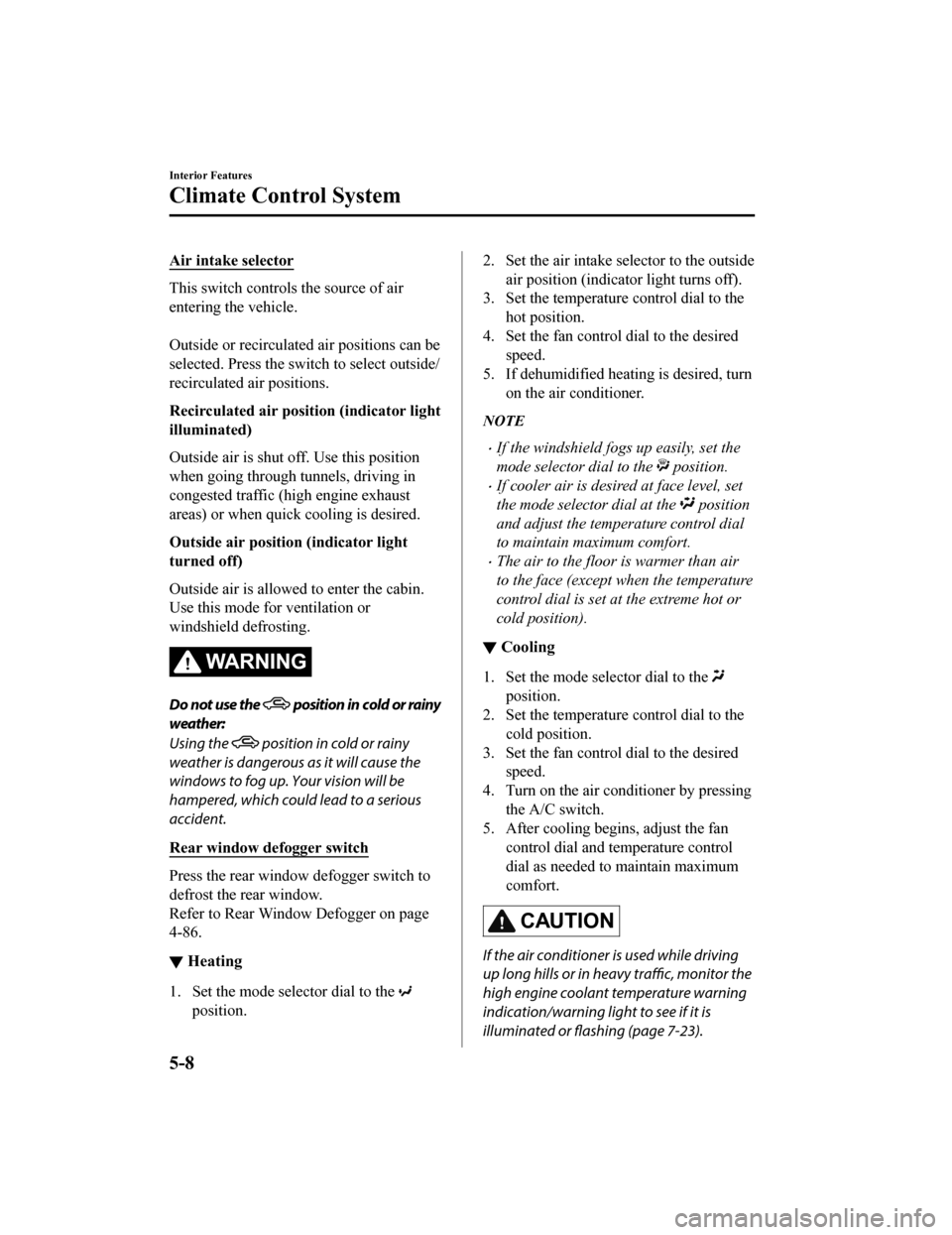
Air intake selector
This switch controls the source of air
entering the vehicle.
Outside or recirculated air positions can be
selected. Press the switch to select outside/
recirculated air positions.
Recirculated air position (indicator light
illuminated)
Outside air is shut off. Use this position
when going through tunnels, driving in
congested traffic (high engine exhaust
areas) or when quick cooling is desired.
Outside air position (indicator light
turned off)
Outside air is allowed to enter the cabin.
Use this mode for ventilation or
windshield defrosting.
WA R N I N G
Do not use the position in cold or rainy
weather:
Using the
position in cold or rainy
weather is dangerous as it will cause the
windows to fog up. Your vision will be
hampered, which could lead to a serious
accident.
Rear window defogger switch
Press the rear window defogger switch to
defrost the rear window.
Refer to Rear Window Defogger on page
4-86.
▼ Heating
1. Set the mode selector dial to the
position.
2. Set the air intake selector to the outside
air position (indicator light turns off).
3. Set the temperature control dial to the
hot position.
4. Set the fan control dial to the desired
speed.
5. If dehumidified heating is desired, turn on the air conditioner.
NOTE
If the windshield fogs up easily, set the
mode selector dial to the
position.
If cooler air is desired at face level, set
the mode selector dial at the
position
and adjust the temperature control dial
to maintain maximum comfort.
The air to the floor is warmer than air
to the face (except when the temperature
control dial is set at the extreme hot or
cold position).
▼ Cooling
1. Set the mode selector dial to the
position.
2. Set the temperature control dial to the
cold position.
3. Set the fan control dial to the desired speed.
4. Turn on the air conditioner by pressing the A/C switch.
5. After cooling begins, adjust the fan control dial and temperature control
dial as needed to maintain maximum
comfort.
CAUTION
If the air conditioner is used while driving
up long hills or in heavy traffic, monitor the
high engine coolant temperature warning
indication/warning li ght to see if it is
illuminated or flashing (page 7-23).
Interior Features
Climate Control System
5-8
CX-5_8HX6-EA-19I_Edition2_old 2019-9-19 9:26:07
Page 415 of 714

The air conditioner may cause engine
overheating. If the warning light is
illuminated or flashing, turn the air
conditioner off (page 7-18).
NOTE
When maximum cooling is desired, set
the temperature control dial to the
extreme cold position and set the air
intake selector to the recirculated air
position, then turn the fan control dial
fully clockwise.
If warmer air is desired at floor level,
set the mode selector dial at the
position and adjust the temperature
control dial to maintain maximum
comfort.
The air to the floor is warmer than air
to the face (except wh en the temperature
control dial is set at the extreme hot or
cold position).
▼ Ventilation
1. Set the mode selector dial to the
position.
2. Set the air intake selector to the outside air position (indicator light turns off).
3. Set the temperature control dial to the desired position.
4. Set the fan control dial to the desired speed.
▼Windshield Defrosting and
Defogging
1. Set the mode selector dial to the
position.
2. Set the temperature control dial to the desired position.
3. Set the fan control dial to the desired speed.
4. If dehumidified heating is desired, turnon the air conditioner.
WA R N I N G
Do not defog the windshield using the
position with the temperature control set
to the cold position:
Using the
position with the temperature
control set to the cold position is
dangerous as it will cause the outside of the
windshield to fog up. Your vision will be
hampered, which could lead to a serious
accident. Set the temperature control to
the hot or warm position when using the
position.
NOTE
For maximum defrosting, turn on the air
conditioner, set the temperature control
dial to the extreme hot position, and turn
the fan control dial fully clockwise.
If warm air is desired at the floor, set the
mode selector dial to the
position.
In the or position, the air
conditioner is automatically turned on
and the outside air position is
automatically selected to defrost the
windshield. In the
or position, the
outside air position cannot be changed
to the recirculated air position.
▼ Dehumidifying
Operate the air conditioner in cool or cold
weather to help defog the windshield and
side windows.
1. Set the mode selector dial to the
desired position.
2. Set the air intake selector to the outside
air position (indicator light turns off).
Interior Features
Climate Control System
5-9
CX-5_8HX6-EA-19I_Edition2_old 2019-9-19 9:26:07
Page 429 of 714
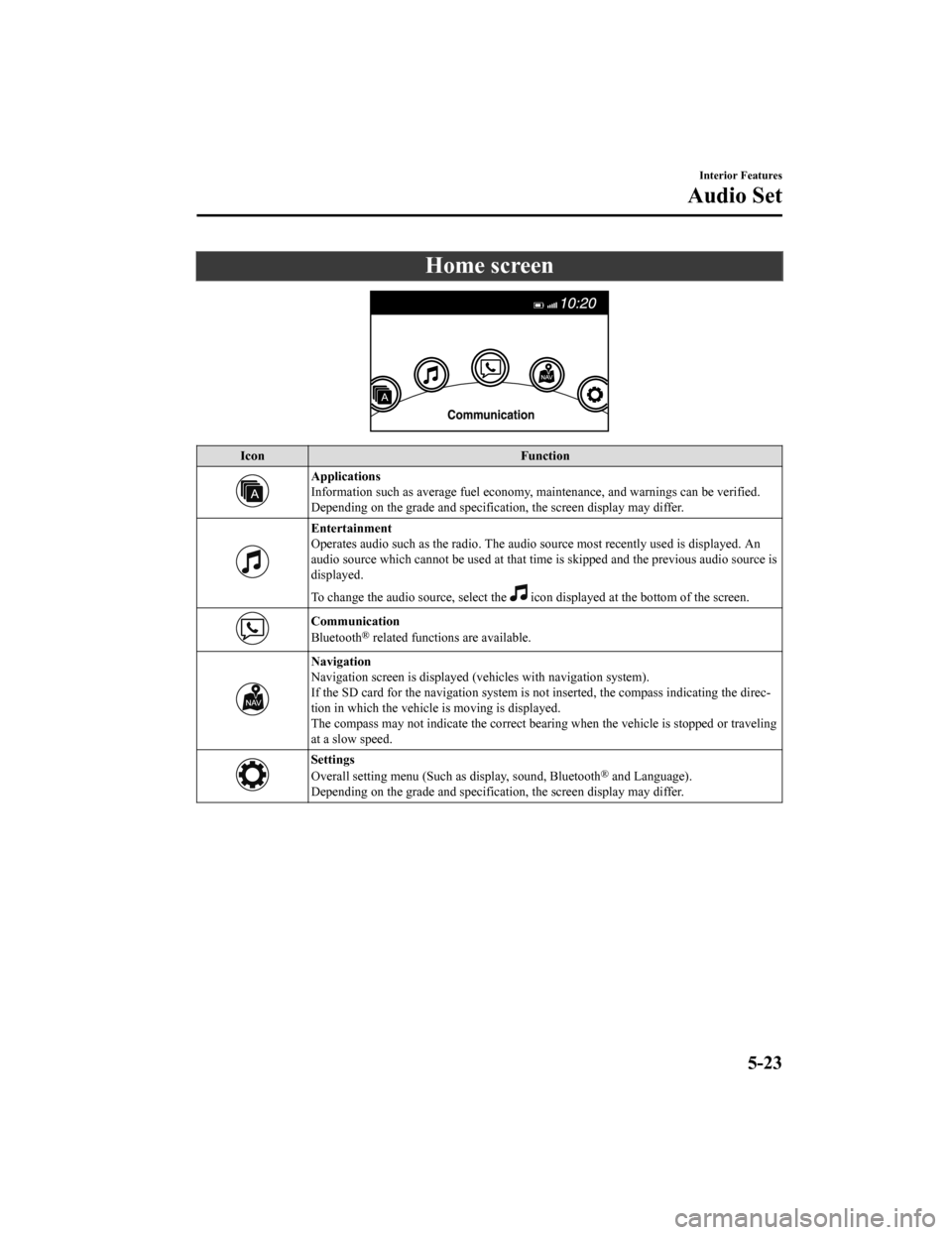
Home screen
IconFunction
Applications
Information such as average fuel economy, maintenance, and warnings can be verified.
Depending on the grade and specificatio n, the screen display may differ.
Entertainment
Operates audio such as the radio. The audio source most recently used is displayed. An
audio source which cannot be used at that tim e is skipped and the previous audio source is
displayed.
To change the audio source, select the
icon displayed at the bottom of the screen.
Communication
Bluetooth® related functions are available.
Navigation
Navigation screen is displayed (v ehicles with navigation system).
If the SD card for the navigation system is no t inserted, the compass indicating the direc-
tion in which the vehicle is moving is displayed.
The compass may not indicate the correct bearin g when the vehicle is stopped or traveling
at a slow speed.
Settings
Overall setting menu (Such as display, sound, Bluetooth® and Language).
Depending on the grade and specificatio n, the screen display may differ.
Interior Features
Audio Set
5-23
CX-5_8HX6-EA-19I_Edition2_old 2019-9-19 9:26:07
Page 440 of 714

▼How to use SiriusXM Travel Link®
SiriusXM Travel Link®
Properly equipped Mazda vehicles will also
get the following SiriusXM infotainment
services : Traffic, Weather, Sports Scores, Fuel Prices, and more. For a list of available
features in your vehicle, visit SiriusXM.c om/infotainment and get the most out of your
driving experience.
Switching to SiriusXM Travel Link
®
1. Select on the home screen to disp lay the Applications screen.
2. Select
.
3. Select the item you want to display.
NOTE
Some items cannot be selected while you are driving the vehicle.
Item Function
Traffic Plus
*1Displays continuously updated traffic information on the navigation
screen in real time.
Weather Forecast Displays the weather forecast.
Weather Radar
*1Displays items such as weather radar, severe storms, and hurricane/tropi-
cal storm information on the navigation screen.
Weather Alerts Displays weather information, warnings, and security alerts.
Fuel Prices Displays information for fuel stations near your vehicle's current position.
Parking Displays information for parking areas near your vehicle's current posi-
tion.
Sports Displays a list of each genre list a
nd the game schedules and match results
for teams selected from the list.
Subscription Information Displays the subscription status for the above items.
*1 With Car navigation system
Interior Features
Audio Set
5-34
CX-5_8HX6-EA-19I_Edition2_old 2019-9-19 9:26:07
Page 484 of 714
Applications
NOTE
Depending on the grade and specification, the screen display may differ.
Select the
icon on the home screen to display the Applications screen. The following
information can be verified.
Top screen ItemFunction
SiriusXM Travel Link ―Refer to How to use SiriusXM
Travel Link
® on page 5-34.
Fuel Economy Monitor Fuel Consumption Display Refer to Fuel Economy Monitor
on page 4-113.
Vehicle Status Monitor Warning Guid-
ance
Warnings currently active can be
verified. Refer to If a Warning Light
Turns On or Flashes on page
7-23.
Maintenance Scheduled Maintenance
Tire Rotation
Oil Change Refer to Maintenance Monitor
on page 6-16.
Apple CarPlay ―Refer to How to use Apple Car-
Play™ on page 5-41.
Android Auto ―Refer to How to use Android
Auto™ mode on page 5-44.
Interior Features
Audio Set
5-78
CX-5_8HX6-EA-19I_Edition2_old
2019-9-19 9:26:07