2020 MAZDA MODEL CX-30 display
[x] Cancel search: displayPage 235 of 562
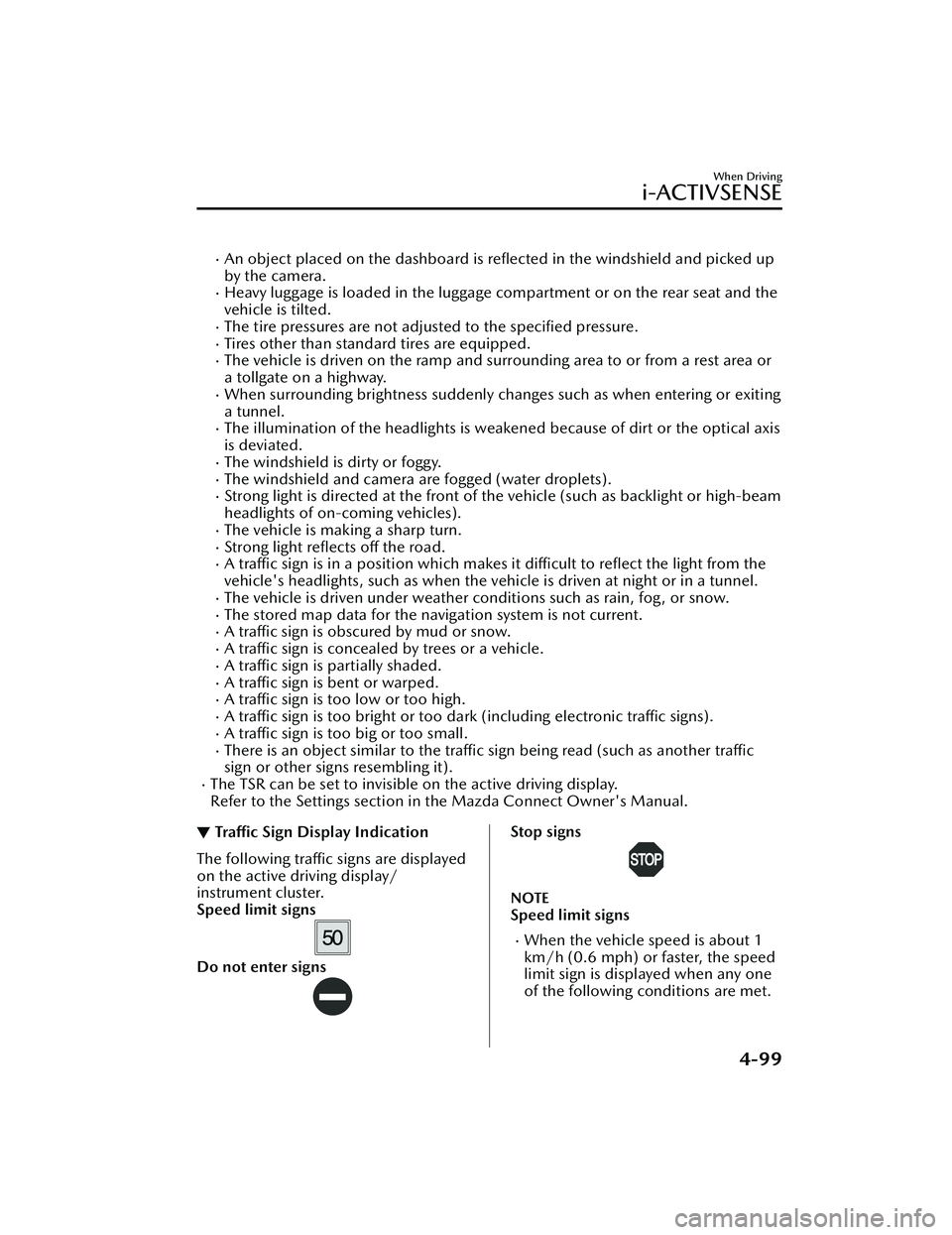
An object placed on the dashboard is reflected in the windshield and picked up
by the camera.
Heavy luggage is loaded in the luggage compartment or on the rear seat and the
vehicle is tilted.
The tire pressures are not adjusted to the specified pressure.Tires other than standard tires are equipped.The vehicle is driven on the ramp and surrounding area to or from a rest area or
a tollgate on a highway.
When surrounding brightness suddenly changes such as when entering or exiting
a tunnel.
The illumination of the headlights is weak ened because of dirt or the optical axis
is deviated.
The windshield is dirty or foggy.The windshield and camera are fogged (water droplets).Strong light is directed at the front of the vehicle (such as backlight or high-beam
headlights of on-coming vehicles).
The vehicle is making a sharp turn.Strong light reflects off the road.A traffic sign is in a position which makes it difficult to reflect the light from the
vehicle's headlights, such as when the vehi cle is driven at night or in a tunnel.
The vehicle is driven under weather conditions such as rain, fog, or snow.The stored map data for the navigation system is not current.A traffic sign is obscured by mud or snow.A traffic sign is concealed by trees or a vehicle.A traffic sign is partially shaded.A traffic sign is bent or warped.A traffic sign is too low or too high.A traffic sign is too bright or too dark (including electronic traffic signs).A traffic sign is too big or too small.There is an object similar to the traffic sign being read (such as another traffic
sign or other signs resembling it).
The TSR can be set to invisible on the active driving display.
Refer to the Settings section in the Mazda Connect Owner's Manual.
▼Traffic Sign Display Indication
The following traffic signs are displayed
on the active driving display/
instrument cluster.
Speed limit signs
Do not enter signs
Stop signs
NOTE
Speed limit signs
When the vehicle speed is about 1
km/h (0.6 mph) or faster, the speed
limit sign is displayed when any one
of the following co
nditions are met.
When Driving
i-ACTIVSENSE
4-99
CX-30_8HG6-EA-19I_Edition1_new 2019-6-13 18:45:11
Page 236 of 562

The Forward Sensing Camera (FSC)
recognizes a speed limit sign as a
sign targeted for your vehicle and
the vehicle passes it.
The speed limit sign stored in the
navigation system is read.
In the following cases, display of the
speed limit sign stops.
Each sensor determines that the
vehicle has changed direction of
travel.
The Forward Sensing Camera (FSC)
recognizes a new speed limit sign
which differs from the previous
one (displays the new speed limit
sign).
The speed limit sign stored in the
navigation system is not read
within a certain period of time (if
the Forward Sensing Camera (FSC)
does not recognize a speed limit
sign, the speed limit sign stored in
the navigation system is displayed).
The vehicle speed exceeds the
displayed speed limit sign by 30
km/h (19 mph) or more after a
certain period of time has elapsed
since the speed limit sign was
displayed. (Except when there is
information for the speed limit sign
in the navigation system)
Do not enter signs
A do not enter sign is displayed
when all of the following conditions
are met.
The vehicle speed is about 60
km/h (37 mph) or slower.
The Forward Sensing Camera (FSC)
recognizes a do not enter sign as a
sign targeted for your vehicle and
the vehicle passes it.
When the Forward Sensing Camera
(FSC) recognizes the do not enter
sign and a certain period of time has
elapsed since the vehicle passed the
sign, display of the do not enter sign
stops.
Stop sign
A stop sign is displayed when all of
the following conditions are met:
The vehicle speed is about 65
km/h (40 mph) or slower.
The Forward Sensing Camera (FSC)
recognizes a stop sign as a sign
targeted for your vehicle.
When a certain period of time has
elapsed since the stop sign was
displayed, display of the stop sign
stops.
When Driving
i-ACTIVSENSE
4-100
CX-30_8HG6-EA-19I_Edition1_new 2019-6-13 18:45:11
Page 237 of 562

▼Excessive Speed Warning
If the vehicle speed exceeds the speed limit sign displayed in the active driving
display/instrument cluster, the area around
the speed limit sign flashes in amber and
the warning sound is activated at the same time. If the vehicle speed continues to
exceed the displayed speed limit sign, the indication stops flashing and remains on.
Check the surrounding conditions and adjust the vehicle speed to the legal speed
using the appropriate operation such as depressing the brake pedal.
1. Vehicle is doing 55 mph when 50 mph speed limit sign is recognized.
2. Vehicle continues to do 55 mph after 50 mph speed limit sign is recognized.
3. Active driving display indication
4. Instrument cluster
The excessive speed warning is initially set to inoperable. If you want to activate the
excessive speed warning, change the setting in the personalization features. In
addition, the warning pattern and the warn ing activation timing differ depending on
the setting contents.
Refer to the Settings section in the Mazda Connect Owner's Manual.
Speed Limit Sign Alert setting
Off: The excessive speed warning is not activated.Visual: The area around the speed limit
sign displayed in the display flashes in
amber, and if the vehicle speed continues to exceed the displayed speed limit
sign, the indication stops flashing and remains on.
Visual + Audible: The area around the speed limit sign displayed in the display
flashes in amber and the warning sound is activated at the same time. If the
vehicle speed continues to exceed the displayed speed limit sign, the indication
When Driving
i-ACTIVSENSE
4-101
CX-30_8HG6-EA-19I_Edition1_new 2019-6-13 18:45:11
Page 238 of 562

stops flashing and remains on. The warning sound is activated continuously until
the vehicle speed decreases below the speed limit sign.
Speed Limit Sign Threshold setting
+ 0: If the vehicle speed exceeds the speed limit sign displayed in the display, the
excessive speed warning is activated.
+ 5: If the vehicle speed exceeds the speed limit sign displayed in the display by 5
km/h (3 mph), the excessive speed warning is activated.
+ 10: If the vehicle speed exceeds the speed limit sign displayed in the display by
10 km/h (5 mph), the excessive speed warning is activated.
NOTE
In the following cases, the excessi ve speed warning stops operating.
The vehicle speed is less than the speed of the displayed speed limit sign. (If the
activation timing for the excessive speed warning is changed in the
personalization features, the excessive speed warning stops operating when the
vehicle speed is less than the changed vehicle speed.
A speed limit sign indication has been updated and the vehicle speed is lower
than the updated indication.
Display of the speed limit sign stops.The warning indication is displayed at the same time the excessive speed warning
sound is activated if the vehicle speed exceeds the speed indicated on the speed
limit sign.
Refer to Excessive Speed Warning on page 7-40.
If the Forward Sensing Camera (FSC) or data recorded in the navigation system
incorrectly recognizes the actual speed li mit sign at a lower speed, the excessive
speed alarm is activated even if the vehicle is driven at the legal speed.
When Driving
i-ACTIVSENSE
4-102
CX-30_8HG6-EA-19I_Edition1_new 2019-6-13 18:45:11
Page 239 of 562

Distance & Speed Alert(DSA)
*
▼Distance & Speed Alert (DSA)
The DSA is a system which provides
advice for maintaining the appropriate
distance between vehicles and
notifies
the driver of the recommended, safe
distance to maintain with a vehicle
ahead. The system measures the
distance between your vehicle and a
vehicle ahead while the vehicle speed
is about 30 km/h (19 mph) or faster. If
the distance between your vehicle and
a vehicle ahead is close, the system
alerts the driver of a possible collision
using an indication on the display.
WARNING
Do not rely completely on the DSA:
The ability of the system to detect a
vehicle ahead is limited depending on
the type of vehicle ahead, weather
conditions, or traffic conditions. In
addition, the system is not for
maintaining the distance between your
vehicle and a vehicle ahead. If you
neglect to operate the accelerator and
brake pedals correctly, it could lead to
an accident. Always check the safety of
the surrounding area and depress the
brake pedal or accelerator pedal while
keeping a safe distance from vehicles
ahead or on-coming vehicles.
Operation conditions
The DSA operates when the following
conditions are all met.
The ignition is switched ON.The DSA is turned on.The shift lever (manual transmission
vehicle) or the selector lever
(automatic transmission vehicle) is in
a position other than R.
The vehicle speed is about 30 km/h
(19 mph) or faster.
i-ACTIVSENSE status symbol
(warning/risk av oidance support
system) (green) is displayed.
NOTE
The objects which activate the
system are four-wheeled vehicles.
The DSA may also operate in the
presence of motorcycles and
bicycles.
The DSA may not operate normally
when the speed of a vehicle ahead is
too slow.
The system does not operate with
the following objects.
Vehicles approaching in the
opposite direction.
Stationary objects (stopped
vehicles, obstructions)
The DSA can be set to inoperable.
(If only the DSA is turned off)
Refer to the Settings section in the
Mazda Connect Owner's Manual.
(If the DSA is turned off by
operating the i-ACTIVSENSE
switch)
Refer to i-ACTIVSENSE Switch on
page 4-85.
If the ignition is switched OFF while
you have canceled the system using
the i-ACTIVSENSE switch, the system
is automatically enabled the next
time the ignition is switched ON.
However, if the system is canceled
using the personalization features,
the system is not automatically
enabled.
When Driving
i-ACTIVSENSE
*Some models.4-103
CX-30_8HG6-EA-19I_Edition1_new 2019-6-13 18:45:11
Page 240 of 562

▼Vehicle Ahead Close Proximity
Warning
When the system determines that the
distance between your vehicle and a
vehicle ahead is close, the
i-ACTIVSENSE status symbol (warning/
risk avoidance support system)
changes from green to amber and the
warning indication is displayed on the
multi-information display. While
checking the safety of the surrounding
area, depress the brake pedal while
keeping a safe distance from the
vehicle ahead.
Driver Attention Alert
(DAA)
*
▼Driver Attention Alert (DAA)
The DAA is a system which detects
driver fatigue and decreased
attentiveness, and encourages the
driver to take a rest.
When the vehicle is driven inside traffic
lane lines at about 65 to 140 km/h
(41 to 86 mph), the DAA estimates the
amount of accumulated fatigue and
decreased attentiveness of the driver
based on the information from the
Forward Sensing Camera (FSC) and
other vehicle information, and
encourages the driver to take a rest
using an indication on the
multi-information display and a
warning sound.
Use the DAA on expressways or
highways.
Refer to Forward Sensing Camera
(FSC) on page 4-190.
When Driving
i-ACTIVSENSE
4-104*Some models.
CX-30_8HG6-EA-19I_Edition1_new
2019-6-13 18:45:11
Page 241 of 562

WARNING
Do not rely completely on DAA and
always drive carefully:
The DAA detects driver fatigue and
decreased attentiveness and
encourages the driver to take a rest,
however, it is not designed to prevent
the vehicle from straying. If you rely too
much on the DAA it could lead to an
accident. Drive carefully and operate
the steering wheel appropriately.
In addition, the system may not be
able to detect driver fatigue and
decreased attentiveness correctly
depending on the traffic and driving
conditions. The driver must take
sufficient rest in order to drive safely.
NOTE
The DAA operates when all of the
following conditions are met.
The vehicle speed is about 65 to
140 km/h (41 to 86 mph).
The system detects white (yellow)
lane lines.
The system has completed learning
of the driver’s driving data after 60
minutes have passed since the
driver began driving vehicle.
The DAA does not operate under the
following conditions.
The vehicle speed is less than
about 65 km/h (41 mph).
The vehicle speed exceeds about
140 km/h (86 mph)
The vehicle is making a sharp turn.The vehicle is changing lanes.The system cannot detect white
(yellow) lane lines.
The DAA may not operate normally
under the following conditions.
White (yellow) lane lines are less
visible because of dirt or fading/
patchiness.
The vehicle is jolted or swayed
continuously by strong winds or
rough roads.
The vehicle is driven aggressively.When making frequent lane
changes.
The vehicle is making a curve.The DAA detects driver fatigue and
decreased attentiveness based on
the driving data when the vehicle is
driven at about 65 to 140 km/h (41
to 86 mph) for about 20 minutes.
The driving data will be reset under
the following conditions.
The vehicle is stopped for 15
minutes or longer.
The vehicle is driven at less than
about 65 km/h (41 mph) for
about 30 minutes.
The ignition is switched off.After the DAA has displayed the first
message encouraging rest, it does
not display the next one until 60
minutes have passed.
▼Driver Attention Alert (DAA)
Display
When the system detects driver fatigue
or decreased attentiveness, it activates
the warning sound and displays an
alert in the multi-information display.
When Driving
i-ACTIVSENSE
4-105
CX-30_8HG6-EA-19I_Edition1_new
2019-6-13 18:45:11
Page 242 of 562

1. “Time for a Break” message isdisplayed
▼Canceling Driver Attention Alert
(DAA)
The DAA can be set to not activate.
Refer to the Settings section in the
Mazda Connect Owner's Manual.
Driver Monitoring (DM)*
▼ Driver Monitoring (DM)
The DM is a system which detects
driver fatigue and sleepiness, and
encourages the driver to take a rest.
While driving the vehicle at about 5
km/h (3 mph) or faster, the DM
detects changes in the driver's facial
features using the driver monitoring
camera. The system then estimates the
amount of accumulated fatigue and
sleepiness of the driver and encourages
the driver to take a rest using a warning
indication in the instrument cluster and
a warning sound.
Two types of warning indication
patterns are set for notifying the driver
based on the estimated amount of
accumulated fatigue and sleepiness of
the driver.
Fatigue and sleepiness are detected:
Warning pattern (caut ion)
Much more fatigue and sleepiness
are detected: Warning pattern
(warning)
When Driving
i-ACTIVSENSE
4-106*Some models.
CX-30_8HG6-EA-19I_Edition1_new
2019-6-13 18:45:11