2020 MAZDA MODEL 6 change time
[x] Cancel search: change timePage 677 of 702
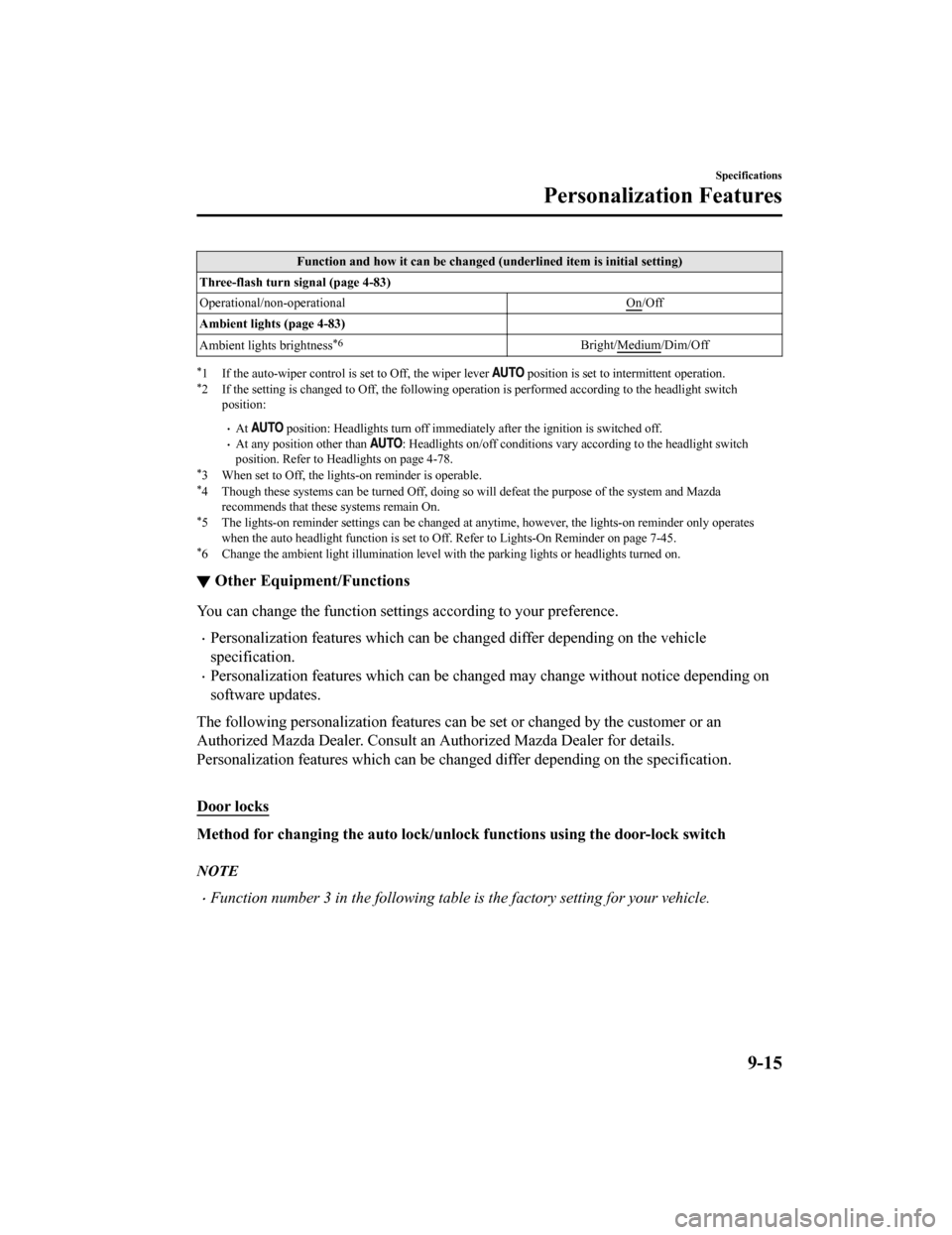
Function and how it can be changed (underlined item is initial setting)
Three-flash turn signal (page 4-83)
Operational/non-operational On
/Off
Ambient lights (page 4-83)
Ambient lights brightness
*6Bright/Medium/Dim/Off
*1 If the auto-wiper control is s et to Off, the wiper lever position is set to intermittent operation.*2 If the setting is changed to Of f, the following operation is performed according to the headlight switch
position:
At position: Headlights turn off i mmediately after the ignition i s switched off.At any position other than : Headlights on/off conditions vary according to the headlight switch
position. Refer to Headlights on page 4-78.
*3 When set to Off, the light s-on reminder is operable.*4 Though these systems can be tur ned Off, doing so will defeat the purpose of the system and Mazda
recommends that these systems remain On.
*5 The lights-on reminder settings c an be changed at anytime, however, the lights-on reminder only operates
when the auto headlight function is set to Off. Refer to Lights-On Reminder on page 7-45.
*6 Change the ambient light illumi nation level with the parking lights or headlights turned on.
▼Other Equipment/Functions
You can change t
he function settings acco rding to your preference.
Personalization features which c an be changed differ depending on the vehicle
specification.
Personalization features which can be changed may change withou t notice depending on
software updates.
The following personalization features can be set or changed by the customer or an
Authorized Mazda Dealer. Consult an Authorized Mazda Dealer for details.
Personalization features which can be changed differ depending on the specification.
Door locks
Method for changing the auto loc k/unlock functions using the door-lock switch
NOTE
Function number 3 in the following table is the factory setting for your vehicle.
Specifications
Personalization Features
9-15
Mazda6_8HX3-EA-19I_Edition1_old 2019-6-18 9:25:17
Page 678 of 702

There are only a total of six auto lock/unlock settings available for automatic transaxle
vehicles, and three for manual transaxle vehicles. Be sure to press the unlock side of the
door-lock switch the correct number of times according to the selected function number. If
the switch is mistakenly pressed seven ti mes on an automatic transaxle vehicle or four
times on a manual transaxle, the procedure will be cancelled. If this occurs, start the
procedure from the beginning.
Function number Function*1
1The auto door-lock function is disabled.
2 All the doors lock automatically
when the vehicle speed is about 20 km/h (12 mph)
or more.
3 (Factory Setting) All the doors lock automatically
when the vehicle speed is about 20 km/h (12 mph)
or more. All the doors unlock whe n the ignition is switched from ON to Off.
4 (Automatic transaxle vehicles only)
When the ignition is switched ON and the selector lever is shif
ted from park (P) to
any other gear position, all th e doors lock automatically.
5 (Automatic transaxle vehicles only)
When the ignition is switched ON and the selector lever is shif
ted from park (P) to
any other gear position, all th e doors lock automatically.
When the selector lever is shif ted to park (P) while the ignition is switched ON, all
the doors unlock automatically.
6 (Automatic transaxle vehicles only)
All the doors lock automatically
when the vehicle speed is about 20 km/h (12 mph)
or more.
When the selector lever is shif ted to park (P) while the ignition is switched ON, all
the doors unlock automatically.
*1 Other settings for the auto door lock function are available at an Authorized Mazda Dealer. For details consult
an Authorized Mazda Dealer
1. Safely park the vehicle. All doors must remain closed.
2. Switch the ignition ON.
3. Press and hold the lock side of the driver's door-lock switch within 20 seconds of
switching the ignition ON, and make sure a beep sound is heard about eight seconds
afterwards.
4. Refer to the auto lock/unlock function setting table, determine the function number for
the desired setting. Press the unlock side of the driver's door -lock switch the same
number of times as the selected function number (Ex. If you sel ect function 2, press the
unlock side of the switch only 2 times).
5. Three seconds after the function setting has been changed, a beep sound will beep in the amount of the selected function number. (Ex. Function number 3 = 3 beep sounds)
Specifications
Personalization Features
9-16
Mazda6_8HX3-EA-19I_Edition1_old 2019-6-18 9:25:17
Page 680 of 702
![MAZDA MODEL 6 2020 Owners Manual (in English) Method for changing functions using the center display
1. Select
on the home screen and display the setting screen.
2. Switch the tab to [Vehicle] and select the setting item you want to change.
MAZDA MODEL 6 2020 Owners Manual (in English) Method for changing functions using the center display
1. Select
on the home screen and display the setting screen.
2. Switch the tab to [Vehicle] and select the setting item you want to change.](/manual-img/28/13472/w960_13472-679.png)
Method for changing functions using the center display
1. Select
on the home screen and display the setting screen.
2. Switch the tab to [Vehicle] and select the setting item you want to change.
Function and how it can be changed (underlined item is initial setting)
Door locks (page 3-16)
Operation condition of auto lock/unlock function Lock: Out of Park
Unlock: In Park/
Lock: Shifting Out of Park/
Lock: When Driving Unlock: In Park/
Lock: When Driving Unlock: IGN Off
/
Lock: When Driving/ Off
Keyless entry system
Method for changing the unlo ck functions using the key
1. Switch the ignition off and close all of the doors and the tr unk lid.
2. Open the driver's door.
3. Within 30 seconds of opening the driver's door, press and hol d the UNLOCK button on
the key for 5 seconds or longer (the sound of the doors locking /unlocking can be heard).
After this, the system switches the setting of pressing the driver's request switch once or
twice to unlock all doors each time the UNLOCK button is presse d (the sound of the
doors locking/unlocki ng can be heard).
4. The setting change is completed by doing any one of the follo wing:
Switching the ignition to ACC or ON.
Closing the driver's door.
Opening the trunk lid.
Not operating the key for ten seconds.
Pressing any button except the UNLOCK button on the key.
Pressing a request switch.
Specifications
Personalization Features
9-18
Mazda6_8HX3-EA-19I_Edition1_old 2019-6-18 9:25:17
Page 681 of 702
![MAZDA MODEL 6 2020 Owners Manual (in English) Method for changing functions using the center display
1. Select
on the home screen and display the setting screen.
2. Switch the tab to [Vehicle] and select the setting item you w ant to change.
Fu MAZDA MODEL 6 2020 Owners Manual (in English) Method for changing functions using the center display
1. Select
on the home screen and display the setting screen.
2. Switch the tab to [Vehicle] and select the setting item you w ant to change.
Fu](/manual-img/28/13472/w960_13472-680.png)
Method for changing functions using the center display
1. Select
on the home screen and display the setting screen.
2. Switch the tab to [Vehicle] and select the setting item you w ant to change.
Function and how it can be changed (underlined item is initial setting)
Keyless entry system (page 3-4)
Method for unlocking door using transmitter All Doors: Once/Driv er's: Once, All Doors: Twice
Time for locking door automatically 90 seconds/60 seconds/30 seconds
Advanced keyless entry system
Method for changing the unloc k functions using the key
1. Switch the ignition off and close all of the doors and the tr unk lid.
2. Open the driver's door.
3. Within 30 seconds of opening the driver's door, press and hol d the UNLOCK button on
the key for 5 seconds or longer (the sound of the doors locking /unlocking can be heard).
After this, the system switches the setting of pressing the dri ver's request switch once or
twice to unlock all doors each time the UNLOCK button is presse d (the sound of the
doors locking/unlocking can be heard).
4. The setting change is completed by doing any one of the follo wing:
Switching the ignition to ACC or ON.
Closing the driver's door.
Opening the trunk lid.
Not operating the key for ten seconds.
Pressing any button except the UNLOCK button on the key.
Pressing a request switch.
How to change the volume of the door lock/unl ock beep sound
1. Switch the ignition off and close all of the doors and the tr unk lid.
2. Open the driver's door.
3. Within 30 seconds of opening the driver's door, press and hol d the LOCK button on the
key for 5 seconds or longer. (All of the doors and the liftgate are locked and unlocked
when the LOCK button on the key is pressed and held for 5 secon ds.)
The beep sound activates at the currently set volume. The setti ng changes each time the
LOCK button on the key is pressed and the beep sound activates at the set volume. (If
the beep sound has been set to not activate, it will not activa te.)
4. The setting change is completed by doing any one of the follo wing:
Switching the ignition to ACC or ON.
Closing the driver's door.
Specifications
Personalization Features
9-19
Mazda6_8HX3-EA-19I_Edition1_old 2019-6-18 9:25:17
Page 682 of 702

Opening the trunk lid.
Not operating the key for ten seconds.
Pressing any button except the LOCK button on the key.
Pressing a request switch.
Method for changing functions using the center display
1. Select
on the home screen and display the setting screen.
2. Switch the tab to [Vehicle] and select the setting item you want to change.
Function and how it can be changed (underlined item is initial setting)
Advanced keyless entry system (page 3-10)
Method for un locking door using trans mitter All Doors: Once/Driv er's: Once, All Doors: Twice
Time for locking door automatically 90 seconds/60 seconds/30 seconds
Walk-away auto lock function operation/
non-operational ON/OFF
Beep volume when locking/unlocking
High/Medium/Low/Off
Active Driving Display
Method for changing functions using the center display
1. Select
on the home screen and display the setting screen.
2. Switch the tab to [AD-Disp] and select the setting item you w ant to change.
Function and how it can be changed (underlined item is initial setting)
Active Driving Display (page 4-63)
Setting can be changed so that the Active Driv‐
ing Display is not displayed. ON
/OFF
The display height (up/ down position) can be
changed. –13―0
―+13
(total: 27 steps)
The method for adjusting the display brightness
(automatically/manually) can be changed. Auto
/Man.
The standard brightness while automatic adjust‐
ment is selected can be changed using the bright‐
ness adjustment. –2―0
―+2
(total: 5 steps)
The standard brightness while manual adjust‐
ment is selected can be changed using the bright‐
ness adjustment. –20―0
―+20
(total: 41 steps)
The display angle can be changed. –3―0
―+3
(total: 7steps)
The street name display timing can be changed. Always
/At Maneuver/Off
Specifications
Personalization Features
9-20
Mazda6_8HX3-EA-19I_Edition1_old 2019-6-18 9:25:17
Page 684 of 702

Auto/Day/Night
:
(With auto-light control)
Switches screen automatically a ccording to parking lights illumination condition. However,
when the light sensor detects that the surrounding area is brig ht such as when the parking
lights are turned on in the daytime, the screen is switched to the daytime screen
*1
(Without auto-light control)
Switches screen automatically according to parking lights illumination condition.
*1
: Daytime screen setting
: Nighttime screen setting*1 The display is constantly on da ytime screen when the illumination dimmer is cancelled.
Sound quality
Method for changing functions using the center display
1. Select
on the home screen and display the setting screen.
2. Switch the tab to [Sound] and select the setting item you wan t to change.
Function and how it can be changed (underlined item is initial setting)
Sound quality
Bass (Low pitch sound) –6―0
―+6
(-Side: Low pitch reduction 、+Side: Low pitch enhance‐
ment)
Treble (Treble sound) –6―0
―+6
(-Side: Treble reduction 、+Side: Treble enhancement)
Fade (Front/Rear volume balance) Front: Front speaker volume enhancement
Rear: Rear speaker volume enhancement
Balance (Left/right volume balance) Right: Right speaker
volume enhancement
Left: Left speaker volume enhancement
Guidance Volume
(Volume adjustment during route guidance on
navigation screen) Left: Low volume
Right: High volume
ALC
*1 (Automatic volume adjustment) 0―7
(Adjustment at seven levels)
Bose Centerpoint
*2 (Surround technology) ON/OFF
Bose AUDIOPILOT*2 (Noise compensation
technology) ON/OFF
Beep (Audio operation sound)
ON/OFF
*1 Standard audio*2 Bose sound system
Specifications
Personalization Features
9-22
Mazda6_8HX3-EA-19I_Edition1_old 2019-6-18 9:25:17
Page 686 of 702
![MAZDA MODEL 6 2020 Owners Manual (in English) Clock
Method for changing functions using the center display
1. Select
on the home screen and display the setting screen.
2. Switch the tab to [Clock] and select the setting item you wan t to change MAZDA MODEL 6 2020 Owners Manual (in English) Clock
Method for changing functions using the center display
1. Select
on the home screen and display the setting screen.
2. Switch the tab to [Clock] and select the setting item you wan t to change](/manual-img/28/13472/w960_13472-685.png)
Clock
Method for changing functions using the center display
1. Select
on the home screen and display the setting screen.
2. Switch the tab to [Clock] and select the setting item you wan t to change.
Function and how it can be changed (underlined item is initial setting)
Clock
Adjust Time The time can be adjusted when the GPS sync function is
turned off.
Press + to advance the hour/mi
nute, and select - to move the
hour/minute back.
AM/PM can only be selected with the 12-hour clock display.
GPS Sync ON
/OFF
Time Format 12h
/24h
Time Zone Select When it's not synchronized with GPS, select the region you
want to specify.
Daylight Savings Time Turns the daylight saving time setting on/off.
When ON, the time advances 1 h
our. When OFF, it returns to
normal time.
Devices
Method for changing functions using the center display
1. Select
on the home screen and display the setting screen.
2. Switch the tab to [Devices] and select the setting item you want to change.
Function and how it can be changed
Devices
Bluetooth Refer to Bluetooth
® Preparation on page Reference 5-44.
Android Auto An Android Auto™ mode connection can be set on or off
when connecting an Android™ Smartphone.
The setting takes effect directly after switching on/off.
Displays in gray and cannot be selected if an Android™
Smartphone is not connected.
Specifications
Personalization Features
9-24
Mazda6_8HX3-EA-19I_Edition1_old
2019-6-18 9:25:17
Page 688 of 702

*1 Available only in display from the center display.
Daytime running lights
If you want to change the daytime running lights setting, please consult an Authorized Maz‐
da Dealer.
Function and how it can be changed (underlined item is initial setting)
Daytime running lights (page 4-82)
Operational/non-operational ON
/OFF
Rear window defogger
If you want to change the rear window defogger setting, please consult an Authorized Maz‐
da Dealer.
Function and how it can be changed (underlined item is initial setting)
Rear window defogger (page 4-87)
Operation time 15 minutes
/Continuous*1
*1 The operation may stop in 15 minutes due to the effect of the outside temperature even if the operation time of
the rear window defogger has been changed to Continuous.
Specifications
Personalization Features
9-26
Mazda6_8HX3-EA-19I_Edition1_old 2019-6-18 9:25:17