2020 MAZDA MODEL 6 trunk
[x] Cancel search: trunkPage 569 of 702

If you are unsure of how tight the nuts
should be, have them inspected at an
Authorized Mazda Dealer.
Nut tightening torque
N·m (kgf·m, ft·lbf) 108―147 (12―14,
80―108)
WA R N I N G
Always securely and correctly tighten
the lug nuts:
Improperly or loosely tightened lug
nuts are dangerous. The wheel could
wobble or come off. This could result in
loss of vehicle control and cause a
serious accident.
Be sure to reinstall the same nuts you
removed or replace them with metric
nuts of the same configuration:
Because the wheel studs and lug nuts
on your Mazda have metric threads,
using a non-metric nut is dangerous.
On a metric stud, it would not secure
the wheel and would damage the stud,
which could cause the wheel to slip off
and cause an accident.
6. (Without flat tire belt)
Store the damaged tire in the trunk.
(With flat tire belt)
Open the trunk mat.
7. Remove the belt for securing the flat tire.
8. Put the flat tire into the trunk on the
left and toward the back.
9. Fold the seat back f orward on the right
side of the rear seat.
10. Thread the belt thro ugh the rear seat as
shown in the figure.
11. Thread the buckle through the wheel as
shown in the figure and secure it so
that the buckle does not contact the
wheel.
If Trouble Arises
Flat Tire
7-13
Mazda6_8HX3-EA-19I_Edition1_old 2019-6-18 9:25:17
Page 594 of 702

SignalWarning Action to be taken
Door-Ajar/Trunk
lid-Ajar Warning Indi‐ cation/Warning Light The light turns on if any door/trunk lid is
not closed securely.
Close the door/trunk lid securely.
Tire Pressure Monitoring Sys
tem Warning Light (Turns on)
Take the appropriate action and verify that the warning light t urns off.
Wa r n i n g
When the warning light illuminate s, and the warning beep sound is heard when tire pressu re is too low in one or
more tires.
WARNING
If the tire pressure monitoring system warning light illuminates or flashes, or the tire pressure warning beep sound
is heard, decrease vehicle speed immediately and avoid sudden maneuvering and braking:
If the tire pressure monitoring system warning light illumin ates or flashes, or the tire pressure warning beep sound
is heard, it is dangerous to drive the vehicle at high speeds, or perform sudden maneuvering or braking. Vehicle
drivability could worsen and result in an accident.
To determine if you have a slow leak or a flat, pull over to a safe position where you can check the visual condition
of the tire and determine if you have enough air to proceed to a place where air may be added and the system
monitored again by an Authorized Mazda Dealer or a tire repair station.
Do not ignore the TPMS Warning Light:
Ignoring the TPMS warning light is da ngerous, even if you know why it is illuminated. Have the problem taken
care of as soon as possible before it develops into a more serious situation that could lead to tire failure and a
dangerous accident.
If Trouble Arises
Warning/Indicator Lights and Warning Sounds
7-38
Mazda6_8HX3-EA-19I_Edition1_old 2019-6-18 9:25:17
Page 603 of 702

▼Request Switch Inoperable Warning
Beep (With the advanced keyless
function)
If the request switch is pressed with the
door open or ajar, or the ignition is not
switched OFF with a key being carried, a
beep will be heard outside for about 2
seconds to notify the driver that the door
or trunk lid cannot be locked.
▼Key Left-in-trun
k Compartment
Warning Beep (With the advanced
keyless function)
If the key is left in t he trunk with all the
doors locked and the trunk lid closed, a
beep will be heard outside for about 10
seconds to notify the driver that the key is
in the trunk. In this case, take out the key
by pressing the electric trunk lid opener
and opening the trunk lid. The key taken
out of the trunk may not operate because
its functions have been temporarily
stopped. To restore the key's functions,
perform the applicable procedure (page
3-9).
▼ Key Left-in-vehicle Warning Beep
(With the advanced keyless
function)
If all the doors and trunk are locked using
another key while the key is left in the
cabin, the beep which sounds outside of
the vehicle will be heard for about 10
seconds to notify the driver that the key is
in the cabin. In this c
ase, take out the key
by opening the door. A key taken out of
the vehicle using this method may not
operate because its functions have been
temporarily stopped. To restore the key's
functions, perform the applicable
procedure (page 3-9).
▼ Electric Parking Brake (EPB)
Warning Beep
The warning buzzer is activated under the
following conditions:
The vehicle is driven with the parking
brake applied.
The Electric Parking Brake (EPB)
switch is pulled while the vehicle is
driven.
▼AUTOHOLD Warning Beep
Warning light flashes/message is displayed
and beep sound is activated
simultaneously for about 5 seconds when
using AUTOHOLD function or when
AUTOHOLD switch is operated.
Because a problem with AUTOHOLD
function has occurred, AUTOHOLD
function does not operate even if
AUTOHOLD switch is operated.
If Trouble Arises
Warning/Indicator Lights and Warning Sounds
7-47
Mazda6_8HX3-EA-19I_Edition1_old
2019-6-18 9:25:17
Page 606 of 702
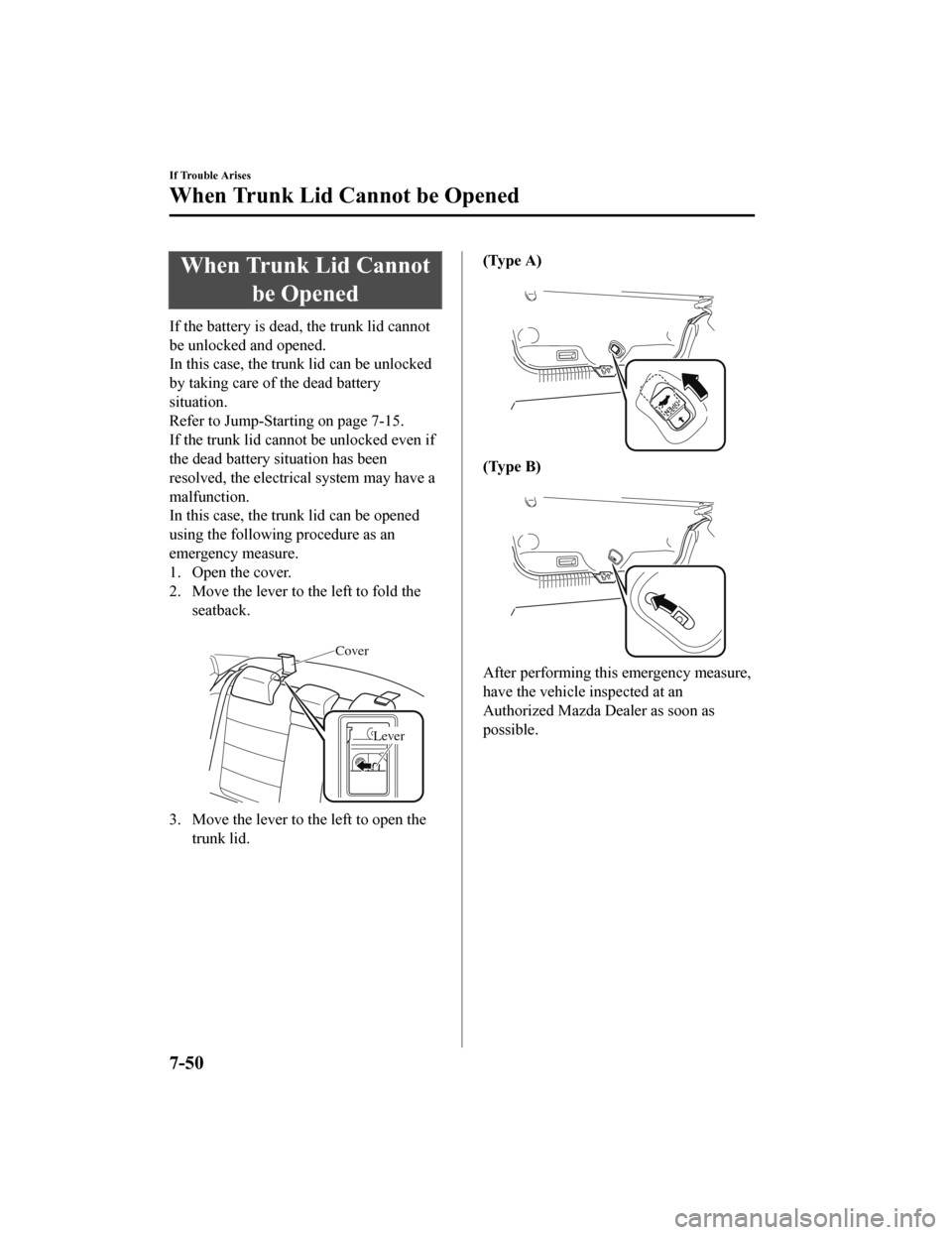
When Trunk Lid Cannotbe Opened
If the battery is dead, the trunk lid cannot
be unlocked and opened.
In this case, the trunk lid can be unlocked
by taking care of the dead battery
situation.
Refer to Jump-Star ting on page 7-15.
If the trunk lid cannot be unlocked even if
the dead battery situation has been
resolved, the electrical system may have a
malfunction.
In this case, the trunk lid can be opened
using the following procedure as an
emergency measure.
1. Open the cover.
2. Move the lever to the left to fold the seatback.
Cover
Lever
3. Move the lever to the left to open thetrunk lid.
(Type A)
(Type B)
After performing this emergency measure,
have the vehicle inspected at an
Authorized Mazda Dealer as soon as
possible.
If Trouble Arises
When Trunk Lid Cannot be Opened
7-50
Mazda6_8HX3-EA-19I_Edition1_old 2019-6-18 9:25:17
Page 670 of 702

Light bulbCategory
Wat t a ge UN-R*1 (SAE)
Front turn signal lightsFront side-marker lightsSide turn signal lightsHigh-mount brake lightRear turn signal lightsRear side-marker lightsBrake lightsTaillightsReverse lightsLicense plate lights LED
*2― (―)
*1 UN-R stands for United Nations Regulation.*2 LED is the abbreviation for Light Emitting Diode.*3 Double-filament light bulb, however, only 5 W filament bulb is
used in the parking lights.
Interior light
Light bulbCategory
Wat t a ge UN-R*1
Trunk light Bulb type 3 ―
LED type
LED*2―
Overhead light (Front)/Map lights Bulb type 8 ―
LED type
LED
*2―
Rear map lights Bulb type 8 ―
LED type
LED
*2―
Vanity mirror lights
*Bulb type 2―
LED type LED
*2―
Courtesy lights LED
*2―
Ambient lights
*LED*2―
*1 UN-R stands for United Nations Regulation.*2 LED is the abbreviation for Light Emitting Diode.
Specifications
Specifications
9-8*Some models.
Mazda6_8HX3-EA-19I_Edition1_old 2019-6-18 9:25:17
Page 680 of 702
![MAZDA MODEL 6 2020 Owners Manual (in English) Method for changing functions using the center display
1. Select
on the home screen and display the setting screen.
2. Switch the tab to [Vehicle] and select the setting item you want to change.
MAZDA MODEL 6 2020 Owners Manual (in English) Method for changing functions using the center display
1. Select
on the home screen and display the setting screen.
2. Switch the tab to [Vehicle] and select the setting item you want to change.](/manual-img/28/13472/w960_13472-679.png)
Method for changing functions using the center display
1. Select
on the home screen and display the setting screen.
2. Switch the tab to [Vehicle] and select the setting item you want to change.
Function and how it can be changed (underlined item is initial setting)
Door locks (page 3-16)
Operation condition of auto lock/unlock function Lock: Out of Park
Unlock: In Park/
Lock: Shifting Out of Park/
Lock: When Driving Unlock: In Park/
Lock: When Driving Unlock: IGN Off
/
Lock: When Driving/ Off
Keyless entry system
Method for changing the unlo ck functions using the key
1. Switch the ignition off and close all of the doors and the tr unk lid.
2. Open the driver's door.
3. Within 30 seconds of opening the driver's door, press and hol d the UNLOCK button on
the key for 5 seconds or longer (the sound of the doors locking /unlocking can be heard).
After this, the system switches the setting of pressing the driver's request switch once or
twice to unlock all doors each time the UNLOCK button is presse d (the sound of the
doors locking/unlocki ng can be heard).
4. The setting change is completed by doing any one of the follo wing:
Switching the ignition to ACC or ON.
Closing the driver's door.
Opening the trunk lid.
Not operating the key for ten seconds.
Pressing any button except the UNLOCK button on the key.
Pressing a request switch.
Specifications
Personalization Features
9-18
Mazda6_8HX3-EA-19I_Edition1_old 2019-6-18 9:25:17
Page 681 of 702
![MAZDA MODEL 6 2020 Owners Manual (in English) Method for changing functions using the center display
1. Select
on the home screen and display the setting screen.
2. Switch the tab to [Vehicle] and select the setting item you w ant to change.
Fu MAZDA MODEL 6 2020 Owners Manual (in English) Method for changing functions using the center display
1. Select
on the home screen and display the setting screen.
2. Switch the tab to [Vehicle] and select the setting item you w ant to change.
Fu](/manual-img/28/13472/w960_13472-680.png)
Method for changing functions using the center display
1. Select
on the home screen and display the setting screen.
2. Switch the tab to [Vehicle] and select the setting item you w ant to change.
Function and how it can be changed (underlined item is initial setting)
Keyless entry system (page 3-4)
Method for unlocking door using transmitter All Doors: Once/Driv er's: Once, All Doors: Twice
Time for locking door automatically 90 seconds/60 seconds/30 seconds
Advanced keyless entry system
Method for changing the unloc k functions using the key
1. Switch the ignition off and close all of the doors and the tr unk lid.
2. Open the driver's door.
3. Within 30 seconds of opening the driver's door, press and hol d the UNLOCK button on
the key for 5 seconds or longer (the sound of the doors locking /unlocking can be heard).
After this, the system switches the setting of pressing the dri ver's request switch once or
twice to unlock all doors each time the UNLOCK button is presse d (the sound of the
doors locking/unlocking can be heard).
4. The setting change is completed by doing any one of the follo wing:
Switching the ignition to ACC or ON.
Closing the driver's door.
Opening the trunk lid.
Not operating the key for ten seconds.
Pressing any button except the UNLOCK button on the key.
Pressing a request switch.
How to change the volume of the door lock/unl ock beep sound
1. Switch the ignition off and close all of the doors and the tr unk lid.
2. Open the driver's door.
3. Within 30 seconds of opening the driver's door, press and hol d the LOCK button on the
key for 5 seconds or longer. (All of the doors and the liftgate are locked and unlocked
when the LOCK button on the key is pressed and held for 5 secon ds.)
The beep sound activates at the currently set volume. The setti ng changes each time the
LOCK button on the key is pressed and the beep sound activates at the set volume. (If
the beep sound has been set to not activate, it will not activa te.)
4. The setting change is completed by doing any one of the follo wing:
Switching the ignition to ACC or ON.
Closing the driver's door.
Specifications
Personalization Features
9-19
Mazda6_8HX3-EA-19I_Edition1_old 2019-6-18 9:25:17
Page 682 of 702

Opening the trunk lid.
Not operating the key for ten seconds.
Pressing any button except the LOCK button on the key.
Pressing a request switch.
Method for changing functions using the center display
1. Select
on the home screen and display the setting screen.
2. Switch the tab to [Vehicle] and select the setting item you want to change.
Function and how it can be changed (underlined item is initial setting)
Advanced keyless entry system (page 3-10)
Method for un locking door using trans mitter All Doors: Once/Driv er's: Once, All Doors: Twice
Time for locking door automatically 90 seconds/60 seconds/30 seconds
Walk-away auto lock function operation/
non-operational ON/OFF
Beep volume when locking/unlocking
High/Medium/Low/Off
Active Driving Display
Method for changing functions using the center display
1. Select
on the home screen and display the setting screen.
2. Switch the tab to [AD-Disp] and select the setting item you w ant to change.
Function and how it can be changed (underlined item is initial setting)
Active Driving Display (page 4-63)
Setting can be changed so that the Active Driv‐
ing Display is not displayed. ON
/OFF
The display height (up/ down position) can be
changed. –13―0
―+13
(total: 27 steps)
The method for adjusting the display brightness
(automatically/manually) can be changed. Auto
/Man.
The standard brightness while automatic adjust‐
ment is selected can be changed using the bright‐
ness adjustment. –2―0
―+2
(total: 5 steps)
The standard brightness while manual adjust‐
ment is selected can be changed using the bright‐
ness adjustment. –20―0
―+20
(total: 41 steps)
The display angle can be changed. –3―0
―+3
(total: 7steps)
The street name display timing can be changed. Always
/At Maneuver/Off
Specifications
Personalization Features
9-20
Mazda6_8HX3-EA-19I_Edition1_old 2019-6-18 9:25:17