2020 MAZDA MODEL 6 trunk
[x] Cancel search: trunkPage 104 of 702

Trunk Lid
WA R N I N G
Never allow a person to ride in the trunk:
Allowing a person to ride in the trunk is
dangerous. The person in the trunk could
be seriously injured or killed during sudden
braking or a collision.
Do not drive with the trunk lid open:
Exhaust gas in the cabin of a vehicle is
dangerous. An open trunk lid in a moving
vehicle will cause exhaust gas to be drawn
into the cabin. This gas contains CO
(carbon monoxide), which is colorless,
odorless, and highly poisonous, and it can
cause loss of consciousness and death.
Moreover, an open trunk lid could cause
occupants to fall out in an accident.
CAUTION
Before opening the trunk lid, remove any
snow and ice accumulation on it.
Otherwise, the trunk lid could close
under the weight of the snow and ice
resulting in injury.
Be careful when opening/closing the
trunk lid during strong winds. If a strong
gust blows against the trunk lid, it could
close suddenly resulting in injury.
Fully open the trunk lid and make sure
that it stays open. If the trunk lid is only
opened partially, it could slam shut by
vibration or wind gusts resulting in
injury.
When loading or unloading luggage in
the trunk, turn off the engine. Otherwise,
you could get burned by the heat of the
exhaust gas.
▼ Opening and Closing the Trunk Lid
Opening the trunk lid
Using the remote release button
Push the remote release button.
Using the electric trunk lid opener
(With the advanced keyless function)
A locked trunk lid c
an also be opened
while the key is being carried.
Press the electric trunk lid opener on the
trunk lid, then raise the trunk lid when the
latch releases.
Electric trunk lid
opener
Before Driving
Doors and Locks
3-18
Mazda6_8HX3-EA-19I_Edition1_old 2019-6-18 9:25:17
Page 105 of 702

NOTE
When opening the trunk lid with the
doors locked, it may require a few
seconds for the trunk lid latch to release
after the electric trunk lid opener is
pressed.
The trunk lid can be closed when the
doors are locked with the key left in the
vehicle. However, to prevent locking the
key in the vehicle, the trunk lid can be
opened by pressing the electric trunk lid
opener. If the trunk lid cannot be opened
despite doing this procedure, press the
electric trunk lid opener to fully open
the trunk lid after pushing the trunk lid
completely closed.
If the vehicle battery is dead or there is
a malfunction in the electrical system
and the trunk lid cannot be unlocked,
the trunk lid can be opened by
performing the emergency procedure.
Refer to When Trunk Lid Cannot be
Opened on page 7-50.
Closing the trunk lid
To close, lower the trunk lid slowly using
the trunk lid grip recess, and then push the
trunk lid closed using both hands.
Do not slam it. Pull up on the trunk lid to
make sure it is secure.
Trunk lid grip recess
Before Driving
Doors and Locks
3-19
Mazda6_8HX3-EA-19I_Edition1_old 2019-6-18 9:25:17
Page 106 of 702

Inside Trunk ReleaseLever
*
Your vehicle is equipped with an inside
trunk release lever that provides a means
of escape for children and adults in the
event they become locked inside the trunk.
No matter how careful adults might be
with keys and locki ng their cars, parents
should be aware that children may be
tempted to play around vehicles and use
the trunk as a hiding place.
Adults are advised to familiarize
themselves with the operation and location
of the inside trunk release lever so that all
children can be told about it in an
appropriate way, keeping in mind that
most vehicles do not have such levers.
WA R N I N G
Close the trunk lid, be sure the seat backs
are latched and do not allow children to
play inside the vehicle:
Leaving the trunk lid open or leaving
children in the vehicle with the keys is
dangerous. Children could open the trunk
lid and climb inside resulting in possible
injury or death from heat exposure.
Always keep the car from being a tempting
place to play by latching the rear seats,
doors and the trunk, and keeping the keys
where children can not play with them:
Leaving children or animals unattended in
a parked vehicle is dangerous. Babies left
sleeping and children who lock themselves
in cars or trunks can die very quickly from
heat prostration. Do not leave your
children or pets alone in a car at any time.
Do not leave the car, the rear folding seats
or the trunk unlocked.
▼ Opening the Trunk Lid from the
Inside
Slide the inside trunk release lever in the
direction of the arrow. The lever is made
of material that will
glow for hours in the
darkness of the trunk following a brief
exposure to ambient light.
The inside trunk release lever is located on
the inside of the trunk lid.
Before Driving
Doors and Locks
3-20*Some models.
Mazda6_8HX3-EA-19I_Edition1_old 2019-6-18 9:25:17
Page 113 of 702

Fuel-Filler Lid and Cap
WA R N I N G
When removing the fuel-filler cap, loosen
the cap slightly and wait for any hissing to
stop, then remove it:
Fuel spray is dangerous. Fuel can burn skin
and eyes and cause illness if ingested. Fuel
spray is released when there is pressure in
the fuel tank and the fuel-filler cap is
removed too quickly.
Before refueling, stop the engine, and
always keep sparks and flames away from
the filler neck:
Fuel vapor is dangerous. It could be ignited
by sparks or flames causing serious burns
and injuries.
Additionally, use of the incorrect fuel-filler
cap or not using a fuel-filler cap may result
in a fuel leak, which could result in serious
burns or death in an accident.
Do not continue refueling after the fuel
pump nozzle shuts off automatically:
Continuing to add fuel after the fuel pump
nozzle has shut off automatically is
dangerous because overfilling the fuel tank
may cause fuel overflow or leakage. Fuel
overflow and leakage could damage the
vehicle and if the fuel ignites it could cause
a fire and explosion resulting in serious
injury or death.
CAUTION
Always use only a genuine Mazda fuel-filler
cap or an approved equivalent, available
at an Authorized Mazda Dealer. The wrong
cap can result in a serious malfunction of
the fuel and emission control systems.
(SKYACTIV-G 2.5 and SKYACTIV-G 2.5T for
U.S.A. and Canada)
It may also cause the check engine light in
the instrument cluster to illuminate.
▼ Refueling
Before refueling, close all the doors,
windows, and the trunk lid, and switch the
ignition OFF.
1. To open the fuel-filler lid, pull the
remote fuel-filler lid release.
Remote fuel-filler
lid release
2. To remove the fuel-filler cap, turn itcounterclockwise.
Before Driving
Fuel and Emission
3-27
Mazda6_8HX3-EA-19I_Edition1_old 2019-6-18 9:25:17
Page 128 of 702

Theft-Deterrent System*
If the theft-deterrent system detects an
inappropriate entry into the vehicle, which
could result in the vehicle or its contents
being stolen, the alarm alerts the
surrounding area of an abnormality by
sounding the horn and flashing the hazard
warning lights.
The system will not function unless it's
properly armed. So when you leave the
vehicle, follow the arming procedure
correctly.
▼ Operation
System triggering conditions
The horn sounds intermittently and the
hazard warning lights flash for about 30
seconds when the sys
tem is triggered by
any one of the following:
Unlocking a door with the auxiliary key,
door lock switch, or an inside door-lock
knob.
Forcing open a door, the hood or the
trunk lid.
Opening the hood by operating the hood
release handle.
Switching the ignition ON without using
the push button start.
If the system is triggered again, the lights
and horn will activate until the driver's
door or the trunk lid is unlocked with the
transmitter.
(With the advanced keyless function)
The lights and horn can also be
deactivated by pressing the request switch
on a door.
NOTE
If the battery goes dead while the
theft-deterrent system is armed, the horn
will activate and the hazard warning
lights will flash wh en the battery is
charged or replaced.
▼ How to Arm the System
1. Close the windows and the moonroof*
securely.
2. Switch the ignition OFF.
3. Make sure the hood, the doors, and the trunk lid are closed.
4. Press the lock butto n on the transmitter
or lock the driver's door from the
outside with the auxiliary key.
The hazard warning lights will flash
once.
The following method will also arm
the theft-deterrent system:
Press the door-lock switch “
” while
any door is open and then close all of
the doors.
(With the advanced keyless function)
Press a request switch.
The security indicator light in the
instrument cluster flashes twice per
second for 20 seconds.
5. After 20 seconds, the system is fully
armed.
NOTE
The theft-deterrent system can also be
armed by activating the auto relock
function with all the doors, the trunk lid
and the hood closed.
Refer to Transmitter on page 3-5.
Before Driving
Security System
3-42*Some models.
Mazda6_8HX3-EA-19I_Edition1_old 2019-6-18 9:25:17
Page 129 of 702

The system will disarm if one of the
following operations takes place within
20 seconds after pressing the lock
button:
Unlocking any door.
Opening any door.
Opening the hood.
Switching the ignition ON.
To rearm the system, do the arming
procedure again.
When the doors are locked by pressing
the lock button on the transmitter or
using the auxiliary key while the
theft-deterrent system is armed, the
hazard warning lights will flash once to
indicate that the system is armed.
▼ To Turn Off an Armed System
An armed system can be turned off using
any one of the following methods:
Pressing the unlock button on the
transmitter.
Starting the engine with the push button
start.
(With the advanced keyless function)
Pressing a reque
st switch on the
doors.
The hazard warning lights will flash twice.
NOTE
When the doors are unlocked by pressing
the unlock button on the transmitter while
the theft-deterrent system is turned off, the
hazard warning lights will flash twice to
indicate that the sy stem is turned off.
▼To S t o p t h e A l a r m
A triggered alarm can be turned off using
any one of the following methods:
Pressing the unlock button or the trunk
button on the transmitter.
Starting the engine with the push button
start.
(With the advanced keyless function)
Pressing a request switch on the
doors.
Pressing the electric trunk lid opener
while the key is being carried.
The hazard warning lights will flash twice.
Before Driving
Security System
3-43
Mazda6_8HX3-EA-19I_Edition1_old 2019-6-18 9:25:17
Page 153 of 702

▼Multi-information Display (Type A)
INFO switchMulti-information Display (Type A)
Selector knob
The multi-information display indi cates the following information.
Speedometer
Odometer
Trip meter
Outside temperature
Distance-to-empty
Average fuel economy
Current fuel economy
Maintenance Monitor (Except SKYACTIV-D 2.2)
Remaining Diesel Exhaust Fluid (DEF) and Maximum Driving Distan ce Display
(SKYACTIV-D 2.2)
Blind Spot Monitoring (BSM) Display
Traffic Sign Recognition System (TSR) Display
Distance Recognition Support System (DRSS) Display
Mazda Radar Cruise Control with Stop & Go function (MRCC with S top & Go function)
System Display
Lane-keep Assist System (LAS) & Lane Departure Warning System ( LDWS) Display
Cruise Control Display
Compass Display
Door-Ajar/Trunk lid-Ajar Warning Indication
Message Display
When Driving
Instrument Cluster and Display
4-15
Mazda6_8HX3-EA-19I_Edition1_old 2019-6-18 9:25:17
Page 154 of 702
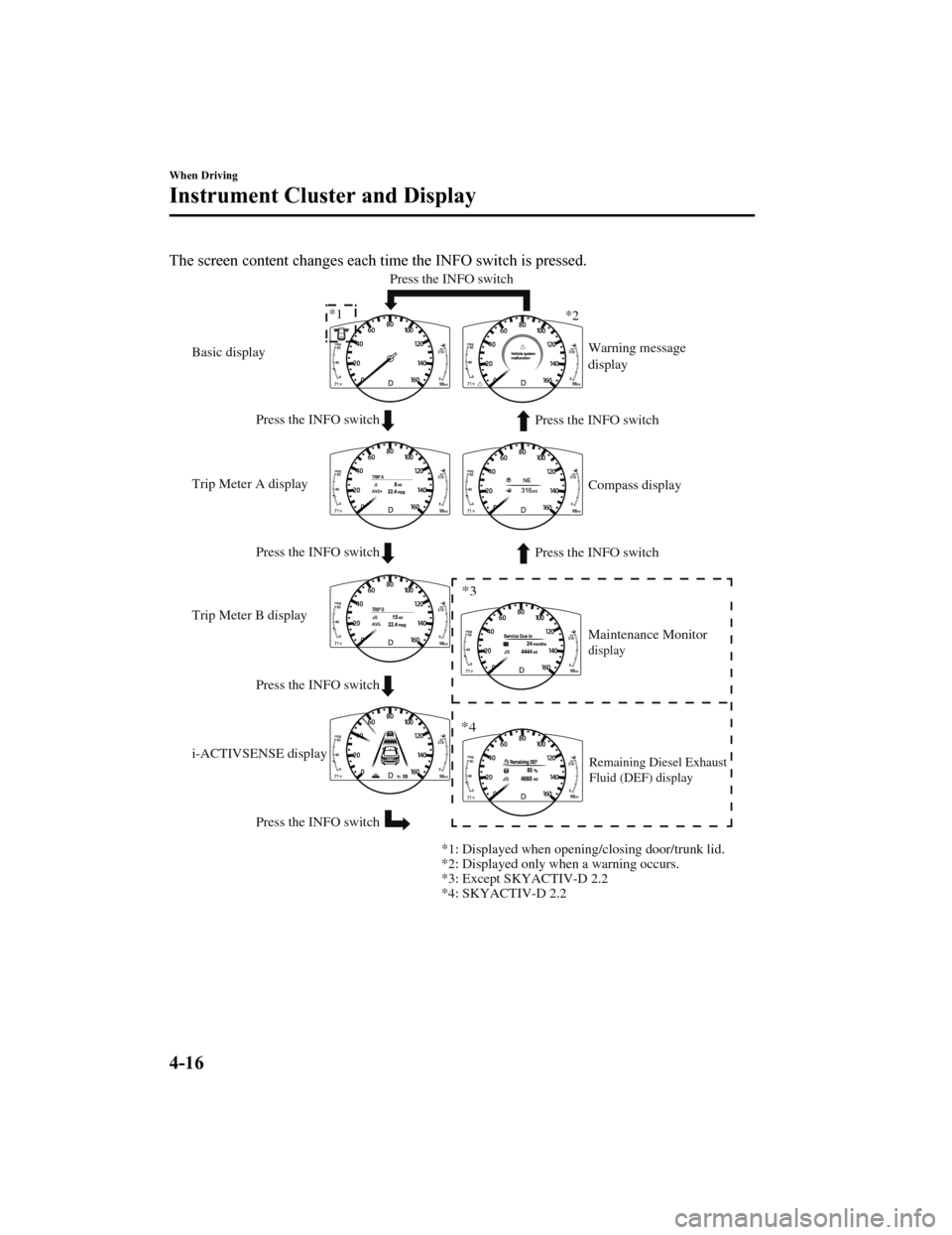
The screen content changes each time the INFO switch is pressed.
Press the INFO switchPress the INFO switch
Press the INFO switch
*2
*1
*3
*4
*2: Displayed only when a warning occurs. *1: Displayed when opening/closing door/trunk lid.
*3: Except SKYACTIV-D 2.2
*4: SKYACTIV-D 2.2
Press the INFO switch
Press the INFO switch
Basic display
Warning message
display
Trip Meter A display
Trip Meter B display Press the INFO switch
Press the INFO switch
i-ACTIVSENSE display Maintenance Monitor
display
Compass display
Remaining Diesel Exhaust
Fluid (DEF) display
When Driving
Instrument Cluster and Display
4-16
Mazda6_8HX3-EA-19I_Edition1_old 2019-6-18 9:25:17