2020 MAZDA MODEL 3-SEDAN window
[x] Cancel search: windowPage 393 of 598

Manual Type
▼Manual Type
With A/C switch
1. A/C switch
2. Mode selector switch
3. Air intake selector switch
4. Fan control dial
5. Rear window defogger switch
6. Windshield defroster switch
7. Temperature control dial
Without A/C switch
1. Mode selector switch
2. Air intake selector switch
3. Fan control dial
4. Rear window defogger switch
5. Windshield defroster switch
6. Temperature control dial
▼Control Switches
Temperature control dial
This dial controls t
emperature. Turn it
clockwise for hot and counterclockwise
for cold.
MAX A/C (With A/C switch)
Fully turn the temperature control dial
counterclockwise for MAX A/C
(maximum cooling).
NOTE
When the mode is set to or with the
fan control dial in a position other than 0
and the temperature control dial in the
MAX A/C position, the air intake selector
switches to the recirculated air position
and the A/C turns on automatically.
If A/C is not desired, press the A/C switch
to turn it off.
Fan control dial
This dial allows v ariable fan speeds.
The fan has seven speeds.
Mode selector switches
The desired airflow mode can be selected
(page 5-4).
A/C switch
*
Press the A/C swit ch to turn the air
conditioner on. The indicator light on the
switch will illuminate when the fan control
dial is in any position except OFF.
Press the switch once again to turn the air
conditioner off.
NOTE
The air conditioner may not function when
the outside temperature approaches 0 °C
(32 °F).
Interior Features
Climate Control System
*Some models.5-5
Mazda3_8HZ1-EA-19G_Edition3_old 2020-1-15 14:30:08
Page 394 of 598

Air intake selector switch
This switch controls the source of air
entering the vehicle.
Outside or recirculated air positions can be
selected. Press the switch to select outside/
recirculated air positions.
Recirculated air position (indicator light
illuminated)
Outside air is shut off. Use this position
when going through tunnels, driving in
congested traffic (high engine exhaust
areas) or when quick cooling is desired.
Outside air position (indicator light
turned off)
Outside air is allowed to enter the cabin.
Use this mode for ventilation or
windshield defrosting.
WA R N I N G
Do not use the position (indicator light
turns on) in cold or rainy weather:
Using the
position (indicator light
turns on) in cold or rainy weather is
dangerous as it will cause the windows to
fog up. Your vision will be hampered,
which could lead to a serious accident.
Windshield defroster switch
Press the switch to de frost the windshield
and front door windows.
Refer to Windshield Defrosting and
Defogging on page 5-7.
Rear window defogger switch
Press the rear window defogger switch to
defrost the rear window.
Refer to Rear Window Defogger on page
4-56.
▼ Heating
1. Press the switch.
2. Set the air intake selector to the outside air position (indicator light turns off).
3. Set the temperature control dial to the
hot position.
4. Set the fan control dial to the desired
speed.
5. If dehumidified heating is desired, turn
on the air conditioner.
NOTE
If the windshield fogs up easily, press
the
switch.
(With A/C switch)
If cooler air is desired at face level,
press the
switch and adjust the
temperature control dial to maintain
maximum comfort.
The air to the floor is warmer than air
to the face (except when the temperature
control dial is set at the extreme hot or
cold position).
Interior Features
Climate Control System
5-6
Mazda3_8HZ1-EA-19G_Edition3_old 2020-1-15 14:30:08
Page 395 of 598

▼Cooling (With A/C switch)
1. Press the switch.
2. Set the temperature control dial to the
cold position.
3. Set the fan control dial to the desired
speed.
4. Turn on the air conditioner by pressing
the A/C switch.
5. After cooling begins, adjust the fan control dial and temperature control
dial as needed to maintain maximum
comfort.
CAUTION
If the air conditioner is used while driving
up long hills or in heavy traffic, monitor the
high engine coolant temperature warning
indication to see if it is displayed (page
7-29).
The air conditioner may cause engine
overheating. If the warning indication is
displayed, turn the air conditioner off (page
7-21).
NOTE
When maximum cooling is desired, set
the temperature control dial to the
extreme cold position and set the air
intake selector to the recirculated air
position, then turn the fan control dial
fully clockwise.
If warmer air is desired at floor level,
press the
switch and adjust the
temperature control dial to maintain
maximum comfort.
The air to the floor is warmer than air
to the face (except wh en the temperature
control dial is set at the extreme hot or
cold position).
▼ Ventilation
1. Press the switch.
2. Set the air intake selector to the outside air position (indicator light turns off).
3. Set the temperature control dial to the
desired position.
4. Set the fan control dial to the desired
speed.
▼Windshield Defrosting and
Defogging
1. Press the switch.
2. Set the temperature control dial to the
desired position.
3. Set the fan control dial to the desired
speed.
4. If dehumidified heating is desired, turn
on the air conditioner.
WA R N I N G
Do not defog the windshield using the
switch with the temperature control set to
the cold position:
Using the
switch with the temperature
control set to the cold position is
dangerous as it will cause the outside of the
windshield to fog up. Your vision will be
hampered, which could lead to a serious
accident. Set the temperature control to
the hot or warm position when using the
switch.
NOTE
(With A/C switch)
Fogging on the windows clears up more
easily while the air conditioner is on,
but they will fog up more easily if the air
conditioner is turned off.
Interior Features
Climate Control System
5-7
Mazda3_8HZ1-EA-19G_Edition3_old 2020-1-15 14:30:08
Page 396 of 598

(With A/C switch)
Be careful that the windows do not fog
up when doing any of the following:
Switching to recirculate mode
Turning off the air conditioner
(With A/C switch)
For maximum defrosting, turn on the air
conditioner, set the temperature control
dial to the extreme hot position, and turn
the fan control dial fully clockwise.
If warm air is desired at the floor, press
the
switch.
Wi t h t h e or *1 switch, the air
conditioner is automatically turned on
and the outside air position is
automatically selected to defrost the
windshield. In the
switch, the
outside air position cannot be changed
to the recirculated air position.
*1 Depending on the market.
▼ Dehumidifying (With A/C switch)
Operate the air condi
tioner in cool or cold
weather to help defog the windshield and
side windows.
1. Press the desired mode switch you
want to set.
2. Set the air intake s elector to the outside
air position (indicator light turns off).
3. Set the temperature control dial to the
desired position.
4. Set the fan control dial to the desired
speed.
5. Turn on the air conditioner by pressing the A/C switch.
NOTE
One of the functions of the air conditioner
is dehumidifying the air and, to use this
function, the temperature does not have to
be set to cold. Th erefore, set the
temperature control dial to the desired
position (hot or cold) and turn on the air
conditioner when you want to dehumidify
the cabin air.
Interior Features
Climate Control System
5-8
Mazda3_8HZ1-EA-19G_Edition3_old 2020-1-15 14:30:08
Page 397 of 598
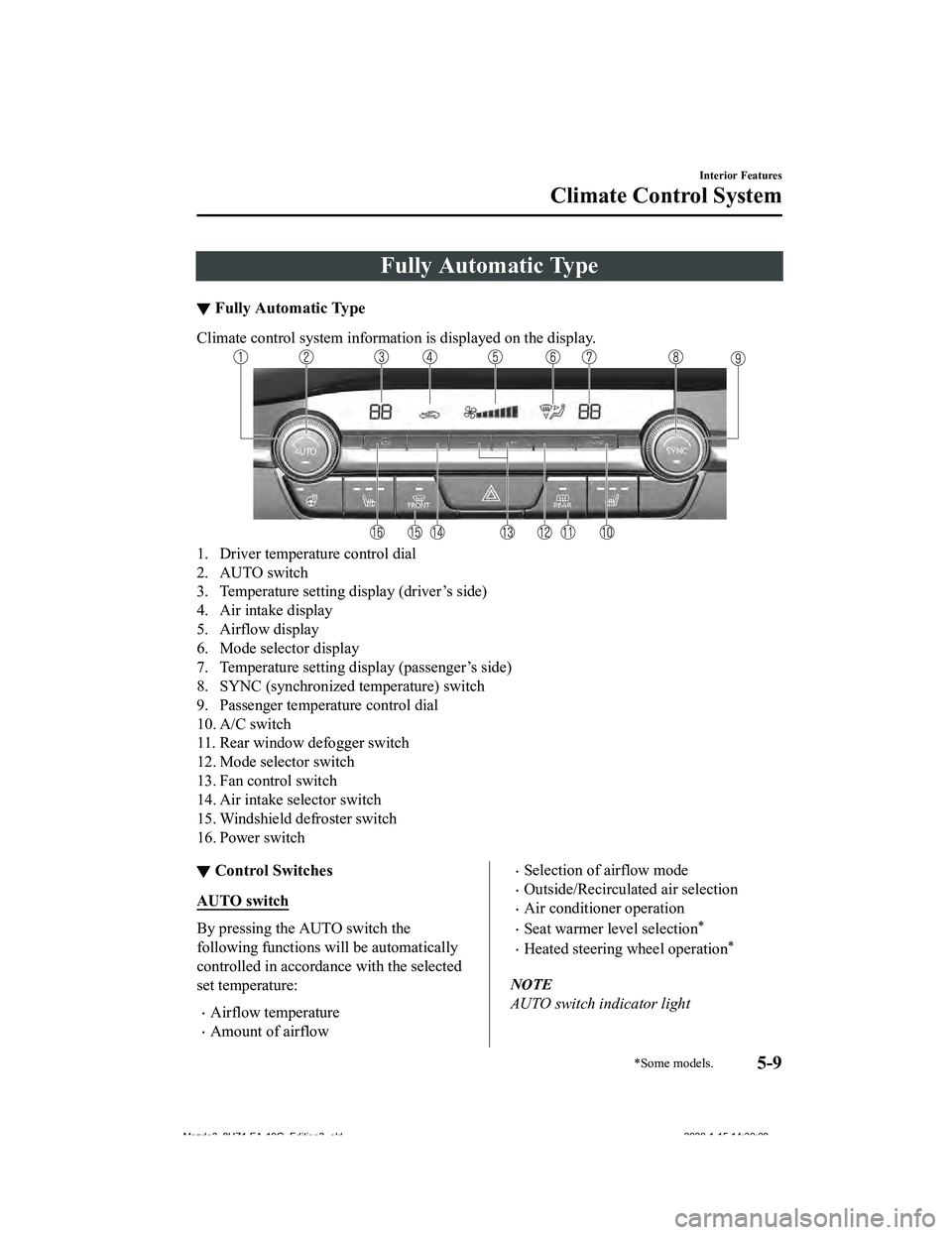
Fully Automatic Type
▼Fully Automatic Type
Climate control system information is displayed on the display.
1. Driver temperature control dial
2. AUTO switch
3. Temperature setting
display (driver’s side)
4. Air intake display
5. Airflow display
6. Mode selector display
7. Temperature setting display (passenger’s side)
8. SYNC (synchronized temperature) switch
9. Passenger temperature control dial
10. A/C switch
11. Rear window defogger switch
12. Mode selector switch
13. Fan control switch
14. Air intake selector switch
15. Windshield defroster switch
16. Power switch
▼ Control Switches
AUTO switch
By pressing the AUTO switch the
following functions will be automatically
controlled in accordan
ce with the selected
set temperature:
Airflow temperature
Amount of airflow
Selection of airflow mode
Outside/Recirculated air selection
Air conditioner operation
Seat warmer level selection*
Heated steering wheel operation*
NOTE
AUTO switch indicator light
Interior Features
Climate Control System
*Some models.5-9
Mazda3_8HZ1-EA-19G_Edition3_old 2020-1-15 14:30:08
Page 399 of 598

A/C switch
Pressing the A/C switch while the AUTO
switch is turned on w ill turn off the air
conditioner (cooling/dehumidifying
functions).
The on/off of the air conditioner switches
each time the A/C switch is pressed.
NOTE
The air conditioner operates when the
A/C switch is pressed while the air
conditioner is turned off.
The air conditioner may not function
when the outside temperature
approaches 0 °C (32 °F).
Air intake selector switch
Outside or recirculated air positions can be
selected. Press the switch to select outside/
recirculated air positions.
Recirculated air position (
)
Outside air is shut off. Use this position
when going through tunnels, driving in
congested traffic (high engine exhaust
areas) or when quick cooling is desired.
Outside air position (
)
Outside air is allowed to enter the cabin.
Use this mode for ventilation or
windshield d efrosting.
WA R N I N G
Do not recirculate the air in the cabin
during cold or rainy weather:
Recirculating the air in the cabin during
cold and rainy weather is dangerous as it
will cause the windows to fog up. Your
vision will be hampered, which could lead
to a serious accident.
SYNC (Synchronized Temperature)
switch
Use the SYNC switch to change the mode
between the individual operation (driver
and passenger) and interconnection
(simultaneous) modes.
Interconnection mo de (indicator light
turns on)
The set temperature for the driver and
front passenger is controlled
simultaneously.
Individual operation mode (indicator
light turns off)
The set temperature can be controlled
individually for the driver and front
passenger.
Windshield defroster switch
Press the switch to defrost the windshield
and front door windows.
Refer to Windshield Defrosting and
Defogging on page 5-12.
Rear window defogger switch
Press the rear window defogger switch to
defrost the rear window.
Refer to Rear Window Defogger on page
4-56.
Interior Features
Climate Control System
5-11
Mazda3_8HZ1-EA-19G_Edition3_old 2020-1-15 14:30:08
Page 400 of 598

▼Operation of Automatic Air
Conditioner
1. Press the AUTO switch. Selection of
the airflow mode, air intake selector
and amount of airflow will be
automatically controlled.
2. Use the temperature control dial to
select a desired temperature.
If you want to set the temperature on
the front passenger's side separately
from the driver's side, turn the front
passenger temperature control dial to
switch the mode automatically to the
individual operation mode and set the
temperature for the front passenger's
side.
To turn off the system, press the power
switch.
NOTE
Set the control dial to the recommended
temperature of 22 °C (72 °F), and then
adjust it as desired.
Setting the temperature to maximum hot
or cold will not provide the desired
temperature at a faster rate.
When selecting heat, the system will
restrict airflow until the engine has
warmed to prevent cold air from
blowing out of the vents.
▼ Windshield Defrosting and
Defogging
Press the windshield defroster switch.
In this position, the outside air position is
automatically selected, and the air
conditioner automatically turns on. The air
conditioner will directly dehumidify the
air to the front w
indshield and side
windows on page 5-4.
Airflow amount will be increased.
WA R N I N G
Set the temperature control to the hot or
warm position when defogging (
position):
Using the
position with the
temperature control set to the cold position
is dangerous as it will cause the outside of
the windshield to fog up. Your vision will be
hampered, which could lead to a serious
accident.
NOTE
Fogging on the windows clears up more
easily while the air conditioner is on,
but they will fog up more easily if the air
conditioner is turned off.
Be careful that the windows do not fog
up when doing any of the following:
Switching to recirculate mode
Turning off the air conditioner
Use the temperature control dial to
increase the air flow temperature and
defog the windshield more quickly.
Interior Features
Climate Control System
5-12
Mazda3_8HZ1-EA-19G_Edition3_old 2020-1-15 14:30:08
Page 411 of 598

To prevent misunderstood voice commands, be aware of the following points:
Connect your mobile phone to Bluetooth® before operating the mobile phone using voice
recognition.
After pressing the talk/pick-up button, wait for the beep befor e speaking a command.
Speaking in a slightly louder voice will improve voice recognit ion, but an excessively
loud voice is unnecessary. Try t o speak in a slightly louder voice than when talking to
other passengers in the vehicle.
You do not need to speak slowly. Speak at a normal speed.
When calling a person in the device's phone book, the recognition rate increases the
longer the name is. Errors may occur with names that are short such as “Mama”, “Home”,
or “wife”.
Speak clearly, without pausing between words or numbers.
Voice commands other than those specified, cannot be recognized . Speak in the wording
specified by the voice commands.
It is not necessary to face the microphone or approach it. Spea k the voice commands
while maintaining a safe driving position.
Close the windows and the moonro of to reduce loud noises from outside the vehicle and
to prevent the airflow of the a ir-conditioning system from bein g a disturbance when using
Bluetooth
® Hands-Free.
Make sure that the air flow from the air conditioner is not blowing on the microphone.
If the voice recognition is poor with the guidance volume set t o high, set the Barge-In to
OFF.
Examples of available voice commands
The specified name and number are put into the {}.
Common
Back
Help (You can listen to help guidance at each screen.)
{Line Number} (You can select the line number on the screen.)
Next Page
Previous Page
Cancel
Menu
All
Navigation
Entertainment
Interior Features
Mazda Connect
5-23
Mazda3_8HZ1-EA-19G_Edition3_old 2020-1-15 14:30:08