2020 MAZDA MODEL 3 HATCHBACK sport mode
[x] Cancel search: sport modePage 177 of 598

Automatic TransmissionControls
▼Automatic Transmission Controls
1. Lock-release button
2. Selector lever
Indication Various Lockouts
Indicates that you must depress the
brake pedal and hold in the lock-re‐
lease button to shift (The ignition
must be switched ON).
Indicates the selector lever can be
shifted freely into any position.
Indicates that you must hold in the
lock-release button to shift.
NOTE
The Sport AT has an option that is not
included in the traditional automatic
transmission that gives the driver the
option of selecting each gear instead of
leaving it to the transmission to shift
gears. Even if you intend to use the
automatic transmission functions as a
traditional automatic, you should also be
aware that you can inadvertently shift into
manual shift mode and an inappropriate
gear may be retained as the vehicle speed
increases. If you notice the engine speed
going higher or hear the engine racing,
confirm you have not accidentally slipped
into manual shift mode (page 4-36).
When Driving
Automatic Transmission
4-33
Mazda3_8HZ1-EA-19G_Edition1_old 2019-5-17 13:49:03
Page 223 of 598

Drive Selection*
▼Drive Selection
Drive selection is a system to switch the
vehicle's drive mode. When the sport
mode is selected, vehicle's response
against accelerator operation is enhanced.
This provides additional quick
acceleration which may be needed to
safely make maneuvers such as lane
changes, merging onto freeways, or
passing other vehicles.
CAUTION
Do not use the sport mode when driving on
slippery roads such as wet or snow-covered
roads. It may cause tire slipping.
NOTE
When the sport mode is selected, driving
at higher engine speeds increases and it
may increase fuel consumption. Mazda
recommends that you cancel the sport
mode on normal driving.
Drive mode cannot be switched in the
following conditions:
ABS/TCS/DSC is operating
Cruise control* is operating.
The Mazda Radar Cruise Control with
Stop & Go function (MRCC with Stop
& Go function) System
* is operating.
Traffic Jam Assist (TJA)* is operating.
Steering wheel is being operated
abruptly
▼Drive Selection Switch
Press the drive sele
ction switch forward
(SPORT) to select the sport mode.
Pull the drive selecti on switch back (OFF)
to cancel the sport mode.
NOTE
In the following cases, the drive
selection is canceled.
The ignition is switched OFF.
Cruise Control is set.
Mazda Radar Cruise Control with
Stop & Go function (MRCC with Stop
& Go function) is set.
Traffic Jam Assist (TJA) is set.
Depending on the driving conditions
when sport mode is selected, the vehicle
may perform shift-down or slightly
accelerate.
When Driving
Drive Selection
*Some models.4-79
Mazda3_8HZ1-EA-19G_Edition1_old 2019-5-17 13:49:03
Page 224 of 598

▼Select Mode Indicator Light
When the sport mode is selected, the select
mode indicator light turns on in the
instrument cluster.
1. Select mode indicator light
NOTE
If the drive selection cannot be switched to
sport mode, the select mode indicator light
flashes to notify the driver.
When Driving
Drive Selection
4-80
Mazda3_8HZ1-EA-19G_Edition1_old
2019-5-17 13:49:03
Page 352 of 598

Rear Side Radar Sensor*
▼Rear Side Radar Sensor
Your vehicle is equipped with rear side
radar sensor. The following systems also
use the rear side radar sensor.
Blind Spot Monitoring (BSM)
Rear Cross Traffic Alert (RCTA)
Smart Brake Support [Rear Crossing]
(SBS-RC)
The rear side radar sensor function by
detecting the radio waves reflected off a
vehicle approaching from the rear or an
obstruction sent from the radar sensor.
4–Door
1. Rear side radar sensor
5–Door
1. Rear side radar sensor
The rear side radar sensor are installed
inside the rear bumper, one each on the
left and right sides.
Always keep the surface of the rear
bumper near the rear side radar sensor
clean so that the rear side radar sensor
operate normally. Also, do not apply items
such as stickers.
Refer to Exterior Care on page 6-44.
CAUTION
If the rear bumper receives a severe impact,
the system may no longer operate
normally. Stop the system immediately and
have the vehicle inspected at an
Authorized Mazda Dealer.
NOTE
The detection ability of the rear side
radar sensor has limitations. In the
following cases, the detection ability
may lower and the system may not
operate normally.
The rear bumper near the rear side
radar sensor has become deformed.
Snow, ice or mud adheres to the rear
side radar sensor on the rear bumper.
Under bad weather conditions such as
rain, snow and fog.
Under the following conditions, the rear
side radar sensor cannot detect target
objects or it may be difficult to detect
them.
Small motorcycles, bicycles,
pedestrians, animals, shopping carts,
and stationary objects on a road or a
road side.
Vehicle shapes which do not reflect
radar waves well such as empty
trailers with a low vehicle height and
sports cars.
When Driving
i-ACTIVSENSE
4-208*Some models.
Mazda3_8HZ1-EA-19G_Edition1_old 2019-5-17 13:49:03
Page 403 of 598
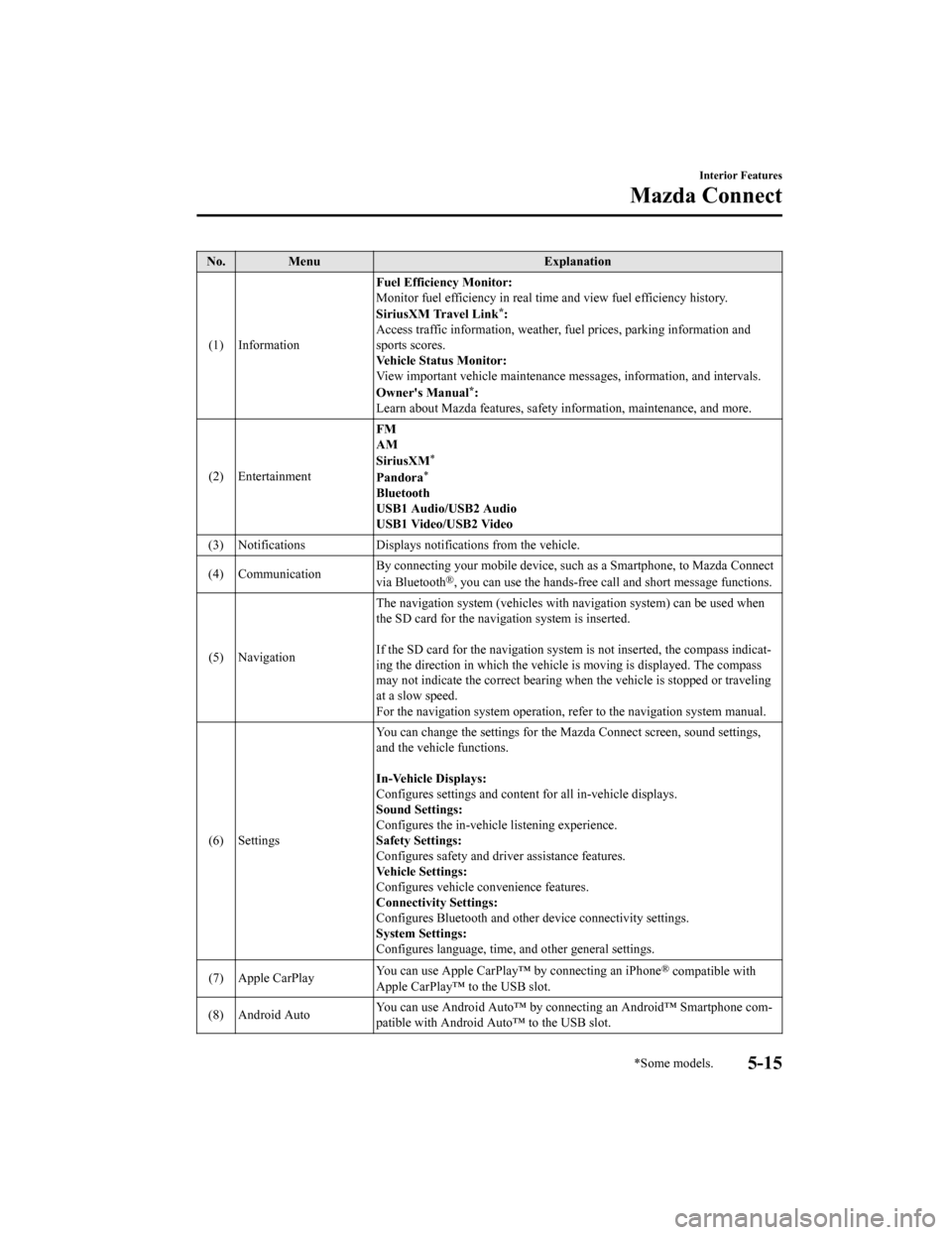
No. MenuExplanation
(1) Information Fuel Efficiency Monitor:
Monitor fuel efficienc
y in real time and view fuel efficiency h istory.
SiriusXM Travel Link
*:
Access traffic information, weathe r, fuel prices, parking information and
sports scores.
Vehicle Status Monitor:
View important vehicle mainten ance messages, information, and i ntervals.
Owner's Manual
*:
Learn about Mazda features, safety information, maintenance, an d more.
(2) Entertainment FM
AM
SiriusXM
*
Pandora*
Bluetooth
USB1 Audio/USB2 Audio
USB1 Video/USB2 Video
(3) Notifications Displays no tifications from the vehicle.
(4) Communication By connecting your mobile device,
such as a Smartphone, to Mazda Connect
via Bluetooth
®, you can use the hands-free call and short message functions.
(5) Navigation The navigation system (vehicles
with navigation system) can be used when
the SD card for the navigation system is inserted.
If the SD card for the navigation system is not inserted, the c ompass indicat‐
ing the direction in which the v ehicle is moving is displayed. The compass
may not indicate the correct bear ing when the vehicle is stopped or traveling
at a slow speed.
For the navigation system operation, refer to the navigation sy stem manual.
(6) Settings You can change the settings for
the Mazda Connect screen, sound settings,
and the vehicle functions.
In-Vehicle Displays:
Configures settings and content for all in-vehicle displays.
Sound Settings:
Configures the in-vehicle listening experience.
Safety Settings:
Configures safety and driver assistance features.
Vehicle Settings:
Configures vehicle convenience features.
Connectivity Settings:
Configures Bluetooth and other device connectivity settings.
System Settings:
Configures language, time, and other general settings.
(7) Apple CarPlay You can use Apple CarPlay™
by connecting an iPhone
® compatible with
Apple CarPlay™ to the USB slot.
(8) Android Auto You can use Android Auto™ by connecting an Android™ Smartphone
com‐
patible with Android Auto™ to the USB slot.
Interior Features
Mazda Connect
*Some models.5-15
Mazda3_8HZ1-EA-19G_Edition1_old 2019-5-17 13:49:03
Page 508 of 598

Do not tow with sling-type equipment.
This could damage your vehicle. Use
wheel-lift or
flatbed equipment.
If the parking brake cannot be released
when towing the vehicle, transport the
vehicle with all front and rear wheels
raised off the ground as shown in the
figure. If the vehicle is towed without
raising the wheels off the ground, the
brake system could be damaged.
1. Wheel dollies
Tiedown Hooks*
▼ Tiedown Hooks
CAUTION
Do not use the front and rear tiedown
eyelets for towing the vehicle.
They have been designed only for securing
the vehicle to a transport vessel during
shipping.
Using the eyelets for any other purpose
could result in the vehicle being damaged.
1. Remove the tiedown eyelet and the lug
wrench from the luggage compartment
(page 7-3).
2. Wrap a flathead screwdriver or similar tool with a soft cloth to prevent
damage to a painted bumper, and open
the cap located on the front or rear
bumper.
Front
(4–Door)
If Trouble Arises
Emergency Towing
7-24*Some models.
Mazda3_8HZ1-EA-19G_Edition1_old 2019-5-17 13:49:03