2020 MAZDA MODEL 3 HATCHBACK clutch
[x] Cancel search: clutchPage 446 of 598
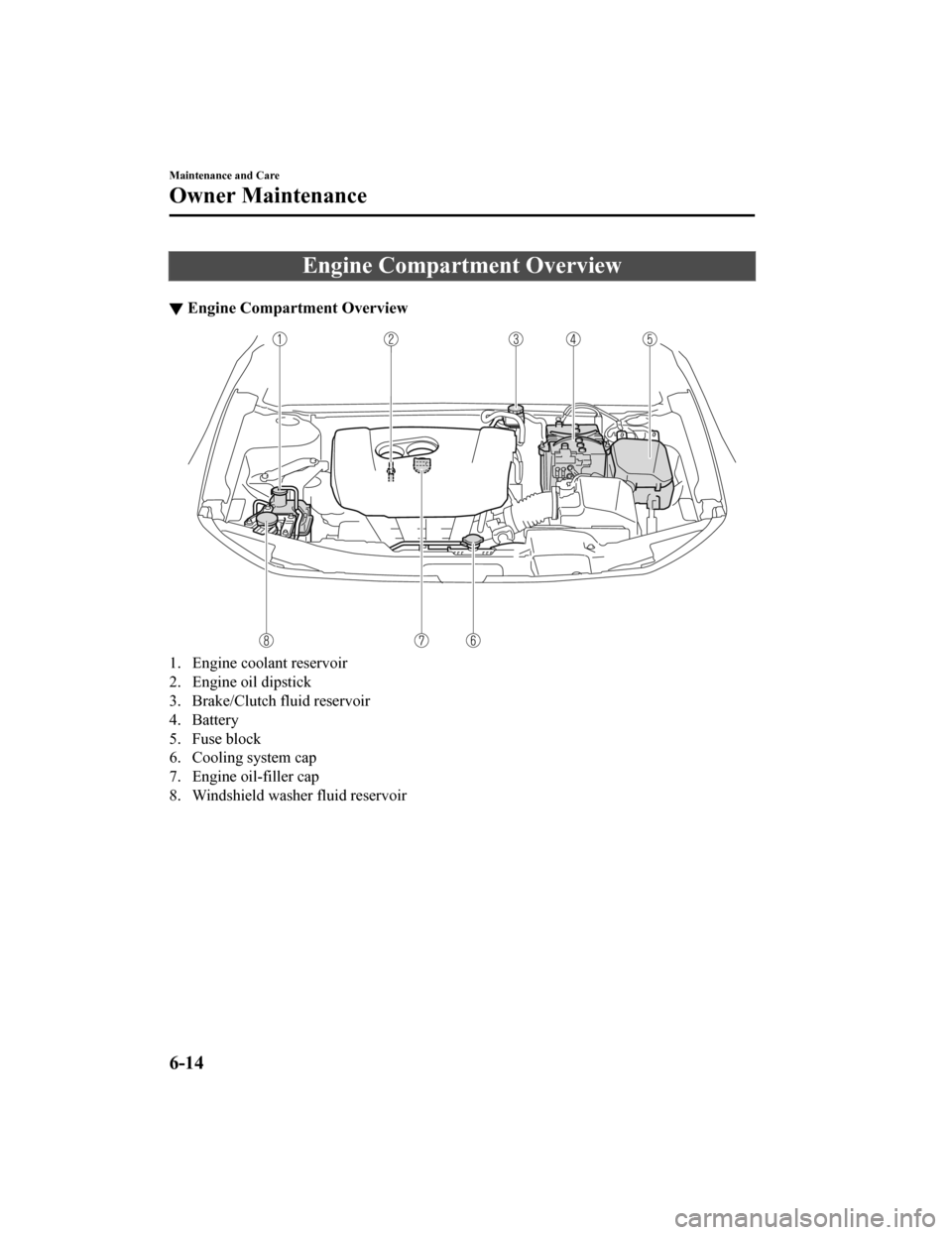
Engine Compartment Overview
▼Engine Compartment Overview
1. Engine coolant reservoir
2. Engine oil dipstick
3. Brake/Clutch fluid reservoir
4. Battery
5. Fuse block
6. Cooling system cap
7. Engine oil-filler cap
8. Windshield washer fluid reservoir
Maintenance and Care
Owner Maintenance
6-14
Mazda3_8HZ1-EA-19G_Edition1_old
2019-5-17 13:49:03
Page 451 of 598

Brake/Clutch Fluid
▼Inspecting Brake/Clutch Fluid Level
WA R N I N G
If the brake/clutch fluid level is low, have
the brakes inspected:
A low brake/clutch
fluid level is dangerous.
A low level could indicate brake lining wear
or a brake system leak which could cause
the brakes to fail and lead to an accident.
The brakes and clutch draw fluid from the
same reservoir.
Inspect the fluid level in the reservoir
regularly. It should be kept between the
MAX and MIN lines.
The level normally drops with
accumulated distance, a condition
associated with wear of brake and clutch
linings. If it is excessively low, have the
brake/clutch system inspected by an
Authorized Mazda Dealer.
Wa s h e r F l u i d
▼ Inspecting Washer Fluid Level
WA R N I N G
Use only windshield washer fluid or plain
water in the reservoir:
Using radiator antifreeze as washer
fluid is
dangerous. If sprayed on the windshield, it
will dirty the windshield, affect your
visibility, and could result in an accident.
Using Washer Fluid Without Anti-freeze
Protection in Cold Weather:
Operating your vehicle in temperatures
below 4 °C (40 °F) using washer fluid
without anti-freeze prot ection is dangerous
as it could cause impaired windshield
vision and result in an accident. In cold
weather, always use washer fluid with
anti-freeze protection.
NOTE
State or local regulations may restrict the
use of volatile organic compounds
(VOCs), which are commonly used as
anti-freeze agents in washer fluid. A
washer fluid with limited VOC content
should be used only if it provides adequate
freeze resistance for all regions and
climates in which the vehicle will be
operated.
Maintenance and Care
Owner Maintenance
6-19
Mazda3_8HZ1-EA-19G_Edition1_old 2019-5-17 13:49:03
Page 484 of 598

▼Active Driving Display
Maintenance*
The dust-proof sheet has a coating. When
cleaning, do not use a hard or
rough-surface cloth, or cleaning detergent.
In addition, if a chemical solvent gets on
the active driving display, wipe it off
immediately. The dust-proof sheet could
be damaged and the surface coating could
be scratched. Use a fine, soft cloth such as
those used for cleaning eyeglasses.
NOTE
Use of compressed air when cleaning the
dust-proof sheet is recommended.
▼Panel Maintenance
If a panel becomes soiled, wipe it off with
a soft cloth soaked in clean water and
thoroughly wrung out.
If some areas require further cleaning, use
the following procedure:
1. Wipe the soiled area with a soft cloth
soaked in a mild detergent (approx.
5 %) diluted with water.
2. Wipe off the remaining detergent using a cloth soaked in clean water and
wrung out well.
NOTE
Be particularly careful when cleaning
shiny surface panels and metallic parts
such as plating as they can be scratched
easily.
▼Cleaning the Window Interiors
If the windows become covered with an
oily, greasy, or waxy film, clean them with
glass cleaner. Follow
the directions on the
container.
CAUTION
Do not scrape or scratch the inside of the
window glass. It could damage the
thermal filaments and the antenna lines.
When washing the inside of the window
glass, use a soft cloth dampened in
lukewarm water, gently wiping the
thermal filaments and the antenna lines.
Use of glass cleaning products could
damage the thermal filaments and the
antenna lines.
▼ Cleaning the Floor Mats
Rubber floor mats should be cleaned with
mild soap and water only.
WA R N I N G
Do not use rubber cleaners, such as tire
cleaner or tire shine, when cleaning rubber
floor mats:
Cleaning the rubber floor mats with rubber
cleaning products makes the
floor mats
slippery.
This may cause an accident when
depressing the accelerator, brake, or clutch
(Manual transmission) pedal or when
getting in or out of the vehicle.
After removing the floor mats for
cleaning, always reinstall them securely
(page 3-46).
Maintenance and Care
Appearance Care
6-52*Some models.
Mazda3_8HZ1-EA-19G_Edition1_old 2019-5-17 13:49:03
Page 504 of 598

Starting a Flooded Engine
▼Starting a Flooded Engine
If the engine fails to start, it may be
flooded (excessive fuel in the engine).
Follow this procedure:
1. If the engine does not start within 5
seconds on the first try, wait 10
seconds and try again.
2. Make sure the parking brake is on.
3. Depress the accelerator all the way and hold it there.
4. Depress the clutch pedal (manual
transmission) or the brake pedal
(automatic transmission), then press
the push button start. If the engine
starts, release the accelerator
immediately because the engine will
suddenly rev up.
5. If the engine fails to start, crank it
without depressing the accelerator.
If the engine still does not start using the
previous procedure, have your vehicle
inspected by an Authorized Mazda Dealer.
Push-Starting
▼ Push-Starting
Do not push-start your Mazda.
WA R N I N G
Never tow a vehicle to start it:
Towing a vehicle to start it is dangerous.
The vehicle being towed could surge
forward when its engine starts, causing the
2 vehicles to collide. The occupants could
be injured.
CAUTION
Do not push-start a vehicle that has a
manual transmission. It can damage the
emission control system.
NOTE
You cannot start a vehicle with an
automatic transmission by pushing it.
If Trouble Arises
Emergency Starting
7-20
Mazda3_8HZ1-EA-19G_Edition1_old
2019-5-17 13:49:03
Page 511 of 598

If a Warning Light TurnsOn or Flashes
▼If a Warning Light Turns On or
Flashes
If any warning light turns on/flashes, take
appropriate action for each light. There is
no problem if the light turns off, however
if the light does not
turn off or turns on/
flashes again, consult an Authorized
Mazda Dealer.
The details for some warnings can be
viewed on the center display or
multi-information display in the
instrument cluster.
Center display
1. Select “Information” on the home
screen.
2. Select “Vehicle Status Monitor”.
3. Select the applicable warning to view the warning details.
NOTE
You can also display the currently
occurring warning by sliding the
commander knob to the left while on the
home screen of the center display.
Multi-information display
1. Press the INFO switch on the steeringswitch to displa y the warning
indication screen.
Refer to Multi-information Display on
page 4-14.
▼ Brake System Warning Indication/
War ni ng L i gh t
This warning has the following functions:
Warning light inspection
For an operation check
, make sure that the
light turns on when the ignition is
switched on, and turns off a few seconds
later or when the engine is started.
When the light turns on
If the brake system warning light remains
illuminated the brak e fluid may be low or
there could be a problem with the brake
system. Park the vehicle in a safe place
immediately and contact an Authorized
Mazda Dealer.
Refer to Inspecting Brake/Clutch Fluid
Level on page 6-19.
WA R N I N G
Do not drive with the brake system
warning light illuminated. Contact an
Authorized Mazda Dealer to have the
brakes inspected as soon as possible:
Driving with the brake system warning
light illuminated is dangerous. It indicates
that your brakes may not work at all or
that they could completely fail at any time.
If this light remains illuminated, after
checking that the parking brake is fully
released, have the brakes inspected
immediately.
If Trouble Arises
Warning/Indicator Lights and Warning Sounds
7-27
Mazda3_8HZ1-EA-19G_Edition1_old 2019-5-17 13:49:03
Page 523 of 598

Display*1*2ContentAction to be taken
Distance & Speed Alert
Operation Canceled Drive
Safely This message is indicated when the Dis‐
tance & Speed Alert (DSA) have been
canceled other than by the driver.
Have your vehicle inspected by an Au‐
thorized Mazda Dealer.
Cruise Control Operation
Canceled. Drive Safely This message is indicated when the
Cruise Control have been canceled other
than by the driver. Have your vehicle inspected by an Au‐
thorized Mazda Dealer.
Emergency Braking Acti‐
vated. Depress Brake Ped‐
al to Hold Stop This message is indicated after the Smart
Brake Support (SBS) brakes operate and
when the Smart Brake Support (SBS) is
canceled.
Depress the brake pedal.
Touch Key Fob to Push
Button Start Switch This message is indicated when the key
battery is weak (battery dead or damaged
key). Touch the key against push button start
to start the engine.
Refer to Engine Start Function When
Key Battery is Dead on page 4-8.
Depress Brake Pedal to
Start Engine This message is indicated when the push
button start is presse
d without depressing
the brake pedal. Depress the brake pedal and press the
push button start.
Depress Clutch Pedal to
Start Engine This message is indicated when the push
button start is presse
d without depressing
the clutch pedal. Depress the clutch pedal and press the
push button start.
Check Gear Selector Lever
Position This message is indicated when the se‐
lector lever is shifted to the P or R posi‐
tion while driving.
Check the selector lever position.
Close Door and Fasten
Seat Belt This message is indicated when AUTO‐
HOLD is about to operate and a door is
opened or a seat belt is unfastened. When the AUTOHOLD is turned on,
close the doors and fasten seat belts.
Wiper Blades Must Be on
Windshield Before Operat‐
ing This message is indicated when the
windshield wipers are operated with the
wipers raised off the windshield.
Lower the windshield wipers.
Windshield Wiper Range
of Motion Reduced. Re‐
move Obstruction(s) This message is indicated when there is
snow or dirt accumulation on the wind‐
shield and the wiper operation range is
narrowed.
Remove foreign matter from the wind‐
shield.
Ignition Not Switched Off This message is indicated when the driv‐
er’s door is opened without switching the
ignition OFF. Switch the ignition OFF before leaving
the vehicle.
Gear Selector Lever Not in
Park This message is indicated when a door is
opened with the selector lever in a posi‐
tion other than the P position. Shift the selector lever to the P position
before leaving the vehicle.
Excessive Transmission
Temperature. Drive Slowly This message is indicated when the inter‐
nal temperature of the automatic trans‐
mission is high. Drive slowly to redu
ce load on the auto‐
matic transmission.
If Trouble Arises
Warning/Indicator Lights and Warning Sounds
7-39
Mazda3_8HZ1-EA-19G_Edition1_old 2019-5-17 13:49:03
Page 582 of 598

Specifications
▼Engine
Item Specification
SKYACTIV-G 2.0 SKYACTIV-G 2.5
Type DOHC-16V in-line, 4-cylinder
Bore × Stroke 83.5 × 91.2 mm (3.29 × 3.59 in) 89.0 × 100 mm (3.50 × 3.94 in)
Displacement 1,997.6 ml (1,997.6 cc) 2,488.5 ml (2,488.5 cc)
Compression ratio 13.0
▼Electrical System
Item
Classification
Battery 12V-60Ah/20HR or 12V-65Ah/20HR
Spark-plug number Mazda Genuine spark plug
*1PE5R-18-110 or PE5S-18-110
*1 This spark plug provides the SK YACTIV-G engine with optimum performance. Contact an Authorized Mazda
Dealer for details.
CAUTION
When cleaning the iridium plugs, do not use a wire brush. The fine particulate coating on the
iridium alloy and platinum tips could be damaged.
▼ Lubricant Quality
Lubricant
Classification
Engine oil Refer to Recommended Oil on page 6-15.
Coolant FL-22 type
Manual transmission oil Mazda Long Life Gear Oil G7
Automatic transmission f luid Mazda Genuine ATF FZ
Transfer case oil Mazda Long Life Hypoid Gear Oil SG1
Rear differential oil Mazda Long Life Hypoid Gear Oil SG1
Brake/Clutch fluid SAE J1703 or FMVSS116 DOT-3
NOTE
Refer to Introduction on (page 6-2) for owner's responsibility in protecting your investment.
Specifications
Specifications
9-4
Mazda3_8HZ1-EA-19G_Edition1_old 2019-5-17 13:49:03
Page 592 of 598

Index
Removing a flat tire...................... 7-8
Floor Mat.......................................... 3-46
Fluids Brake/Clutch................................ 6-19
Classification................................. 9-4
Washer......................................... 6-19
Foot Brake.........................................4-63
Forward Sensing Camera (FSC)..... 4-200
Front Camera/Side Cameras/Rear
Camera............................................ 4-210
Front Cross Traffic Alert (FCTA)....4-111
Front Cross Traffic Alert (FCTA)
Warning Beep.................................... 7-44
Front Radar Sensor...... ................... 4-204
Front Side Radar Sensor................. 4-206
Fuel
Filler lid and cap......................... 3-27
Requirements............................... 3-25
Tank capacity.................................9-5
Fuses.................................................. 6-38 Panel description......................... 6-40
Replacement................................ 6-38
G
Gauges............................................... 4-12
Glove Compartment.......................... 5-42
H
Hazardous Driving............................ 3-45
Hazard Warning Flasher....................4-58
HeadlightsComing home light......................4-48
Flashing....................................... 4-47
High-low beam............................ 4-47
Leaving home light..................... 4-48
Leveling....................................... 4-49
Head Restraint................................... 2-17
High Beam Control System
(HBC)................................................ 4-88
High Beam Control System (HBC)
indicator light (green)..................4-89
Hill Launch Assist (HL A)................ 4-73
HomeLink Wireless Control
System............................................... 4-58
Hood Release............. ....................... 6-12
Horn...................................................4-57
I
If a Warning Light Turns On or
Flashes............................................... 7-27
If the Active Driving Display Does Not
Operate.............................................. 7-48
Ignition Not Switched Off (STOP)
Warning Beep.................................... 7-42
Ignition Switch.................................... 4-4
Illuminated Entry System................. 5-36
Immobilizer System..... ..................... 3-40
Inside Trunk Release Lever.............. 3-23
Inspecting Brake/Clutch Fluid
Level.................................................. 6-19
Inspecting Coolant Level.................. 6-17
Inspecting Engine Oil Level............. 6-16
Inspecting Washer Fluid Level......... 6-19
Instrument Cluster............................. 4-12 Average fuel econom y.................4-20
Compass display.......................... 4-21
Current fuel economy. .................4-20
Dashboard illuminati on............... 4-18
Distance-to-empty... .................... 4-20
Engine coolant temperature
gauge............................................4-17
Fuel gauge................................... 4-17
Indication/indicator lights............4-25
i-ACTIVSENSE display..............4-21
Message Display..........................4-22
Message indicated on multi-
information display......................7-38
Multi-information display........... 4-14
Odometer..................................... 4-16
10-4
Mazda3_8HZ1-EA-19G_Edition1_old 2019-5-17 13:49:03