2020 MASERATI GRANTURISMO dashboard
[x] Cancel search: dashboardPage 147 of 286
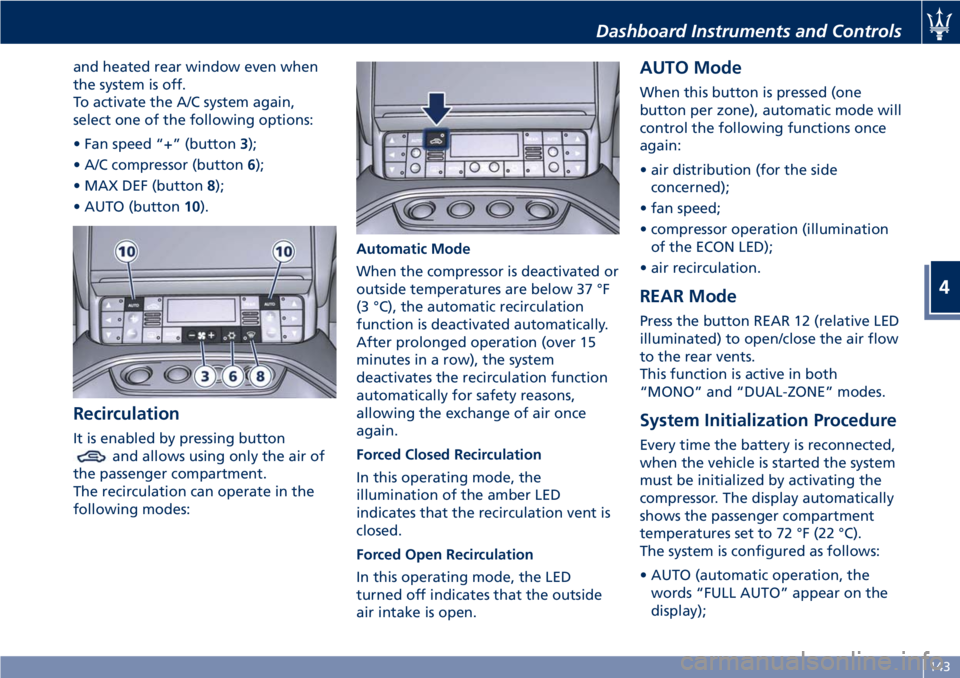
and heated rear window even when
the system is off.
To activate the A/C system again,
select one of the following options:
• Fan speed “+” (button3);
• A/C compressor (button6);
• MAX DEF (button8);
• AUTO (button10).
Recirculation
It is enabled by pressing button
and allows using only the air of
the passenger compartment.
The recirculation can operate in the
following modes:Automatic Mode
When the compressor is deactivated or
outside temperatures are below 37 °F
(3 °C), the automatic recirculation
function is deactivated automatically.
After prolonged operation (over 15
minutes in a row), the system
deactivates the recirculation function
automatically for safety reasons,
allowing the exchange of air once
again.
Forced Closed Recirculation
In this operating mode, the
illumination of the amber LED
indicates that the recirculation vent is
closed.
Forced Open Recirculation
In this operating mode, the LED
turned off indicates that the outside
air intake is open.
AUTO Mode
When this button is pressed (one
button per zone), automatic mode will
control the following functions once
again:
• air distribution (for the side
concerned);
• fan speed;
• compressor operation (illumination
of the ECON LED);
• air recirculation.
REAR Mode
Press the button REAR 12 (relative LED
illuminated) to open/close the air flow
to the rear vents.
This function is active in both
“MONO” and “DUAL-ZONE” modes.
System Initialization Procedure
Every time the battery is reconnected,
when the vehicle is started the system
must be initialized by activating the
compressor. The display automatically
shows the passenger compartment
temperatures set to 72 °F (22 °C).
The system is configured as follows:
• AUTO (automatic operation, the
words “FULL AUTO” appear on the
display);
Dashboard Instruments and Controls
4
143
Page 148 of 286
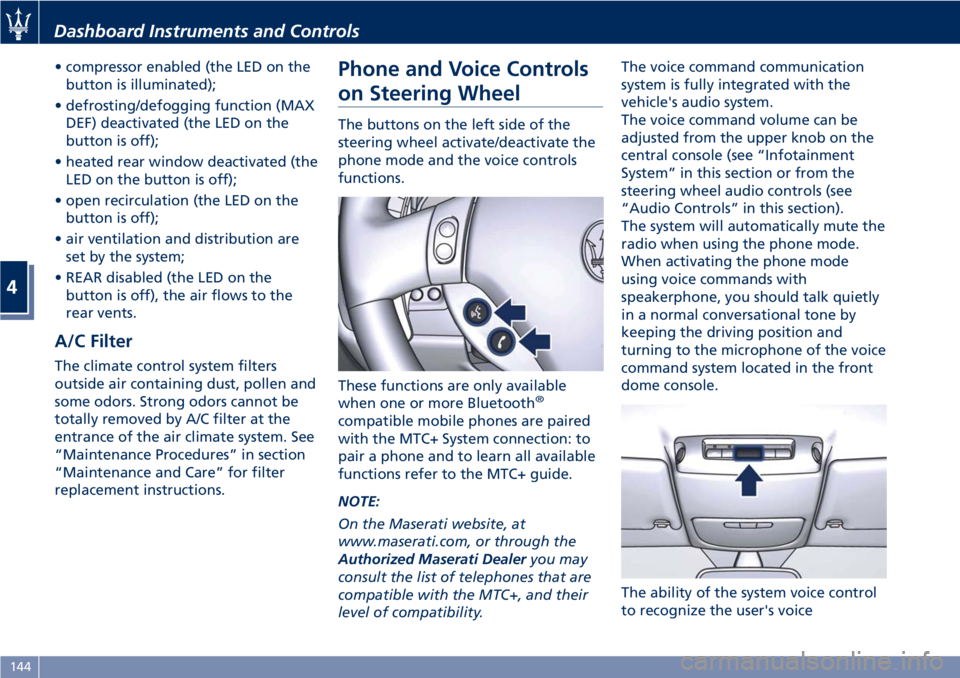
• compressor enabled (the LED on the
button is illuminated);
• defrosting/defogging function (MAX
DEF) deactivated (the LED on the
button is off);
• heated rear window deactivated (the
LED on the button is off);
• open recirculation (the LED on the
button is off);
• air ventilation and distribution are
set by the system;
• REAR disabled (the LED on the
button is off), the air flows to the
rear vents.
A/C Filter
The climate control system filters
outside air containing dust, pollen and
some odors. Strong odors cannot be
totally removed by A/C filter at the
entrance of the air climate system. See
“Maintenance Procedures” in section
“Maintenance and Care” for filter
replacement instructions.
Phone and Voice Controls
on Steering Wheel
The buttons on the left side of the
steering wheel activate/deactivate the
phone mode and the voice controls
functions.
These functions are only available
when one or more Bluetooth
®
compatible mobile phones are paired
with the MTC+ System connection: to
pair a phone and to learn all available
functions refer to the MTC+ guide.
NOTE:
On the Maserati website, at
www.maserati.com, or through the
Authorized Maserati Dealeryou may
consult the list of telephones that are
compatible with the MTC+, and their
level of compatibility.The voice command communication
system is fully integrated with the
vehicle's audio system.
The voice command volume can be
adjusted from the upper knob on the
central console (see “Infotainment
System” in this section or from the
steering wheel audio controls (see
“Audio Controls” in this section).
The system will automatically mute the
radio when using the phone mode.
When activating the phone mode
using voice commands with
speakerphone, you should talk quietly
in a normal conversational tone by
keeping the driving position and
turning to the microphone of the voice
command system located in the front
dome console.
The ability of the system voice control
to recognize the user's voice
Dashboard Instruments and Controls
4
144
Page 149 of 286
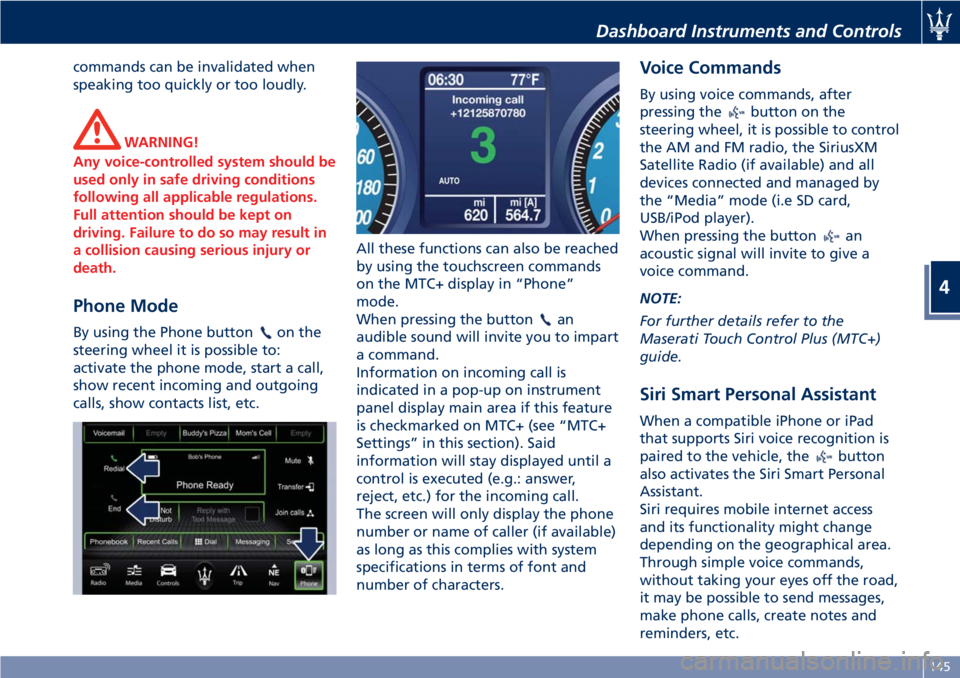
commands can be invalidated when
speaking too quickly or too loudly.
WARNING!
Any voice-controlled system should be
used only in safe driving conditions
following all applicable regulations.
Full attention should be kept on
driving. Failure to do so may result in
a collision causing serious injury or
death.
Phone Mode
By using the Phone buttonon the
steering wheel it is possible to:
activate the phone mode, start a call,
show recent incoming and outgoing
calls, show contacts list, etc.All these functions can also be reached
by using the touchscreen commands
on the MTC+ display in “Phone”
mode.
When pressing the buttonan
audible sound will invite you to impart
a command.
Information on incoming call is
indicated in a pop-up on instrument
panel display main area if this feature
is checkmarked on MTC+ (see “MTC+
Settings” in this section). Said
information will stay displayed until a
control is executed (e.g.: answer,
reject, etc.) for the incoming call.
The screen will only display the phone
number or name of caller (if available)
as long as this complies with system
specifications in terms of font and
number of characters.
Voice Commands
By using voice commands, after
pressing the
button on the
steering wheel, it is possible to control
the AM and FM radio, the SiriusXM
Satellite Radio (if available) and all
devices connected and managed by
the “Media” mode (i.e SD card,
USB/iPod player).
When pressing the button
an
acoustic signal will invite to give a
voice command.
NOTE:
For further details refer to the
Maserati Touch Control Plus (MTC+)
guide.
Siri Smart Personal Assistant
When a compatible iPhone or iPad
that supports Siri voice recognition is
paired to the vehicle, the
button
also activates the Siri Smart Personal
Assistant.
Siri requires mobile internet access
and its functionality might change
depending on the geographical area.
Through simple voice commands,
without taking your eyes off the road,
it may be possible to send messages,
make phone calls, create notes and
reminders, etc.
Dashboard Instruments and Controls
4
145
Page 150 of 286
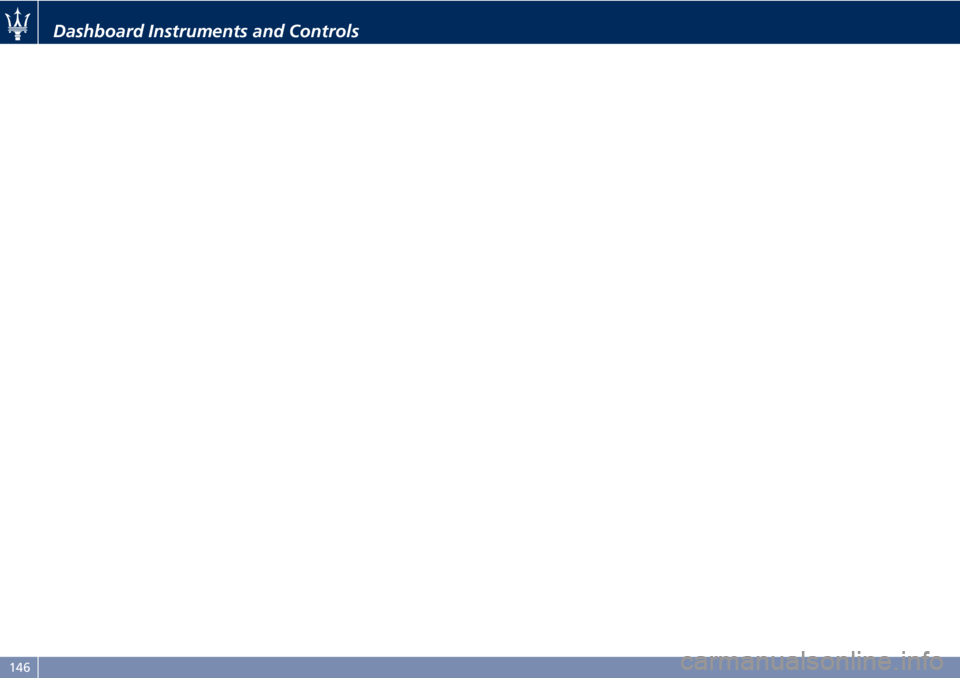
Dashboard Instruments and Controls
146
Page 168 of 286
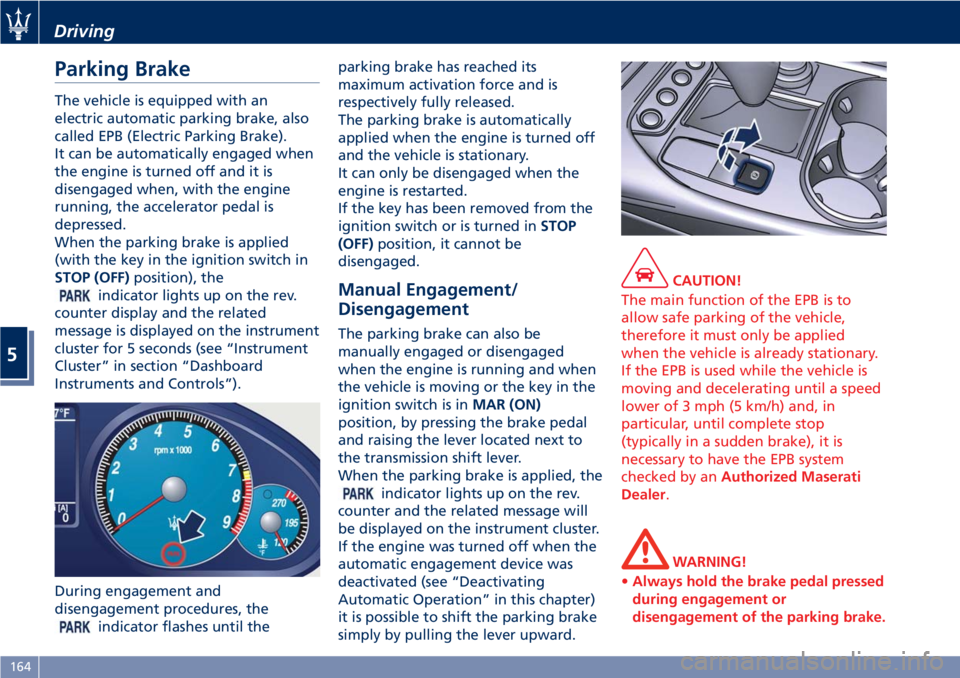
Parking Brake
The vehicle is equipped with an
electric automatic parking brake, also
called EPB (Electric Parking Brake).
It can be automatically engaged when
the engine is turned off and it is
disengaged when, with the engine
running, the accelerator pedal is
depressed.
When the parking brake is applied
(with the key in the ignition switch in
STOP (OFF)position), the
indicator lights up on the rev.
counter display and the related
message is displayed on the instrument
cluster for 5 seconds (see “Instrument
Cluster” in section “Dashboard
Instruments and Controls”).
During engagement and
disengagement procedures, the
indicator flashes until theparking brake has reached its
maximum activation force and is
respectively fully released.
The parking brake is automatically
applied when the engine is turned off
and the vehicle is stationary.
It can only be disengaged when the
engine is restarted.
If the key has been removed from the
ignition switch or is turned inSTOP
(OFF)position, it cannot be
disengaged.
Manual Engagement/
Disengagement
The parking brake can also be
manually engaged or disengaged
when the engine is running and when
the vehicle is moving or the key in the
ignition switch is inMAR (ON)
position, by pressing the brake pedal
and raising the lever located next to
the transmission shift lever.
When the parking brake is applied, the
indicator lights up on the rev.
counter and the related message will
be displayed on the instrument cluster.
If the engine was turned off when the
automatic engagement device was
deactivated (see “Deactivating
Automatic Operation” in this chapter)
it is possible to shift the parking brake
simply by pulling the lever upward.
CAUTION!
The main function of the EPB is to
allow safe parking of the vehicle,
therefore it must only be applied
when the vehicle is already stationary.
If the EPB is used while the vehicle is
moving and decelerating until a speed
lower of 3 mph (5 km/h) and, in
particular, until complete stop
(typically in a sudden brake), it is
necessary to have the EPB system
checked by anAuthorized Maserati
Dealer.
WARNING!
•Always hold the brake pedal pressed
during engagement or
disengagement of the parking brake.
Driving
5
164
Page 177 of 286
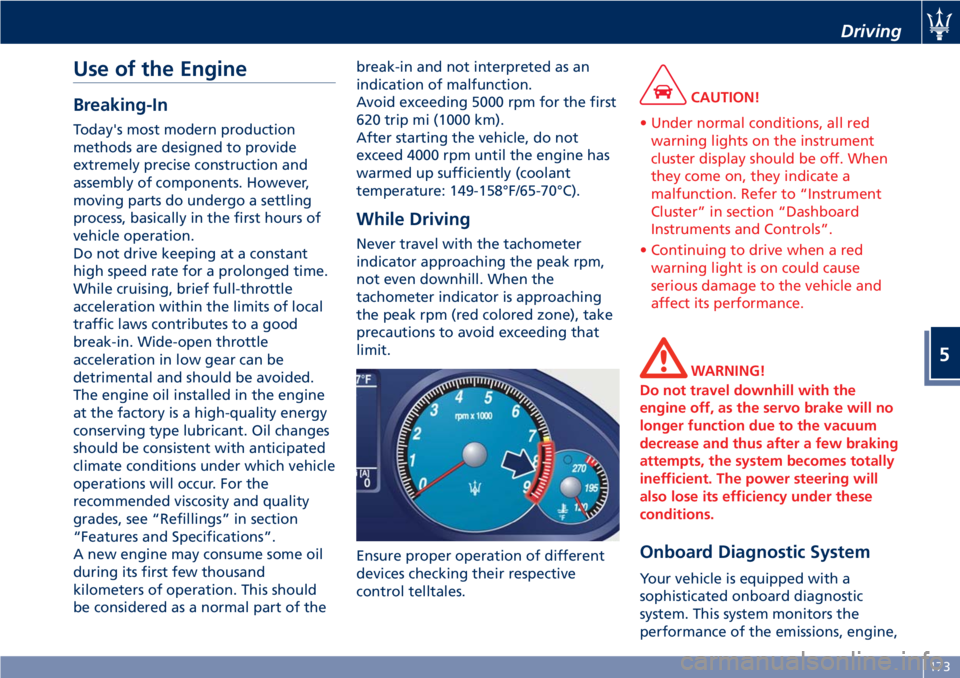
Use of the Engine
Breaking-In
Today's most modern production
methods are designed to provide
extremely precise construction and
assembly of components. However,
moving parts do undergo a settling
process, basically in the first hours of
vehicle operation.
Do not drive keeping at a constant
high speed rate for a prolonged time.
While cruising, brief full-throttle
acceleration within the limits of local
traffic laws contributes to a good
break-in. Wide-open throttle
acceleration in low gear can be
detrimental and should be avoided.
The engine oil installed in the engine
at the factory is a high-quality energy
conserving type lubricant. Oil changes
should be consistent with anticipated
climate conditions under which vehicle
operations will occur. For the
recommended viscosity and quality
grades, see “Refillings” in section
“Features and Specifications”.
A new engine may consume some oil
during its first few thousand
kilometers of operation. This should
be considered as a normal part of thebreak-in and not interpreted as an
indication of malfunction.
Avoid exceeding 5000 rpm for the first
620 trip mi (1000 km).
After starting the vehicle, do not
exceed 4000 rpm until the engine has
warmed up sufficiently (coolant
temperature: 149-158°F/65-70°C).
While Driving
Never travel with the tachometer
indicator approaching the peak rpm,
not even downhill. When the
tachometer indicator is approaching
the peak rpm (red colored zone), take
precautions to avoid exceeding that
limit.
Ensure proper operation of different
devices checking their respective
control telltales.
CAUTION!
• Under normal conditions, all red
warning lights on the instrument
cluster display should be off. When
they come on, they indicate a
malfunction. Refer to “Instrument
Cluster” in section “Dashboard
Instruments and Controls”.
• Continuing to drive when a red
warning light is on could cause
serious damage to the vehicle and
affect its performance.
WARNING!
Do not travel downhill with the
engine off, as the servo brake will no
longer function due to the vacuum
decrease and thus after a few braking
attempts, the system becomes totally
inefficient. The power steering will
also lose its efficiency under these
conditions.
Onboard Diagnostic System
Your vehicle is equipped with a
sophisticated onboard diagnostic
system. This system monitors the
performance of the emissions, engine,
Driving
5
173
Page 179 of 286
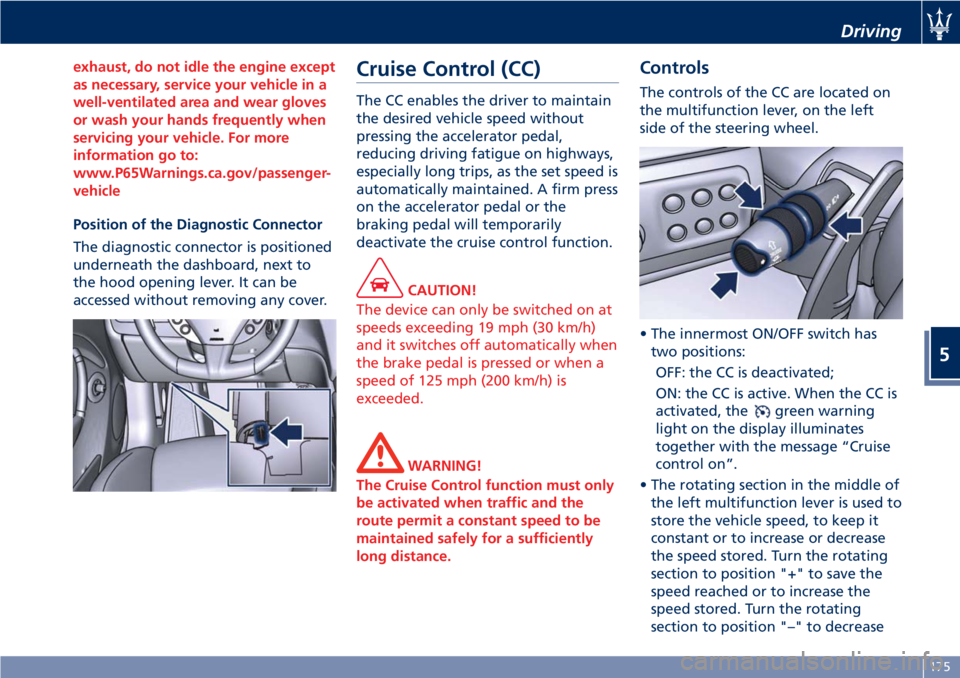
exhaust, do not idle the engine except
as necessary, service your vehicle in a
well-ventilated area and wear gloves
or wash your hands frequently when
servicing your vehicle. For more
information go to:
www.P65Warnings.ca.gov/passenger-
vehicle
Position of the Diagnostic Connector
The diagnostic connector is positioned
underneath the dashboard, next to
the hood opening lever. It can be
accessed without removing any cover.
Cruise Control (CC)
The CC enables the driver to maintain
the desired vehicle speed without
pressing the accelerator pedal,
reducing driving fatigue on highways,
especially long trips, as the set speed is
automatically maintained. A firm press
on the accelerator pedal or the
braking pedal will temporarily
deactivate the cruise control function.
CAUTION!
The device can only be switched on at
speeds exceeding 19 mph (30 km/h)
and it switches off automatically when
the brake pedal is pressed or when a
speed of 125 mph (200 km/h) is
exceeded.
WARNING!
The Cruise Control function must only
be activated when traffic and the
route permit a constant speed to be
maintained safely for a sufficiently
long distance.
Controls
The controls of the CC are located on
the multifunction lever, on the left
side of the steering wheel.
• The innermost ON/OFF switch has
two positions:
OFF: the CC is deactivated;
ON: the CC is active. When the CC is
activated, the
green warning
light on the display illuminates
together with the message “Cruise
control on”.
• The rotating section in the middle of
the left multifunction lever is used to
store the vehicle speed, to keep it
constant or to increase or decrease
the speed stored. Turn the rotating
section to position "+" to save the
speed reached or to increase the
speed stored. Turn the rotating
section to position "–" to decrease
Driving
5
175
Page 189 of 286
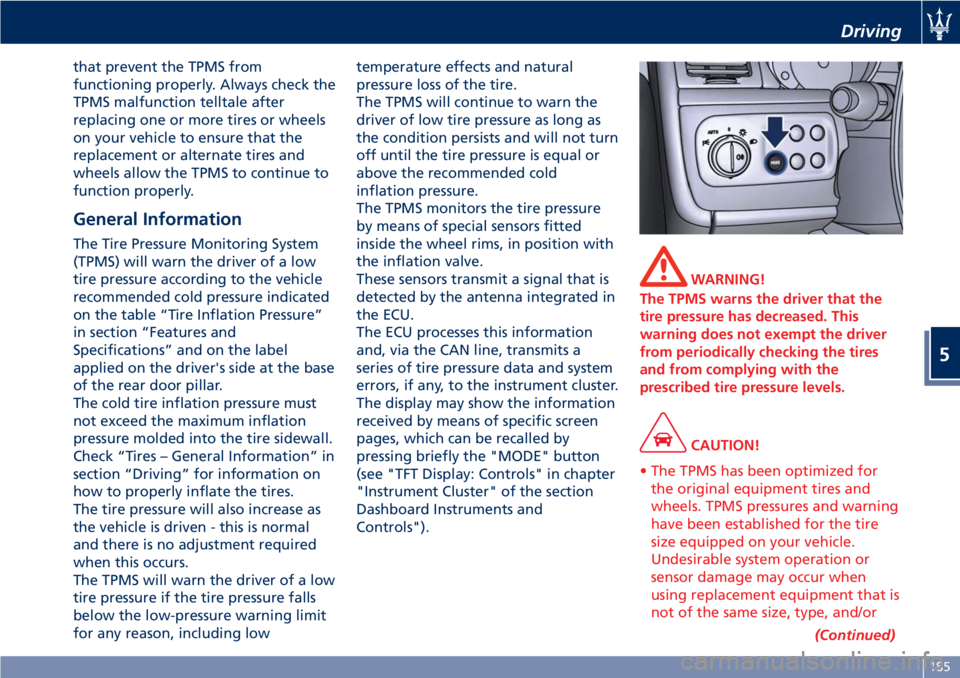
that prevent the TPMS from
functioning properly. Always check the
TPMS malfunction telltale after
replacing one or more tires or wheels
on your vehicle to ensure that the
replacement or alternate tires and
wheels allow the TPMS to continue to
function properly.
General Information
The Tire Pressure Monitoring System
(TPMS) will warn the driver of a low
tire pressure according to the vehicle
recommended cold pressure indicated
on the table “Tire Inflation Pressure”
in section “Features and
Specifications” and on the label
applied on the driver's side at the base
of the rear door pillar.
The cold tire inflation pressure must
not exceed the maximum inflation
pressure molded into the tire sidewall.
Check “Tires – General Information” in
section “Driving” for information on
how to properly inflate the tires.
The tire pressure will also increase as
the vehicle is driven - this is normal
and there is no adjustment required
when this occurs.
The TPMS will warn the driver of a low
tire pressure if the tire pressure falls
below the low-pressure warning limit
for any reason, including lowtemperature effects and natural
pressure loss of the tire.
The TPMS will continue to warn the
driver of low tire pressure as long as
the condition persists and will not turn
off until the tire pressure is equal or
above the recommended cold
inflation pressure.
The TPMS monitors the tire pressure
by means of special sensors fitted
inside the wheel rims, in position with
the inflation valve.
These sensors transmit a signal that is
detected by the antenna integrated in
the ECU.
The ECU processes this information
and, via the CAN line, transmits a
series of tire pressure data and system
errors, if any, to the instrument cluster.
The display may show the information
received by means of specific screen
pages, which can be recalled by
pressing briefly the "MODE" button
(see "TFT Display: Controls" in chapter
"Instrument Cluster" of the section
Dashboard Instruments and
Controls").
WARNING!
The TPMS warns the driver that the
tire pressure has decreased. This
warning does not exempt the driver
from periodically checking the tires
and from complying with the
prescribed tire pressure levels.
CAUTION!
• The TPMS has been optimized for
the original equipment tires and
wheels. TPMS pressures and warning
have been established for the tire
size equipped on your vehicle.
Undesirable system operation or
sensor damage may occur when
using replacement equipment that is
not of the same size, type, and/or
(Continued)
Driving
5
185