2020 MASERATI GRANTURISMO USB
[x] Cancel search: USBPage 138 of 286

•AutoShow Smartphone Display
Upon Connection
This feature allows to use the MTC+
display as a projection device
connected via USB port in order to
browse the Apple CarPlay and
Android Auto apps. By setting this
feature, automatic switch from
native screen to projection device
will happen every time you connect
your smartphone. For further details
refer to the “Maserati Touch Control
Plus (MTC+)” guide.
Units
After pressing the “Units” and then
“Custom” softkey on the touch screen
you may select between Metric and
Imperial units of measure. Each unit of
measure can be independently
displayed in the TFT Display and in the
navigation system. The following
selectable units of measure are listed
below:
•Speedunit:
select from: “mph” or “km/h”.
•Consumptionunit:
select from: “mpg US”, “mpg UK”,
“l/100km” and “km/l”.
•Distanceunit:
select from: “mi or km”.•Pressureunit:
select from: “PSI” or “BAR”.
•Temperatureunit:
select from: “°F” or “°C”.
Voice Commands
After pressing “Voice” softkey the
following modes will be available.
•Voice Response Length
When in this display, you can change
the voice response length settings.
To change the voice response
length, touch the “Brief” or
“Detailed” softkey.
•Show Command List
When this feature is selected, it is
possible to select options during a
voice control session. Options for
available controls are: “Always”,
“w/Help” or “Never”.
Clock
Time is always visible on the dashboard
analog clock (see “Analog Clock” in
this section) and in digital format on
the instrument cluster and on the
MTC+ display.With this feature it is possible to view
and set the following modes.
•Sync with GPS Time
Time is normally automatically
synchronized with the radio signal.
It is also possible to set automatic
synchronization mode using GPS
signal instead.
Dashboard Instruments and Controls
4
134
Page 149 of 286
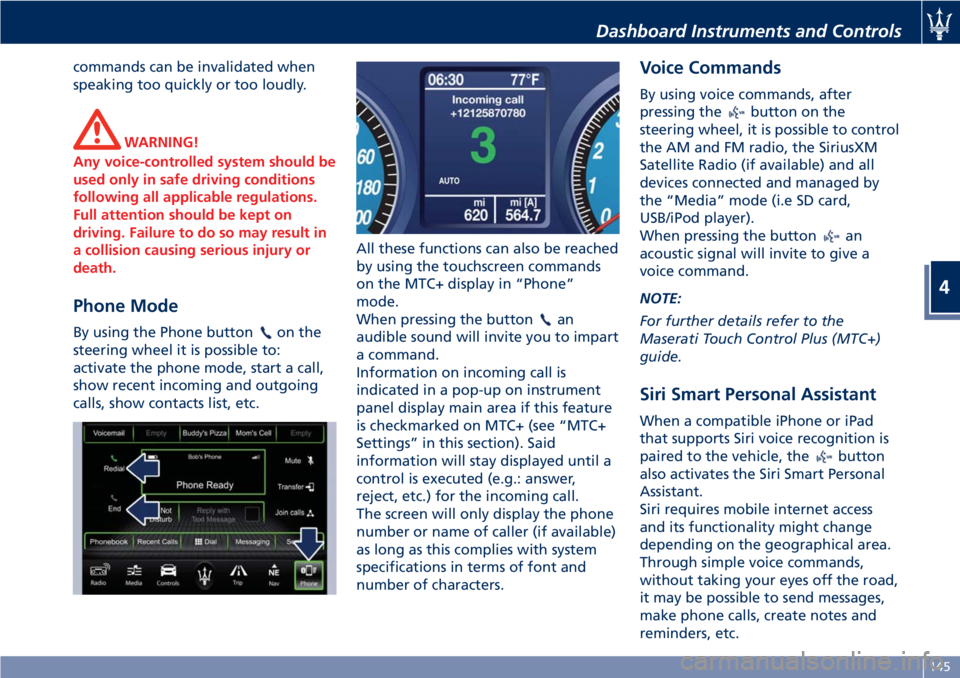
commands can be invalidated when
speaking too quickly or too loudly.
WARNING!
Any voice-controlled system should be
used only in safe driving conditions
following all applicable regulations.
Full attention should be kept on
driving. Failure to do so may result in
a collision causing serious injury or
death.
Phone Mode
By using the Phone buttonon the
steering wheel it is possible to:
activate the phone mode, start a call,
show recent incoming and outgoing
calls, show contacts list, etc.All these functions can also be reached
by using the touchscreen commands
on the MTC+ display in “Phone”
mode.
When pressing the buttonan
audible sound will invite you to impart
a command.
Information on incoming call is
indicated in a pop-up on instrument
panel display main area if this feature
is checkmarked on MTC+ (see “MTC+
Settings” in this section). Said
information will stay displayed until a
control is executed (e.g.: answer,
reject, etc.) for the incoming call.
The screen will only display the phone
number or name of caller (if available)
as long as this complies with system
specifications in terms of font and
number of characters.
Voice Commands
By using voice commands, after
pressing the
button on the
steering wheel, it is possible to control
the AM and FM radio, the SiriusXM
Satellite Radio (if available) and all
devices connected and managed by
the “Media” mode (i.e SD card,
USB/iPod player).
When pressing the button
an
acoustic signal will invite to give a
voice command.
NOTE:
For further details refer to the
Maserati Touch Control Plus (MTC+)
guide.
Siri Smart Personal Assistant
When a compatible iPhone or iPad
that supports Siri voice recognition is
paired to the vehicle, the
button
also activates the Siri Smart Personal
Assistant.
Siri requires mobile internet access
and its functionality might change
depending on the geographical area.
Through simple voice commands,
without taking your eyes off the road,
it may be possible to send messages,
make phone calls, create notes and
reminders, etc.
Dashboard Instruments and Controls
4
145
Page 280 of 286

Abbreviations.................7
ABS (Anti-lock Braking System) . . .169
A/C Air Filter Replacement.......253
Accessories
Aftermarket Parts and Accessories
Statement.................11
Accident, in the event of........203
A/C System Maintenance........252
Airbag.....................47
Air bag System Components.....47
Air bag Warning Light.........66
Passenger Air bag Labels.......18
Supplemental Restraint System
(SRS).....................47
Air Conditioning Controls.......140
Air Conditioning Distribution.....101
Alarm, Vehicle Security..........26
ALR (Automatic Locking Retractor) . .44
Assistance....................9
Assistance, if you need.........9
Audio Controls...............128
Steering Wheel Audio Controls . .128
Audio, Customer Setting........136
Audio System................130
Automatic Transmission........150
Automatic Transmission Range . .152
AUX, USB and SD Memory Card
Ports.....................122
Battery....................237
Access the Battery...........215
Jump Start Procedure........215
Maintenance - Free Battery. . . .237To Disconnect the Battery.....237
To Reconnect the Battery......238
Bluetooth, Customer settings.....137
Bodywork Maintenance and Care . .255
Protection from Atmospheric
Agents..................255
Useful Advice to Keep the
Bodywork in Good Condition . . .256
Brakes
Brake and Stability Control
System...................167
Brake Fluid Level Check.......232
Brake Overheating..........172
Parking Brake..............164
Parking Brake - Manual
Release..................209
Using the Brakes............171
Bulb Replacement............247
Cargo Area
..................97
Child Restraint Systems
Children too large for Booster
Seats.....................55
Infants and Child Restraints.....54
Lower Anchors and Tether for
Children (LATCH)............57
Older Children and Child
Restraints.................55
Tips on getting the most out of
your child restraint...........56
Clock, analog................134
Comfort Pack Front Seats........76
Driver Memory Seat..........77Front Heated Seats...........76
Console
Central Console Components....73
Front Dome Console
Components...............71
Cruise Control...............175
Cupholders
Front Seats Cupholders........94
Rear Seats Cupholders.........94
Dashboard Components.........70
Data, Technical..............269
Defroster...................66
Doors Components.............72
Drive Mode, Controls..........159
Driving Conditions
Before the Trip.............194
Driving at Night............194
Driving in Fog..............195
Driving in the Mountains......195
Driving in the Rain..........194
Driving on Snow or Ice........196
Driving through Flooded
Sections..................196
Safe Driving...............194
DRL (Daytime Running Light)......84
Easy Entry/Exit function.........80
EDR (Event Data Recorder).......53
Emergency
Emergency Fuel Filler Door
Release..................193
Hazard Warning Flasher.......89
Index
9
276
Page 282 of 286

Mirrors
Folding Mirrors.............81
Inside Rearview Mirror........82
Mirrors Positioning...........80
Outside Mirrors.............80
MTC+ “Controls” Screen........131
MTC+ Settings - Customer
Programmable Features.......131
MTC+ System (Maserati Touch
Control Plus), Controls........128
Onboard Computer (Trip).......157
Onboard Diagnostics System.....173
ORC
(Occupant Restraint Controller) . . .51
Park Assist...................60
Parking....................166
Parking Brake...............164
Emergency Release of Parking
Brake...................209
Parking (Camera)..............64
Part Service..................11
Pets, transporting.............60
Phone/Bluetooth
Phone and Voice Controls on
Steering Wheel.............144
Phone/Bluetooth, Customer
settings..................137
Phone Mode..............145
Voice Commands...........145
Pollution Control Devices.......197Power Outlets................93
Refillings...................266
Refueling..................192
Reporting Safety Defects.........10
Restraint System
Child Restraint Systems........54
Occupant Restraint System......39
Roadside Assistance Program......15
Safety
Child Restraint Systems........54
Occupant Restraint System......39
Safety Tips.................65
Supplemental Restraint System -
Air bags..................47
Scheduled Maintenance Service . . .222
Scheduled Service Plan.........224
SD Memory Card, USB and AUX
Ports.....................122
Seat Belt
Load Limiting Devices.........45
Loking Retractor (ALR) Mode....44
Rear Passenger Seat Belts.......43
Seat Belt Reminder Light......111
Seat Belt Reminder System (SBR) . .46
Seat Belts and Pregnant Women . .46
Seat Belts Pretensioners........45
Three-Point Seat Belts.........40
Three-Point Seat Belts Untwisting
Procedure.................43
Seats, Front..................74
Front Seats Cupholders........94Power Lumbar..............75
Seat Adjustment.............74
Seatback Tilt...............75
Seats, Rear..................78
Rear Armrest...............79
Rear Head Restraints..........78
Rear Seats Cupholders.........94
Service and Warranty............8
Siri Smart Personal Assistant.....145
Skyhook Suspension...........103
Smoking Kit.................96
Snow Chains................183
SRS (Supplemental Restraint System) -
Air Bags...................47
Start the Engine
Engine Start Failure..........149
Normal Starting of the Engine . .148
Steering Wheel Adjustment.......79
Phone and Voice Controls on
Steering Wheel.............144
Stored, Vehicle...............259
Stuck Vehicle, Freeing..........212
Symbols....................12
Tank, Fuel Refill..............192
Technical Data...............269
Telltales
Telltales on Speedometer......109
Telltales on Tachometer.......111
TFT Display: Warning/Indicator
Lights...................114
TFT Display
Controls..................114
Index
9
278
Page 283 of 286
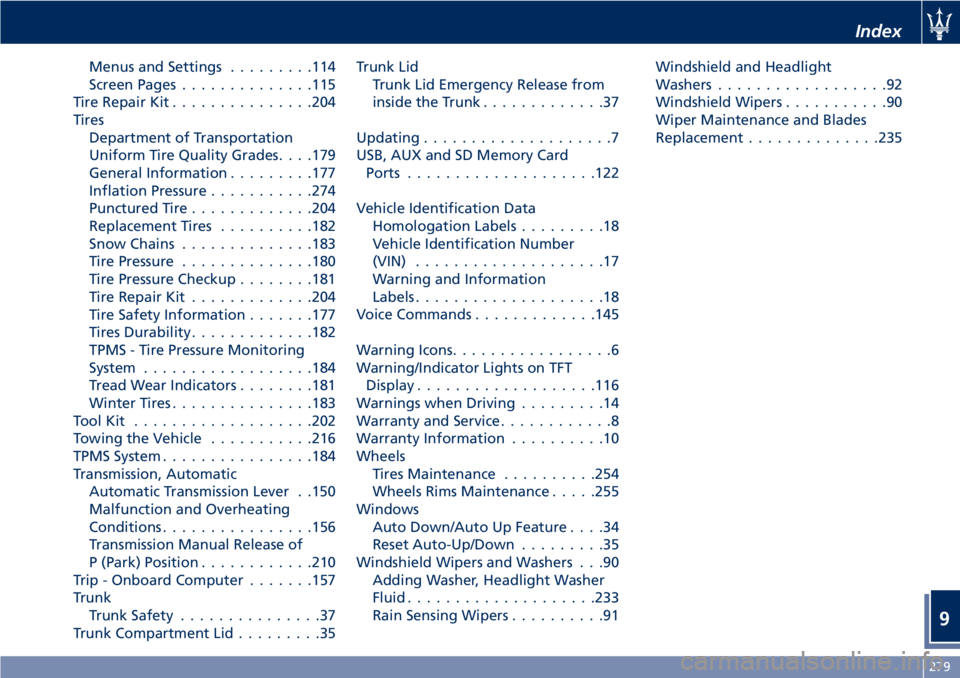
Menus and Settings.........114
Screen Pages..............115
Tire Repair Kit...............204
Tires
Department of Transportation
Uniform Tire Quality Grades. . . .179
General Information.........177
Inflation Pressure...........274
Punctured Tire.............204
Replacement Tires..........182
Snow Chains..............183
Tire Pressure..............180
Tire Pressure Checkup........181
Tire Repair Kit.............204
Tire Safety Information.......177
Tires Durability.............182
TPMS - Tire Pressure Monitoring
System..................184
Tread Wear Indicators........181
Winter Tires...............183
ToolKit ...................202
Towing the Vehicle...........216
TPMS System................184
Transmission, Automatic
Automatic Transmission Lever . .150
Malfunction and Overheating
Conditions................156
Transmission Manual Release of
P (Park) Position............210
Trip - Onboard Computer.......157
Trunk
Trunk Safety...............37
Trunk Compartment Lid.........35Trunk Lid
Trunk Lid Emergency Release from
inside the Trunk.............37
Updating....................7
USB, AUX and SD Memory Card
Ports....................122
Vehicle Identification Data
Homologation Labels.........18
Vehicle Identification Number
(VIN)....................17
Warning and Information
Labels....................18
Voice Commands.............145
Warning Icons.................6
Warning/Indicator Lights on TFT
Display...................116
Warnings when Driving
.........14
Warranty and Service............8
Warranty Information..........10
Wheels
Tires Maintenance..........254
Wheels Rims Maintenance.....255
Windows
Auto Down/Auto Up Feature....34
Reset Auto-Up/Down.........35
Windshield Wipers and Washers . . .90
Adding Washer, Headlight Washer
Fluid....................233
Rain Sensing Wipers..........91Windshield and Headlight
Washers..................92
Windshield Wipers...........90
Wiper Maintenance and Blades
Replacement..............235
Index
9
279