2020 LINCOLN MKZ garage door opener
[x] Cancel search: garage door openerPage 6 of 561
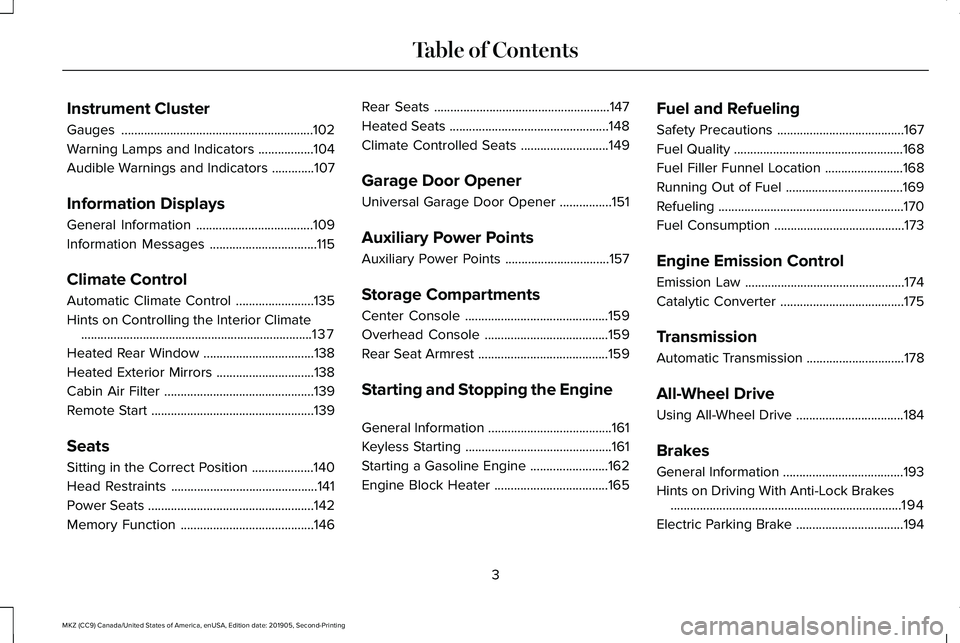
Instrument Cluster
Gauges
...........................................................102
Warning Lamps and Indicators .................
104
Audible Warnings and Indicators .............
107
Information Displays
General Information ....................................
109
Information Messages .................................
115
Climate Control
Automatic Climate Control ........................
135
Hints on Controlling the Interior Climate .......................................................................
137
Heated Rear Window ..................................
138
Heated Exterior Mirrors ..............................
138
Cabin Air Filter ..............................................
139
Remote Start ..................................................
139
Seats
Sitting in the Correct Position ...................
140
Head Restraints .............................................
141
Power Seats ...................................................
142
Memory Function .........................................
146Rear Seats
......................................................
147
Heated Seats .................................................
148
Climate Controlled Seats ...........................
149
Garage Door Opener
Universal Garage Door Opener ................
151
Auxiliary Power Points
Auxiliary Power Points ................................
157
Storage Compartments
Center Console ............................................
159
Overhead Console ......................................
159
Rear Seat Armrest ........................................
159
Starting and Stopping the Engine
General Information ......................................
161
Keyless Starting .............................................
161
Starting a Gasoline Engine ........................
162
Engine Block Heater ...................................
165Fuel and Refueling
Safety Precautions
.......................................
167
Fuel Quality ....................................................
168
Fuel Filler Funnel Location ........................
168
Running Out of Fuel ....................................
169
Refueling .........................................................
170
Fuel Consumption ........................................
173
Engine Emission Control
Emission Law .................................................
174
Catalytic Converter ......................................
175
Transmission
Automatic Transmission ..............................
178
All-Wheel Drive
Using All-Wheel Drive .................................
184
Brakes
General Information .....................................
193
Hints on Driving With Anti-Lock Brakes .......................................................................
194
Electric Parking Brake .................................
194
3
MKZ (CC9) Canada/United States of America, enUSA, Edition date: 201905, Second-Printing Table of Contents
Page 154 of 561

UNIVERSAL GARAGE DOOR
OPENER
HomeLink Wireless Control System
WARNING: Do not use the system
with any garage door opener that does not
have the safety stop and reverse feature
as required by U.S. Federal Safety
Standards (this includes any garage door
opener manufactured before April 1, 1982).
A garage door opener which cannot detect
an object, signaling the door to stop and
reverse, does not meet current federal
safety standards. Using a garage door
opener without these features increases
the risk of serious injury or death.
Note: Make sure that the garage door and
security device are free from obstruction
when you are programming. Do not program
the system with the vehicle in the garage.
Note: Make sure you keep the original
remote control transmitter for use in other
vehicles as well as for future system
programming. Note:
We recommend that upon the sale or
lease termination of your vehicle, you erase
the programmed function buttons for security
reasons. See
Erasing the Function Button
Codes.
Note: You can program a maximum of three
devices. To change or replace any of the
three devices after it has been initially
programmed, you must first erase the current
settings. See
Erasing the Function Button
Codes. The universal garage door opener replaces
the common hand-held garage door opener
with a three-button transmitter that is
integrated into the driver’
s sun visor.The system includes two primary features, a
garage door opener and a platform for
remote activation of devices within the home.
As well as being programmed for garage
doors, the system transmitter can be
programmed to operate entry gate operators,
security systems, entry door locks and home
or office lighting.
Additional system information can be found
online at www.homelink.com,
www.youtube.com/HomeLinkGentex or by
calling the toll-free help line on
1-800-355-3515.
In-Vehicle Programming
This process is to program your hand-held
transmitter and your in-vehicle HomeLink
button.
Note:
The programming steps below assume
you will be programming HomeLink that was
not previously programmed.
Note: Put a new battery in the hand-held
transmitter. This will ensure quicker training
and accurate transmission of the
radio-frequency signal.
151
MKZ (CC9) Canada/United States of America, enUSA, Edition date: 201905, Second-Printing Garage Door OpenerE142657
Page 155 of 561

1. With your vehicle parked outside of the
garage, turn your ignition to the on
position, but do not start your vehicle.
2. Hold your hand-held garage door transmitter
2–6 in (5–14 cm) away from
the HomeLink button you want to
program.
3. Using both hands, simultaneously, press
and hold the desired HomeLink button
and the hand-held transmitter button. DO
NOT release either one until the
HomeLink indicator light flashes slowly
and then rapidly. When the indicator light
flashes rapidly, both buttons may be
released. The rapid flashing indicates
successful training. Note:
You may need to use a different
method if you live in Canada or have
difficulties programming your gate operator
or garage door opener. See Gate Operator
/ Canadian Programming.
4. Press and hold the HomeLink button you
programmed for two seconds, then
release. You may need to do this twice
to activate the door. If your garage door
does not operate, watch the HomeLink
indicator light.
If the indicator light stays on, the
programming is complete. No further action
is needed.
If the indicator light flashes rapidly for 2
seconds and then turns to a constant light,
the HomeLink button is not programmed yet.
See
Programming Your Garage Door
Opener Motor.
To program additional buttons, repeat Steps
1 – 4.
For questions or comments, please contact
HomeLink at www.homelink.com,
www.youtube.com/HomeLinkGentex or
1-800-355-3515. Programming Your Garage Door Opener
Motor
Note:
You may need a ladder to reach the
unit and you may need to remove the cover
or lamp lens on your garage door opener. 1. Press the learn button on the garage
door opener motor and then you have
30 seconds to complete the next two
steps.
2. Return to your vehicle.
152
MKZ (CC9) Canada/United States of America, enUSA, Edition date: 201905, Second-Printing Garage Door OpenerE142658 E142659
Page 156 of 561

3. Press and hold the function button you
want to program for 2 seconds, then
release. Repeat this step. Depending on
your brand of garage door opener, you
may need to repeat this sequence a third
time.
Gate Operator / Canadian Programming
Canadian radio-frequency laws require
transmitter signals to “time-out” (or quit) after
several seconds of transmission – which may
not be long enough for HomeLink to pick up
the signal during programming. Similar to
this Canadian law, some U.S. gate operators
are designed to “time-out” in the same
manner. Note:
If programming a garage door opener
or gate operator, it is advised to unplug the
device during the “cycling” process to
prevent possible overheating.
1. Press and hold the HomeLink button while you press and release, every two
seconds, your hand-held transmitter until
the HomeLink indicator light changes
from a slow to a rapidly blinking light.
2. Release both the HomeLink and hand-held transmitter buttons.
3. Continue programing HomeLink. See In-Vehicle Programming
.
Erasing the Function Button Codes
Note: You cannot erase individual buttons. 1. Press and hold the outer two function
buttons simultaneously for approximately
20 seconds until the indicator lights
above the buttons flash rapidly.
2. When the indicator lights flash, release the buttons. The codes for all buttons are
erased.
Reprogramming a Single Button
To program a device to a previously trained
button, follow these steps:
1. Press and hold the desired button. Do NOT release the button.
153
MKZ (CC9) Canada/United States of America, enUSA, Edition date: 201905, Second-Printing Garage Door OpenerE142658 E142660
Page 157 of 561

2.
The indicator light will begin to flash after
20 seconds. Without releasing the
button, follow Step 1 in the Programming
section.
For questions or comments, contact
HomeLink at www.homelink.com,
www.youtube.com/HomeLinkGentex or
1-800-355-3515.
Programming to a Genie Intellicode 2
Garage Door Opener
Note: The Genie Intellicode 2 transmitter
must already be programmed to operate
with the garage door opener.
Note: To program HomeLink to the
transmitter you must first put the transmitter
into programming mode. Red indicator light
A.
Green indicator light
B.
1. Press and hold one of the buttons on the
hand-held transmitter for 10 seconds. The
indicator light will change from green to
red and green.
2. Press the same button twice to confirm the change to programming mode. If
done properly the indicator light will
appear red.
3. Hold the transmitter within 1–3 in
(2–8 cm) of the button on the visor you
want to program. 4. Press and hold both the programmed
Genie button on the hand-held
transmitter and the button you want to
program. The indicator light on the visor
will flash rapidly when the programming
is successful.
Note: The Genie transmitter will transmit for
up to 30 seconds. If HomeLink does not
program within 30 seconds the Genie
transmitter will need to be pressed again. If
the Genie transmitter indicator light displays
green and red, release the button until the
indicator light turns off before pressing the
button again.
Once HomeLink has been programmed
successfully, the Genie transmitter must be
changed out of program mode. To do this:
1. Press and hold the previously programmed Genie button on the
hand-held transmitter for 10 seconds. The
indicator light will change from red to red
and green.
2. Press the same button twice to confirm the change. If done correctly the indicator
light will turn green.
154
MKZ (CC9) Canada/United States of America, enUSA, Edition date: 201905, Second-Printing Garage Door OpenerBAE142661
Page 158 of 561

Programming HomeLink to the Genie
Intellicode Garage Door Opener Motor
Note:
You may need a ladder to access the
garage door opener motor. 1. Press and hold the program button on
the garage door opener motor until both
blue indicator lights turn on.
2. Release the program button. Only the smaller round indicator light should be
on.
3. Press and release the program button. The larger purple indicator light will flash.
Note: The next two steps must be completed
in 30 seconds. 4. Press and release the Genie Intellicode
2 hand-held transmitter’ s previously
programmed button. Both indicator lights
on the garage door opener motor unit
should now flash purple.
5. Press and hold the previously programmed button on the visor for 2
seconds. Repeat this step up to 3 times
until the garage door moves.
Programming is now complete.
Clearing a HomeLink Device
To erase programming from the three
HomeLink buttons press and hold the two
outer HomeLink buttons until the indicator
light begins to flash. The indicator light will
begin flashing in 10 to 20 seconds, at which
time both buttons should be released.
Programming has now been erased, and the
indicator light should blink slowly to indicate
the device is in train mode when any of the
three HomeLink buttons are pressed. FCC and RSS-210 Industry Canada
Compliance
This device complies with Part 15 of the FCC
Rules and with RSS-210 of Industry Canada.
Operation is subject to the following two
conditions: (1) this device may not cause
harmful interference, and (2) this device must
accept any interference received, including
interference that may cause undesired
operation.
WARNING: Changes or modifications
not expressively approved by the party
responsible for compliance could void the
user's authority to operate the equipment.
The term "IC:" before the radio certification
number only signifies that Industry Canada
technical specifications were met.
155
MKZ (CC9) Canada/United States of America, enUSA, Edition date: 201905, Second-Printing Garage Door OpenerE142662
Page 159 of 561

This equipment complies with FCC radiation
exposure limits set forth for an uncontrolled
environment. End Users must follow the
specific operating instructions for satisfying
RF exposure compliance. This transmitter
must be at least 8 in (20 cm) from the user
and must not be co-located or operating in
conjunction with any other antenna or
transmitter.
The term “IC:” before the
certification/registration number only signifies
that Industry Canada technical specifications
were met.
156
MKZ (CC9) Canada/United States of America, enUSA, Edition date: 201905, Second-Printing Garage Door Opener
Page 553 of 561

Sources.................................................................423
Supported Media Players, Formats and
Metadata Information....................................435
USB Ports.............................................................435
Environment......................................................18
EPB See: Electric Parking Brake..............................194
Essential Towing Checks...........................258
Before Towing a Trailer.....................................259
Hitches..................................................................258
Launching or Retrieving a Boat or Personal
Watercraft (PWC)............................................259
Safety Chains......................................................258
Trailer Brakes......................................................258
Trailer Lamps.......................................................258
When Towing a Trailer......................................259
Event Data Recording See: Data Recording.............................................10
Export Unique Options...................................17
Exterior Mirrors
................................................96
Auto-dimming Feature........................................98
Auto-Folding Mirrors............................................97
Blind Spot Information System..........................98
Fold-Away Exterior Mirrors.................................97
Heated Exterior Mirrors ......................................98
Lincoln Welcome Mat..........................................98
Memory Mirrors ....................................................98
Power Exterior Mirrors.........................................96 Signal Indicator Mirrors ......................................98
F
Fastening the Seatbelts................................37 Seatbelt Locking Modes.....................................38
Using Seatbelts During Pregnancy..................37
Flat Tire See: Changing a Road Wheel.........................
355
Floor Mats
......................................................264
Front Parking Aid.........................................205
Object Distance Indicator................................207
Front Passenger Sensing System..............48
Fuel and Refueling
........................................167
Fuel Consumption.........................................173
Advertised Capacity............................................173
Fuel Economy.......................................................173
Fuel Filler Funnel Location.........................168
Fuel Filter.........................................................318 2.0L Engines and 3.0L Engines with
FWD....................................................................318
3.0L Engines with AWD.....................................318
Fuel Quality.....................................................168 Choosing the Right Fuel....................................168
Fuel Shutoff
...................................................266
Fuses................................................................281
Fuse Specification Chart.............................281 Passenger Compartment Fuse Panel...........293 Power Distribution Box......................................281
G
Garage Door Opener
....................................151
Garage Door Opener See: Universal Garage Door Opener..............151
Gauges............................................................102 Engine Coolant Temperature Gauge.............103
Fuel Gauge...........................................................103
Information Display.............................................103
Gearbox See: Transmission................................................178
General Information on Radio Frequencies...................................................57
Intelligent Access..................................................57
General Maintenance Information
...........475
Multi-Point Inspection........................................478
Owner Checks and Services...........................477
Protecting Your Investment..............................
475
Why Maintain Your Vehicle?.............................475
Why Maintain Your Vehicle at Your Dealership?......................................................475
Getting Assistance Outside the U.S. and Canada
.........................................................276
Getting the Services You Need................272 Away From Home...............................................272
550
MKZ (CC9) Canada/United States of America, enUSA, Edition date: 201905, Second-Printing Index