2020 LINCOLN MKZ automatic transmission
[x] Cancel search: automatic transmissionPage 6 of 561
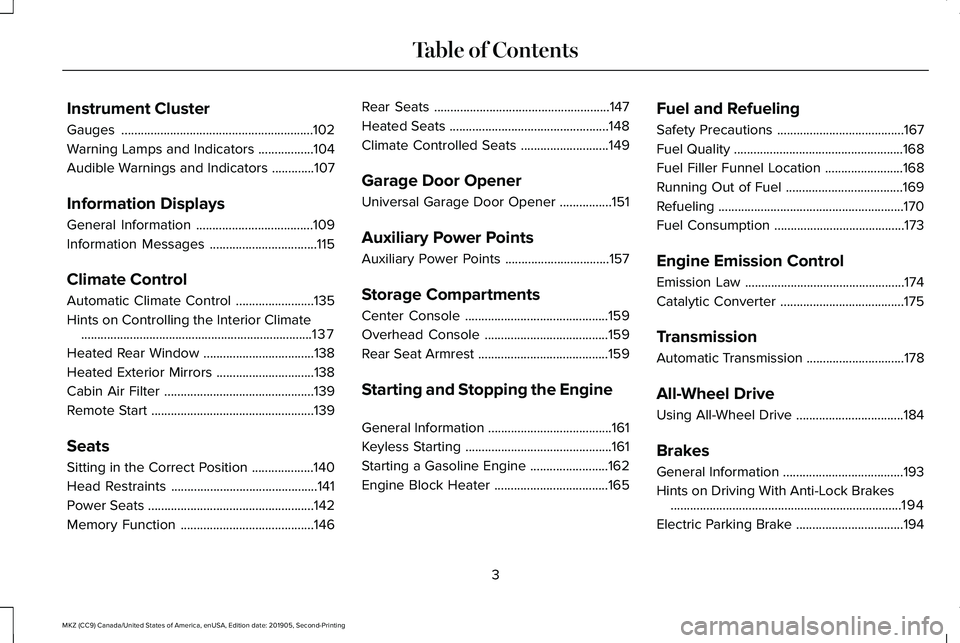
Instrument Cluster
Gauges
...........................................................102
Warning Lamps and Indicators .................
104
Audible Warnings and Indicators .............
107
Information Displays
General Information ....................................
109
Information Messages .................................
115
Climate Control
Automatic Climate Control ........................
135
Hints on Controlling the Interior Climate .......................................................................
137
Heated Rear Window ..................................
138
Heated Exterior Mirrors ..............................
138
Cabin Air Filter ..............................................
139
Remote Start ..................................................
139
Seats
Sitting in the Correct Position ...................
140
Head Restraints .............................................
141
Power Seats ...................................................
142
Memory Function .........................................
146Rear Seats
......................................................
147
Heated Seats .................................................
148
Climate Controlled Seats ...........................
149
Garage Door Opener
Universal Garage Door Opener ................
151
Auxiliary Power Points
Auxiliary Power Points ................................
157
Storage Compartments
Center Console ............................................
159
Overhead Console ......................................
159
Rear Seat Armrest ........................................
159
Starting and Stopping the Engine
General Information ......................................
161
Keyless Starting .............................................
161
Starting a Gasoline Engine ........................
162
Engine Block Heater ...................................
165Fuel and Refueling
Safety Precautions
.......................................
167
Fuel Quality ....................................................
168
Fuel Filler Funnel Location ........................
168
Running Out of Fuel ....................................
169
Refueling .........................................................
170
Fuel Consumption ........................................
173
Engine Emission Control
Emission Law .................................................
174
Catalytic Converter ......................................
175
Transmission
Automatic Transmission ..............................
178
All-Wheel Drive
Using All-Wheel Drive .................................
184
Brakes
General Information .....................................
193
Hints on Driving With Anti-Lock Brakes .......................................................................
194
Electric Parking Brake .................................
194
3
MKZ (CC9) Canada/United States of America, enUSA, Edition date: 201905, Second-Printing Table of Contents
Page 8 of 561
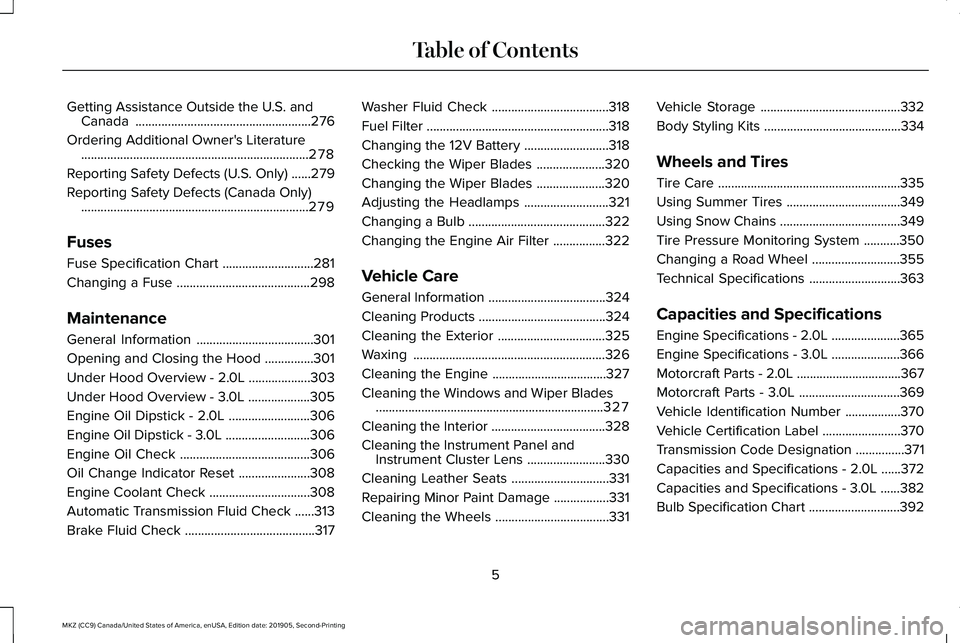
Getting Assistance Outside the U.S. and
Canada ......................................................276
Ordering Additional Owner's Literature ......................................................................
278
Reporting Safety Defects (U.S. Only) ......
279
Reporting Safety Defects (Canada Only) ......................................................................
279
Fuses
Fuse Specification Chart ............................
281
Changing a Fuse .........................................
298
Maintenance
General Information ....................................
301
Opening and Closing the Hood ...............
301
Under Hood Overview - 2.0L ...................
303
Under Hood Overview - 3.0L ...................
305
Engine Oil Dipstick - 2.0L .........................
306
Engine Oil Dipstick - 3.0L ..........................
306
Engine Oil Check ........................................
306
Oil Change Indicator Reset ......................
308
Engine Coolant Check ...............................
308
Automatic Transmission Fluid Check ......
313
Brake Fluid Check ........................................
317Washer Fluid Check
....................................
318
Fuel Filter ........................................................
318
Changing the 12V Battery ..........................
318
Checking the Wiper Blades .....................
320
Changing the Wiper Blades .....................
320
Adjusting the Headlamps ..........................
321
Changing a Bulb ..........................................
322
Changing the Engine Air Filter ................
322
Vehicle Care
General Information ....................................
324
Cleaning Products .......................................
324
Cleaning the Exterior .................................
325
Waxing ...........................................................
326
Cleaning the Engine ...................................
327
Cleaning the Windows and Wiper Blades ......................................................................
327
Cleaning the Interior ...................................
328
Cleaning the Instrument Panel and Instrument Cluster Lens ........................
330
Cleaning Leather Seats ..............................
331
Repairing Minor Paint Damage .................
331
Cleaning the Wheels ...................................
331Vehicle Storage
...........................................
332
Body Styling Kits ..........................................
334
Wheels and Tires
Tire Care ........................................................
335
Using Summer Tires ...................................
349
Using Snow Chains .....................................
349
Tire Pressure Monitoring System ...........
350
Changing a Road Wheel ...........................
355
Technical Specifications ............................
363
Capacities and Specifications
Engine Specifications - 2.0L .....................
365
Engine Specifications - 3.0L .....................
366
Motorcraft Parts - 2.0L ................................
367
Motorcraft Parts - 3.0L ...............................
369
Vehicle Identification Number .................
370
Vehicle Certification Label ........................
370
Transmission Code Designation ...............
371
Capacities and Specifications - 2.0L ......
372
Capacities and Specifications - 3.0L ......
382
Bulb Specification Chart ............................
392
5
MKZ (CC9) Canada/United States of America, enUSA, Edition date: 201905, Second-Printing Table of Contents
Page 63 of 561

5. Reinstall the battery cover and the key
blade.
Car Finder Press the button twice within three
seconds. A tone sounds and the
direction indicators flash. We
recommend you use this method to locate
your vehicle, rather than using the panic
alarm.
Sounding the Panic Alarm
Note: The panic alarm only operates when
the ignition is off. Press the button to sound the
panic alarm. Press the button
again or switch the ignition on to
turn it off. Remote Start WARNING: To avoid exhaust fumes,
do not use remote start if your vehicle is
parked indoors or in areas that are not well
ventilated.
Note: Do not use remote start if your fuel
level is low. The remote start button is on the
transmitter.
This feature allows you to start your vehicle
from the outside. The transmitter has an
extended operating range.
You can configure your automatic climate
control to operate when you remote start
your vehicle.
See Climate Control (page
135).
Many states and provinces have restrictions
for the use of remote start. Check your local
and state or provincial laws for specific
requirements regarding remote start
systems. The remote start system does not work if any
of the following occur:
•
The ignition is on.
• The anti-theft alarm triggers.
• You switch the feature off in the
information display.
• The hood is open.
• The transmission is not in park (P).
• The battery voltage is below the
minimum operating voltage.
Remote Control Feedback (If Equipped)
An LED on the remote control provides status
feedback of remote start or stop commands. Status
LED
Remote startsuccessful
Solid green
Remote stopsuccessful
Solid red
Request failed or
status not received
Blinking red
Status incomplete
Blinking green
60
MKZ (CC9) Canada/United States of America, enUSA, Edition date: 201905, Second-Printing Keys and Remote ControlsE138623 E138624 E138625
Page 92 of 561

Note:
If you switch the autolamps and the
autowipers on, the headlamps turn on when
the windshield wipers continuously operate.
INSTRUMENT LIGHTING DIMMER
The instrument lighting dimmer buttons are
on the lighting control. Repeatedly press one of the
buttons to adjust the brightness.
HEADLAMP EXIT DELAY
Note: Perform steps one through four within
a 10 second period. Autolamps and parking
lamps turn on.
Switch the headlamps and parking lamps on
and off with the following sequence:
1. Deselect the autolamps.
2. Switch on the vehicle.
3. Switch off the vehicle. 4. Select the autolamps.
5. To switch the lamps off, deselect the
autolamps after about three minutes.
DAYTIME RUNNING LAMPS -
VEHICLES WITH: DAYTIME
RUNNING LAMPS (DRL) WARNING: The daytime running
lamps system does not activate the rear
lamps and may not provide adequate
lighting during low visibility driving
conditions. Make sure you switch the
headlamps on, as appropriate, during all
low visibility conditions. Failure to do so
may result in a crash.
The system turns the lamps on in daylight
conditions.
To switch the system on, switch the lighting
control to any position except headlamps. DAYTIME RUNNING LAMPS -
VEHICLES WITH: CONFIGURABLE
DAYTIME RUNNING LAMPS WARNING:
The daytime running
lamps system does not activate the rear
lamps and may not provide adequate
lighting during low visibility driving
conditions. Make sure you switch the
headlamps on, as appropriate, during all
low visibility conditions. Failure to do so
may result in a crash.
Switch the daytime running lamps on or off
using the information display.
See General
Information (page 109).
The daytime running lamps turn on when:
1. The lamps are on in the information display.
2. You switch the ignition on.
3. The transmission is not in park (P) for vehicles with automatic transmissions or
you release the parking brake for
vehicles with manual transmissions.
89
MKZ (CC9) Canada/United States of America, enUSA, Edition date: 201905, Second-Printing LightingE291299 E291298
Page 100 of 561
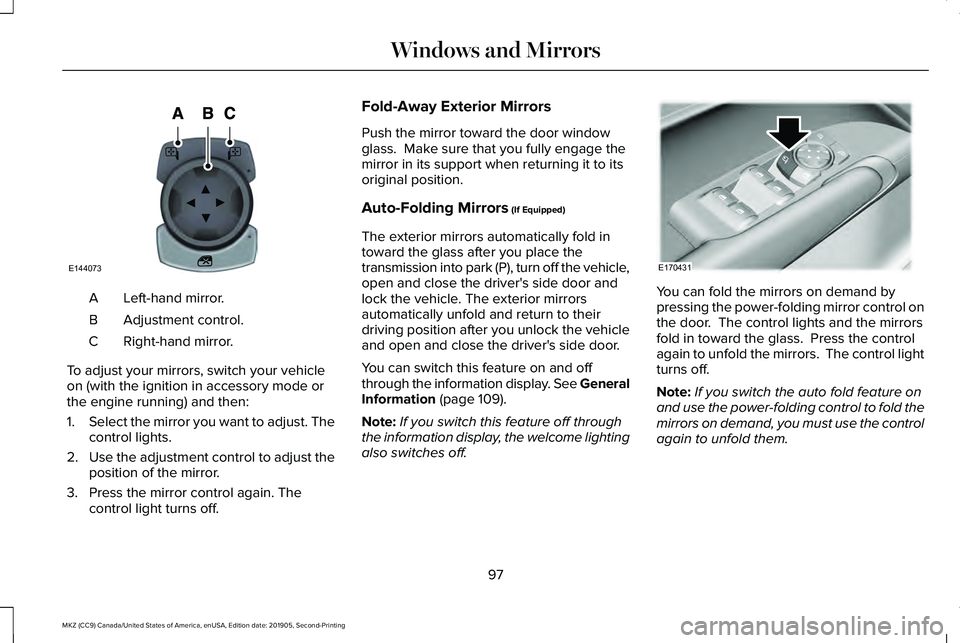
Left-hand mirror.
A
Adjustment control.
B
Right-hand mirror.
C
To adjust your mirrors, switch your vehicle
on (with the ignition in accessory mode or
the engine running) and then:
1. Select the mirror you want to adjust. The
control lights.
2. Use the adjustment control to adjust the
position of the mirror.
3. Press the mirror control again. The control light turns off. Fold-Away Exterior Mirrors
Push the mirror toward the door window
glass. Make sure that you fully engage the
mirror in its support when returning it to its
original position.
Auto-Folding Mirrors (If Equipped)
The exterior mirrors automatically fold in
toward the glass after you place the
transmission into park (P), turn off the vehicle,
open and close the driver's side door and
lock the vehicle. The exterior mirrors
automatically unfold and return to their
driving position after you unlock the vehicle
and open and close the driver's side door.
You can switch this feature on and off
through the information display. See General
Information
(page 109).
Note: If you switch this feature off through
the information display, the welcome lighting
also switches off. You can fold the mirrors on demand by
pressing the power-folding mirror control on
the door. The control lights and the mirrors
fold in toward the glass. Press the control
again to unfold the mirrors. The control light
turns off.
Note:
If you switch the auto fold feature on
and use the power-folding control to fold the
mirrors on demand, you must use the control
again to unfold them.
97
MKZ (CC9) Canada/United States of America, enUSA, Edition date: 201905, Second-Printing Windows and MirrorsE144073 E170431
Page 102 of 561

The mirror will dim automatically to reduce
glare when bright lights are detected from
behind your vehicle. It will automatically
return to normal reflection when you select
reverse gear to make sure you have a clear
view when backing up.
SUN VISORS
Rotate the sun visor toward the side window
and extend it rearward for extra shade. Illuminated Vanity Mirror
Lift the cover to switch the lamp on.
SUN SHADES
Note:
Do not try to move the sun shade
manually.
The power rear sun shade covers the rear
window of the vehicle. The control is in the overhead console.
The sun shade has a one-touch up and down
feature. Press and release the control to
move the sun shade. To stop motion, press
the control a second time.
The sun shade automatically retracts when
you shift the transmission into R (Reverse).
MOONROOF
(IF EQUIPPED) WARNING:
Do not leave children
unattended in your vehicle and do not let
them play with the moonroof. Failure to
follow this instruction could result in
personal injury.
99
MKZ (CC9) Canada/United States of America, enUSA, Edition date: 201905, Second-Printing Windows and MirrorsE138666 E162197 E145986
Page 119 of 561

Adaptive Cruise Control
Action
Message
Displayed when a radar malfunction is preventing the ACC from engaging. \
See Using Adaptive Cruise Control (page 222).
Adaptive Cruise Malfunction
Displayed when conditions exist such that the adaptive cruise cannot fun\
ction properly.
See
Using Adaptive Cruise Control (page 222).
Adaptive Cruise Not Available
Displayed when the radar is blocked because of poor radar visibility due to bad weather or ice/
mud/water in front of radar. Driver can typically clean the sensor to resolve. See Using AdaptiveCruise Control
(page 222).
Adaptive Cruise Not Available Sensor
Blocked See Manual
Displayed when the automatic braking has been disabled.
Normal Cruise Active Automatic Braking
Turned Off
Displayed when a radar malfunction is preventing the ACC from engaging.
Front Sensor Not Aligned
Displayed when the adaptive cruise has reinstated controls to the driver\
.
Adaptive Cruise - Driver Resume Control
Displays when the vehicle speed is too slow to activate the adaptive cru\
ise.
Adaptive Cruise Speed Too Low to
Activate
Displays when the adaptive cruise is automatically adjusting the gap dis\
tance and the driverneeds to shift the transmission into a lower gear.
Adaptive Cruise Shift Down
116
MKZ (CC9) Canada/United States of America, enUSA, Edition date: 201905, Second-Printing Information Displays
Page 122 of 561

AWD
Action
Message
Displayed when the AWD system has been temporarily disabled to protect i\
tself from overheating.
AWD Temporarily Disabled
Displayed when the AWD system has been automatically disabled to protect\
itself. This is causedby operating the vehicle with the compact spare tire installed or if the\
system is overheating.
AWD OFF
The AWD system will resume normal function and clear this message after \
driving a short distancewith the road tire re-installed or after the system is allowed to cool.
AWD Restored
Displayed in conjunction with the Throttle Control/Transmission/AWD light when the AWD system
is not operating properly. If the warning stays on or continues to come on, contact your authoriz\
ed dealer as soon as possible.
AWD Malfunction Service Required
119
MKZ (CC9) Canada/United States of America, enUSA, Edition date: 201905, Second-Printing Information Displays