2020 LINCOLN CORSAIR battery replacement
[x] Cancel search: battery replacementPage 301 of 591
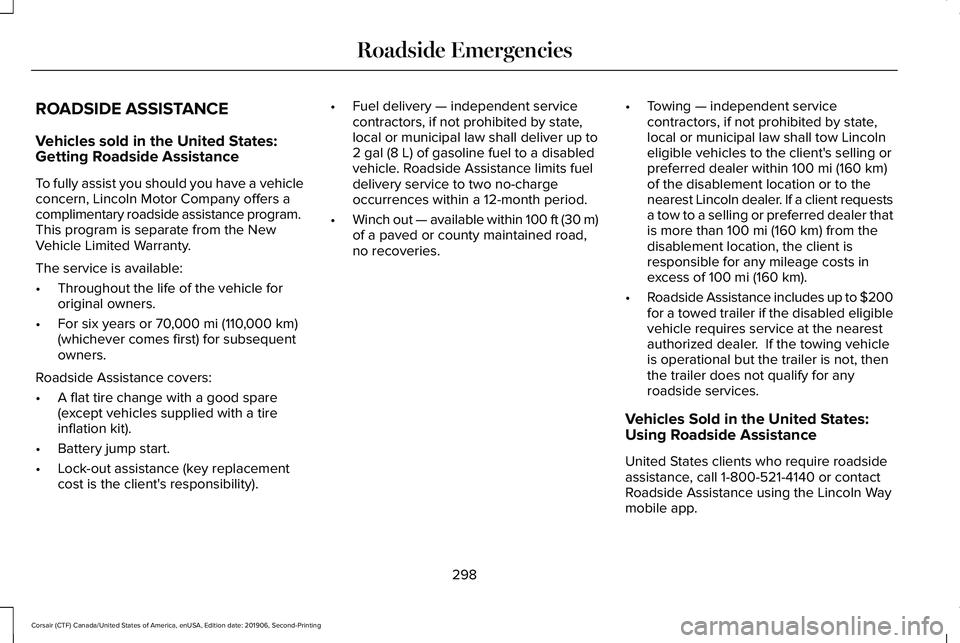
ROADSIDE ASSISTANCE
Vehicles sold in the United States:
Getting Roadside Assistance
To fully assist you should you have a vehicle
concern, Lincoln Motor Company offers a
complimentary roadside assistance program.
This program is separate from the New
Vehicle Limited Warranty.
The service is available:
•
Throughout the life of the vehicle for
original owners.
• For six years or 70,000 mi (110,000 km)
(whichever comes first) for subsequent
owners.
Roadside Assistance covers:
• A flat tire change with a good spare
(except vehicles supplied with a tire
inflation kit).
• Battery jump start.
• Lock-out assistance (key replacement
cost is the client's responsibility). •
Fuel delivery — independent service
contractors, if not prohibited by state,
local or municipal law shall deliver up to
2 gal (8 L)
of gasoline fuel to a disabled
vehicle. Roadside Assistance limits fuel
delivery service to two no-charge
occurrences within a 12-month period.
• Winch out — available within 100 ft (30 m)
of a paved or county maintained road,
no recoveries. •
Towing — independent service
contractors, if not prohibited by state,
local or municipal law shall tow Lincoln
eligible vehicles to the client's selling or
preferred dealer within 100 mi (160 km)
of the disablement location or to the
nearest Lincoln dealer. If a client requests
a tow to a selling or preferred dealer that
is more than
100 mi (160 km) from the
disablement location, the client is
responsible for any mileage costs in
excess of
100 mi (160 km).
• Roadside Assistance includes up to $200
for a towed trailer if the disabled eligible
vehicle requires service at the nearest
authorized dealer. If the towing vehicle
is operational but the trailer is not, then
the trailer does not qualify for any
roadside services.
Vehicles Sold in the United States:
Using Roadside Assistance
United States clients who require roadside
assistance, call 1-800-521-4140 or contact
Roadside Assistance using the Lincoln Way
mobile app.
298
Corsair (CTF) Canada/United States of America, enUSA, Edition date: 201906, Second-Printing Roadside Emergencies
Page 343 of 591
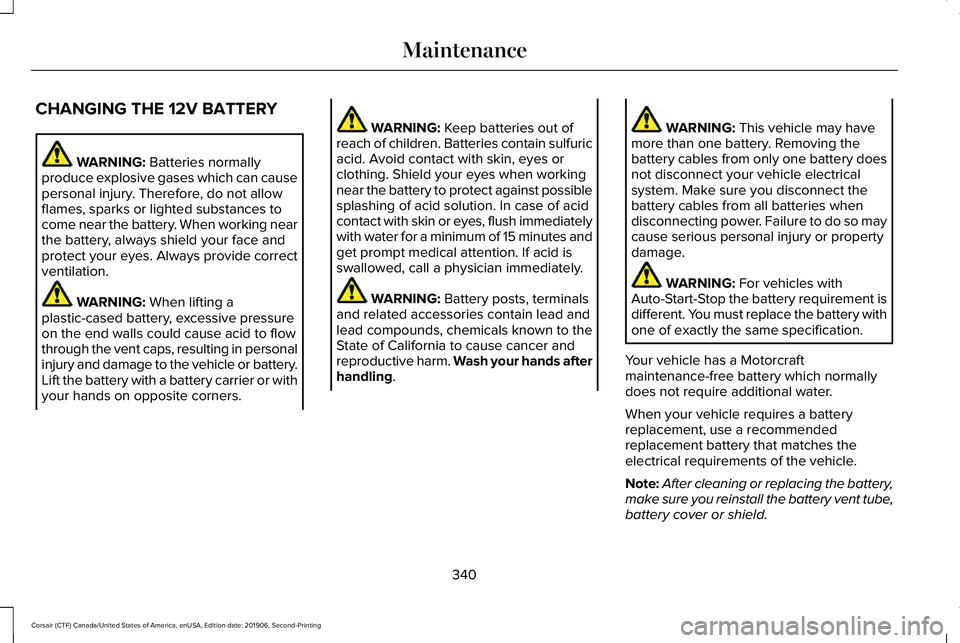
CHANGING THE 12V BATTERY
WARNING: Batteries normally
produce explosive gases which can cause
personal injury. Therefore, do not allow
flames, sparks or lighted substances to
come near the battery. When working near
the battery, always shield your face and
protect your eyes. Always provide correct
ventilation. WARNING:
When lifting a
plastic-cased battery, excessive pressure
on the end walls could cause acid to flow
through the vent caps, resulting in personal
injury and damage to the vehicle or battery.
Lift the battery with a battery carrier or with
your hands on opposite corners. WARNING:
Keep batteries out of
reach of children. Batteries contain sulfuric
acid. Avoid contact with skin, eyes or
clothing. Shield your eyes when working
near the battery to protect against possible
splashing of acid solution. In case of acid
contact with skin or eyes, flush immediately
with water for a minimum of 15 minutes and
get prompt medical attention. If acid is
swallowed, call a physician immediately. WARNING:
Battery posts, terminals
and related accessories contain lead and
lead compounds, chemicals known to the
State of California to cause cancer and
reproductive harm. Wash your hands after
handling
. WARNING:
This vehicle may have
more than one battery. Removing the
battery cables from only one battery does
not disconnect your vehicle electrical
system. Make sure you disconnect the
battery cables from all batteries when
disconnecting power. Failure to do so may
cause serious personal injury or property
damage. WARNING:
For vehicles with
Auto-Start-Stop the battery requirement is
different. You must replace the battery with
one of exactly the same specification.
Your vehicle has a Motorcraft
maintenance-free battery which normally
does not require additional water.
When your vehicle requires a battery
replacement, use a recommended
replacement battery that matches the
electrical requirements of the vehicle.
Note: After cleaning or replacing the battery,
make sure you reinstall the battery vent tube,
battery cover or shield.
340
Corsair (CTF) Canada/United States of America, enUSA, Edition date: 201906, Second-Printing Maintenance
Page 345 of 591
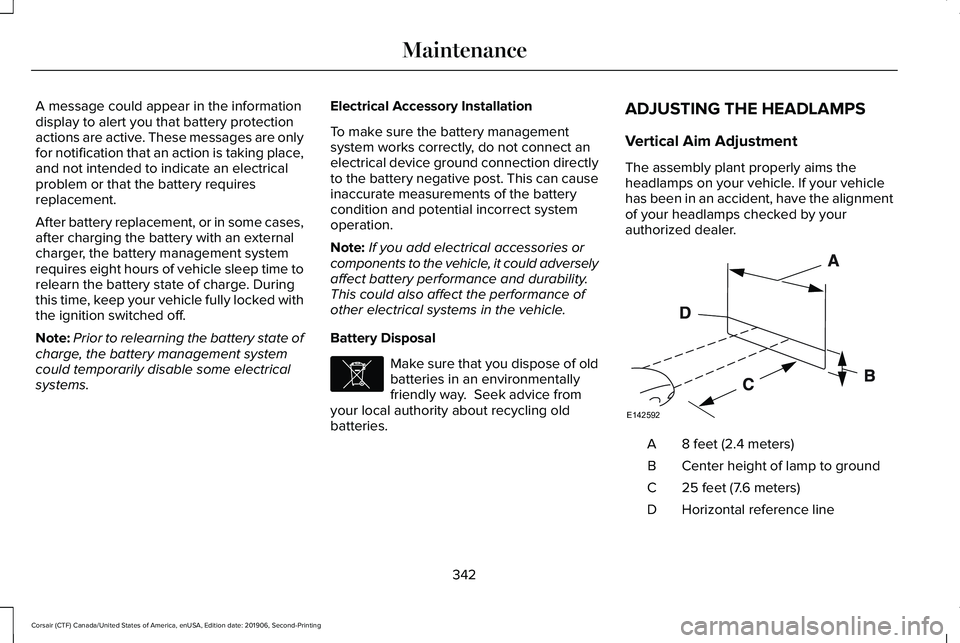
A message could appear in the information
display to alert you that battery protection
actions are active. These messages are only
for notification that an action is taking place,
and not intended to indicate an electrical
problem or that the battery requires
replacement.
After battery replacement, or in some cases,
after charging the battery with an external
charger, the battery management system
requires eight hours of vehicle sleep time to
relearn the battery state of charge. During
this time, keep your vehicle fully locked with
the ignition switched off.
Note:
Prior to relearning the battery state of
charge, the battery management system
could temporarily disable some electrical
systems. Electrical Accessory Installation
To make sure the battery management
system works correctly, do not connect an
electrical device ground connection directly
to the battery negative post. This can cause
inaccurate measurements of the battery
condition and potential incorrect system
operation.
Note:
If you add electrical accessories or
components to the vehicle, it could adversely
affect battery performance and durability.
This could also affect the performance of
other electrical systems in the vehicle.
Battery Disposal Make sure that you dispose of old
batteries in an environmentally
friendly way. Seek advice from
your local authority about recycling old
batteries. ADJUSTING THE HEADLAMPS
Vertical Aim Adjustment
The assembly plant properly aims the
headlamps on your vehicle. If your vehicle
has been in an accident, have the alignment
of your headlamps checked by your
authorized dealer.
8 feet (2.4 meters)
A
Center height of lamp to ground
B
25 feet (7.6 meters)
C
Horizontal reference line
D
342
Corsair (CTF) Canada/United States of America, enUSA, Edition date: 201906, Second-Printing MaintenanceE107998 E142592
Page 392 of 591

MOTORCRAFT PARTS - 2.3L
Motorcraft Part Number
Component
FA-1939
Air filter element.
FL-910-S
Oil filter. 1
BAGM-94RH7-800
Battery.
SP-578
Spark plug. 2
FP-89
Cabin air filter.
WW-2765 (driver side)
Windshield wiper blade.
WW-1814 (passenger side)WW-1003 (rear window)
1 If a Motorcraft oil filter is not available, use an oil filter that meets industry performance specification SAE/USCAR-36.
2 For spark plug replacement, contact your authorized dealer. Replace the spark plugs at the recommended intervals. See Scheduled
Maintenance (page 502).
We recommend Motorcraft® parts that are available at your authorized d\
ealer. These parts are engineered for your vehicle, and meet or
exceed our specifications. Use of other parts could impact vehicle perform\
ance, emissions and durability. Your warranty could be void for
any damage related to use of other parts.
389
Corsair (CTF) Canada/United States of America, enUSA, Edition date: 201906, Second-Printing Capacities and Specifications
Page 586 of 591

Obstacle Detection..............................................84
Opening and Closing the Liftgate....................82
Setting the Liftgate Open Height.....................84
Stopping the Liftgate Movement......................84
Switching the Power Liftgate On or Off..........85
Power Seats.....................................................161 10-Way Seat Controls..........................................161
24-Way Seat Controls........................................162
Adjusting the Multi-Contour Front Seats With
Active Motion ..................................................165
Power Steering Fluid Check......................339
Power Windows
.............................................108
Accessory Delay..................................................109
Bounce-Back........................................................108
One-Touch Down................................................108
One-Touch Up......................................................108
Rear Window Lock..............................................108
Pre-Collision Assist
......................................273
Adjusting the Pre-Collision Assist
Settings.............................................................276
Blocked Sensors.................................................277
Distance Indication and Alert..........................275
Evasive Steering Assist.....................................276
Using the Pre-Collision Assist System..........274
Programming Your Phone.............................67
Protecting the Environment.........................20
Puncture See: Changing a Road Wheel.........................376 R
Rear Parking Aid...........................................227
Object Distance Indicator................................
229
Rear Seats.......................................................168 Folding the Power Seat Backrest....................170
Folding the Seat Backrest.................................
169
Moving the Seats Backward and Forward.............................................................168
Recline Adjustment.............................................169
Unfolding the Seat Backrest............................169
Rear Under Floor Storage...........................281 Cargo Management System.............................281
Rear View Camera
.......................................237
Using the Rear View Camera System...........237
Rear View Camera See: Rear View Camera....................................
237
Rear Window Wiper and Washers..............97 Rear Window Washer...........................................97
Rear Window Wiper..............................................97
Recommended Towing Weights..............289
Refueling ..........................................................
194
Refueling System Overview.............................194
Refueling System Warning................................
196
Refueling Your Vehicle.......................................195
Remote Control
................................................61
Car Finder...............................................................64
Intelligent Access Key..........................................61 Remote Start..........................................................64
Replacing the Battery..........................................
62
Sounding the Panic Alarm..................................64
Remote Start
...................................................156
Automatic Settings..............................................156
Removing a Headlamp
...............................345
Repairing Minor Paint Damage.................352
Replacement Parts Recommendation
........17
Collision Repairs.....................................................17
Scheduled Maintenance and Mechanical
Repairs..................................................................17
Warranty on Replacement Parts.........................17
Replacing a Lost Key or Remote Control............................................................66
Reporting Safety Defects (Canada Only)...............................................................312
Reporting Safety Defects (U.S. Only)
.......312
Resuming the Set Speed............................244 Resuming the Set Speed from a Complete
Stop...................................................................252
Reverse Braking Assist Indicators............221
Reverse Braking Assist Precautions.......220
Reverse Braking Assist...............................220 Reverse Braking Assist –
Troubleshooting.............................................222
583
Corsair (CTF) Canada/United States of America, enUSA, Edition date: 201906, Second-Printing Index