2020 LINCOLN CORSAIR change time
[x] Cancel search: change timePage 512 of 591
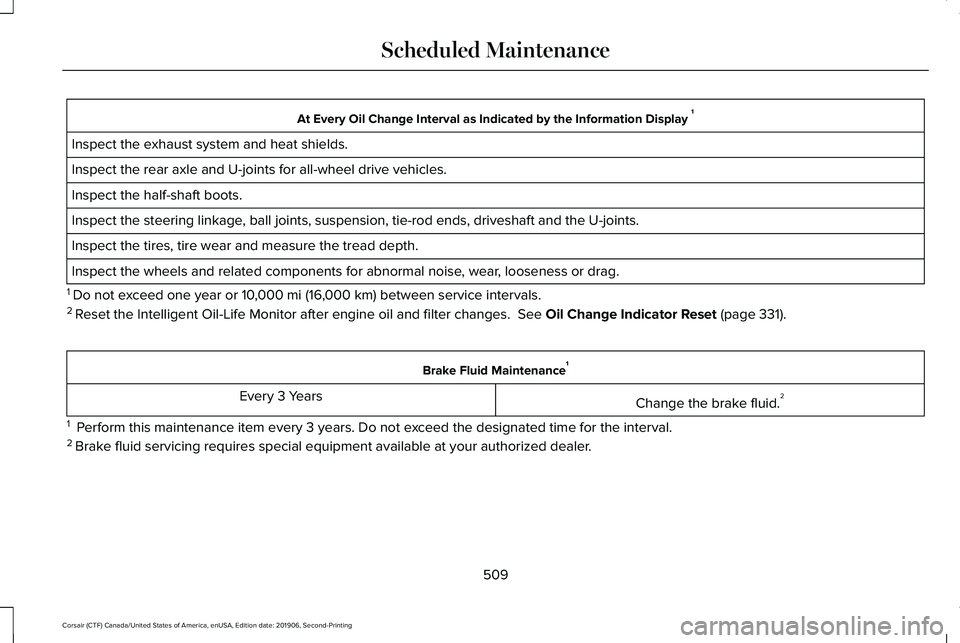
At Every Oil Change Interval as Indicated by the Information Display
1
Inspect the exhaust system and heat shields.
Inspect the rear axle and U-joints for all-wheel drive vehicles.
Inspect the half-shaft boots.
Inspect the steering linkage, ball joints, suspension, tie-rod ends, driveshaft and the U-joints.
Inspect the tires, tire wear and measure the tread depth.
Inspect the wheels and related components for abnormal noise, wear, looseness or drag.
1 Do not exceed one year or 10,000 mi (16,000 km) between service intervals.
2 Reset the Intelligent Oil-Life Monitor after engine oil and filter change\
s.
See Oil Change Indicator Reset (page 331). Brake Fluid Maintenance
1
Change the brake fluid. 2
Every 3 Years
1 Perform this maintenance item every 3 years. Do not exceed the designated time for the interval.
2 Brake fluid servicing requires special equipment available at your authorize\
d dealer.
509
Corsair (CTF) Canada/United States of America, enUSA, Edition date: 201906, Second-Printing Scheduled Maintenance
Page 571 of 591
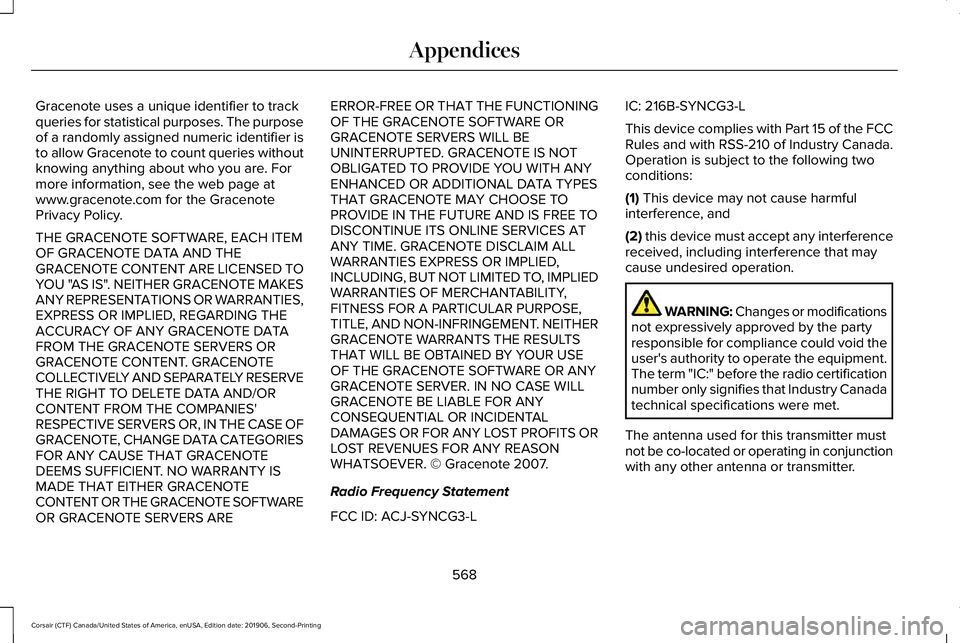
Gracenote uses a unique identifier to track
queries for statistical purposes. The purpose
of a randomly assigned numeric identifier is
to allow Gracenote to count queries without
knowing anything about who you are. For
more information, see the web page at
www.gracenote.com for the Gracenote
Privacy Policy.
THE GRACENOTE SOFTWARE, EACH ITEM
OF GRACENOTE DATA AND THE
GRACENOTE CONTENT ARE LICENSED TO
YOU "AS IS". NEITHER GRACENOTE MAKES
ANY REPRESENTATIONS OR WARRANTIES,
EXPRESS OR IMPLIED, REGARDING THE
ACCURACY OF ANY GRACENOTE DATA
FROM THE GRACENOTE SERVERS OR
GRACENOTE CONTENT. GRACENOTE
COLLECTIVELY AND SEPARATELY RESERVE
THE RIGHT TO DELETE DATA AND/OR
CONTENT FROM THE COMPANIES'
RESPECTIVE SERVERS OR, IN THE CASE OF
GRACENOTE, CHANGE DATA CATEGORIES
FOR ANY CAUSE THAT GRACENOTE
DEEMS SUFFICIENT. NO WARRANTY IS
MADE THAT EITHER GRACENOTE
CONTENT OR THE GRACENOTE SOFTWARE
OR GRACENOTE SERVERS ARE
ERROR-FREE OR THAT THE FUNCTIONING
OF THE GRACENOTE SOFTWARE OR
GRACENOTE SERVERS WILL BE
UNINTERRUPTED. GRACENOTE IS NOT
OBLIGATED TO PROVIDE YOU WITH ANY
ENHANCED OR ADDITIONAL DATA TYPES
THAT GRACENOTE MAY CHOOSE TO
PROVIDE IN THE FUTURE AND IS FREE TO
DISCONTINUE ITS ONLINE SERVICES AT
ANY TIME. GRACENOTE DISCLAIM ALL
WARRANTIES EXPRESS OR IMPLIED,
INCLUDING, BUT NOT LIMITED TO, IMPLIED
WARRANTIES OF MERCHANTABILITY,
FITNESS FOR A PARTICULAR PURPOSE,
TITLE, AND NON-INFRINGEMENT. NEITHER
GRACENOTE WARRANTS THE RESULTS
THAT WILL BE OBTAINED BY YOUR USE
OF THE GRACENOTE SOFTWARE OR ANY
GRACENOTE SERVER. IN NO CASE WILL
GRACENOTE BE LIABLE FOR ANY
CONSEQUENTIAL OR INCIDENTAL
DAMAGES OR FOR ANY LOST PROFITS OR
LOST REVENUES FOR ANY REASON
WHATSOEVER. © Gracenote 2007.
Radio Frequency Statement
FCC ID: ACJ-SYNCG3-L
IC: 216B-SYNCG3-L
This device complies with Part 15 of the FCC
Rules and with RSS-210 of Industry Canada.
Operation is subject to the following two
conditions:
(1) This device may not cause harmful
interference, and
(2)
this device must accept any interference
received, including interference that may
cause undesired operation. WARNING: Changes or modifications
not expressively approved by the party
responsible for compliance could void the
user's authority to operate the equipment.
The term "IC:" before the radio certification
number only signifies that Industry Canada
technical specifications were met.
The antenna used for this transmitter must
not be co-located or operating in conjunction
with any other antenna or transmitter.
568
Corsair (CTF) Canada/United States of America, enUSA, Edition date: 201906, Second-Printing Appendices
Page 573 of 591
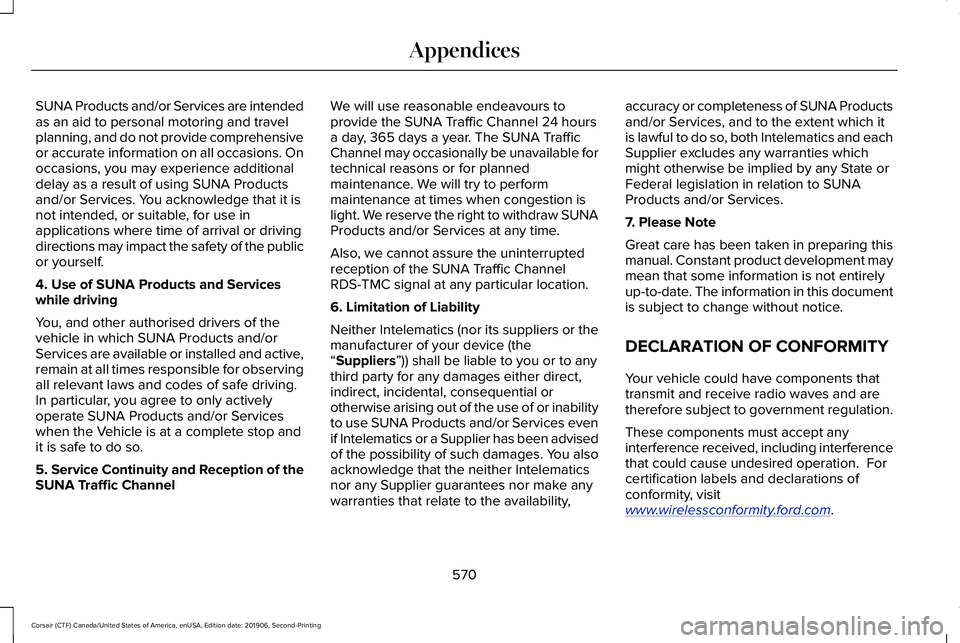
SUNA Products and/or Services are intended
as an aid to personal motoring and travel
planning, and do not provide comprehensive
or accurate information on all occasions. On
occasions, you may experience additional
delay as a result of using SUNA Products
and/or Services. You acknowledge that it is
not intended, or suitable, for use in
applications where time of arrival or driving
directions may impact the safety of the public
or yourself.
4. Use of SUNA Products and Services
while driving
You, and other authorised drivers of the
vehicle in which SUNA Products and/or
Services are available or installed and active,
remain at all times responsible for observing
all relevant laws and codes of safe driving.
In particular, you agree to only actively
operate SUNA Products and/or Services
when the Vehicle is at a complete stop and
it is safe to do so.
5. Service Continuity and Reception of the
SUNA Traffic Channel
We will use reasonable endeavours to
provide the SUNA Traffic Channel 24 hours
a day, 365 days a year. The SUNA Traffic
Channel may occasionally be unavailable for
technical reasons or for planned
maintenance. We will try to perform
maintenance at times when congestion is
light. We reserve the right to withdraw SUNA
Products and/or Services at any time.
Also, we cannot assure the uninterrupted
reception of the SUNA Traffic Channel
RDS-TMC signal at any particular location.
6. Limitation of Liability
Neither Intelematics (nor its suppliers or the
manufacturer of your device (the
“Suppliers”)) shall be liable to you or to any
third party for any damages either direct,
indirect, incidental, consequential or
otherwise arising out of the use of or inability
to use SUNA Products and/or Services even
if Intelematics or a Supplier has been advised
of the possibility of such damages. You also
acknowledge that the neither Intelematics
nor any Supplier guarantees nor make any
warranties that relate to the availability, accuracy or completeness of SUNA Products
and/or Services, and to the extent which it
is lawful to do so, both Intelematics and each
Supplier excludes any warranties which
might otherwise be implied by any State or
Federal legislation in relation to SUNA
Products and/or Services.
7. Please Note
Great care has been taken in preparing this
manual. Constant product development may
mean that some information is not entirely
up-to-date. The information in this document
is subject to change without notice.
DECLARATION OF CONFORMITY
Your vehicle could have components that
transmit and receive radio waves and are
therefore subject to government regulation.
These components must accept any
interference received, including interference
that could cause undesired operation. For
certification labels and declarations of
conformity, visit
www
. wirelessconformity . ford. com .
570
Corsair (CTF) Canada/United States of America, enUSA, Edition date: 201906, Second-Printing Appendices
Page 580 of 591

Creating a MyKey.............................................71
Programming and Changing Configurable
Settings...............................................................72
Creating a Vehicle Wi-Fi Hotspot..............418 Connecting a Device to the Wi-Fi
Hotspot..............................................................418
Finding the Wi-Fi Hotspot Name and Password...........................................................418
Cross Traffic Alert.........................................268 Cross Traffic Alert Behavior When Trailer is
Attached............................................................271
Cross Traffic Alert Indicator.............................272
Cross Traffic Alert Information Messages.........................................................272
Cross Traffic Alert System Limitations............
271
Cross Traffic Alert System Sensors.................271
Switching the System On and Off...................271
Using Cross Traffic Alert...................................268
Cruise Control...............................................243
Cruise Control Indicators
...........................244
Cruise Control - Vehicles With: Adaptive Cruise Control With Lane Centering
.......92
Cruise Control - Vehicles With: Cruise Control............................................................93
Customer Assistance
..................................305 D
Data Recording
................................................12
Comfort, Convenience and Entertainment
Data.......................................................................14
Event Data...............................................................13
Service Data............................................................12
Services That Third Parties Provide..................14
Services That We Provide....................................14
Vehicles With a Modem.......................................15
Vehicles With an Emergency Call System.......16
Vehicles With SYNC..............................................15
Daytime Running Lamps - Vehicles With: Configurable Daytime Running
Lamps............................................................100
Daytime Running Lamps - Vehicles With: Daytime Running Lamps (DRL)...............100
Declaration of Conformity..........................570
Declaration of Conformity - Vehicles With: SYNC 3..........................................................571
Radio Frequency Statement.............................
571
Digital Radio..................................................422 HD Radio Reception and Station
Troubleshooting.............................................423
Direction Indicators
......................................103
Indicating a Lane Change.................................103
Doors and Locks.............................................75 Drive Mode Control
.....................................279
Drive Modes.........................................................279
Drive Modes..................................................279 Conserve..............................................................279
Deep Conditions.................................................279
Excite.....................................................................280
Normal..................................................................\
.280
Slippery.................................................................280
Driver Alert.....................................................259 Using Driver Alert...............................................260
Driver and Passenger Airbags
....................50
Children and Airbags............................................51
Proper Driver and Front Passenger Seating
Adjustment..........................................................51
Driver and Passenger Knee Airbags.........55
Driving Aids
...................................................259
Driving Hints..................................................295
Driving Through Water
...............................295
DRL See: Daytime Running Lamps - Vehicles With:
Configurable Daytime Running Lamps......100
See: Daytime Running Lamps - Vehicles With: Daytime Running Lamps (DRL)...................100
E
Economical Driving
......................................295
577
Corsair (CTF) Canada/United States of America, enUSA, Edition date: 201906, Second-Printing Index
Page 581 of 591
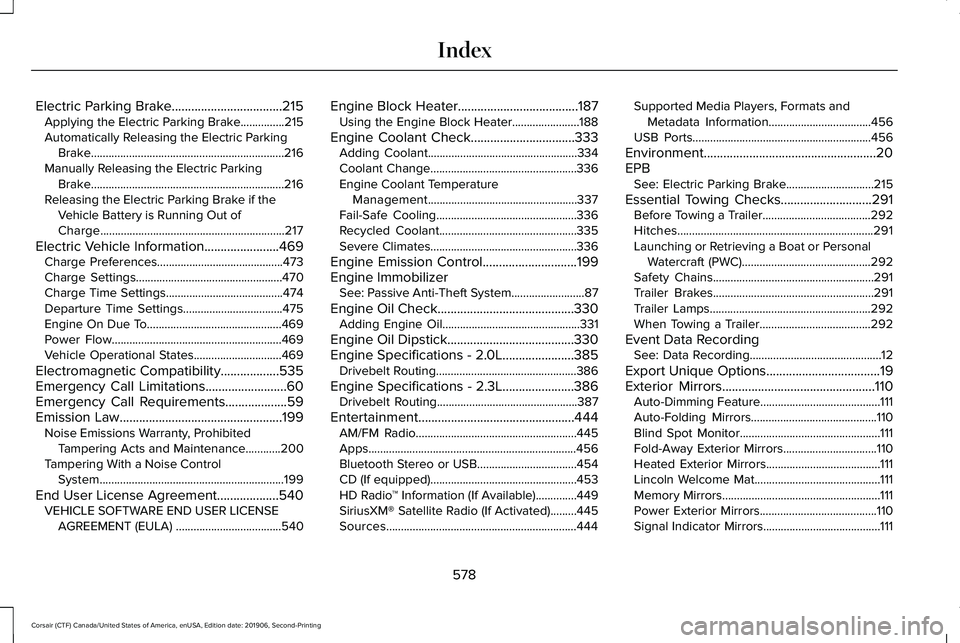
Electric Parking Brake..................................215
Applying the Electric Parking Brake...............215
Automatically Releasing the Electric Parking
Brake..................................................................216
Manually Releasing the Electric Parking Brake..................................................................216
Releasing the Electric Parking Brake if the Vehicle Battery is Running Out of
Charge...............................................................217
Electric Vehicle Information.......................469
Charge Preferences...........................................473
Charge Settings..................................................470
Charge Time Settings........................................474
Departure Time Settings..................................475
Engine On Due To..............................................469
Power Flow..........................................................469
Vehicle Operational States..............................469
Electromagnetic Compatibility
..................535
Emergency Call Limitations.........................60
Emergency Call Requirements
...................59
Emission Law..................................................199
Noise Emissions Warranty, Prohibited
Tampering Acts and Maintenance............
200
Tampering With a Noise Control System
...............................................................199
End User License Agreement
...................540
VEHICLE SOFTWARE END USER LICENSE
AGREEMENT (EULA) ....................................540 Engine Block Heater
.....................................187
Using the Engine Block Heater.......................188
Engine Coolant Check................................333 Adding Coolant...................................................334
Coolant Change..................................................336
Engine Coolant Temperature
Management...................................................337
Fail-Safe Cooling................................................336
Recycled Coolant...............................................335
Severe Climates..................................................336
Engine Emission Control.............................199
Engine Immobilizer See: Passive Anti-Theft System
.........................87
Engine Oil Check
..........................................330
Adding Engine Oil...............................................331
Engine Oil Dipstick
.......................................330
Engine Specifications - 2.0L......................385
Drivebelt Routing................................................386
Engine Specifications - 2.3L
......................386
Drivebelt Routing................................................387
Entertainment................................................444 AM/FM Radio.......................................................445
Apps.......................................................................456
Bluetooth Stereo or USB..................................454
CD (If equipped)..................................................453
HD Radio ™ Information (If Available)..............449
SiriusXM® Satellite Radio (If Activated).........
445
Sources.................................................................444 Supported Media Players, Formats and
Metadata Information...................................456
USB Ports.............................................................456
Environment.....................................................20
EPB See: Electric Parking Brake..............................215
Essential Towing Checks
............................291
Before Towing a Trailer.....................................292
Hitches...................................................................291
Launching or Retrieving a Boat or Personal
Watercraft (PWC)............................................292
Safety Chains.......................................................291
Trailer Brakes.......................................................291
Trailer Lamps.......................................................292
When Towing a Trailer......................................292
Event Data Recording See: Data Recording.............................................12
Export Unique Options
...................................19
Exterior Mirrors...............................................110
Auto-Dimming Feature.........................................111
Auto-Folding Mirrors...........................................110
Blind Spot Monitor................................................111
Fold-Away Exterior Mirrors................................110
Heated Exterior Mirrors.......................................111
Lincoln Welcome Mat...........................................111
Memory Mirrors......................................................111
Power Exterior Mirrors........................................110
Signal Indicator Mirrors........................................111
578
Corsair (CTF) Canada/United States of America, enUSA, Edition date: 201906, Second-Printing Index
Page 585 of 591

Message Center
See: Information Displays.................................123
Mirrors See: Windows and Mirrors................................108
Mobile Communications Equipment..........18
Moonroof..........................................................112 Bounce-Back.........................................................113
Motorcraft Parts - 2.0L.................................387
Motorcraft Parts - 2.3L................................389
MyKey – Troubleshooting.............................73
MyKey™..............................................................70 Principle of Operation..........................................70
N
Navigation.......................................................461 Changing the Format of the Map...................465
cityseeker.............................................................467
Michelin Travel Guide........................................
468
Navigation Map Accuracy and Updates......468
Route Guidance..................................................465
Setting a Destination.........................................463
SiriusXM Traffic and Travel Link.....................468
Zoom.....................................................................465
Network Connectivity...................................414 Connecting the Vehicle to a Mobile
Network.............................................................414 Network Connectivity –
Troubleshooting..........................................415
Normal Scheduled Maintenance
.............507
Intelligent Oil-Life Monitor™..............................507
Maintenance Intervals.......................................508
O
Oil Change Indicator Reset.........................331
Oil Check See: Engine Oil Check......................................
330
Opening and Closing the Hood................327 Closing the Hood...............................................328
Opening the Hood.............................................327
Ordering Additional Owner's Literature........................................................311
Obtaining a French Owner’ s Manual..............311
Overhead Console........................................182
Overriding Automatic High Beam Control...........................................................107
Overriding Reverse Braking Assist...........221
Overriding the Set Speed
..........................252
P
Parking Aids
...................................................227
Principle of Operation.......................................227 Passive Anti-Theft System............................87
SecuriLock®............................................................87
PATS See: Passive Anti-Theft System
.........................87
Perchlorate........................................................16
Personalized Settings...................................127 Information On Demand....................................127
Personal Safety System ™
..............................48
How Does the Personal Safety System
Work?...................................................................48
Phone as a Key Limitations..........................67
Phone as a Key................................................67 Phone as a Key – Troubleshooting..................68
Phone as a Key – Troubleshooting............68 Phone as a Key – Frequently Asked
Questions...........................................................68
Phone..............................................................459 Android Auto........................................................461
Apple CarPlay.......................................................461
Pairing Your Cell Phone for the First
Time..................................................................459
Text Messaging...................................................460
Using Your Cell Phone......................................
460
Post-Crash Alert System
.............................303
Power Door Locks See: Locking and Unlocking..............................75
Power Liftgate
.................................................82
Hands-Free Feature.............................................85
582
Corsair (CTF) Canada/United States of America, enUSA, Edition date: 201906, Second-Printing Index