2020 LINCOLN CORSAIR roof
[x] Cancel search: roofPage 285 of 591
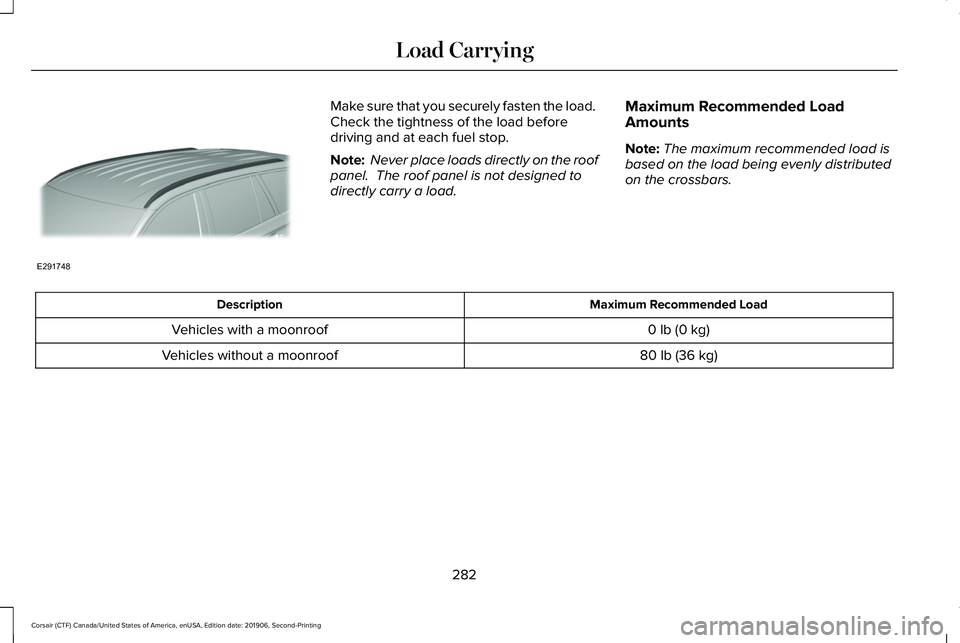
Make sure that you securely fasten the load.
Check the tightness of the load before
driving and at each fuel stop.
Note:
Never place loads directly on the roof
panel. The roof panel is not designed to
directly carry a load. Maximum Recommended Load
Amounts
Note:
The maximum recommended load is
based on the load being evenly distributed
on the crossbars. Maximum Recommended Load
Description
0 lb (0 kg)
Vehicles with a moonroof
80 lb (36 kg)
Vehicles without a moonroof
282
Corsair (CTF) Canada/United States of America, enUSA, Edition date: 201906, Second-Printing Load CarryingE291748
Page 290 of 591
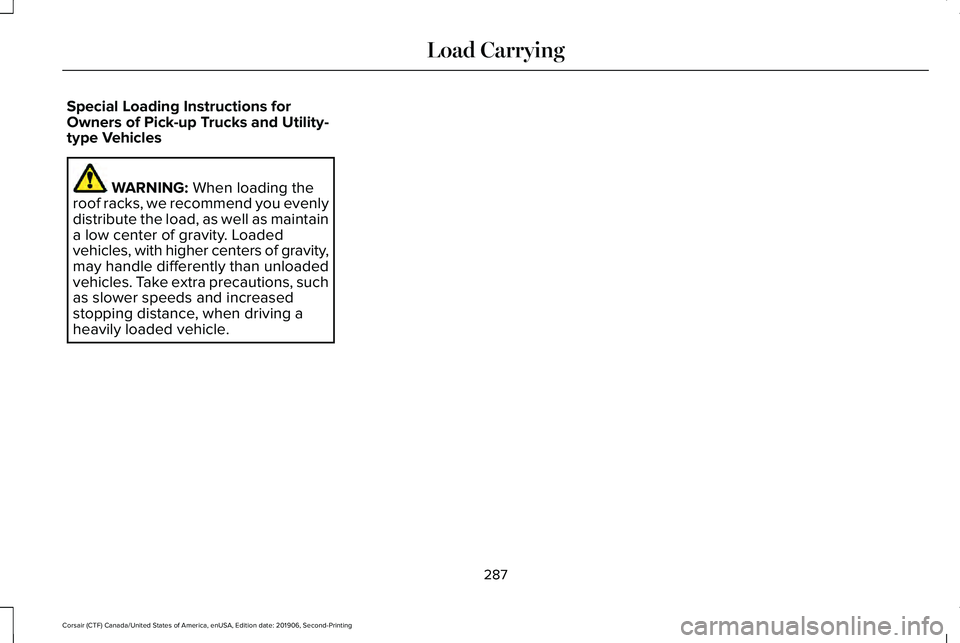
Special Loading Instructions for
Owners of Pick-up Trucks and Utility-
type Vehicles
WARNING: When loading the
roof racks, we recommend you evenly
distribute the load, as well as maintain
a low center of gravity. Loaded
vehicles, with higher centers of gravity,
may handle differently than unloaded
vehicles. Take extra precautions, such
as slower speeds and increased
stopping distance, when driving a
heavily loaded vehicle.
287
Corsair (CTF) Canada/United States of America, enUSA, Edition date: 201906, Second-Printing Load Carrying
Page 311 of 591
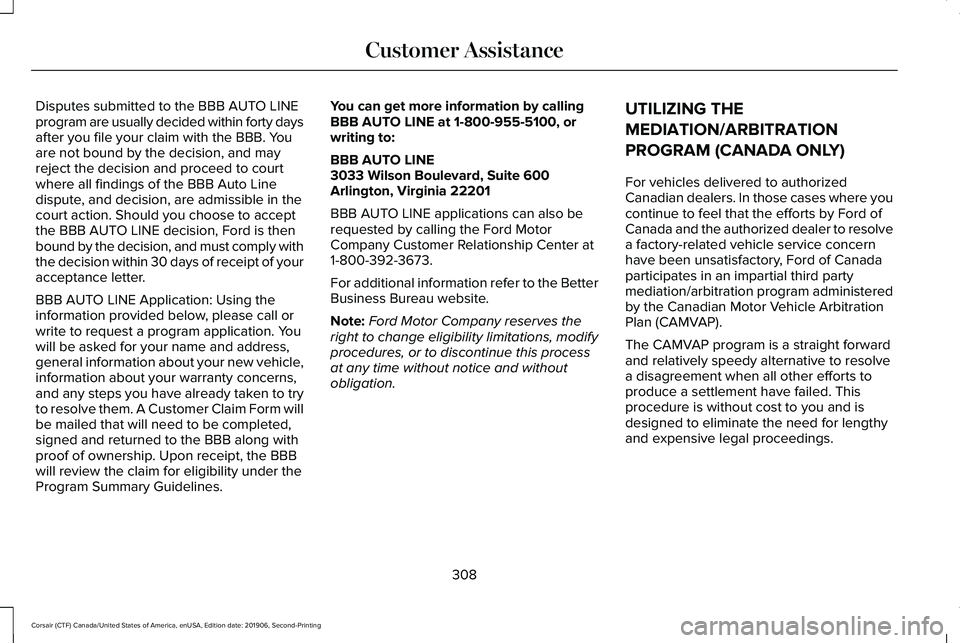
Disputes submitted to the BBB AUTO LINE
program are usually decided within forty days
after you file your claim with the BBB. You
are not bound by the decision, and may
reject the decision and proceed to court
where all findings of the BBB Auto Line
dispute, and decision, are admissible in the
court action. Should you choose to accept
the BBB AUTO LINE decision, Ford is then
bound by the decision, and must comply with
the decision within 30 days of receipt of your
acceptance letter.
BBB AUTO LINE Application: Using the
information provided below, please call or
write to request a program application. You
will be asked for your name and address,
general information about your new vehicle,
information about your warranty concerns,
and any steps you have already taken to try
to resolve them. A Customer Claim Form will
be mailed that will need to be completed,
signed and returned to the BBB along with
proof of ownership. Upon receipt, the BBB
will review the claim for eligibility under the
Program Summary Guidelines.
You can get more information by calling
BBB AUTO LINE at 1-800-955-5100, or
writing to:
BBB AUTO LINE
3033 Wilson Boulevard, Suite 600
Arlington, Virginia 22201
BBB AUTO LINE applications can also be
requested by calling the Ford Motor
Company Customer Relationship Center at
1-800-392-3673.
For additional information refer to the Better
Business Bureau website.
Note:
Ford Motor Company reserves the
right to change eligibility limitations, modify
procedures, or to discontinue this process
at any time without notice and without
obligation. UTILIZING THE
MEDIATION/ARBITRATION
PROGRAM (CANADA ONLY)
For vehicles delivered to authorized
Canadian dealers. In those cases where you
continue to feel that the efforts by Ford of
Canada and the authorized dealer to resolve
a factory-related vehicle service concern
have been unsatisfactory, Ford of Canada
participates in an impartial third party
mediation/arbitration program administered
by the Canadian Motor Vehicle Arbitration
Plan (CAMVAP).
The CAMVAP program is a straight forward
and relatively speedy alternative to resolve
a disagreement when all other efforts to
produce a settlement have failed. This
procedure is without cost to you and is
designed to eliminate the need for lengthy
and expensive legal proceedings.
308
Corsair (CTF) Canada/United States of America, enUSA, Edition date: 201906, Second-Printing Customer Assistance
Page 322 of 591

Protected Component
Fuse Rating
Fuse Location
Trailer tow module.
40 A
44
Passenger power seat.
30 A
45
Transmission oil pump.
20 A
46
Transmission oil temperature.
Heated seats.
20 A
47
Power liftgate.
30 A
48
Anti-lock brake control pump.
60 A
49
Cooling fan.
60 A
50
Moonroof.
30 A
51
USB charge port - rear console.
5 A
52
USB charge port - rear console.
5 A
53
Rear heated seat module.
20 A
54
Starter motor.
30 A
55
Amplifier.
20 A
56
Data link connector.
10 A
57
Climate controlled seat module.
30 A
58
319
Corsair (CTF) Canada/United States of America, enUSA, Edition date: 201906, Second-Printing Fuses
Page 326 of 591
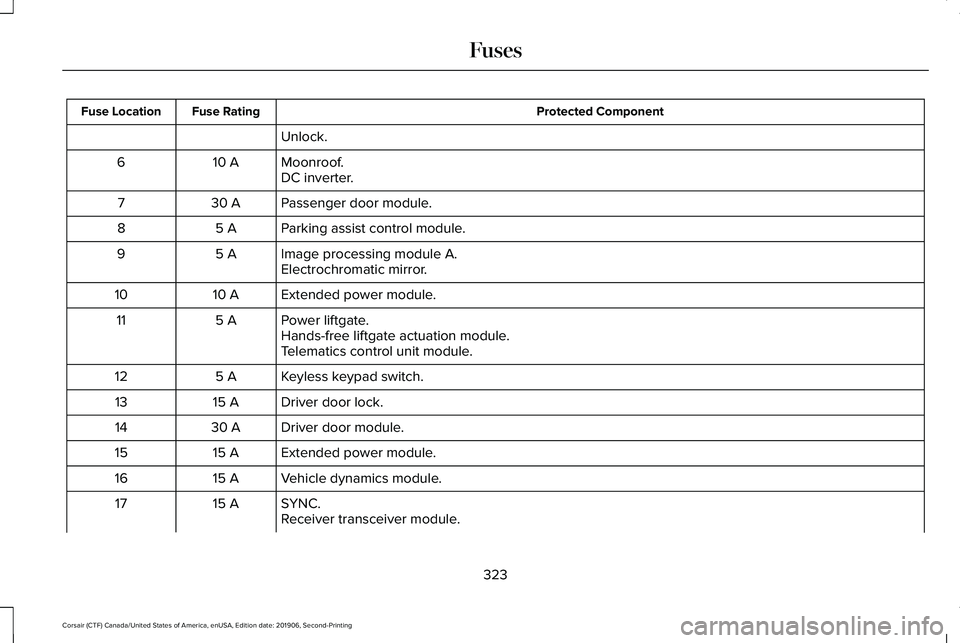
Protected Component
Fuse Rating
Fuse Location
Unlock.
Moonroof.
10 A
6
DC inverter.
Passenger door module.
30 A
7
Parking assist control module.
5 A
8
Image processing module A.
5 A
9
Electrochromatic mirror.
Extended power module.
10 A
10
Power liftgate.
5 A
11
Hands-free liftgate actuation module.
Telematics control unit module.
Keyless keypad switch.
5 A
12
Driver door lock.
15 A
13
Driver door module.
30 A
14
Extended power module.
15 A
15
Vehicle dynamics module.
15 A
16
SYNC.
15 A
17
Receiver transceiver module.
323
Corsair (CTF) Canada/United States of America, enUSA, Edition date: 201906, Second-Printing Fuses
Page 352 of 591
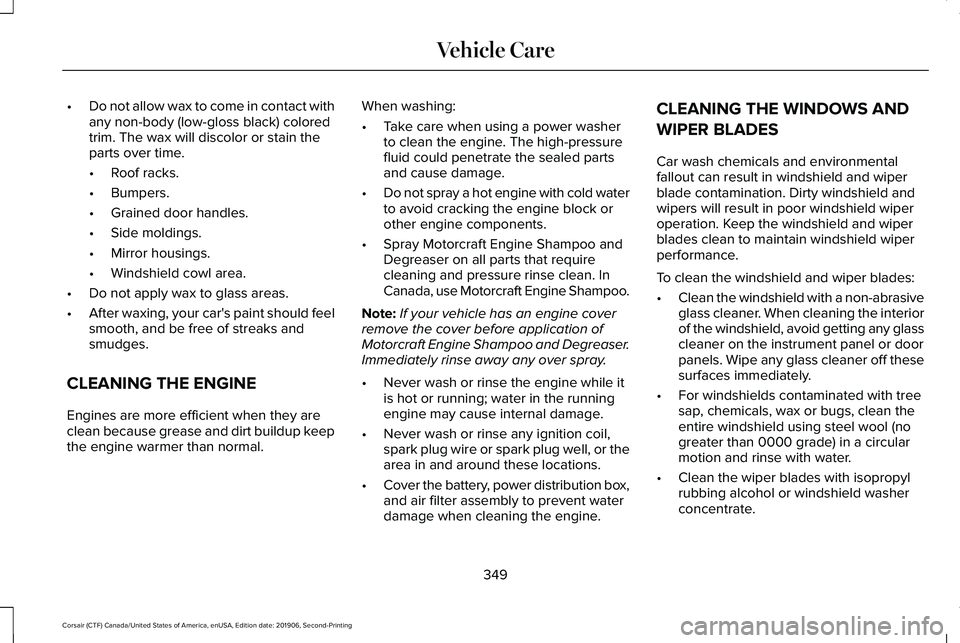
•
Do not allow wax to come in contact with
any non-body (low-gloss black) colored
trim. The wax will discolor or stain the
parts over time.
•Roof racks.
• Bumpers.
• Grained door handles.
• Side moldings.
• Mirror housings.
• Windshield cowl area.
• Do not apply wax to glass areas.
• After waxing, your car's paint should feel
smooth, and be free of streaks and
smudges.
CLEANING THE ENGINE
Engines are more efficient when they are
clean because grease and dirt buildup keep
the engine warmer than normal. When washing:
•
Take care when using a power washer
to clean the engine. The high-pressure
fluid could penetrate the sealed parts
and cause damage.
• Do not spray a hot engine with cold water
to avoid cracking the engine block or
other engine components.
• Spray Motorcraft Engine Shampoo and
Degreaser on all parts that require
cleaning and pressure rinse clean. In
Canada, use Motorcraft Engine Shampoo.
Note: If your vehicle has an engine cover
remove the cover before application of
Motorcraft Engine Shampoo and Degreaser.
Immediately rinse away any over spray.
• Never wash or rinse the engine while it
is hot or running; water in the running
engine may cause internal damage.
• Never wash or rinse any ignition coil,
spark plug wire or spark plug well, or the
area in and around these locations.
• Cover the battery, power distribution box,
and air filter assembly to prevent water
damage when cleaning the engine. CLEANING THE WINDOWS AND
WIPER BLADES
Car wash chemicals and environmental
fallout can result in windshield and wiper
blade contamination. Dirty windshield and
wipers will result in poor windshield wiper
operation. Keep the windshield and wiper
blades clean to maintain windshield wiper
performance.
To clean the windshield and wiper blades:
•
Clean the windshield with a non-abrasive
glass cleaner. When cleaning the interior
of the windshield, avoid getting any glass
cleaner on the instrument panel or door
panels. Wipe any glass cleaner off these
surfaces immediately.
• For windshields contaminated with tree
sap, chemicals, wax or bugs, clean the
entire windshield using steel wool (no
greater than 0000 grade) in a circular
motion and rinse with water.
• Clean the wiper blades with isopropyl
rubbing alcohol or windshield washer
concentrate.
349
Corsair (CTF) Canada/United States of America, enUSA, Edition date: 201906, Second-Printing Vehicle Care
Page 568 of 591
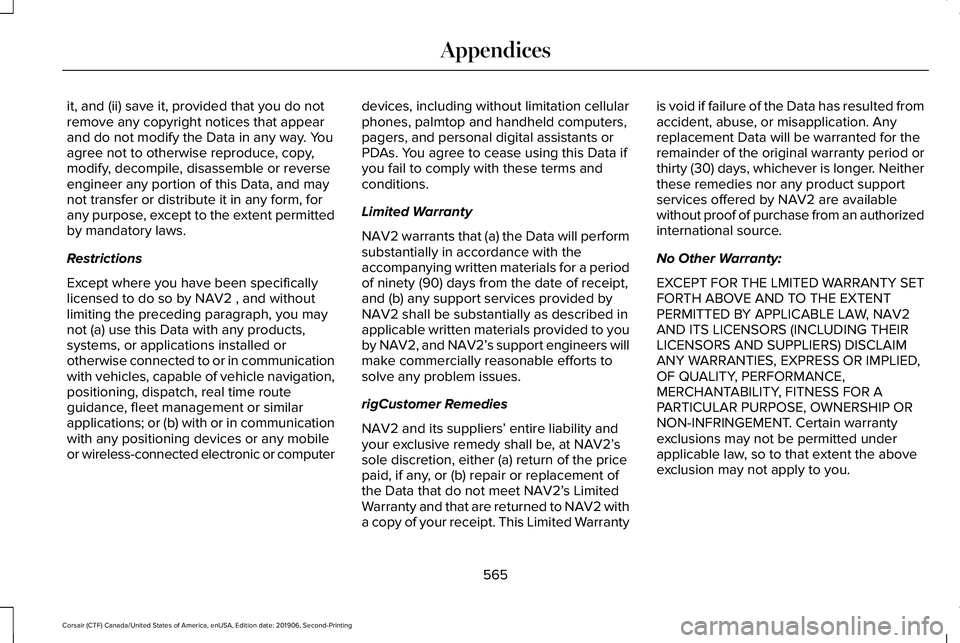
it, and (ii) save it, provided that you do not
remove any copyright notices that appear
and do not modify the Data in any way. You
agree not to otherwise reproduce, copy,
modify, decompile, disassemble or reverse
engineer any portion of this Data, and may
not transfer or distribute it in any form, for
any purpose, except to the extent permitted
by mandatory laws.
Restrictions
Except where you have been specifically
licensed to do so by NAV2 , and without
limiting the preceding paragraph, you may
not (a) use this Data with any products,
systems, or applications installed or
otherwise connected to or in communication
with vehicles, capable of vehicle navigation,
positioning, dispatch, real time route
guidance, fleet management or similar
applications; or (b) with or in communication
with any positioning devices or any mobile
or wireless-connected electronic or computer
devices, including without limitation cellular
phones, palmtop and handheld computers,
pagers, and personal digital assistants or
PDAs. You agree to cease using this Data if
you fail to comply with these terms and
conditions.
Limited Warranty
NAV2 warrants that (a) the Data will perform
substantially in accordance with the
accompanying written materials for a period
of ninety (90) days from the date of receipt,
and (b) any support services provided by
NAV2 shall be substantially as described in
applicable written materials provided to you
by NAV2, and NAV2’
s support engineers will
make commercially reasonable efforts to
solve any problem issues.
rigCustomer Remedies
NAV2 and its suppliers ’ entire liability and
your exclusive remedy shall be, at NAV2’ s
sole discretion, either (a) return of the price
paid, if any, or (b) repair or replacement of
the Data that do not meet NAV2’ s Limited
Warranty and that are returned to NAV2 with
a copy of your receipt. This Limited Warranty is void if failure of the Data has resulted from
accident, abuse, or misapplication. Any
replacement Data will be warranted for the
remainder of the original warranty period or
thirty (30) days, whichever is longer. Neither
these remedies nor any product support
services offered by NAV2 are available
without proof of purchase from an authorized
international source.
No Other Warranty:
EXCEPT FOR THE LMITED WARRANTY SET
FORTH ABOVE AND TO THE EXTENT
PERMITTED BY APPLICABLE LAW, NAV2
AND ITS LICENSORS (INCLUDING THEIR
LICENSORS AND SUPPLIERS) DISCLAIM
ANY WARRANTIES, EXPRESS OR IMPLIED,
OF QUALITY, PERFORMANCE,
MERCHANTABILITY, FITNESS FOR A
PARTICULAR PURPOSE, OWNERSHIP OR
NON-INFRINGEMENT. Certain warranty
exclusions may not be permitted under
applicable law, so to that extent the above
exclusion may not apply to you.
565
Corsair (CTF) Canada/United States of America, enUSA, Edition date: 201906, Second-Printing Appendices
Page 584 of 591
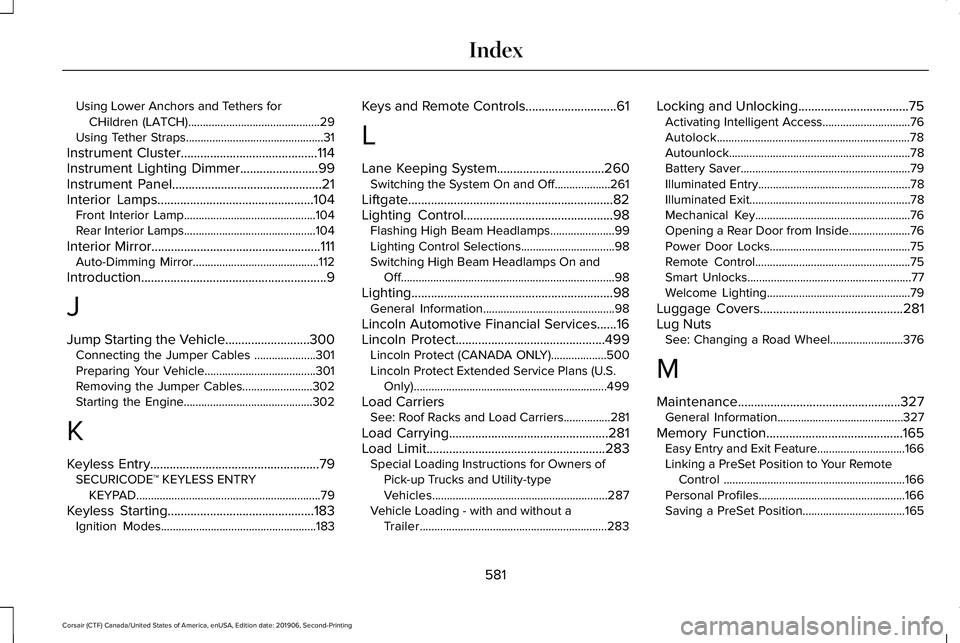
Using Lower Anchors and Tethers for
CHildren (LATCH).............................................29
Using Tether Straps...............................................31
Instrument Cluster..........................................114
Instrument Lighting Dimmer........................99
Instrument Panel..............................................21
Interior Lamps................................................104 Front Interior Lamp.............................................104
Rear Interior Lamps.............................................104
Interior Mirror
....................................................111
Auto-Dimming Mirror...........................................112
Introduction.........................................................9
J
Jump Starting the Vehicle..........................300 Connecting the Jumper Cables .....................301
Preparing Your Vehicle......................................301
Removing the Jumper Cables........................302
Starting the Engine............................................302
K
Keyless Entry
....................................................79
SECURICODE™ KEYLESS ENTRY
KEYPAD...............................................................79
Keyless Starting
.............................................183
Ignition Modes.....................................................183 Keys and Remote Controls............................61
L
Lane Keeping System.................................260
Switching the System On and Off...................261
Liftgate...............................................................82
Lighting Control
..............................................98
Flashing High Beam Headlamps......................99
Lighting Control Selections................................98
Switching High Beam Headlamps On and
Off........................................................................\
.98
Lighting..............................................................98 General Information.............................................98
Lincoln Automotive Financial Services......16
Lincoln Protect
..............................................499
Lincoln Protect (CANADA ONLY)...................500
Lincoln Protect Extended Service Plans (U.S.
Only)..................................................................499
Load Carriers See: Roof Racks and Load Carriers................281
Load Carrying
.................................................281
Load Limit.......................................................283
Special Loading Instructions for Owners of
Pick-up Trucks and Utility-type
Vehicles............................................................287
Vehicle Loading - with and without a Trailer................................................................283 Locking and Unlocking..................................75
Activating Intelligent Access..............................
76
Autolock..................................................................78
Autounlock..............................................................78
Battery Saver..........................................................79
Illuminated Entry....................................................78
Illuminated Exit.......................................................78
Mechanical Key.....................................................76
Opening a Rear Door from Inside.....................76
Power Door Locks................................................75
Remote Control.....................................................75
Smart Unlocks........................................................77
Welcome Lighting.................................................79
Luggage Covers............................................281
Lug Nuts See: Changing a Road Wheel.........................376
M
Maintenance..................................................327 General Information...........................................327
Memory Function
..........................................165
Easy Entry and Exit Feature..............................166
Linking a PreSet Position to Your Remote
Control ..............................................................166
Personal Profiles..................................................166
Saving a PreSet Position...................................
165
581
Corsair (CTF) Canada/United States of America, enUSA, Edition date: 201906, Second-Printing Index