2020 LINCOLN CORSAIR climate settings
[x] Cancel search: climate settingsPage 175 of 591

WARNING: Do not poke sharp
objects into the seat cushion or seat
backrest. This could damage the heated
seat element and cause it to overheat.
Failure to follow this instruction could result
in personal injury. WARNING:
Do not place anything on
the seat that blocks the heat, for example
a seat cover or a cushion. This could cause
the seat to overheat. Failure to follow this
instruction could result in personal injury.
Note: The heated seats switch on during a
remote start if they are enabled.
See
Remote Start (page 156).
Note: The heated seats may also switch on
when you start your vehicle if they were on
when you previously switched your vehicle
off.
Note: Do not do the following:
• Place heavy objects on the seat.
• Operate the seat heater if water or any
other liquid spills on the seat. Allow the
seat to dry thoroughly. Press this symbol to cycle through the
various heat settings and off. More indicator
lights indicate warmer settings.
Automatic Climate Controlled Seats
(If
Equipped)
When you switch the auto setting on, the
climate controlled seats switch between the
heated seats and ventilated seats to match
your climate control setting.
Ventilated Seats
Note: The ventilated seats switch on during
a remote start if they are enabled.
See
Remote Start (page 156). Note:
The ventilated seats may also switch
on when you start your vehicle if they were
on when you previously switched your
vehicle off.
Note: Do not do the following:
• Spill liquid on the front seats. This may
cause the air vent holes to become
blocked and not work properly.
• Place cargo or objects under the seats.
They may block the air intake causing
the air vents to not work properly.
The ventilated seats only function when the
engine is running. Press this symbol to cycle through the
various ventilation settings and off. More
indicator lights indicate higher fan speeds.
If the engine falls below 350 RPM while the
ventilated seats are on, the feature turns
itself off. You need to reactivate it.
172
Corsair (CTF) Canada/United States of America, enUSA, Edition date: 201906, Second-Printing SeatsE146322 E224689
Page 344 of 591

For longer, trouble-free operation, keep the
top of the battery clean and dry.
If you see any corrosion on the battery or
terminals, remove the cables from the
terminals and clean with a wire brush. You
can neutralize the acid with a solution of
baking soda and water.
Because a computer electronically controls
your vehicle's engine, power from the battery
maintains some control conditions. When
you disconnect or have a new battery
installed, the engine must relearn its idle and
fuel trim strategy for optimum driveability and
performance. Flexible fuel vehicles (FFV)
must also relearn the ethanol content of the
fuel for optimum driveability and
performance.
To restore the settings, do the following:
1. Apply the parking brake.
2. Shift into park (P) or neutral (N).
3. Switch off all the accessories.
4. Press the brake pedal and start your
vehicle. 5. Run the engine until it reaches normal
operating temperature. While the engine
is warming up, complete the following:
Reset the clock. Reset the power
windows bounce-back feature. See
Windows and Mirrors (page 108). Reset
the radio station presets. See Audio
System (page 420).
6. Allow the engine to idle for at least one minute.
7. Drive the vehicle at least 10 mi (16 km) to
completely relearn the idle trim and fuel
trim strategy.
Note: If you do not allow the engine to
relearn the idle and fuel trim strategy, you
could adversely affect the idle quality of your
vehicle until the engine computer eventually
relearns the idle trim and fuel trim strategy.
Note: For flexible fuel vehicles, if you are
operating on E85, you could experience poor
starts or an inability to start the engine and
driveability problems until the fuel trim and
ethanol content have been relearned. Make sure that you dispose of old batteries
in an environmentally friendly way. Seek
advice from your local authority about
recycling old batteries.
If storing your vehicle for more than 30 days
without recharging the battery, we
recommend that you disconnect the negative
battery cable to maintain battery charge for
quick starting.
Battery Management System
(If Equipped)
The battery management system monitors
battery conditions and takes actions to
extend battery life. If the system detects
excessive battery drain, it temporarily
disables some electrical systems to protect
the battery.
Systems included are:
• Heated rear window.
• Heated seats.
• Climate control.
• Heated steering wheel.
• Audio unit.
• Navigation system.
341
Corsair (CTF) Canada/United States of America, enUSA, Edition date: 201906, Second-Printing Maintenance
Page 434 of 591

Status Bar
Cell phone microphone muted.
Audio system muted.
Software update installed.
Wi-Fi connected.
Cell phone roaming.
Text message received.
Automatic crash notification system
off.
Cell phone network signal
strength.
Vehicle data sharing active. Vehicle location sharing active.
Vehicle data and location sharing
active.
Feature Bar Select to use the radio, a USB, a
media player or a Bluetooth
device. See Entertainment (page
444). Select to adjust climate settings
See
Climate (page 456).
Select to make calls and access
the phonebook on your cell phone.
See
Phone (page 459).
Select to use the navigation
system. See Navigation (page 461).
Select to search for and use
compatible apps on your iOS or
Android device.
See Apps (page
475). Select to adjust system settings.
See
Settings (page 478).
Cleaning the Touchscreen
See
Cleaning the Interior (page 350).
Updating the System
Updating the System Using a USB Drive
Downloading an Update
1. Go to the SYNC update page on the regional website.
2. Download the update.
Note: The website notifies you if an update
is available.
3. Insert a USB drive into your computer.
Note: The USB drive needs to be empty and
meet the minimum requirements detailed on
the website.
4. Follow the instructions provided to download the update to the USB drive.
431
Corsair (CTF) Canada/United States of America, enUSA, Edition date: 201906, Second-Printing SYNC™ 3 E100027 E283811 E280315
Page 459 of 591

USB Ports
The USB ports are in the center console or
behind a small access door in the instrument
panel.
This feature allows you to plug in USB media
devices, memory sticks, flash drives or thumb
drives, and charge devices if they support
this feature.
Select this option to play audio from your
USB device. Apps
The system supports the use of certain audio
apps such as iHeartRadio through a USB or
Bluetooth enabled device.
Each app gives you different on-screen
options depending on the app's content.
See Apps (page 475).
Supported Media Players, Formats and
Metadata Information
The system is capable of hosting nearly any
digital media player, including iPod, iPhone,
and most USB drives.
Supported audio formats include MP3, WMA,
WAV, AAC, and FLAC.
Supported audio file extensions include MP3,
WMA, WAV, M4A, M4B, AAC, and FLAC.
Supported USB file systems include: FAT,
exFAT, and NTFS.
SYNC 3 is also able to organize the media
from your USB device by metadata tags.
Metadata tags, which are descriptive
software identifiers embedded in the media
files, provide information about the file. If your indexed media files contain no
information embedded in these metadata
tags, SYNC 3 may classify the empty
metadata tags as unknown.
SYNC 3 is capable of indexing up to 50,000
songs per USB device, for up to 10 devices.
CLIMATE
Touch the climate button on the touchscreen
to access your climate control features.
Note:
You can switch temperature units
between Fahrenheit and Celsius.
See
Settings (page 478).
Accessing the Climate Control Menu Touch the button to access
additional controls for the front
climate system.
Directing the Airflow Touch the button to direct airflow
to the windshield air vents and
de-mister.
456
Corsair (CTF) Canada/United States of America, enUSA, Edition date: 201906, Second-Printing SYNC™ 3E285280 E265038
Page 460 of 591
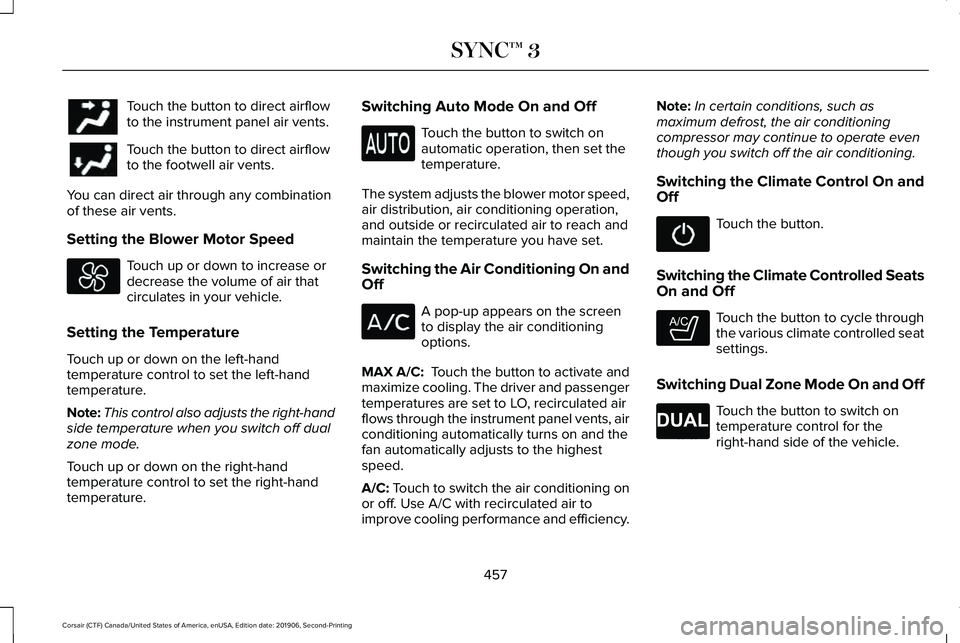
Touch the button to direct airflow
to the instrument panel air vents.
Touch the button to direct airflow
to the footwell air vents.
You can direct air through any combination
of these air vents.
Setting the Blower Motor Speed Touch up or down to increase or
decrease the volume of air that
circulates in your vehicle.
Setting the Temperature
Touch up or down on the left-hand
temperature control to set the left-hand
temperature.
Note: This control also adjusts the right-hand
side temperature when you switch off dual
zone mode.
Touch up or down on the right-hand
temperature control to set the right-hand
temperature. Switching Auto Mode On and Off Touch the button to switch on
automatic operation, then set the
temperature.
The system adjusts the blower motor speed,
air distribution, air conditioning operation,
and outside or recirculated air to reach and
maintain the temperature you have set.
Switching the Air Conditioning On and
Off A pop-up appears on the screen
to display the air conditioning
options.
MAX A/C: Touch the button to activate and
maximize cooling. The driver and passenger
temperatures are set to LO, recirculated air
flows through the instrument panel vents, air
conditioning automatically turns on and the
fan automatically adjusts to the highest
speed.
A/C: Touch to switch the air conditioning on
or off. Use A/C with recirculated air to
improve cooling performance and efficiency. Note:
In certain conditions, such as
maximum defrost, the air conditioning
compressor may continue to operate even
though you switch off the air conditioning.
Switching the Climate Control On and
Off Touch the button.
Switching the Climate Controlled Seats
On and Off Touch the button to cycle through
the various climate controlled seat
settings.
Switching Dual Zone Mode On and Off Touch the button to switch on
temperature control for the
right-hand side of the vehicle.
457
Corsair (CTF) Canada/United States of America, enUSA, Edition date: 201906, Second-Printing SYNC™ 3 E265282 E265280
Page 462 of 591
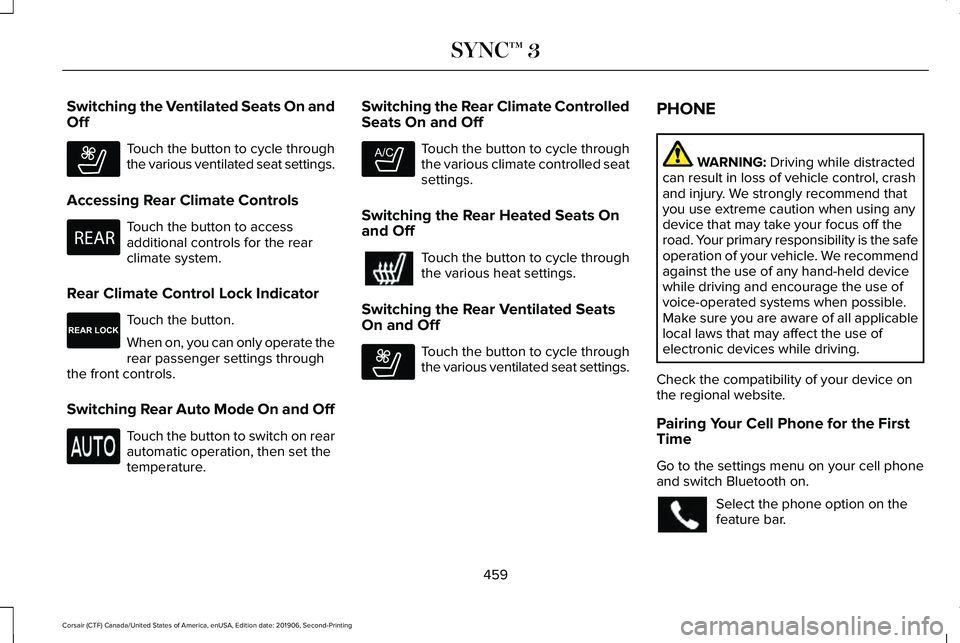
Switching the Ventilated Seats On and
Off
Touch the button to cycle through
the various ventilated seat settings.
Accessing Rear Climate Controls Touch the button to access
additional controls for the rear
climate system.
Rear Climate Control Lock Indicator Touch the button.
When on, you can only operate the
rear passenger settings through
the front controls.
Switching Rear Auto Mode On and Off Touch the button to switch on rear
automatic operation, then set the
temperature. Switching the Rear Climate Controlled
Seats On and Off Touch the button to cycle through
the various climate controlled seat
settings.
Switching the Rear Heated Seats On
and Off Touch the button to cycle through
the various heat settings.
Switching the Rear Ventilated Seats
On and Off Touch the button to cycle through
the various ventilated seat settings.PHONE WARNING: Driving while distracted
can result in loss of vehicle control, crash
and injury. We strongly recommend that
you use extreme caution when using any
device that may take your focus off the
road. Your primary responsibility is the safe
operation of your vehicle. We recommend
against the use of any hand-held device
while driving and encourage the use of
voice-operated systems when possible.
Make sure you are aware of all applicable
local laws that may affect the use of
electronic devices while driving.
Check the compatibility of your device on
the regional website.
Pairing Your Cell Phone for the First
Time
Go to the settings menu on your cell phone
and switch Bluetooth on. Select the phone option on the
feature bar.
459
Corsair (CTF) Canada/United States of America, enUSA, Edition date: 201906, Second-Printing SYNC™ 3E268558 E270447 E265289 E265282 E268558
Page 577 of 591

Air Filter
See: Changing the Engine Air Filter..............332
Alarm See: Anti-Theft Alarm...........................................88
All-Wheel Drive.............................................209
Ambient Lighting...........................................104 Adjusting the Brightness...................................105
Changing the Color............................................105
Switching Ambient Lighting Off.......................
105
Switching Ambient Lighting On.......................105
Anti-Theft Alarm
..............................................88
Arming the Alarm..................................................88
Disarming the Alarm............................................88
Appendices
....................................................535
Apps.................................................................475 SiriusXM Traffic and Travel Link......................
477
Using Apps on an Android Device................476
Using Apps on an iOS Device.........................
476
Using Mobile Navigation on an Android Device...............................................................476
At a Glance........................................................21
Audible Warnings and Indicators..............122 Headlamps On Warning Chime
.......................122
Keyless Warning Alert........................................122
Parking Brake On Warning Chime..................122
Audio Control..................................................92 You can operate the following functions with
the control:.........................................................92 Audio System
................................................420
General Information...........................................420
Audio Unit.......................................................421 Adjusting the Volume.........................................421
Changing Radio Stations...................................421
Selecting the Audio Modes..............................
421
Switching the Audio Unit On and Off............422
Switching the Display On and Off..................422
Using Seek, Fast Forward and Reverse.......
422
Auto Hold
........................................................218
Auto Hold Indicator.............................................219
Switching Auto Hold On and Off.....................218
Using Auto Hold..................................................218
Autolamps
........................................................99
Windshield Wiper Activated Headlamps........99
Automatic Climate Control
.........................152
Accessing the Air Distribution Controls........152
Accessing the Climate Control Menu............
152
Setting the Blower Motor Speed....................152
Setting the Temperature...................................152
Switching Auto Mode On and Off...................152
Switching Maximum Air Conditioning On and Off.......................................................................153
Switching Maximum Defrost On and Off.......154
Switching Recirculated Air On and Off..........154
Switching the Air Conditioning On and Off.......................................................................153 Switching the Climate Control On and
Off.......................................................................153
Automatic High Beam Control...................106
Automatic High Beam Control Indicators......................................................107
Automatic Transmission.............................203 Automatic Transmission Adaptive
Learning...........................................................208
If Your Vehicle Gets Stuck in Mud or Snow.................................................................208
Manual Park Release.........................................206
SelectShift™ Automatic Transmission............205
Understanding the Shift Positions of your Automatic Transmission...............................203
Automatic Transmission Fluid Check............................................................338
Auto-Start-Stop..............................................189 Disabling Auto-Start-Stop.................................190
Enabling Auto-Start-Stop...................................189
Autowipers.......................................................96 Autowipers Settings.............................................96
Low Temperature Wipe Inhibit..........................96
Auxiliary Power Points
..................................178
110 Volt AC Power Point.....................................178
12 Volt DC Power Point......................................178
USB Port and Power Point Locations.............178
AWD See: All-Wheel Drive.........................................209
574
Corsair (CTF) Canada/United States of America, enUSA, Edition date: 201906, Second-Printing Index
Page 581 of 591
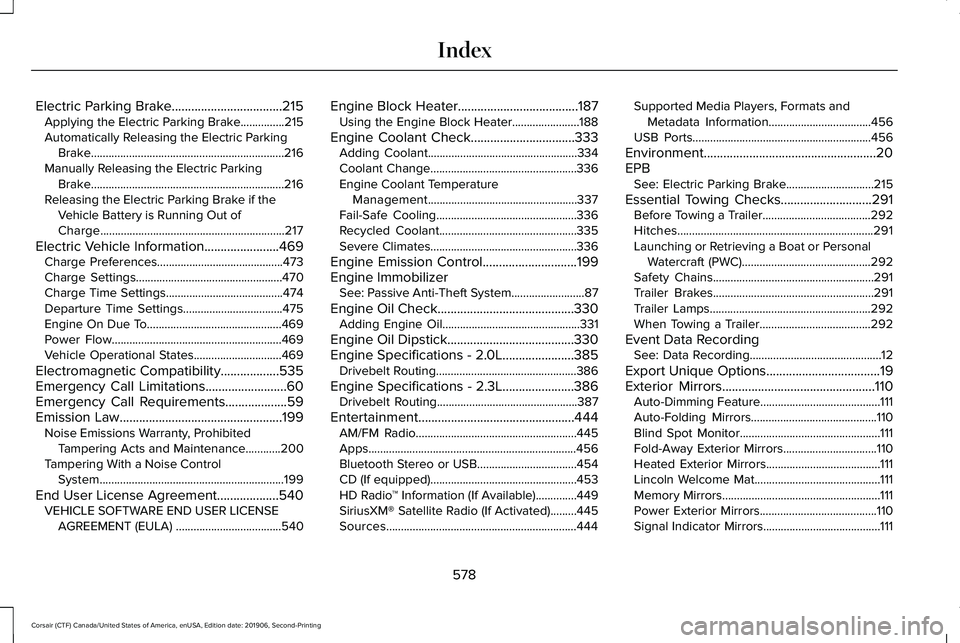
Electric Parking Brake..................................215
Applying the Electric Parking Brake...............215
Automatically Releasing the Electric Parking
Brake..................................................................216
Manually Releasing the Electric Parking Brake..................................................................216
Releasing the Electric Parking Brake if the Vehicle Battery is Running Out of
Charge...............................................................217
Electric Vehicle Information.......................469
Charge Preferences...........................................473
Charge Settings..................................................470
Charge Time Settings........................................474
Departure Time Settings..................................475
Engine On Due To..............................................469
Power Flow..........................................................469
Vehicle Operational States..............................469
Electromagnetic Compatibility
..................535
Emergency Call Limitations.........................60
Emergency Call Requirements
...................59
Emission Law..................................................199
Noise Emissions Warranty, Prohibited
Tampering Acts and Maintenance............
200
Tampering With a Noise Control System
...............................................................199
End User License Agreement
...................540
VEHICLE SOFTWARE END USER LICENSE
AGREEMENT (EULA) ....................................540 Engine Block Heater
.....................................187
Using the Engine Block Heater.......................188
Engine Coolant Check................................333 Adding Coolant...................................................334
Coolant Change..................................................336
Engine Coolant Temperature
Management...................................................337
Fail-Safe Cooling................................................336
Recycled Coolant...............................................335
Severe Climates..................................................336
Engine Emission Control.............................199
Engine Immobilizer See: Passive Anti-Theft System
.........................87
Engine Oil Check
..........................................330
Adding Engine Oil...............................................331
Engine Oil Dipstick
.......................................330
Engine Specifications - 2.0L......................385
Drivebelt Routing................................................386
Engine Specifications - 2.3L
......................386
Drivebelt Routing................................................387
Entertainment................................................444 AM/FM Radio.......................................................445
Apps.......................................................................456
Bluetooth Stereo or USB..................................454
CD (If equipped)..................................................453
HD Radio ™ Information (If Available)..............449
SiriusXM® Satellite Radio (If Activated).........
445
Sources.................................................................444 Supported Media Players, Formats and
Metadata Information...................................456
USB Ports.............................................................456
Environment.....................................................20
EPB See: Electric Parking Brake..............................215
Essential Towing Checks
............................291
Before Towing a Trailer.....................................292
Hitches...................................................................291
Launching or Retrieving a Boat or Personal
Watercraft (PWC)............................................292
Safety Chains.......................................................291
Trailer Brakes.......................................................291
Trailer Lamps.......................................................292
When Towing a Trailer......................................292
Event Data Recording See: Data Recording.............................................12
Export Unique Options
...................................19
Exterior Mirrors...............................................110
Auto-Dimming Feature.........................................111
Auto-Folding Mirrors...........................................110
Blind Spot Monitor................................................111
Fold-Away Exterior Mirrors................................110
Heated Exterior Mirrors.......................................111
Lincoln Welcome Mat...........................................111
Memory Mirrors......................................................111
Power Exterior Mirrors........................................110
Signal Indicator Mirrors........................................111
578
Corsair (CTF) Canada/United States of America, enUSA, Edition date: 201906, Second-Printing Index