2020 LINCOLN AVIATOR lights
[x] Cancel search: lightsPage 328 of 609
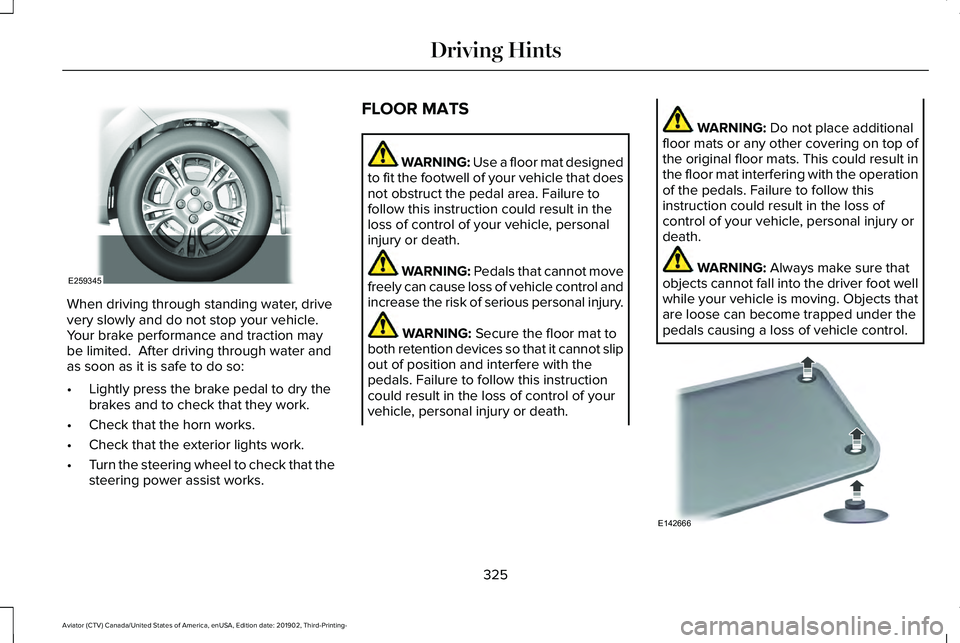
When driving through standing water, drive
very slowly and do not stop your vehicle.
Your brake performance and traction may
be limited. After driving through water and
as soon as it is safe to do so:
•
Lightly press the brake pedal to dry the
brakes and to check that they work.
• Check that the horn works.
• Check that the exterior lights work.
• Turn the steering wheel to check that the
steering power assist works. FLOOR MATS WARNING: Use a floor mat designed
to fit the footwell of your vehicle that does
not obstruct the pedal area. Failure to
follow this instruction could result in the
loss of control of your vehicle, personal
injury or death. WARNING:
Pedals that cannot move
freely can cause loss of vehicle control and
increase the risk of serious personal injury. WARNING:
Secure the floor mat to
both retention devices so that it cannot slip
out of position and interfere with the
pedals. Failure to follow this instruction
could result in the loss of control of your
vehicle, personal injury or death. WARNING:
Do not place additional
floor mats or any other covering on top of
the original floor mats. This could result in
the floor mat interfering with the operation
of the pedals. Failure to follow this
instruction could result in the loss of
control of your vehicle, personal injury or
death. WARNING:
Always make sure that
objects cannot fall into the driver foot well
while your vehicle is moving. Objects that
are loose can become trapped under the
pedals causing a loss of vehicle control. 325
Aviator (CTV) Canada/United States of America, enUSA, Edition date: 201902, Third-Printing- Driving HintsE259345 E142666
Page 376 of 609

Electrical Accessory Installation
To make sure the battery management
system works correctly, do not connect an
electrical device ground connection directly
to the battery negative post. This can cause
inaccurate measurements of the battery
condition and potential incorrect system
operation.
Note:
If you add electrical accessories or
components to the vehicle, it may adversely
affect battery performance and durability.
This may also affect the performance of
other electrical systems in the vehicle.
Remove and Reinstall the Battery
To disconnect or remove the battery, do the
following:
1. Apply the parking brake and switch the ignition off.
2. Switch all electrical equipment off, for example lights and radio.
3. Wait a minimum of two minutes before disconnecting the battery. Note:
The engine management system has
a power hold function and remains powered
for a period of time after you switch the
ignition off. This is to allow diagnostic and
adaptive tables to be stored. Disconnecting
the battery without waiting can cause
damage not covered by the vehicle
Warranty.
4. Disconnect the negative battery cable terminal.
5. Disconnect the positive battery cable terminal.
6. Remove the battery securing clamp.
7. Remove the battery.
8. To install, reverse the removal procedure.
Note: Before reconnecting the battery, make
sure the ignition remains switched off.
Note: Make sure the battery cable terminals
are fully tightened. If you disconnect or replace the vehicle
battery, you must reset the following
features:
•
Window bounce-back. See Power
Windows (page 116).
• Clock Settings.
• Pre-set radio stations.
Battery Disposal Make sure that you dispose of old
batteries in an environmentally
friendly way. Seek advice from
your local authority about recycling old
batteries.
ADJUSTING THE HEADLAMPS
Vertical Aim Adjustment
If your vehicle has been involved in a crash,
have the aim of the headlamp beam checked
by an authorized dealer.
373
Aviator (CTV) Canada/United States of America, enUSA, Edition date: 201902, Third-Printing- MaintenanceE107998
Page 527 of 609

Check Every Month
Engine oil level.
Function of all interior and exterior lights.
Tires (including spare) for wear and proper pressure. Windshield washer fluid level.
Holes and slots in the tail pipe to make sure they are functional and clear of debris. Check Every Six Months
Battery connections. Clean if necessary.
Body and door drain holes for obstructions. Clean if necessary. Cooling system fluid level and coolant strength.
Door weatherstrips for wear. Lubricate if necessary.
Hinges, latches and outside locks for proper operation. Lubricate if necessary. Parking brake for proper operation.
524
Aviator (CTV) Canada/United States of America, enUSA, Edition date: 201902, Third-Printing- Scheduled Maintenance
Page 608 of 609

Recreational Towing - All-Wheel and
Four-Wheel Drive Vehicles..........................322
Recreational Towing - Front-Wheel Drive Vehicles.............................................................321
Recreational Towing - Rear-Wheel Drive Vehicles.............................................................321
Towing..............................................................316
Traction Control............................................245 Principle of Operation.......................................245
Trailer Sway Control
......................................317
Transmission Code Designation..............425
Transmission..................................................223
Transporting the Vehicle............................332
U
Under Hood Overview................................360
Unique Driving Characteristics
.................208
Universal Garage Door Opener.................191 HomeLink Wireless Control System................191
USB Port
.........................................................454
Locating the USB Ports.....................................455
Using All-Wheel Drive
.................................228
Driving in Special Conditions With All-Wheel
Drive (AWD).....................................................230
How Your Vehicle Differs from Other Vehicles............................................................229 Operating ALL-Wheel drive (AWD) Vehicles
with Mismatched Tires.................................229
Operating All-Wheel Drive (AWD) Vehicles With Spare Tires.............................................228
Using MyKey With Remote Start Systems..........................................................76
Using Snow Chains.....................................402
Using Stability Control.................................247
Using Summer Tires.....................................401
Using the Backup Start Passcode...............71
Using the Valet Mode....................................70
Using Traction Control
................................245
Switching the System Off.................................245
System Indicator Lights and Messages........245
Using the Information Display Controls.......245
Using Voice Recognition............................458 Apps.......................................................................467
Automatic Blower Motor Speed
Reduction.........................................................469
Climate..................................................................462
Entertainment......................................................460
General.................................................................459
Navigation............................................................465
Phone....................................................................463
SiriusXM Traffic and Travel Link.....................468
Voice Settings.....................................................468
Utilizing the Mediation/Arbitration Program (Canada Only)
.............................................336 V
Vehicle Care..................................................378
General Information...........................................378
Vehicle Certification Label
.........................424
Vehicle Identification Number..................424
Vehicle Identification
...................................438
Vehicle Storage.............................................384 Body.......................................................................385
Brakes...................................................................385
Cooling system...................................................385
Disconnecting Your 12 Volt Battery...............385
Engine...................................................................385
Fuel system..........................................................385
General..................................................................384
Miscellaneous.....................................................386
Removing Vehicle From Storage
...................386
Tires.......................................................................385
Vehicle Wi-Fi Hotspot
..................................443
Ventilation See: Climate Control..........................................160
VIN See: Vehicle Identification Number...............
424
Voice Control
...................................................99
605
Aviator (CTV) Canada/United States of America, enUSA, Edition date: 201902, Third-Printing- Index