2020 LEXUS RX450H ignition
[x] Cancel search: ignitionPage 113 of 777

1122. Instrument cluster
RX350/RX350L_U
■Head-up display
The head-up display may seem dark or hard to see when viewed through sunglasses,
especially pola rized sunglasses.
Adjust the brightness of the head-up display or remove your sunglasses.
■When the battery is disconnected
The customize settings of the head-up display will be reset.
■Display brightness
The brightness of the head-up display can be adjusted on of the multi-information
display. Also, it is automatically adju sted according to the ambient brightness.
■Enabling/disabling of the head-up display
If the head-up display is disabled, it will rema in disabled when the engine switch is turned
off then back to IGNITION ON mode.
■Automatic adjustment of the head-up display position
A desired head-up display position can be entered to memory and recalled automati-
cally by the driving position memory system. ( P. 172)
■Street name display (vehicle s with a navigation system)
Only street names which are included in the map data will be displayed.
WARNING
■Before using the head-up display
●Check that the position and brightness of the head-up display image does not inter-
fere with safe driving. Inco rrect adjustment of the image’s position or brightness may
obstruct the driver’s view and lead to an acc ident, resulting in death or serious injury.
●Do not continuously look at the head-up di splay while driving as you may fail to see
pedestrians, objects on the road, etc. ahead of the vehicle.
■Caution for changing settings of the head-up display
As the engine needs to be running while changing the settings of the head-up display,
ensure that the vehicle is parked in a place with adequate ventilation. In a closed area
such as a garage, exhaust gases including harmful carbon monoxide (CO) may collect
and enter the vehicle. This may lead to death or a serious health hazard.
Page 128 of 777

1273-2. Opening, closing and locking the doors
3
Operation of each component
RX350/RX350L_U
Push down the inside lock button.
Close the door.
The door cannot be locked if the engine switch is in ACCESSORY or IGNITION
ON mode, or the electronic key is left inside the vehicle. However, the key may not be
detected correctly and the door may be locked.
The door cannot be opened from inside
the vehicle when the lock is set. Unlock
Lock
These locks can be set to prevent chil-
dren from opening the rear doors. Push
down on each rear door switch to lock
both rear doors.
The following functions can be set or canceled:
For instructions on customizing, refer to P. 724.
Locking the doors from the outside without a key
Rear door child-protector lock
1
2
1
2
Automatic door locking and unlocking systems
FunctionOperation
Speed linked door locking function
All doors are automatically locked when
vehicle speed is approximately 12 mph
(20 km/h) or higher.
Shift position linked door locking
functionAll doors are automatically locked when
shifting the shift lever out of P.
Shift position linked door unlocking
functionAll doors are automatically unlocked
when shifting the shift lever to P.
Driver’s door linked door unlocking
functionAll doors are automatically unlocked
when driver’s door is opened.
Page 136 of 777

1353-2. Opening, closing and locking the doors
3
Operation of each component
RX350/RX350L_U
■Power back door operating conditions
If the following conditions are met with the power back door operation enabled ( P. 101),
the power back door can be opened and closed automatically.
●When an electronic key is being carried an d the back door opener switch is pressed*
●When the wireless remote control is used*
●When the engine switch is in IGNITION ON mode, the vehicle speed must be lower
than 2 mph (3 km/h) and one of the following conditions must be met in addition to the
above conditions:
• The parking brake is engaged.
• The brake pedal is depressed.
• The shift lever is in P.
*: When the operation of the power back door when it is locked has been disabled by a
customized setting, operate the power back door after it has been unlocked.
( P. 727)
Touchless sensor (vehicles with a touchless power back door)
The power back door will open automatically when the touchless sensor operation is
enabled ( P. 101) and the following conditions are met:
●The power back door is fully closed.
●The electronic key is within the operational range ( P. 146)
■Security feature
If the power back door is not opened within approximately 60 seconds after the vehicle
is unlocked, the security feature will automatically lock the doors again.
●A hand is held over the upper part of the rear
emblem with fingers closed. (The upper part of
the rear emblem can also be touched.)
The power back door may also be operated
by holding either of the following over the
upper part of the rear emblem. Make sure to
hold it close enough to the rear emblem.
•A gloved hand
•An elbow
Page 143 of 777

1423-2. Opening, closing and locking the doors
RX350/RX350L_U
WARNING
■Back door closer
●Use caution when using the back door closer as it still operates when the power back
door system is disabled.
■Power back door
Observe the following precautions wh en operating the power back door.
Failure to do so may cause death or serious injury.
●Check the safety of the surrounding area to make sure there are no obstacles or any-
thing that could cause any of yo ur belongings to get caught.
●If anyone is in the vicinity, make sure they are safe and let them know that the power
back door is about to open or close.
●If the power back door system is disabled ( P. 101) while the power back door is
operating, the power back door will stop operating. The power back door must then
be operated manually. Take extra care in th is situation, as the power back door may
open or close suddenly.
●If the operating conditions of the power back door ( P. 135) are no longer met, a
buzzer may sound and the power back door may stop opening or closing. The power
back door must then be operated manually. Ta ke extra care on an incline in this situa-
tion, as the power back door may move suddenly.
●On an incline, the power back door may su ddenly shut after it opens. Make sure the
power back door is fully open and secure.
●In the following situations, the power back door may detect an abnormality and auto-
matic operation may be stopped. In this case, the power back door must then be
operated manually. Take extra care in this situation, as the stopped power back door
may suddenly open or close, causing an accident.
• When the power back door contacts an obstacle
• When the battery voltage suddenly drops, such as when the engine switch is turned to IGNITION ON mode or the engine is started during automatic opera-
tion
●In the event that the power back door is left
slightly open, the back door closer will auto-
matically close it to the fully closed position. It
takes several seconds before the back door
closer begins to operate. Be careful not to get
fingers caught or anything else in the power
back door, as this may cause bone fractures
or other serious injuries.
Page 146 of 777

1453-2. Opening, closing and locking the doors
3
Operation of each component
RX350/RX350L_U
NOTICE
■Touchless sensor precautions (vehicles with a touchless power back door)
The touchless sensor is located behind the rear emblem. Observe the following to
ensure that the touchless power back door function operates properly:
●Operate the touchless sensor while carrying an electronic key within the operational
range.
●Keep the rear emblem clean at all times.
If the rear emblem is dirty or covered wi th snow, the touchless sensor may not oper-
ate. In this situation, clean off the dirt or snow, move the vehicle from the current posi-
tion and then check if the touchless sensor operates. If it does not operate, have the
vehicle inspected by your Lexus dealer.
●Do not apply coatings that have a rain clearing (hydrophilic) effect, or other coatings,
to the rear emblem.
●Do not park the vehicle near objects that may move and contact the rear emblem,
such as tall grass or trees.
If the vehicle has been parked for a while near objects that may move and contact the
rear emblem, such as tall grass or trees, th e touchless sensor may not operate. In this
situation, move the vehicle from the current position and then check if the touchless
sensor operates. If it does not operate, have the vehicle inspected by your Lexus
dealer.
●Do not subject the touchless sensor or it s surrounding area to a strong impact.
If the touchless sensor or its surrounding ar ea has been subjected to a strong impact,
the touchless sensor ma y not operate properly.
If the touchless sensor does not operate in the following situations, have the vehicle
inspected by your Lexus dealer.
• The touchless sensor or its surroundin g area has been subjected to a strong
impact.
• The rear emblem is scratched or damaged.
●Do not disassemble the rear emblem.
●Do not attach stickers to the rear emblem.
●Do not paint the rear emblem.
●If a bicycle carrier or similar heavy object is attached to the power back door, disable
the touchless sensor. ( P. 101)
■To prevent unintentional operation (vehicles with a touchless power back door)
When the touchless sensor is not to be us ed, disable the touchless sensor operation
using the multi-information display ( P. 101)
■If the vehicle has not been driven for a long time (vehicles with a touchless power
back door)
If the vehicle has not been driven for a long time, the touchless power back door may
not operate. In this case, turn the engine switch to IGNITION ON mode and then
operate the touchless power back door.
It the touchless power back door still does not operate, have the vehicle inspected by
your Lexus dealer.
Page 168 of 777
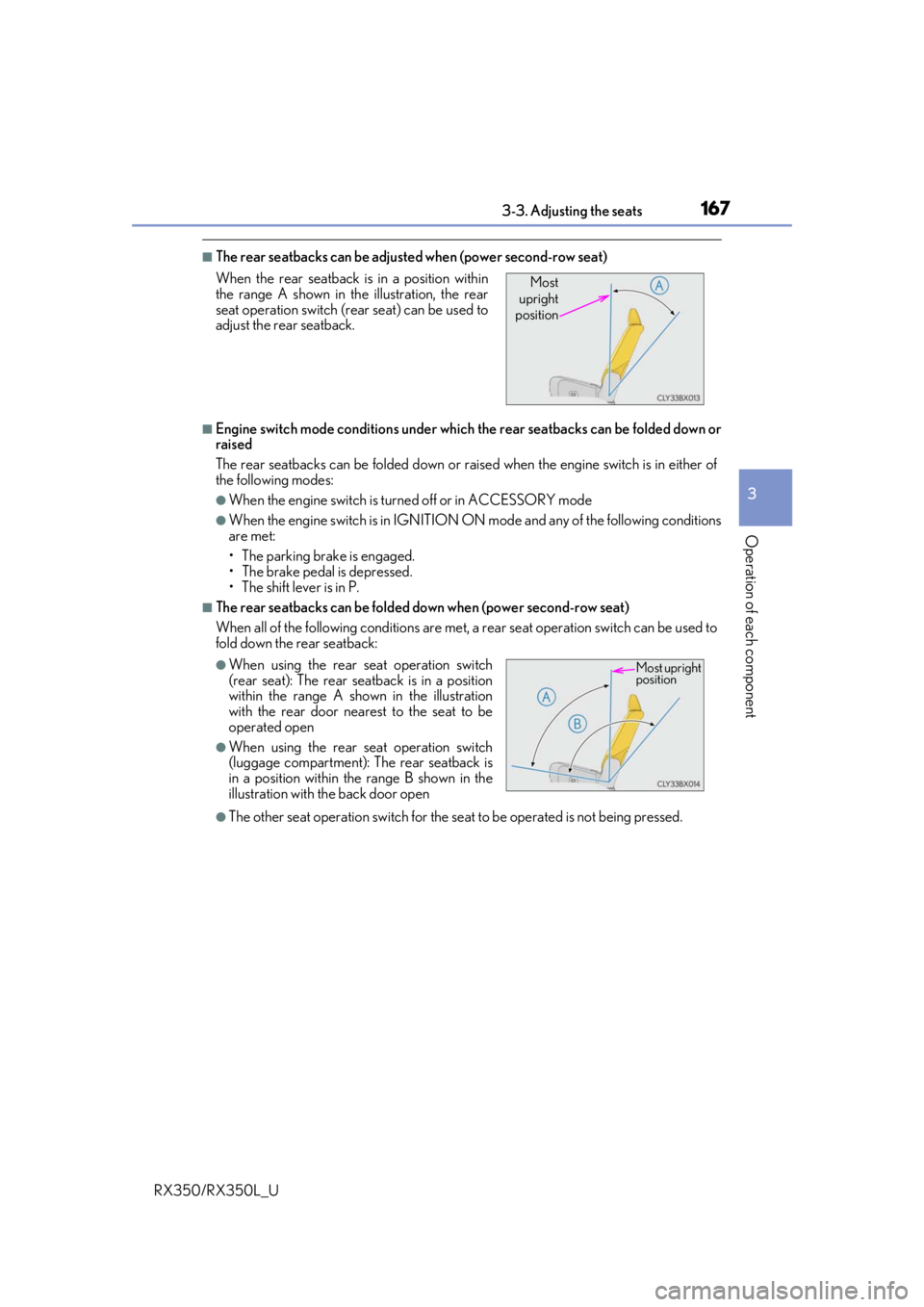
1673-3. Adjusting the seats
3
Operation of each component
RX350/RX350L_U
■The rear seatbacks can be adjusted when (power second-row seat)
■Engine switch mode conditions under which the rear seatbacks can be folded down or
raised
The rear seatbacks can be folded down or raised when the engine switch is in either of
the following modes:
●When the engine switch is tu rned off or in ACCESSORY mode
●When the engine switch is in IGNITION ON mode and any of the following conditions
are met:
• The parking brake is engaged.
• The brake pedal is depressed.
• The shift lever is in P.
■The rear seatbacks can be folded do wn when (power second-row seat)
When all of the following conditions are met, a rear seat operation switch can be used to
fold down the rear seatback:
●The other seat operation switch for the se at to be operated is not being pressed.
When the rear seatback is in a position within
the range A shown in th
e illustration, the rear
seat operation switch (r ear seat) can be used to
adjust the rear seatback.
●When using the rear seat operation switch
(rear seat): The rear seatback is in a position
within the range A shown in the illustration
with the rear door nearest to the seat to be
operated open
●When using the rear seat operation switch
(luggage compartment): The rear seatback is
in a position within the range B shown in the
illustration with the back door open
Most
upright
position
Most upright
position
Page 173 of 777

1723-3. Adjusting the seats
RX350/RX350L_U
The seat and steering wheel are automati cally adjusted to allow the driver to
enter and exit the vehicle easily.
When all of the following have been
performed, the seat and steering wheel
are automatically adjusted to a position
that allows driver to enter and exit the
vehicle easily. • The shift lever has been shifted to P.
• The engine switch has been turned off.
• The driver’s seat belt has been unfastened.
When any of the following has been performed, the seat and steering wheel
automatically return to their original positions. • The engine switch has been turn ed to ACCESSORY mode or IGNITION
ON mode.
• The driver’s seat belt has been fastened.
■Operation of the power easy access system
When exiting the vehicle, the power easy ac cess system may not operate if the seat is
already close to the rearmost position, etc.
■Customization
Some functions can be customized. ( P. 722)
Driving position memory
: If equipped
This feature automatically adjusts the driver’s seat (on some models), steering
wheel, outside rear view mirrors and head-up display (if equipped) to make
entering and exiting the vehicle easi er or to suit your preferences.
Power easy access system (driver’s side only)
Page 174 of 777

1733-3. Adjusting the seats
3
Operation of each component
RX350/RX350L_U
Your preferred driving position (the position of the driver’s seat, steering wheel,
outside rear view mirrors and head-up display
*) can be recorded and recalled
by pressing a button.
Three different driving positions can be recorded into memory.
*: If equipped
■Recording procedure
Check that the shift lever is in P.
Turn the engine switch to IGNITION ON mode.
Adjust the driver’s seat, steering wh eel, outside rear view mirrors and
head-up display (if equipped) to the desired positions.
While pressing the “SET” button,
or within 3 seconds after the
“SET” button is pressed, press
button “1”, “2” or “3” until the
buzzer sounds.
If the selected button has already
been preset, the previously recorded
position will be overwritten.
Driving position memory
1
2
3
4