Page 412 of 777

4115-2. Setup
5
Lexus Display Audio system
RX350/RX350L_U
Go to “Display”: “MENU” button “Display”
Turn off screen.
Adjust screen quality.
Adjust screen quality of the rear
view monitor camera.
Change to day mode.
This setting turns the screen off. To tu rn it on, press any button such as the
“AUDIO” button or “MENU” button.
If a screen off image has been se t, the set image will be displayed.
When the headlights are turned on, the screen dims.
However, the screen can be switched to day mode by selecting “Day Mode”.
The screen will stay in day mode when the headlights are turned on until “Day Mode”
is selected again.
Select “General” or “Camera” on the “D isplay” screen or select “Display” on
audio menu screen. ( P. 417)
Adjust the display as desired by turning the controller clockwise (+) or coun-
terclockwise (-).
To select “Contrast”, “Brightness”, “Color” or “Tone”, move the controller to the left.
(“Color” and “Tone” are available when “Display” on the audio settings screen for
each audio source is selected.)
■Changing the sample image (when “General” is selected)
Move the controller to the right and select the desired sample image.
Display settings
Settings are available for adjusting the contrast and brightness of the screen.
The display can also be turned off.
Screen for display settings
1
2
3
4
Screen off
Day mode
Adjusting the screen quality
1
2
Page 434 of 777
4335-5. Playing an audio CD and MP3/WMA/AAC discs
5
Lexus Display Audio system
RX350/RX350L_U
NOTICE
■Discs and adapters that cannot be used
Do not use the following types of discs.
Also, do not use 3 in. (8 cm) disc adapters, DualDiscs or printable discs.
Doing so may damage the player and/or disc insert/eject function.
●Discs that have a diameter that is not 4.7 in. (12 cm).
●Low-quality or deformed discs.
●Discs with a transparent or translucent recording area.
●Discs that have tape, stickers or labels attached to them, or that have had the label
peeled off.
■Player precautions
Failure to follow the precautions below may re sult in damage to the discs or the player
itself.
●Do not insert anything other than discs into the disc slot.
●Do not apply oil to the player.
●Store discs away from direct sunlight.
●Never try to disassemble any part of the player.
Page 477 of 777

4765-11. Bluetooth®
RX350/RX350L_U
■When using the Bluetooth® audio system
●In the following situations, the system may not function.
• If the portable audio player is turned off
• If the portable audio player is not connected
• If the portable audio player’s battery is low
●There may be a delay if a cellular phone connection is made during Bluetooth® audio
play.
●Depending on the type of portable audio play er that is connected to the system, opera-
tion may differ slight ly and certain functions may not be available.
■When using the hands-free system
●The audio system is mu ted when making a call.
●If both parties speak at the same time, it may be difficult to hear.
●If the received call volume is over ly loud, an echo may be heard.
If the Bluetooth® phone is too close to the system, quality of the sound may deteriorate
and connection status may deteriorate.
●In the following situations, it may be difficult to hear the other party:
• When driving on unpaved roads
• When driving at high speeds
• If a window is open
• If the air conditioning is blow ing directly on the microphone
• If there is interference from the network of the cellular phone
●Depending on the type phone, certain functions may not be available.
■Conditions under which the system will not operate
●If using a cellular phone that does not support Bluetooth®
●If the cellular phone is turned off
●If you are outside of cellular phone service coverage
●If the cellular phone is not connected
●If the cellular phone’s battery is low
●When outgoing calls are controlled, due to heavy traffic on phone lines, etc.
●When the cellular phone itself cannot be used
●When transferring phonebook da ta from the cellular phone
Bluetooth®
Page 495 of 777
494
RX350/RX350L_U
6-1. Basic operation of the Remote Touch screen
Remote Touch............................. 496
12.3-inch display ....................... 500
6-2. Using the air conditioning system and defogger
Lexus Climate Concierge..................................502
Front automatic air conditioning system ...............503
Rear automatic air conditioning system ................ 518
Heated steering wheel/ seat heaters/
seat ventilators .......................... 521
6-3. Using the interior lights Interior lights list ......................... 524
• Interior lights .......................... 525
• Personal lights ....................... 526
6Interior features
Page 523 of 777
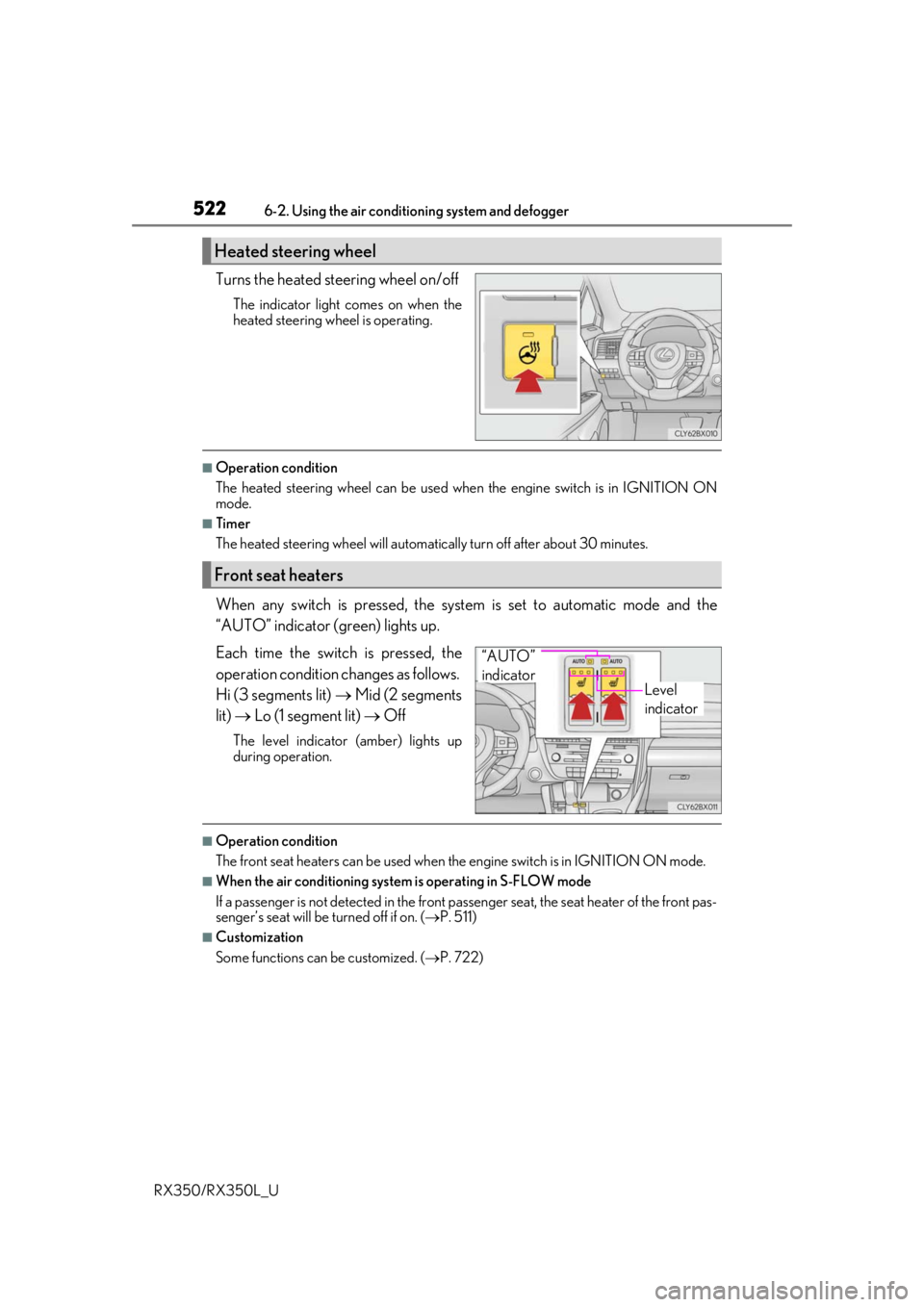
5226-2. Using the air conditioning system and defogger
RX350/RX350L_U
Turns the heated steering wheel on/off
The indicator light comes on when the
heated steering wheel is operating.
■Operation condition
The heated steering wheel can be used when the engine switch is in IGNITION ON
mode.
■Timer
The heated steering wheel will automati cally turn off after about 30 minutes.
When any switch is pressed, the system is set to automatic mode and the
“AUTO” indicator (green) lights up.
Each time the switch is pressed, the
operation condition changes as follows.
Hi (3 segments lit) Mid (2 segments
lit) Lo (1 segment lit) Off
The level indicator (amber) lights up
during operation.
■Operation condition
The front seat heaters can be used when the engine switch is in IGNITION ON mode.
■When the air conditioning system is operating in S-FLOW mode
If a passenger is not detected in the front pa ssenger seat, the seat heater of the front pas-
senger’s seat will be turned off if on. ( P. 511)
■Customization
Some functions can be customized. ( P. 722)
Heated steering wheel
Front seat heaters
Level
indicator
“AUTO”
indicator
Page 524 of 777
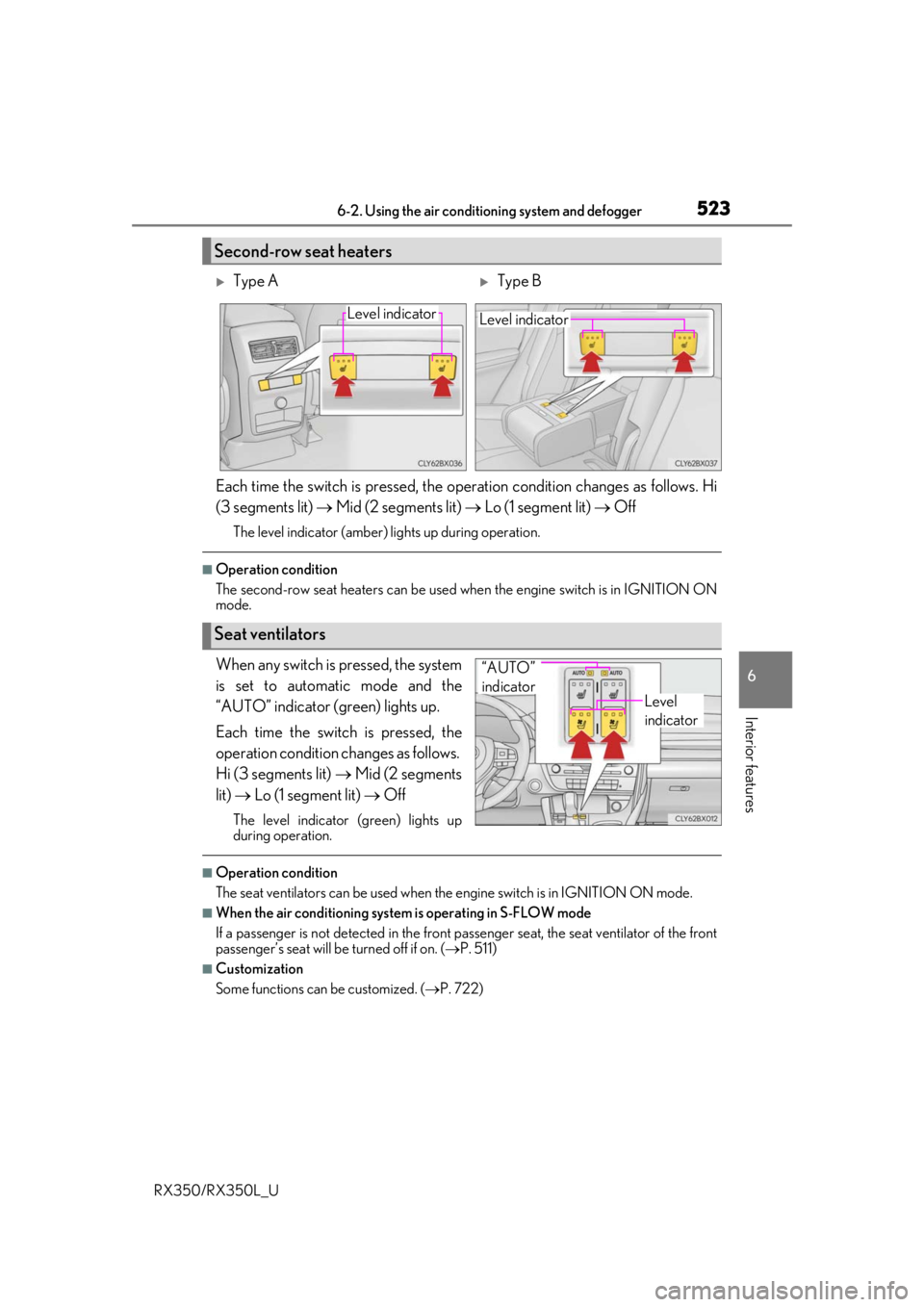
5236-2. Using the air conditioning system and defogger
6
Interior features
RX350/RX350L_U
Each time the switch is pressed, the operation condition changes as follows. Hi
(3 segments lit) Mid (2 segments lit) Lo (1 segment lit) Off
The level indicator (amber) lights up during operation.
■Operation condition
The second-row seat heaters can be used when the engine switch is in IGNITION ON
mode.
When any switch is pressed, the system
is set to automatic mode and the
“AUTO” indicator (green) lights up.
Each time the switch is pressed, the
operation condition changes as follows.
Hi (3 segments lit) Mid (2 segments
lit) Lo (1 segment lit) Off
The level indicator (green) lights up
during operation.
■Operation condition
The seat ventilators can be used when the engine switch is in IGNITION ON mode.
■When the air conditioning system is operating in S-FLOW mode
If a passenger is not detected in the front passenger seat, the seat ventilator of the front
passenger’s seat will be turned off if on. (P. 511)
■Customization
Some functions can be customized. ( P. 722)
Second-row seat heaters
Type AType B
Level indicatorLevel indicator
Seat ventilators
Level
indicator
“AUTO”
indicator
Page 525 of 777
524
RX350/RX350L_U6-3. Using the interior lights
Interior lights list
Outer foot lights
Instrument panel ornament light
(if equipped)
Shift lever light
Front interior light (
P. 525)
Front personal lights ( P. 526)
Door trim ornament lights
(if equipped) Rear interior light (
P. 525)
Rear personal lights ( P. 526)
Door courtesy lights
Footwell lights
Scuff lights (if equipped)
Front center console light1
2
3
4
5
6
7
8
9
10
11
12
Page 526 of 777
5256-3. Using the interior lights
6
Interior features
RX350/RX350L_U
The rear interior light turns on/off together with the front interior light.
Turns the lights on/off (touch the light)
Turns the door position on/off On
Off
Interior lights
1
2