2020 LEXUS RX350 garage door opener
[x] Cancel search: garage door openerPage 3 of 516

3TABLE OF CONTENTS
1
2
3
4
5
6
7
8
9
Trailer towing (vehicles with towing package) ........................................ 165
Dinghy towing ................................ 175
4-2. Driving procedures Engine (ignition) switch .............. 176
Automatic transmission.............. 180
Turn signal lever............................. 184
Parking brake ................................. 185
Brake Hold....................................... 188
4-3. Operating the lights and wipers Headlight switch ............................ 190
Automatic High Beam ................ 193
Fog light switch .............................. 195
Windshield wipers and washer ............................................................ 196
Rear window wiper and washer ........................................................... 200
4-4. Refueling Opening the fuel tank cap........ 202
4-5. Using the driving support systems Lexus Safety System + 2.0 ....... 205
PCS (Pre-Collision System)...... 211
LTA (Lane Tracing Assist)......... 218
RSA (Road Sign Assist) ............. 227
Dynamic radar crui se control with
full-speed range......................... 230
BSM (Blind Spot Monitor) ....... 239
PKSA (Parking Support Alert) ........................................................... 245
Intuitive parking assist ................ 247
RCTA (Rear cross traffic alert) function .......................................... 253
PKSB (Parking Support Brake) ........................................................... 258
Parking Support Brake function (static objects) ............................ 264Parking Support Brake function
(rear-crossing vehicles) ......... 270
Driving mode select switch ......274
All-wheel drive lock switch...... 276
Driving assist systems ................. 277
4-6. Driving tips Winter driving tips ....................... 283
Utility vehicle precautions........ 285
5-1. Remote Touch/Display Remote Touch............................... 290
Center Display............................... 292
5-2. Lexus Climate Concierge Lexus Climate Concierge........ 295
5-3. Using the air conditioning system and defogger
Front automatic air conditioning
system ............................................ 296
Rear automatic air conditioning system ............................................ 307
Heated steering wheel/seat heat- ers/seat ventilators.................... 310
5-4. Using the interior lights Interior lights list ............................ 313
5-5. Using the storage features List of storage features ............... 316
Luggage compartment features ..........
................................................. 322
5-6. Using the other interior features Other interior features .............. 327
Garage door opener ................. 339
Compass ......................................... 346
5Interior features
Page 22 of 516

22Pictorial index
■Ceiling
Auxiliary box.............................................................................................................P.321
Interior light
*1...........................................................................................................P.313
Personal lights
*1....................................................................................................... P.314
Moon roof switches
*2............................................................................................ P.147
Panoramic moon roof switches
*2......................................................................P.150
“SOS” button
*2..........................................................................................................P.60
Vanity mirrors ........................................................................................................ P.338
Sun visors ..................................................................................................................P.337
Inside rear view mirror ........................................................................................... P.141
Garage door opener switches .......................................................................... P.339
*1: The illustration shows the front, but they are also equipped in the rear.
*2: If equipped
A
B
C
D
E
F
G
H
Page 289 of 516
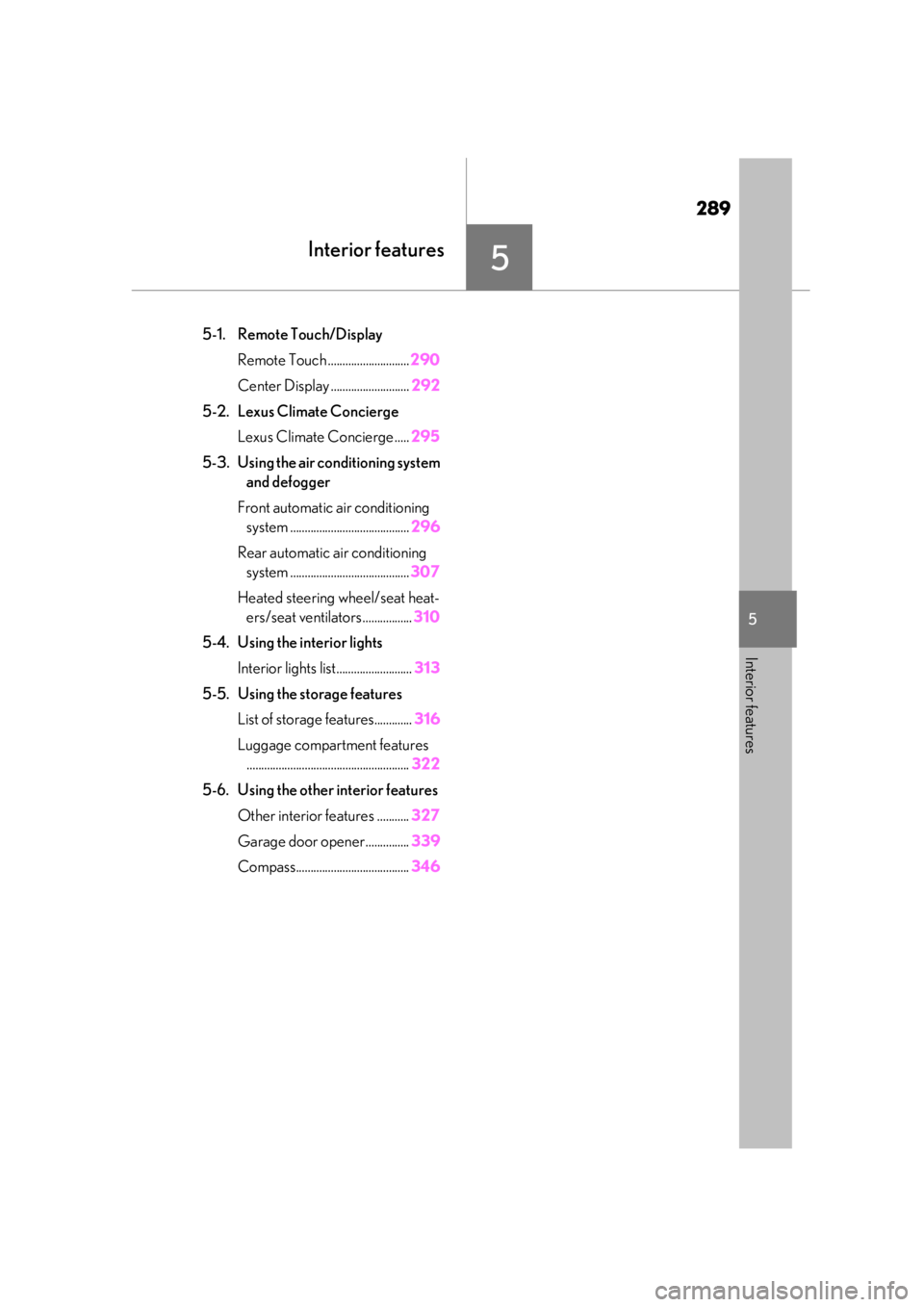
289
5
5
Interior features
Interior features
.5-1. Remote Touch/DisplayRemote Touch ............................ 290
Center Display ........................... 292
5-2. Lexus Climate Concierge Lexus Climate Concierge ..... 295
5-3. Using the air conditioning system and defogger
Front automatic air conditioning system ......................................... 296
Rear automatic air conditioning system ......................................... 307
Heated steering wheel/seat heat- ers/seat ventilators ................. 310
5-4. Using the interior lights Interior lights list.......................... 313
5-5. Using the storage features List of storage features............. 316
Luggage compartment features ........................................................ 322
5-6. Using the other interior features Other interior features ........... 327
Garage door opener............... 339
Compass....................................... 346
Page 339 of 516
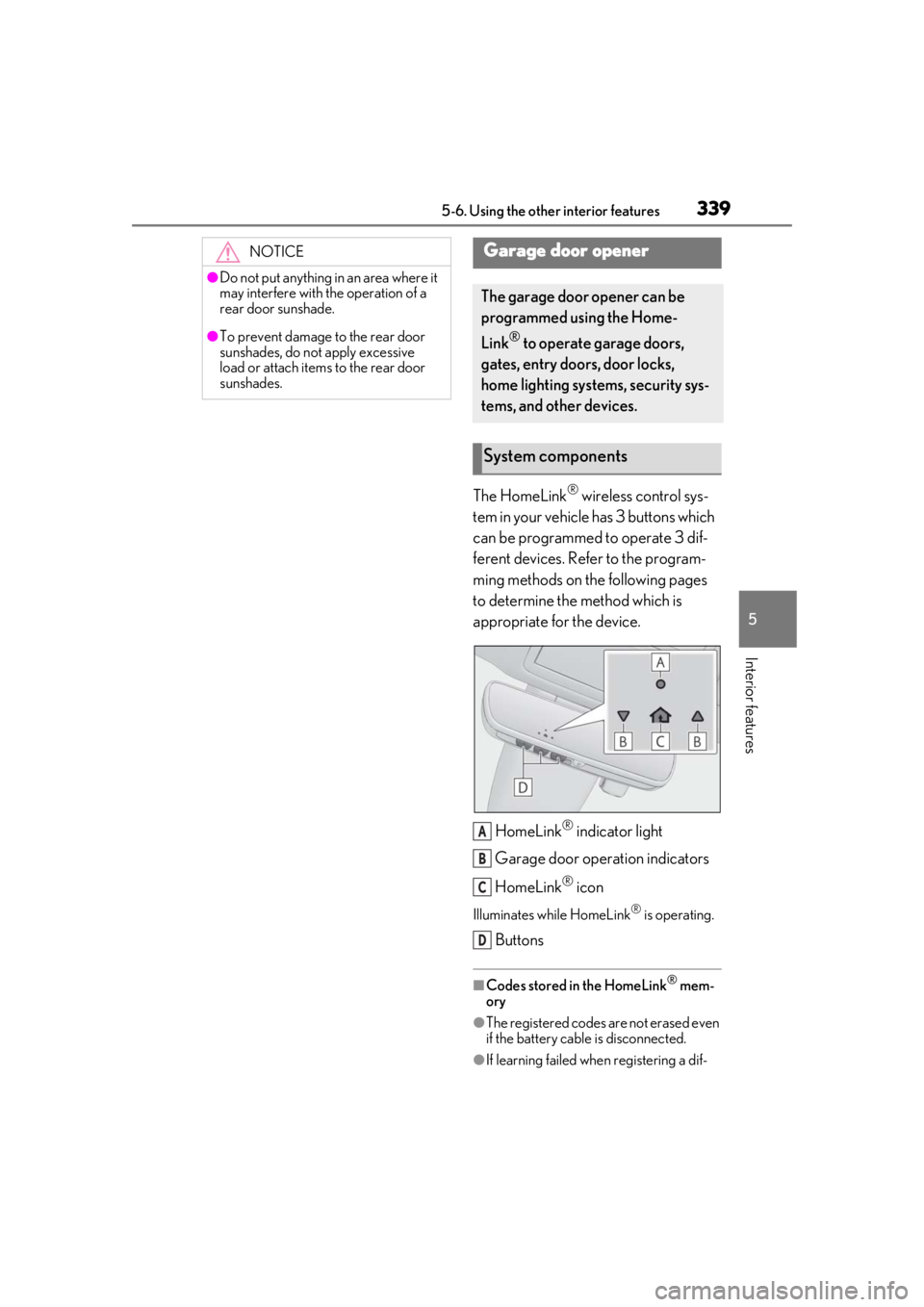
3395-6. Using the other interior features
5
Interior features
The HomeLink® wireless control sys-
tem in your vehicle has 3 buttons which
can be programmed to operate 3 dif-
ferent devices. Refer to the program-
ming methods on the following pages
to determine the method which is
appropriate for the device.
HomeLink
® indicator light
Garage door operation indicators
HomeLink
® icon
Illuminates while HomeLink® is operating.
Buttons
■Codes stored in the HomeLink® mem-
ory
●The registered codes are not erased even
if the battery cable is disconnected.
●If learning failed when registering a dif-
NOTICE
●Do not put anything in an area where it
may interfere with the operation of a
rear door sunshade.
●To prevent damage to the rear door
sunshades, do not apply excessive
load or attach items to the rear door
sunshades.
Garage door opener
The garage door opener can be
programmed using the Home-
Link
® to operate garage doors,
gates, entry doors, door locks,
home lighting systems, security sys-
tems, and other devices.
System components
A
B
C
D
Page 340 of 516
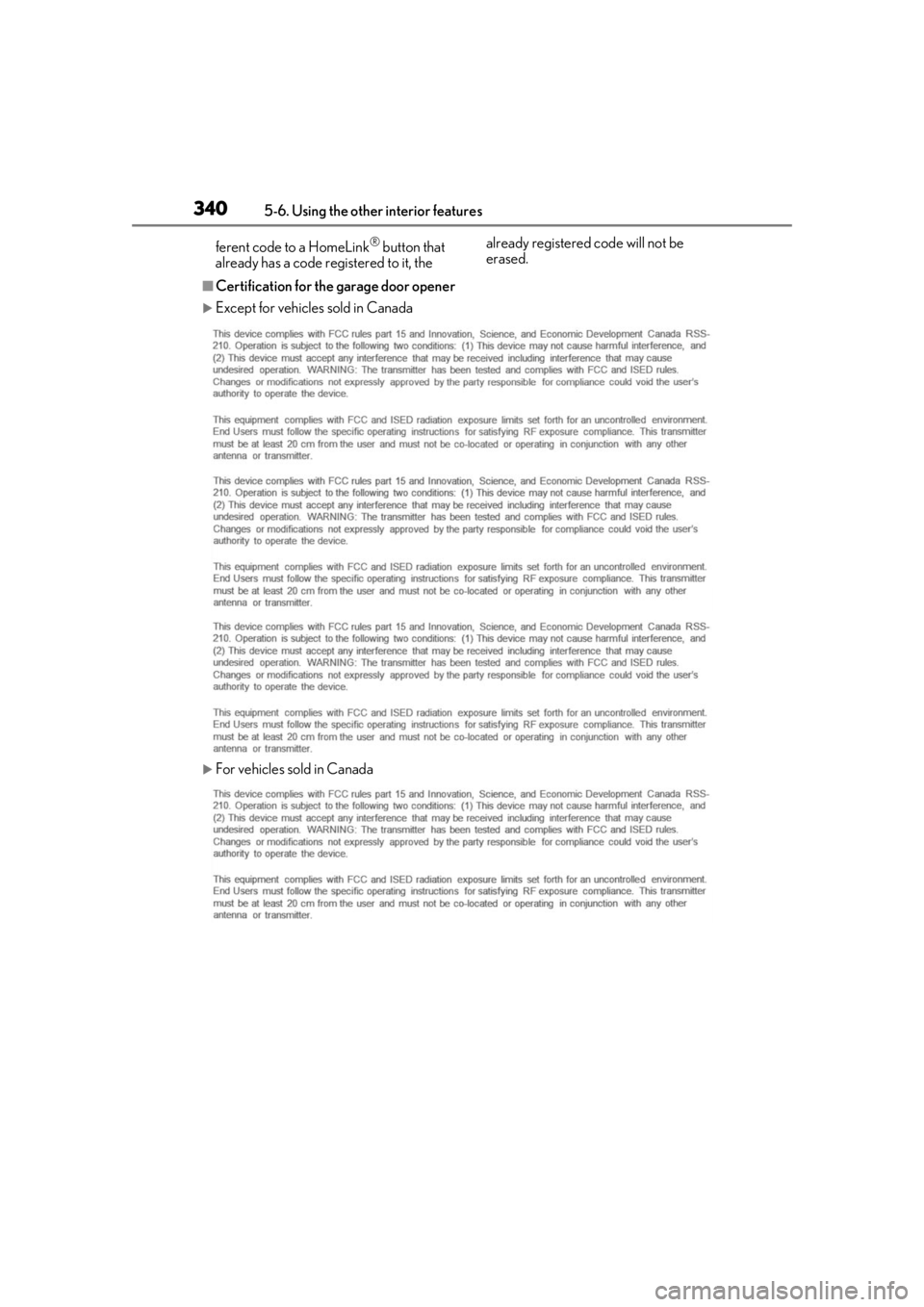
3405-6. Using the other interior features
ferent code to a HomeLink® button that
already has a code registered to it, the already registered code will not be
erased.
■Certification for the garage door opener
Except for vehicles sold in Canada
For vehicles sold in Canada
Page 341 of 516
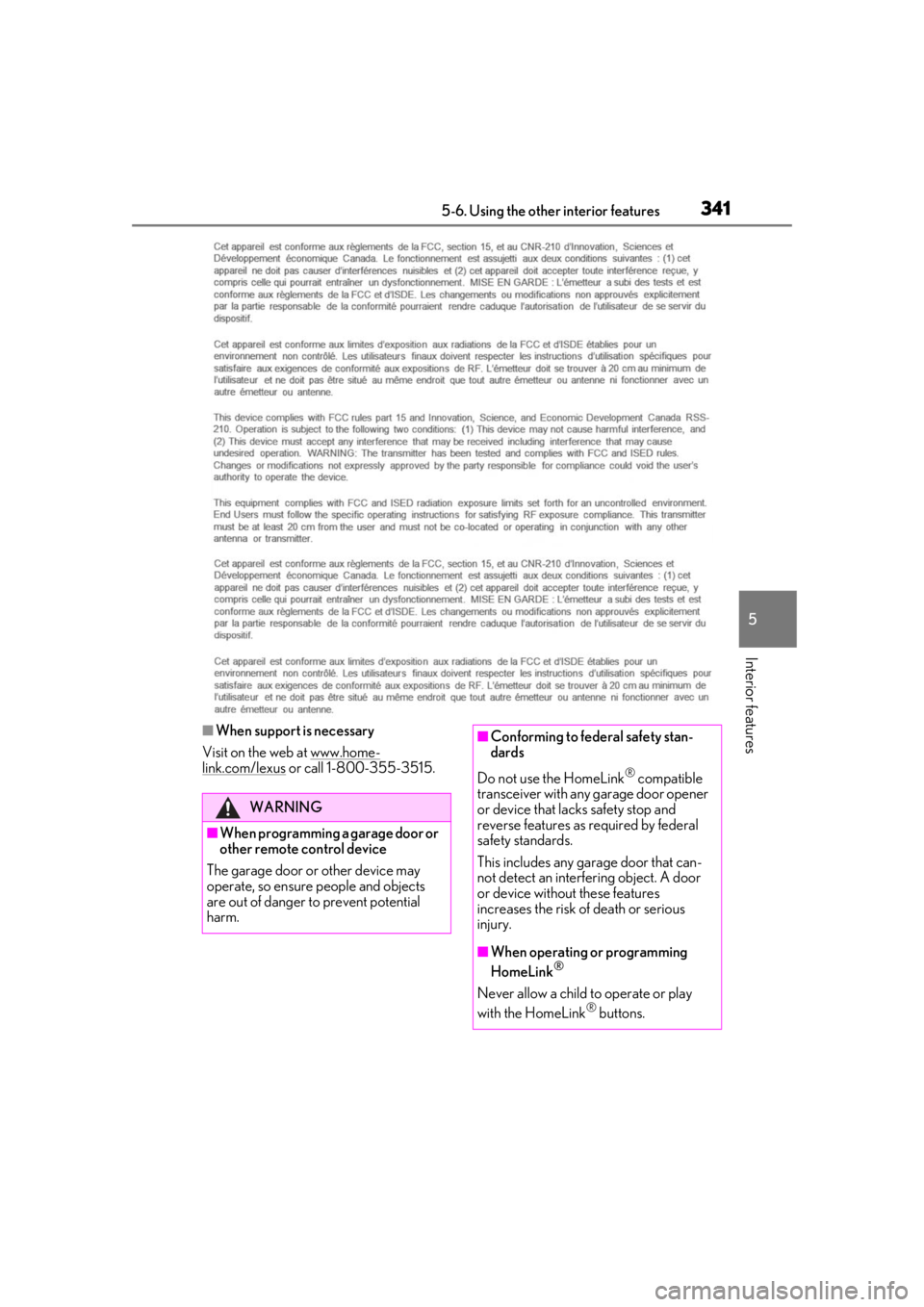
3415-6. Using the other interior features
5
Interior features
■When support is necessary
Visit on the web at www.home-
link.com/lexus or call 1-800-355-3515.
WARNING
■When programming a garage door or
other remote control device
The garage door or other device may
operate, so ensure people and objects
are out of danger to prevent potential
harm.
■Conforming to federal safety stan-
dards
Do not use the HomeLink
® compatible
transceiver with any garage door opener
or device that lacks safety stop and
reverse features as required by federal
safety standards.
This includes any garage door that can-
not detect an interf ering object. A door
or device without these features
increases the risk of death or serious
injury.
■When operating or programming
HomeLink®
Never allow a child to operate or play
with the HomeLink® buttons.
Page 342 of 516
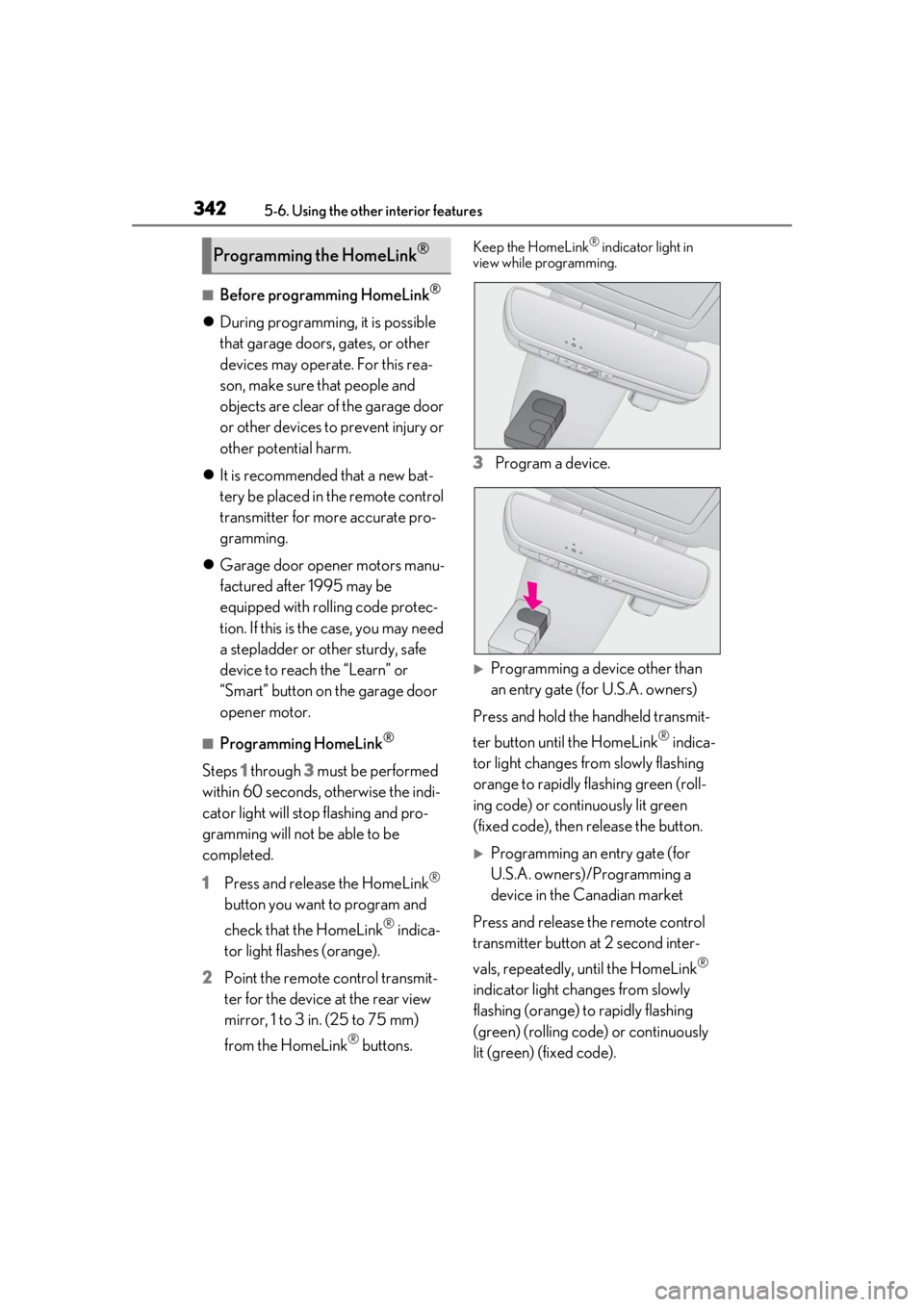
3425-6. Using the other interior features
■Before programming HomeLink®
During programming, it is possible
that garage doors, gates, or other
devices may operate. For this rea-
son, make sure that people and
objects are clear of the garage door
or other devices to prevent injury or
other potential harm.
It is recommended that a new bat-
tery be placed in the remote control
transmitter for more accurate pro-
gramming.
Garage door opener motors manu-
factured after 1995 may be
equipped with rolling code protec-
tion. If this is the case, you may need
a stepladder or other sturdy, safe
device to reach the “Learn” or
“Smart” button on the garage door
opener motor.
■Programming HomeLink®
Steps 1 through 3 must be performed
within 60 seconds, otherwise the indi-
cator light will stop flashing and pro-
gramming will not be able to be
completed.
1 Press and release the HomeLink
®
button you want to program and
check that the HomeLink
® indica-
tor light flashes (orange).
2 Point the remote control transmit-
ter for the device at the rear view
mirror, 1 to 3 in. (25 to 75 mm)
from the HomeLink
® buttons.
Keep the HomeLink® indicator light in
view while programming.
3 Program a device.
Programming a device other than
an entry gate (for U.S.A. owners)
Press and hold the handheld transmit-
ter button until the HomeLink
® indica-
tor light changes from slowly flashing
orange to rapidly flashing green (roll-
ing code) or continuously lit green
(fixed code), then release the button.
Programming an entry gate (for
U.S.A. owners)/Programming a
device in the Canadian market
Press and release the remote control
transmitter button at 2 second inter-
vals, repeatedly, until the HomeLink
®
indicator light changes from slowly
flashing (orange) to rapidly flashing
(green) (rolling code) or continuously
lit (green) (fixed code).
Programming the HomeLink®
Page 343 of 516
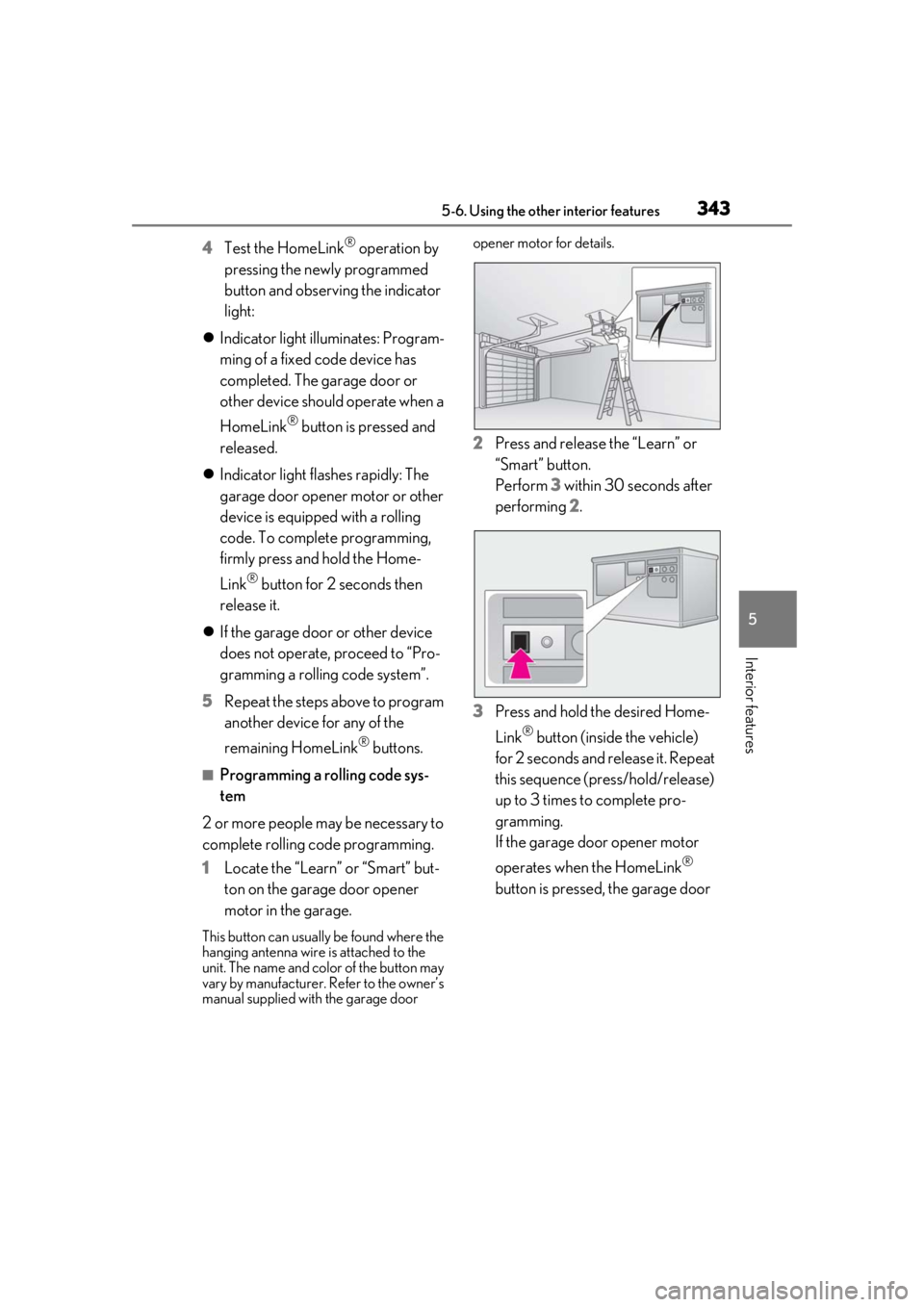
3435-6. Using the other interior features
5
Interior features
4Test the HomeLink® operation by
pressing the newly programmed
button and observing the indicator
light:
Indicator light illuminates: Program-
ming of a fixed code device has
completed. The garage door or
other device should operate when a
HomeLink
® button is pressed and
released.
Indicator light flashes rapidly: The
garage door opener motor or other
device is equipped with a rolling
code. To complete programming,
firmly press and hold the Home-
Link
® button for 2 seconds then
release it.
If the garage door or other device
does not operate, proceed to “Pro-
gramming a rolling code system”.
5 Repeat the steps above to program
another device for any of the
remaining HomeLink
® buttons.
■Programming a rolling code sys-
tem
2 or more people may be necessary to
complete rolling code programming.
1 Locate the “Learn” or “Smart” but-
ton on the garage door opener
motor in the garage.
This button can usuall y be found where the
hanging antenna wire is attached to the
unit. The name and color of the button may
vary by manufacturer. Refer to the owner’s
manual supplied with the garage door opener motor for details.
2
Press and release the “Learn” or
“Smart” button.
Perform 3 within 30 seconds after
performing 2.
3 Press and hold the desired Home-
Link
® button (inside the vehicle)
for 2 seconds and release it. Repeat
this sequence (press/hold/release)
up to 3 times to complete pro-
gramming.
If the garage door opener motor
operates when the HomeLink
®
button is pressed, the garage door