2020 LEXUS RC300 flat tire
[x] Cancel search: flat tirePage 1 of 390

RC350AWD-RC350-RC300AWD-RC300_U
1
2
3
4
5
6
7
8
9
Pictorial indexSearch by illustration
For safety
and securityMake sure to read through them
(Main topics: Child seat, theft deterrent system)
Vehicle status
information and
indicatorsReading driving-related information
(Main topics: Meters, multi-information display)
Before drivingOpening and closing the doors and windows,
adjustment before driving
(Main topics: Keys, doors, seats)
DrivingOperations and advice which are necessary for driving
(Main topics: Starting engine, refueling)
Interior featuresUsage of the interior features
(Main topics: Air conditioner, storage features)
Maintenance
and careCaring for your vehicle and maintenance procedures
(Main topics: Interior and exterior, light bulbs)
When trouble
arisesWhat to do in case of malfunction and emergency
(Main topics: Battery discharge, flat tire)
Vehicle
specificationsVehicle specifications, customizable features
(Main topics: Fuel, oil, tire inflation pressure)
For ownersReporting safety defects for U.S. owners, and seat belt,
SRS airbag and headlight aim instructions for Canadian
owners
IndexSearch by symptom
Search alphabetically
Page 3 of 390

3TABLE OF CONTENTS
1
2
3
4
5
6
7
8
9
4-2. Driving proceduresEngine (ignition) switch .............. 125
Automatic transmission.............. 129
Turn signal lever............................. 134
Parking brake ................................. 135
ASC (Active Sound Control) ............................................................ 135
4-3. Operating the lights and wipers Headlight switch ............................ 137
Automatic High Beam ................ 139
Windshield wipers and washer ............................................................ 142
4-4. Refueling Opening the fuel tank cap......... 149
4-5. Using the driving support systems Lexus Safety System + ................ 152
PCS (Pre-Collision System)..... 156
LDA (Lane Departure Alert with steering control) ......................... 163
Dynamic radar cruise control ............................................................ 170
Intuitive parking assist ................. 178
BSM (Blind Spot Monitor) ........ 184
Driving mode select switch....... 192
Driving assist systems .................. 194
4-6. Driving tips Winter driving tips ........................ 198
5-1. Remote Touch/Display Remote Touch ............................... 202
Center Display .............................. 204
5-2. Using the air conditioning system Automatic air conditioning system........................................................... 207Heated steering wheel/seat heat-
ers/seat ventilators..................... 214
5-3. Using the interior lights Interior lights list ............................. 217
5-4. Using the storage features List of storage features ................ 219
Trunk features ................................. 221
5-5. Using the other interior features Other interior features ............... 222
Garage door opener .................. 224
Compass .......................................... 229
6-1. Maintenance and care Cleaning and protecting the vehi-cle exterior................................... 234
Cleaning and protecting the vehi- cle interior .................................... 237
6-2. Maintenance Maintenance re quirements .....240
General maintenance.................. 241
Emission inspection and mainte- nance (I/M) programs ............. 244
6-3. Do-it-yourself maintenance Do-it-yourself service precautions.......................................................... 245
Hood .................................................. 247
Positioning a floor jack ............... 247
Engine compartment ................. 249
Tires ................................................... 257
Tire inflation pressure................. 263
Wheels
............................................. 265
Air conditioning filter ................. 266
Electronic key battery ................ 267
5Interior features
6Maintenance and care
Page 4 of 390

4TABLE OF CONTENTS
Checking and replacing fuses........................................................... 269
Headlight aim.................................. 271
Light bulbs ....................................... 272
7-1. Essential information Emergency flashers..................... 276
If your vehicle has to be stopped in an emergency ............................. 276
If the vehicle is trapped in rising water............................................... 277
7-2. Steps to take in an emergency If your vehicle needs to be towed........................................................... 279
If you think something is wrong ........................................................... 282
Fuel pump shut off system ........ 283
If a warning light turns on or a warn- ing buzzer sounds ..................... 284
If a warning message is displayed ........................................................... 292
If you have a flat tire..................... 296
If the engine wi ll not start .......... 303
If you lose your keys .................... 305
If the fuel filler door cannot be opened........................................... 305
If the electronic key does not oper- ate properly ................................. 306
If the vehicle battery is discharged ........................................................... 308
If your vehicle overheats ............. 311
If the vehicle becomes stuck .... 3158-1. Specifications
Maintenance data (fuel, oil level, etc.) .................................................. 318
Fuel information............................ 329
Tire information ............................. 331
8-2. Customization Customizable features ................341
8-3. Items to initialize Items to initialize ............................ 351
8-4. Certifications Certifications ................................. 352
9-1. For owners Reporting safety defects for U.S. owners ........................................... 362
Seat belt instructions for Canadian owners (in French) ................... 362
SRS airbag instructions for Cana- dian owners (in French) ......... 364
Headlight aim instructions for Canadian owners (in French).......................................................... 370
What to do if... (Troubleshooting) .......................................................... 372
Alphabetical Index ...................... 375
7When trouble arises
8Vehicle specifications
9For owners
Index
Page 12 of 390

12Pictorial index
Windshield wipers .................................................................................................. P.142
Precautions for winter season ...................................................................................... P.198
To prevent freezing (windshield wiper de-icer)
*.................................................... P.211
Precautions against car wash ...................................................................................... P.235
Fuel filler door .......................................................................................................... P.149
Refueling method .............................................................................................................. P .149
Fuel type/fuel tank capacity ...... ...................................................................................P.320
Tires.......................................................................................................................... .. P.257
Tire size/inflation pressure ........................................................................................... P.324
Winter tires/tire chain ..................................................................................................... P.1 98
Checking/rotation/tire pressure warning system.............................................. P.257
Coping with flat tires........................................................................................................ P .296
Hood .......................................................................................................................... P.247
Opening ........................................................................................................................ ....... P.247
Engine oil ..................................................................................................................... .........P.320
Coping with overheating .................................................................................................. P.311
Warning messages .......................................................................................................... P.292
Headlights ................................................................................................................. P.13 7
Parking lights/daytime running lights............................................................... P.137
Turn signal lights ...................................................................................................... P.134
Cornering lights ...................................................................................................... P.137
Side marker lights ................................................................................................... P.137
Tail lights .................................................................................................................... P.137
Stop lights
Back up light
Shifting the shift lever to R .............................................................................................. P.13 0
License plate lights ................................................................................................. P.137
*:If equipped
Light bulbs of the exterior lights for driving
(Replacing method: P.272, Watts: P.328)
D
E
F
G
H
I
J
K
L
M
N
O
Page 54 of 390

541-2. LEXUS Enform
Connect service not active
■Automatic Collision Notification
In case of either airbag deployment or
severe rear-end collision, the system is
designed to automatically call the
response center. The responding agent
receives the vehicle’s location and
attempts to speak with the vehicle
occupants to assess the level of emer-
gency. If the occupants are unable to
communicate, the ag ent automatically
treats the call as an emergency, con-
tacts the nearest emergency services
provider to describe the situation, and
requests that assistance be sent to the
location.
■Stolen Vehicle Location
If your vehicle is stolen, Safety Connect
can work with local authorities to assist
them in locating and recovering the
vehicle. After filing a police report, call
the Safety Connect response center at
1-800-25-LEXUS
(1-800-255-3987) in the United
States, 1-877-539-8777 in Puerto
Rico or 1-800-265- 3987 in Canada,
and follow the prompts for Safety Con-
nect to initiate this service.
In addition to assisting law enforce-
ment with recovery of a stolen vehicle,
Safety-Connect-equipped vehicle
location data may, under certain cir-
cumstances, be shared with third par-
ties to locate your vehicle. Further
information is available at Lexus.com.
■Emergency Assistance Button
(“SOS”)
In the event of an emergency on the
road, push the “SOS” button to reach
the Safety Connect response center.
The answering agent will determine
your vehicle’s location, assess the
emergency, and dispatch the neces-
sary assistance required.
If you accidentally press the “SOS” button,
tell the response-center agent that you are
not experiencing an emergency.
■Enhanced Roadside Assistance
Enhanced Roadside Assistance adds
GPS data to the already included war-
ranty-based Lexus roadside service.
Subscribers can press the “SOS” but-
ton to reach a Safety Connect
response-center agent, who can help
with a wide range of needs, such as:
towing, flat tire, fuel delivery, etc. For a
description of the Roadside Assistance
services and their limitations, please
see the Safety Connect Terms and
Conditions, which are available at
Lexus.com.
Important! Read this information about
exposure to radio frequency signals
before using Safety Connect;
The Safety Connect system installed in
your vehicle is a low-power radio trans-
mitter and receiver. It receives and also
sends out radio frequency (RF) signals.
In August 1996, the Federal Commu-
Safety Connect services
Safety information for Safety
Connect
Page 73 of 390

732-1. Instrument cluster
2
Vehicle status information and indicators
Acceleration G-force on the vehi-
cle
Current G-force value (analyzed
value of front/rear and left/right
G-forces)
Record of the maximum G-forces
This display is intended for use as a
guideline. Depending on factors such
as the road surface condition, tem-
perature and vehicle speed, the display
may not show the actual condition of
the vehicle.
Resetting the record of maximum
G-forces
Press and hold to reset the record.
Peak hold function
If lateral G-forces of 0.5 G or greater are
generated, the G-forc e value display will
turn amber and be held for 2 seconds.
*: For F SPORT models, this item is not available when the ma in meter is in the
center position.
■Tire pressure
P.260
■Vehicle sway warning*
Detects the sway of the vehicle within a
lane, which is often associated with a
decrease in the driver’s attention level, and displays the decrease in attention
using a bar display.
The shorter the bar length, the more
the driver may need to rest.
This display is a pa
rt of the LDA (Lane
Departure Alert with steering control) sys-
tem.The display is en abled when the oper-
ating conditions of the vehicle sway
warning are met. ( P.164)
*: For F SPORT models, this item is not
available when the main meter is in the
center position.
■Gear positions
Displays the current gear position
when the shift lever is in D or M.
■Units (if equipped) *
The units of measure used can be
changed while driving.
Unlike the units sett ing performed on ,
the units setting performed on can be
changed while driving.
*: For F SPORT models, this item is not available when the main meter is in the
right-side position.
■Blank (No items)
Displays no drive information contents.
■Tire pressure
●It may take a few minutes to display the
tire inflation pressu re after the engine
switch is turned to IGNITION ON mode.
It may also take a few minutes to display
the tire inflation pressure after inflation
pressure has b een adjusted.
●“---” may be displayed if the tire position
information cannot be determined due to
unfavorable radio wave conditions.
●Tire inflation pressure changes with tem-
perature. The displaye d values may also
be different from the values measured
A
B
C
Page 121 of 390

1214-1. Before driving
4
Driving
Cargo capacity depends on the total
weight of the occupants.
(Cargo capacity) = (Total load capac-
ity) — (Total weight of occupants)
Steps for Determining Correct Load
Limit —
(1) Locate the statement “The com-
bined weight of occupants and cargo
should never exceed XXX kg or XXX
lbs.” on your vehicle’s placard.
(2) Determine the combined weight of
the driver and passengers that will be
riding in your vehicle.
(3) Subtract the combined weight of
the driver and passengers from XXX
kg or XXX lbs.
(4) The resulting figure equals the
available amount of cargo and luggage
load capacity.
For example, if the “XXX” amount
equals 1400 lbs. and there will be five
150 lb passengers in your vehicle, the
amount of available cargo and luggage
load capacity is 650 lbs. (1400 - 750
(5 150) = 650 lbs.)
(5) Determine the combined weight of
luggage and cargo being loaded on
the vehicle. That weight may not safely
exceed the available cargo and lug-
NOTICE
●RC300: Make sure to idle the engine
immediately after high-load driving.
Stop the engine only after the turbo-
charger has cooled down.
Failure to do so may cause damage to
the turbocharger.
■If you get a flat tire while driving
A flat or damaged ti re may cause the fol-
lowing situations. Hold the steering
wheel firmly and gradually depress the
brake pedal to slow down the vehicle.
●It may be difficult to control your vehi-
cle.
●The vehicle will make abnormal
sounds or vibrations.
●The vehicle will lean abnormally.
Information on what to do in case of a flat
tire (
P.296)
■When encountering flooded roads
Do not drive on a road that has flooded
after heavy rain etc. Doing so may cause
the following serious damage to the vehi-
cle:
●Engine stalling
●Short in electrical components
●Engine damage caused by water
immersion
In the event that you drive on a flooded
road and the vehicle is flooded, be sure
to have your Lexus dealer check the fol-
lowing:
●Brake function
●Changes in quantity and quality of oil
and fluid used for the engine, transmis-
sion, transfer (AWD models), differen-
tial, etc.
●Lubricant condition for the propeller
shaft, bearings and suspension joints
(where possible), and the function of
all joints, bearings, etc.
Cargo and luggage
Take notice of the following infor-
mation about storage precautions,
cargo capacity and load:
Capacity and distribution
Page 141 of 390
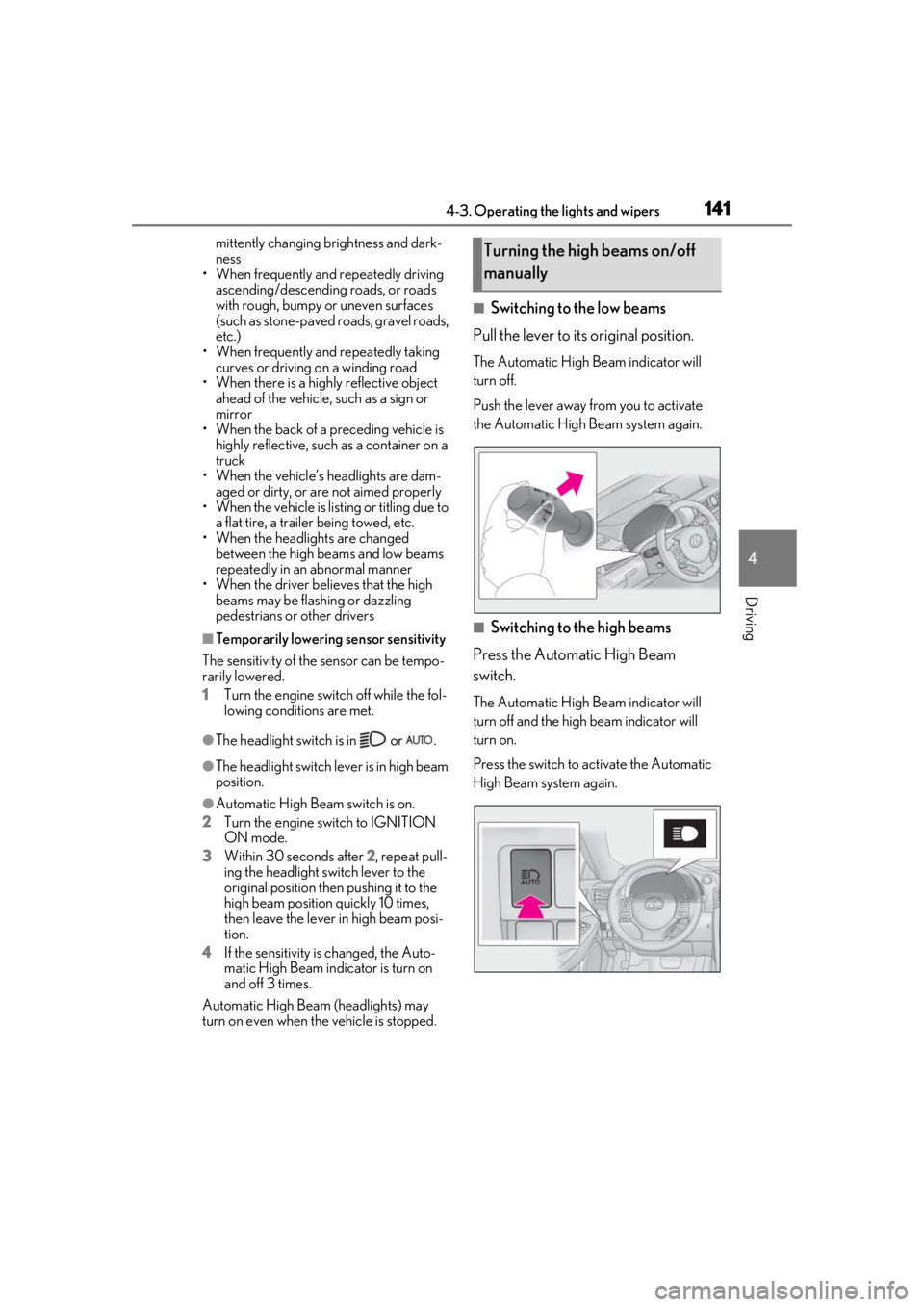
1414-3. Operating the lights and wipers
4
Driving
mittently changing brightness and dark-
ness
• When frequently and repeatedly driving
ascending/descending roads, or roads
with rough, bumpy or uneven surfaces
(such as stone-paved ro ads, gravel roads,
etc.)
• When frequently and repeatedly taking curves or driving on a winding road
• When there is a highly reflective object ahead of the vehicle, such as a sign or
mirror
• When the back of a preceding vehicle is highly reflective, such as a container on a
truck
• When the vehicle’s headlights are dam- aged or dirty, or are not aimed properly
• When the vehicle is listing or titling due to
a flat tire, a trailer being towed, etc.
• When the headlights are changed between the high beams and low beams
repeatedly in an abnormal manner
• When the driver believes that the high beams may be flashing or dazzling
pedestrians or other drivers
■Temporarily lowering sensor sensitivity
The sensitivity of the sensor can be tempo-
rarily lowered.
1 Turn the engine switch off while the fol-
lowing conditions are met.
●The headlight switch is in or .
●The headlight sw itch lever is in high beam
position.
●Automatic High Beam switch is on.
2 Turn the engine switch to IGNITION
ON mode.
3 Within 30 seconds after 2, repeat pull-
ing the headlight switch lever to the
original position then pushing it to the
high beam position quickly 10 times,
then leave the lever in high beam posi-
tion.
4 If the sensitivity is changed, the Auto-
matic High Beam indicator is turn on
and off 3 times.
Automatic High Beam (headlights) may
turn on even when the vehicle is stopped.
■Switching to the low beams
Pull the lever to its original position.
The Automatic High Beam indicator will
turn off.
Push the lever away from you to activate
the Automatic High Beam system again.
■Switching to the high beams
Press the Automatic High Beam
switch.
The Automatic High Beam indicator will
turn off and the high beam indicator will
turn on.
Press the switch to activate the Automatic
High Beam system again.
Turning the high beams on/off
manually