2020 LEXUS LX570 differential
[x] Cancel search: differentialPage 21 of 636
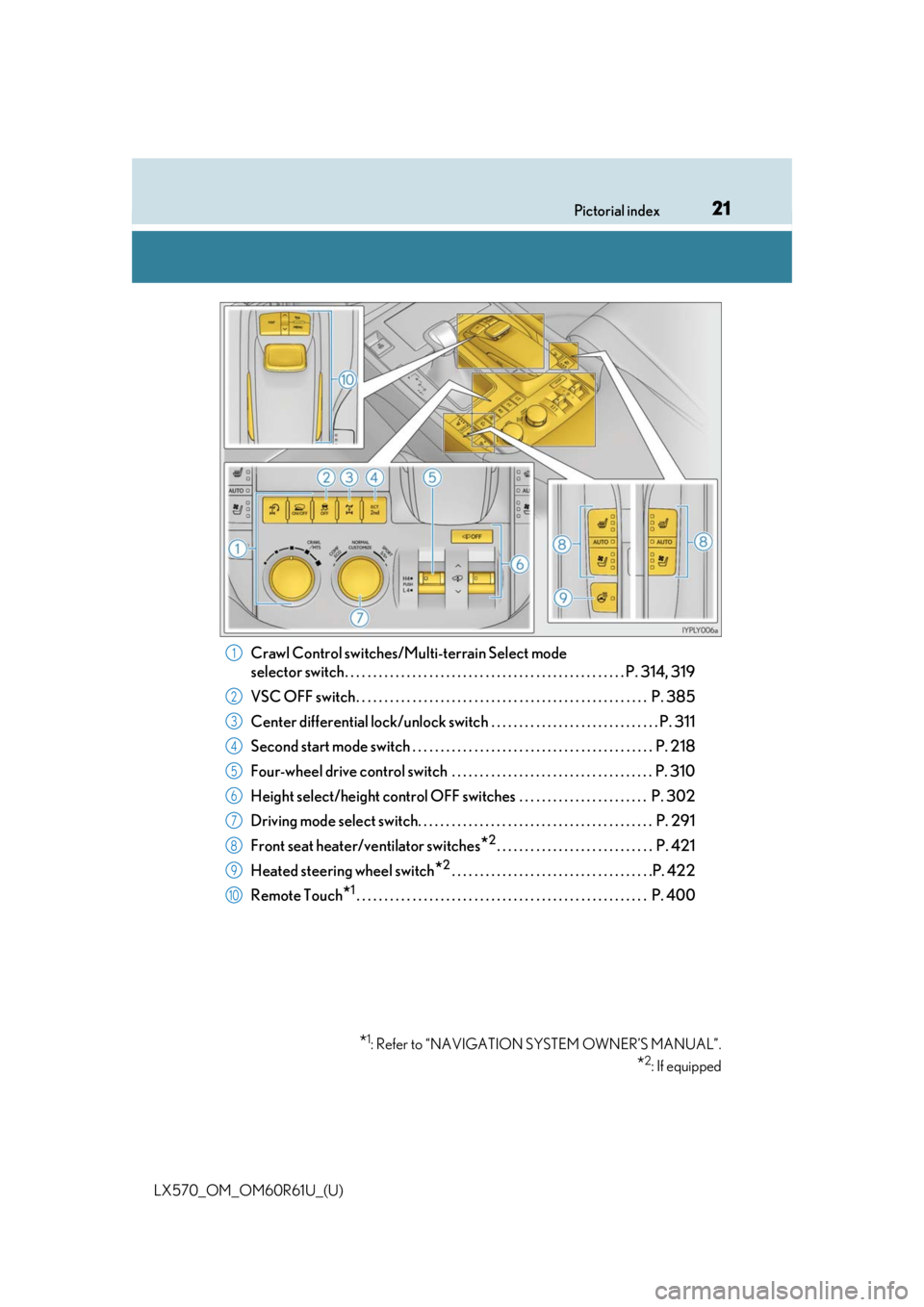
21Pictorial index
LX570_OM_OM60R61U_(U)
Crawl Control switches/Multi-terrain Select mode
selector switch. . . . . . . . . . . . . . . . . . . . . . . . . . . . . . . . . . . . . . . . . . . . . . . . . . P. 314, 319
VSC OFF switch . . . . . . . . . . . . . . . . . . . . . . . . . . . . . . . . . . . . . . . . . . . . . . . . . . . . P. 385
Center differential lock/unl ock switch . . . . . . . . . . . . . . . . . . . . . . . . . . . . . . P. 311
Second start mode switch . . . . . . . . . . . . . . . . . . . . . . . . . . . . . . . . . . . . . . . . . . . P. 218
Four-wheel drive control switch . . . . . . . . . . . . . . . . . . . . . . . . . . . . . . . . . . . . P. 310
Height select/height control OFF switches . . . . . . . . . . . . . . . . . . . . . . . P. 302
Driving mode select switch. . . . . . . . . . . . . . . . . . . . . . . . . . . . . . . . . . . . . . . . . . P. 291
Front seat heater/ventilator switches
*2. . . . . . . . . . . . . . . . . . . . . . . . . . . . P. 421
Heated steering wheel switch
*2. . . . . . . . . . . . . . . . . . . . . . . . . . . . . . . . . . . .P. 422
Remote Touch
*1. . . . . . . . . . . . . . . . . . . . . . . . . . . . . . . . . . . . . . . . . . . . . . . . . . . . P. 400
*1: Refer to “NAVIGATION SYSTEM OWNER’S MANUAL”.
*2: If equipped
1
2
3
4
5
6
7
8
9
10
Page 87 of 636

LX570_OM_OM60R61U_(U)
872. Instrument cluster
2
Instrument cluster
Warning lights inform the driver of malfunctions in any of the vehicle’s systems.
Warning lights
*1
(U.S.A.)
Brake system warning light
( P. 525)*1Automatic headlight
leveling system warning
light ( P. 526)
*1
(Canada)
Brake system warning light
( P. 525)*2Low speed four-wheel
drive indicator light
( P. 527)
*1Charging system warning
light ( P. 525)*2Center differential lock
indicator light ( P. 527)
*1
(U.S.A.)
Malfunction indicator lamp
( P. 525) Open door warning light
(
P. 527)
*1
(Canada)
Malfunction indicator lamp
( P. 525) Low fuel level warning light
(
P. 527)
*1SRS warning light
( P. 525) Driver’s seat belt reminder
light (
P. 527)
*1
(U.S.A.)
ABS warning light
( P. 525)*3Front passenger’s seat belt
reminder light ( P. 527)
*1
(Canada)
ABS warning light
( P. 525)*1Master warning light
( P. 527)
*1, 4
(if equipped)
PCS warning light
( P. 526)*1Tire pressure warning light
( P. 527)
*1Slip indicator light
( P. 526)*2
(U.S.A.)
Parking brake indicator
( P. 527)
Page 89 of 636

LX570_OM_OM60R61U_(U)
892. Instrument cluster
2
Instrument cluster
The indicators inform the driver of the operating state of the vehicle’s various sys-
tems.
Indicators
Turn signal indicator
( P. 224)
(if equipped)
LDA indicator ( P. 268)
(U.S.A.)
Headlight indicator
( P. 228)*1, 2
Slip indicator ( P. 385)
(Canada)
Tail light indicator
( P. 228) *1VSC OFF indicator
( P. 385)
Headlight high beam
indicator ( P. 229) Multi-terrain Select
indicator (
P. 319)
Automatic High Beam
indicator ( P. 231)
*1Crawl Control indicator
( P. 314)
Fog light indicator
( P. 236) Automatic transmission
second start indicator
(
P. 217)
*1Eco Driving Indicator
Light ( P. 91) Low speed four-wheel
drive indicator light
(
P. 310)
Cruise control indicator
( P. 288, 276) Center differential lock
indicator (
P. 311)
Cruise control “SET”
indicator ( P. 288, 276)
*1Easy access mode
indicator ( P. 302)
(if equipped)
Dynamic radar cruise
control indicator
( P. 276) Intuitive parking assist
indicator (
P. 294)
Page 187 of 636

LX570_OM_OM60R61U_(U)
1874-1. Before driving
4
Driving
NOTICE
■When driving the vehicle
●Do not depress the accelerator and brake pedals at the same time during driving, as
this may restrain the engine output.
●Do not use the accelerator pedal or depre ss the accelerator and brake pedals at the
same time to hold the vehicle on a hill.
■When parking the vehicle
Always set the parking brake, and shift the sh ift lever to P. Failure to do so may cause
the vehicle to move or the vehicle may acce lerate suddenly if the accelerator pedal is
accidentally depressed.
■Avoiding damage to vehicle parts
●Do not turn the steering wheel fully in either direction and hold it there for an
extended period of time.
Doing so may damage the power steering pump.
●When driving over bumps in the road, drive as slowly as possible to avoid damaging
the wheels, underside of the vehicle, etc.
■If you get a flat tire while driving
A flat or damaged tire may cause the following situations . Hold the steering wheel
firmly and gradually depress the brake pedal to slow down the vehicle.
●It may be difficult to control your vehicle.
●The vehicle will make abnormal sounds or vibrations.
●The vehicle will lean abnormally.
Information on what to do in case of a flat tire. ( P. 537)
■When encountering flooded roads
Do not drive on a road that has flooded after heavy rain etc. Doing so may cause the
following serious damage to the vehicle:
●Engine stalling
●Short in electrical components
●Engine damage caused by water immersion
In the event that you drive on a flooded road and the vehicle is flooded, be sure to have
your Lexus dealer check the following:
●Brake function
●Changes in quantity and quality of oil and fluid used for the engine, transmission,
transfer, differentials, etc.
●Lubricant condition for the propeller shaft, bearings and suspension joints (where
possible), and the function of all joints, bearings, etc.
Page 207 of 636

LX570_OM_OM60R61U_(U)
2074-1. Before driving
4
Driving
■Driving mode select switch
The suspension can be switched for improvement in driveability. (P. 291)
■Break-in schedule
If your vehicle is new or equipped with any new power train components (such as an
engine, transmission, differential or wheel bearing), Lexus recommends that you do not
tow a trailer until the vehicle has been driven for over 500 miles (800 km).
After the vehicle has been driven for over 500 miles (800 km), you can start towing.
However, for the next 500 miles (800 km), drive the vehicle at a speed of less than
50 mph (80 km/h) when towing a trailer, and avoid full throttle acceleration.
■Maintenance
●If you tow a trailer, your vehicle will require more frequent maintenance due to the addi-
tional load. (See “Owner’s Guide”, “Warranty and Services Guide”, “Owner’s Manual
Supplement” or “Warranty Booklet”.)
●Retighten the fixing bolts of the towing ba ll and bracket after approximately 600 miles
(1000 km) of trailer towing.
■If trailer sway occurs
One or more factors (crosswinds, passing ve hicles, rough roads, etc.) can adversely
affect handling of your vehicle and trailer, causing instability.
●If trailer swaying occurs:
• Firmly grip the steering wh eel. Steer straight ahead.
Do not try to control trailer sway ing by turning the steering wheel.
• Begin releasing the accelerator pedal im mediately but very gradually to reduce
speed.
Do not increase speed. Do not apply vehicle brakes.
If you make no extreme correction with the steering or brakes, your vehicle and trailer
should stabilize.
●After the trailer sw aying has stopped:
• Stop in a safe place. Get all occupants out of the vehicle.
• Check the tires of the vehicle and the trailer.
• Check the load in the trailer. Make sure the load has not shifted.
Make sure the tongue weight is appropriate, if possible.
• Check the load in the vehicle.
Make sure the vehicle is not ov erloaded after occupants get in.
If you cannot find any problems, the speed at which trailer swaying occurred is beyond
the limit of your particular vehicle-trailer combination.
Drive at a lower speed to prevent instability. Remember that swaying of the towing vehi-
cle-trailer increases as speed increases.
Page 285 of 636

LX570_OM_OM60R61U_(U)
2854-5. Using the driving support systems
4
Driving
■Dynamic radar cruise control with full-speed range can be set when
●The shift lever is in D or range 4 or higher of S has been selected.
●Range 4 or higher of D has been selected by using the paddle shift switch (vehicles with
paddle shift switches).
●Vehicle speed is at or above approximately 30 mph (50 km/h).
However, when a preceding vehicle is detected, the dynamic radar cruise control with
full-speed range can be set even if the vehicle speed is below approximately 30 mph
(50 km/h).
■Accelerating after setting the vehicle speed
The vehicle can accelerate by operating the accelerator pedal. After accelerating, the
set speed resumes. However, during vehicle-to-vehicle distance control mode, the vehi-
cle speed may decrease below the set speed in order to maintain the distance to the pre-
ceding vehicle.
■When the vehicle stops while follow-up cruising
●Pushing the lever up while the vehicle ahead stops will resume follow-up cruising if the
vehicle ahead starts off within approximatel y 3 seconds after the lever is pushed up.
●If the vehicle ahead starts off within 3 seconds after your vehicle stops, follow-up cruis-
ing will be resumed.
■Automatic cancelation of vehicle- to-vehicle distance control mode
Vehicle-to-vehicle distance control mode is automatically canceled in the following situ-
ations:
●Actual vehicle speed falls below approximately 25 mph (40 km/h) when there are no
vehicles ahead.
●The preceding vehicle leaves the lane when yo ur vehicle is following at a vehicle speed
at or below approximately 25 mph (40 km/h). Otherwise, the sensor can not properly
detect the vehicle. (“CRUISE NOT AVAILA BLE No Preceding Vehicles” is displayed
on the multi-information display)
●VSC is activated.
●Active TRAC is activated for a period of time.
●When the VSC or Active TR AC system is turned off.
●When second start mode is set.
●The sensor cannot detect correctly because it is covered in some way.
●Pre-collision braking is activated.
●The parking brake is operated.
●The vehicle is stopped by system control on a steep incline.
●The following are detected when the vehicle has been stopped by system control:
• The driver is not wearing a seat belt.
• The driver’s door is opened.
• The vehicle has been stopped for about 3 minutes
●The switching operation continues for 5 seco nds or more after the center differential
lock switch has been operated.
If vehicle-to-vehicle distance control mode is automatically canceled for any other rea-
son, there may be a malfunction in th e system. Contact your Lexus dealer.
Page 286 of 636

286
LX570_OM_OM60R61U_(U)4-5. Using the driving support systems
■Automatic cancelation of co
nstant speed control mode
Constant speed control mode is automatica lly canceled in the following situations:
●Actual vehicle speed is more than approxim ately 10 mph (16 km/h) below the set vehi-
cle speed.
●Actual vehicle speed falls below approximately 25 mph (40 km/h).
●VSC is activated.
●Active TRAC is activated for a period of time.
●When the VSC or Active TRAC system is turned off.
●Pre-collision braking is activated.
●The switching operation continues for 5 seco nds or more after the center differential
lock switch has been operated.
If constant speed control mode is automati cally canceled for any other reason, there may
be a malfunction in the system . Contact your Lexus dealer.
■Brake system operation sound
If the brakes are applied automatically while the vehicle is in vehicle-to-vehicle distance
control mode, a brake system operation sound may be heard. This does not indicate a
malfunction.
■Warning messages and buzzers for dynamic radar cruise control with full-speed range
Warning messages and buzzers are used to indicate a system malfunction or to inform
the driver of the need for ca ution while driving. If a warning message is shown on the
multi-information display, read the message and follow the instructions.
■When the sensor may not be correctly detecting the vehicle ahead
In the case of the following and depending on the conditions, operate the brake pedal
when deceleration of the system is insuff icient or operate the accelerator pedal when
acceleration is required.
As the sensor may not be able to correctly detect these types of vehicles, the approach
warning ( P. 283) may not be activated.
●Vehicles that cut in suddenly
●Vehicles traveling at low speeds
●Vehicles that are not moving in the same lane
●Vehicles with small rear ends (traile rs with no load on board, etc.)
●Motorcycles traveling in the same lane
●When water or snow thrown up by the surrounding vehicles hinders the detecting of
the sensor
Page 290 of 636

290
LX570_OM_OM60R61U_(U)4-5. Using the driving support systems
■Automatic cruise control cancelation
Cruise control will stop main
taining the vehicle speed in an y of the following situations:
●Actual vehicle speed falls more than appr oximately 10 mph (16 km/h) below the preset
vehicle speed.
At this time, the memorized set speed is not retained.
●Actual vehicle speed is below approximately 25 mph (40 km/h).
●VSC is activated.
●Active TRAC is activated for a period of time.
●The switching operation continues for 5 seco nds or more after the center differential
lock switch has been operated.
●When the VSC or Active TR AC system is turned off.
■If “Cruise Control Malfunction Visit Your Dealer” is shown on the multi-information
display
Press the “ON/OFF” button once to deactiv ate the system, and then press the button
again to reactivate the system.
If the cruise control speed cannot be set or if the cruise control cancels immediately after
being activated, there may be a malfunction in the cruise control system. Have the vehi-
cle inspected by your Lexus dealer.
WARNING
■To avoid operating the cruise control by mistake
Switch the cruise control off using th e “ON/OFF” button when not in use.
■Situations unsuitable for cruise control
Do not use cruise control in any of the following situations.
Doing so may result in loss of control and could cause an accident resulting in death or
serious injury.
●In heavy traffic
●On roads with sharp bends
●On winding roads
●On slippery roads, such as thos e covered with rain, ice or snow
●On steep hills
Vehicle speed may exceed the set speed when driving down a steep hill.
●When your vehicle is towing a trailer or during emergency towing