Page 5 of 636

5
1
8 7
6
5
4
3
2
LX570_OM_OM60R61U_(U)
9
5-5. Using the storage features List of storage features ............ 428• Glove box ............................... 429
• Console box .......................... 429
• Overhead console .............. 430
• Cup holders .............................431
• Bottle holders ........................ 432
• Card holder ........................... 432
• Auxiliary boxes ..................... 433
Luggage compartment features ....................................... 435
5-6. Using the other interior features
Other interior features ............ 438 • Cool box.................................. 438
• Sun visors ................................ 439
• Vanity mirrors ....................... 439
• Clock ........................................ 440
• Power outlets ........................ 440
• Wireless charger ................. 443
• Armrest......................................451
• Rear door sunshades ......... 452
• Coat hooks............................. 452
• Assist grips ............................. 453
Garage door opener ............... 454 6-1. Maintenance and care
Cleaning and protecting the vehicle exterior ................ 462
Cleaning and protecting the vehicle interior.................. 465
6-2. Maintenance Maintenance requirements ............................ 468
General maintenance.............. 470
Emission inspection and maintenance (I/M)
programs.................................... 473
6-3. Do-it-yourself maintenance Do-it-yourself service precautions ................................474
Hood ............................................... 476
Engine compartment ................477
Tires ................................................. 490
Tire inflation pressure .............. 499
Wheels ........................................... 503
Air conditio ning filter ...............505
Electronic key battery.............. 507
Checking and replacing fuses.............................................. 509
Light bulbs ......................................5126Maintenance and care
Page 93 of 636
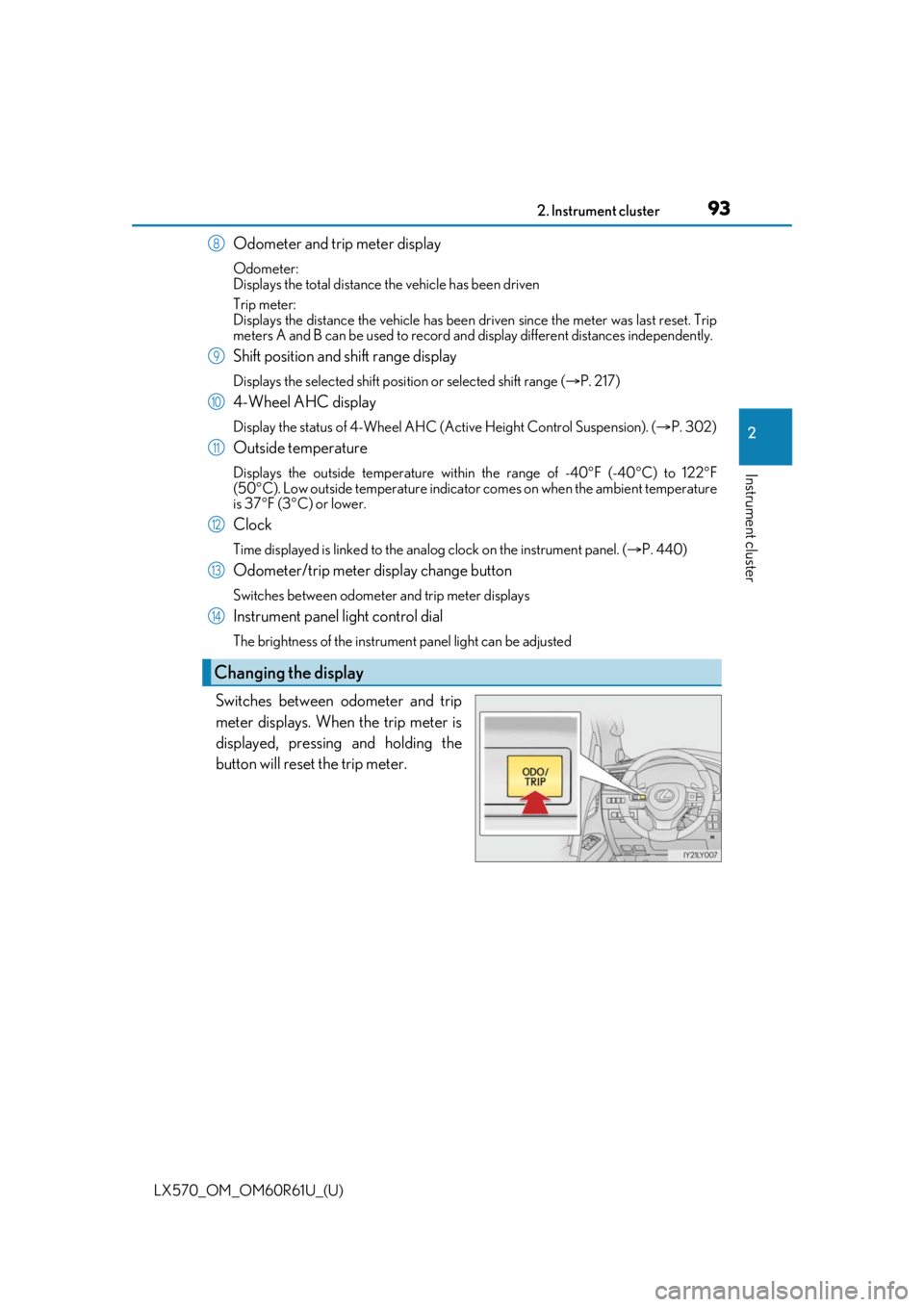
LX570_OM_OM60R61U_(U)
932. Instrument cluster
2
Instrument cluster
Odometer and trip meter display
Odometer:
Displays the total distance the vehicle has been driven
Trip meter:
Displays the distance the vehicle has been driven since the meter was last reset. Trip
meters A and B can be used to record an d display different distances independently.
Shift position and shift range display
Displays the selected shift position or selected shift range (P. 217)
4-Wheel AHC display
Display the status of 4-Wheel AHC (Active Height Control Suspension). ( P. 302)
Outside temperature
Displays the outside temperature within the range of -40F (-40 C) to 122 F
(50 C). Low outside temperature indicator comes on when the ambient temperature
is 37 F (3C) or lower.
Clock
Time displayed is linked to the anal og clock on the instrument panel. (P. 440)
Odometer/trip meter display change button
Switches between odometer and trip meter displays
Instrument panel light control dial
The brightness of the instrument panel light can be adjusted
Switches between odometer and trip
meter displays. When the trip meter is
displayed, pressing and holding the
button will reset the trip meter.
Changing the display
8
9
10
11
12
13
14
Page 102 of 636
102
LX570_OM_OM60R61U_(U)2. Instrument cluster
●Meter settings
Select to set the following items.
• Language Select to change the language on the display.
•Units Select to change the unit for measure.
• Eco Driving Indicator Light Select to activate/deactivate the Eco Driving Indicator Light. (
P. 91)
• switch settings You can register 1 screen as the to p screen. To register, press and hold
while the desired screen is displayed.
• Drive information 1 and 2 Select to select up to 2 items that will be displayed on a drive informa-
tion screen, up to 2 drive in formation screens can be set.
• Clock Select to set the display mode of the clock.
•Pop-up display Select to set the pop-up displays, which may appear in some situations,
on/off. ( P. 103)
• Accent color Select to change the accent colors on the screen, such as the cursor
color.
• Initialization Registered or changed meter settin gs will be deleted or returned to
their default setting.
*:If equipped
Page 399 of 636

399
LX570_OM_OM60R61U_(U)
5Interior features
5-1. Remote Touch screenRemote Touch/12.3-inch display ......................................... 400
5-2. Lexus Climate Concierge Lexus Climate Concierge ..... 406
5-3. Using the air conditioning system and defogger
Front automatic air conditioning system ...............407
Rear air conditioning system ........................................... 418
Heated steering wheel/seat heaters/seat ve ntilators......... 421
5-4. Using the interior lights Interior lights list..........................425• Interior lights ..........................426
• Personal lights ....................... 427 5-5. Using the storage features
List of storage features ............ 428
• Glove box ............................... 429
• Console box........................... 429
• Overhead console ..............430
• Cup holders ............................ 431
• Bottle holders ........................ 432
• Card holder............................ 432
• Auxiliary boxes ..................... 433
Luggage compartment features ....................................... 435
5-6. Using the other interior features
Other interior features ............438 • Cool box..................................438
• Sun visors ................................ 439
• Vanity mirrors ....................... 439
• Clock ........................................ 440
• Power outlets......................... 440
• Wireless charger ................. 443
• Armrest ..................................... 451
• Rear door sunshades ......... 452
• Coat hooks ............................. 452
• Assist grips.............................. 453
Garage door opener ............... 454
Page 440 of 636
440
LX570_OM_OM60R61U_(U)5-6. Using the other interior features
The GPS clock’s time is automatically
adjusted by utilizing GPS time informa-
tion. For details, refer to “NAVIGA-
TION SYSTEM OWNER’S
MANUAL”.
The power outlet can be used
for the following components:
12 V DC: Accessories that run on less than 10 A
120 V AC: Accessories that use less than 100 W
■Center of console
Front (12 V DC)
Press the lid to open.
Clock
Power outlets
Page 480 of 636

480
LX570_OM_OM60R61U_(U)6-3. Do-it-yourself maintenance
■Adding engine oil
If the oil level is below or near the
low level mark, add engine oil of the
same type as already in the engine.
Make sure to check the oil type and
prepare the items needed before adding
oil.
Remove the oil filler cap by turning it counterclockwise.
Add engine oil slowly, checking the dipstick.
Install the oil filler cap by turning it clockwise.
■Engine oil consumption
A certain amount of engine oil will be consumed while driving. In the following situations,
oil consumption may increase, and engine oil may need to be refilled in between oil
maintenance intervals.
●When the engine is new, for example directly after purchasing the vehicle or after
replacing the engine
●If low quality oil or oil of an inappropriate viscosity is used
●When driving at high engine speeds or with a heavy load, when towing, or when driving
while accelerating or decelerating frequently
●When leaving the engine idling for a long time, or when driving frequently through
heavy traffic
■After changing the engine oil
The engine oil maintenance data should be reset. Perform the following procedures:
Press or of the meter control switches, select .
Press or of the meter control swit ches, select “Oil Maintenance” and then
press .
Select the “Yes” and press .
A message is displayed on th e multi-information display.
Engine oil selectionP. 566
Oil quantity (Low Full)1.6 qt. (1.5 L, 1.3 Imp.qt.)
ItemsClean funnel
1
2
3
1
2
3
4
Page 485 of 636
LX570_OM_OM60R61U_(U)
4856-3. Do-it-yourself maintenance
6
Maintenance and care
■Fluid level
The fluid level should be within the appropriate range.Full (when cold)
Add fluid (when cold)
Full (when hot)
Add fluid (when hot)
Hot: The vehicles has been driven around 50 mph (80 km/h) for 20 min- utes, or slightly longer in frigid temperatures.
(Fluid temperature, 140 F - 175 F [60 C - 80 C]).
Cold: The engine has not been run for about 5 hours. (Room temperature, 50 F - 85 F [10 C - 30 C]).
■Checking the fluid level
Make sure to check the fluid type and prepare the necessary items.
Clean all dirt off the reservoir.
Remove the cap by turnin g it counterclockwise.
Wipe the dipstick clean.
Reinstall the cap and remove it again.
Check the fluid level.
Power steering fluid
1
2
3
4
Fluid typeAutomatic transmission fluid DEXRON® II or III
ItemsRag or paper, clean funnel (only for adding fluid)
1
2
3
4
5
Page 547 of 636
5477-2. Steps to take in an emergency
LX570_OM_OM60R61U_(U)
7
When trouble arises
Lay down the tire with the valve stem
facing up and install the spare wheel
cover.
Install the holding bracket, inserting
the claw into the wheel lug nut hole.
Turn the jack handle extension
clockwise to take up slack in the
chain.
Then, check to ensure the claw is in the
wheel lug nut hole and the holding
bracket is centered in the wheel hub.
Holding bracket
Claw
WARNING
■Stowing the flat tire
Failure to follow steps listed under stowing the tire may result in damage to the spare
tire carrier and loss of the tire, which co uld result in death or serious injury.
Stowing the flat tire, jack and all tools
1
incorrect
correct
2
1
2