2020 LEXUS LX570 door lock
[x] Cancel search: door lockPage 427 of 636
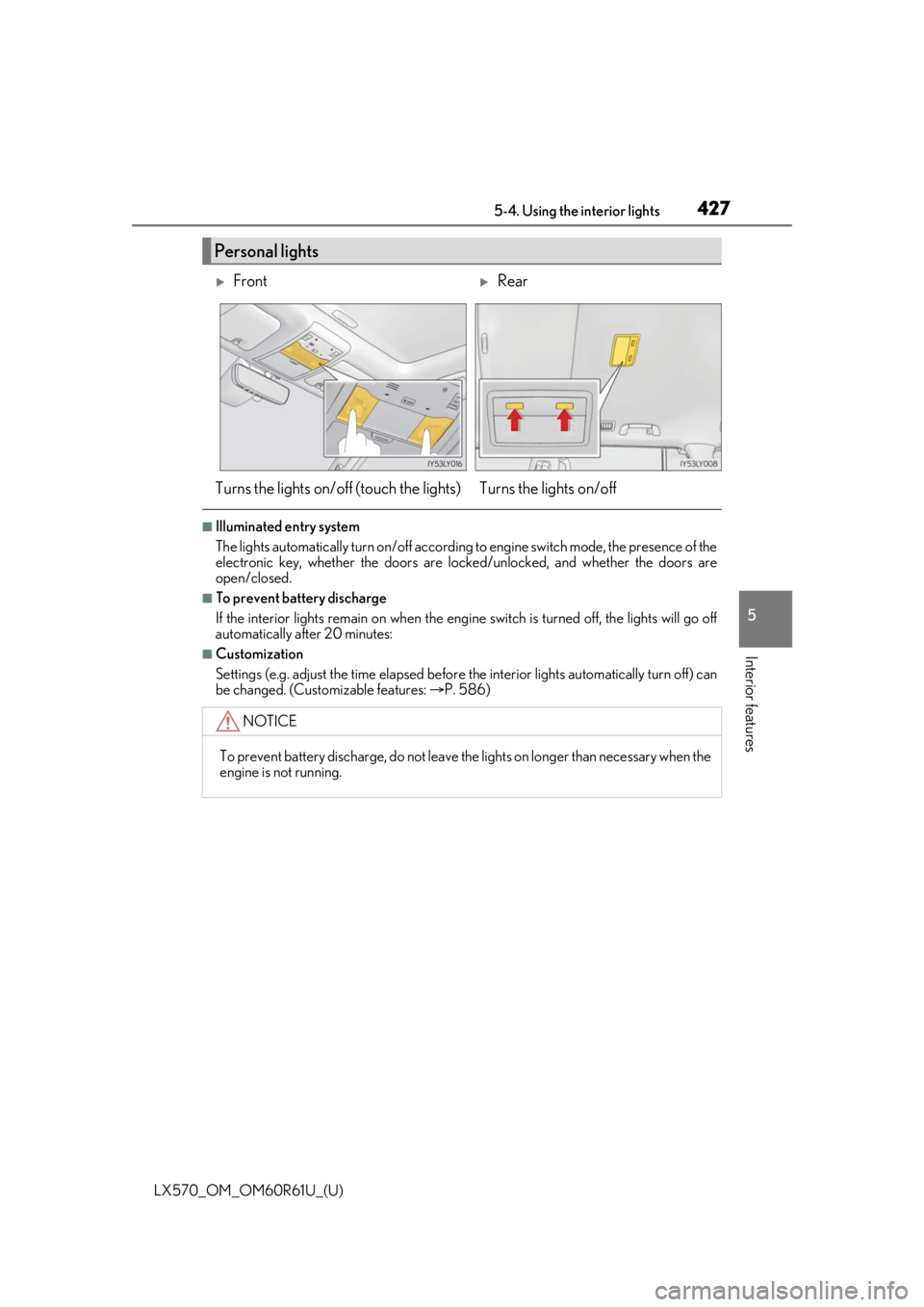
LX570_OM_OM60R61U_(U)
4275-4. Using the interior lights
5
Interior features
■Illuminated entry system
The lights automatically turn on/off according to engine switch mode, the presence of the
electronic key, whether the doors are locked/unlocked, and whether the doors are
open/closed.
■To prevent battery discharge
If the interior lights remain on when the engine switch is turn ed off, the lights will go off
automatically after 20 minutes:
■Customization
Settings (e.g. adjust the time elapsed before th e interior lights automatically turn off) can
be changed. (Customizable features: P. 586)
Personal lights
Front Rear
Turns the lights on/off (touch the lights) Turns the lights on/off
NOTICE
To prevent battery discharge, do not leave th e lights on longer than necessary when the
engine is not running.
Page 454 of 636

454
LX570_OM_OM60R61U_(U)5-6. Using the other interior features
Garage door opener
The HomeLink® wireless control system in your vehicle has 3 buttons which can
be programmed to operate 3 different de vices. Refer to the programming meth-
ods on the following pages to determine the method which is appropriate for the
device.
HomeLink
® indicator light
Garage door operation indicators
HomeLink
® icon
Illuminates while HomeLink® is operat-
ing.
Buttons
■Before programming HomeLink®
●During programming, it is possible that garage doors, gates, or other
devices may operate. For this reason, make sure that people and objects
are clear of the garage door or othe r devices to prevent injury or other
potential harm.
●It is recommended that a new batter y be placed in the remote control
transmitter for more accurate programming.
●Garage door opener motors manufa ctured after 1995 may be equipped
with rolling code protection. If this is the case, you may need a stepladder
or other sturdy, safe device to reach the “Learn” or “Smart” button on the
garage door opener motor.
The garage door opener can be programmed to operate garage doors, gates,
entry doors, door locks, home lightin g systems, security systems, and other
devices.
Programming HomeLink®
1
2
3
4
Page 463 of 636
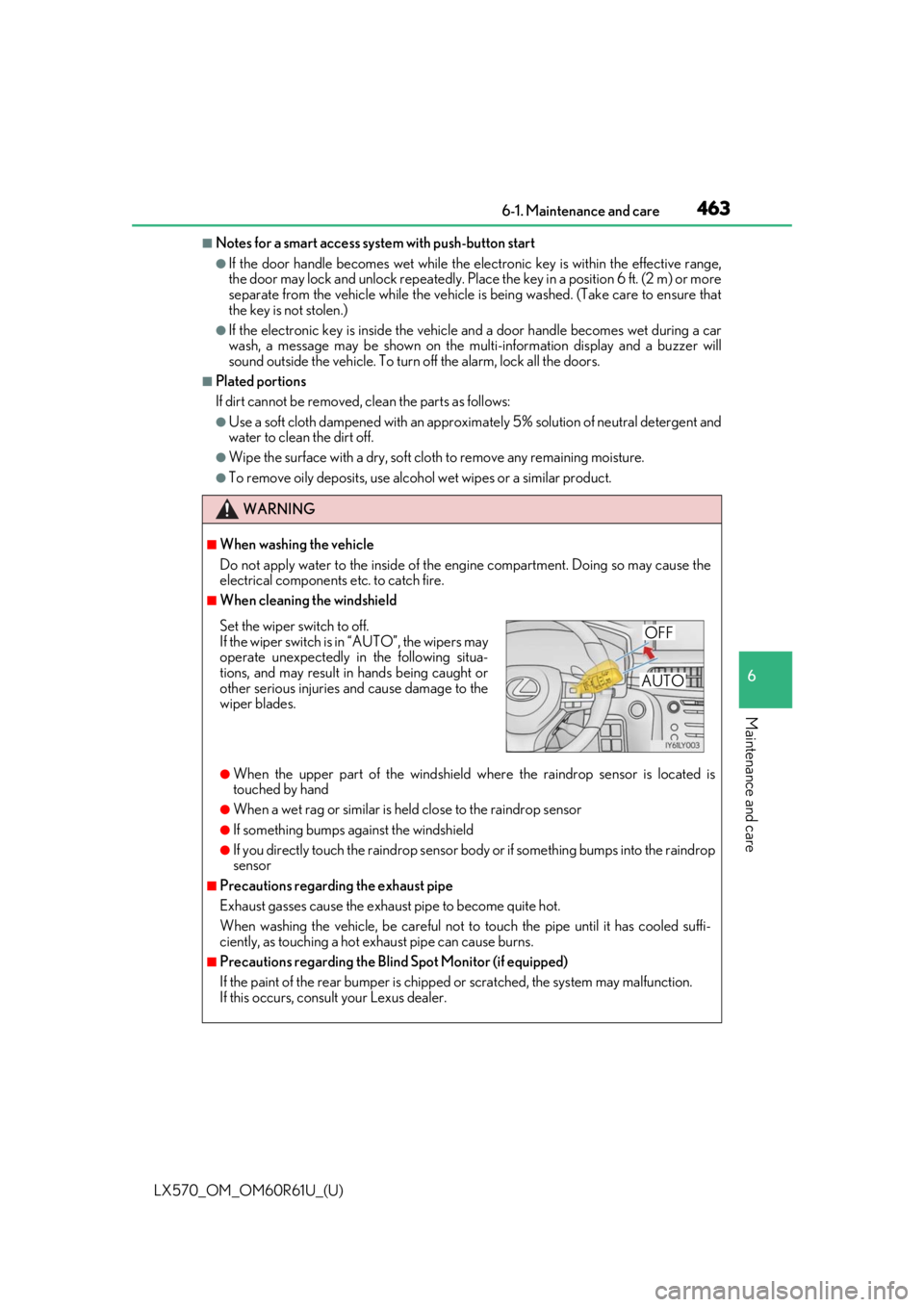
LX570_OM_OM60R61U_(U)
4636-1. Maintenance and care
6
Maintenance and care
■Notes for a smart access system with push-button start
●If the door handle becomes wet while the electronic key is within the effective range,
the door may lock and unlock repeatedly. Place the key in a position 6 ft. (2 m) or more
separate from the vehicle while the vehicle is being washed. (Take care to ensure that
the key is not stolen.)
●If the electronic key is inside the vehicle and a door handle becomes wet during a car
wash, a message may be shown on the mult i-information display and a buzzer will
sound outside the vehicle. To turn off the alarm, lock all the doors.
■Plated portions
If dirt cannot be removed, clean the parts as follows:
●Use a soft cloth dampened with an approxim ately 5% solution of neutral detergent and
water to clean the dirt off.
●Wipe the surface with a dry, soft cl oth to remove any remaining moisture.
●To remove oily deposits, use alcohol wet wipes or a similar product.
WARNING
■When washing the vehicle
Do not apply water to the inside of the engine compartment. Doing so may cause the
electrical components etc. to catch fire.
■When cleaning the windshield
●When the upper part of the windshield where the raindrop sensor is located is
touched by hand
●When a wet rag or similar is held close to the raindrop sensor
●If something bumps against the windshield
●If you directly touch the raindrop sensor bo dy or if something bumps into the raindrop
sensor
■Precautions regarding the exhaust pipe
Exhaust gasses cause the exhaust pipe to become quite hot.
When washing the vehicle, be careful not to touch the pipe until it has cooled suffi-
ciently, as touching a hot exhaust pipe can cause burns.
■Precautions regarding the Blind Spot Monitor (if equipped)
If the paint of the rear bump er is chipped or scratched, the system may malfunction.
If this occurs, consult your Lexus dealer.
Set the wiper switch to off.
If the wiper switch is in “AUTO”, the wipers may
operate unexpectedly in the following situa-
tions, and may result in hands being caught or
other serious injuries and cause damage to the
wiper blades.OFF
AUTO
Page 472 of 636

472
LX570_OM_OM60R61U_(U)6-2. Maintenance
Vehicle exterior
ItemsCheck points
Doors• Do the doors operate smoothly?
Engine hood• Does the engine hood lock system work properly?
Fluid leaks• There should not be any si
gns of fluid leakage after
the vehicle has been parked.
Tires
• Is the tire inflation pressure correct?
• The tires should not be damaged or excessively worn.
• Have the tires been rotated according to the mainte- nance schedule?
• The wheel nuts should not be loose.
Windshield wipers/rear
window wiper
•The wiper blades should no t show any signs of crack-
ing, splitting, wear, contamination or deformation.
• The wiper blades should clear the windshield/rear
window without streaking or skipping.
WARNING
■If the engine is running
Turn off the engine and ensure that there is adequate ventilation before performing
maintenance checks.
Page 487 of 636

LX570_OM_OM60R61U_(U)
4876-3. Do-it-yourself maintenance
6
Maintenance and care
■Before recharging
When recharging, the battery produces hydrogen gas which is flammable and explosive.
Therefore, observe the following before recharging:
●If recharging with the battery installed on the vehicle, be sure to disconnect the ground
cable.
●Make sure the power switch on the charger is off when connecting and disconnecting
the charger cables to the battery.
■After recharging/reconnecting the battery
The engine may not start. Follow the procedure below to initialize the system.
Shift the shift lever to P.
Open and close any of the doors.
Restart the engine.
●Unlocking the doors using the smart access system with push-button start may not be
possible immediately after reconnecting the battery. If this happens, use the wireless
remote control or the mechanical key to lock/unlock the doors.
●Start the engine with the engine switch in ACCESSORY mode. The engine may not
start with the engine switch turned off. However, the engine will operate normally from
the second attempt.
●The engine switch mode is recorded by the vehicle. If the battery is reconnected, the
vehicle will return the engine switch mode to the status it was in before the battery was
disconnected. Make sure to turn off the engine before disconnect the battery. Take
extra care when connecting the battery if the engine switch mode prior to discharge is
unknown.
If the engine will not start even after multiple attempts, contact your Lexus dealer.
WARNING
■Chemicals in the battery
Batteries contain poisonous and corrosive sulfuric acid and may produce hydrogen
gas which is flammable and explosive. To reduce the risk of death or serious injury, take
the following precautions while working on or near battery:
●Do not cause sparks by touching the battery terminals with tools.
●Do not smoke or light a match near the battery.
●Avoid contact with eyes, skin and clothes.
●Never inhale or swallow electrolyte.
●Wear protective safety glasses when working near the battery.
●Keep children away from the battery.
■Where to safely charge the battery
Always charge the battery in an open area . Do not charge the battery in a garage or
closed room where there is not sufficient ventilation.
1
2
3
Page 527 of 636
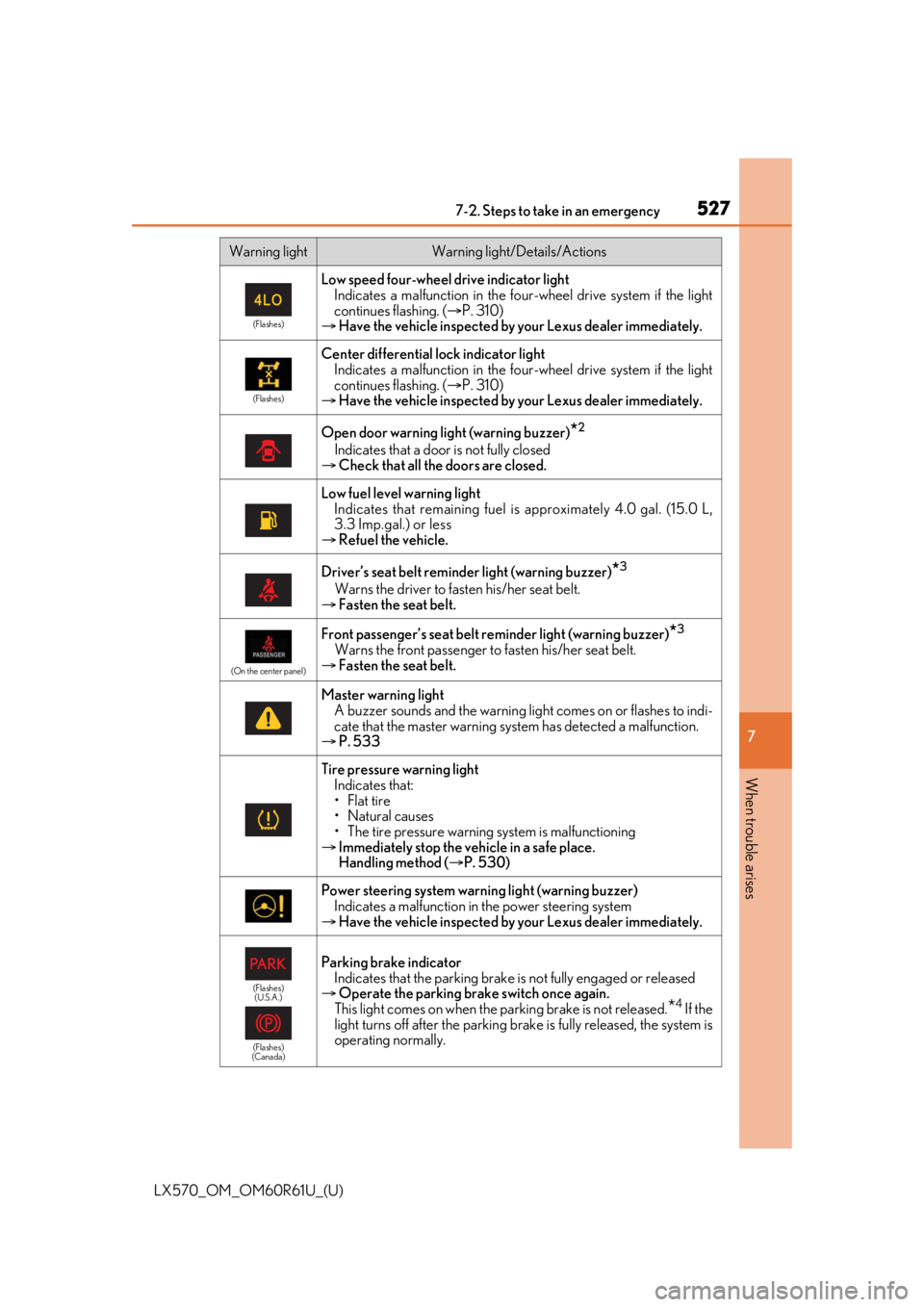
5277-2. Steps to take in an emergency
LX570_OM_OM60R61U_(U)
7
When trouble arises
(Flashes)
Low speed four-wheel drive indicator light Indicates a malfunction in the four -wheel drive system if the light
continues flashing. ( P. 310)
Have the vehicle inspected by your Lexus dealer immediately.
(Flashes)
Center differential lock indicator light
Indicates a malfunction in the four -wheel drive system if the light
continues flashing. ( P. 310)
Have the vehicle inspected by your Lexus dealer immediately.
Open door warning light (warning buzzer)*2
Indicates that a door is not fully closed
Check that all the doors are closed.
Low fuel level warning light
Indicates that remaining fuel is approximately 4.0 gal. (15.0 L,
3.3 Imp.gal.) or less
Refuel the vehicle.
Driver’s seat belt reminder light (warning buzzer)*3
Warns the driver to fast en his/her seat belt.
Fasten the seat belt.
(On the center panel)
Front passenger’s seat belt re minder light (warning buzzer)*3
Warns the front passenger to fasten his/her seat belt.
Fasten the seat belt.
Master warning light
A buzzer sounds and the warning light comes on or flashes to indi-
cate that the master warning system has detected a malfunction.
P. 533
Tire pressure warning light
Indicates that:
•Flat tire
• Natural causes
• The tire pressure warnin g system is malfunctioning
Immediately stop the vehicle in a safe place.
Handling method ( P. 530)
Power steering system warning light (warning buzzer)
Indicates a malfunction in the power steering system
Have the vehicle inspected by your Lexus dealer immediately.
(Flashes)
(U.S.A.)
(Flashes)
(Canada)
Parking brake indicator Indicates that the parking brake is not fully engaged or released
Operate the parking brake switch once again.
This light comes on when the parking brake is not released.
*4 If the
light turns off after the parking brak e is fully released, the system is
operating normally.
Warning lightWarning light/Details/Actions
Page 529 of 636

5297-2. Steps to take in an emergency
LX570_OM_OM60R61U_(U)
7
When trouble arises
■SRS warning light
This warning light system monitors the airbag sensor assembly, front impact sensors, side
impact sensors (rear), side imp act sensors (front door), safing sensor (rear), driver’s seat
belt buckle switch, driver’s se at position sensor, front passeng er’s seat belt buckle switch,
airbags, interconnecting wiring and power so urces, front passenger occupant classifica-
tion system, “AIR BAG ON” and “AIR BAG OFF” indicator lights, seat belt pretensioners
and force limiters. ( P. 38)
■Front passenger detection sensor, seat belt reminder and warning buzzer
●If luggage is placed on the front passenger seat, the front passenger detection sensor
may cause the warning light to flash and the warning buzzer to sound even if a passen-
ger is not sittin g in the seat.
●If a cushion is placed on the seat, the sens or may not detect a passenger, and the warn-
ing light may not operate properly.
■If the malfunction indicator lamp comes on while driving
First check the following:
●Is the fuel tank empty?
If it is, fill the fu el tank immediately.
●Is the fuel tank cap loose?
If it is, tighten it securely.
The light will go off after several driving trips.
If the light does not go off even after severa l trips, contact your Lexus dealer as soon as
possible.
■If the low speed four-wheel driv e indicator light or the center differential lock indicator
light blinks
Take the specified steps. ( P. 312)
If the brake system warning light or the malf unction indicator light also comes on, or the
low speed four-wheel drive indicator light or the center differential lock indicator light
continues to blink afte r taking the specified steps, ther e may be a malfunction in the
engine, the brake system or the four-wheel dr ive system. In this case, you may not be able
to transfer between “H4” and “L4” modes, an d the center differential lock may not be
able to be locked or unlocked. Have the vehicle inspected by your Lexus dealer, immedi-
ately.
Page 551 of 636

551
LX570_OM_OM60R61U_(U)
7
When trouble arises
7-2. Steps to take in an emergency
If the electronic key does not operate properly
Use the mechanical key (P. 117) in
order to perform the following opera-
tions (driver’s door only):
Locks all the doors
Closes the windows and moon roof
*
(turn and hold)
Unlocks the doors
Turning the key rearward unlocks the
driver’s door. Turning the key once again
unlocks the other doors.
Opens the windows and moon roof* (turn and hold)
*: These settings must be cust omized at your Lexus dealer.
If communication between the electronic key and vehicle is interrupted
( P. 140) or the electronic key ca nnot be used because the battery is
depleted, the smart access system with push-button start and wireless
remote control cannot be used. In such cases, the doors can be opened and
the engine can be started by following the procedure below.
Locking and unlocking the doors and key linked functions
1
2
3
4