Page 21 of 636
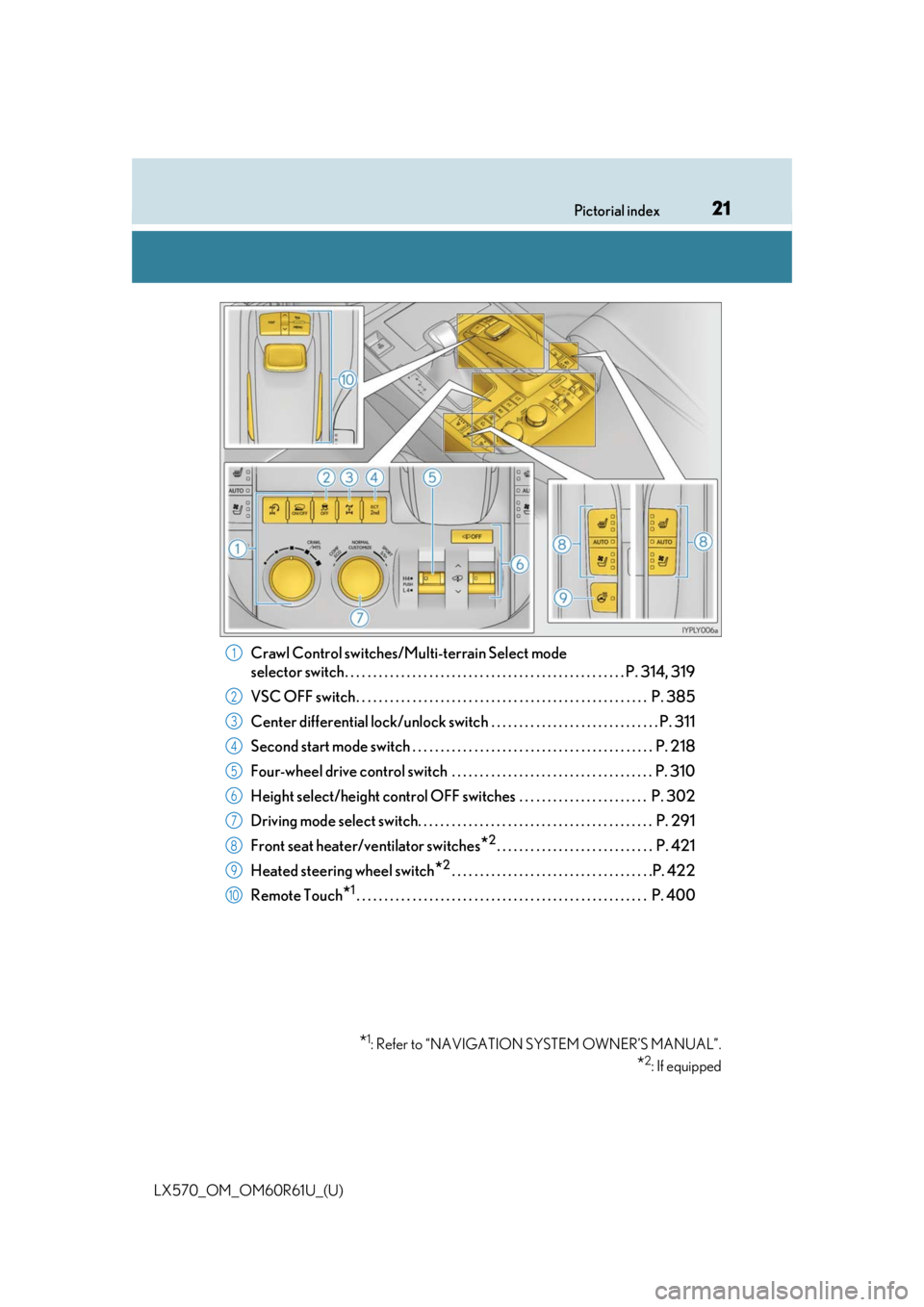
21Pictorial index
LX570_OM_OM60R61U_(U)
Crawl Control switches/Multi-terrain Select mode
selector switch. . . . . . . . . . . . . . . . . . . . . . . . . . . . . . . . . . . . . . . . . . . . . . . . . . P. 314, 319
VSC OFF switch . . . . . . . . . . . . . . . . . . . . . . . . . . . . . . . . . . . . . . . . . . . . . . . . . . . . P. 385
Center differential lock/unl ock switch . . . . . . . . . . . . . . . . . . . . . . . . . . . . . . P. 311
Second start mode switch . . . . . . . . . . . . . . . . . . . . . . . . . . . . . . . . . . . . . . . . . . . P. 218
Four-wheel drive control switch . . . . . . . . . . . . . . . . . . . . . . . . . . . . . . . . . . . . P. 310
Height select/height control OFF switches . . . . . . . . . . . . . . . . . . . . . . . P. 302
Driving mode select switch. . . . . . . . . . . . . . . . . . . . . . . . . . . . . . . . . . . . . . . . . . P. 291
Front seat heater/ventilator switches
*2. . . . . . . . . . . . . . . . . . . . . . . . . . . . P. 421
Heated steering wheel switch
*2. . . . . . . . . . . . . . . . . . . . . . . . . . . . . . . . . . . .P. 422
Remote Touch
*1. . . . . . . . . . . . . . . . . . . . . . . . . . . . . . . . . . . . . . . . . . . . . . . . . . . . P. 400
*1: Refer to “NAVIGATION SYSTEM OWNER’S MANUAL”.
*2: If equipped
1
2
3
4
5
6
7
8
9
10
Page 27 of 636

271-1. For safe use
LX570_OM_OM60R61U_(U)
1
For safety and security
WARNING
Observe the following precautions.
Failure to do so may cause the driver’s floor mat to slip, possibly interfering with the ped-
als while driving. An unexpectedly high spee d may result or it may become difficult to
stop the vehicle. This could lead to an ac cident, resulting in death or serious injury.
■When installing the driver’s floor mat
●Do not use floor mats designed for other models or different model year vehicles,
even if they are Lexus Genuine floor mats.
●Only use floor mats designed for the driver’s seat.
●Always install the floor mat securely using the retain ing hooks (clips) provided.
●Do not use two or more floor mats on top of each other.
●Do not place the floor mat bottom-side up or upside-down.
■Before driving
●Check that the floor mat is securely fixed in
the correct place with all the provided retain-
ing hooks (clips). Be especially careful to per-
form this check after cleaning the floor.
●With the engine stopped and the shift lever in
P, fully depress each pedal to the floor to
make sure it does not interfere with the floor
mat.
Page 65 of 636
651-1. For safe use
LX570_OM_OM60R61U_(U)
1
For safety and security
Fully extend the shoulder belt and
then allow it to retract slightly in
order to activate the ALR lock
mode.
Lock mode allows the seat belt to
retract only.
While pushing the child restraint
system down into the second
seat, allow the shoulder belt to
retract until the child restraint sys-
tem is securely in place.
After the shoulder belt has retracted
to a point where there is no slack in
the belt, pull the belt to check that it
cannot be extended.
4
5
Page 67 of 636
671-1. For safe use
LX570_OM_OM60R61U_(U)
1
For safety and security
Fully extend the shoulder strap
and then allow it to retract slightly
into the ALR lock mode.
Lock mode allows the seat belt to
retract only.
While pushing the child restraint
system into the second seat, allow
the shoulder belt to retract until
the child restraint system is
securely in place.
After the shoulder belt has retracted
to a point where there is no slack in
the belt, pull the belt to check that it
cannot be extended.
If the child restraint system has a top tether strap, the top tether strap
should be latched onto the top tether strap anchor. ( P. 69)
4
5
6
Page 71 of 636

711-1. For safe use
LX570_OM_OM60R61U_(U)
1
For safety and security
WARNING
■When installing a booster seat
To prevent the belt from going into ALR lock mode, do not fully extend the shoulder
belt. ALR mode causes the belt to tighten only. This could cause injury or discomfort to
the child. ( P. 34)
■When installing a child restraint system
Follow the directions given in the child rest raint system installation manual and fix the
child restraint system securely in place.
If the child restraint system is not correctly fixed in place, the child or other passengers
may be seriously injured or even killed in th e event of sudden braking, sudden swerving
or an accident.
●When installing a child restraint system on the second center seat, adjust both seat
cushions to the same position and align bo th seatbacks at the same angle. The seat-
backs must be adjusted to the same angle. Otherwise, the child restraint system can-
not be securely restrained an d this may cause death or seri ous injuries in the event of
sudden braking, sudden swerving or an accident.
●When using the LATCH anchors for a child restraint system, move the seat as far
back as possible, with the seatback close to the child restraint system.
●If the driver’s seat interferes with the child
restraint system and prevents it from being
attached correctly, attach the child restraint
system to the right-hand rear seat.
●Adjust the front passenger seat so that it does
not interfere with the child restraint system.
●Vehicles with third seat s: Child restraint sys-
tem installed on the third seat should not con-
tact the second seatbacks.
●Only put a forward-faci ng child restraint sys-
tem on the front seat when unavoidable.
When installing a forward-facing child
restraint system on the front passenger seat,
move the seat as far back as possible even if
the “AIR BAG OFF” indicator light is illumi-
nated. Failure to do so may result in death or
serious injury if the airbags deploy (inflate).
Page 77 of 636

771-2. Lexus Enform
LX570_OM_OM60R61U_(U)
1
For safety and security
When the engine switch is turned to IGNITION ON mode, the red indicator
light comes on for 2 seconds then turns off. Afterward, the green indicator light
comes on, indicating that the service is active.
The following indicator light patterns indicate specific system usage conditions:
●Green indicator light on = Active service
●Green indicator light flashing = Safety Connect call in process
●Red indicator light (except at vehicle start-up) = System malfunction (contact
your Lexus dealer)
●No indicator light (off) = Safety Connect service not active
■Automatic Collision Notification
In case of either airbag deployment or severe rear-end collision, the system is
designed to automatically call the re sponse center. The responding agent
receives the vehicle’s location and attempts to speak with the vehicl\
e occu-
pants to assess the level of emergency. If the occupants are unable to commu-
nicate, the agent automatically treats the call as an emergency, contacts the
nearest emergency services provider to describe the situation, and requests
that assistance be sent to the location.
■Stolen Vehicle Location
If your vehicle is stolen, Safety Conn ect can work with local authorities to
assist them in locating and recovering the vehicle. After filing a police report,
call the Safety Connect response ce nter at 1-800-25-LEXUS (1-800-255-
3987) in the United Stat es, 1-877-539-8777 in Pu erto Rico or 1-800-265-
3987 in Canada, and follow the prompts for Safety Connect to initiate this
service.
In addition to assisting law enforcemen t with recovery of a stolen vehicle,
Safety-Connect-equipped vehicle locatio n data may, under certain circum-
stances, be shared with third parties to locate your vehicle. Further informa-
tion is available at Lexus.com.
Safety Connect LED light Indicators
Safety Connect services
Page 82 of 636
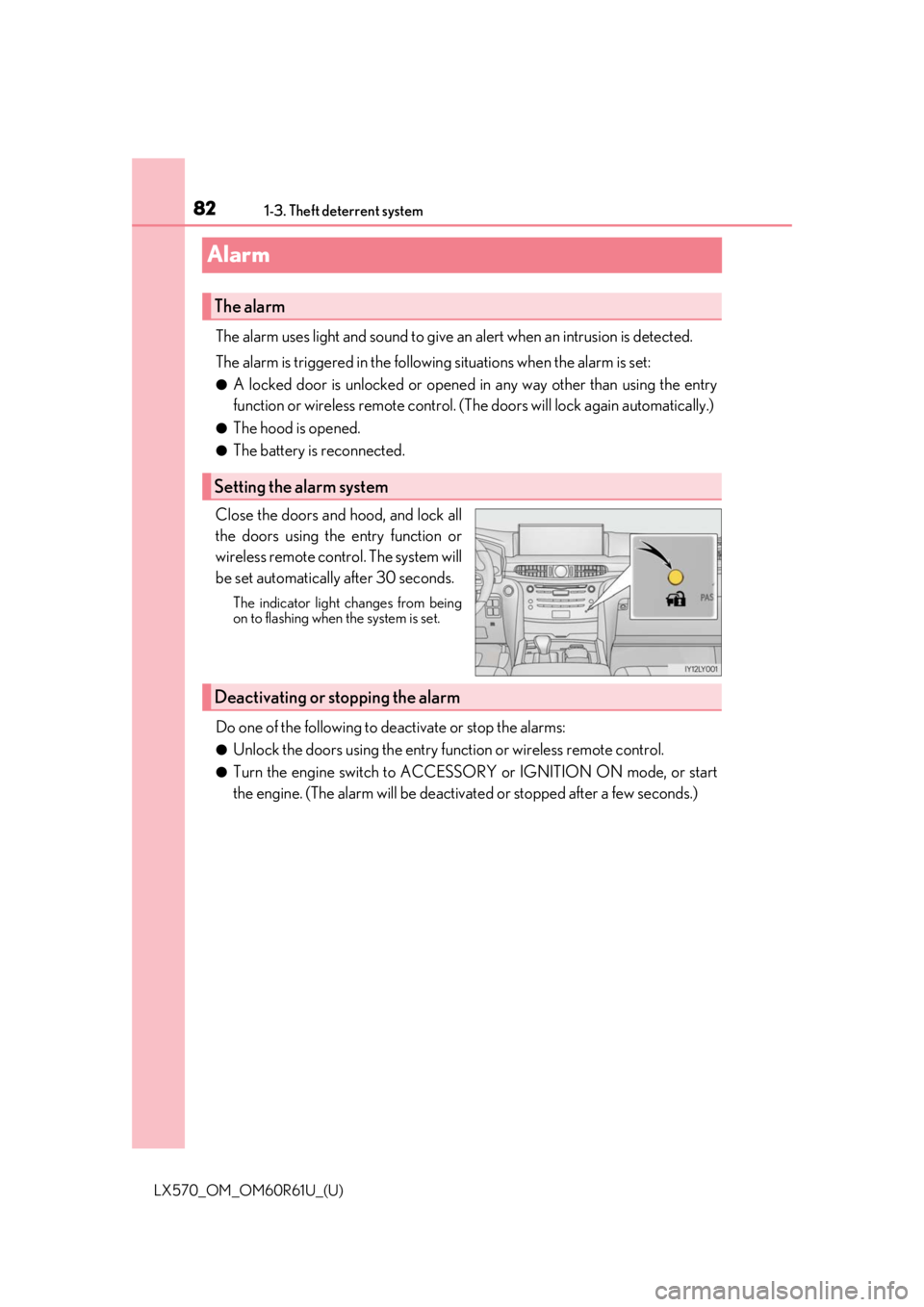
821-3. Theft deterrent system
LX570_OM_OM60R61U_(U)
Alarm
The alarm uses light and sound to give an alert when an intrusion is detected.
The alarm is triggered in the following situations when the alarm is set:
●A locked door is unlocked or opened in any way other than using the entry
function or wireless remote control. (The doors will lock again automatically.)
●The hood is opened.
●The battery is reconnected.
Close the doors and hood, and lock all
the doors using the entry function or
wireless remote control. The system will
be set automatically after 30 seconds.
The indicator light changes from being
on to flashing when the system is set.
Do one of the following to de activate or stop the alarms:
●Unlock the doors using the entry function or wireless remote control.
●Turn the engine switch to ACCESSOR Y or IGNITION ON mode, or start
the engine. (The alarm will be deactivat ed or stopped after a few seconds.)
The alarm
Setting the alarm system
Deactivating or stopping the alarm
Page 88 of 636
88
LX570_OM_OM60R61U_(U)2. Instrument cluster
*1: These lights turn on when the engine switch is turned to IGNITION ON mode to
indicate that a system check is being perfor med. They will turn off after the engine is
on, or after a few seconds. There may be a ma lfunction in a system if the lights do not
turn on, or turn off. Have the vehicle inspected by your Lexus dealer.
*2: The light flashes to indicate a malfunction.
*3: This light illuminates on the center panel.
*4: The light flashes or illumina tes to indicate a malfunction.
*5: This light is displayed on the multi-information display.
*2
(Canada)
Parking brake indicator
( P. 527)*1Power steering system
warning light ( P. 527)
*1Brake system warning light
( P. 528)*5Brake Override System
warning light ( P. 181)